All you need to know about : Step in Abaqus, Step increment, Iteration, Attempts
Are you new to Abaqus? You’ve probably heard the terms “Abaqus step,” “Abaqus increment,” “step increment,” and the subsidiary terms “Abaqus frame” and “attempt.” These terms can be confusing, but don’t worry! In this article, we’ll explain what each term means and how they relate to each other. We’ll also compare iterations and increments, so you can choose the right one for your analysis. So come with me and learn about the basics of step in Abaqus, increments, iterations, and attempts. By the end of this article, you’ll be well on your way to becoming an Abaqus pro!
1. Abaqus step | Step in Abaqus
A basic concept in Abaqus is the division of the problem history into steps. Abaqus step is any convenient phase of the loading history—a thermal transient, a static, a dynamic transient, etc. In its simplest form, a step can be just a static analysis of a load change from one magnitude to another.
For each step in Abaqus, the user chooses an analysis procedure. This choice defines the type of analysis to perform during the step: static stress analysis, dynamic stress analysis, eigenvalue buckling, transient heat transfer analysis, etc.:
The rest of the step definition consists of load, boundary (in the Load module) and output request (in the Step module) specifications.
Curious about the differences between Abaqus Standard and Abaqus Explicit? Just simply click on ABAQUS Standard or ABAQUS explicit, which have been expertly crafted by CAE assistants. Enjoy your exploration!
1.1. Why do we use several Abaqus step?
Any real problem will usually consist of more than one step during a simulation. This might consist of a loading step or a step where we apply boundary conditions.
Sometimes, we use a step in Abaqus to define different phases of loading. An example would be the simulation of a simple bow and arrow:
- Step 1: stringing the bow to pretension the bowstring.
- Step 2: pulling back the string with an arrow, thus storing more strain energy in the system.
- Step 3: releasing the bowstring. The strain energy stored in the system by pulling back the bowstring in Step 2 imparts kinetic energy to the arrow and causes it to leave the bow.
Sometimes when complex load history is present, we need to define multiple steps to ease the process of solving for Abaqus. As an example, consider a schematic representation of the steps in the manufacture of a stainless steel sink:
The sink is formed from sheet steel using a punch, a die, and a blank holder. This forming simulation will consist of a number of steps:
- Step 1: the application of blank holder pressure
- Step 2: simulating the punching operation
- Step 3: the removal of the tooling, allowing the sink to spring back into its final shape
1.2 What are the different kinds of steps in Abaqus?
There are two kinds of steps in Abaqus: 1) General analysis step and 2) Linear perturbation analysis step. An analysis step during which the response can be either linear or nonlinear is called a general analysis step. An analysis step during which the response can be linear only is called a linear perturbation analysis step. General analysis steps can be included in an Abaqus/Standard or Abaqus/Explicit analysis; linear perturbation analysis steps are available only in Abaqus/Standard.
1.2.1 General analysis steps
The starting condition for each general step is the ending condition from the last general step, with the state of the model evolving throughout the history of general analysis steps as it responds to the history of loading. Abaqus always considers total time to increase throughout a general analysis. Each step also has its own step time, which begins at zero in each step. If the analysis procedure for the step has a physical time scale, as in a dynamic analysis, step time must correspond to that physical time.
Otherwise, step time is any convenient time scale—for example, 0.0 to 1.0—for the step. The step times of all general analysis steps accumulate into total time. Therefore, if an option such as creep (available only in Abaqus/Standard) whose formulation depends on total time is used in a multistep analysis, any steps that do not have a physical time scale should have a negligibly small step time compared to the steps in which a physical time scale does exist.
1.2.2 Linear perturbation analysis steps
The response in a linear analysis step is the linear perturbation response about the base state. The base state is the current state of the model at the end of the last general analysis step prior to the linear perturbation step. If the first step of an analysis is a perturbation step, the base state is determined from the initial conditions. Linear perturbation analyses can be performed from time to time during a fully nonlinear analysis by including the linear perturbation steps between the general response steps. The linear perturbation response has no effect as the general analysis is continued. The step time of linear perturbation steps, which is taken arbitrarily to be a very small number, is never accumulated into the total time.
1.3 Total time vs Step time in Abaqus | Abaqus step time
Abaqus has two measures of time in a simulation. The total time increases throughout all general steps and is the accumulation of the total step time from each general step. Each step also has its own time scale (known as the Abaqus step time), which begins at zero for each step. Time-varying loads and boundary conditions can be specified in terms of either time scale.
Total time vs Step time in Abaqus
By default, all previously defined loads are propagated to the current step. In the current step, you can define additional loads as well as modify any previously defined load (for example, change its magnitude or deactivate it).
If a boundary condition, load, or predefined field refers to an amplitude curve and the prescribed condition is not redefined in subsequent steps, the following rules apply:
- If the associated amplitude was given in terms of total time, the prescribed condition continues to follow the amplitude definition.
- If no associated amplitude was given or if the amplitude was given in terms of step time, the prescribed condition remains constant at the magnitude associated with the end of the previous step.
Now that you are familiar with the Abaqus step, let’s delve into the concept of Abaqus increment, which falls within the subgroup of time-related aspects in an Abaqus step. In the following section, we will take a thorough look at Abaqus increment.
2. Abaqus increment | Increment meaning
An increment is part of a step in Abaqus (Abaqus step). In nonlinear analyses, the total load applied in a step is broken into smaller increments so that the nonlinear solution path can be followed. Therefore, “Increment” is the part of the total load that is applied gradually.
In Abaqus/Standard you suggest the size of the first increment, and Abaqus/Standard automatically chooses the size of the subsequent increments. In Abaqus/Explicit the default time incrementation is fully automatic and does not require user intervention (however, you can change it). Because the explicit method is conditionally stable, there is a stability limit for the time increment. It mainly depends on the length of the smallest element.
When you know what Abaqus increment are, you can assume that a solution step (we use the term often when talking about numerical algorithms) is almost the same as that of an increment in Abaqus. To clarify with an example, if we apply a load in 1000 solution steps for a time period of 5 s, then the time step size or increment is 0.005 s.
This was all you need to know about the meaning of increment. But now, Imagine you’re conducting an analysis. How would you prefer to generate a report of the results? For enhanced accuracy, at which specific Abaqus increment do you intend to extract the results? How can you communicate this requirement to Abaqus? Let’s explore these aspects in the Abaqus frame section.
 |
⭐⭐⭐ Abaqus Course | ⏰10 hours Video 👩🎓+1000 Students ♾️ Lifetime Access
✅ Module by Module Training ✅ Standard/Explicit Analyses Tutorial ✅ Subroutines (UMAT) Training … ✅ Python Scripting Lesson & Examples |
2.1 What is the stable time increment in Abaqus?
The stability limit dictates the maximum time increment used by Abaqus/Explicit. It is a critical factor in the performance of Abaqus/Explicit.
With the explicit method, the state of the model is advanced through an increment of time, based on the state of the model at the start of the increment at a time . The amount of time that the state can be advanced and still remain an accurate representation of the problem is typically quite short. If the time increment is larger than this maximum amount of time, the increment is said to have exceeded the stability limit. A possible effect of exceeding the stability limit is numerical instability, which may lead to an unbounded solution. It generally is not possible to determine the stability limit exactly, so conservative estimates are used instead.
The stability limit has a great effect on reliability and accuracy, so it must be determined consistently and conservatively. For computational efficiency Abaqus/Explicit chooses the time increments to be as close as possible to the stability limit without exceeding it.
3. Abaqus Frame
At the end of each Abaqus increment, the structure is in (approximate) equilibrium, and results are available for writing to the output database or results in files. The Abaqus increment at which you select results to be written to the output database file are called “frames”. The max no. of Abaqus frames in an analysis can be no. of increments, but due to saving storage memory, you can request fewer frames:
Now that you have learned the Abaqus step, which can encompass multiple increments, and you are acquainted with the Abaqus frame concept that allows us to receive the results of our desired Abaqus increment, the question arises: How does ABAQUS ensure equilibrium is reached during the solution process? Let’s proceed to the next section to address this inquiry.
4. Abaqus Iteration
As you would have observed so far, we keep moving deeper after every definition. I mean, Step in Abaqus is the general and logical categorization of the problem at hand. “Increment” in one step deeper and is a subset of a “Step”. All of these terms are applicable both in explicit and implicit methods.
Then comes “Iteration” where we go further into a “Step”. This term is meaningful just when we are using an implicit solver (Abaqus/standard).
As you know, in the case of an implicit solver, we seek the equilibrium after at every increment by checking the difference between externally applied force and internal reaction force. This difference is called residual.
Abaqus uses a tolerance value (a value close to zero) defined in its solver settings. Till the difference between the forces come under this tolerance value, the solver carries several “iterations”. Therefore, Abaqus carry out iterations within an increment in order to attain equilibrium.
There are no iterations in an ABAQUS/Explicit analysis.
4.1. Iteration vs increment
The Abaqus/Standard solver uses the Newton method to solve nonlinear equilibrium equations. Many problems involve time-dependent responses, so the solution process typically consists of a series of increments along with trial-and-error iterations to reach equilibrium within each increment.
Sometimes, to achieve sufficient accuracy, these increments need to be small. The choice of increment size is often related to computational efficiency. If the number of increments is high, more trial-and-error iterations are required. On the other hand, the Newton method has a limited radius of convergence, and larger increments may lead to failure to converge to the necessary solution due to the initial state being far from the equilibrium state.
As we compared iteration vs increment you might be wondering: how many times is this trial-and-error process repeated? When does Abaqus realize it needs to adjust the increment size and give it another shot? These are the kind of questions that underscore the importance of the “Attempt” concept. We’ll delve into this concept in the next section.
5. Abaqus Attempts
As explained before, Abaqus/Standard chooses the size of the increments automatically (except for the first increment). Every increment size selection in Abaqus is called an “attempt”. If Abaqus is unable to find a solution with the selected increment size after iterating several times, it makes a cutback in the increment size and begins a new attempt. There are no attempts in an Abaqus/Explicit analysis.
All the concepts that we covered are interconnected in a chain. For instance, understanding the meaning of “increment”, helps easier understand the learning concepts related to “attempts”. So, why not take a step back and revisit these key concepts?
Also, you’re welcome to leave your comments at the end of this article. Your insights are valuable in helping us make things even better!
In the below video, I have summarized all these useful points about Step, Increment(step increment), and Iteration vs increment in Abaqus. you can learn easily in a few minutes:
It would be useful to see Abaqus Documentation to understand how it would be hard to start an Abaqus simulation without any Abaqus tutorial.
6. How to learn the basic concepts of Abaqus?
Abaqus offers multiple concepts to kickstart an analysis, and the ones covered in this article (Abaqus step, Abaqus increment, and more) are just a few examples. If you’re aiming to establish a solid foundational understanding of Abaqus, you can easily access the free ” Abaqus course for beginner| FEM simulation tutorial.” The CAE Assistant team has assembled comprehensive resources to help you begin with Abaqus, including hands-on tutorials and even guidance on coding without encountering any bugs.
 |
⭐⭐⭐ Abaqus Course | ⏰10 hours Video 👩🎓+1000 Students ♾️ Lifetime Access
✅ Module by Module Training ✅ Standard/Explicit Analyses Tutorial ✅ Subroutines (UMAT) Training … ✅ Python Scripting Lesson & Examples |
Get this post as a PDF file: caeassistant.com-step increment-iteration-abaqus
| ✅ Subscribed students | +80,000 |
| ✅ Upcoming courses | +300 |
| ✅ Tutorial hours | +300 |
| ✅ Tutorial packages | +100 |
1. What is an iteration in ABAQUS?
We seek equilibrium after every increment by checking the difference between externally applied and internal reaction forces in an implicit method. Abaqus uses a tolerance value (a value close to zero) defined in its solver settings. The solver carries several “iterations” until the difference between the forces comes under this tolerance value. If the model is not in equilibrium at the end of the iteration, Abaqus/Standard tries another iteration. With every iteration, the solution Abaqus/Standard obtains should be closer to equilibrium; the increment is complete when an equilibrium solution has been obtained.
2. What is a step in Abaqus?
The step is the analysis procedure you specify to solve the problem. It can be one or more. A basic concept in Abaqus is dividing the problem history into steps. Abaqus step is any convenient phase of the loading history—a thermal transient, a static, a dynamic transient, etc. In its simplest form, a step can be just a static analysis of a load change from one magnitude to another.
3. What is an increment in Abaqus?
Each step can be broken into smaller parts which are called increments. The number of increments can be variable in each step, which can be specified by ourselves or automatically. This will help the software to solve the problem much faster, smoother, and easier. Another definition for an increment is part of the total load applied gradually.
4. What is a frame in Abaqus?
At the end of each increment, the structure is in (approximate) equilibrium, and results are available for writing to the output database or results in files. The increments at which you select results to be written to the output database file are called “frames”.
5. What is an attempt in Abaqus?
Every increment size selection in Abaqus is called an “attempt”. The Abaqus Standard acts this way: It carries out iterations within an increment to attain equilibrium. If Abaqus cannot find a solution with the selected increment size after iterating several times, it makes a cutback in the increment size and begins a new attempt.
6. Why do we define multiple steps in Abaqus?
The most obvious reason for using several steps (Abaqus step) in an analysis is to change the analysis procedure type. However, several steps can also be used as a matter of convenience—for example, to change output requests, contact pairs in Abaqus/Explicit, boundary conditions, or loading (any information specified as history, or step-dependent, data).
The analysis procedure can be changed from step to step in any meaningful way, so you have great flexibility in performing analyses. Since the state of the model (stresses, strains, temperatures, etc.) is updated throughout all general analysis steps, the effects of previous history are always included in the response in each new analysis step. Thus, for example, if natural frequency extraction is performed after a geometrically nonlinear static analysis step, the preload stiffness will be included. Linear perturbation steps have no effect on subsequent general analysis steps.
Thank you for being with us in this article. In order to always provide you with up-to-date and engaging content, we need to be familiar with your educational and professional experiences so that we can offer articles and lessons that are most useful to you.
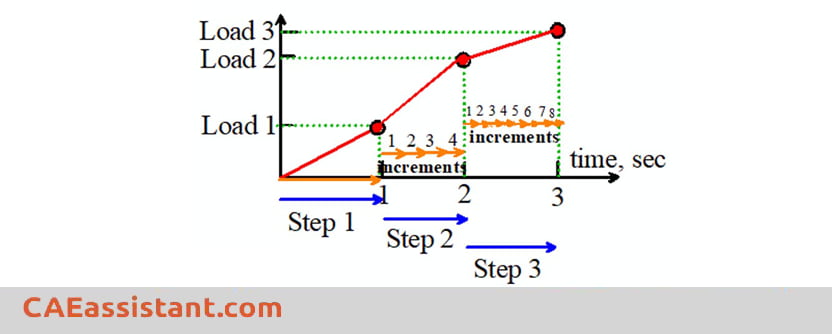
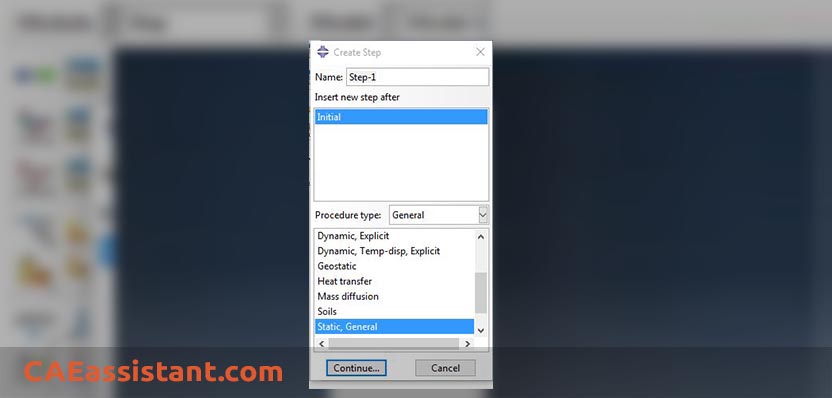
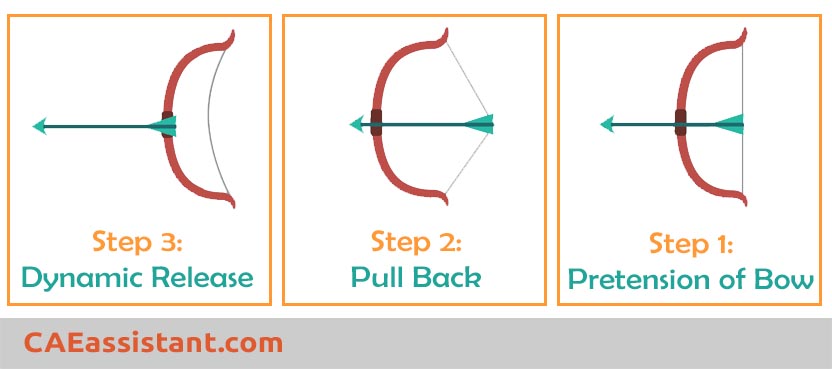
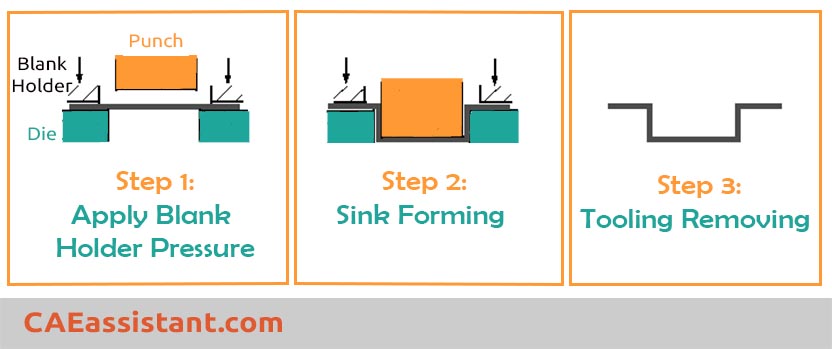
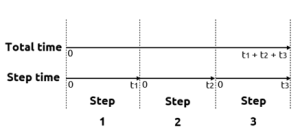


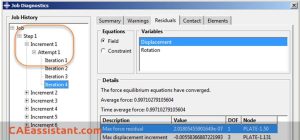
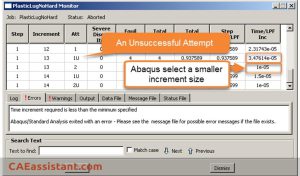
thank’s very helpfull
thanks, very useful article.