- Writers of CAE Assistant Group asked 4 years ago
- last edited 8 months ago
- You must login to post comments
¡¡ This answer is just a summary and simplified version of the article: Automatic Running of Multiple Jobs Sequentially. If you need more information, I suggest to read that article after visiting this page. ¡¡
Sometimes, you may need to run an Abaqus job on a specified time automatically or you have to run several analyses on your Abaqus model and prefer to run the job(s) when you are not using your computer like during the night.
You should follow these steps:
1. Generating .inp file(s)
For every job you need, Create a job and then in Job Manager window, instead of selecting Submit, just press Write Input.
2. Creating a customized batch file
We need to create a txt file (here labelled as AutoJobRun.txt), include certain keywords, and then save the file and change its ending to .bat:
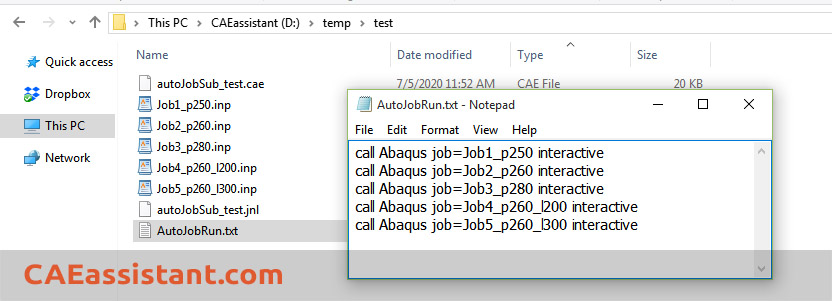
3. Using Windows Task Scheduler to automate running
Find Task Scheduler app in Windows and run it. On the right panel, choose Create Basic Task….
Then, type a name for your task and a description if you wish. Select Next.
After, in the Task Trigger step, select One time and click Next. Select date and time you have planned.
In the Action step, click Next. Now, you must Browse batch file we created in section 2.
Click Next and this is done!
You can see more details in this article:
In addition, by using the proposed method in the article, you can wake up the computer at the specified time if it has been turned off or the user is not logged in.
Now, you have learned how to run multiple jobs automatically, but how to create their inp files automatically?! Did you even think about that? I mean, in order to have the inp files ready to be analyzed you want to go to the Abaqus GUI and make the changes in the model manually? Don’t you think it’s time-consuming, and if there are a lot of analyses, it would be annoying? What if I tell you there is a way to do this one automatically as well by Python scripting? You can learn how to do it in Workshop 2 of the Python scripting section in the Abaqus Free course.
Eager to hear from you…
Any complication or other questions? Feel free to comment here…
You can also send any new questions from the Questions and Answers page. Just find that blue Ask Question button at the top right corner…
- Writers of CAE Assistant Group answered 4 years ago
- last edited 3 months ago
- You must login to post comments
Please login first to submit.

