When I query some coordinate points in Abaqus (through Tools -> Query), they normally appear in the message area. It is not saved in Abaqus’.rpy or.jnl files. Is there a way to record the coordinate points and then automate the process later with scripting? Based on a nonlinear tool path for AM, I want to define and activate a set of elements for thermal analysis. Query is currently the only way to obtain the coordinates. I’m searching for ways to automate it with scripting, but the query choices in Abaqus aren’t saved in.rpy or.jnl files.
- Training Expert asked 2 years ago
- You must login to post comments
Hello,
To save the coordinates of the nodes, you simply should select a variable named “COORD” from the Field Output (see figure 1). Then, you can get a report from it in the Visualization module after you run the job, and the coordinates will be saved in a file with extension “.rpt” (see figures 2 and 3).
About the scripting part, I recommend referring to the links below. They can help you to develop your skills in scripting.
Python scripting in ABAQUS Part1
Python scripting in ABAQUS Part 2
Best luck.
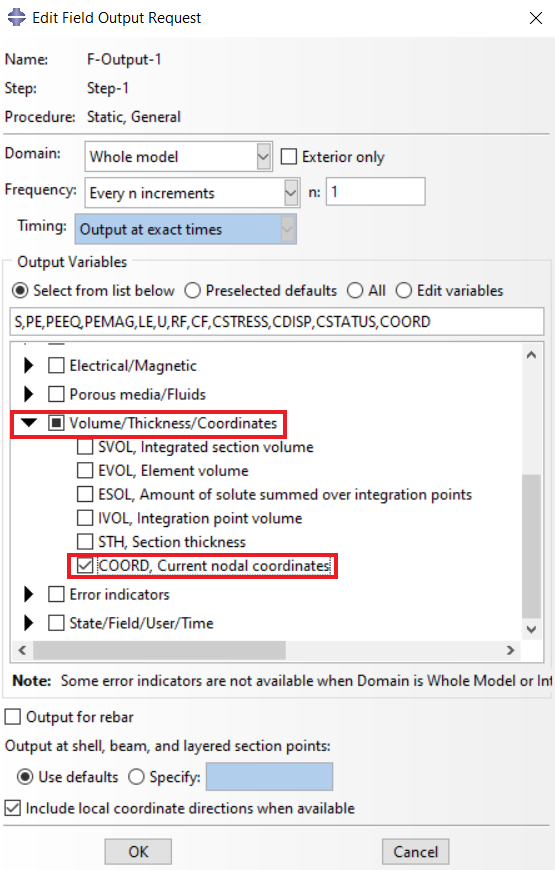
Figure 1
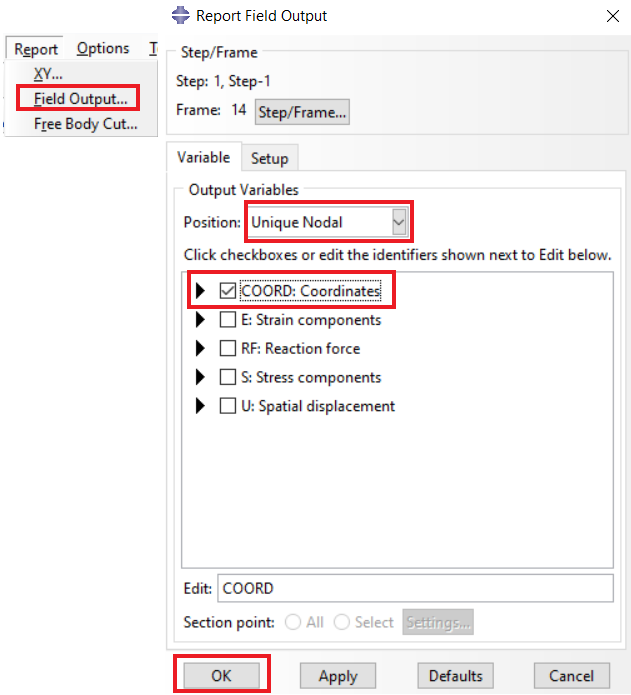
Figure 2
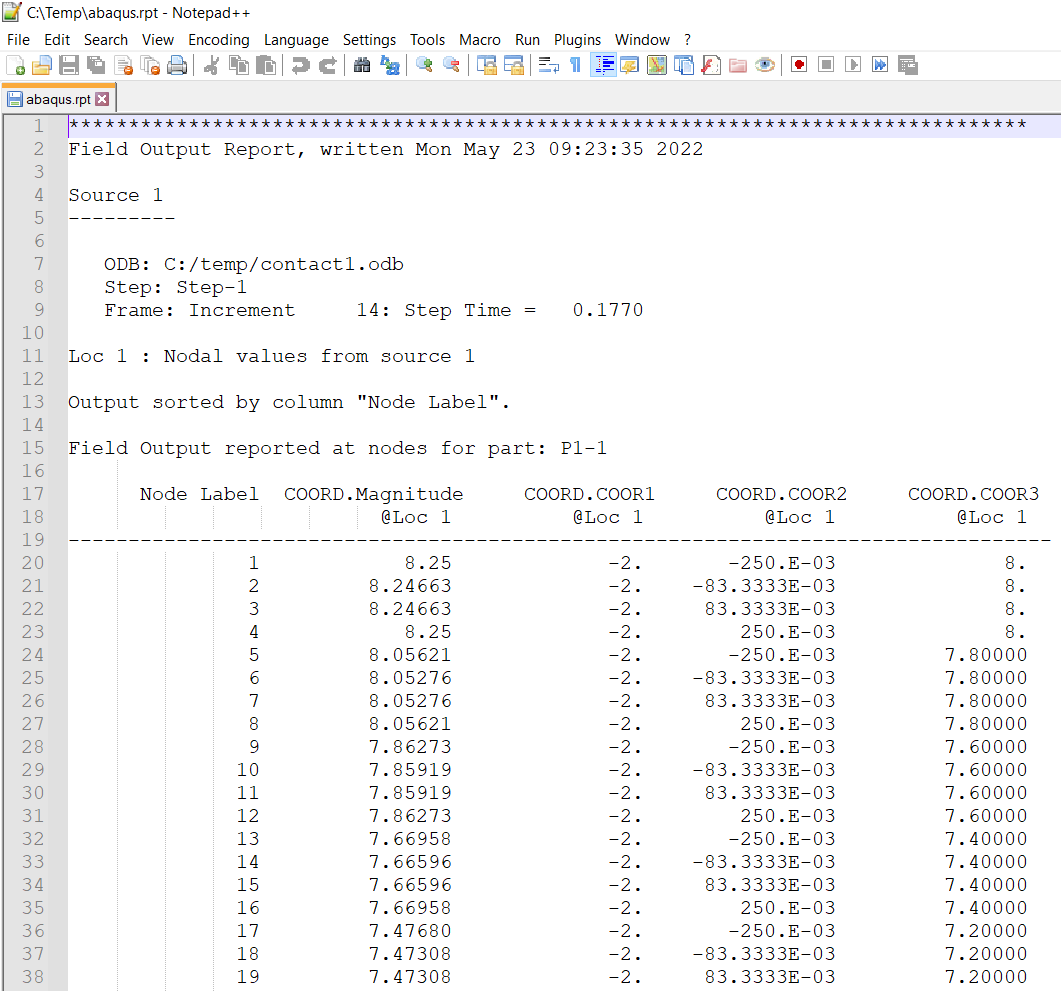
Figure 3
- Training Expert answered 2 years ago
- last edited 3 months ago
- You must login to post comments
Please login first to submit.
