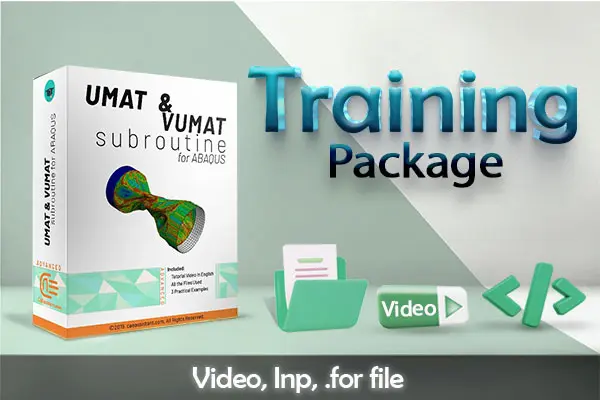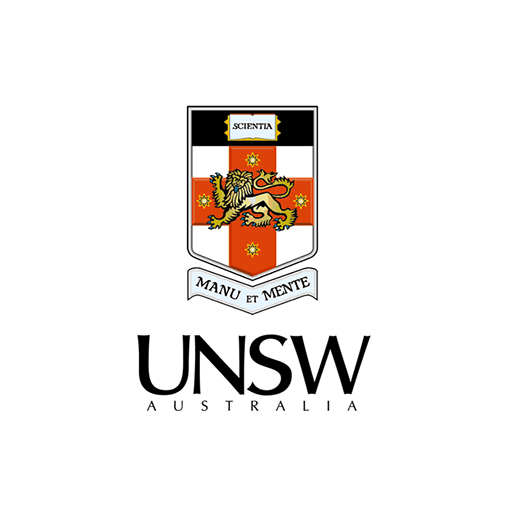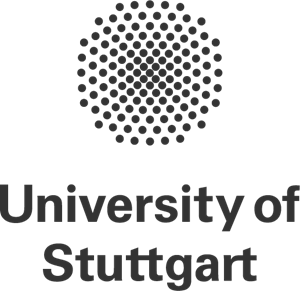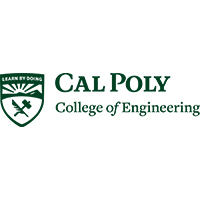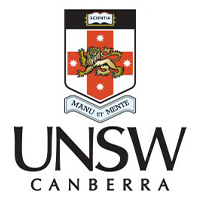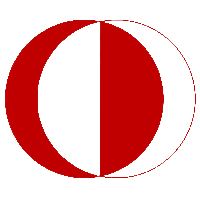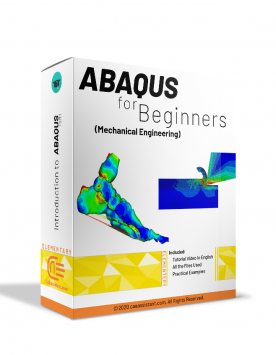Get the best advanced engineering courses on Abaqus
Get the best advanced engineering courses on Abaqus
How will Advanced Engineering Courses help me?
Academic or Business Membership
Payment Yearly
Why should you choose this Membership?
Golden Package
Composite simulation for experts-Part-1
Abaqus for Civil Engineering Part-1
ABAQUS Projects Package
ABAQUS course for beginners | FEM simulation tutorial
ABAQUS course for beginners | FEM simulation tutorial
Golden Package
UMAT Subroutine (VUMAT Subroutine) introduction
This package is usable when the material model is not available in ABAQUS software. If you follow this tutorial package, including standard and explicit solver, you will have the ability to write, debug and verify your subroutine based on customized material to use this in complex structures. These lectures are an introduction to write advanced UMAT and VUMAT subroutines in hyperelastic Martials, Composites and Metal and so on. Watch Demo
Curing process simulation in Abaqus
💿Abaqus Tutorial for Beginners (Abaqus Tutorial for Civil Engineering)
Composite Fatigue Simulation with UMAT Subroutine in ABAQUS (unidirectional)
Laser forming simulation tutorial in Abaqus
Friction Stir Welding simulation Tutorial | FSW Advanced level
Airfoil simulation with different angles of Attack | Ansys fluent
Sloshing Simulation in Cylindrical Water Storage Tanks: An Abaqus Modeling Framework
Modal and Frequency Analysis in Abaqus | Abaqus modal Analysis
Simulation and analysis of a 6-cylinder V engine with MSC Adams
Techniques of simulating Large and Complex models in Abaqus
Piezoelectric simulation in Abaqus
Simulation of Hyperelastic Behavior of Materials
Full Composite fatigue Add-on (Academic and industrial usage)
Full Composite damage Add-on (Academic and industrial usage)
Forming simulations in ABAQUS
Cold Forming Simulation Using Abaqus CAE | Residual Stress Analysis
Mixing tank simulation with Ansys fluent(2D and 3D)
FSI analysis in Abaqus
Johnson-Holmquist damage model in Abaqus
Ultra-High Performance Concrete (UHPC) structures simulation in Abaqus
Ultra-High Performance Concrete (UHPC) beams simulation in Abaqus
Here in CAE assistant, Our team of experts works on advanced engineering courses for example abaqus course, focusing mostly on solid mechanics engineering. We provide simulation tutorials for “composite materials“, “shape-memory alloys”, “3D printing manufacturing process” & other topics. We aim to produce contents that cover advanced levels of each topic rather than focusing on general and elementary courses that can be easily found on the internet & Youtube. Packages also include sample codes to apply advanced theories in the analysis software.
Whether you’re a seasoned Abaqus user or just starting out, our comprehensive blog articles and informative posts are packed with valuable insights and practical tips to elevate your Abaqus simulation skills. Delve into our wealth of knowledge and discover how to optimize your Abaqus workflow, enhance your computational efficiency, and gain deeper understanding of complex engineering scenarios. Whether you’re looking for tips on pre-processing, contact modeling, dynamic analysis, or post-processing techniques, our blog is your one-stop resource for mastering Abaqus simulation and achieving superior results.
Go to all Abaqus tutorials, and learn more about Units in Abaqus or Abaqus units; learn how to use Abaqus student edition; read more about Fortran Abaqus subroutine; or linking Abaqus Fortran; read about Abaqus reaction force and Abaqus negative eigenvalue.
If you need to get the basics about FEM read the Finite Element Analysis article; Learn about all packages available for Composite Analysis; get the practical examples of the 10 most useful Abaqus subroutines examples; if you need to debug your Abaqus file read debugging Abaqus error.
To solve Abaqus convergence issues, Abaqus Umat writing, Abaqus subroutine writing, running multiple Jobs Sequentially in Abaqus, running quasi-static analysis in Abaqus read each related article.
| ✅ Subscribed students | +80,000 |
| ✅ Upcoming courses | +300 |
| ✅ Tutorial hours | +300 |
| ✅ Tutorial packages | +100 |