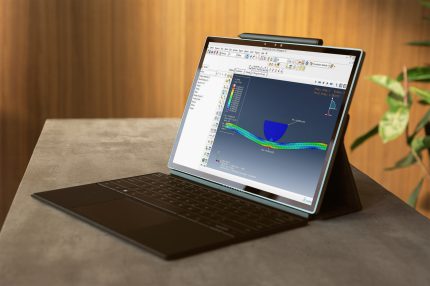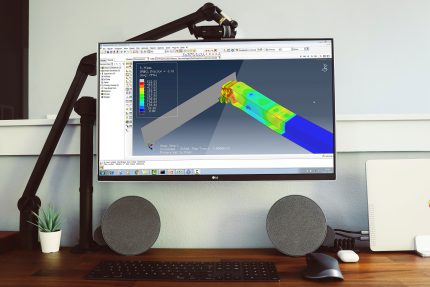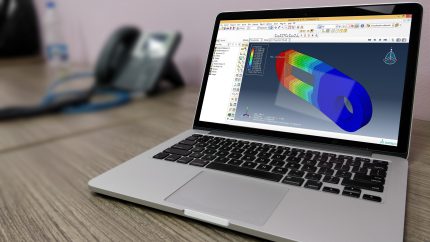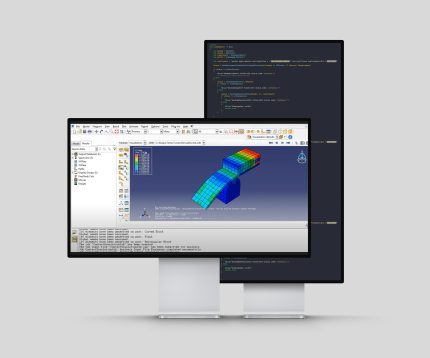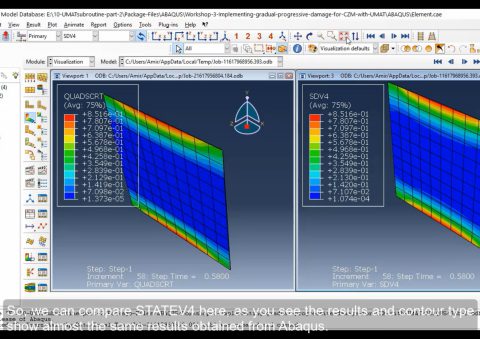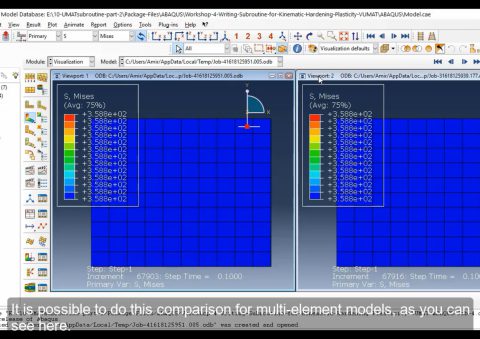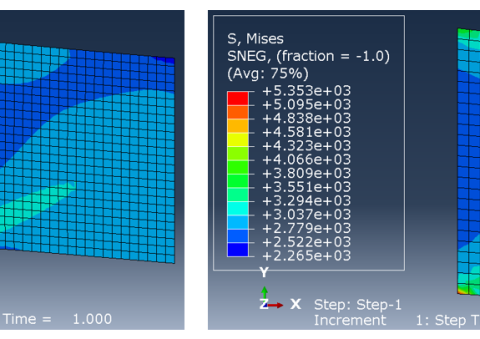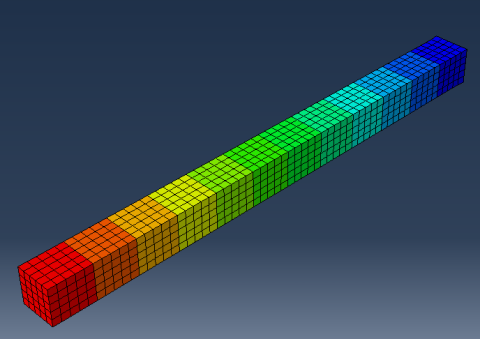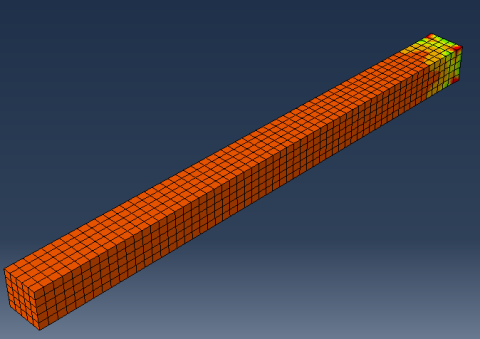Abaqus Subroutine Course Overview (Economic Version)
Master engineering challenges in Abaqus with this Abaqus Subroutine course on advanced subroutines. Extend the software’s capabilities and create highly customized simulations.
Dive deep into UMAT and USDFLD to craft unique material models such as soil behavior.
Go beyond built-in Abaqus loading options with DLOAD and DFLUX for intricate loading scenarios and heat flux variations.
Unlock advanced control with UEL for intricate element behavior.
This course is ideal for experienced Abaqus users seeking to push simulation boundaries and solve real-world engineering problems beyond traditional methods.
*Notice that we also offer a full version of the course at a higher price, which includes most of the essential topics you will need for subroutine writing with Abaqus. This course covers all the topics listed in the curriculum below with a lock icon, including UMAT, VUMAT, USDFLD, VUSDFLD, UHARD, VUHARD, UMATHT, UHYPER, HETVAL, DLOAD, VDLOAD, DFLUX, VDFLUX, UAMP, VUAMP, DISP, VDISP, UMESHMOTION, UEL, VUEL, VFRICTION, VFRIC, UVARM, VUVARM, UEXPAN, and VUEXPAN subroutines. You can view the full course through this link.
Abaqus Subroutine Tutorial (Economic Version)
This course appears to be a practical guide to Abaqus subroutine tutorial, which are a powerful tool for extending the capabilities of Abaqus software. The course covers a wide range of subroutines, including:
Material Subroutines:
- UMAT: This subroutine is used to define complex material models that are not available in Abaqus by default.
- USDFLD: This subroutine allows users to define material properties that change based on various conditions.
Load Subroutines:
- DLOAD: This subroutine is used to define complex loads.
- DFLUX Subroutine: This subroutine is used for thermal loading when the heat flux is dependent on other variables.
Other Subroutines:
- UEL Subroutine: This subroutine is used with the Abaqus Explicit solver for advanced users to define element behavior in Abaqus for complex materials and element types.
This Abaqus subroutine tutorial appears to include workshops on how to use these subroutines to solve specific engineering problems. Overall, this course appears to be a valuable resource for anyone who wants to learn more about how to use Abaqus subroutines to create custom material models, loads, boundary conditions, and more.
Additionally, if you would like to access a comprehensive course that includes training on all of these subroutines, along with 21 other subroutines, you can visit this link.
Lesson 1-1-A: How to use UMAT subroutines
Lesson 1-1-B: How to use VUMAT subroutines
Workshop 1-1: Writing UMAT subroutine for isotropic isothermal elasticity
Workshop 1-2: Writing UMAT subroutine for elasticity and TSAI failure criterion of composite material
Workshop 1-3: Writing VUMAT subroutine for brittle materials and element removal
Workshop 1-4:Writing VUMAT subroutine for isotropic hardening plasticity
Workshop 1-5: Writing UMAT subroutine for non-isothermal elasticity
Workshop 1-6: Writing UMAT subroutine for damage initiation and progressive damage based on Puck failure criterion of composite material
Workshop 1-7: Gradual progressive damage for CZM (Cohesive Zone Model) with UMAT subroutine
Workshop 1-8: Writing VUMAT subroutine for kinematic hardening plasticity
Workshop 1-9: Writing VUMAT subroutine for Johnson Cook plasticity and damage initiation
Workshop 1-10: Writing VUMAT subroutine for Johnson Cook progressive damage
Lesson 1-2-A: How to use USDFLD subroutines
Lesson 1-2-B: How to use VUSDFLD subroutines
Workshop 1-11: Simulation of elastic properties of soil in different depth with USDFLD subroutine
Workshop 1-12: Analyzing a crack path in spherical FGM
Workshop 1-13: Composite shell plane explosion with a sticky connector in the layers
Lesson 1-3: How to use UHYPER subroutine
Workshop 1-14: Implementation of Neo-Hookean material behavior in ABAQUS via UHYPER subroutine
Workshop 1-15: Simulation of rigid ball pressing against a hollow block in ABAQUS via UHYPER subroutine
Lesson 1-4: How to use UHARD and VUHARD subroutines?
Workshop 1-16: Implementation of UHARD subroutine for isotropic hardening (formulation based) in simple model
Workshop 1-17: Deep drawing simulation with VUHARD subroutine or isotropic hardening data-based with element removal
Workshop 1-18: Simulation of material under pressure with UHARD subroutine as internal subroutine combined with UMAT
Workshop 1-19: Simulation of incremental forming with VUHARD Subroutine Dharmasena modified Based
* (Only available in full package)
Lesson 2-1-A: How to use DLOAD subroutines
Lesson 2-1-B: How to use VDLOAD subroutines
Workshop 2-1: Composite shell structure in cylindrical bending with sine loading
Workshop 2-2: Damage analysis of explosion loading on the steel plate
Workshop 2-3: Applied load on semi-spherical body in water in different heights
Workshop 2-4: Simulation of hydroforming with advanced functional fluid pressure load
Workshop 2-5: Simulation of the effect of vehicle loading on the bridge
Lesson 2-2: How to use UAMP/VUAMP subroutines
Workshop 2-6: Ramp amplitude in UAMP subroutine
Workshop 2-7: UAMP subroutine using sensors
Workshop 2-8: VUAMP subroutine using sensors
* (Only available in full package)
Lesson 3-1: How to use UMATHT subroutine?
Workshop 3-1: Modeling thermal behavior of a steel ruler with UMATHT subroutine.
Lesson 3-2: How to use DFLUX subroutine?
Workshop 3-2: Simulation of welding between two plate with DFLUX subroutine (Heat transfer Analysis)
Workshop 3-3: Simulation of arc welding between two tube with DFLUX subroutine
Workshop 3-4: Simulation of different types of functional heat flux (Body-surface-Element) in plate with Johnson-Cook plasticity with VDFLUX subroutine
Lesson 3-3: How to use UEXPAN/VUEXPAN subroutines
Workshop 3-5: Isotropic thermal expansion behavior
Workshop 3-6: Orthotropic thermal expansion behavior
Lesson 3-4: Introduction to HETVAL subroutine in ABAQUS
Workshop 3-7: Simulation of a 2D domain under constant heat flux
Workshop 3-8: Simulation of a problem in which heat flux depends on time
Workshop 3-9: Simulation of a problem in which heat flux depends on temperature
Workshop 3-10: Simulation of a problem in which heat flux depends on a state variable
Workshop 3-11: Simulation of the curing in a prepreg laminate
Lesson 3-5: Simulation of the curing process in fiber-reinforced composites
* (Only available in full package)
Lesson 4-1: How to use UEL subroutine?
Workshop 4-1: Writing UEL subroutine for planar beam element with nonlinear section behaviour
Workshop 4-2: Beam Element with specific boundary conditions and loading
Lesson 4-2: How to use VUEL subroutine?
Workshop 4-3: Analysis of a one-element truss structure using VUEL subroutine
Workshop 4-4: Analysis of a one-element truss using user-coded external loads
Workshop 4-5: Analysis of multiple truss elements connected in series
Workshop 4-6: How to use VUEL and VUMAT subroutines in one model
Lesson 4-3: How to use UVARM/VUVARM subroutines?
Workshop 4-7: Safety factor calculation of hemispherical metal with crack under internal pressure
Workshop 4-8: 3D Hashin Failure criterion in composite cylinder with liner under torsion
Lesson 4-4: How to use UHYPER subroutine?
Workshop 4-9: Implementation of Neo-Hookean material behavior in ABAQUS via UHYPER subroutine
Workshop 4-10: Simulation of rigid ball pressing against a hollow block in ABAQUS via UHYPER subroutine
Lesson 4-5: How to use UMESHMOTION subroutine?
Workshop 4-11:Writing UMESHMOTION subroutine in Forming Process (2D wear)
Workshop 4-12:Writing UMESHMOTION subroutine in Rolling Process (2D wear)
Workshop 4-13:Thread wear simulation via UMESHMOTION (3D wear)
Lesson 4-6: How to use VFRIC/VFRICTION subroutine?
Workshop 4-14: Simulation interaction between deformable cubic and rigid surface for Mohr Coloumb model with VFRIC
Workshop 4-15: Rolling Simulation with rate-dependent Mohr-Coulomb interaction with VFRIC
Workshop 4-16: Simulation interaction between 3D deformable cubic and rigid surface with Mohr-Coulomb and rate-dependent Mohr-Coulomb model with VFRICTION
Workshop 4-17: Hydro Deep Drawing simulation with rate-dependent Mohr-Coulomb model with VFRICTION
* (Only available in full package)
Our team of CAE Assistant instructors, renowned experts in their respective domains, will deliver each section of the Abaqus subroutine course, providing you with unparalleled knowledge and insights.
ّFinite Element Analysis course Certificate
Upon successful completion of this course, you will receive a course completion certificate. This certificate guarantees your skills with the amount of time spent, skills trained, and can be verified online.

This Abaqus Subroutine course is perfect for:
➤ CAE Engineers Who Are Advanced Abaqus Users: You’re already proficient in Abaqus and eager to extend your capabilities. Gain a competitive edge and propel your career forward with subroutine mastery.
➤ Professors of Mechanical Engineering and Undergraduate Students: Elevate your research capabilities and explore cutting-edge simulation with various subroutines. Enhance your research expertise by mastering subroutines.
➤ Busy engineers who value their time: Optimize your learning, save time, and gain a thorough understanding of subroutines in a structured and focused manner. You’ll get everything you need in a single, well-organized package.
Take your Abaqus skills to the next level with our subroutine course. Enroll now and get the first session free!
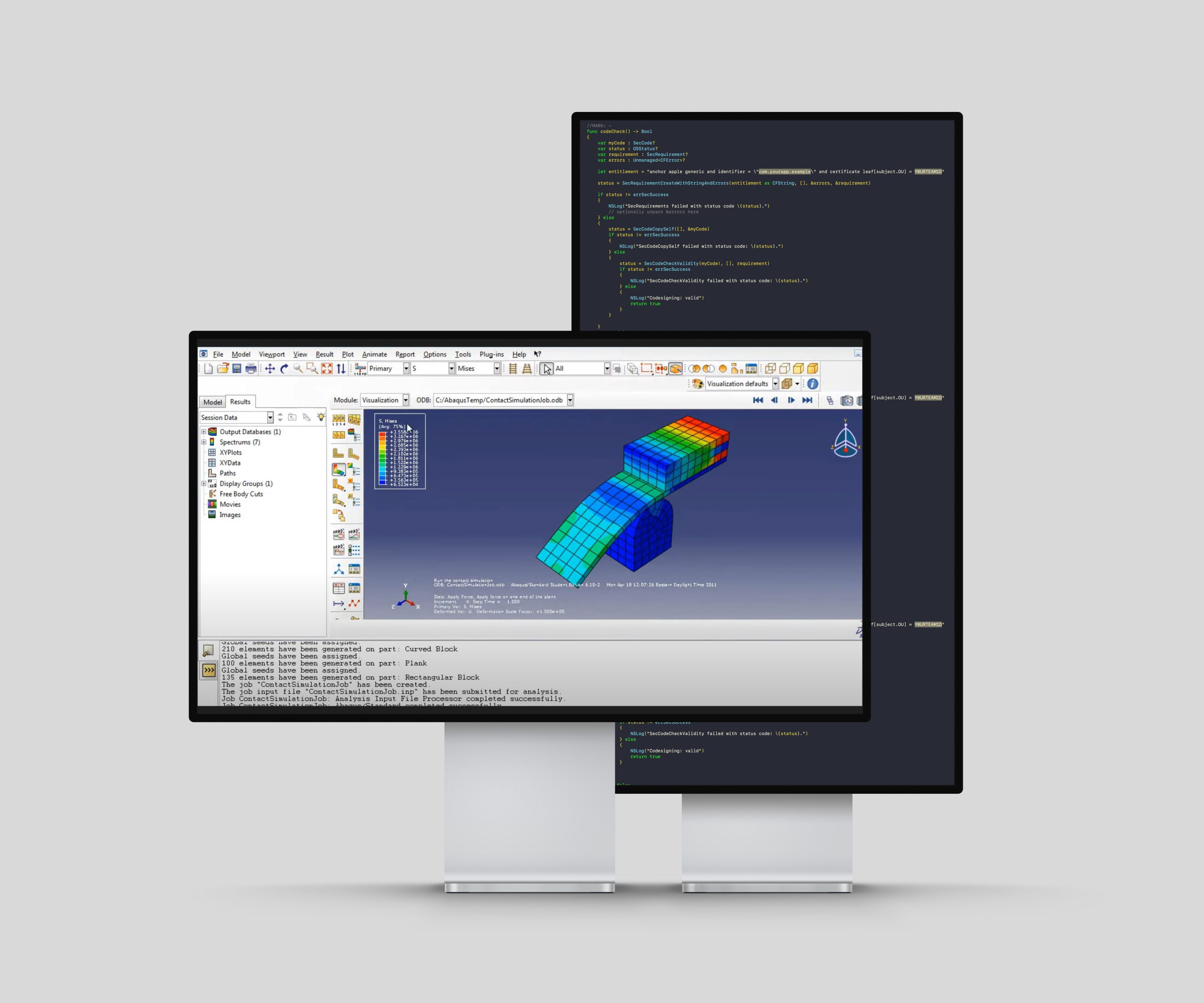
Why Choose CAE Assistant for Abaqus Subroutine Course
Frequency Asked Questions
This Abaqus subroutine course is designed for experienced Abaqus users who have a good understanding of the basic concepts of finite element analysis (FEA) and are familiar with the Abaqus interface. But you don’t need any Fortran background for this course
The Abaqus subroutine tutorial course will cover a wide range of subroutines, including:
- Material Subroutines: UMAT, VUMAT, USDFLD, UHYPER, UHARD, VUHARD, UMATHT, UGEN
- Load Subroutines: VDLOAD, DLOAD, DFLUX, UAMP, VUAMP
- Boundary Condition Subroutines: DISP, VDISP
- Mesh Subroutines: UMESHMOTION
- Other Subroutines: VUEL, VFRICTION, VFRIC, UVARM, VUVARM, UEXPAN, VUEXPAN
The Abaqus subroutine course includes over 55 practical exercises, each derived from real-world engineering problems addressed in master’s and doctoral theses. These exercises are designed to be challenging and will help you apply your knowledge of subroutines to solve complex engineering scenarios.
We understand that learning subroutines can be challenging. That’s why we offer personalized guidance and troubleshooting from experienced instructors throughout the Abaqus subroutine course. You can ask questions, get clarification on concepts, and receive help with exercises.
Upon successful completion of the Abaqus subroutine course, you will receive a valuable certificate that demonstrates your expertise in Abaqus subroutines. You will also gain access to a comprehensive course resource library for future reference.
The CAE Assistant is committed to addressing all your CAE needs, and your feedback greatly assists us in achieving this goal. If you have any questions or encounter complications, please feel free to share it with us through our social media accounts including WhatsApp.
It would be helpful to see Abaqus Documentation to understand how it would be hard to start an Abaqus simulation without any Abaqus tutorial.