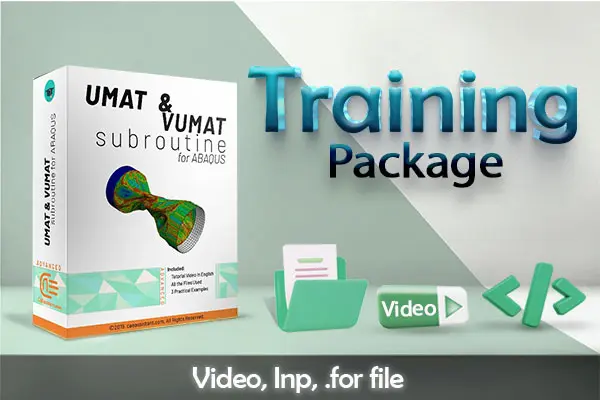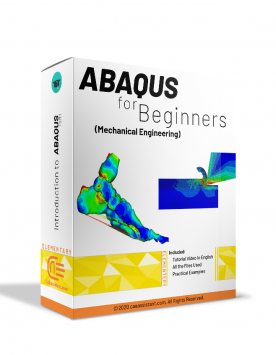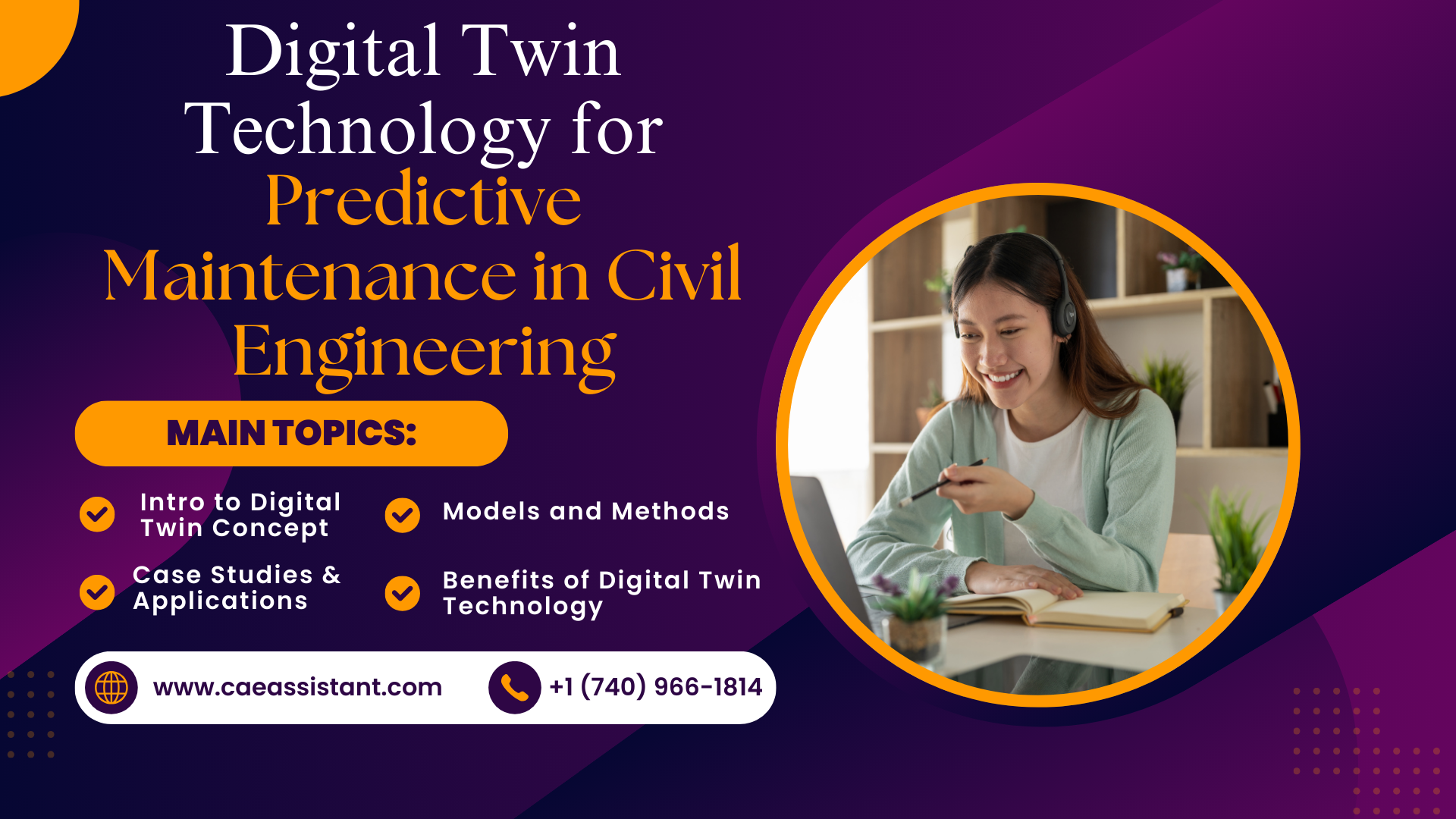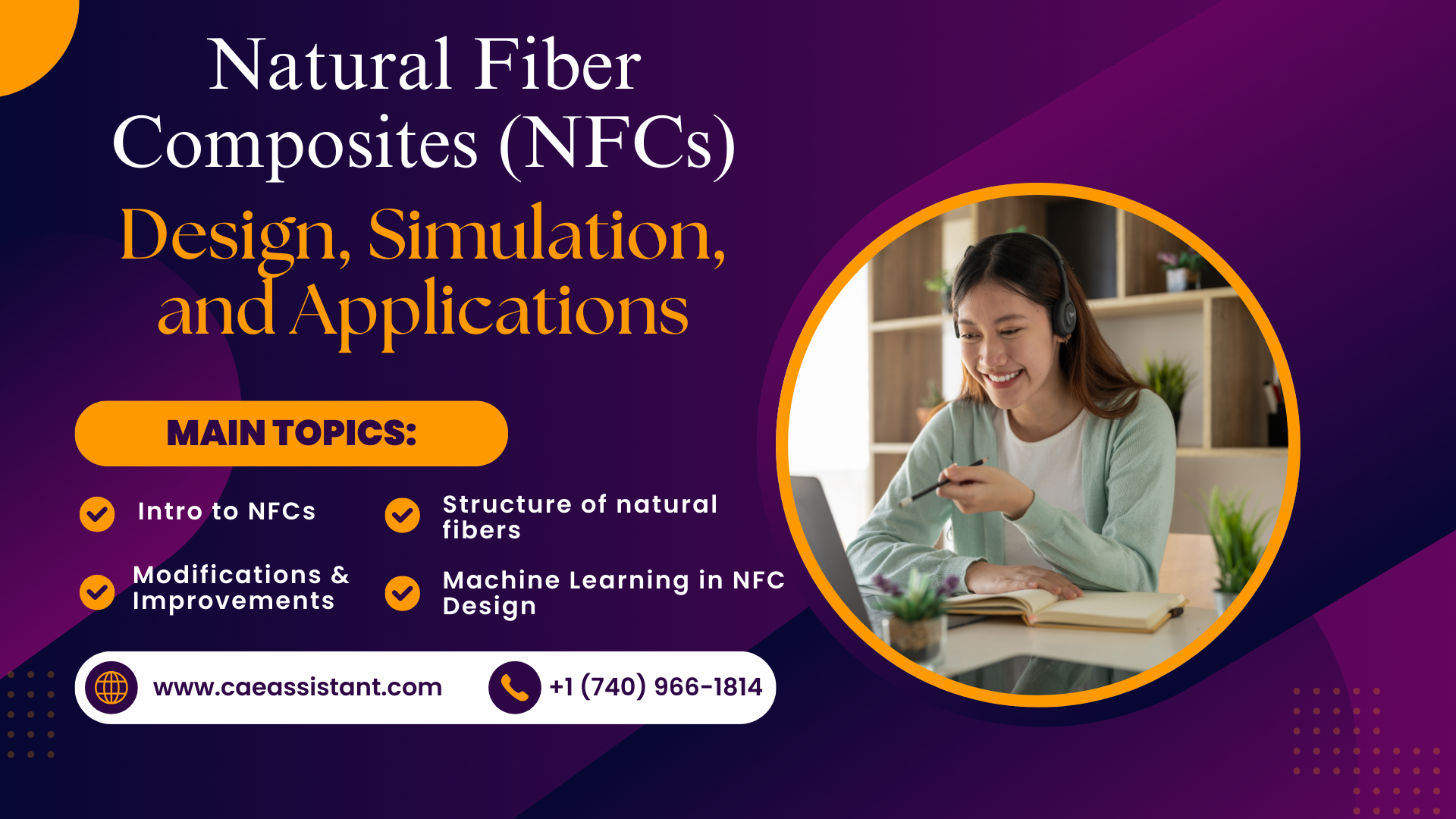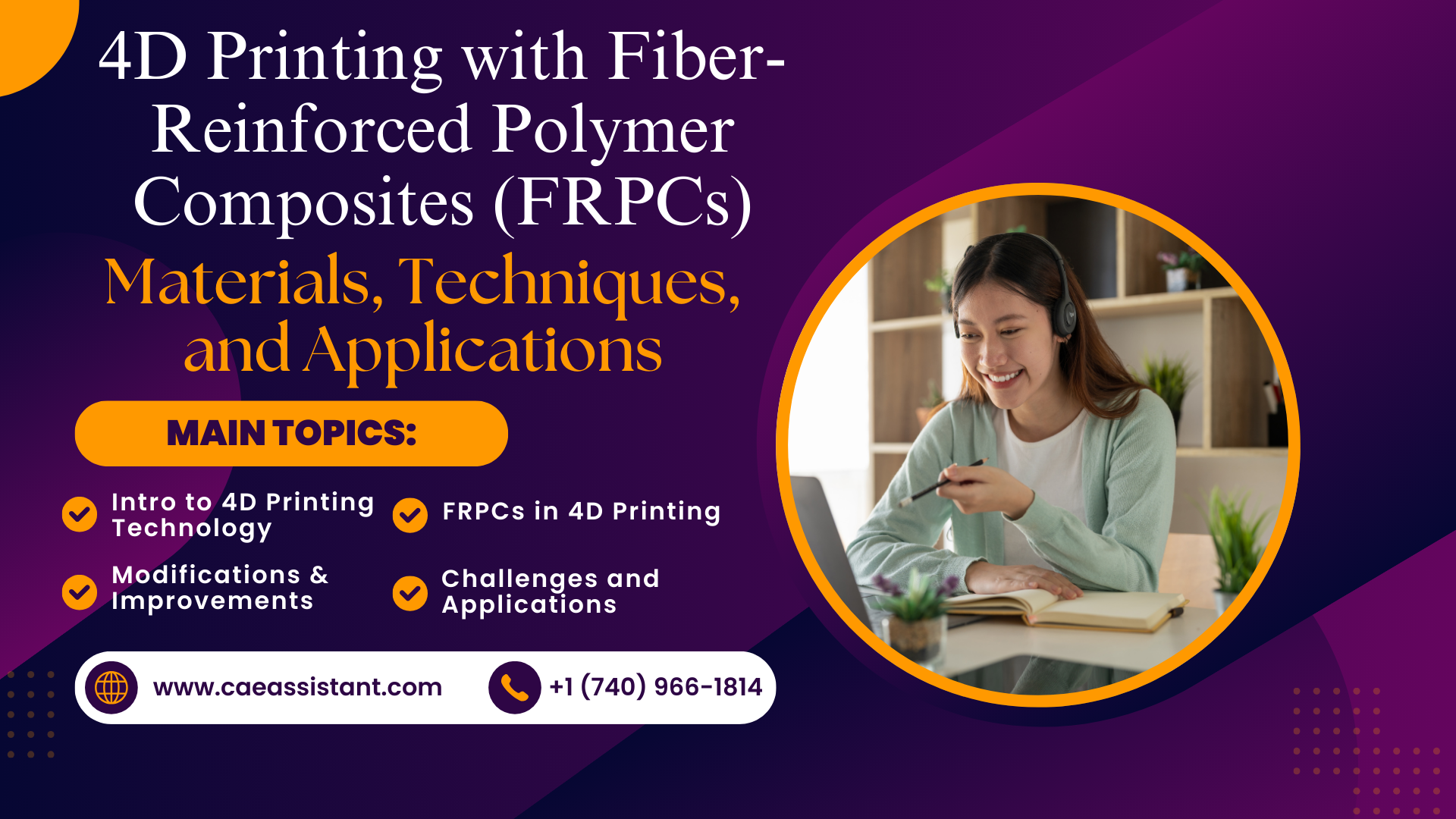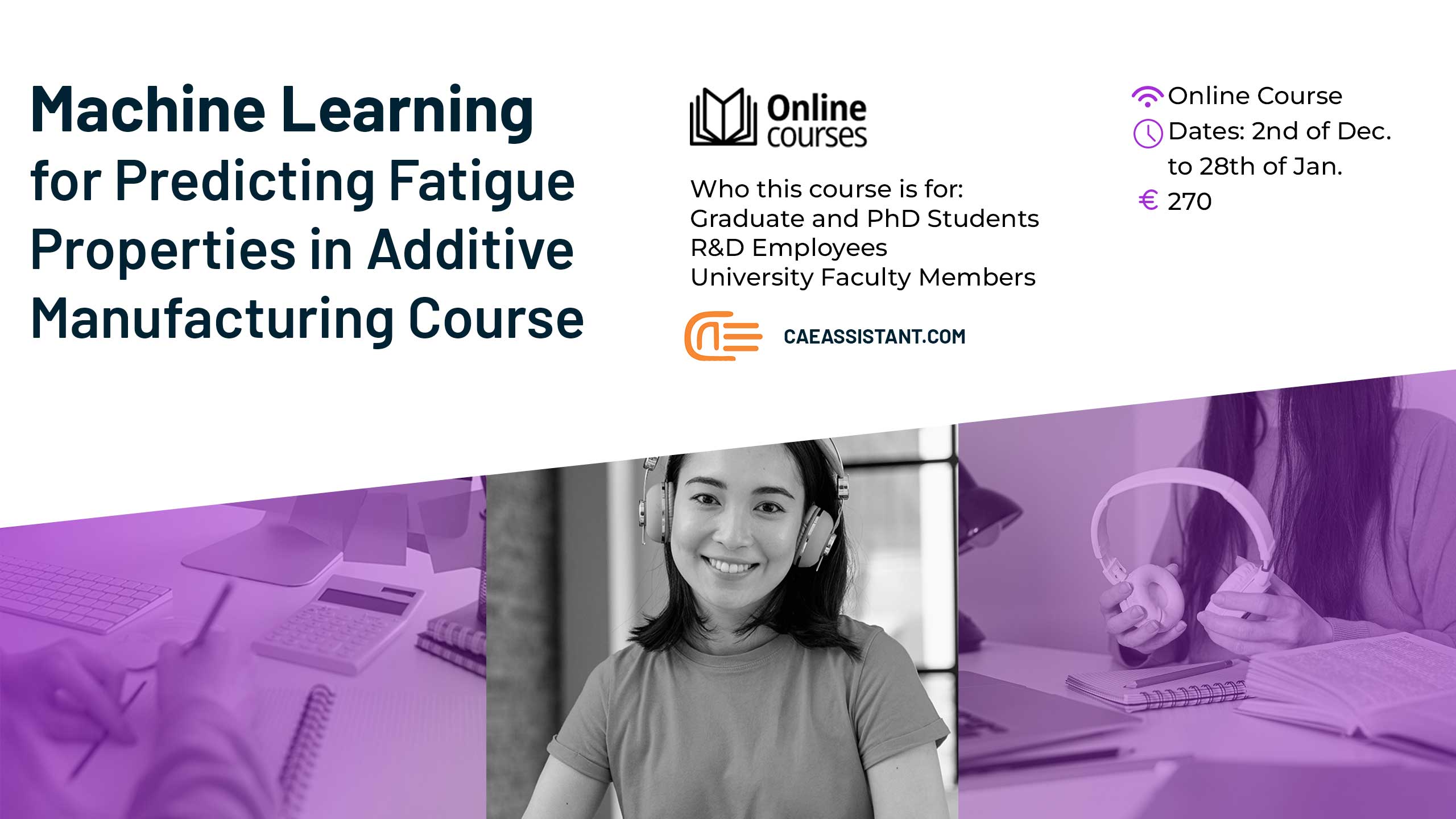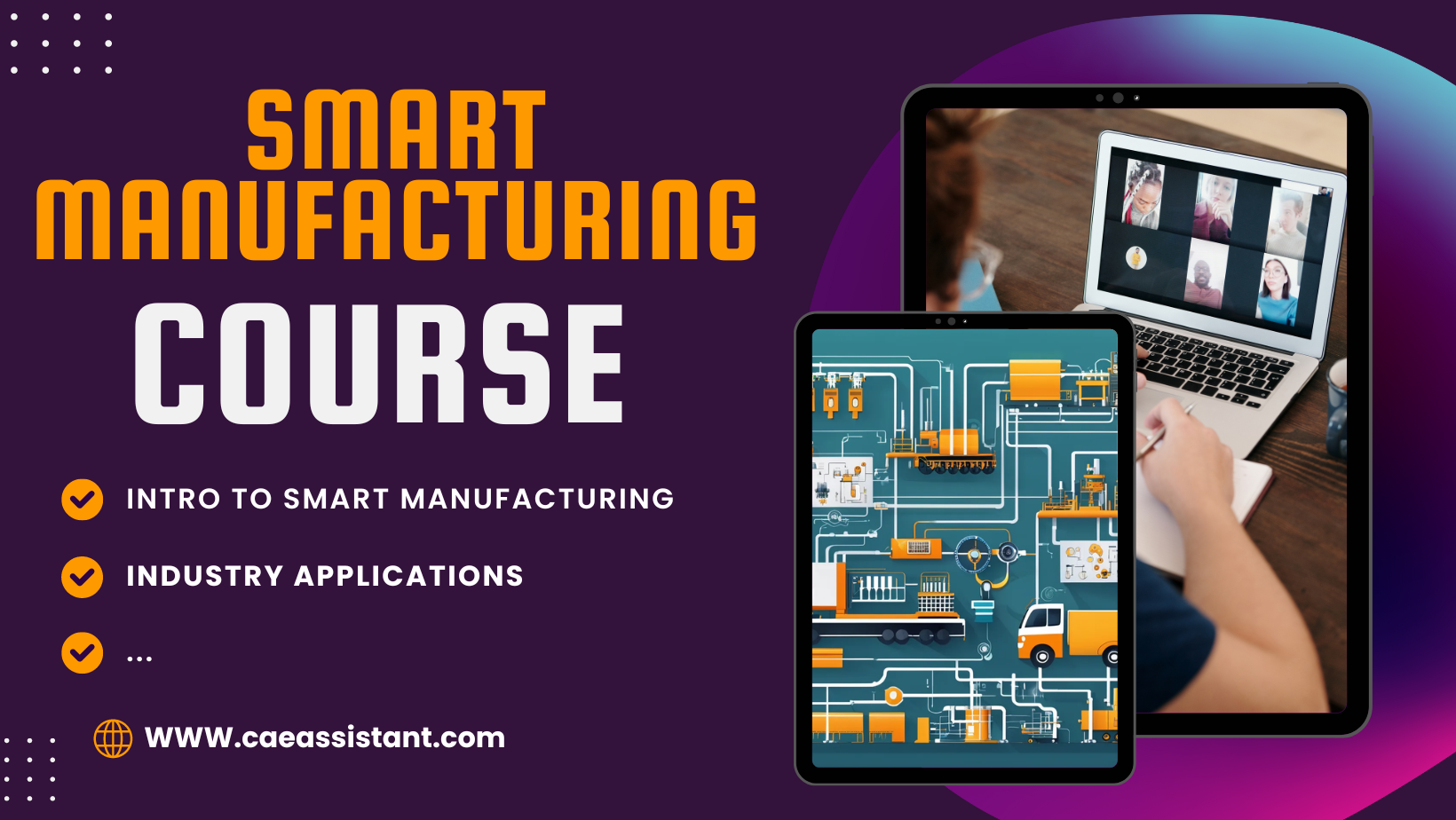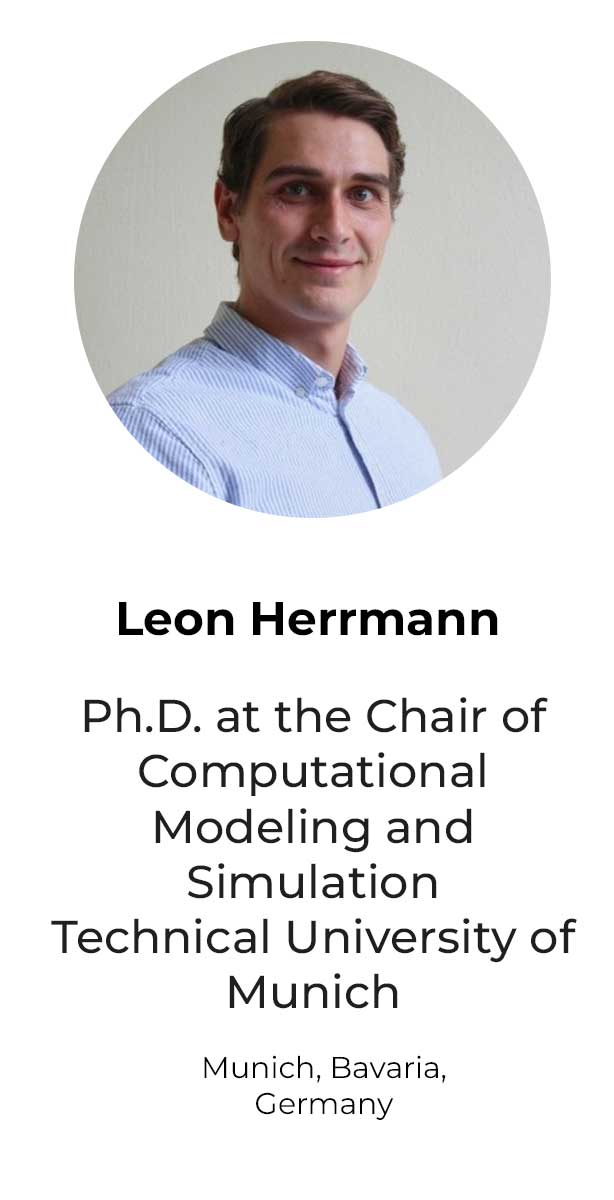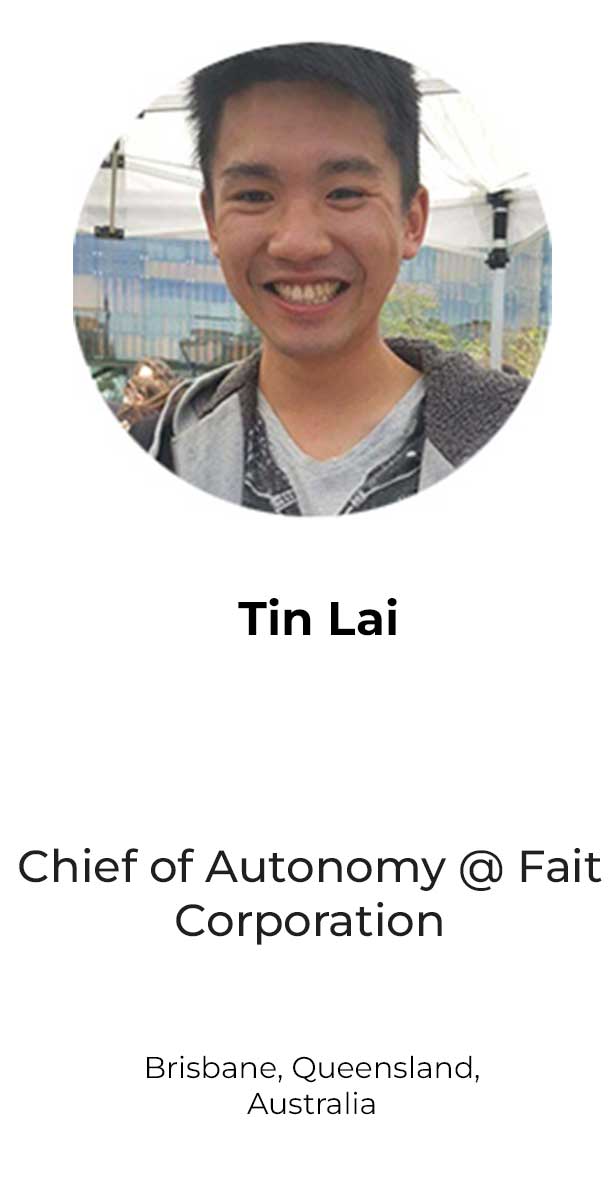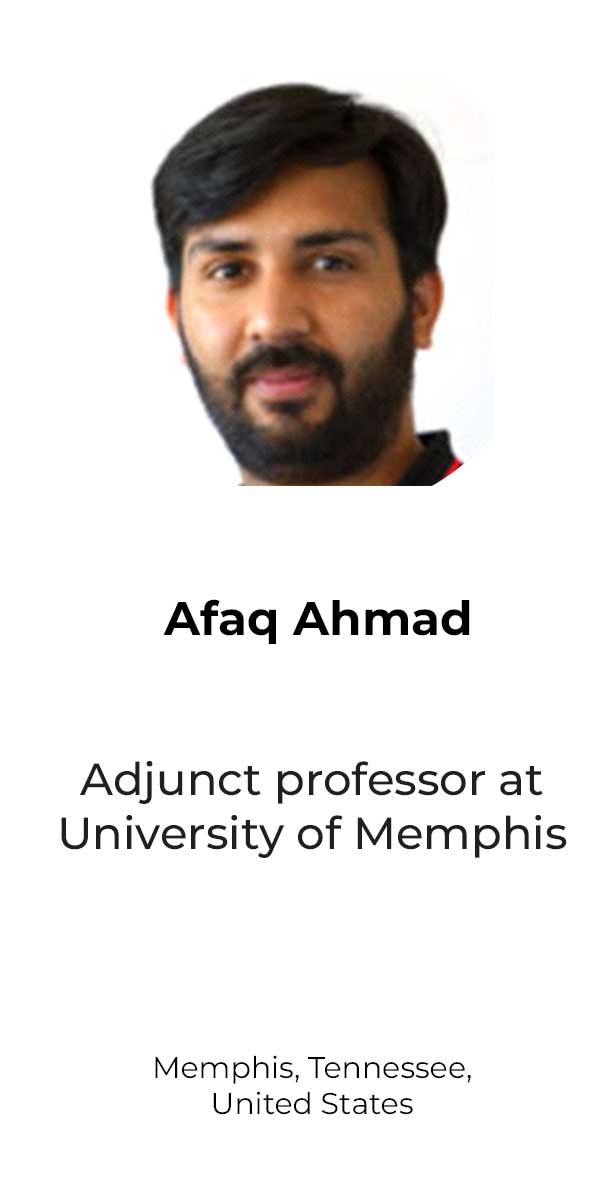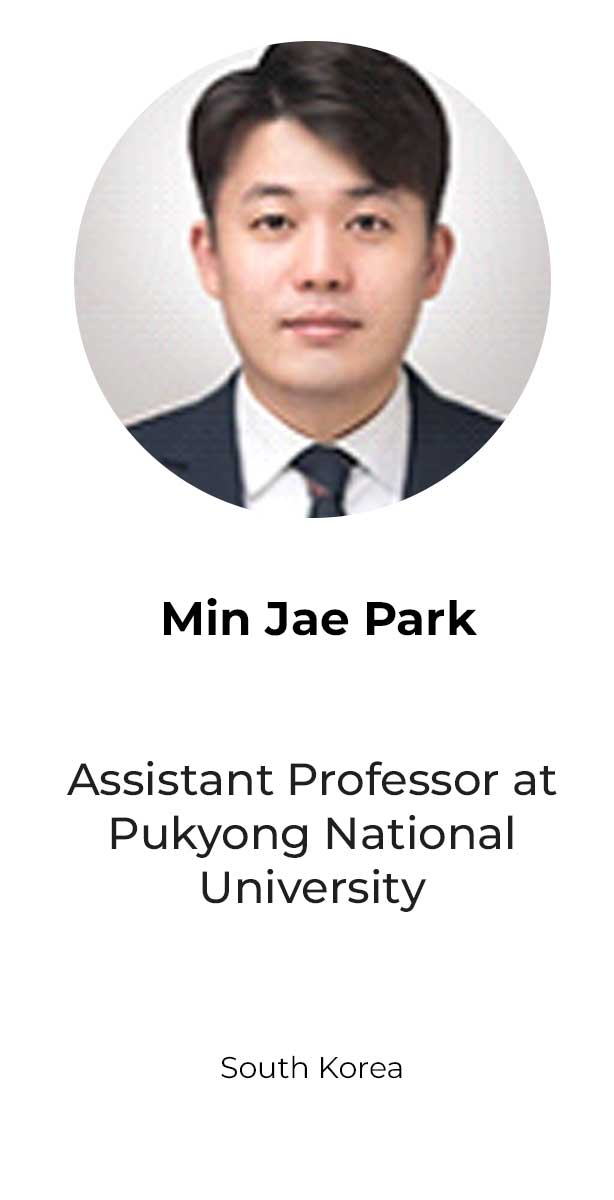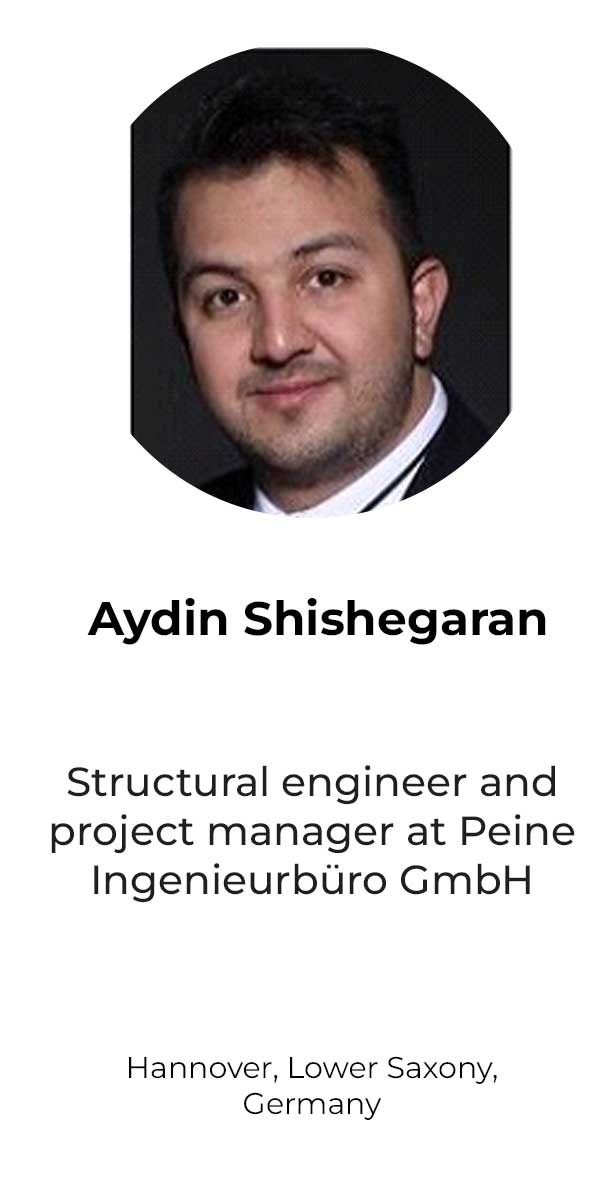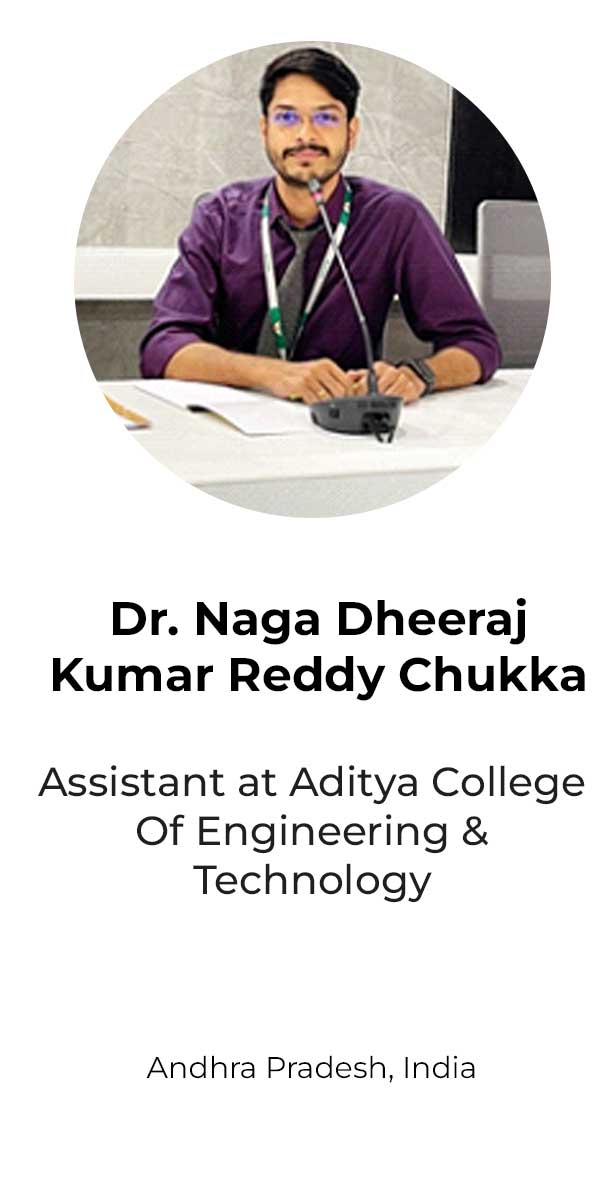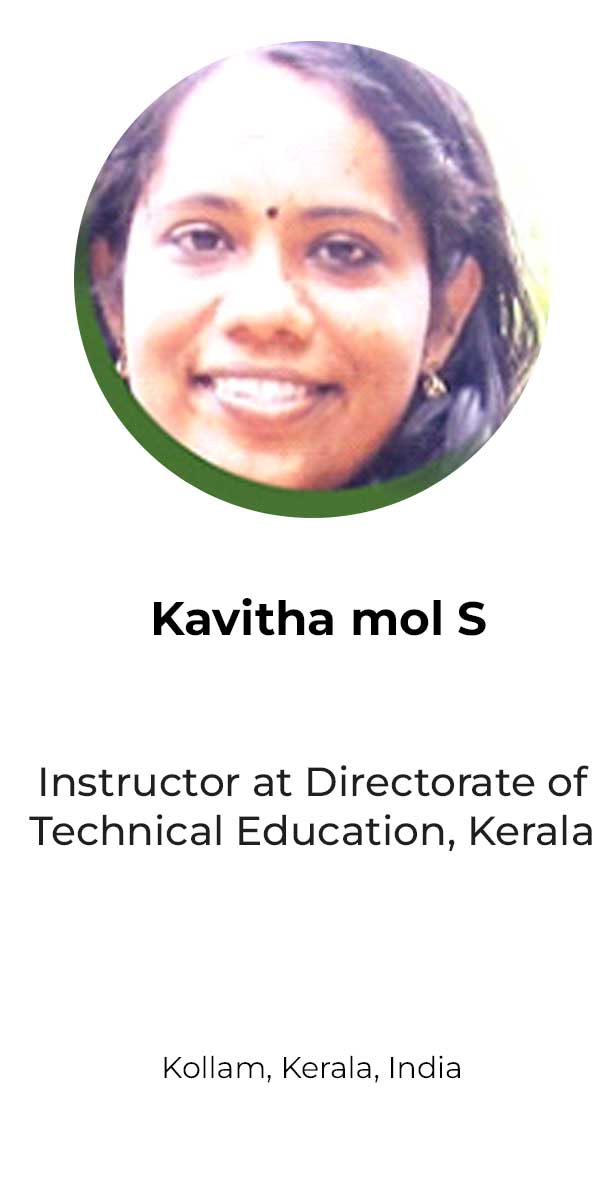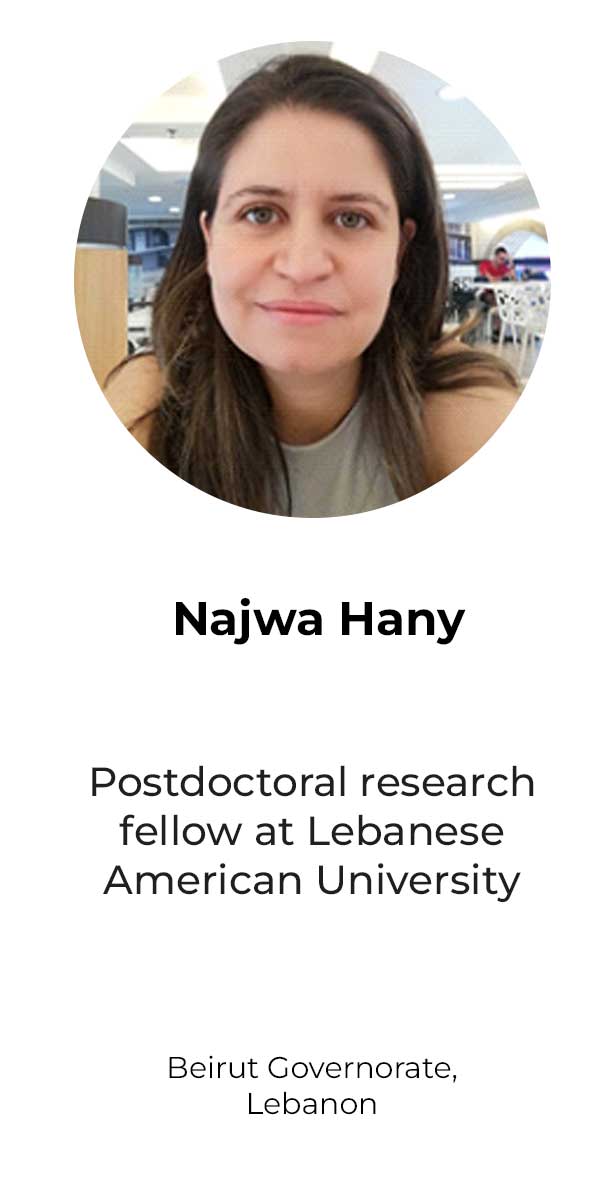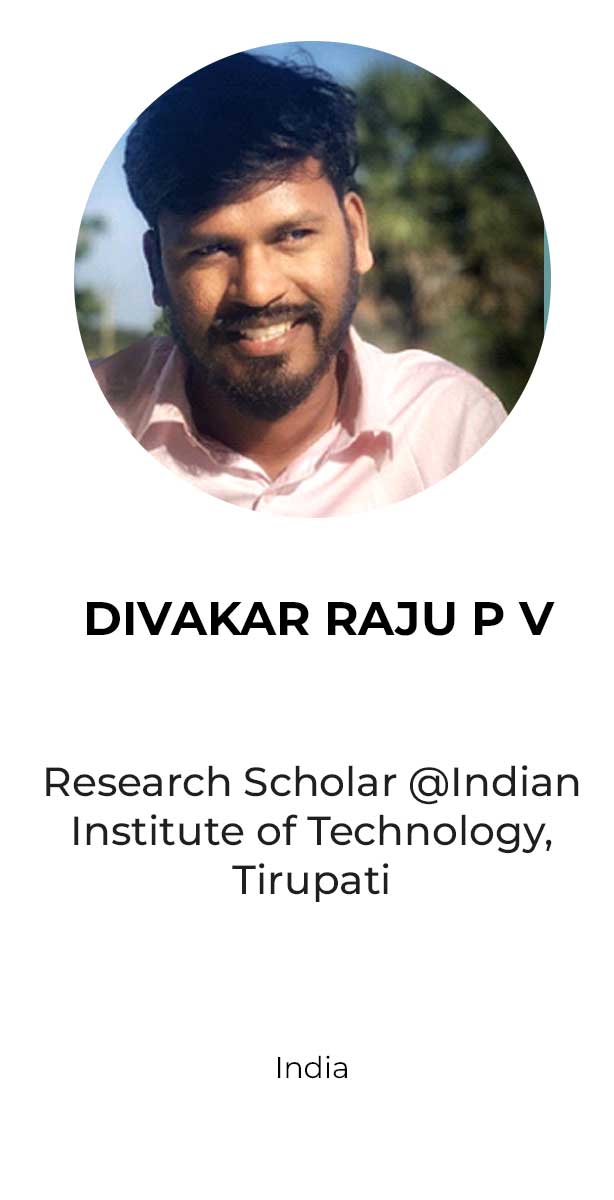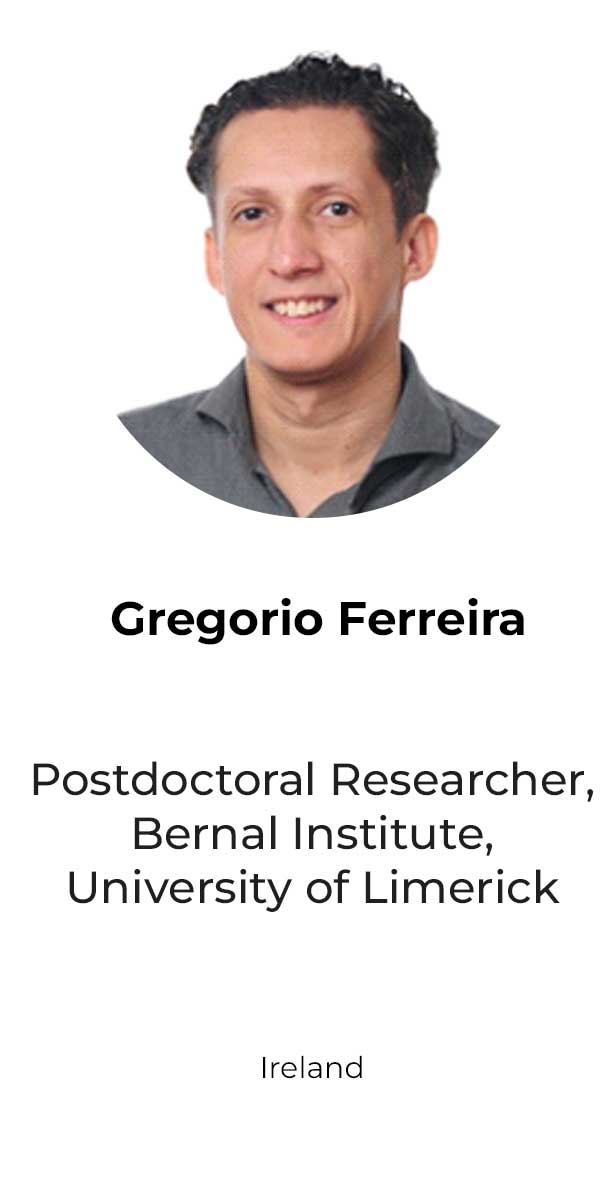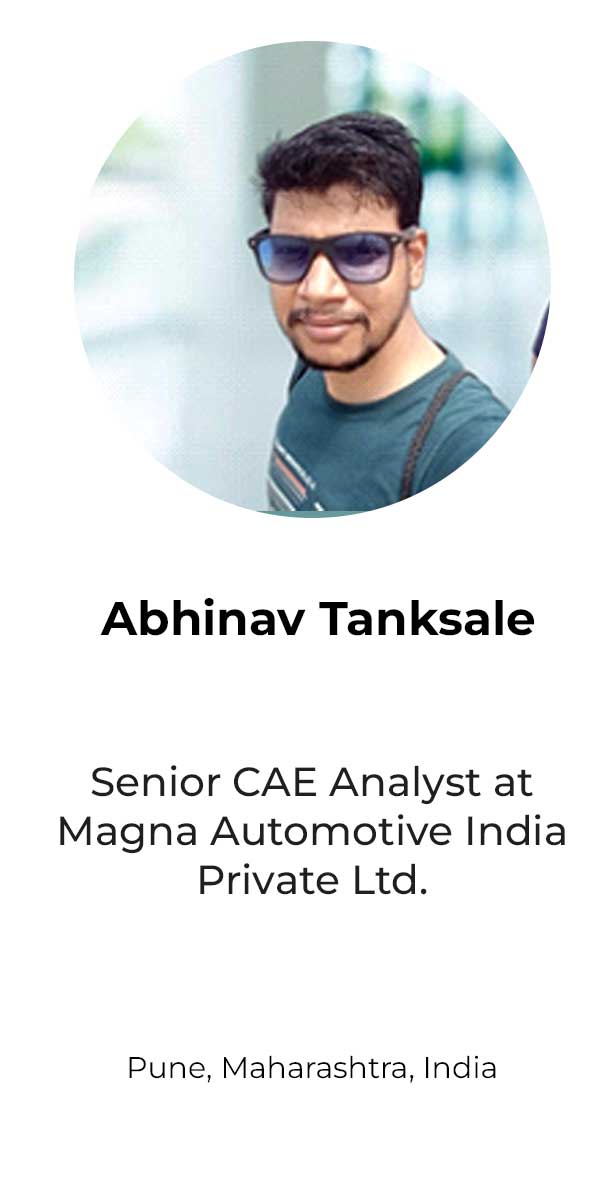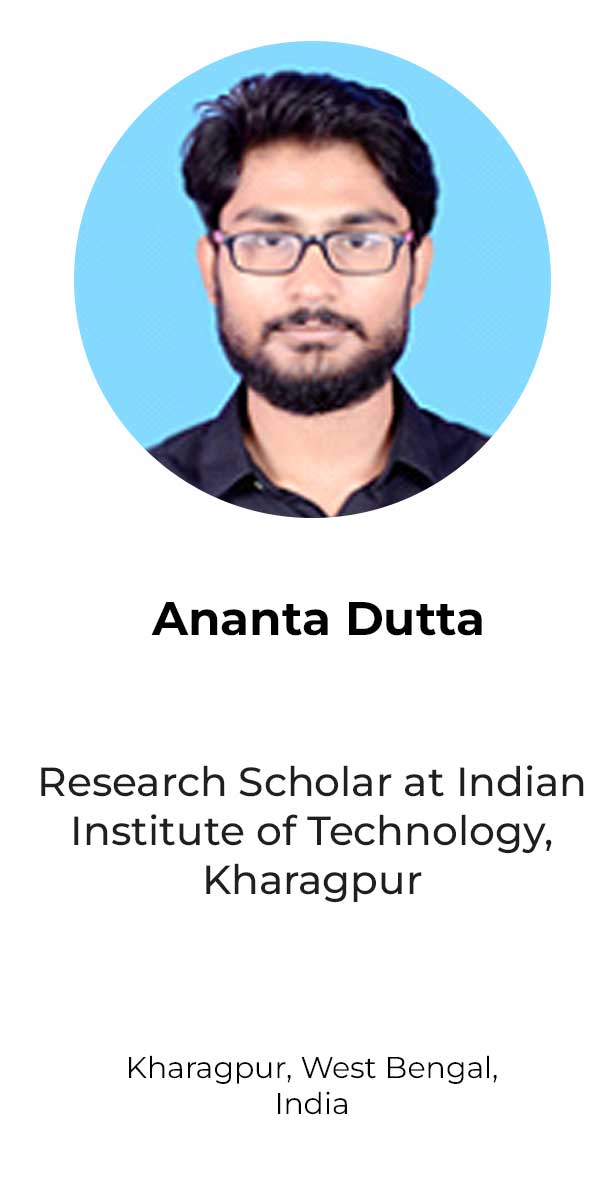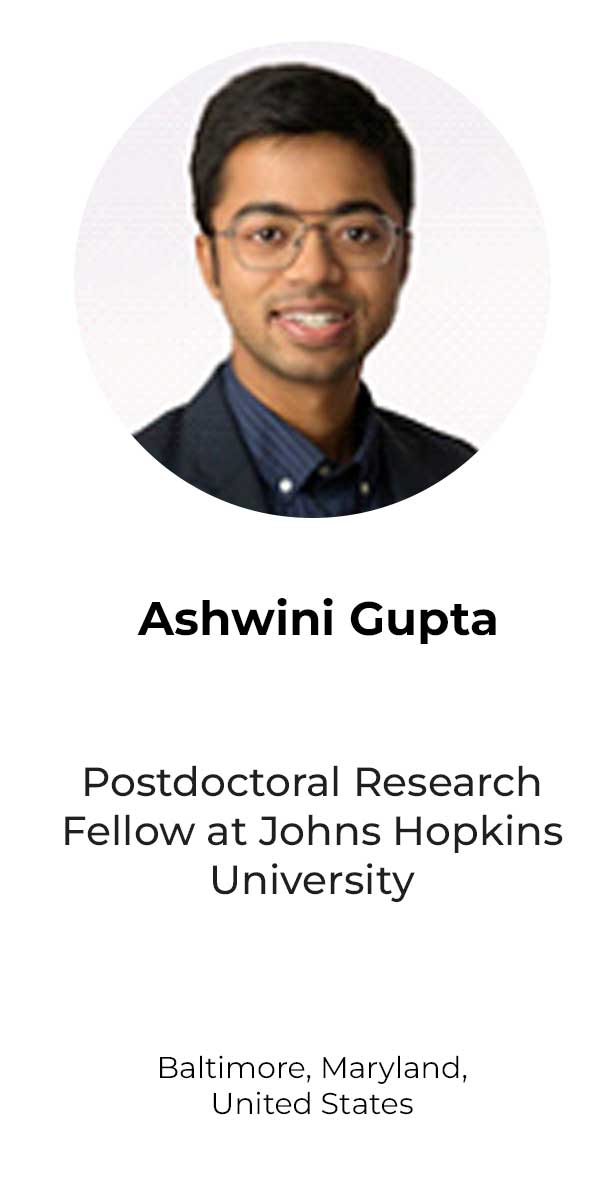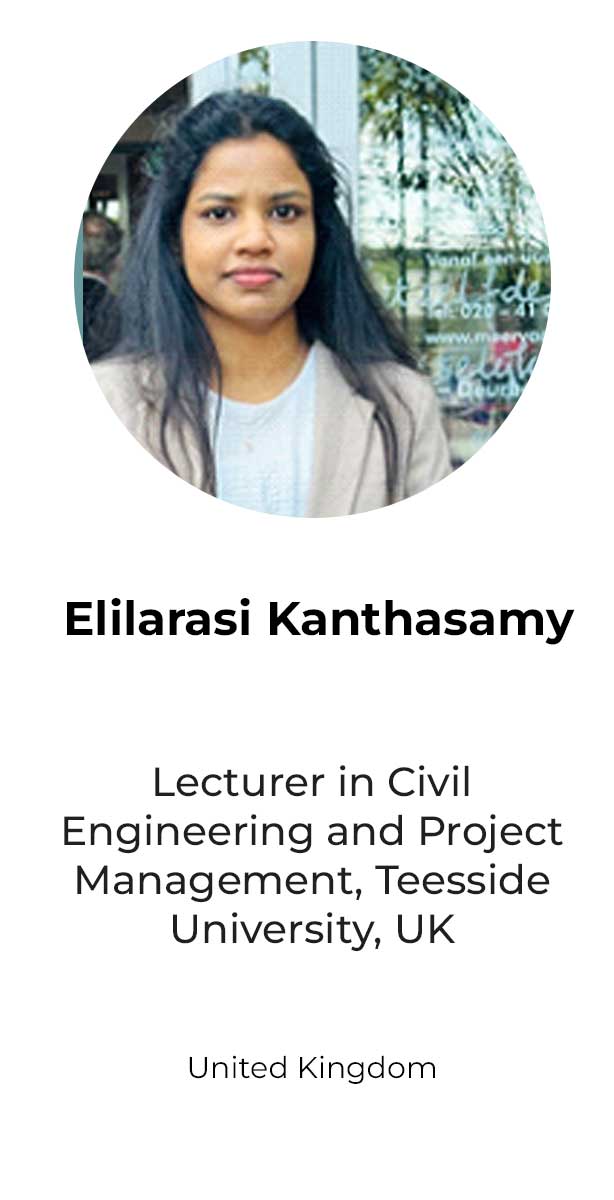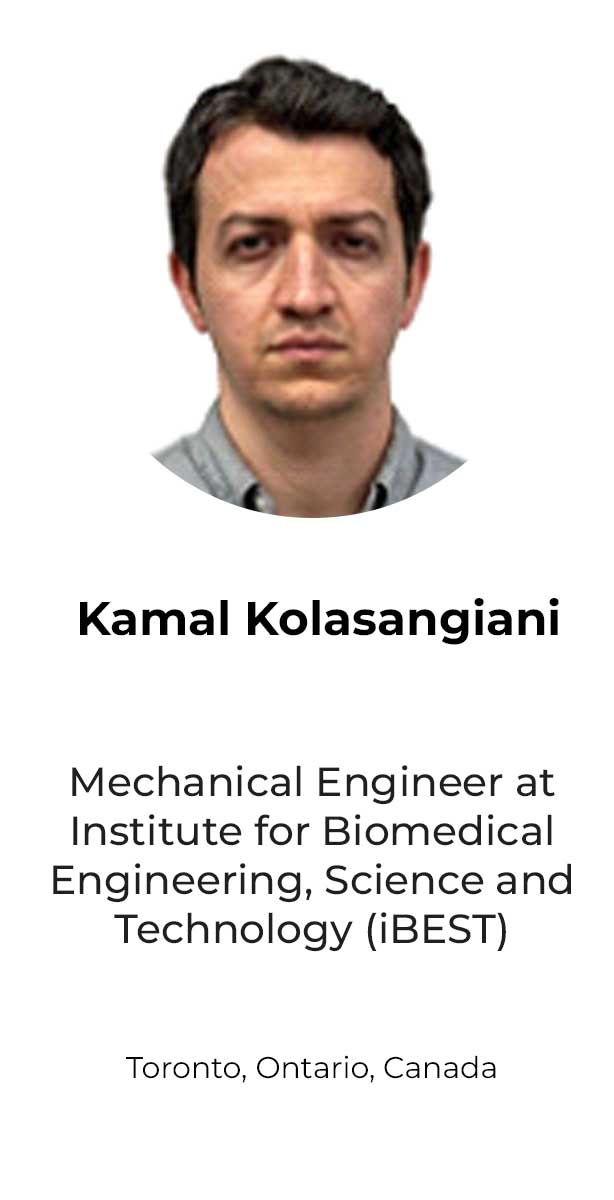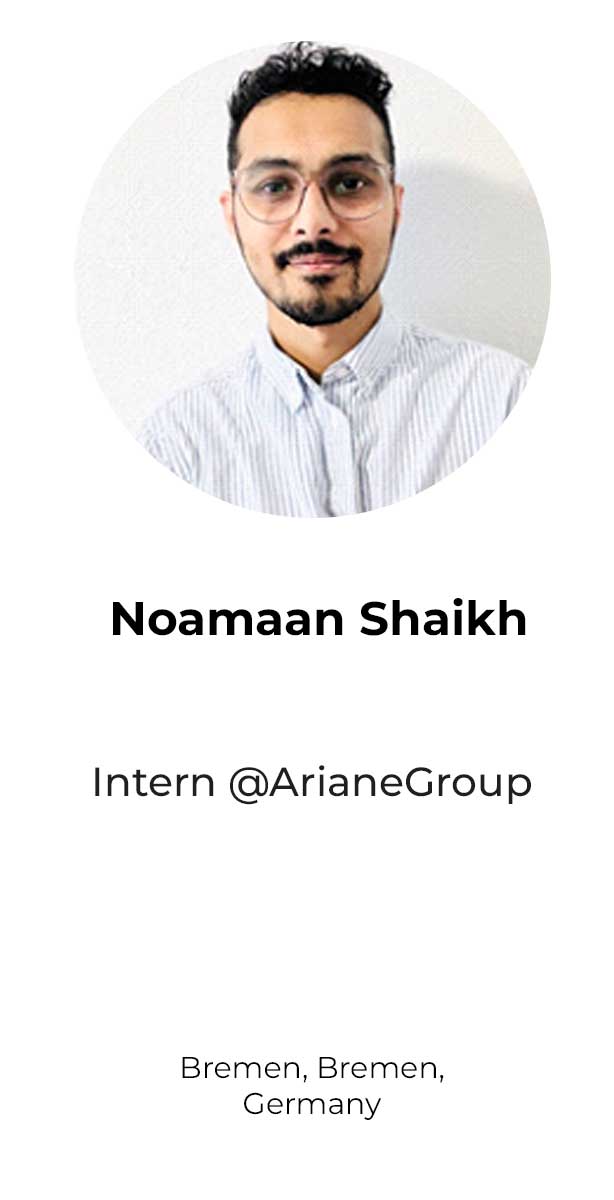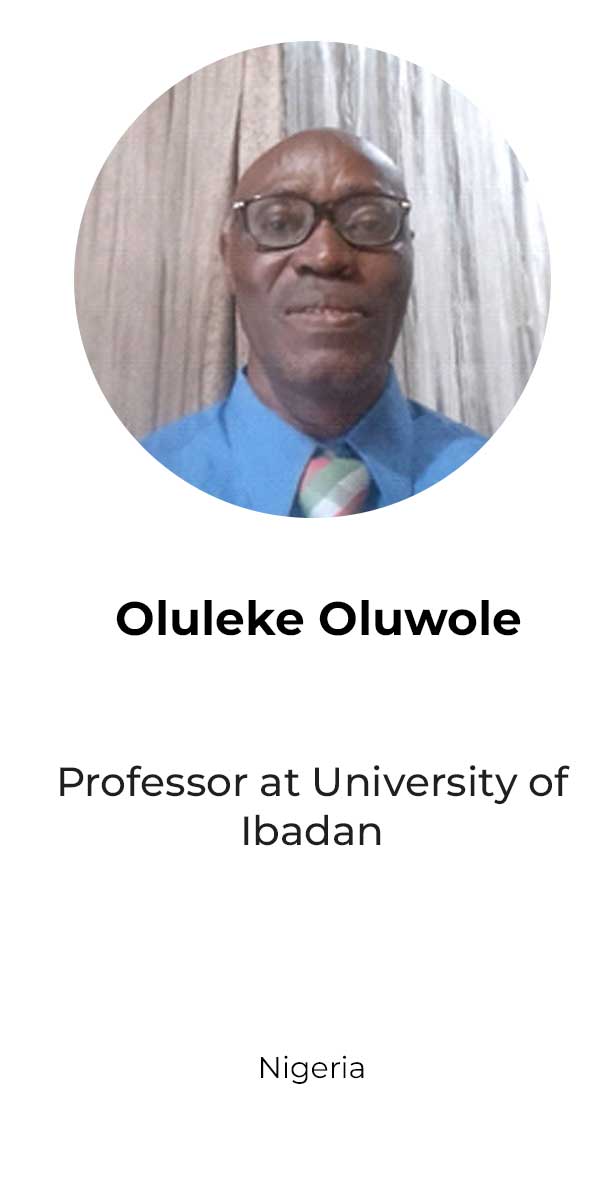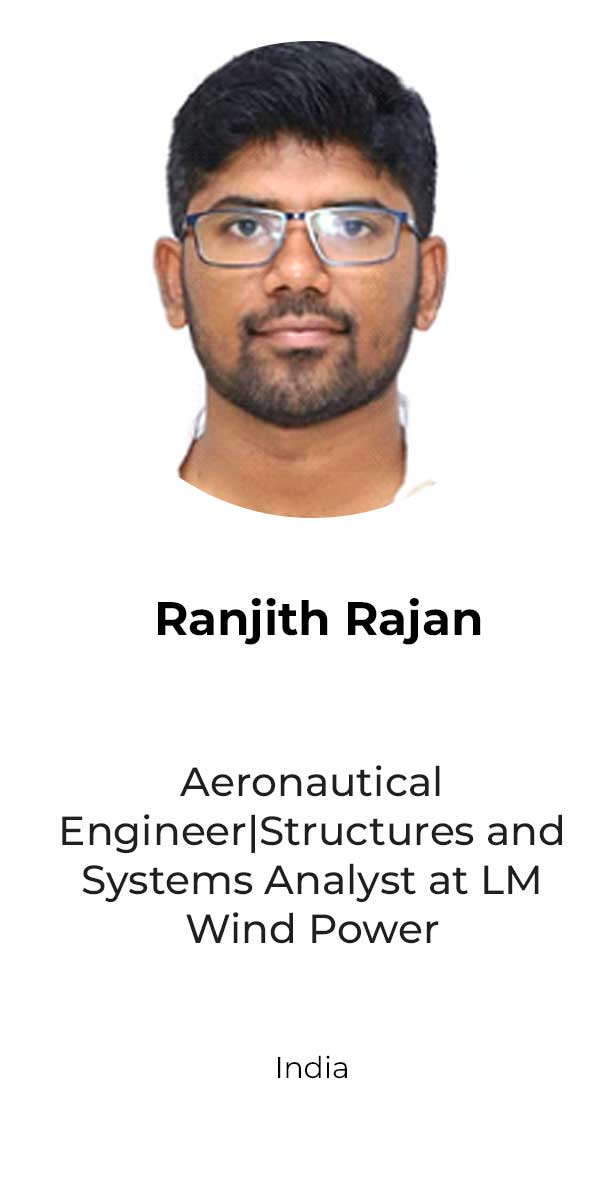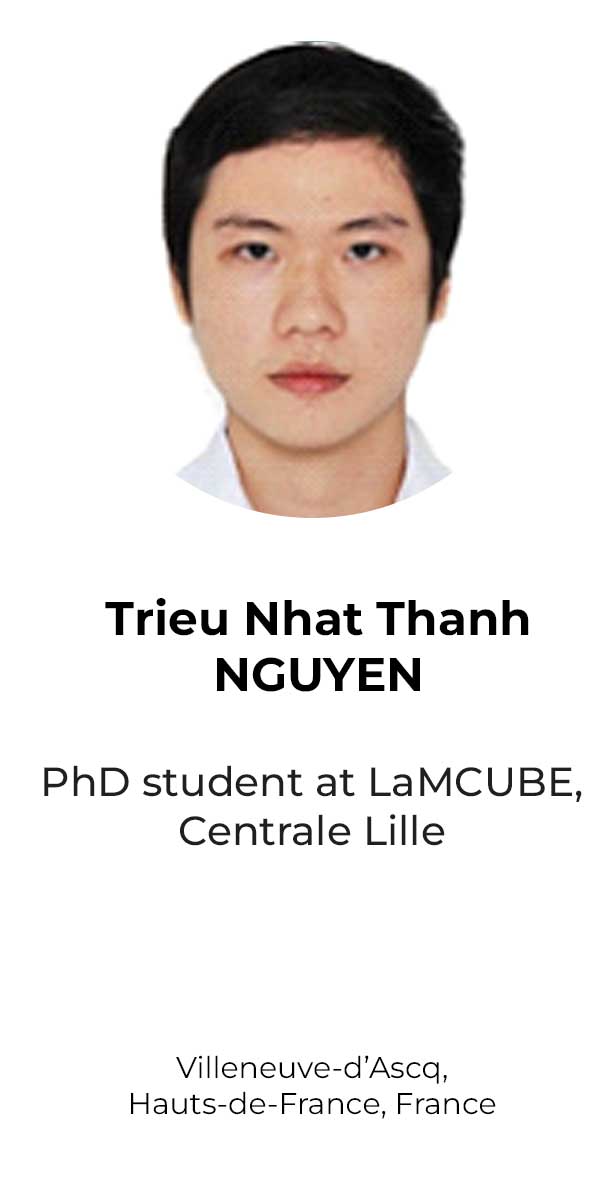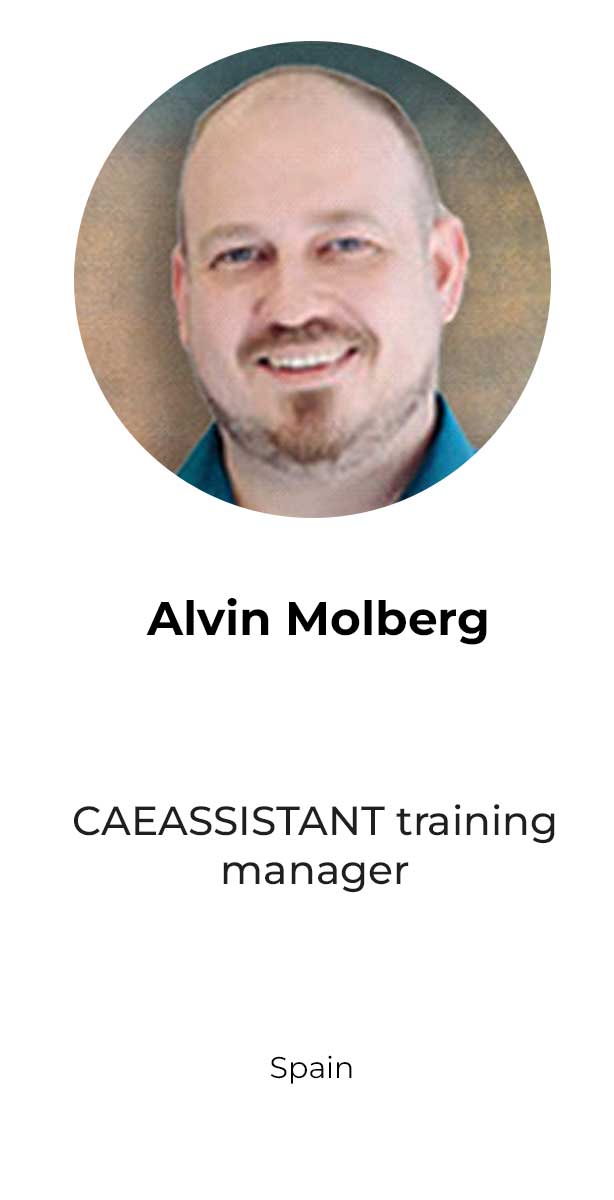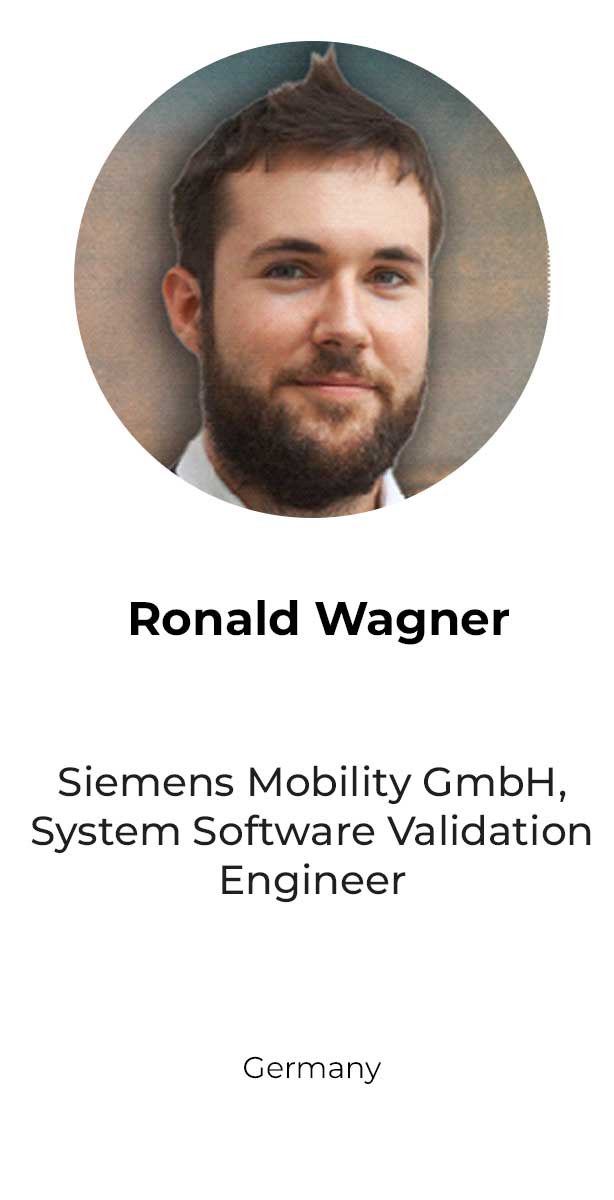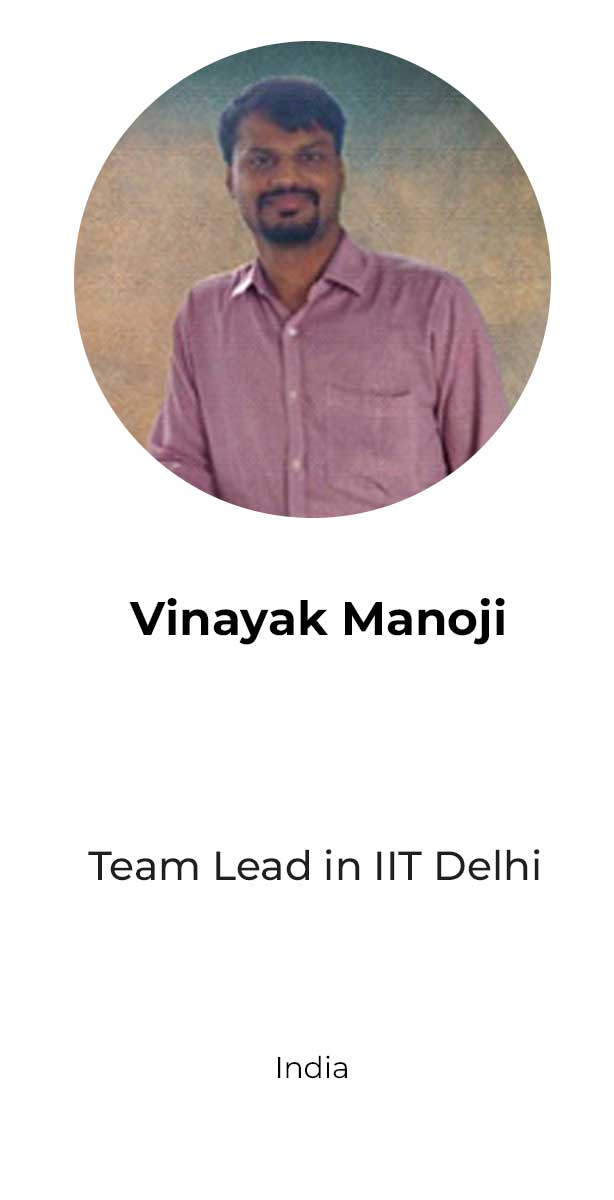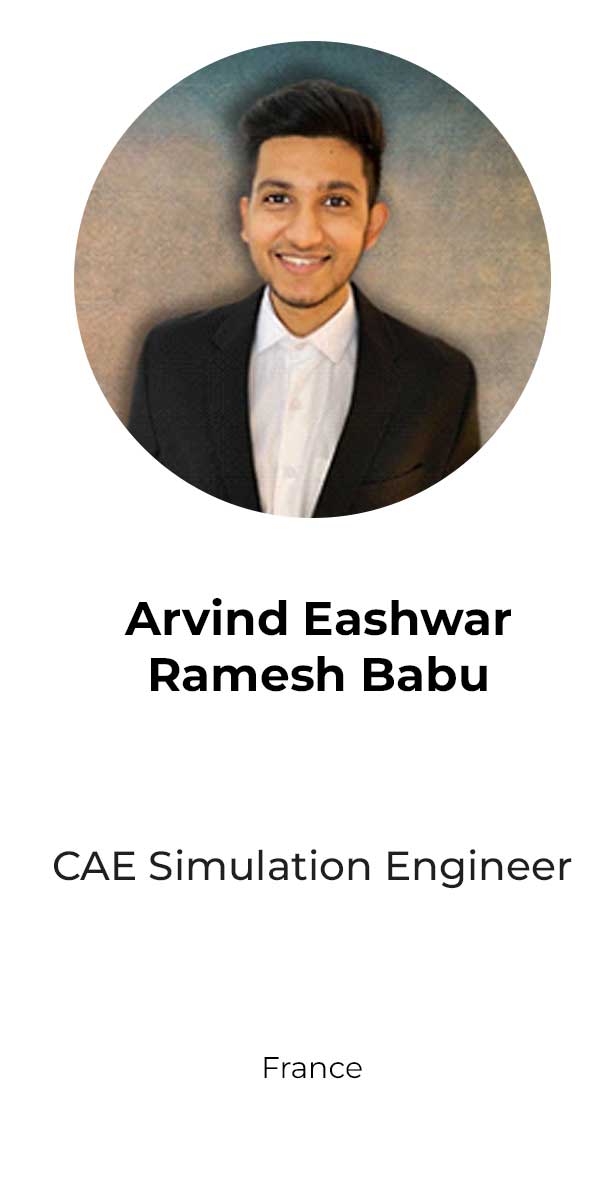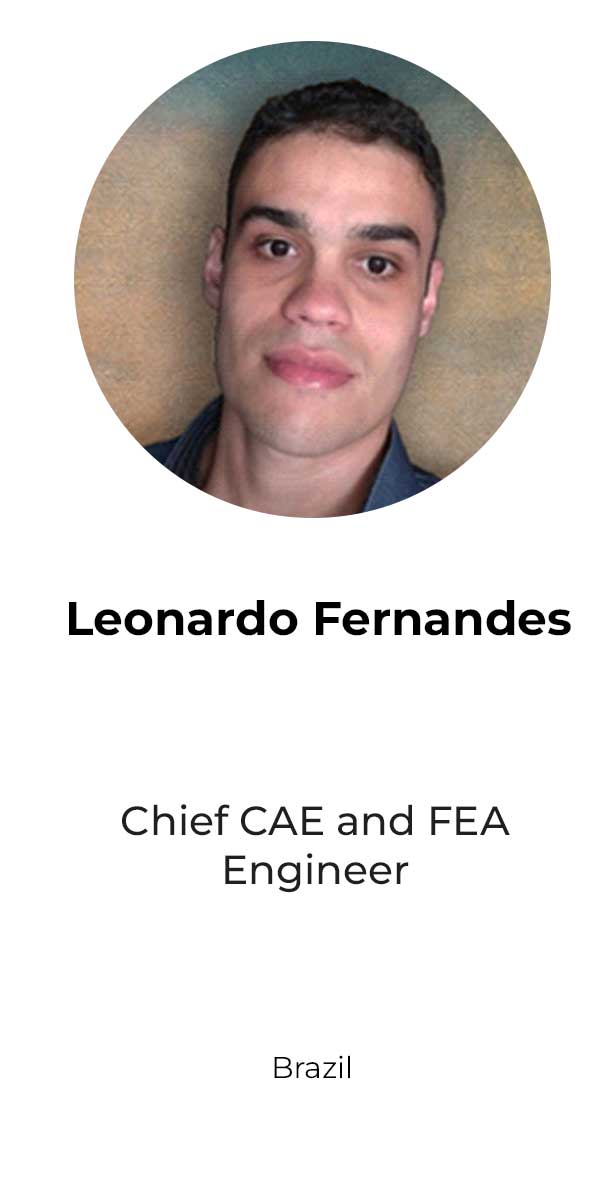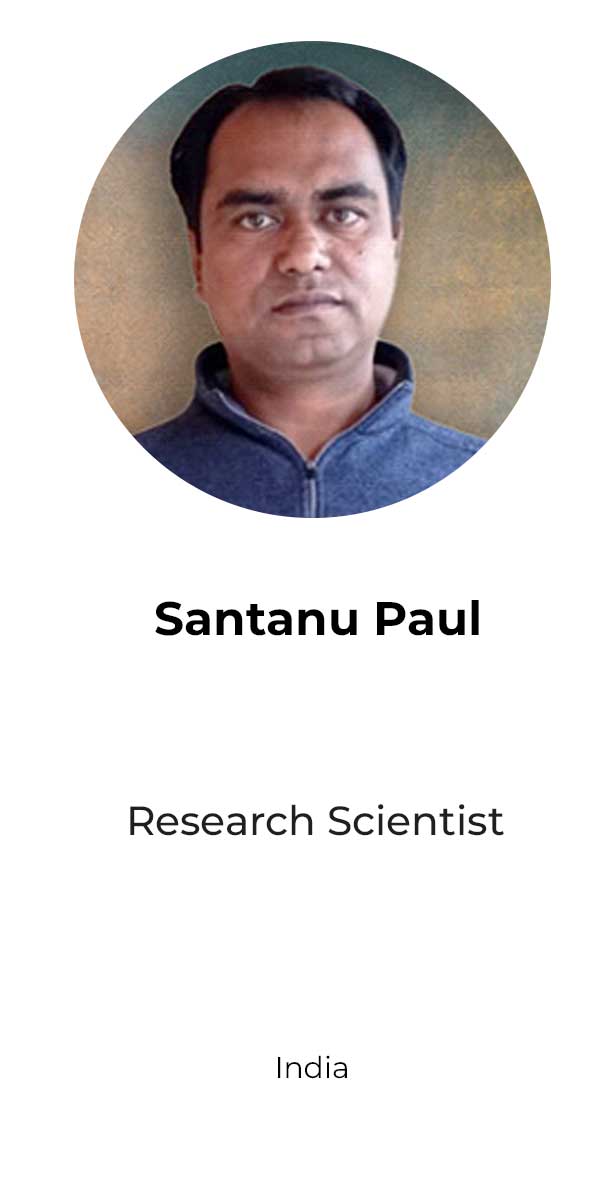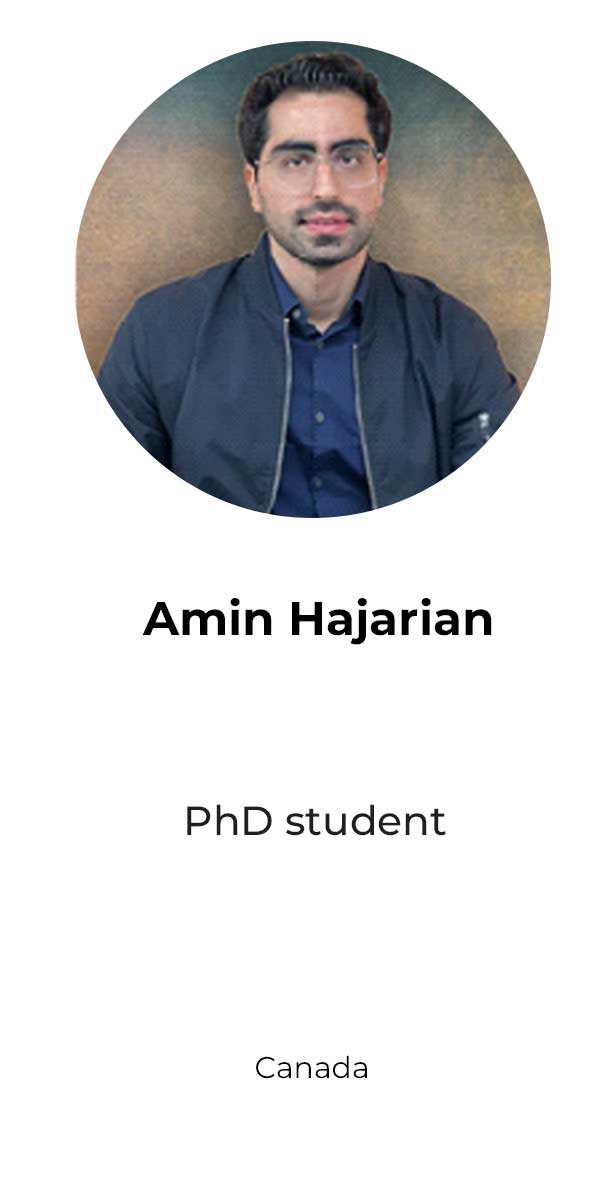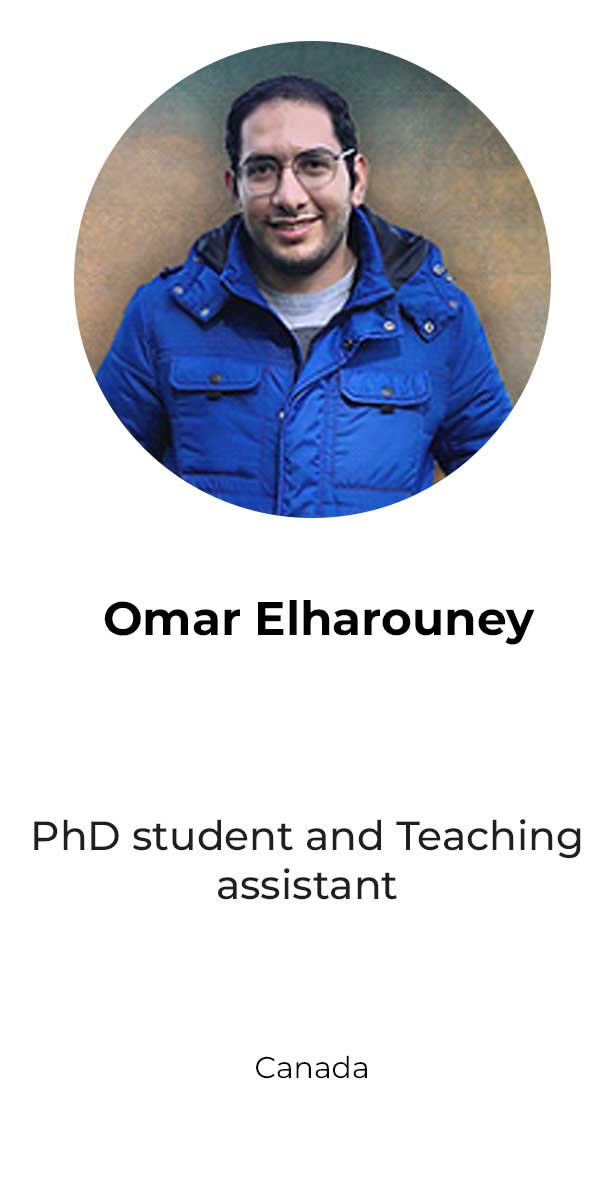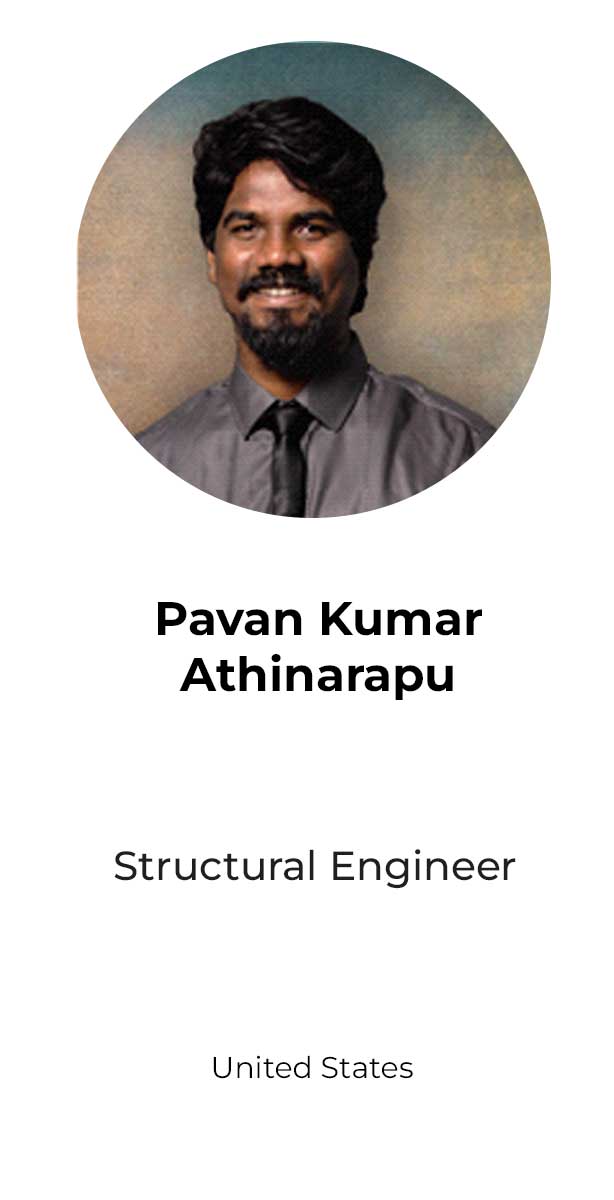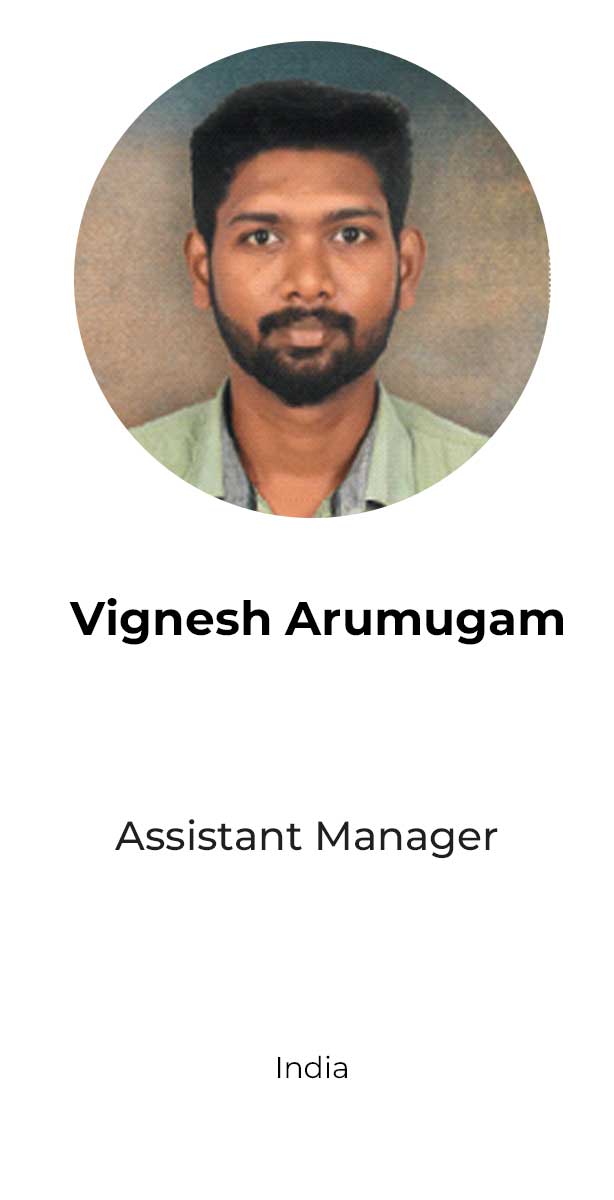Get the best advanced engineering courses on Abaqus
Get the best advanced engineering courses on Abaqus
How will Advanced Engineering Courses help me?







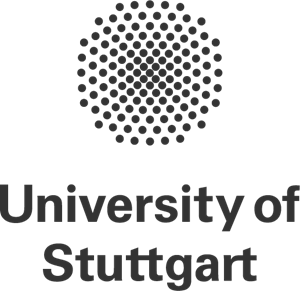

















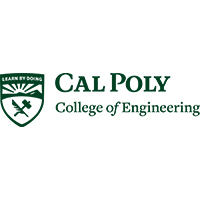


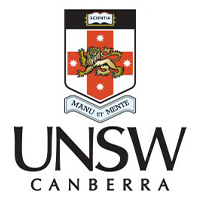









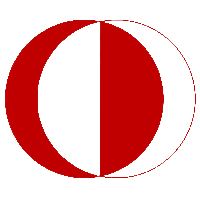








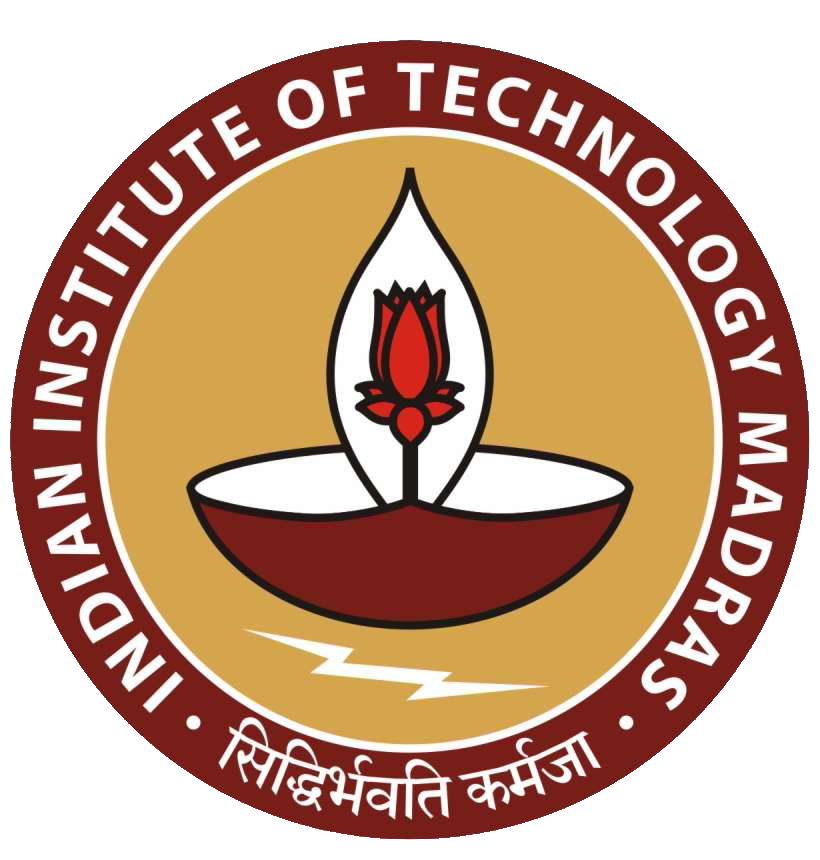

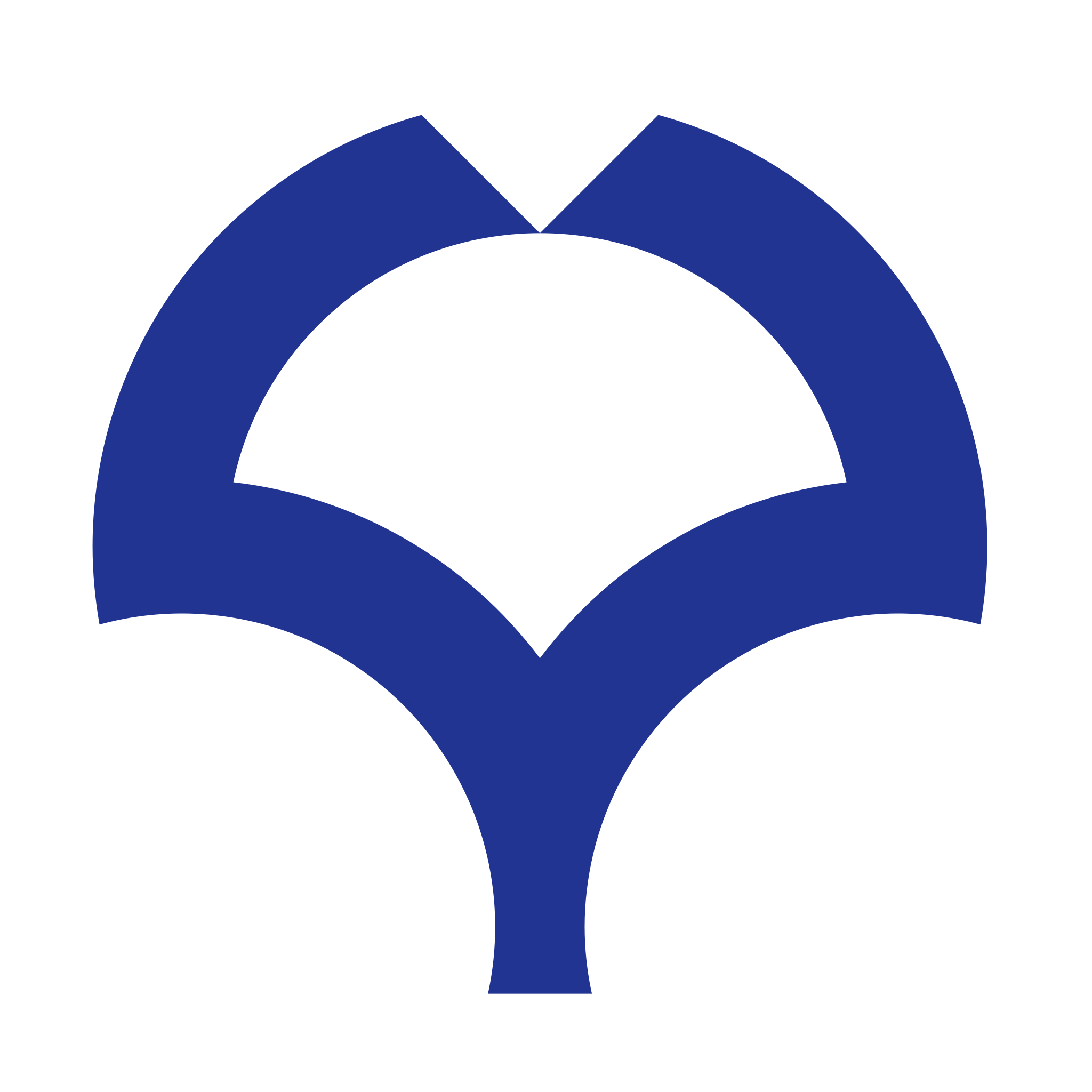

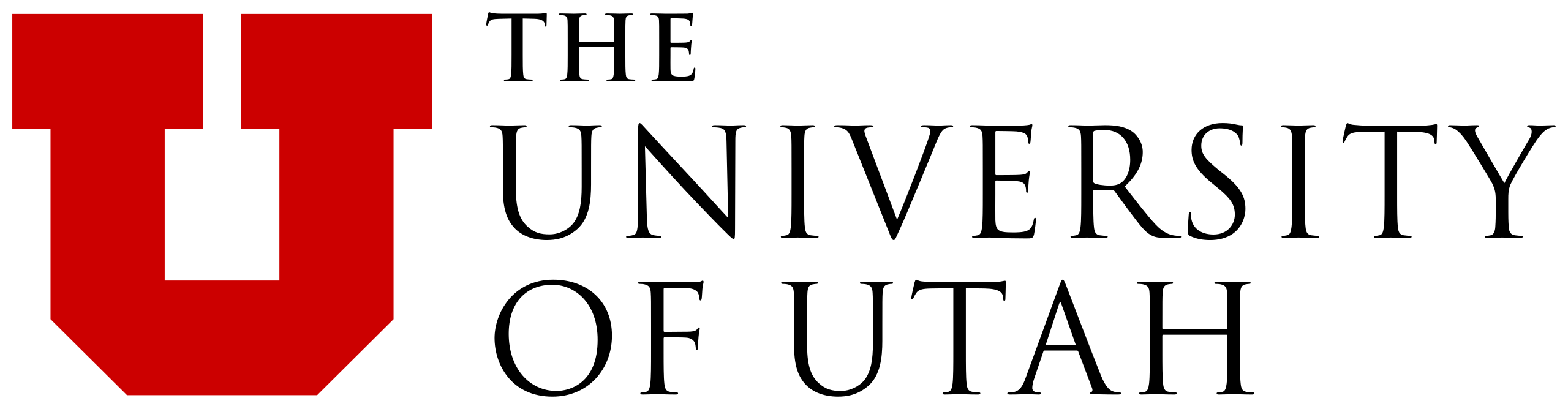




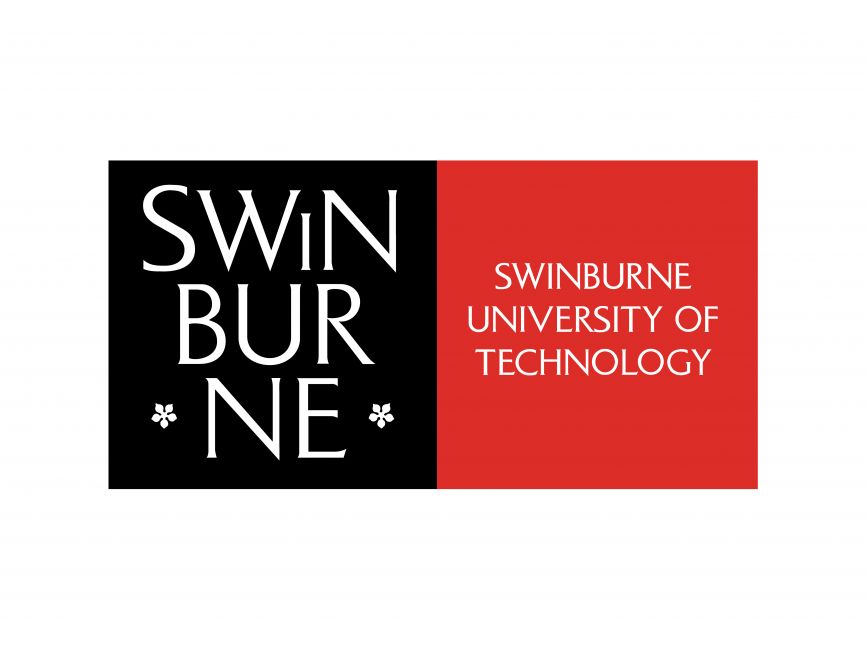





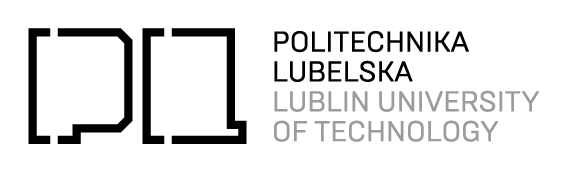

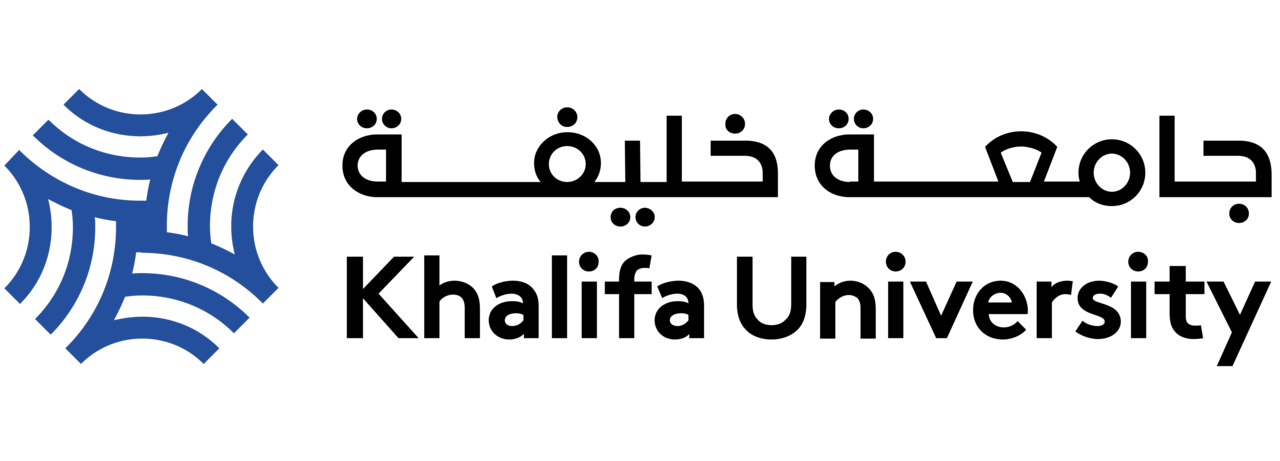
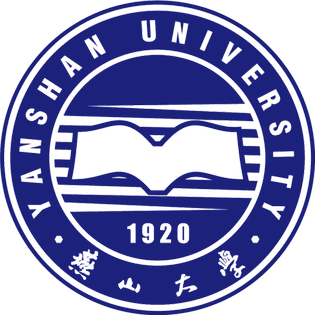
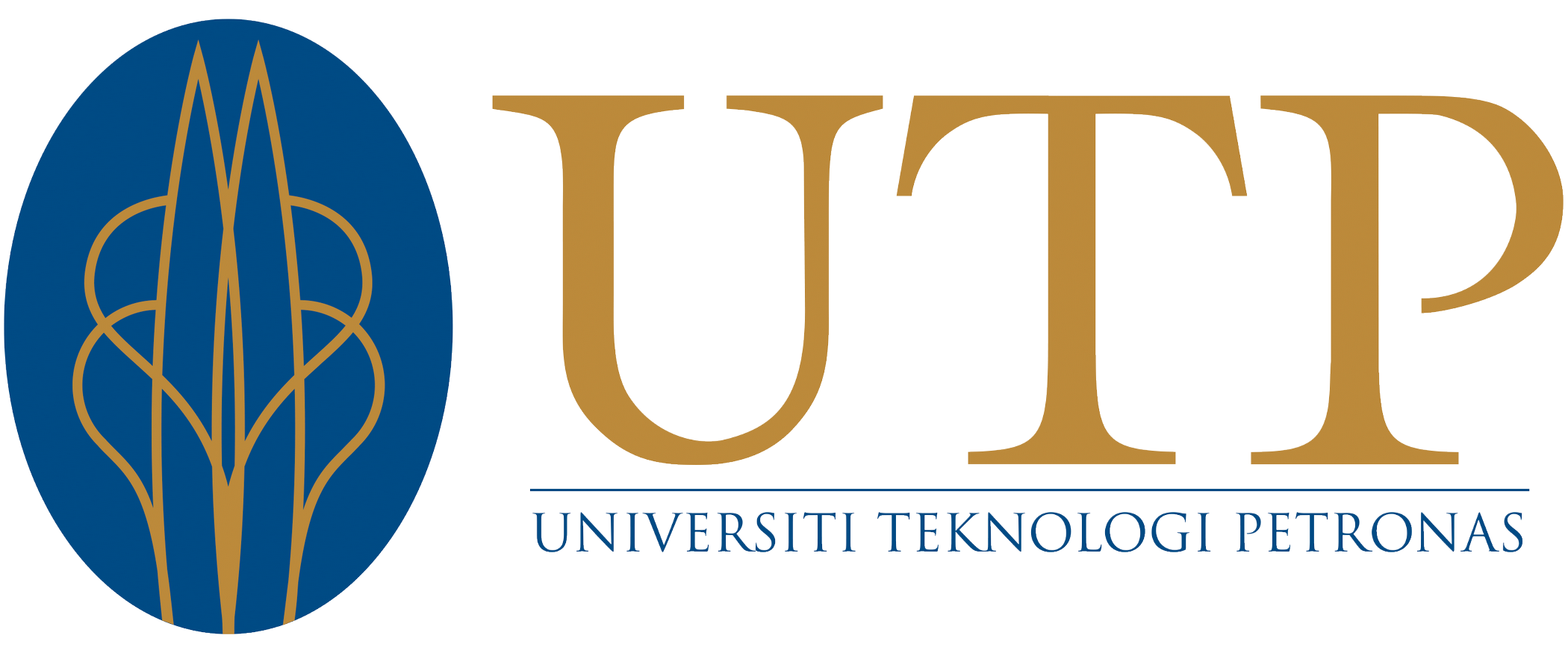
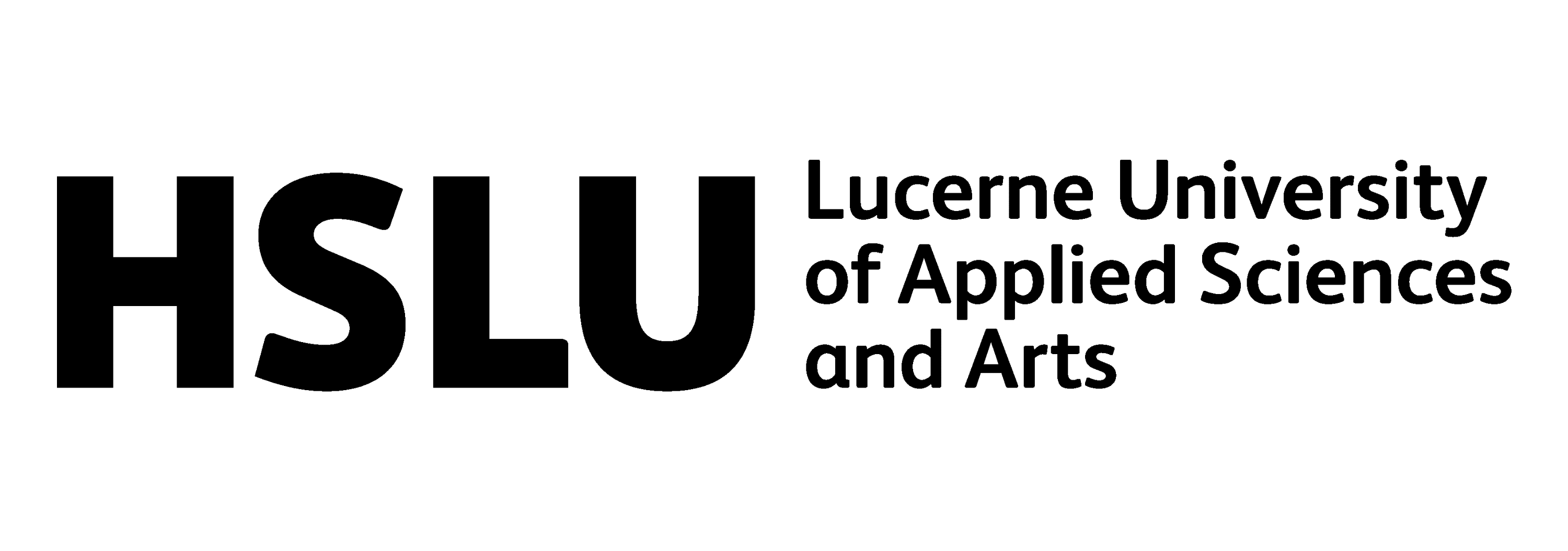





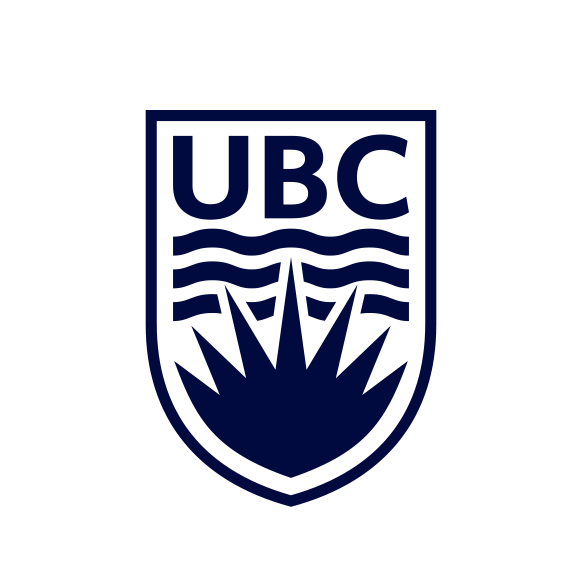




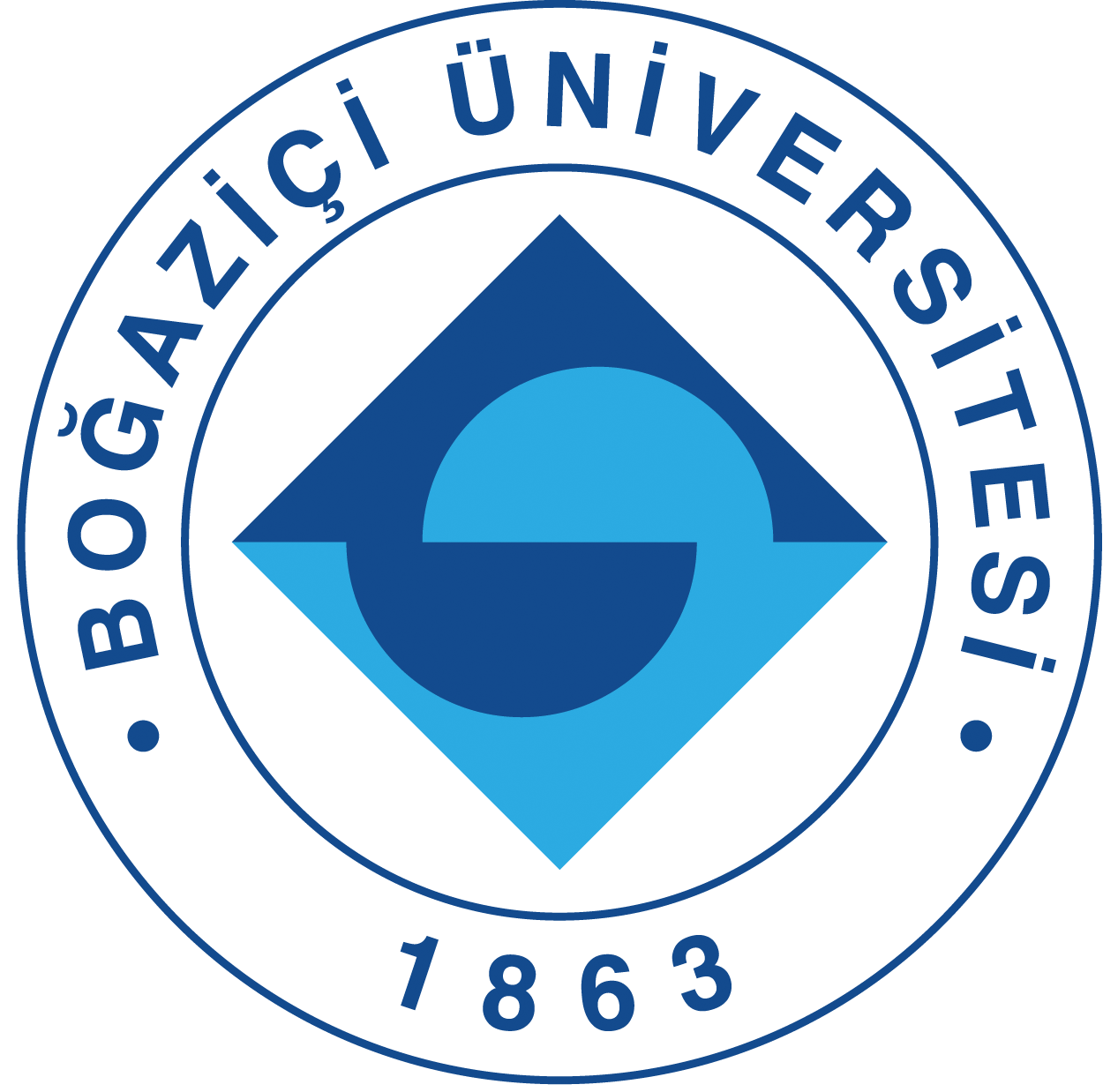
ABAQUS FEA Training (Free cantilever beam tutorial)
Abaqus for beginners (Mechanical Engineering)-Free Version
Python scripting in ABAQUS-(FREE Version)
UMAT Subroutine (VUMAT Subroutine) in ABAQUS-Free Version- UMAT Abaqus example
"UMAT Subroutine (VUMAT Subroutine) introduction" is used when the material model is not available in ABAQUS software. If you follow this tutorial package, including standard and explicit solver, you will have the ability to write, debug and verify your subroutine based on customized material to use this in complex structures. These lectures are the introduction to writing advanced UMAT and VUMAT subroutines in hyperelastic Martials, Composites, and Metal, and so on. Watch Demo
"Advanced UMAT Subroutine (VUMAT Subroutine)" training package helps Abaqus users to prepare complex UMAT and VUMAT subroutines. This training package is suitable for those who are familiar with subroutine or want to learn UMAT/VUMAT subroutine Professionally. Equations for computational plasticity based on kinematic stiffness are also discussed. In addition, metal damage has been implemented based on Johnson Cook's model. Watch DemoAdvanced Finite Element Analysis of Off-Axis Tunnel Cracking Laminates
An Efficient Stiffness Degradation Composites Model with Arbitrary Cracks | An Abaqus Simulation
Composite simulation for experts-Part-1
Abaqus for Civil Engineering Part-1
ABAQUS course for beginners | FEM simulation tutorial
Bio-Mechanical Abaqus simulation Full package
This video tutorial package offers a comprehensive guide to biomechanical simulations using Abaqus, covering a range of applications from dental to orthopedic and cardiovascular analyses. The workshops delve into finite element method (FEM) simulations, exploring static loading on human teeth, crack growth in bones under bending, bone drilling, and the behavior of titanium foam implants. Each tutorial emphasizes the importance of precise modeling and meshing techniques, utilizing dynamic explicit procedures, Johnson-Cook material models, and various contact and boundary conditions to simulate realistic biomechanical behaviors. Additionally, the package includes fluid-structure interaction (FSI) simulations for blood flow within coronary vessels, addressing both Newtonian and non-Newtonian models, and demonstrates the integration of computational fluid dynamics (CFD) with structural analysis for enhanced accuracy. The lessons complement the workshops by introducing fundamental FEM concepts, solver selection, explicit analysis considerations, and damage modeling, ensuring users gain a solid understanding of both theoretical and practical aspects of biomechanical simulations in Abaqus.
Curing process simulation in Abaqus
💿Abaqus for Beginners (Abaqus for Civil Engineering)
ABAQUS course for beginners | FEM simulation tutorial
UMAT Subroutine (VUMAT Subroutine) introduction
This package is usable when the material model is not available in ABAQUS software. If you follow this tutorial package, including standard and explicit solver, you will have the ability to write, debug and verify your subroutine based on customized material to use this in complex structures. These lectures are an introduction to write advanced UMAT and VUMAT subroutines in hyperelastic Martials, Composites and Metal and so on.
Watch DemoAdditive Manufacturing or 3D Printing Abaqus simulation
Abaqus Kelvin Voigt Model (Viscoelastic) Simulation Using UMAT and VUMAT Subroutines
This research presents a precise three-dimensional mechanical response of viscoelastic materials using Abaqus kelvin voigt viscoelastic model. We performed this kelvin voigt model Abaqus simulation using both UMAT and VUMAT subroutines for standard and explicit solvers.
The behavior of viscoelastic materials is a state between the behavior of a liquid and a solid. In other words, they behave both like liquids and solids. That is to say, there are many natural and synthetic materials that are classified as viscoelastic materials; From the biological structures of the body such as skin, cartilage and tissue to concrete, foams, rubbers, and synthetic polymers. Due to these unique properties, viscoelastic materials have many applications.
In this regard, the primary goals of this study include the development and implementation of an accurate three-dimensional Abaqus kelvin voigt viscoelastic model, and the integration of viscoelastic properties into the analysis, which can improve the prediction of viscoelastic materials response under different boundary and loading conditions.
This tutorial, by customizing the UMAT and VUMAT subroutines to simulate flexible samples behavior, contributes to the advancement of viscoelastic materials design and analysis.
Analysis of Plain and Reinforced Concrete Structures with ABAQUS | Validation with Experiments
This comprehensive package offers four different workshops focused on the analysis of plain and fiber-reinforced concrete structures using ABAQUS. Designed for professionals, researchers, and students, it provides hands-on learning in modeling, simulating, and validating concrete structures under various conditions. Each workshop dives into specific aspects of concrete behavior, from flexural to compressive strength, incorporating the latest sustainable practices through the use of recycled materials. The package ensures mastery of ABAQUS, offering practical insights and a cost-effective path to advanced concrete analysis and safer, more durable infrastructure design.
Note: Only the first workshop has video.Stress-strain characteristic of SFRC using recycled fibres | An Abaqus Simulation
This training utilizes Abaqus software to simulate and analyze the stress-strain characteristics of Steel Fiber Reinforced Concrete (SFRC) using recycled fibers. The importance of this work lies in its contribution to sustainable construction practices by validating the effectiveness of recycled steel fibers in enhancing concrete's mechanical properties. Through advanced finite element analysis (FEA), the project addresses challenges in accurately modeling SFRC's post-cracking behavior, ensuring that the simulations are aligned with experimental data for reliable results. Abaqus' capabilities in nonlinear material modeling, stress-strain simulation, and principal stress analysis significantly improve the accuracy and reliability of the research, making it a valuable tool for both academia and industry.
Nonlinear Analysis of RC Columns Using ABAQUS | Validation with Experimental Data
Reinforced Concrete (RC) columns are critical components in civil engineering, essential for the stability of buildings, bridges, and infrastructure during seismic events. This study leverages ABAQUS, a powerful finite element analysis (FEA) software, to simulate the seismic performance of RC columns. By modeling columns in 3D and using ABAQUS's advanced tools, we replicate experimental conditions to analyze their behavior under seismic loads. Numerical simulations offer the advantage of exploring various scenarios quickly and cost-effectively, while also allowing for extensive parametric studies. The study details how ABAQUS models both concrete and steel reinforcement, accounts for interaction effects, and applies appropriate loading and boundary conditions. The simulations provide valuable insights into failure modes, load-displacement responses, and crack patterns, offering a comprehensive understanding of RC column performance in seismic scenarios.
Analysis of Steel-Fiber Reinforced Concrete (SFRC) Beams with Abaqus
Machine Learning for Composite Materials with Abaqus
This tutorial package delves into an advanced inverse modeling approach for predicting carbon fiber properties in composite materials using a machine learning (ML) technique. Specifically, it covers the use of Gaussian Process Regression (GPR) to build a surrogate model for accurate predictions of fiber properties based on data from unidirectional (UD) lamina. By leveraging Finite Element (FE) homogenization, synthetic data is generated for training the GPR model, accounting for variations in fiber, matrix properties, and volume fractions. This framework’s efficiency and accuracy are validated using real-world data, highlighting its potential as a computational alternative to traditional experimental methods. The package includes detailed explanations, case studies, and practical exercises, equipping users with hands-on experience in applying this ML-based approach to composite material analysis.
Computational Predictions for Predicting the Performance of Structure
This package focuses on developing and applying predictive models for the structural analysis of steel and concrete components subjected to fire and subsequent earthquake loading. To accurately simulate the complex behavior of these structures, finite element analysis (FEA) using ABAQUS is employed. The Taguchi method optimizes the number of samples needed for FE analysis, and this method is used with SPSS after explanation its concept. However, due to the computational demands of FEA, various machine learning techniques, including regression models, Gene Expression Programming (GEP), Adaptive Network-Based Fuzzy Inference Systems (ANFIS), and ensemble methods, are explored as surrogate models. These models are trained on large datasets of FEA results to predict structural responses efficiently. The performance of these models is evaluated using statistical metrics such as RMSE, NMSE, and coefficient of determination.
Damage Prediction in Reinforced Concrete Tunnels under Internal Water Pressure
This tutorial package equips you with the knowledge and tools to simulate the behavior of reinforced concrete tunnels (RCTs) subjected to internal water pressure. It combines the power of finite element (FE) modeling with artificial intelligence (AI) for efficient and accurate analysis. The Taguchi method optimizes the number of samples needed for FE analysis, and this method is used with SPSS after explanation its concept.
By leveraging Artificial Intelligence (AI) techniques such as regression, GEP, ML, DL, hybrid, and ensemble models, we significantly reduce computational costs and time while achieving high accuracy in predicting structural responses and optimizing designs.
Computational Modeling of Steel Plate Shear Wall (SPSW) Behavior
This course equips engineers with the tools to design and analyze Steel Plate Shear Walls (SPSW) and Reinforced Concrete Shear Walls (RCSW) subjected to explosive loads. Traditional Finite Element (FE) simulation is time-consuming and requires numerous samples for accurate results. This package offers a more efficient approach using Artificial Intelligence (AI) models trained on FEA data. You'll learn to develop FE models of SPSW and RCSW in ABAQUS software, considering material properties, interactions, and boundary conditions. The Taguchi method optimizes the number of samples needed for FE analysis, and this method is used with SPSS after explanation its concept.
We then delve into AI modeling using MATLAB. Explore various methods like regression, Machine Learning (ML), Deep Learning (DL), and ensemble models to predict the behavior of SPSW and RCSW under blast loads. Statistical analysis helps compare model accuracy. By combining FE analysis with AI models, you'll gain a powerful tool for designing blast-resistant structures while saving time and resources.
In this package, the dynamic behavior of a developed bypass viscous damper is evaluated. The developed bypass viscous damper is an advanced seismic protection device that features a flexible, high-pressure hose as an external orifice, which acts as a thermal compensator to reduce viscous heating during dynamic events. This damper's performance can be adjusted by modifying the hose's dimensions, enabling precise control over its damping properties. The package includes comprehensive simulations and experimental validations using CFD models in ABAQUS and structural analysis in SAP2000. A simplified design procedure for incorporating these dampers into structures is also provided, demonstrated through the case study of an 8-story hospital, showing reduced structural demands and improved performance of nonstructural elements during seismic events.
Abaqus basic tutorials on concrete beams and columns
Welcome to the “Abaqus Basic Tutorials on Concrete Members,” a comprehensive course tailored for civil and structural engineers seeking to master finite element modeling (FEM) of concrete structures. This tutorial covers key concepts such as plain concrete beam and column modeling, reinforced concrete members, and fiber-reinforced polymer (FRP) composites. The course guides learners through the application of boundary conditions, material properties, and various loading conditions in Abaqus. Key topics include plain concrete beam and column modeling, reinforcement modeling with steel bars and stirrups, and fiber-reinforced polymer (FRP) reinforcement techniques. Participants will also explore comparing simulation results with experimental data, as well as interpreting critical outcomes such as stress distribution and failure modes. Through hands-on workshops, learners will simulate structural behaviors under axial, lateral, and compression loads, ensuring a practical understanding of FEM for concrete members. By the end of this course, participants will be proficient in using Abaqus to model and analyze concrete structures, reinforced elements, and advanced composites, providing them with a strong foundation for structural analysis and design.
An Efficient Stiffness Degradation Composites Model with Arbitrary Cracks | An Abaqus Simulation
Stress-strain characteristic of SFRC using recycled fibres | An Abaqus Simulation
This training utilizes Abaqus software to simulate and analyze the stress-strain characteristics of Steel Fiber Reinforced Concrete (SFRC) using recycled fibers. The importance of this work lies in its contribution to sustainable construction practices by validating the effectiveness of recycled steel fibers in enhancing concrete's mechanical properties. Through advanced finite element analysis (FEA), the project addresses challenges in accurately modeling SFRC's post-cracking behavior, ensuring that the simulations are aligned with experimental data for reliable results. Abaqus' capabilities in nonlinear material modeling, stress-strain simulation, and principal stress analysis significantly improve the accuracy and reliability of the research, making it a valuable tool for both academia and industry.
Nonlinear Analysis of RC Columns Using ABAQUS | Validation with Experimental Data
Reinforced Concrete (RC) columns are critical components in civil engineering, essential for the stability of buildings, bridges, and infrastructure during seismic events. This study leverages ABAQUS, a powerful finite element analysis (FEA) software, to simulate the seismic performance of RC columns. By modeling columns in 3D and using ABAQUS's advanced tools, we replicate experimental conditions to analyze their behavior under seismic loads. Numerical simulations offer the advantage of exploring various scenarios quickly and cost-effectively, while also allowing for extensive parametric studies. The study details how ABAQUS models both concrete and steel reinforcement, accounts for interaction effects, and applies appropriate loading and boundary conditions. The simulations provide valuable insights into failure modes, load-displacement responses, and crack patterns, offering a comprehensive understanding of RC column performance in seismic scenarios.
Analysis of Steel-Fiber Reinforced Concrete (SFRC) Beams with Abaqus
Our Courses
Our Vendors
Our Consultants
Here in CAE assistant, Our team of experts works on advanced engineering courses for example Abaqus course, focusing mostly on solid mechanics engineering. We provide simulation tutorials for “Composite Analysis“, “shape-memory alloys”, “3D printing manufacturing process” & other topics. We aim to produce contents that cover advanced levels of each topic rather than focusing on general and elementary courses that can be easily found on the internet & YouTube. Packages also include sample codes to apply advanced theories in the analysis software.
Whether you’re a seasoned Abaqus user or just starting out, our comprehensive blog articles and informative posts are packed with valuable insights and practical tips to elevate your Abaqus simulation skills. Delve into our wealth of knowledge and discover how to optimize your Abaqus workflow, enhance your computational efficiency, and gain deeper understanding of complex engineering scenarios. Whether you’re looking for tips on pre-processing, contact modeling, dynamic analysis, or post-processing techniques, our blog is your one-stop resource for mastering Abaqus simulation and achieving superior results.
Explore our comprehensive Abaqus tutorial page, featuring free PDF guides and detailed videos for all skill levels. Discover both free and premium packages, along with essential information to master Abaqus efficiently. Start your journey with our Abaqus tutorial now!
Discover everything you need to know about the Abaqus Student Edition in our detailed blog post. From download instructions and installation steps to understanding its limitations and new features, our comprehensive guide ensures a smooth start with Abaqus for students.
Dive into our comprehensive blog on the Finite Element Method (FEM) to master the basics and beyond. From the history and essential steps to real-world applications and software tools,Read More
need to get started with FEM and FEA analysis. Read More| ✅ Subscribed students | +80,000 |
| ✅ Upcoming courses | +300 |
| ✅ Tutorial hours | +300 |
| ✅ Tutorial packages | +100 |