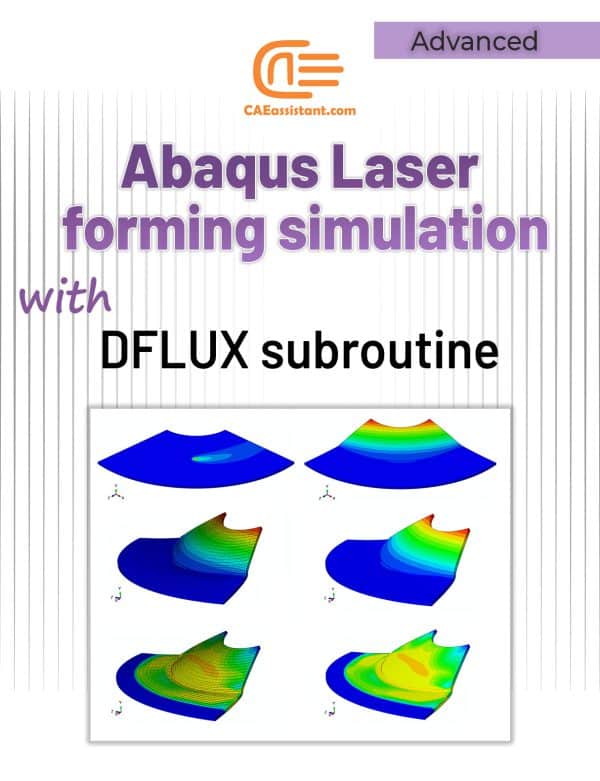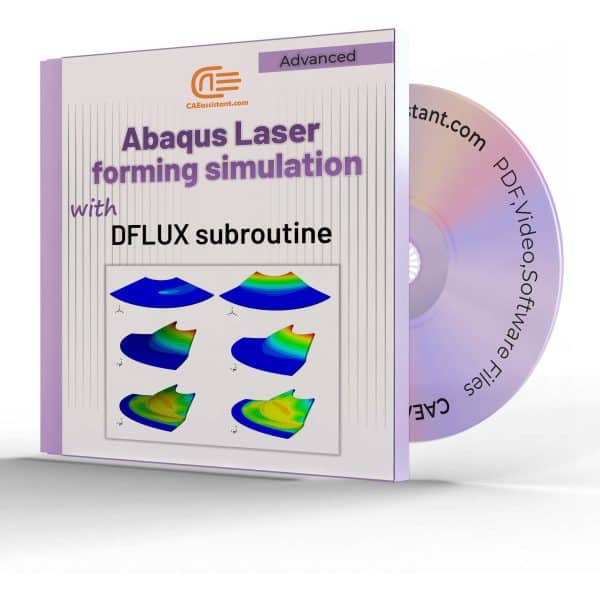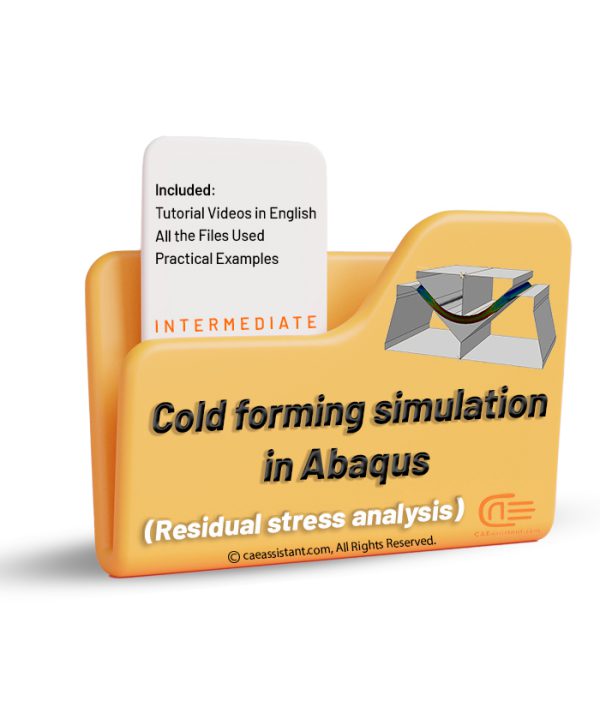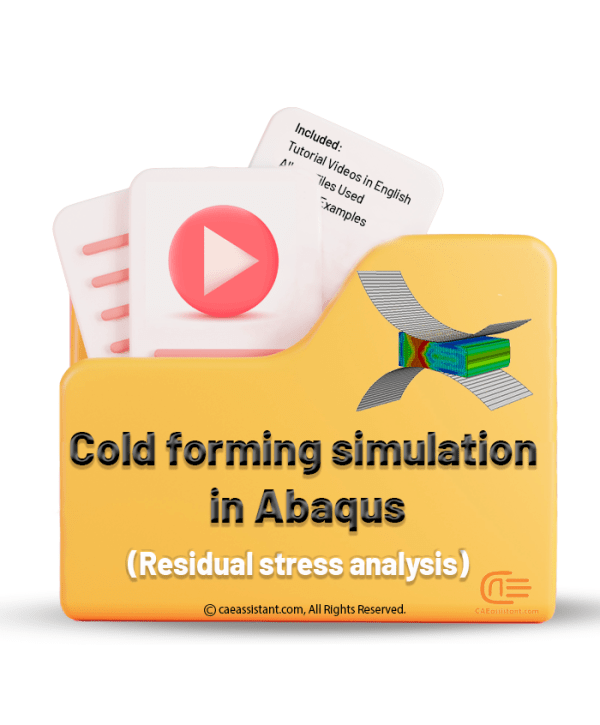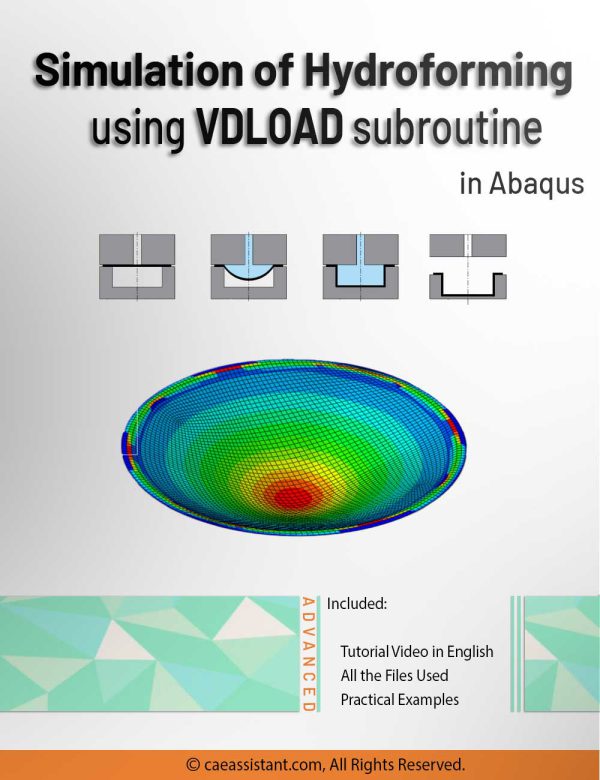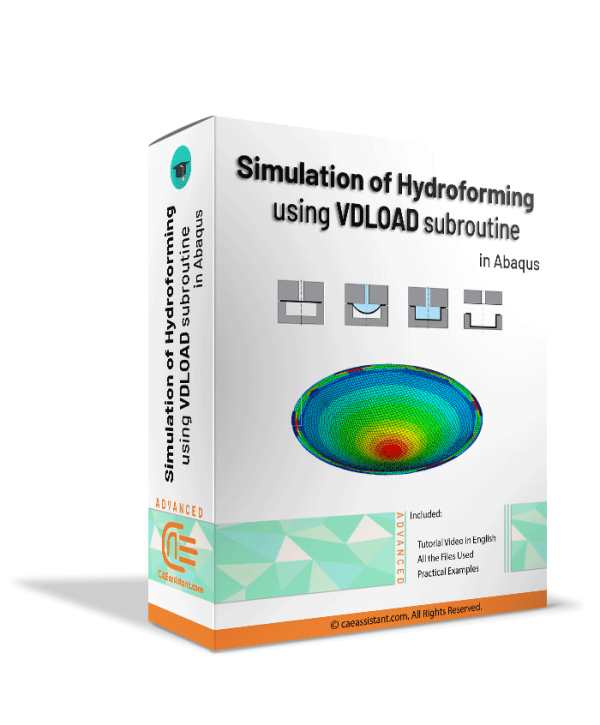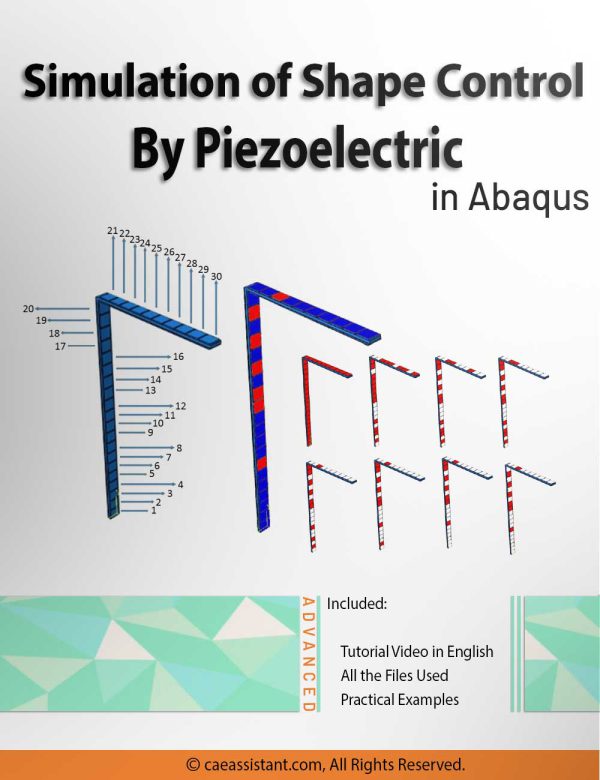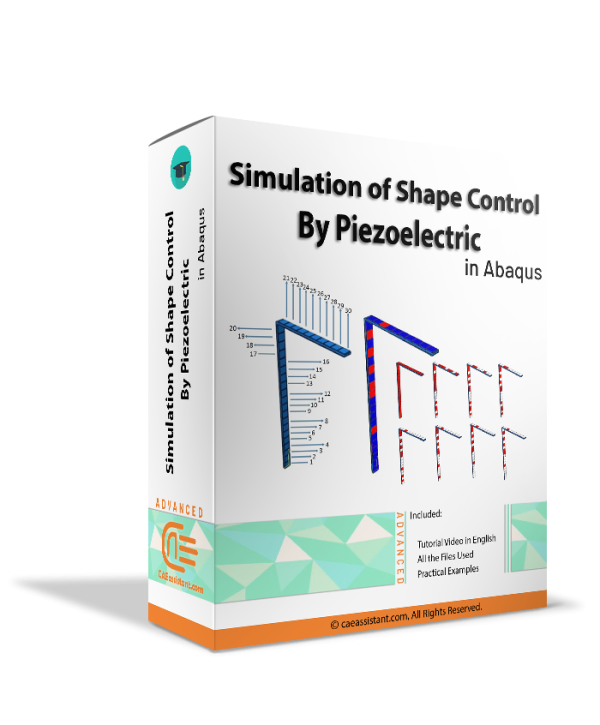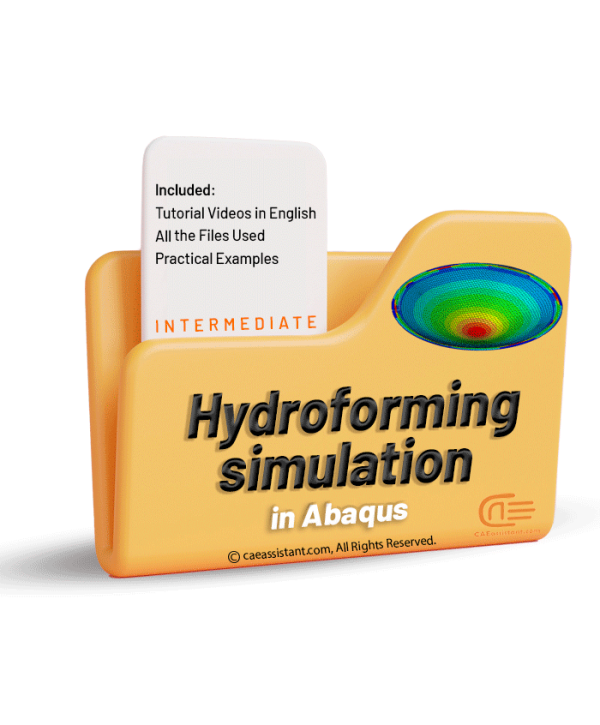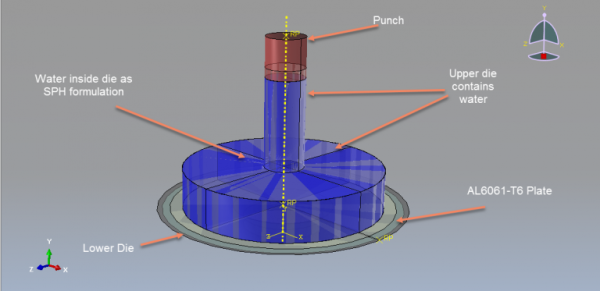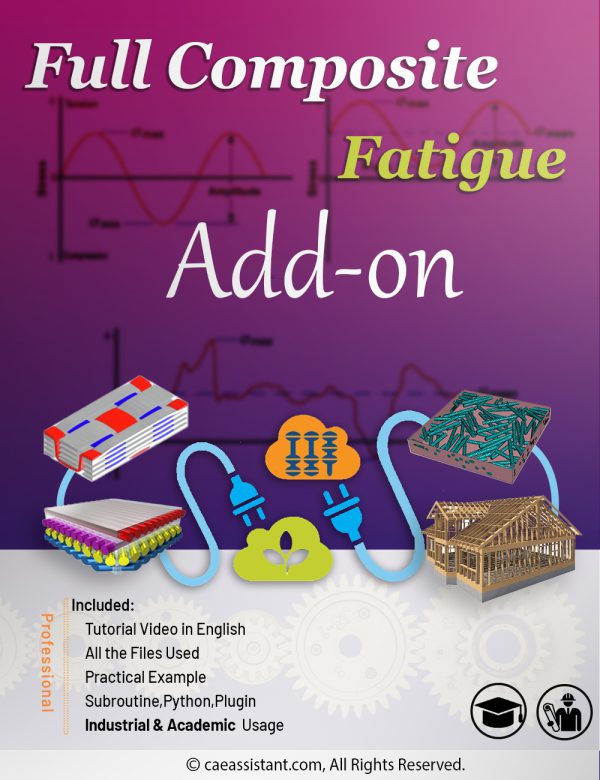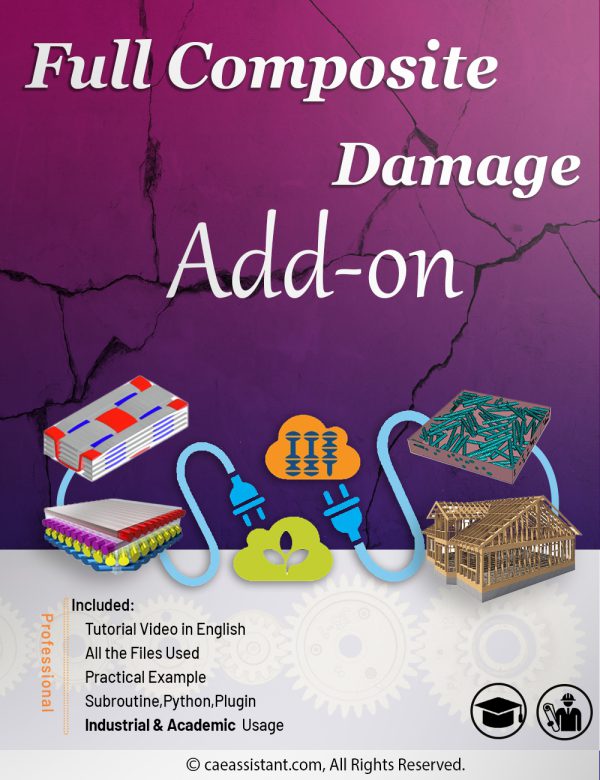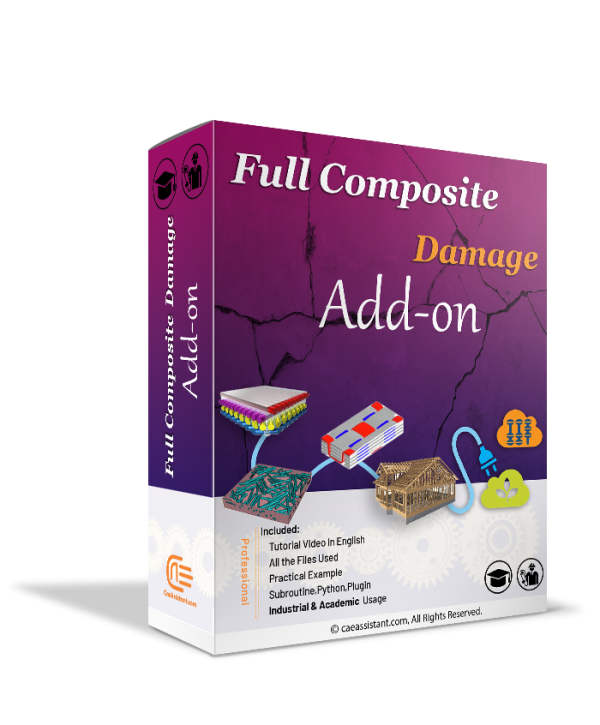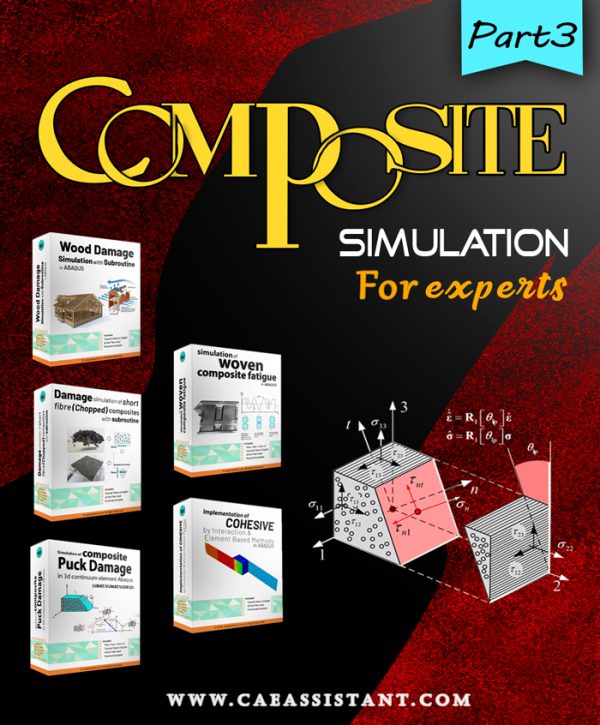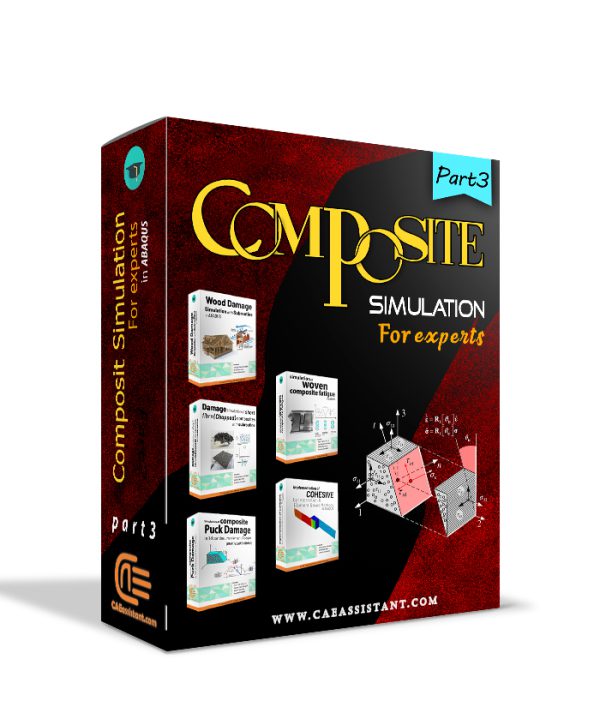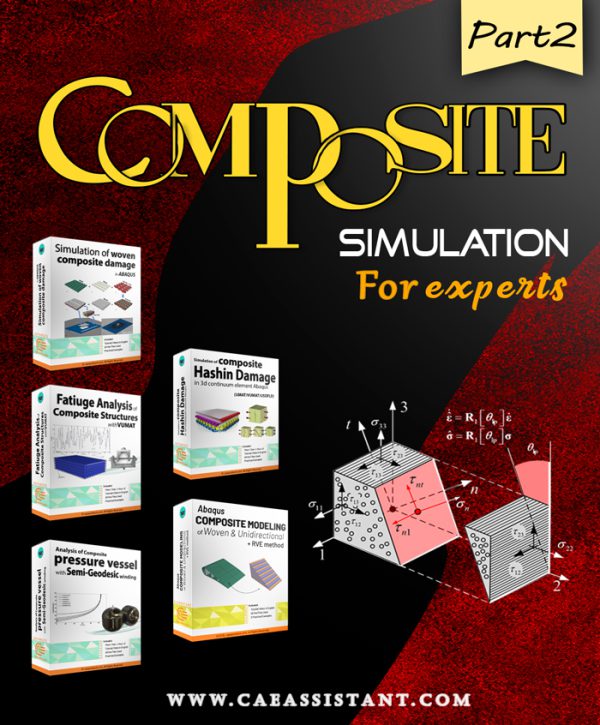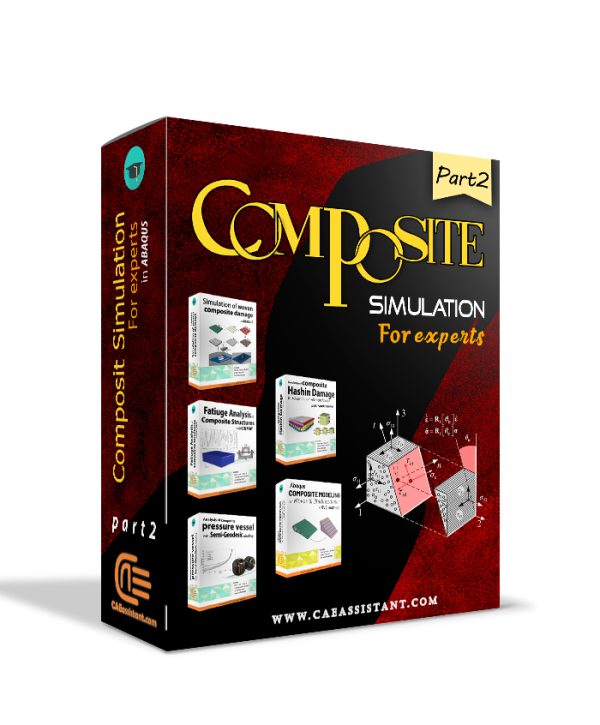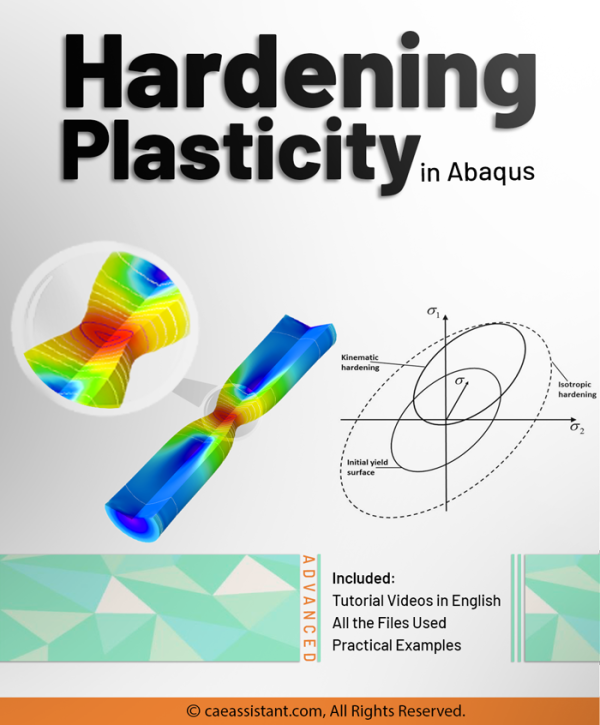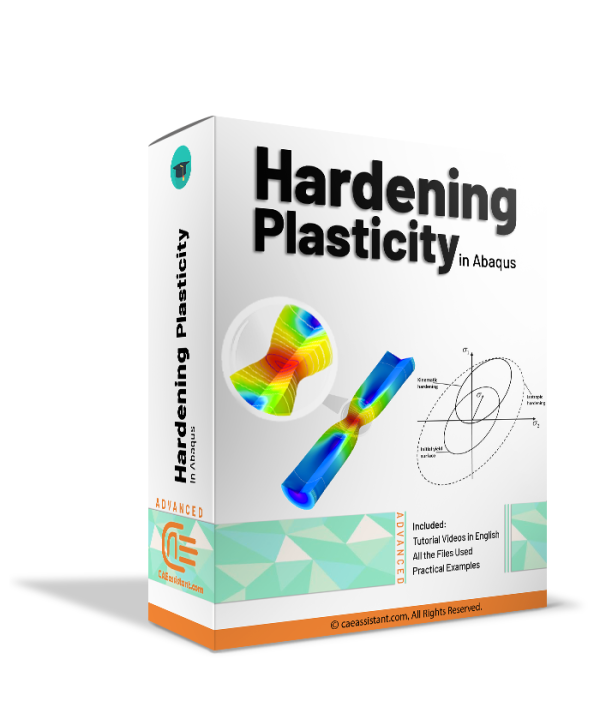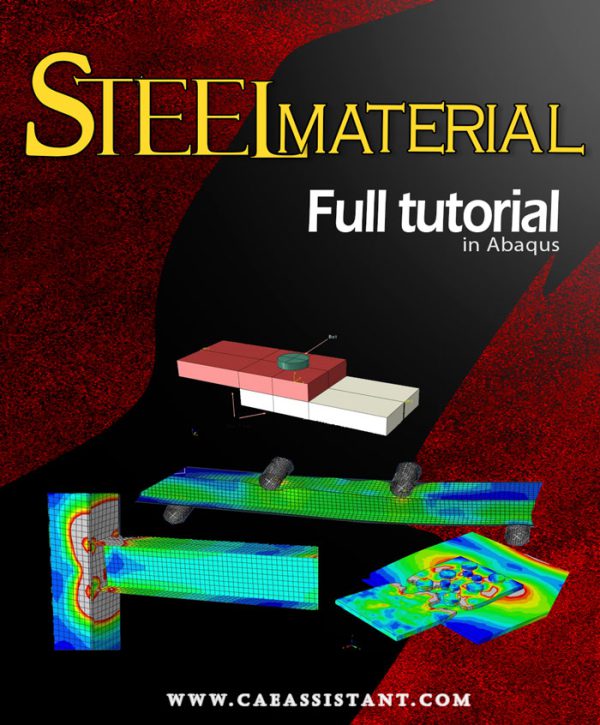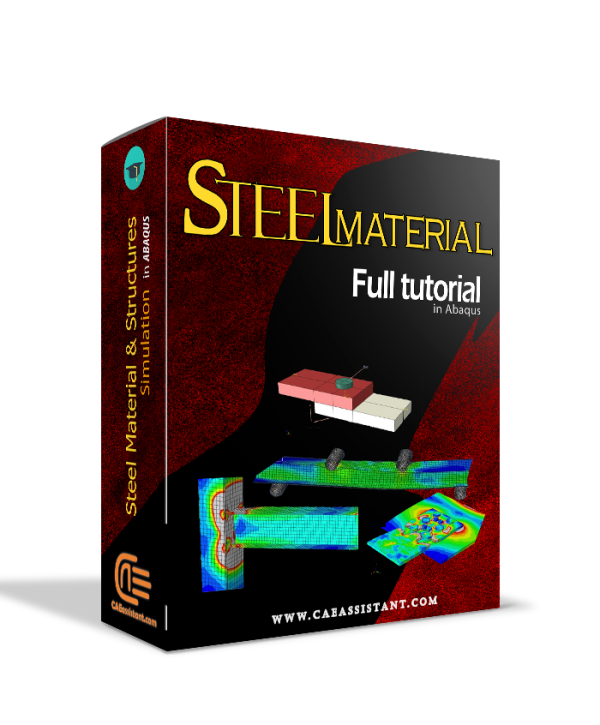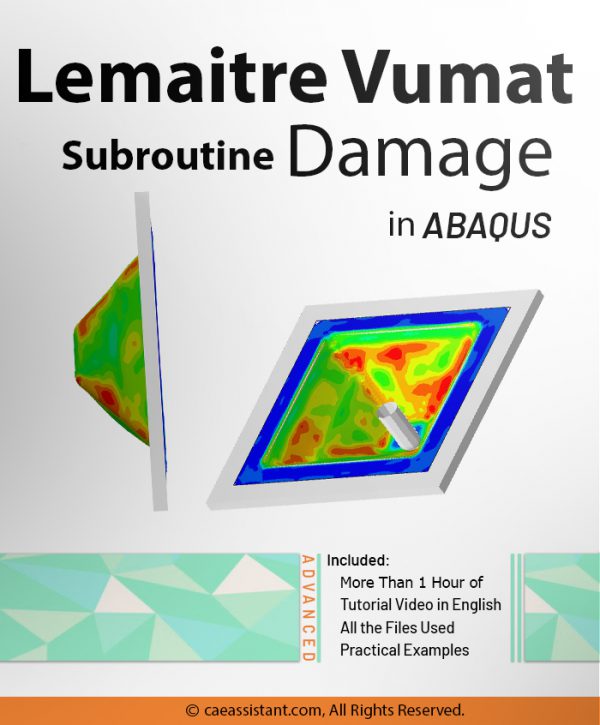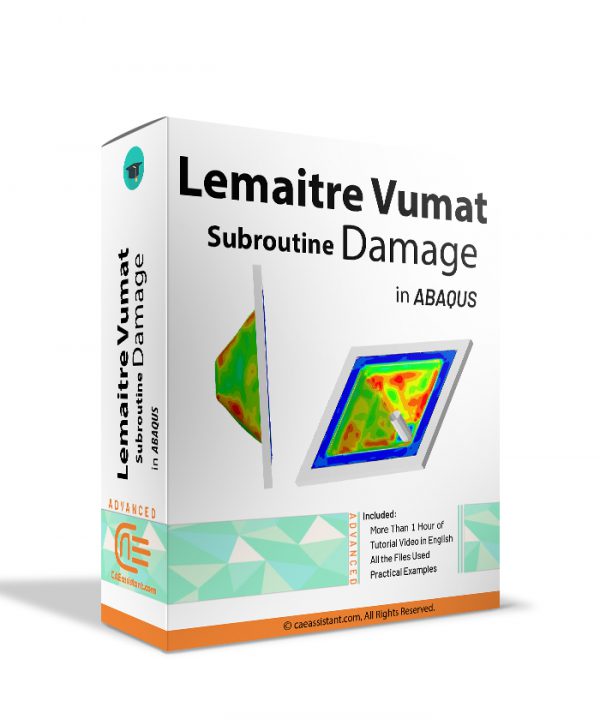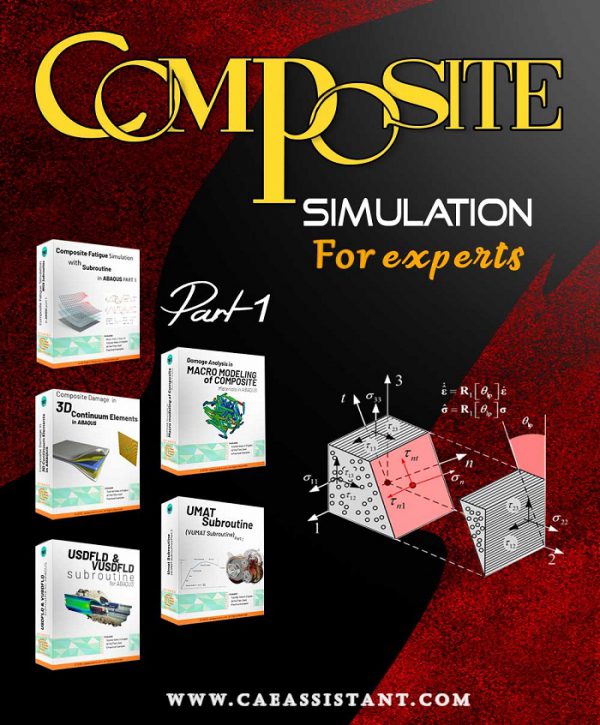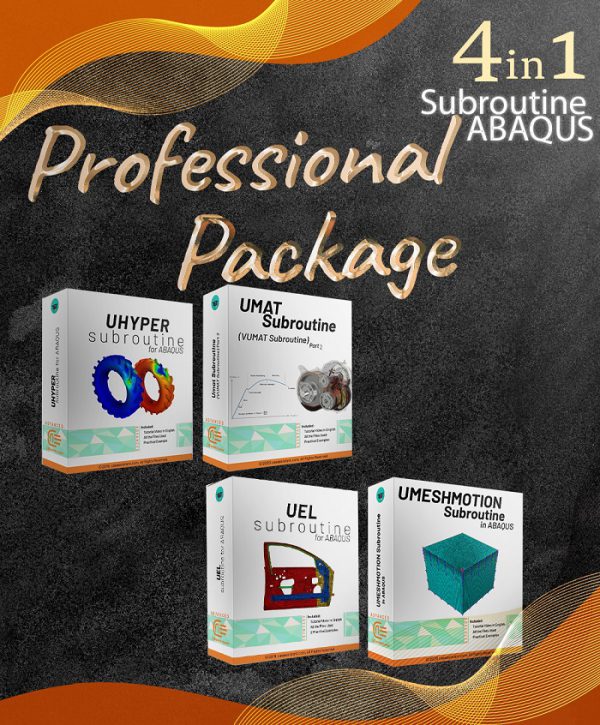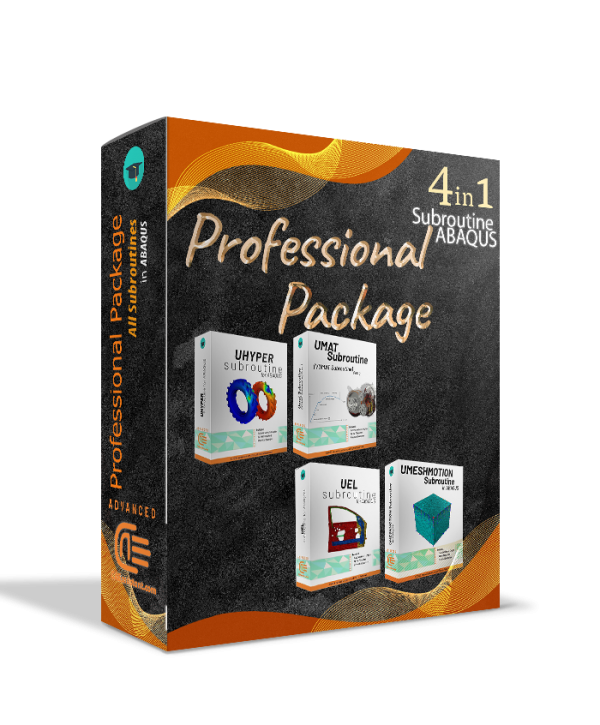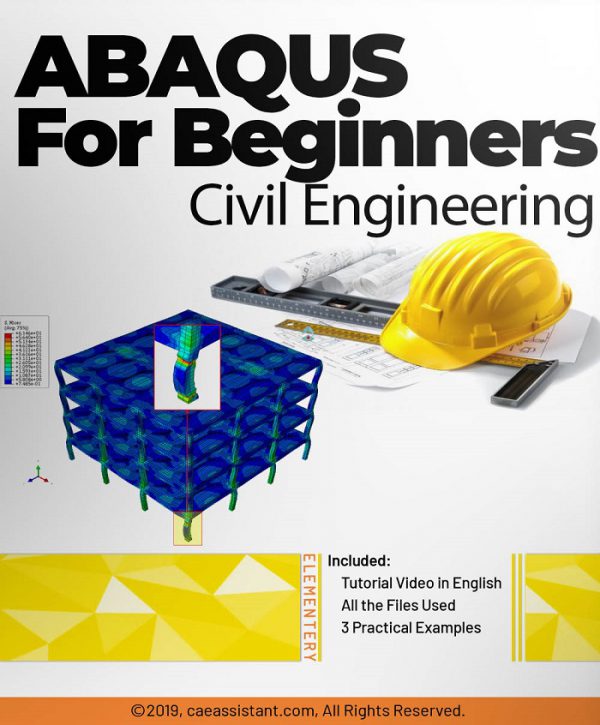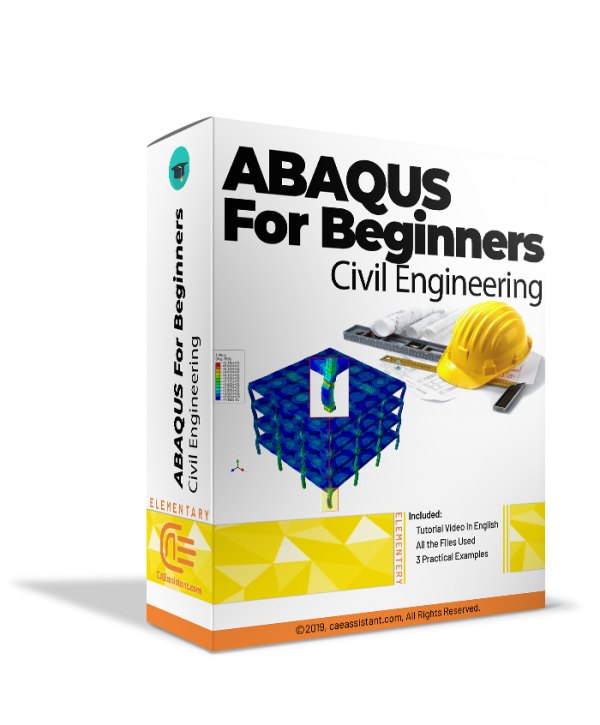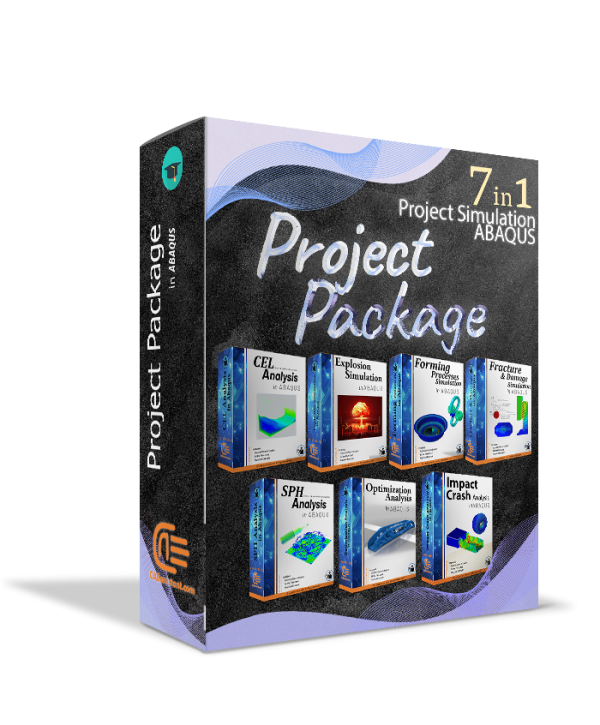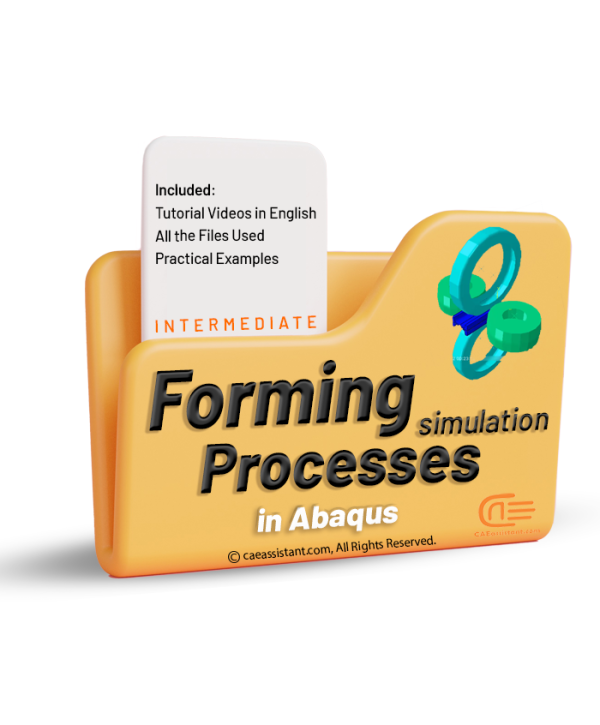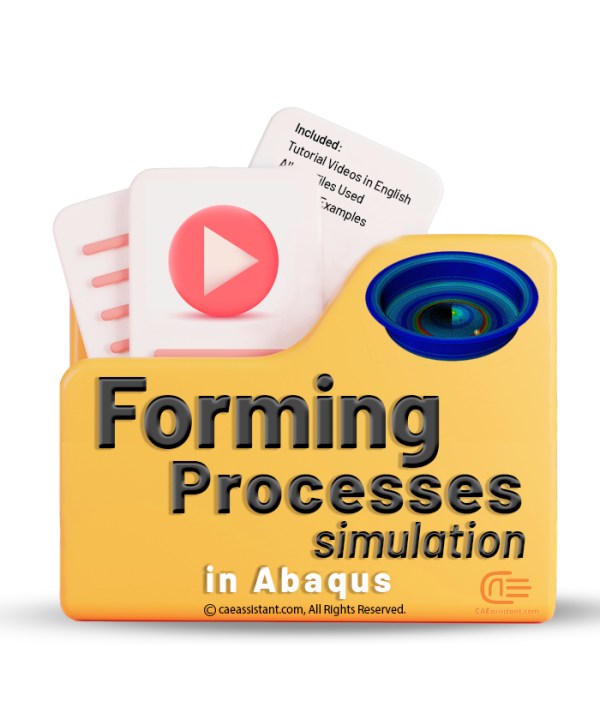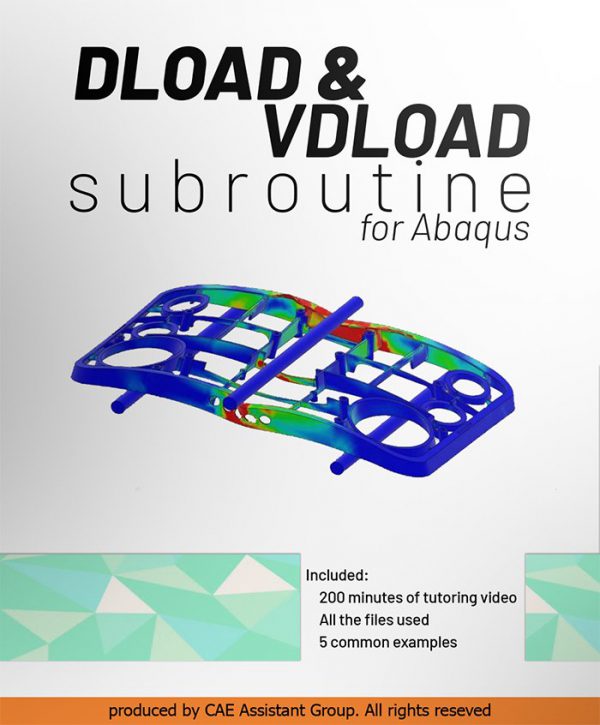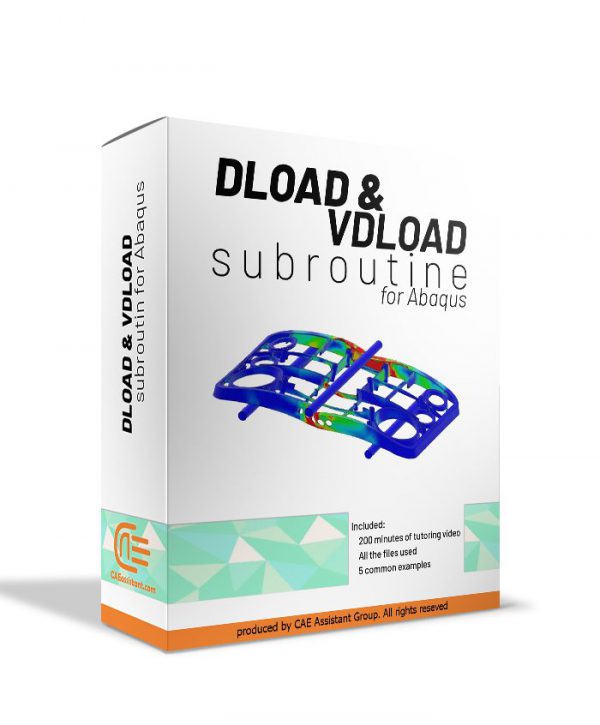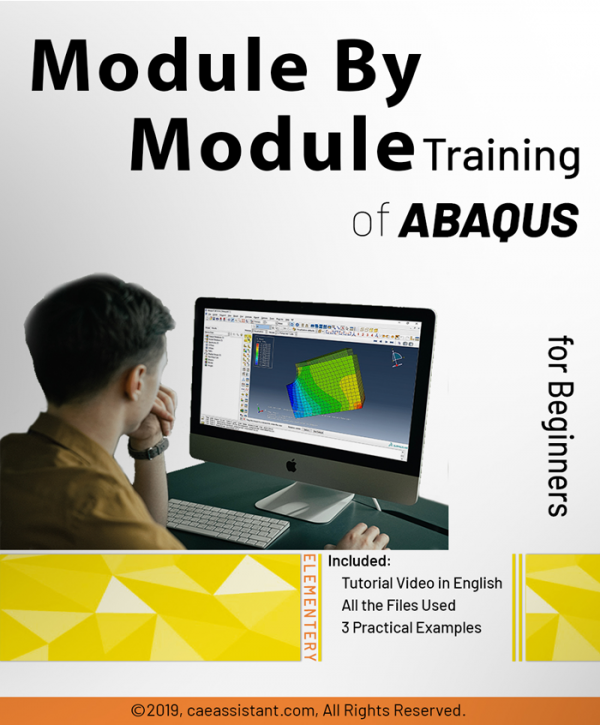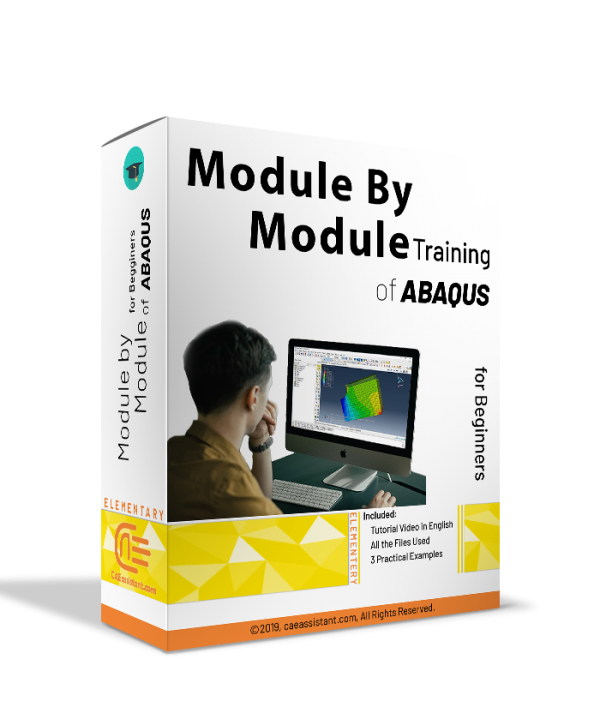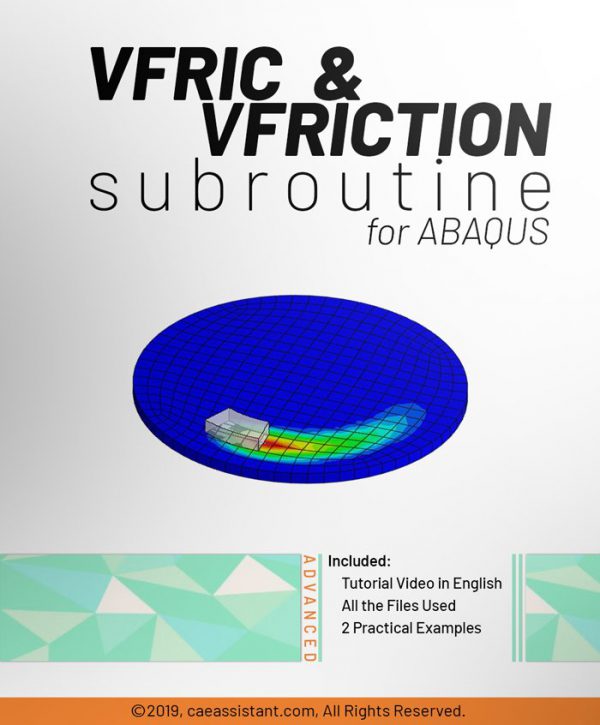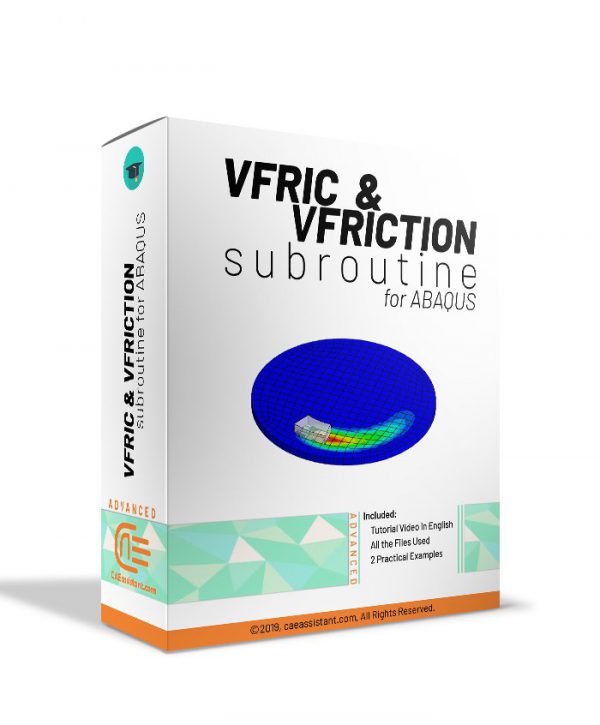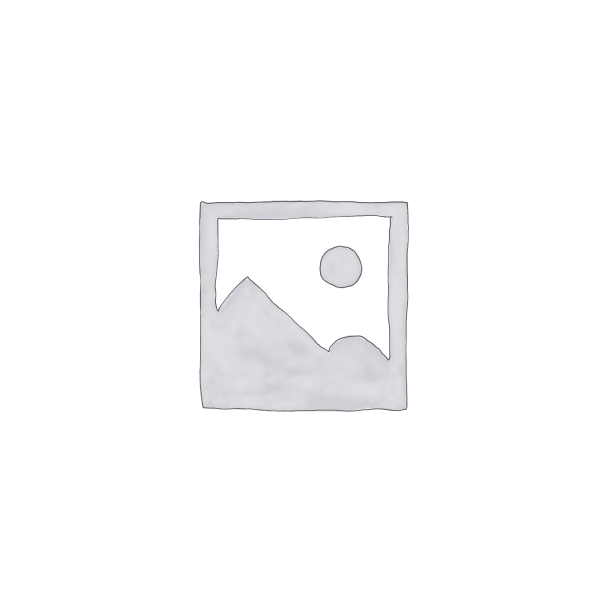Laser forming simulation tutorial in Abaqus
Cold Forming Simulation Using Abaqus CAE | Residual Stress Analysis
Hydroforming process simulation using VDLOAD subroutine in Abaqus
Simulation of shape control by piezoelectric in Abaqus
Hydroforming simulation in Abaqus
Full Composite fatigue Add-on (Academic and industrial usage)
Full Composite damage Add-on (Academic and industrial usage)
Composite simulation for experts-Part-3
Pay attention to the syllabus and availability file details. some of the packages are fully available and some of them are partially available. If this is partially available it takes at least two months to be completely available.
If you are a graduate or Ph.D. student, if you are a university professor or an expert engineer in the industry who deals with simulation software, you are definitely familiar with the limitations of this software in defining the material properties, loading or meshing, interaction properties, and etc. You have certainly tried to define the properties of materials based on advanced fracture theories in finite element software and are familiar with their limitations and problems. Now, here is your solution. Start writing subroutines in finite element software and overcome the limitations. With the tutorials in the Golden Package, you will learn how to write 8 subroutines in Abaqus software professionally.Composite simulation for experts-Part-2
If you are a researcher, student, university professor, or Engineer in the company in the field of composite materials, this training package in simulating these materials in Abaqus software is the best selection. This training package is the second part of the composite for expert package and is focusing on the Simulation of woven composite damage in Abaqus, Composite Fatigue Simulation, Analysis of Composite pressure vessel with Semi-Geodesic winding, Simulation of composite Hashin damage in 3d continuum element (UMAT-VUMAT-USDFLD), and Abaqus composite modeling of Woven & Unidirectional + RVE method.
Hardening plasticity in Abaqus
Abaqus steel material and structures Full Tutorial
Lemaitre Damage model implementation with VUMAT Abaqus
Academic or Business Membership
Composite simulation for experts-Part-1
💿Abaqus for Beginners (Abaqus for Civil Engineering)
Simulation of forming in ABAQUS
Abaqus DLOAD Subroutine and VDLOAD Subroutine
Module by module Abaqus Training
Introduction to VFRICTION and VFRIC Subroutines in ABAQUS
This tutorial help you in cases where the classical Columbian equations are more complex and cannot be implemented by the graphical ABAQUS environment. This package introduces and teaches how to write these two subroutines. This introduction contains explaining different optional and mandatory parameters of VFRICTION and VFRIC subroutines.