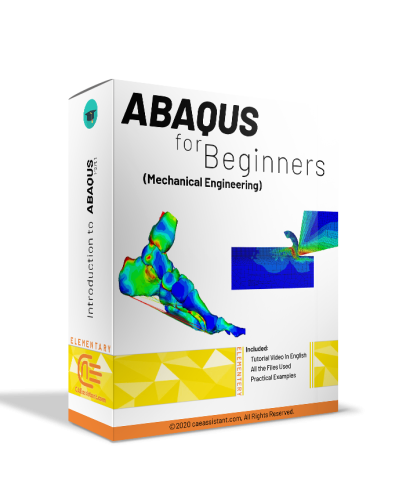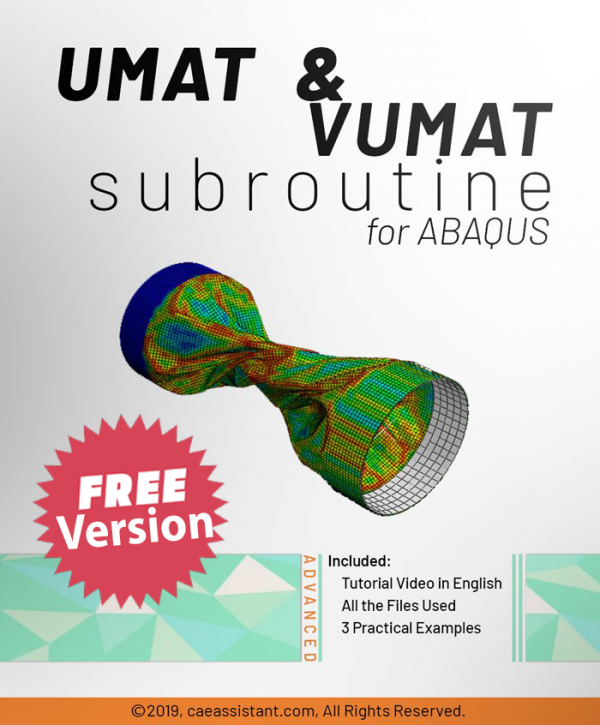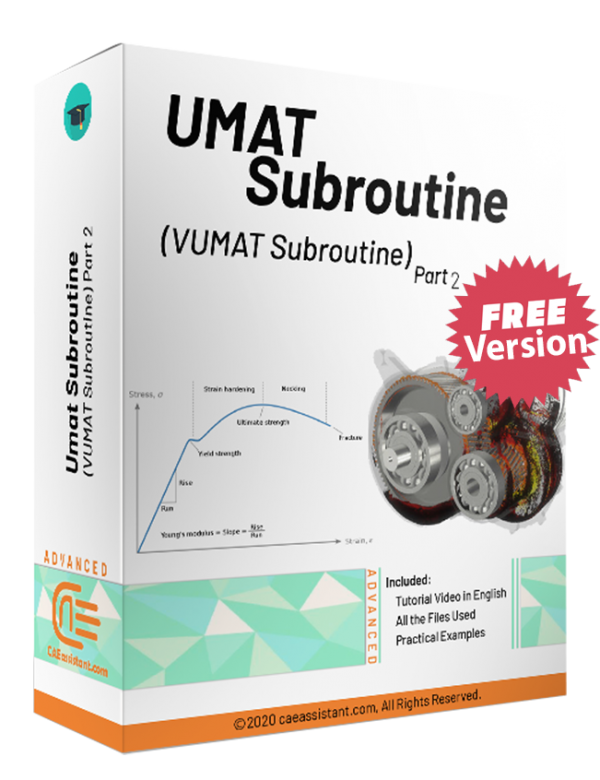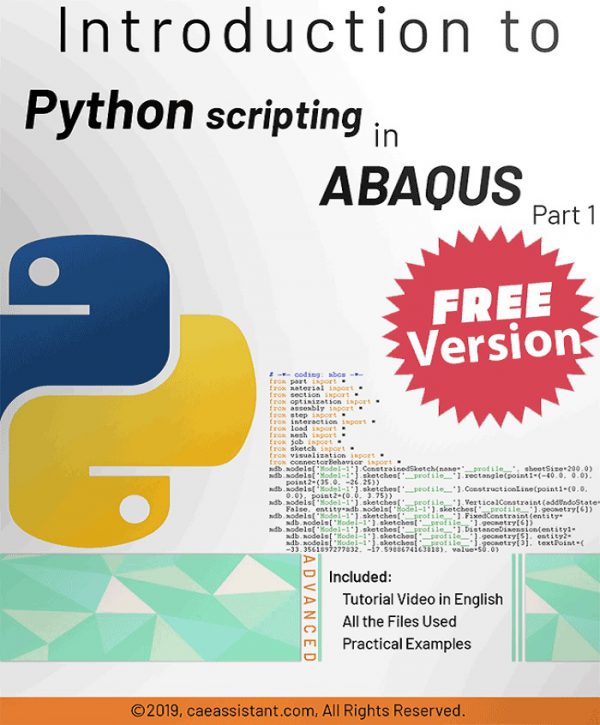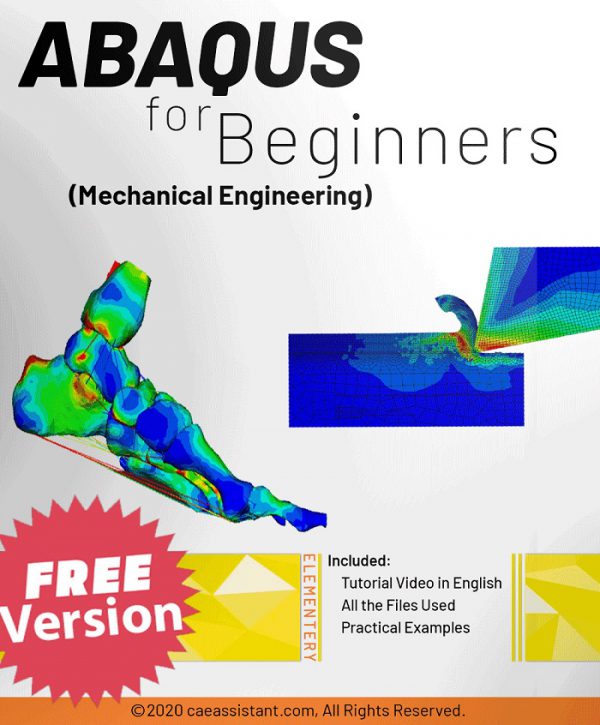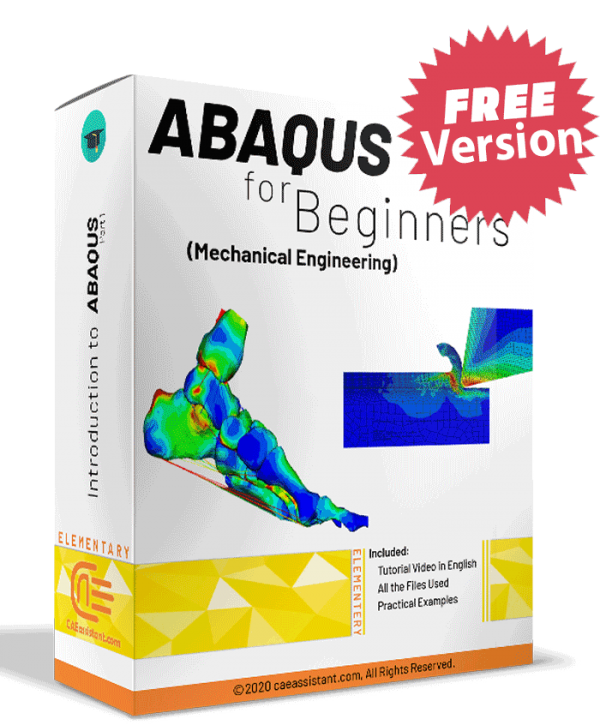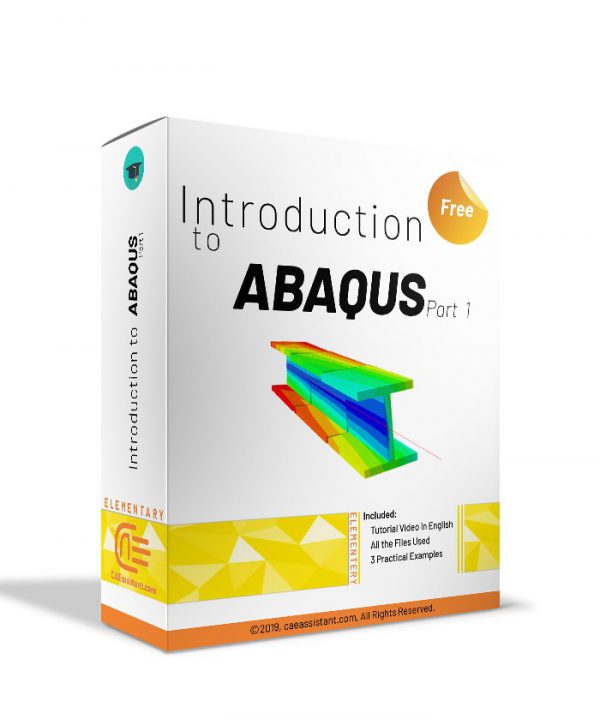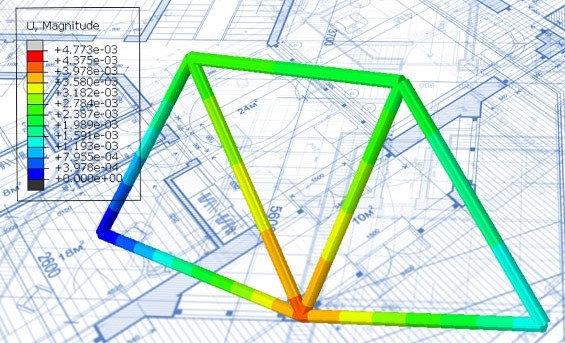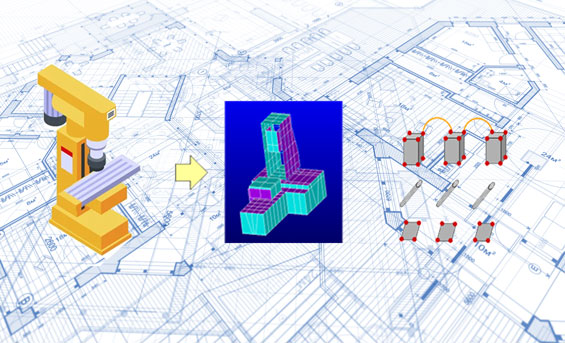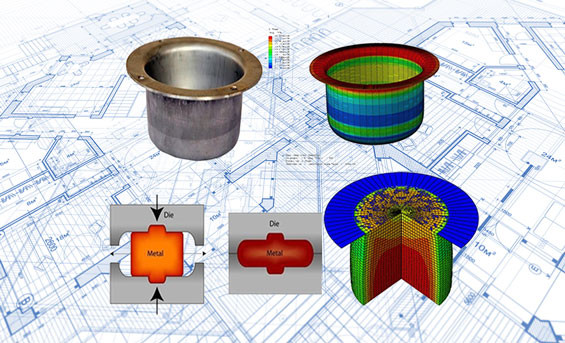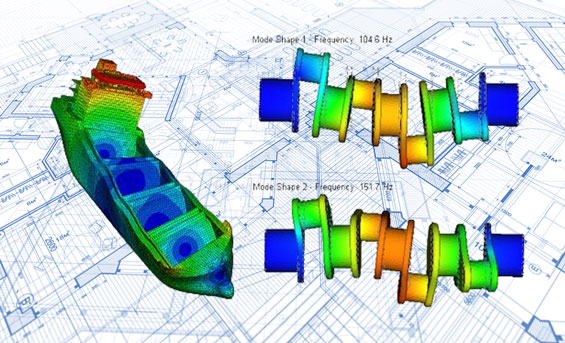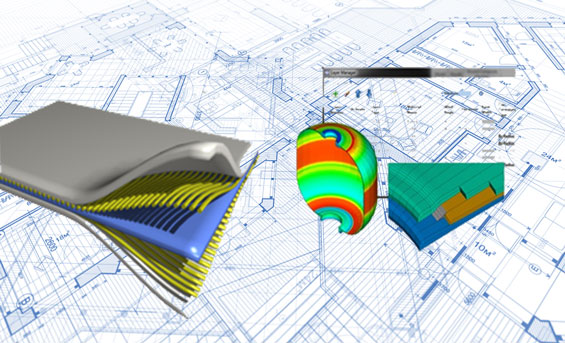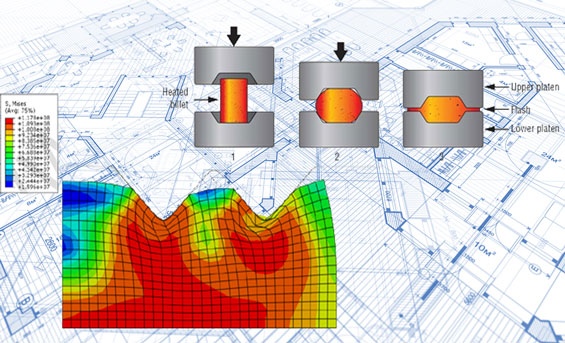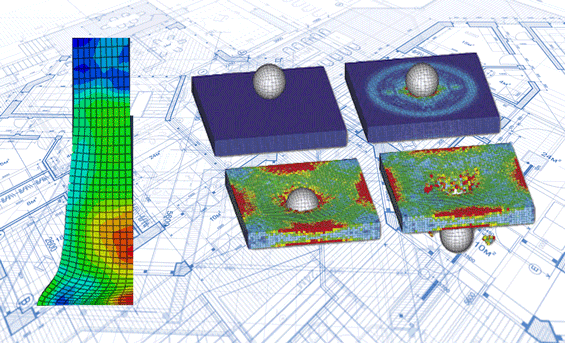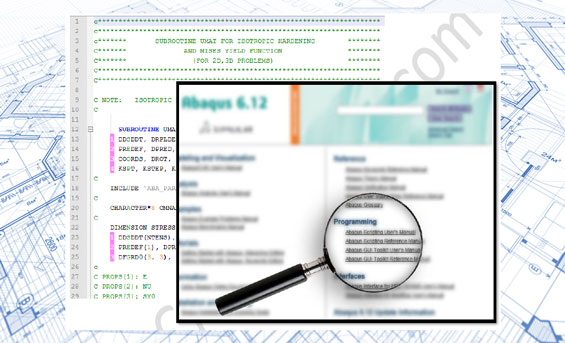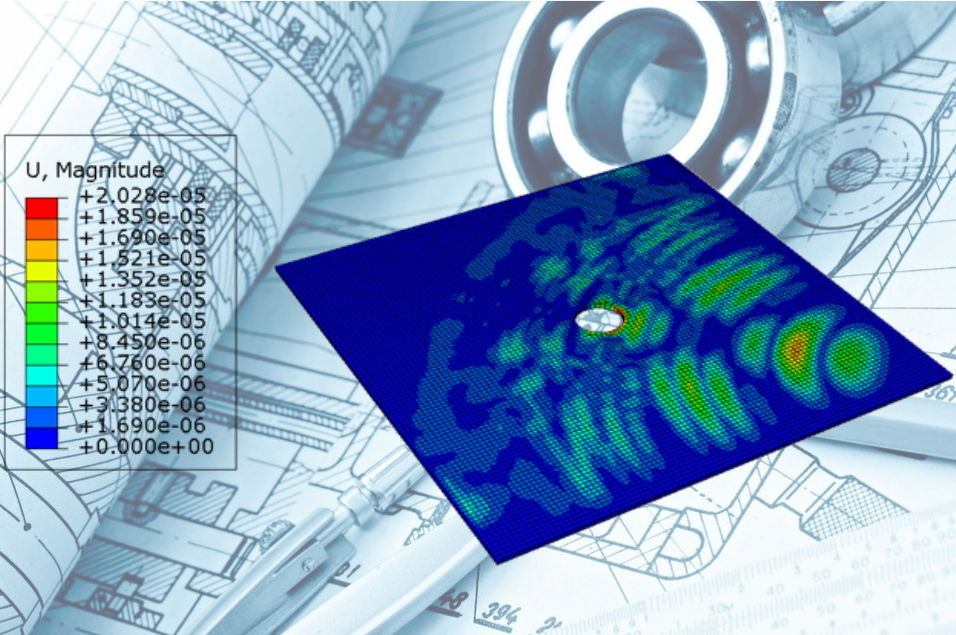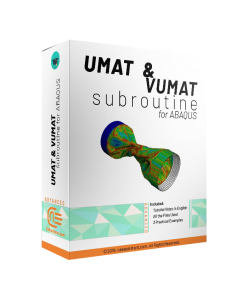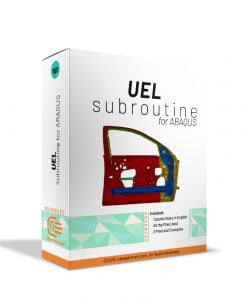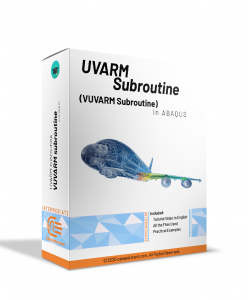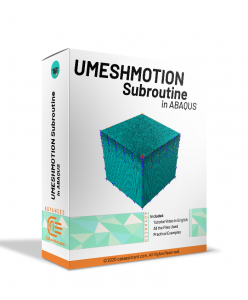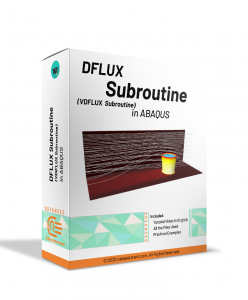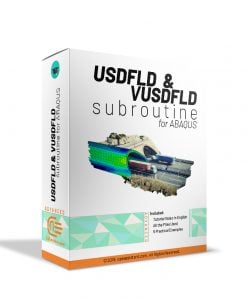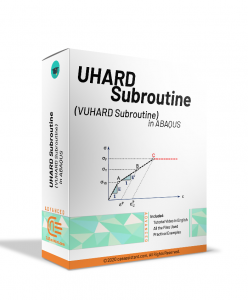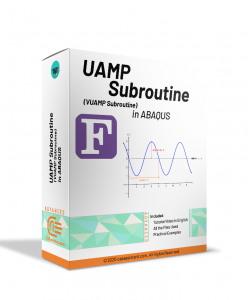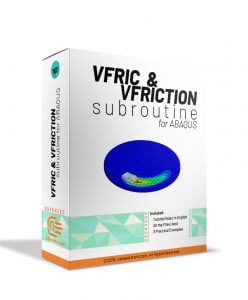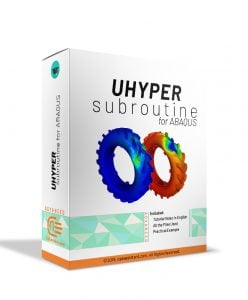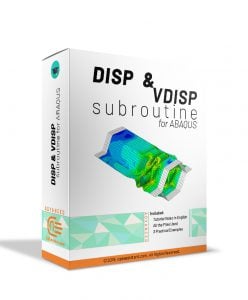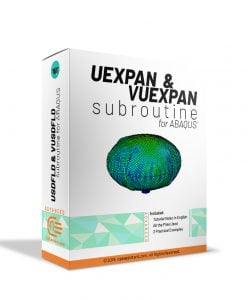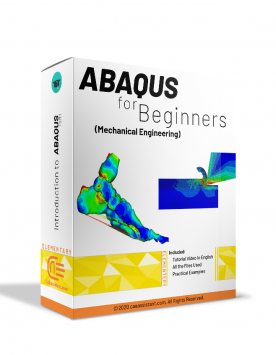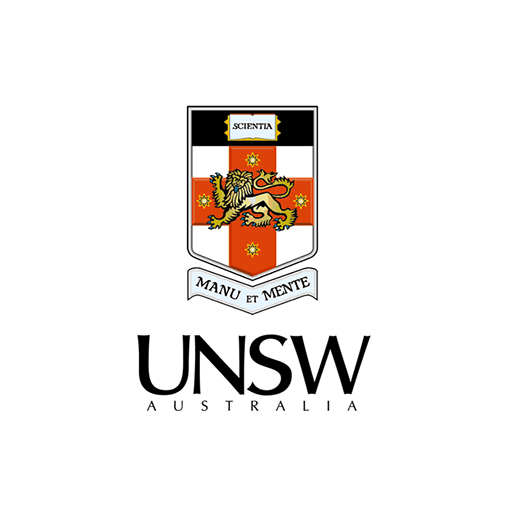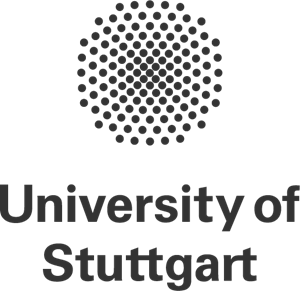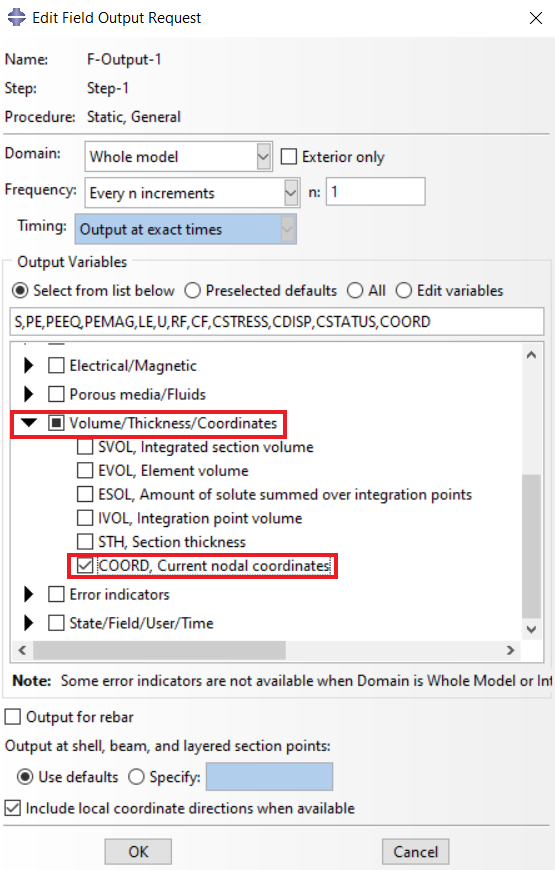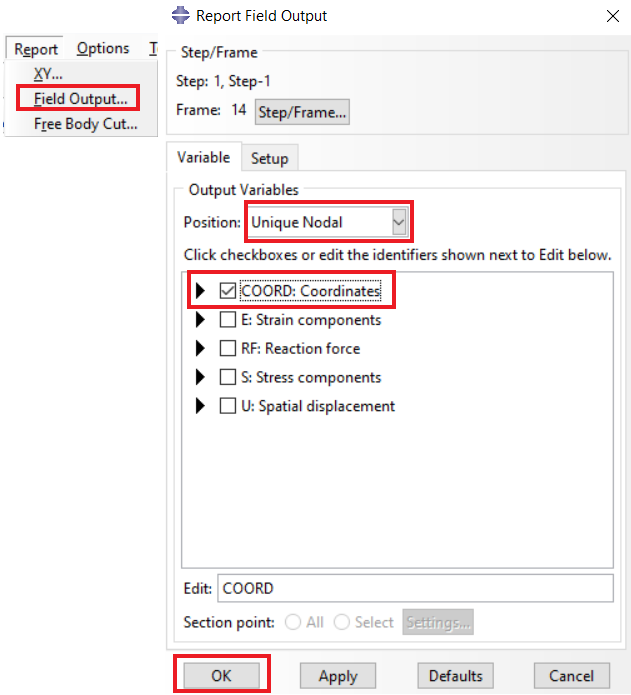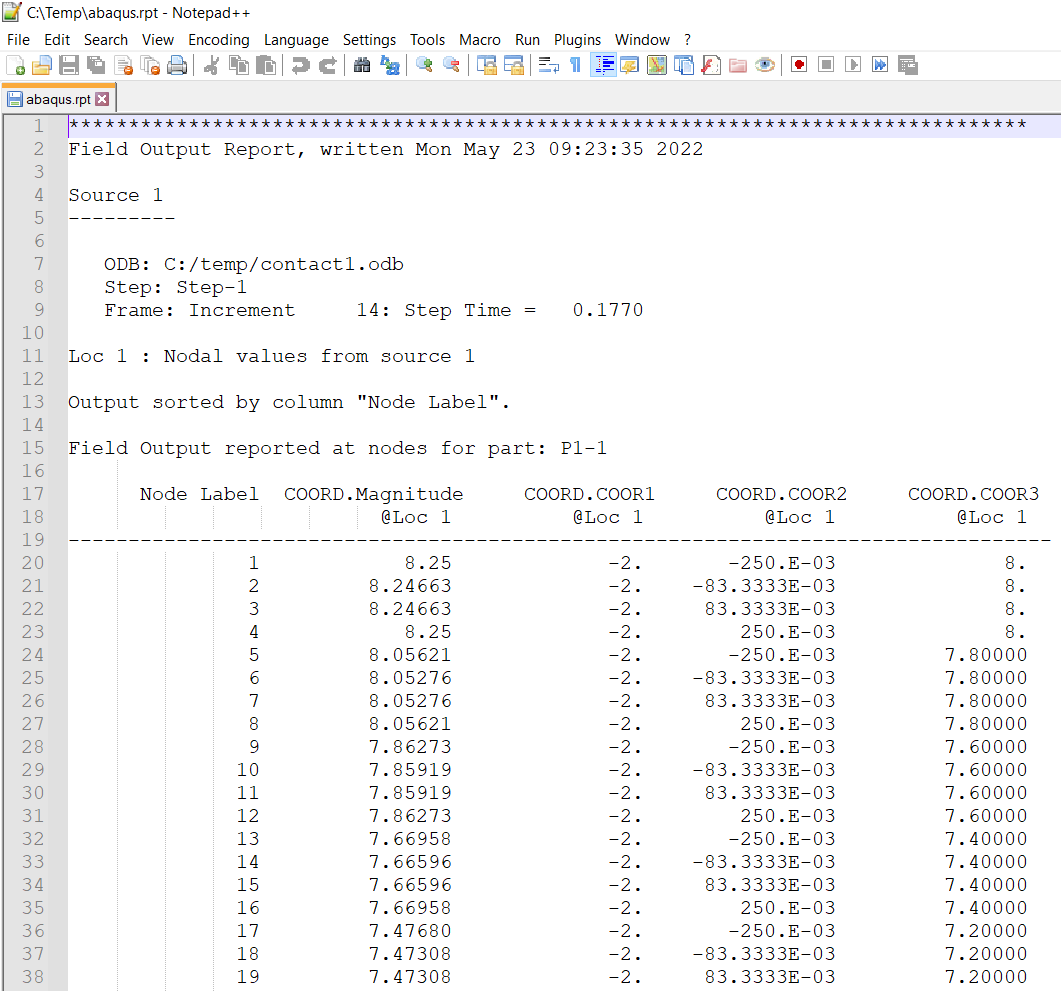FREE ABAQUS TUTORIAL VIDEOS
Taste our products
You can find all free packages in different content including Abaqus for beginner and writing UMAT/VUMAT subroutine and Python scripting
UMAT Subroutine (VUMAT Subroutine) in ABAQUS-Free Version- UMAT Abaqus example
"UMAT Subroutine (VUMAT Subroutine) introduction" is used when the material model is not available in ABAQUS software. If you follow this tutorial package, including standard and explicit solver, you will have the ability to write, debug and verify your subroutine based on customized material to use this in complex structures. These lectures are the introduction to writing advanced UMAT and VUMAT subroutines in hyperelastic Martials, Composites, and Metal, and so on. Watch Demo
"Advanced UMAT Subroutine (VUMAT Subroutine)" training package helps Abaqus users to prepare complex UMAT and VUMAT subroutines. This training package is suitable for those who are familiar with subroutine or want to learn UMAT/VUMAT subroutine Professionally. Equations for computational plasticity based on kinematic stiffness are also discussed. In addition, metal damage has been implemented based on Johnson Cook's model. Watch DemoPython scripting in ABAQUS-(FREE Version)
Abaqus for beginners (Mechanical Engineering)-Free Version
ABAQUS FEA Training (Free cantilever beam tutorial)
FREE ABAQUS TUTORIAL PDF
How will Advanced Engineering Courses help me?
How can we learn to write an Abaqus subroutine correctly?
Here below, I have listed some Abaqus basics – main subroutines that you may encounter when using Abaqus CAE at an advanced level as a graduate student or researcher. Good news for you! You can learn each subroutine you want by clicking on that (Abaqus tutorial).
Get to know us with numbers
💿Abaqus for Beginners (Abaqus for Civil Engineering)
Additive Manufacturing or 3D Printing Abaqus simulation
ABAQUS course for beginners | FEM simulation tutorial
Composite Fatigue Simulation with UMAT Subroutine in ABAQUS (unidirectional)
3D continuum Abaqus HASHIN progressive Damage for composite materials (VUMAT Subroutine)
Stress-strain characteristic of SFRC using recycled fibres | An Abaqus Simulation
This training utilizes Abaqus software to simulate and analyze the stress-strain characteristics of Steel Fiber Reinforced Concrete (SFRC) using recycled fibers. The importance of this work lies in its contribution to sustainable construction practices by validating the effectiveness of recycled steel fibers in enhancing concrete's mechanical properties. Through advanced finite element analysis (FEA), the project addresses challenges in accurately modeling SFRC's post-cracking behavior, ensuring that the simulations are aligned with experimental data for reliable results. Abaqus' capabilities in nonlinear material modeling, stress-strain simulation, and principal stress analysis significantly improve the accuracy and reliability of the research, making it a valuable tool for both academia and industry.
Nonlinear Analysis of RC Columns Using ABAQUS | Validation with Experimental Data
Reinforced Concrete (RC) columns are critical components in civil engineering, essential for the stability of buildings, bridges, and infrastructure during seismic events. This study leverages ABAQUS, a powerful finite element analysis (FEA) software, to simulate the seismic performance of RC columns. By modeling columns in 3D and using ABAQUS's advanced tools, we replicate experimental conditions to analyze their behavior under seismic loads. Numerical simulations offer the advantage of exploring various scenarios quickly and cost-effectively, while also allowing for extensive parametric studies. The study details how ABAQUS models both concrete and steel reinforcement, accounts for interaction effects, and applies appropriate loading and boundary conditions. The simulations provide valuable insights into failure modes, load-displacement responses, and crack patterns, offering a comprehensive understanding of RC column performance in seismic scenarios.
Analysis of Steel-Fiber Reinforced Concrete (SFRC) Beams with Abaqus
Introduction to finite element method (FEM)
The finite element method (FEM) is a powerful tool used to analyze complex physical problems in engineering and science. Imagine you have a car engine – a very intricate system. FEM helps us understand how it behaves under different conditions.
Here’s the gist:
- Divide and conquer: FEM breaks down the entire system (engine) into smaller, simpler pieces called finite elements. These elements could be tiny triangles, squares, or other shapes, forming a mesh over the system.
- Math magic: Each element has mathematical equations describing its behavior. By applying these equations to all the elements and connecting them together, FEM builds a large set of equations for the entire system.
- Computer power: Since solving these equations directly can be overwhelming, FEM relies on computers. Powerful software crunches the numbers to find approximate solutions for the whole system.
FEM is particularly useful when complex shapes or material properties make it difficult to solve the governing equations analytically. It’s widely used in various fields like:
- Structural analysis: Predicting stress and strain in bridges, buildings, or airplane wings.
- Heat transfer: Analyzing heat flow in engines or electronic devices.
- Fluid flow: Simulating how fluids move around airplane wings or inside pipes.
FEM provides valuable insights for engineers and scientists, allowing them to design better, more efficient systems. While the inner workings involve complex math, the basic idea is that FEM tackles tough problems by breaking them into smaller, more manageable pieces.
1. What is Abaqus and Abaqus CAE?
Abaqus is a software suite specifically designed for finite element analysis (FEA). FEA is a powerful computer simulation technique used by engineers to predict how complex structures will behave under different conditions. Imagine a bridge design – this software can be used to simulate how the bridge will respond to wind loads, traffic, or even an earthquake. (Abaqus tutorial)
Abaqus CAE is an integral part of the Abaqus suite. It acts as the pre-processing and post-processing environment. This means that Abaqus CAE allows engineers to:
- Build models of the structures they want to analyze (like the bridge example).
- Define the material properties of the different parts of the model (e.g., steel, concrete).
- Set up the simulation conditions, such as the type of loading the structure will experience.
- Visualize the results of the simulation to understand how the structure will deform or stress under those conditions.
In simpler terms, Abaqus CAE is the user-friendly interface you use to work with Abaqus. It’s where you prepare your questions (building the model and defining conditions) and then analyze the answers (visualizing the results).
ABAQUS TUTORIAL
Abaqus tutorial | Basics to Advanced
It is a software program used for pre-processing (modeling and analyzing mechanical parts and assemblies) and viewing finite element analysis results. If you are new to the software, our “free tutorial” improves your basic knowledge of Abaqus. “The beginners” course is the best Abaqus basics training on the web. Here you can find some tutorial PDFs that include practical examples of software and useful description of how to model them. In the free video tutorial packages or student tutorials, just some parts of the training packages are presented. If you are interested, you can find complete packages on the CAE Assistant shop.
Abaqus Modules Video Tutorial
A full Abaqus environment, Abaqus/CAE offers a straightforward, consistent user interface for creating, submitting, tracking, and assessing the results of Standard and Explicit simulations. Each module defines a logical step in the modeling process, such as specifying the geometry, defining the properties of the materials, and creating a mesh. Building the model used by Abaqus/CAE to produce the input file you give to the Standard or Explicit analysis product happens as you progress through the modules. The analysis tool performs the analysis, provides data to Abaqus/CAE so you can keep track of the job’s development, and creates an output database. Here, in the below training videos, you can get enough information about the modules and start simulating in this software.
Users ask these questions
When you search for the Abaqus tutorial, you encounter questions that users ask; some are common questions such as “What is the Abaqus unit system?” and some are specific. So, we decided to help the users and answered a few of them which you can see them below:
I. Substituting a 3D FEA problem to axisymmetric model
Q: Hello, everyone. How can an axisymmetric analysis of the identical problem replace a three-dimensional FE analysis of a threaded screw (inserted into a material with an insertion torque)? If you have any good references, please share them with us. Best wishes.
A: Hello,
It’s impossible to substitute a 3D threaded screw with an axisymmetric model. Because its geometry won’t allow us. I mean, the threads of the screw are not symmetric.
Best regards. Read More
| ✅ Subscribed students | +80,000 |
| ✅ Upcoming courses | +300 |
| ✅ Tutorial hours | +300 |
| ✅ Tutorial packages | +100 |