UMESHMOTION subroutine in ABAQUS (New update)
The UMESHMOTION subroutine in ABAQUS” package teaches you how to write this subroutine using a variety of examples. An example of the use of UMESHMOTION subroutine is in the wear process using the Archard model in Abaqus, which is very popular in academic and industrial projects.
The UMESHMOTION subroutine could be used to define the motion of nodes in an adaptive mesh constraint node-set. This subroutine is called at the end of any increment where adaptive meshing is performed (as specified by the frequency in increments).
You can find general information about this subroutine in Abaqus documentation via this link.</span
In this package, you will first learn when and how to use UMESHMOTION subroutine. To use this subroutine, it is often necessary to use other internal(UTILITY) subroutines as well. Examples of these subroutines are GETVRN, GETNODETOELEMNET, GETVRMAVGATNODE. These subroutines are for obtaining material point or node information such as different Abaqus outputs, node part information, specific average output per node or etc.
First workshop: Writing UMESHMOTION subroutine in Forming Process (2D wear)
In this workshop, firstly, the issue of the plate strain forming process and all the input information, including geometry dimension, material properties, boundary conditions, and loading information, are explained. To write the subroutine, the wear equations(Archad Model) to be implemented in this workshop are described. In the next step, the flowchart of this subroutine is fully presented and explained step by step. Then, the desired subroutine is written line by line according to the flowchart, and the necessary points in each line are explained to the relevant formulations. In this subroutine, how to enter textual information as input in the subroutine, calling the internal subroutines mentioned in the previous section, is also fully presented. Finally, the desired subroutine has been implemented in the software with full explanations of the necessary points, and the results have been discussed.
Second workshop: Writing UMESHMOTION subroutine in Rolling Process (2D wear)
In this workshop, wear is implemented on the rolling process model. The problem is first fully explained for this simulation and the geometric and material details. Then, tips on subroutine implementation, mesh convergency, and discussion of results are provided
Third workshop: Treadwear simulation using UMESHMOTION
In this workshop, the wear of a tire due to movement at a speed of 32 km / h during a time of 1000 hours is examined. Ablation is performed by Archard equations via the UMESHMOTION subroutine. In this simulation, some written inputs are used for modeling. Some of these inputs do not have a graphic equivalent(Abaqus/CAE) in the software. Tire modeling with a suitable mesh is done in several steps. In the first step, the axisymmetric element is used to create the model geometry. In the next step, part of the three-dimensional model is made from axisymmetric elements. And in the final stage, a complete three-dimensional model is made from the previous model. Note that in calculating the amount of wear, two modes of slip and non-slip of the tire while moving have been considered.
The Abaqus user subroutine allows the program to be customized for particular applications unavailable through the main Abaqus facilities. You should write a user subroutine if you could not run your analysis by ABAQUS built-in models for materials, loads, properties, elements, etc., for example, if you need to model a user-defined nonlinear stress-strain relation, which is not provided by Abaqus, then look for UMAT user subroutine. A more advanced subroutine is UMESHMOTION, which allows the creation of user-defined meshing. If it is your first time writing a subroutine like UMESHMOTION, please read the Start Writing an Abaqus Subroutine: Basics & Recommendations article. If you are not familiar with writing the subroutine, you can read this article Fortran ‘Must Knows’ for Writing Subroutines in Abaqus for Fortran.
After reading this post and watching this tutorial’s demo video, you will definitely decide to save time in Abaqus modelling and get this Abaqus UMESHMOTION manual package. If you have questions, ask here on our live chat on the left side of this page.
Read More: UHARD subroutine ABAQUS example
- An investigation was done on the wear simulation of artificial knee joints. The investigators used the ABAQUS software and UMESHMOTION subroutine to evaluate the wear of artificial joints. The UMESHMOTION subroutine was used to update the geometry of the contact area. This is the important Abaqus user subroutine example.
- A research was done about Fretting wear finite element analysis under variable coefficient of friction. The fretting wear may cause losing fasteners or other problems; moreover, it is challenging to measure micromotion in experiments; So, FEM simulation and the ABAQUS subroutine can analyze its behavior. The UMESHMOTION subroutine executed the continuous change of the contact surface geometry.
- An investigation was done to evaluate the time-variant burst strength of corrosion-defect-ridden pipe under high internal pressure. The mechano-electrochemical interaction was simplified in a new numerical model that was created. A user-defined UMESHMOTION subroutine implemented the damage progression of corrosion, which was controlled by a stress corrosion model.
- Surface topography significantly influences how wear-resistant contact surfaces are. Smooth surfaces are less resistant to wear than non-smooth surfaces. In this study, the surface of a quadrangular pit created by ball-end milling was examined for sliding wear characteristics. The sliding wear process was analyzed using finite element simulation under dry friction using the ABAQUS software’s UMESHMOTION subroutine and the Archard wear model. The association between the quadrangular pit size and wear resistance was discovered by combining the analysis of the contact area, contact pressure, wear zones, and relative wear rate of the quadrangular pit topography with varied sizes.
- The aviation and aerospace industries make extensive use of aluminum alloys due to their superior mechanical properties and reduced density as compared to other metals. One of an aluminum alloy’s most crucial characteristics in real-world applications is fatigue performance. In hostile environments, corrosion pits can form and spread on the surfaces of materials. An enhanced pit evolution model and a CDM technique were coupled in a study to examine the pit-to-crack transition in an aluminum alloy. The stresses and strains of a specimen with pits were calculated using the coupled elasto-plastic damage constitutive model. By taking into account the impacts of fatigue damage and cyclic multiaxial loads, the pit evolution model was enhanced. ABAQUS was used to implement numerical simulations. The coupled elasto-plastic damage constitutive model, two fatigue damage evolution models, and the pit growth model were implemented using the user subroutines UMAT and UMESHMOTION, respectively.
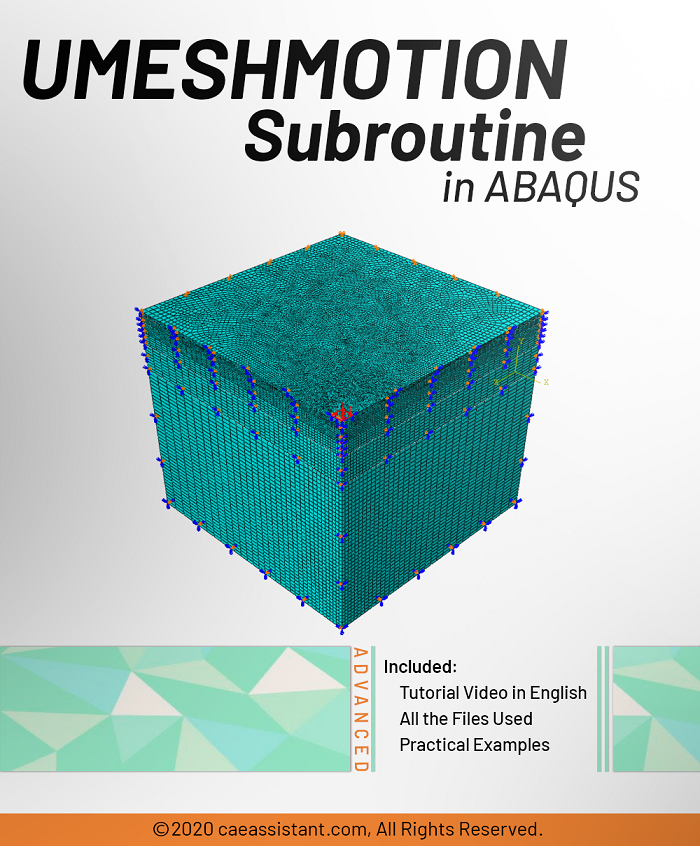
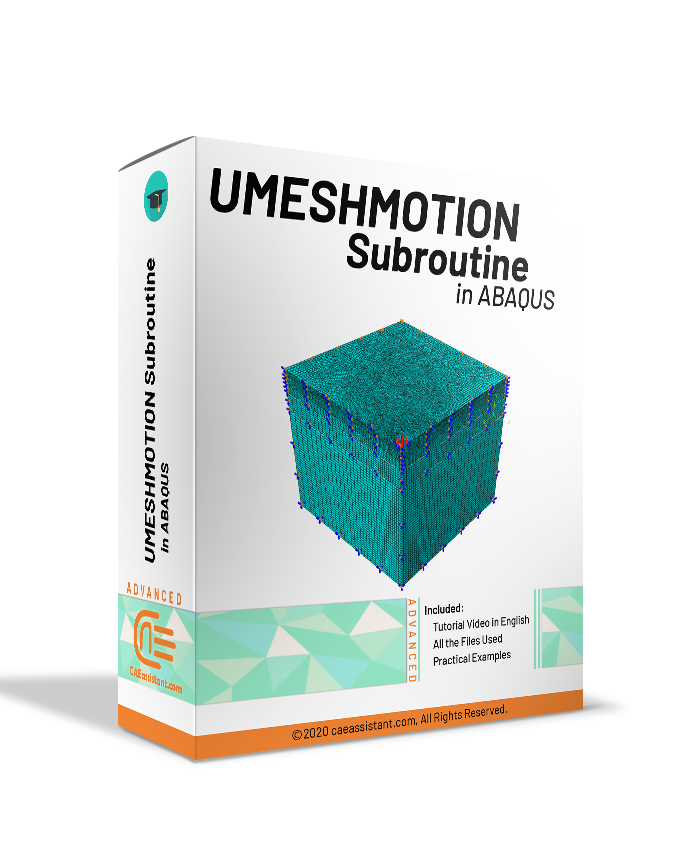
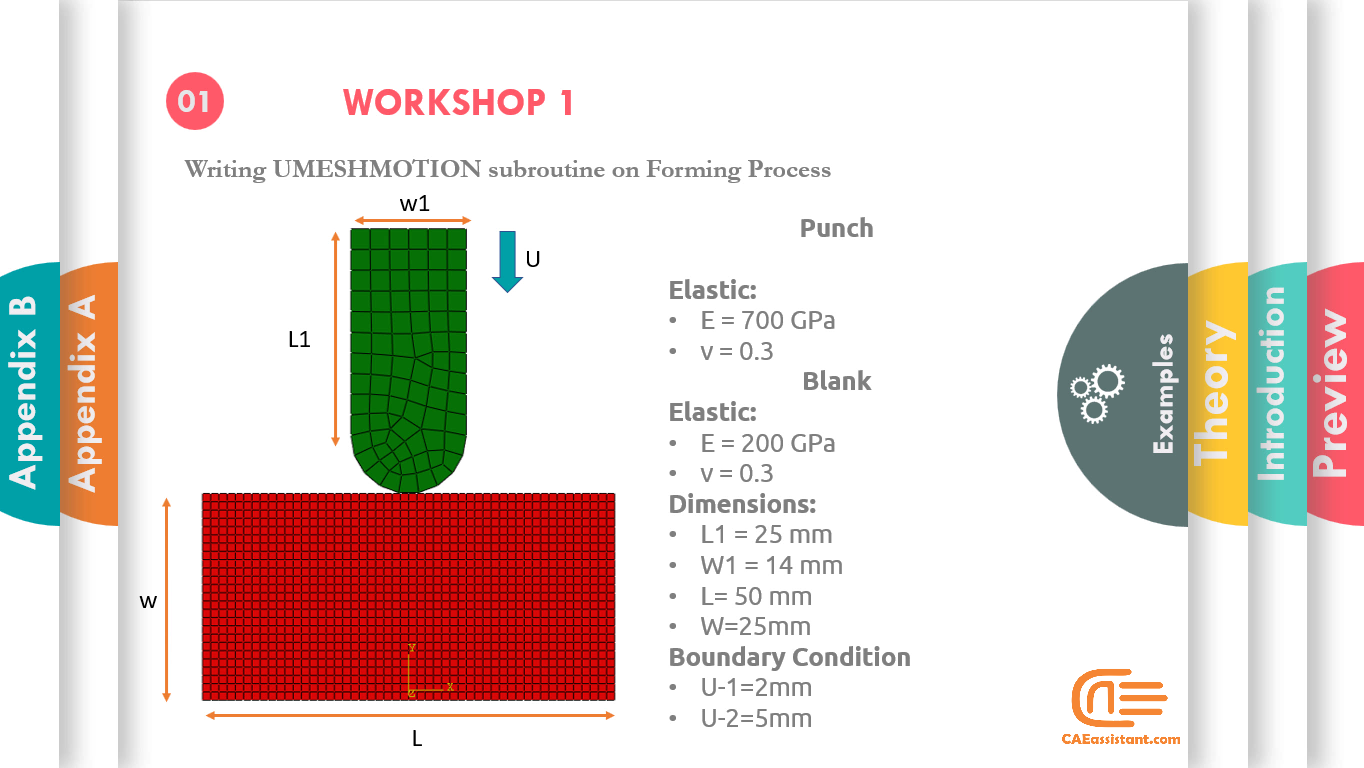
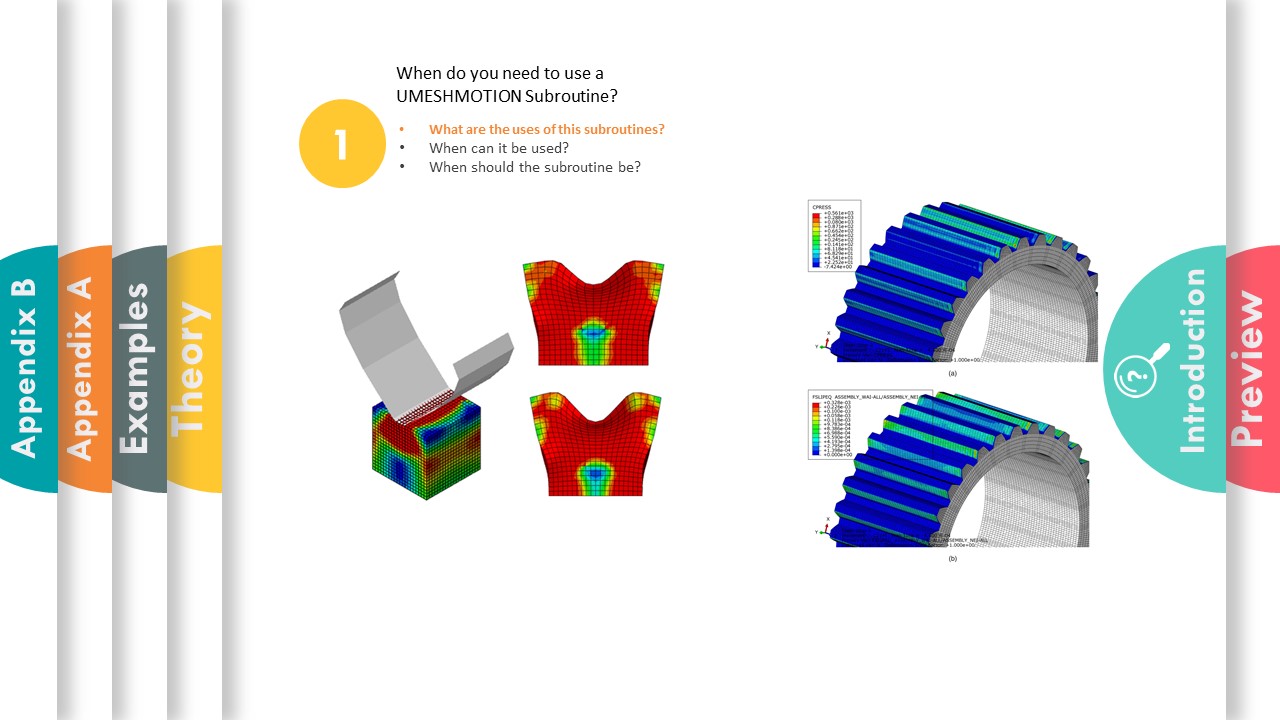
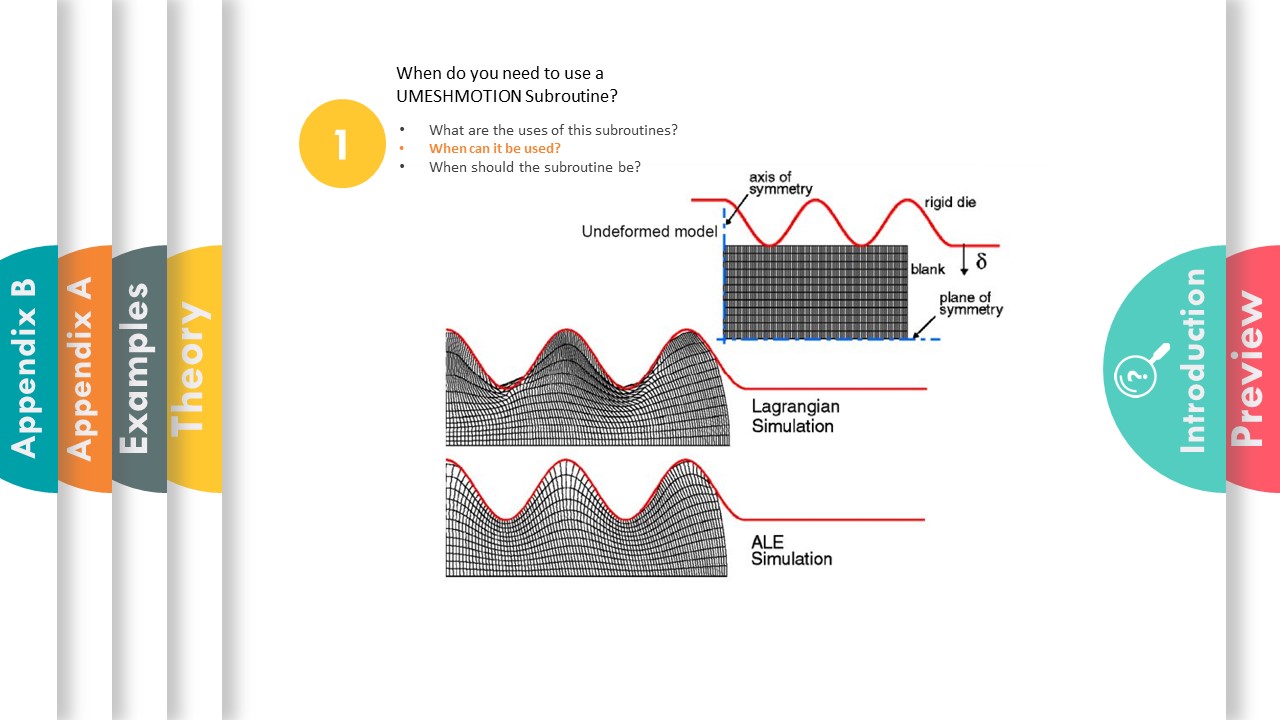





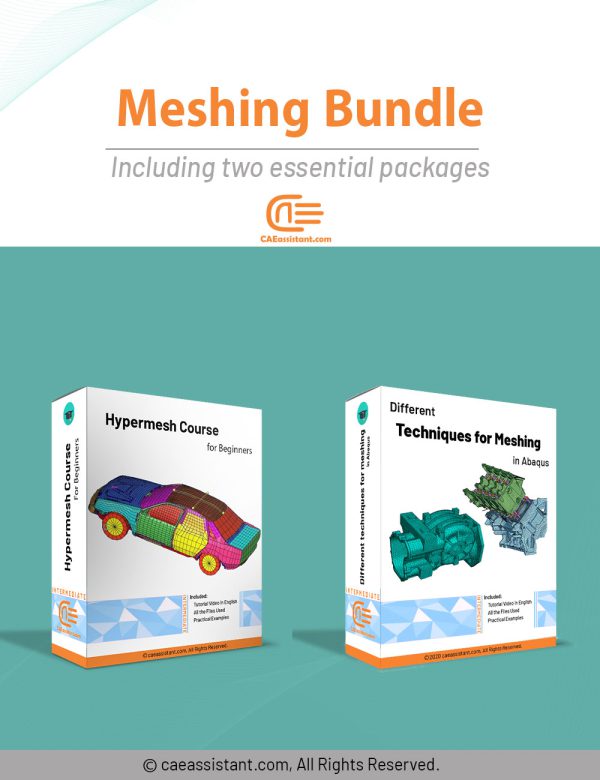
issey-jan –
Hello, I want to analyze the amount of car wheel wear. Will this package help me?
karen.vid –
Perfectly outlined and detail oriented course. Details in Meshing section is above expectations. Thanks for this course.