Introduction to UEL Subroutine in ABAQUS
The UEL subroutine is one of the most difficult subroutines in Abaqus(Like UMAT and UMESHMOTION). So, usually, advanced users try to use it. This training package help users to learn the Abaqus UEL subroutine easily, step by step.
In this Subroutine, element-based equations and relationships between the element stiffness and node forces should be defined.
This subroutine will be called for each element that is of a general user-defined element type each time element calculations are required and should perform all of the element calculations to appropriate in the current activity of the analysis.
In this subroutine, the properties of the material change to an arbitrary dependent variable.
You can find the demo of this package here(Watch Demo). It should be mentioned the general information is available in Abaqus Documentation.
Workshop 1: Writing the subroutine for planar beam element with nonlinear section behavior
In this workshop, initial equations are introduced after the problem description is complete. Then, the required variables are matrixes like element stiffness matrix, and the internal force vector is calculated.
In the subroutine section of the workshop, all variables and parameters used in the UEL subroutine are introduced, and the subroutine is explained line by line. You will learn the settings in the input file and GUI of Abaqus/CAE. Finally, the UEL subroutine results are compared and verified with Abaqus usage.
Workshop 2: Writing the subroutine for beam Element with specific boundary conditions and loading
Like the previous workshop, the problem has been described, and the main equations to calculate the element stiffness matrix are used. It should be mentioned the load is also defined in the subroutine.
In the next step, the problem has been solved with an analytical solution, and All parameters and variables are defined. In this workshop, users learn to write and store some results like stress in the .dat file for specific elements or nodes. Finally, the results are verified with Abaqus.
The Abaqus user subroutine allows the program to be customized for particular applications unavailable through the main Abaqus facilities. You should write a user subroutine if you could not run your analysis by ABAQUS built-in models for materials, loads, properties, elements, etc. for example, if you need to model a user-defined nonlinear stress-strain relation, which is not provided by Abaqus, then look for UMAT user subroutine. A more advanced subroutine is UEL, which allows the creation of user-defined elements. If it is your first time writing a subroutine like UEL please read the Start Writing an Abaqus Subroutine: Basics & Recommendations article. After reading this post and watching this tutorial’s demo video, you will definitely decide to save your time in Abaqus modelling and get this UEL training package. If you have questions, ask here on our live chat on the left.
Some examples of Abaqus UEL usage:
Here, we have listed examples of using Abaqus UEL subroutines in scholarly research. You can get some idea about that, but notice this package does not cover the below topics, and this section is just for your information.
-
- The UEL subroutine was developed to model the Phase-field modeling (PFM) and Theory of Porous Media (TPM) for brittle fracture simulation. The UEL subroutine was used to expand the existing fracture techniques to handle large-scale actual engineering issues requiring a significant number of degrees of freedom.
- An investigation was done that can predict clay/epoxy nanocomposites’ tensile strength with the help of the ABAQUS subroutines UEL and UMAT. The UEL subroutine modeled a phase-field model for brittle fracture simulation.
- Computer simulations are used by civil engineers to forecast how structures that are vulnerable to earthquake excitation would behave. Only a tiny section of the ground affected by the earthquake can be mapped onto a computational domain in order to keep the size of the computer model within reasonable constraints; the remainder must be captured by an artificial boundary condition. To model seismic wave propagation in an elastic medium, absorbing boundary conditions are necessary. The Abaqus UEL subroutine is likely the only modification in ABAQUS with the capabilities needed to implement advanced boundary conditions.
4. The peridynamic finite element technique (PDFEM), which establishes the peridynamic (PD) multi-bond element stiffness matrix and the unbalanced force vector, is based on the idea of the lowest potential energy. An adjusting technique of the PD element stiffness matrix is introduced to achieve the exchange of physical information at joint points between PD elements and classical continuum mechanics (CCM) elements in a unified finite element framework. For modeling fracture and damage in the context of PD theory and coupling PD grids with CCM meshes, PDFEM can be used to create a new PD element type through the Abaqus UEL subroutine.
5. To perform sensitivity analysis for mechanical and structural systems experiencing creep deformation, the complicated finite element method (ZFEM) has been expanded. Shape, material, and loading derivatives of the system response are provided by ZFEM using a complicated finite element formulation, giving users insight into the key elements that govern the system’s behavior as a function of time. The finite element software Abaqus contains a complicated variable-based quadrilateral user element (UEL) subroutine that implements the power law creep constitutive formulation.
Users ask these questions
In social media, users asked questions regarding Abaqus UEL issues, and we answered a few of them; you can see them below.
I. UEL subroutine
Q: I need to work on crack formation in ABAQUS using UEL to simulate ductile fracture. Could you please recommend any tutorial videos?
A: Hello, If you have already written the subroutine and just want to know how to apply it, you just have to go to the General tab of the Edit Job dialog box and call your subroutine file form there.
But, if you want to know how to write and use the UEL subroutine, I recommend referring to this link: Introduction to UEL Subroutine in ABAQUS Best luck.
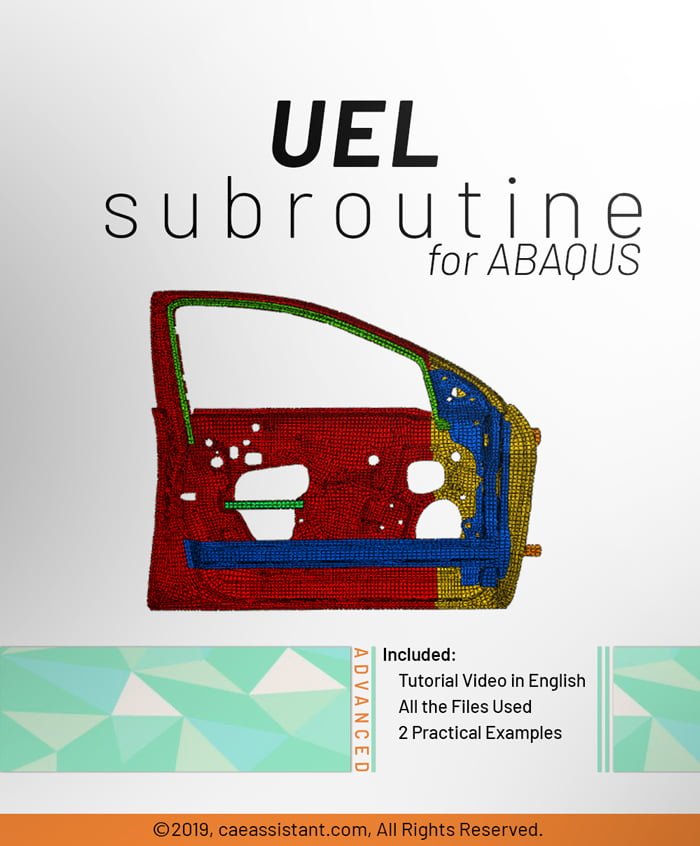
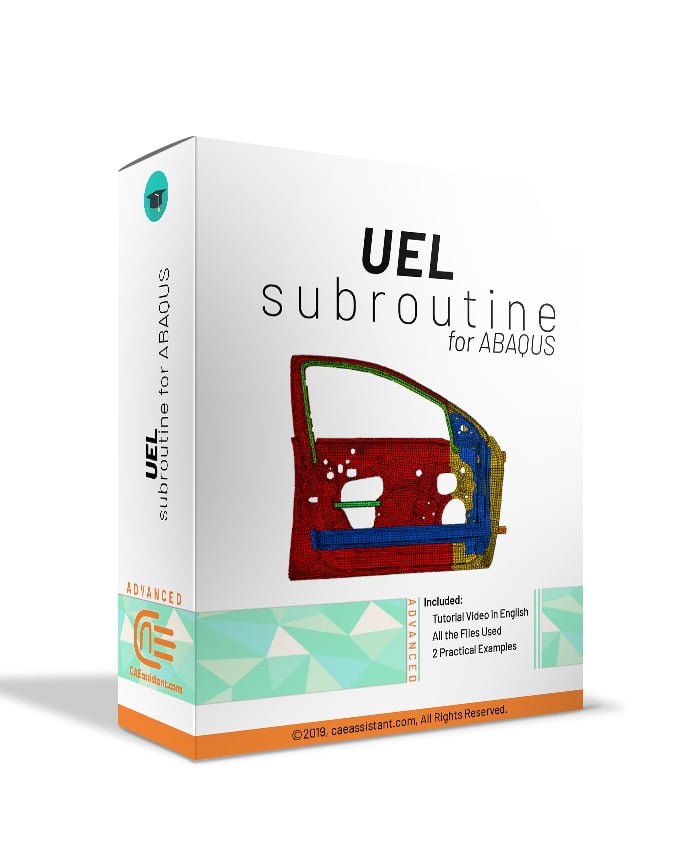
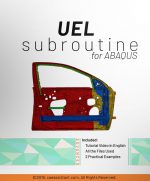

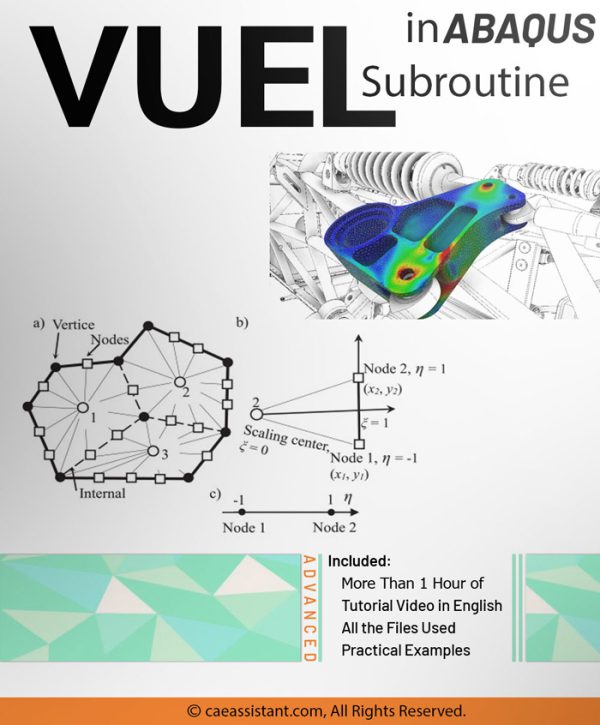
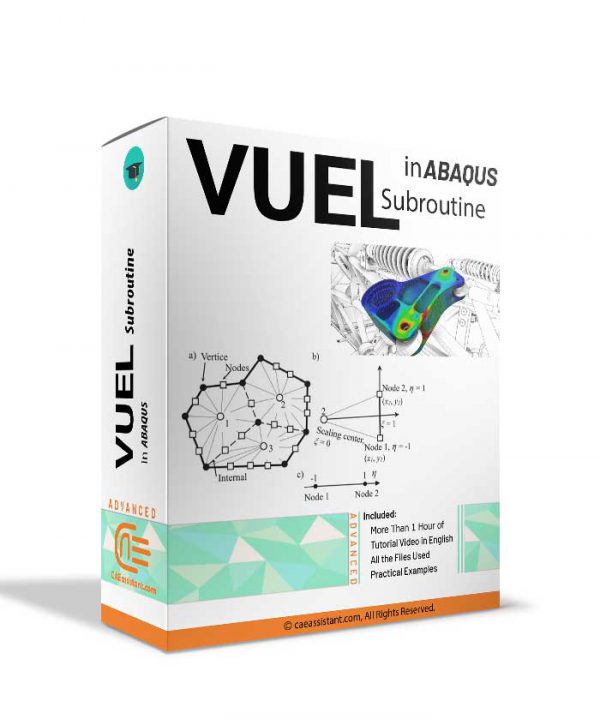
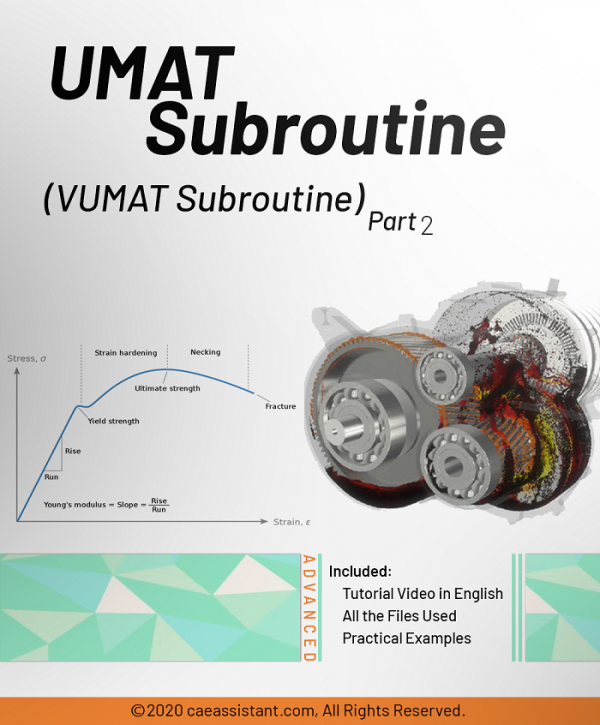
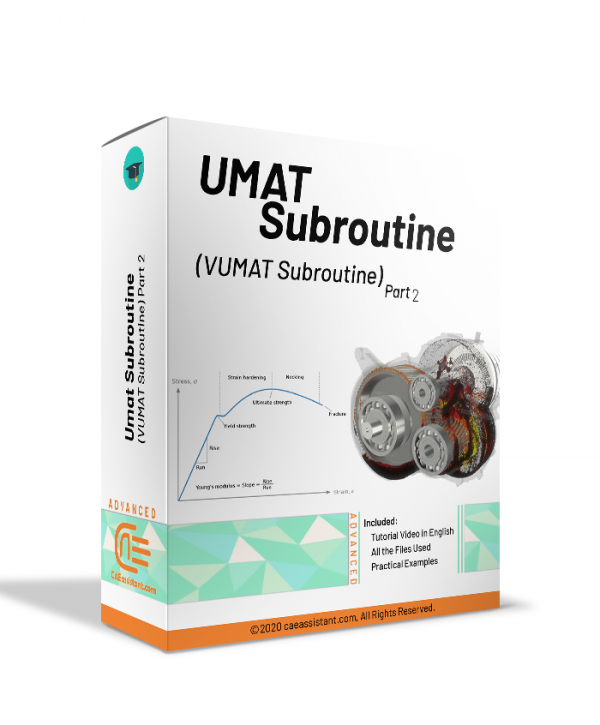
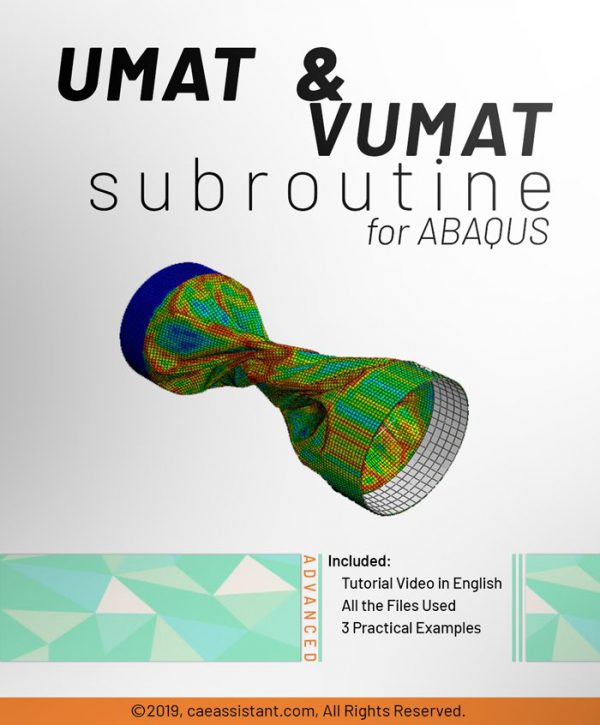
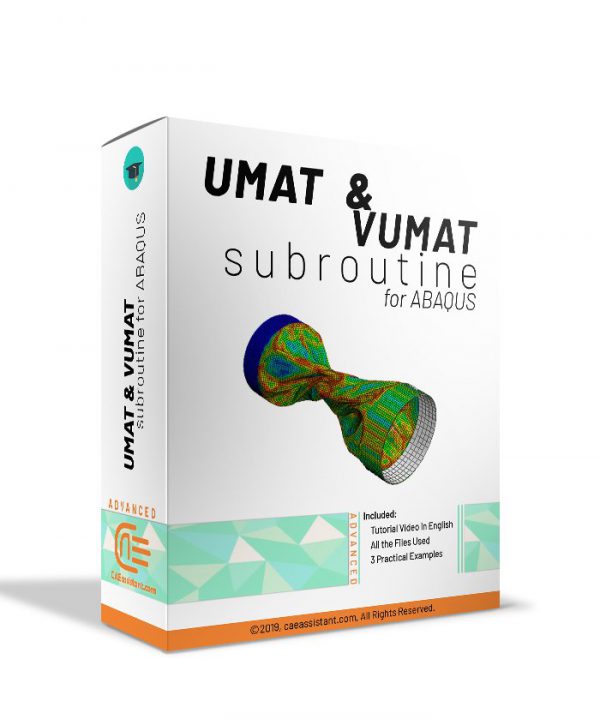
Dharmesh Rajput –
There is almost no information on the Internet about this subroutine. This package helped me to do my project. Will more advanced workshops be added to this package?
Experts of CAE Assistant Group –
The advanced UEL subroutine in ABAQUS will be prepared soon…
PAUL MOORS –
Thank you very much. This Subroutine is very complex. This training package helped me to understand this complex subroutine more easily.\ (•◡•) /
Experts of CAE Assistant Group –
I am glad to have helped you
arie.kang –
Thanks! But why didn’t you put a workshop on a practical example from the real world to better understand when we need this subroutine?
Darja –
You have done a great job! Do you accept custom packages or at least give companies some kind of assistance in their projects?
issey.Saitō –
I think this package is perfect for scholars, professors, and even industrial companies. If you haven’t used subroutine before or any advanced ones like UMAT, don’t use this one now.
Dave.Faez14 –
I really needed this subroutine for my project. Thank you. Can I contact your experts to help me out with my project?
Peter –
hi everyone, If you haven’t used subroutine before or any advanced ones like UMAT, don’t use this one now.
jackson-3251 –
I recommend this package. It contains examples’s files and English subtitle.
Eirlys –
The UEL Subroutine package for Abaqus was fantastic! All the material was explained clearly, and the practical exercises were very helpful. I feel I have gained a good grasp of creating and using UEL.
Is there support available for solving specific coding issues with UEL?
Nerida –
The UEL Subroutine package for Abaqus was fantastic! All the material was explained clearly, and the practical exercises were very helpful. I feel I have gained a good grasp of creating and using UEL.
Is there support available for solving specific coding issues with UEL?
Nerida –
I am very satisfied with the content of this package. My understanding of how to implement UEL functions has significantly improved. The tutorials were both comprehensive and easy to understand. Are there additional resources for more advanced exercises available?
Aisling –
The UEL Subroutine training helped me complete more complex projects successfully. The package was very practical and useful.
Is there an option for consulting sessions for specific projects?
Elowen –
“I am very satisfied with the training and explanations in the package. The examples and exercises greatly aided in better understanding the concepts.
: Are the exercises fully reviewed and is feedback provided?
Kaia –
“The training was very good and practical. Up-to-date and accurate information was provided, and common questions were well addressed.
Are the educational materials updated to be compatible with new versions of Abaqus?
Tadhg –
The training in this package was very detailed and precise. I was able to understand complex topics easily and apply them in my projects.
Are the instructional videos available independently?
Balthazar –
The UEL Subroutine package was very comprehensive and useful. I was able to easily implement the functions I needed.
Is there access to discussion groups for exchanging ideas with other users?
Jorvik –
The educational package was well-structured and provided many practical explanations. I was able to use it effectively in various projects.
Are there sections in the package addressing specific problems and common errors?
Fintan –
Using this educational package had a significant impact on my ability to use UEL Subroutines. The tutorials were very useful and up-to-date. Are there periodic updates for new techniques provided?
Arvid –
The training package was very complete and useful. I was able to handle complex projects easily using it. The provided training was very practical and applicable. Is there an option for individual consulting for specific projects?