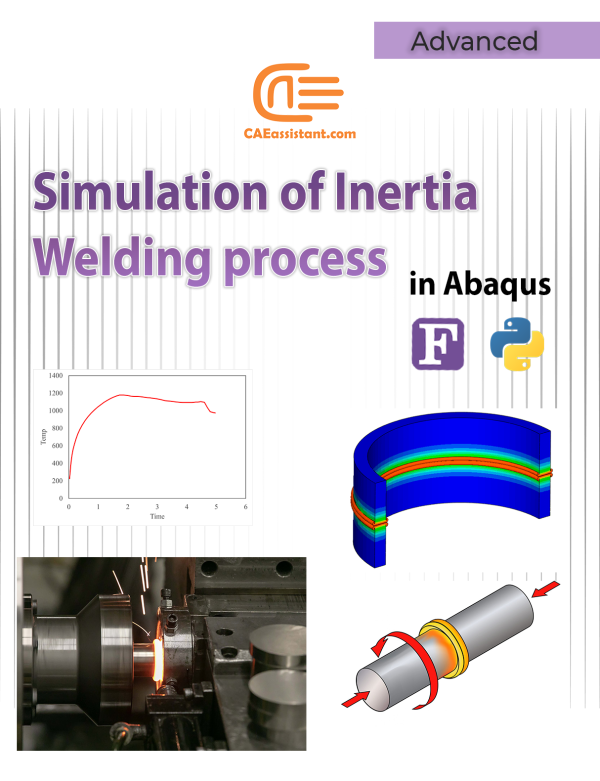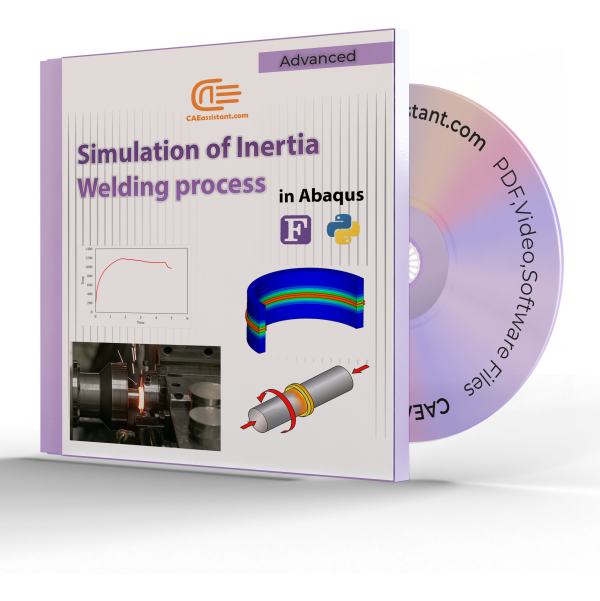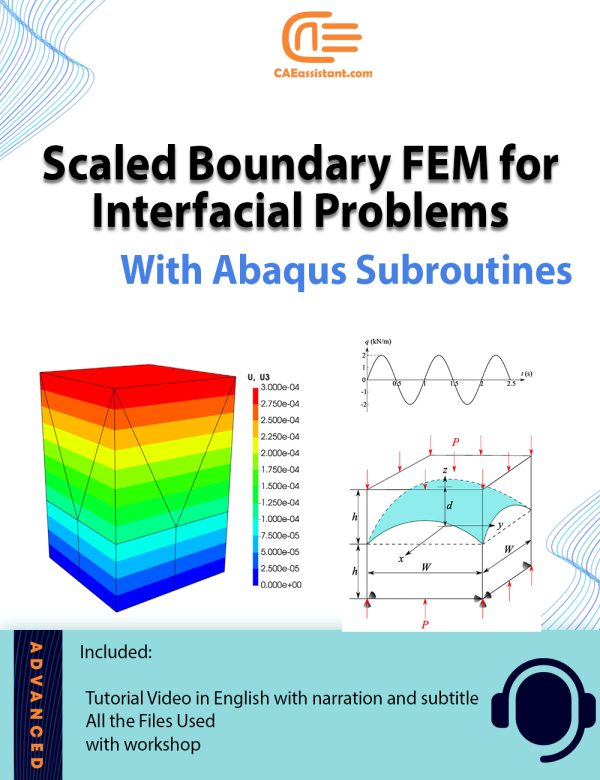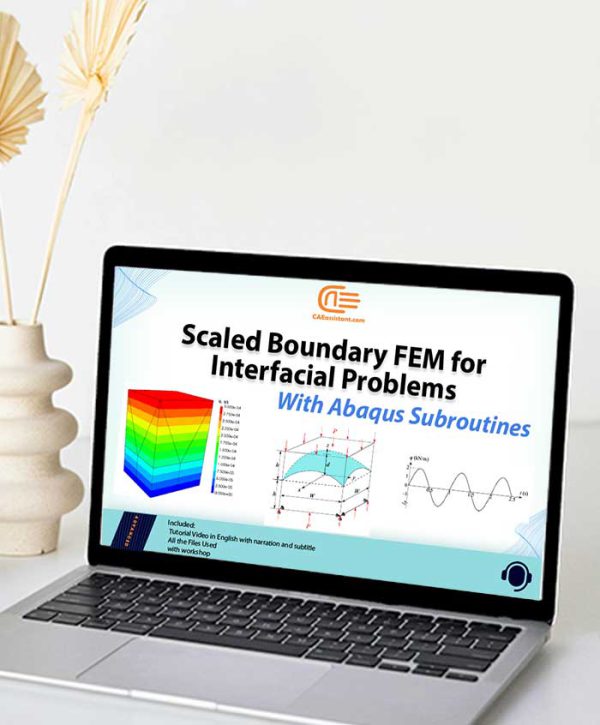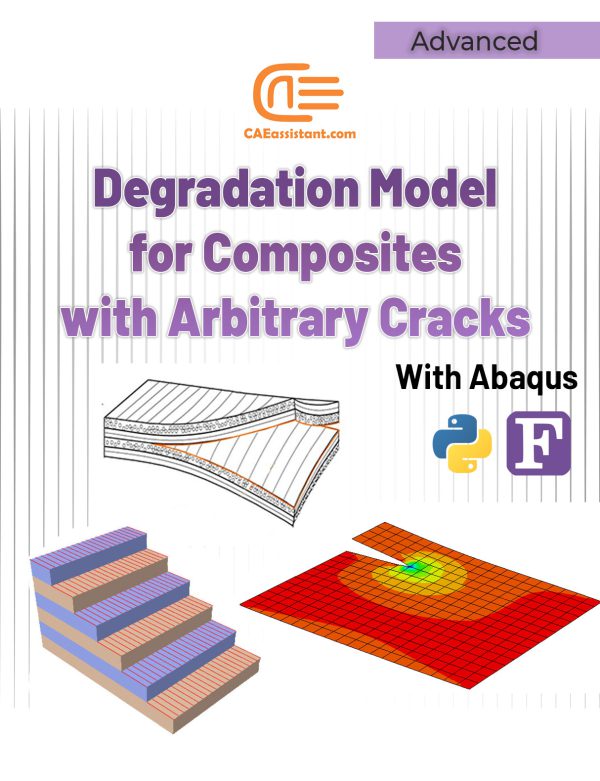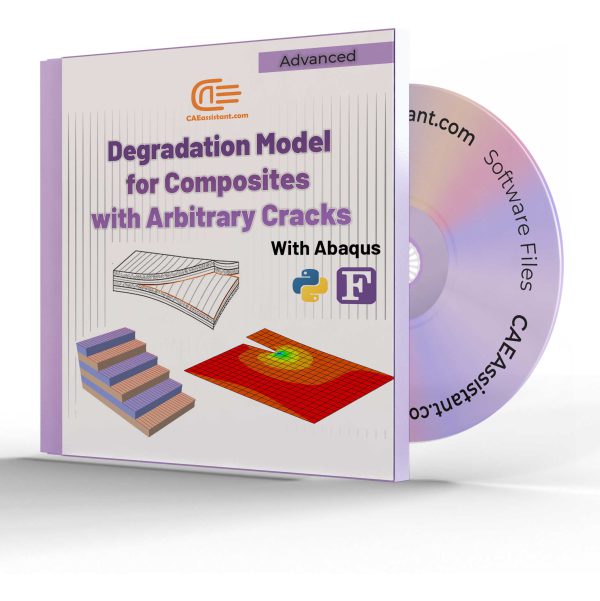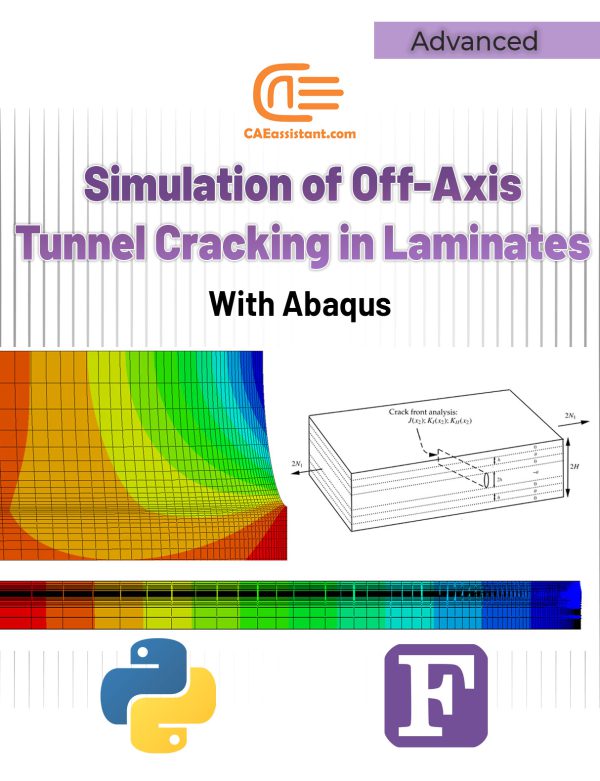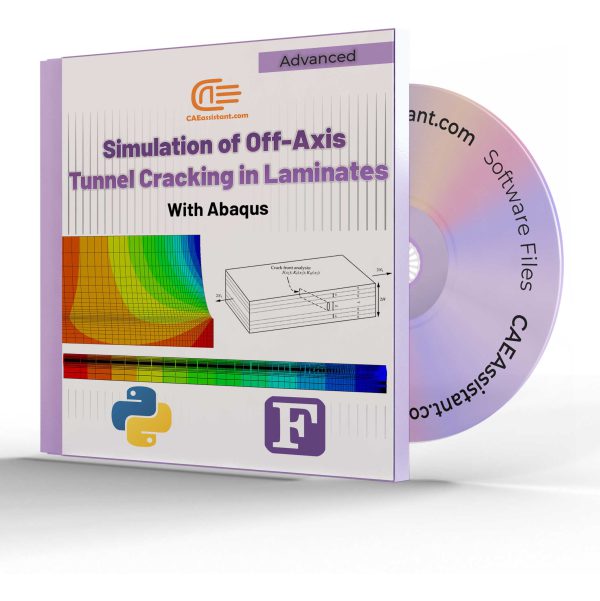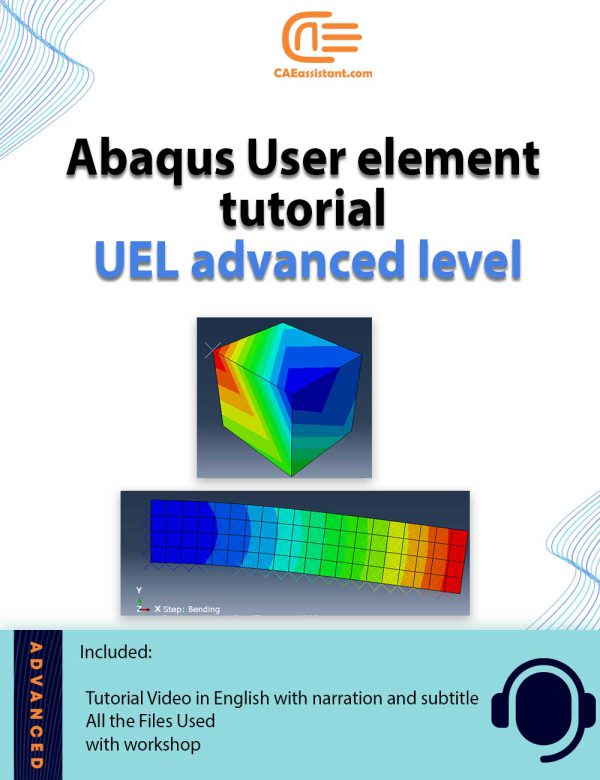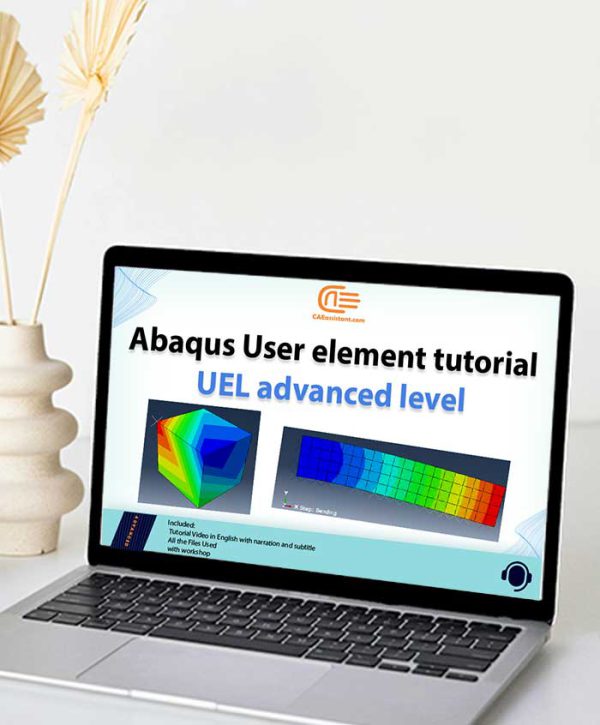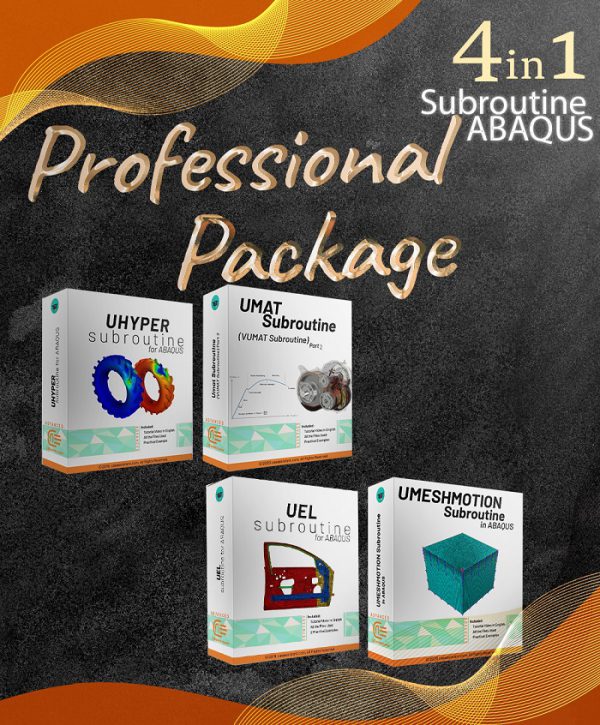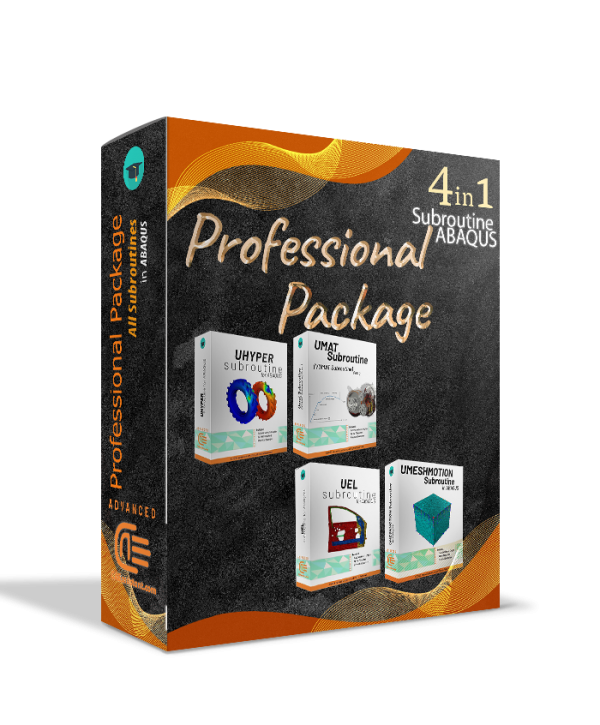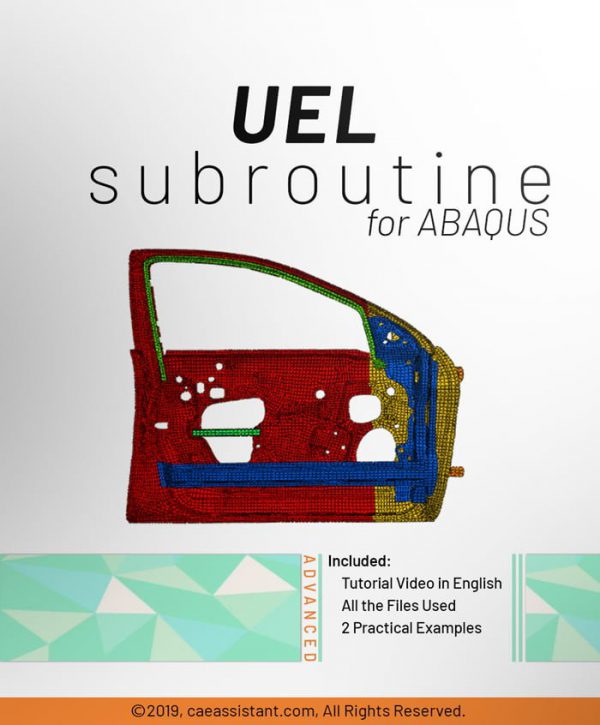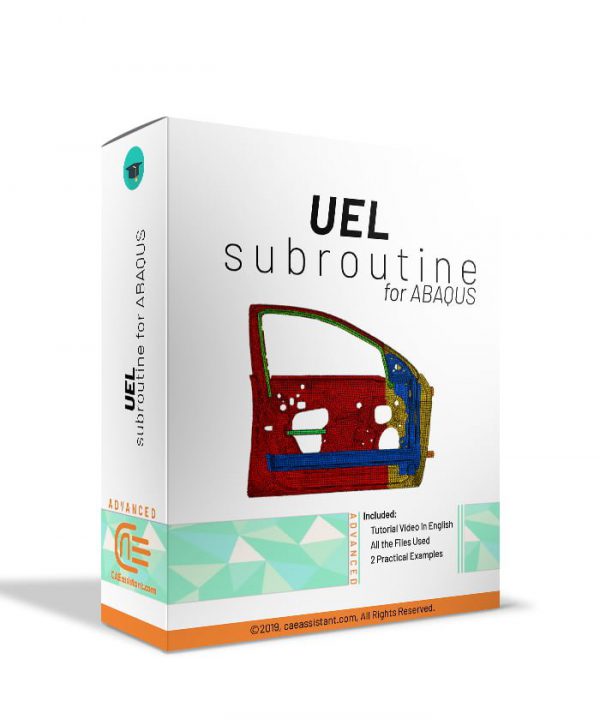Simulation of Inertia Welding process in Abaqus | Fortran Subroutines and Python Scripts
This tutorial provides a comprehensive guide to simulating inertia friction welding process using Abaqus, a powerful Finite Element Analysis (FEA) tool. Inertia welding process, commonly used in aerospace, automotive, and manufacturing industries, is a solid-state process that joins metal parts using kinetic energy. The simulation focuses on modeling frictional heating, temperature distribution, and material behavior through integrated Fortran subroutines and Python scripts. These scripts automate tasks such as remeshing and model generation, enhancing efficiency. Key steps include defining axisymmetric models, applying material properties, and simulating thermal and mechanical interactions during the inertia welding process. This guide equips researchers and engineers with a robust methodology for inertia welding simulation, to optimize welding parameters and analyze weld quality.
Scaled Boundary Finite Element Method (SBFEM) Modeling Files for ABAQUS
The Scaled Boundary Finite Element Method (SBFEM) enhances traditional Finite Element Analysis (FEA). It provides flexibility in handling complex geometries and interfaces. Integrated into ABAQUS, SBFEM allows for the creation of polyhedral elements, reducing meshing challenges. It effectively manages non-matching meshes and complex boundary conditions, particularly in interfacial problems like contact mechanics and fracture analysis. ABAQUS supports custom user elements (UEL), enabling direct integration of SBFEM with advanced solvers, improving efficiency and expanding its applicability to complex engineering problems. The open-source implementation allows for customization, making SBFEM in ABAQUS a powerful tool for precise and efficient simulations. This is particularly beneficial in scenarios requiring advanced FEA.