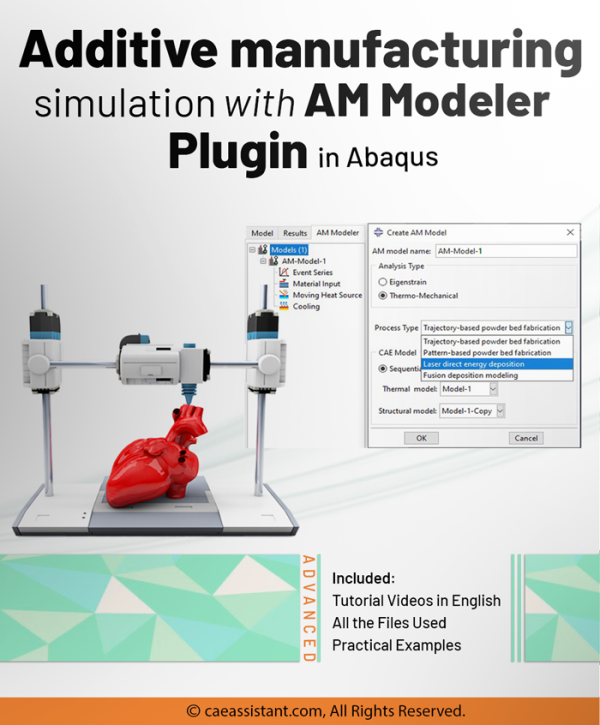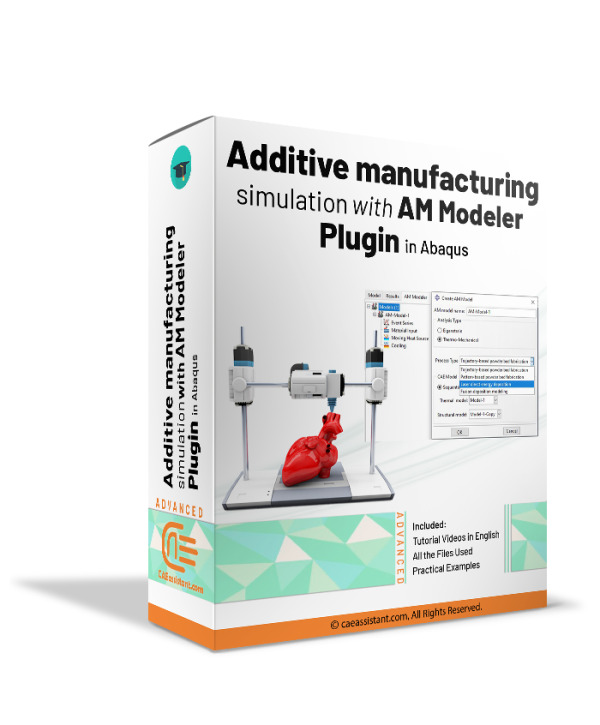AM Modeler plugin
Additive manufacturing simulation with Abaqus AM modeler plugin
3D printing is the layer-by-layer creation of three-dimensional objects using materials such as plastic or metal, based on a digital design. Simulation of the 3D printing process involves software that predicts and enhances the printing process for efficient and accurate production. This training package includes the use of the AM Modeler plug-in, which allows for selecting the type of 3D printing and conducting the simulation without coding. Two workshops will be taught to master the use of this plug-in: "Sequential Thermomechanical Analysis of Simple Cube One-Direction with LPBF 3D Printing Method Using the Trajectory-Based Method with AM Plug-In" and "3D Printing Simulation with Fusion Deposition Modeling and Laser Direct Energy Deposition Method with AM Plug-In".