Introduction to VUEL Subroutine in ABAQUS
VUEL subroutine is one of the most difficult subroutines which works with Abaqus/Explicit solver. Only advanced users could use this complex subroutine. This training package help users to learn this subroutine easily step by step.
In this Subroutine, element-based equations and relationships between the element stiffness, node forces, and mass matrix should be defined.
This subroutine will be called for each element that is of a general user-defined element type each time element calculations are required, and should perform all of the element calculations to appropriate in the current activity of the analysis.
In this subroutine, the properties of the material change to an arbitrary dependent variable. It should be mentioned, The general information is available in Abaqus Documentation.
The Abaqus user subroutine allows the program to be customized for particular applications which are not available through the main Abaqus facilities. You should write a user subroutine if you cannot run your analysis by ABAQUS built-in models for materials, loads, properties, elements, etc. for example, if you need to model a user-defined nonlinear stress-strain relation, which is not provided by Abaqus, then look for UMAT user subroutine. A more advanced subroutine is UEL, which allows the creation of user-defined elements. If it is your first time writing a subroutine like UEL please read the Start Writing an Abaqus Subroutine: Basics & Recommendations article. After reading this post and watching this tutorial’s Demo video, you will definitely decide to save your time in Abaqus modelling and get this UEL training package. If you have questions, ask here on our live chat on the left.
Some examples of Abaqus UEL\VUEL usage:
Here, we have listed examples of using Abaqus VUEL subroutines in scholarly research. You can get some idea about that, but notice this package does not cover the below topics, and this section is just for your information.
- Geo-structures used to dispose of municipal solid waste are called sanitary landfills (MSW). Leachate, which contains a lot of contaminants, makes it so that a landfill’s failure could result in both immediate geotechnical disaster and long-term environmental catastrophe. An advanced numerical approach was done considering material and contact nonlinearity for seismic analysis of landfills. The formulation of this numerical approach was applied by the VUEL subroutine in Abaqus.
- A research was done for RC Structures Seismic Damage Analysis Model Based on Concrete Plastic Damage Model. Concrete’s plastic deformation equations, damage evolution equations, and damage constitutive equations are derived. Second, by examining a segment of the fiber beam-column element, which was generated with the VUEL subroutine based on the ABAQUS/Explicit platform, a Fiber Damage Analysis Model (FDAM) for RC beam-column member is established.
- Solid-shell elements are a family of typical double-surfaced shell elements without rational degrees of freedom that are more suited than traditional shell elements for the analysis of double-sided contact problems. In a research, the explicit finite element program ABAQUS/Explicit is used to create a solid-shell finite element model as a user-defined element (VUEL), through which the sheet metal forming processes are simulated. As opposed to earlier studies on the solid-shell elements under the implicit finite element framework, the primary characteristic of this finite element model is that the solid-shell element formulation is integrated into an explicit finite element approach.
- For major deformation issues like forging and high-velocity impact, an analysis used a thermomechanical total Lagrangian SPH formulation that was better suited to solid mechanics. The work was completed in two steps: (a) developing internal FORTRAN code; and (b) extending a VUEL subroutine (user’s element) for Abaqus users. In actuality, there aren’t many options when it comes to modelling solid materials with SPH. The SPH formulation is present in Abaqus, but it has less utility (Eulerian formulation only). The second contribution will then contribute to better SPH usage in Abaqus.
- Long and expensive testing campaigns are required since composite failure phenomena are still complex and result in oversize buildings in many sectors. Numerical methods are a good substitute for reducing sizing costs. The construction of a new zero-thickness interface element is thus presented in this study in order to mimic delamination between layers of volume elements without coinciding nodes. This element is created as a user-defined element so that it can be utilized in an industrial setting and implemented in a piece of commercial finite element software. For this study, a VUEL function was used to define the user-element in Abaqus/Explicit.
- In a research, a multi-mechanism model was created for cutting simulations based on the idea of generalized stresses, where the austenite phase fraction is treated as an additional degree of freedom and its first gradient is involved. In this investigation, a novel interpretation of the Ginzburg-Landau equation’s phase gradient was presented, whose derivation is based on the idea that free energy consists of a gradient component and a potential part. The finite element matrix is created using the isoparametric idea for quadrilateral elements and the strong and weak formulations of the model. The integration strategy and local iteration are then introduced. For studying cutting simulations, the model is coupled to the FE-program ABAQUS and implemented as a user-defined element subroutine for explicit (VUEL).
- A very effective user-defined finite element created in-house is used to study the load distribution in multi-fastener joints under various loading circumstances and is contrasted against various joint configurations with experimental data. In order to create precise and effective joint models that can take time-dependent loading into account, our one-dimensional analytical spring model for bearing loads was expanded to three dimensions in this study and implemented as a user-defined finite element (VUEL) in Abaqus/Explicit.
You can watch demo here.
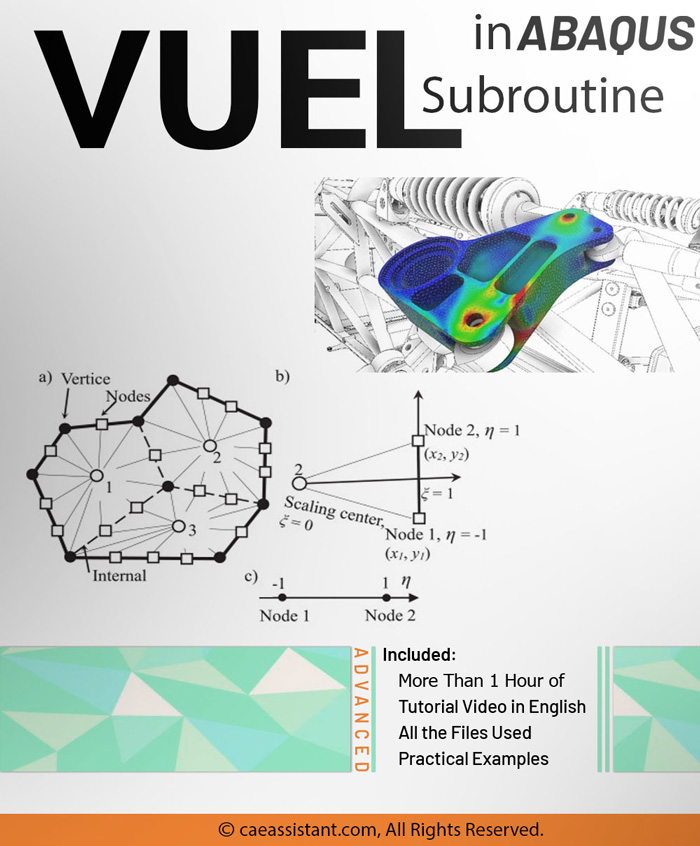
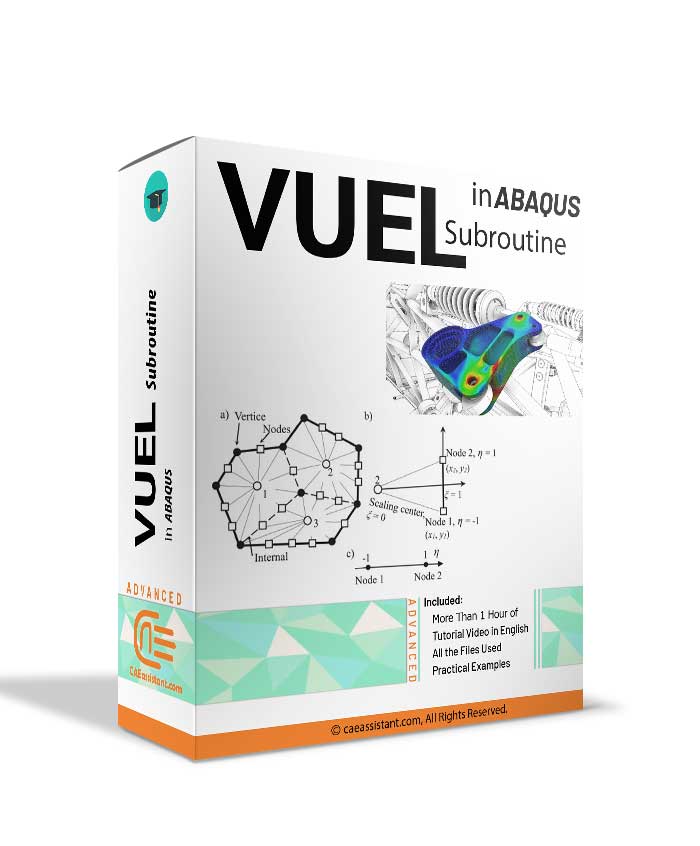


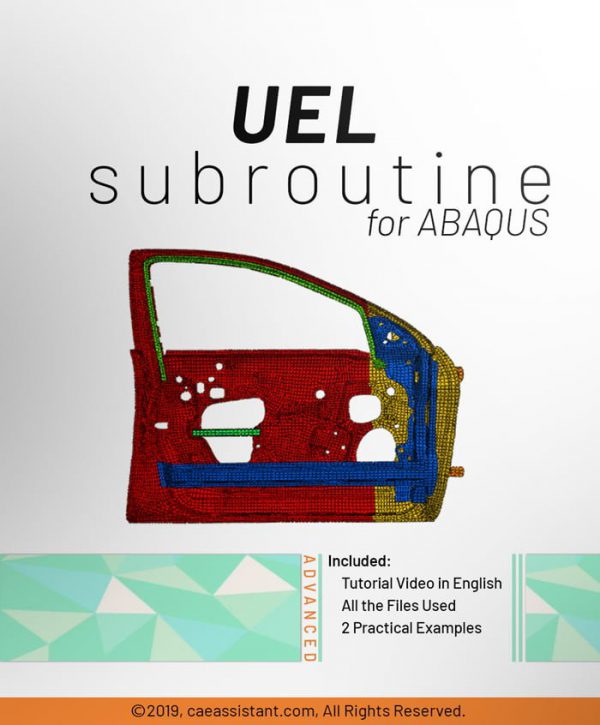
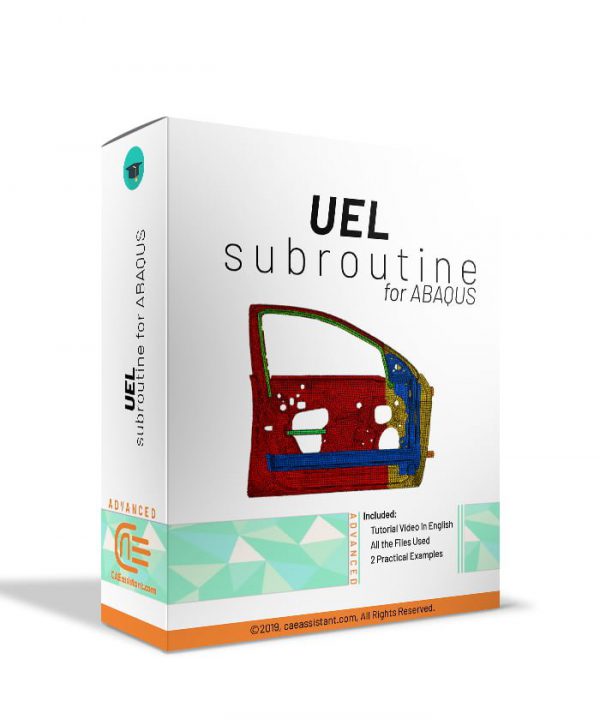
ricci –
Hello, I want to learn subroutine, is this package suitable for me? what is your suggestion ?