Introduction to VFRICTION and VFRIC Subroutines in ABAQUS
€ 130.0
This tutorial help you in cases where the classical Columbian equations are more complex and cannot be implemented by the graphical ABAQUS environment. This package introduces and teaches how to write these two subroutines. This introduction contains explaining different optional and mandatory parameters of VFRICTION and VFRIC subroutines.
| Expert | |
|---|---|
| Package Content |
.inps,video files, Fortran files (if available), Flowchart file (if available), Python files (if available), Pdf files (if available) |
| Tutorial video duration |
100 minutes |
| language |
English |
| Level | |
| Package Type | |
| Software version |
Applicable to all versions |
| Subtitle |
English |
Frequently Bought Together
Introduction to VFRICTION and VFRIC Subroutines in ABAQUS
Friction is one of the phenomena that is very much happening in several processes around us.VFRIC and VFRICTION subroutine are used to simulate this phenomenon.
In cases where the classical Columbian equations are more complex and cannot be implemented by the graphical ABAQUS environment, the use of VFRICTION and VFRIC subroutines will be helpful.
This package introduces and teaches how to write these two subroutines. This introduction contains explaining the different optional and mandatory parameters of these subroutines.
You can find basic information and recommendation for writing subroutine in this article. It should be mentioned general information about this subroutine is available in Abaqus Documentation. To find more details about this package, we recommend you watch the demo.
Workshop 1: Simulation interaction between deformable cubic and rigid surface for Mohr Columb model
In this subroutine, the main Columb equations are explained. Then, the subroutine is written line by line. In addition, VGETPARTINFOR and VGETINTERNAL utility subroutine are introduced and used to customize the subroutine.
Workshop 2: Rolling Simulation with rate-dependent Mohr Coulomb interaction (VFRIC)
In the second workshop, we will simulate the two-dimensional rolling analysis using the plane strain elements. The roller has an initial velocity and the block is located under the roller. The friction interaction between roller and block is surveyed comprehensively.
Workshop 3: Simulation interaction between 3D deformable cubic and rigid surface with Mohr Coulomb and rate-dependent Mohr Coulomb model (VFRICTION)
In this workshop, a three-dimensional cube is placed on the rigid plate and Vfriction subroutine is used to implement all related formulas. Displacement of the cube, normal and shear stresses, and velocity of the cube can be seen. coefficient of friction is calculated based on an exponential equation in the subroutine.
Workshop 4: Hydro Deep Drawing simulation with rate-dependent Mohr Coulomb model (VFRICTION)
In the fourth workshop, hydro deep drawing process is simulated and main complexity is related to implemented friction coefficient equation in the Vfriction subroutine. Some necessary settings in inp file of the model have been discussed too.
Read More: abaqus subroutine example
- What do we learn from this package?
- Teaching plan and Prerequisites and Next steps
- Package specification
You can watch demo here.
- When do you need to use?
- How to use FRIC and VFRIC Subroutines?
- What is the difference between FRIC and VFRIC Subroutines?
- How to use in example step by step
- How to verify the subroutine with ABAQUS Software
- Main equations to write subroutine
- Writing the subroutine step by step
- Verify the subroutine in visualization module in ABAQUS
- Costumized Simulation with VGETPARTINFO utility subroutine
- Costumized Simulation with VGETINTERNAL utility subroutine
- Main equations to write subroutine
- Writing the subroutine step by step
- Verify the subroutine in visualization module in ABAQUS
- Main equations to write subroutine
- Writing the subroutine step by step
- Verify the subroutine in visualization module in ABAQUS
- Simulation in two methods, Mohr Coloumb and Rate-dependent Mohr Coloumb
- Main equations to write subroutine
- Writing the subroutine step by step
- Verify the subroutine in visualization module in ABAQUS
Users ask these questions
In social media, users ask questions about VFRIC and VFRICTION subroutines. you can see them below:
I. VFRIC or VFRICTION?
Q: What is the difference of VFRIC and VFRICTION? Which ones should I use for my analysis?
A: We use both VFRIC and VFRICTION user subroutines to define frictional behavior for contact surfaces in Abaqus/Explicit. However, VFRIC is used to define the frictional behavior between contact pair surfaces and cannot be used with the general contact algorithm, but user subroutine VFRICTION can be used only with the general contact algorithm.
All the package includes Quality assurance of training packages. According to this guarantee, you will be given another package if you are not satisfied with the training, or your money is returned. Get more information in terms and conditions of the CAE Assistant.
All packages include lifelong support, 24/7 support, and updates will always be sent to you when the package is updated with a one-time purchase. Get more information in terms and conditions of the CAE Assistant.
Notice: If you have any question or problem you can contact us.
Ways to contact us: WhatsApp/Online Support/[email protected]/ contact form.
Projects: Need help with your project? You can get free consultation from us here.
- Online payment: with MasterCard, VisaCard and etc.
- Offline payment: In this payment method, you should pay via PayPal and send your payment receipt as an attached file in the offline payment form.
- via download link After purchase, a download link will be sent to you a zip file included training videos, documents and software files.
- Send us your machine ID
To access tutorial video run the .exe file on your personal pc and send the generated code to [email protected] and wait for your personal code, which is usable only for that pc, up to 24 hours from CAE Assistant support.
Here you can see the purchase process of packages: Track Order
3 reviews for Introduction to VFRICTION and VFRIC Subroutines in ABAQUS
Clear filtersYou must be logged in to post a review.
You may also like…
Mohr-coulomb usage in Abaqus
Analysis of Heat Transfer in Abaqus
Thermal Heat Transfer in Abaqus
This Analysis of Heat Transfer in Abaqus package includes workshops that help you to fully learn how to simulate the temperature distribution and heat flux in solids under thermal loads. This tutorial package enables you to model thermal responses including all the modes of heat transfer, namely conduction, convection and radiation. The subjects such as using film conditions to simulate the convective heat transfer, the dissipation of the frictional heat generated, thermomechanical analysis and etc. are covered in this packageWelding Simulation in ABAQUS
Implementation of Cohesive by interaction & element based methods in ABAQUS
This package teaches you how to choose the method and apply cohesive modeling for various simple and complex problems. The training package also teaches you how to define the basic geometry of the adhesive elements and how to define the mechanical behavior in elastic and damaged regions in ABAQUS FEM software.
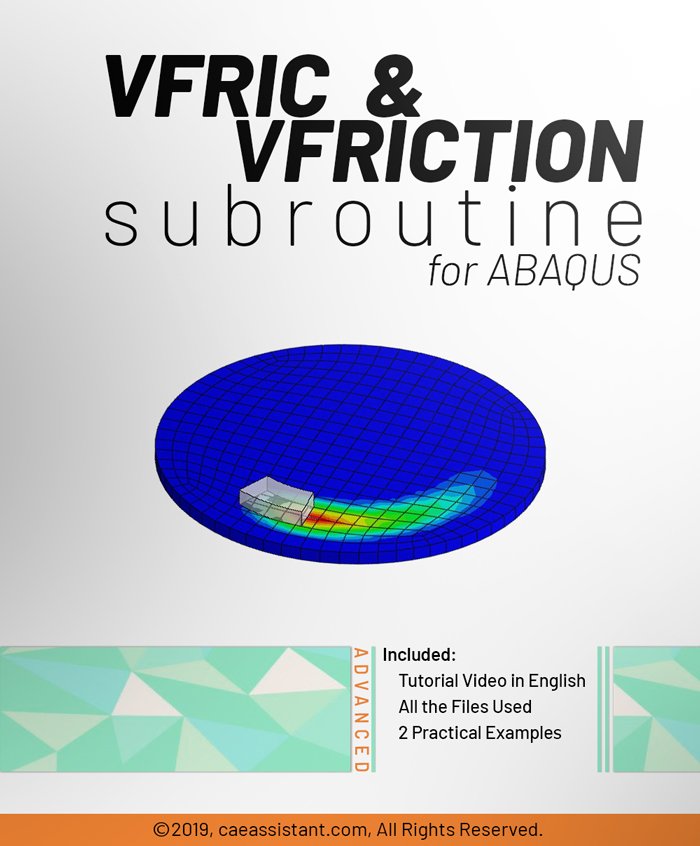
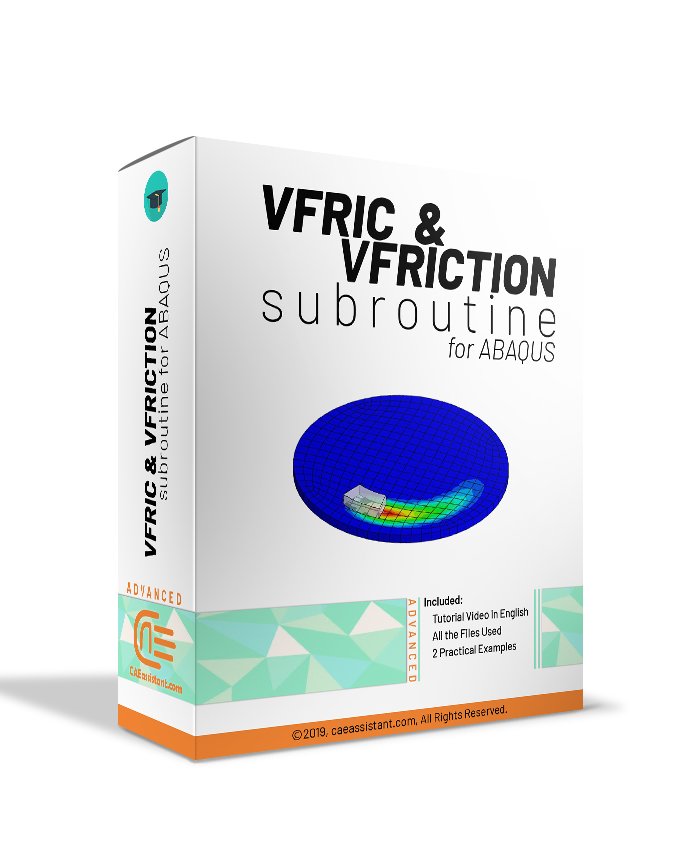

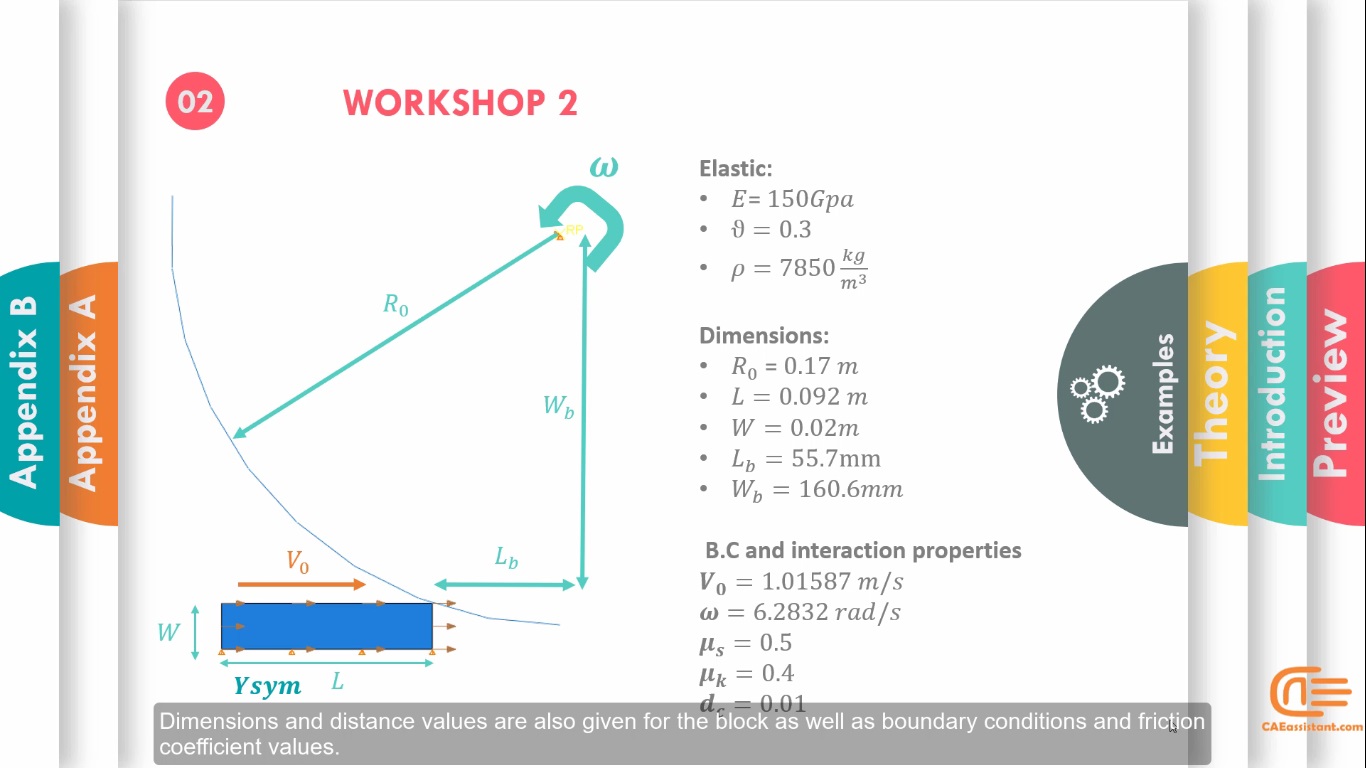
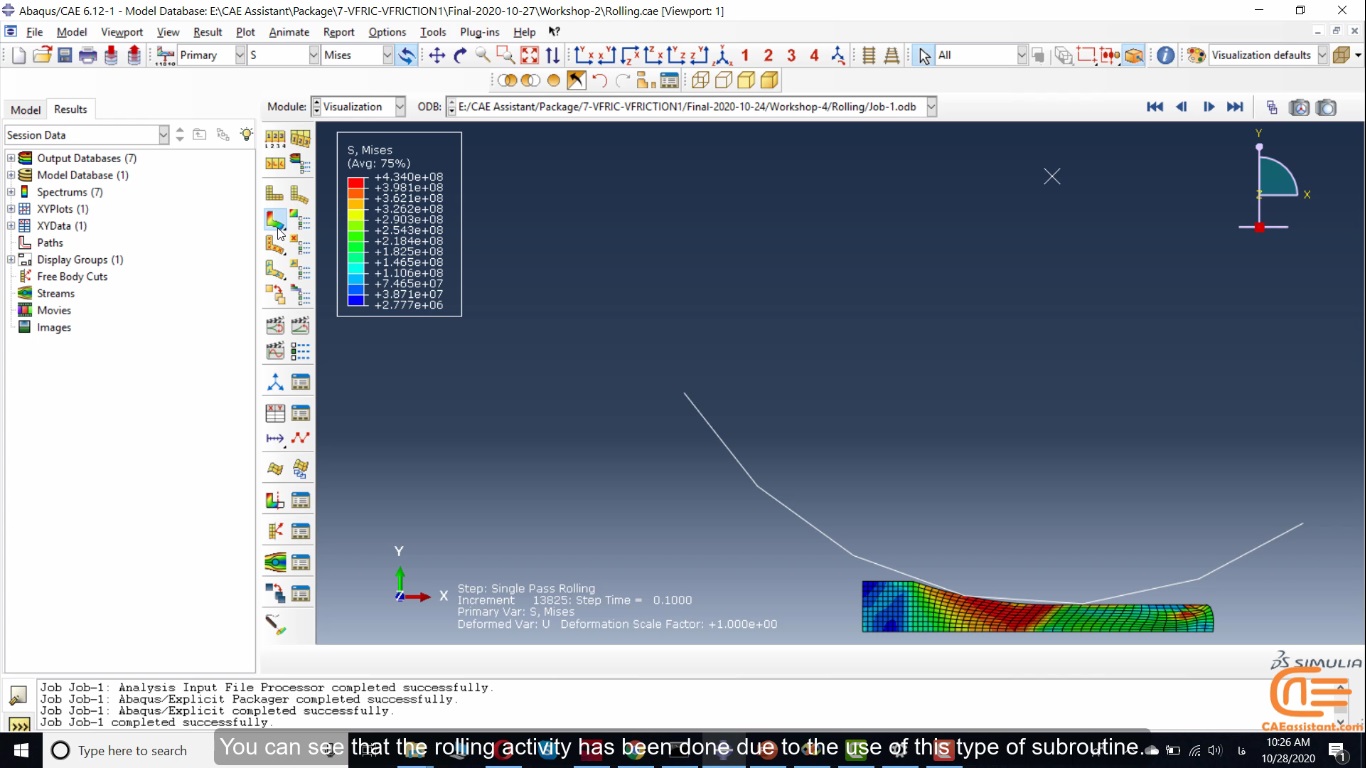

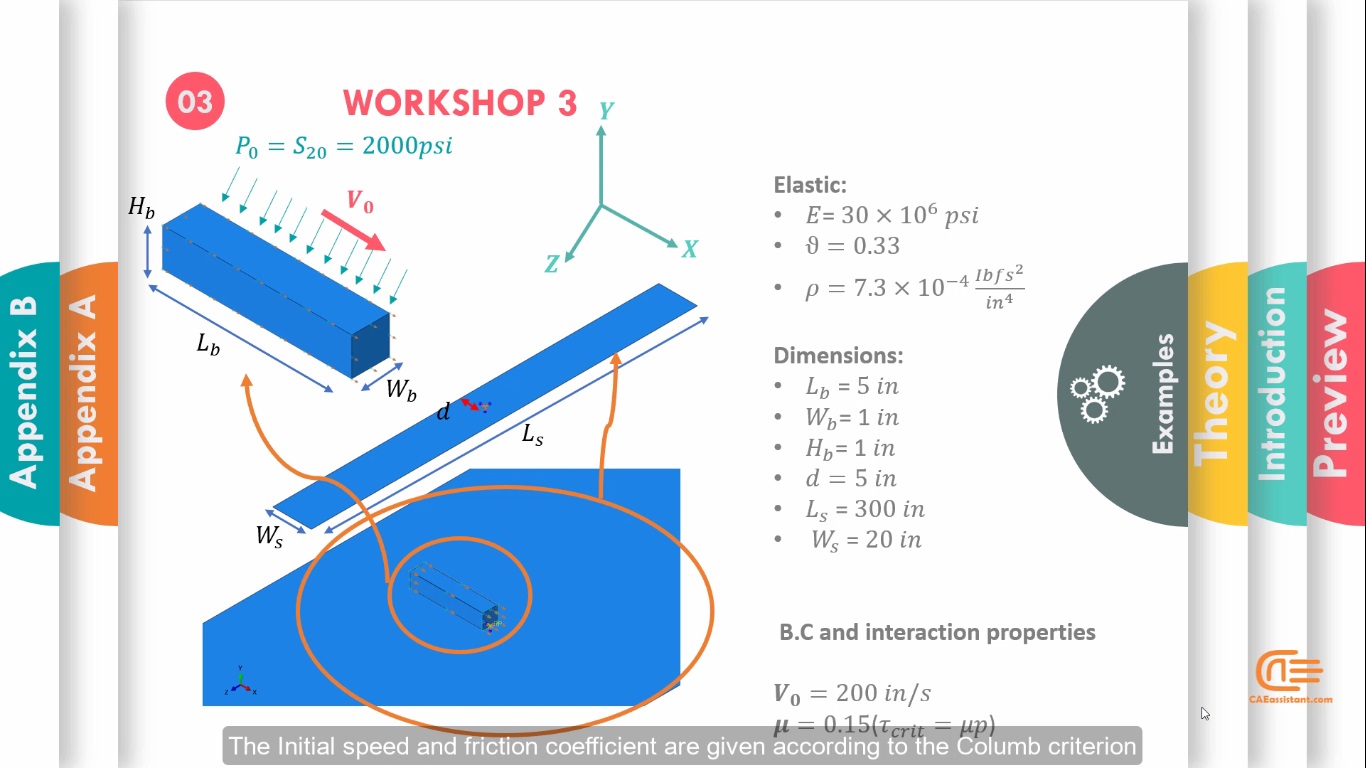
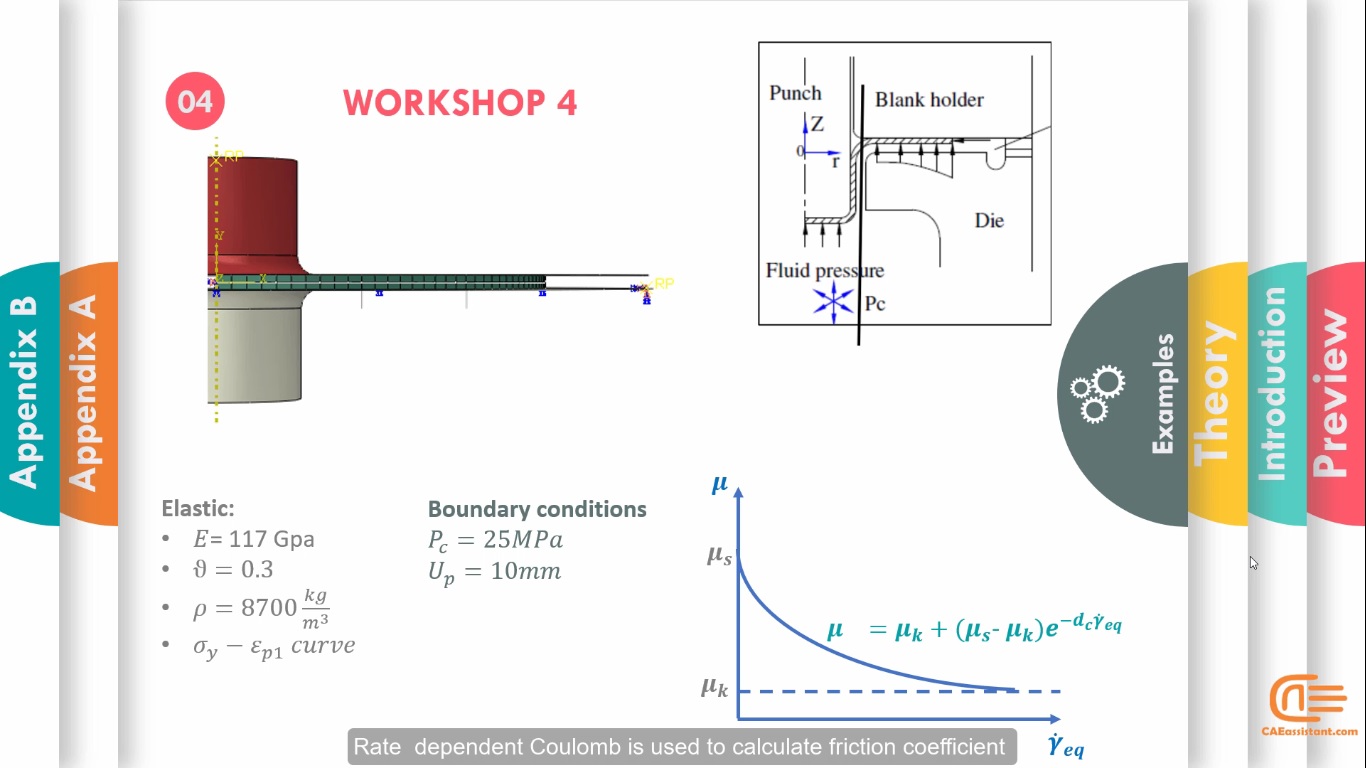
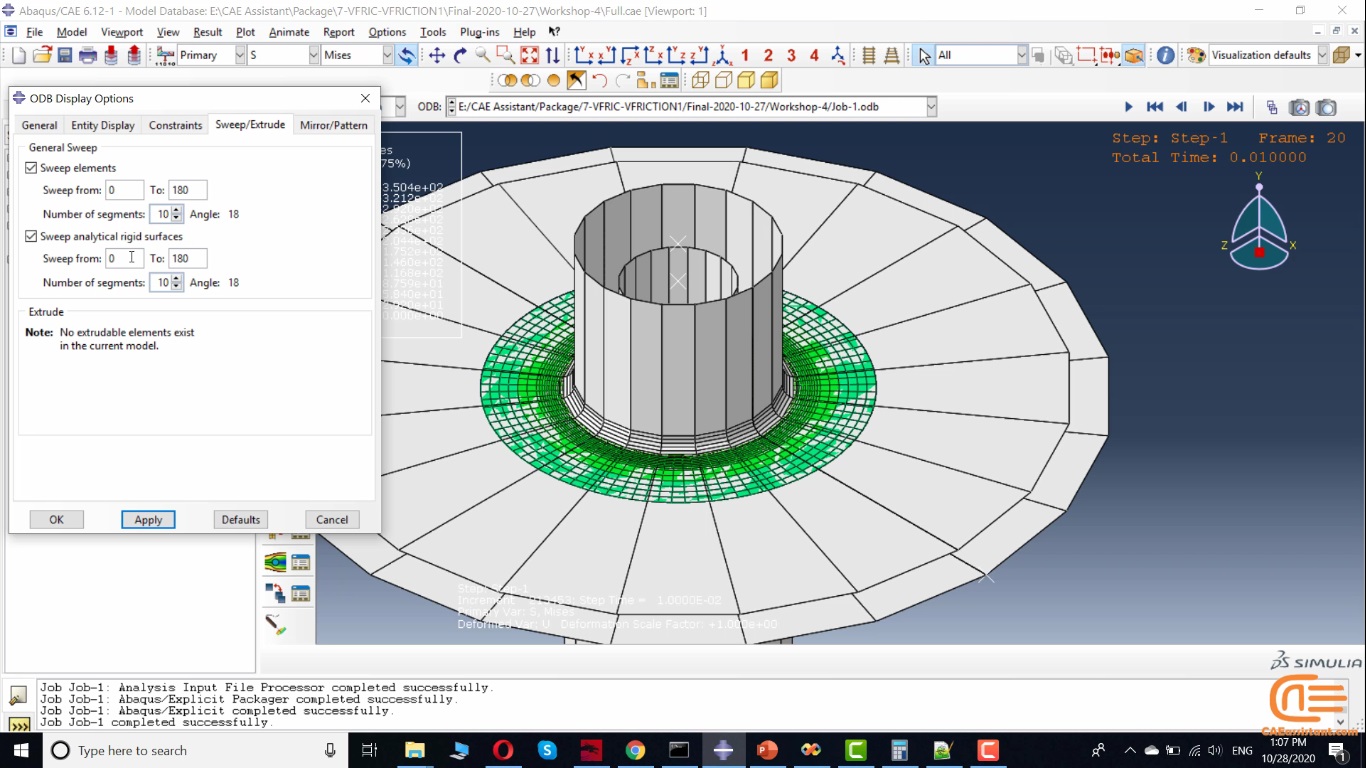









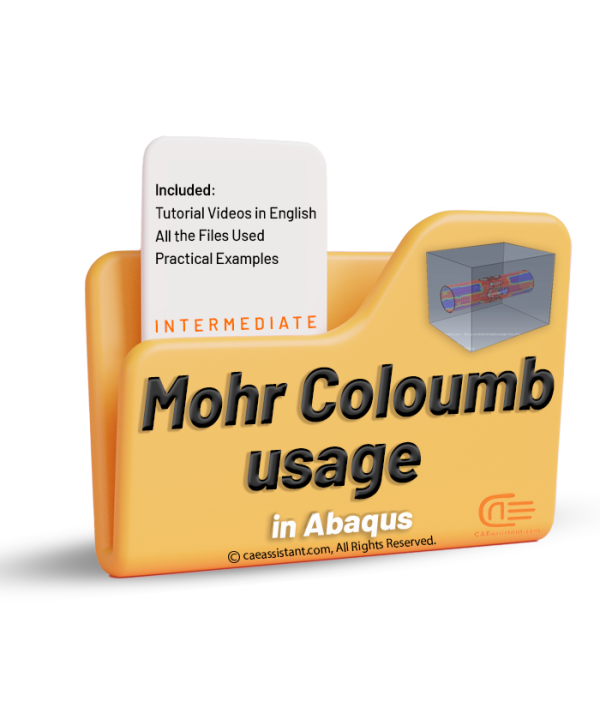
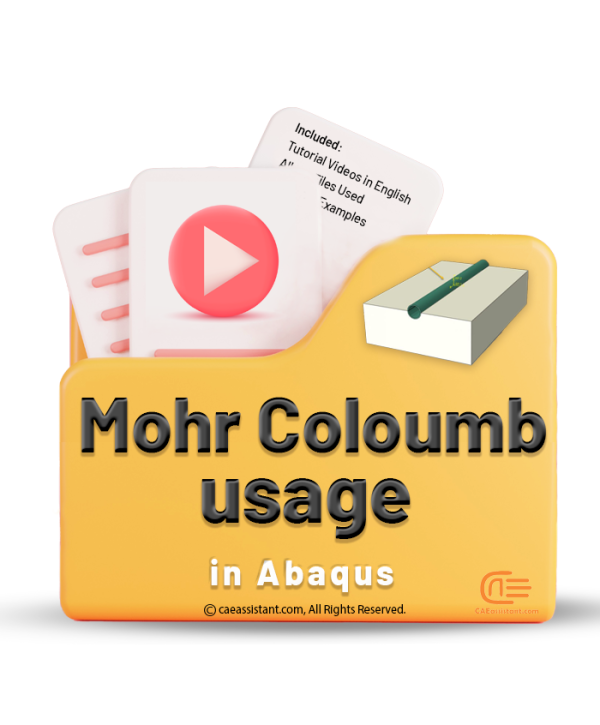
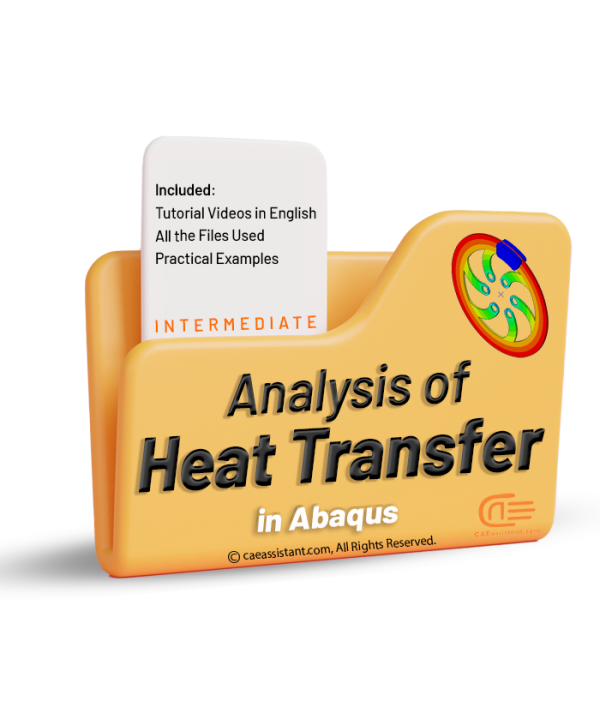
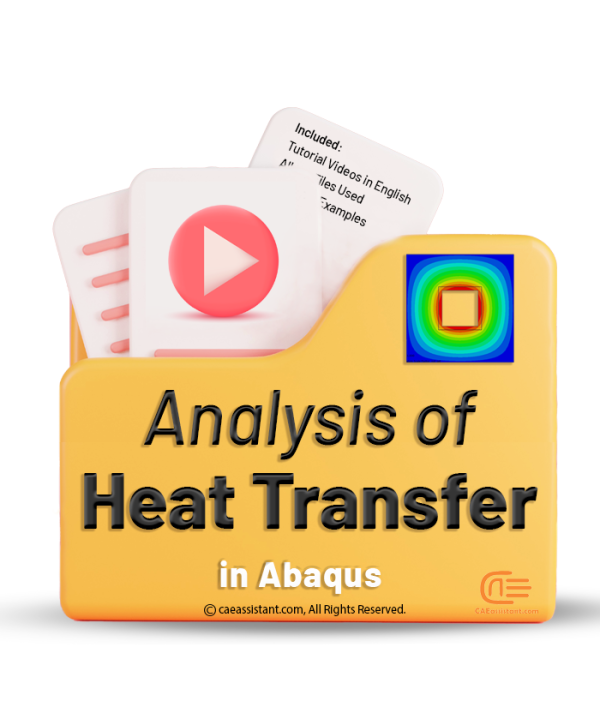
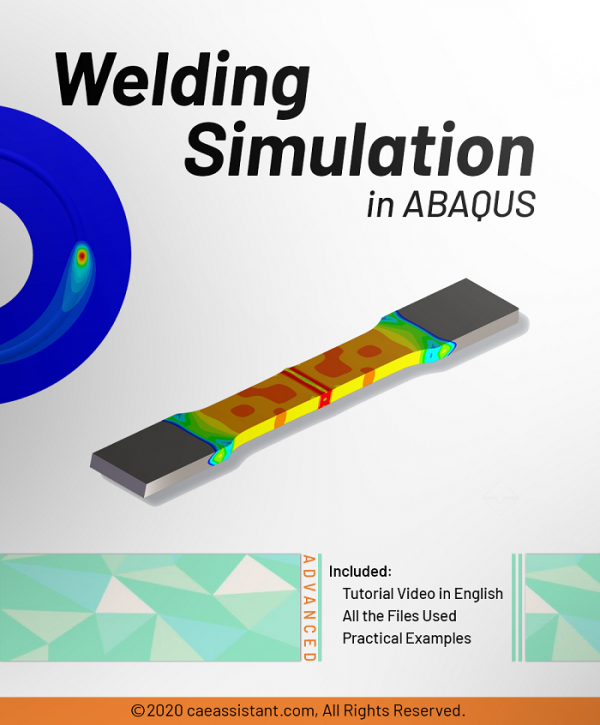
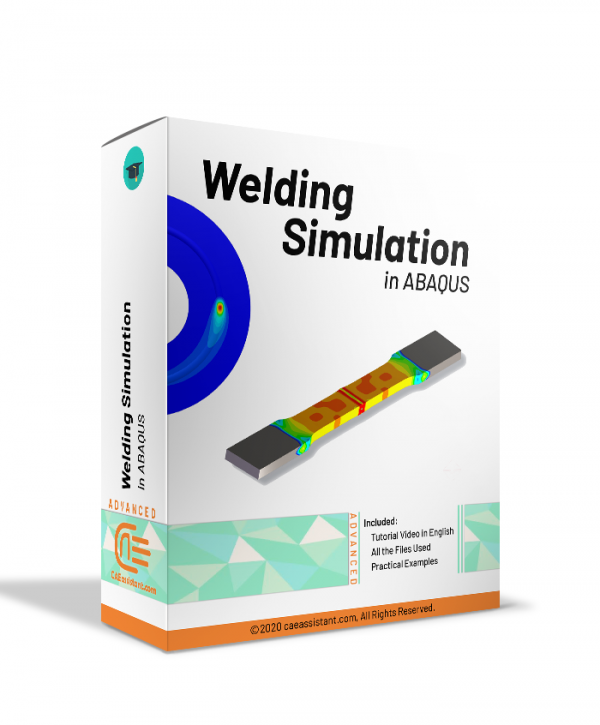
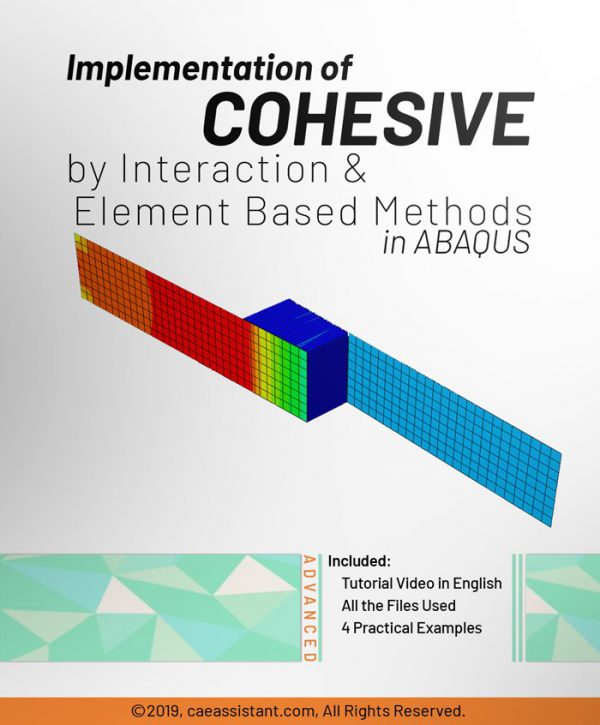
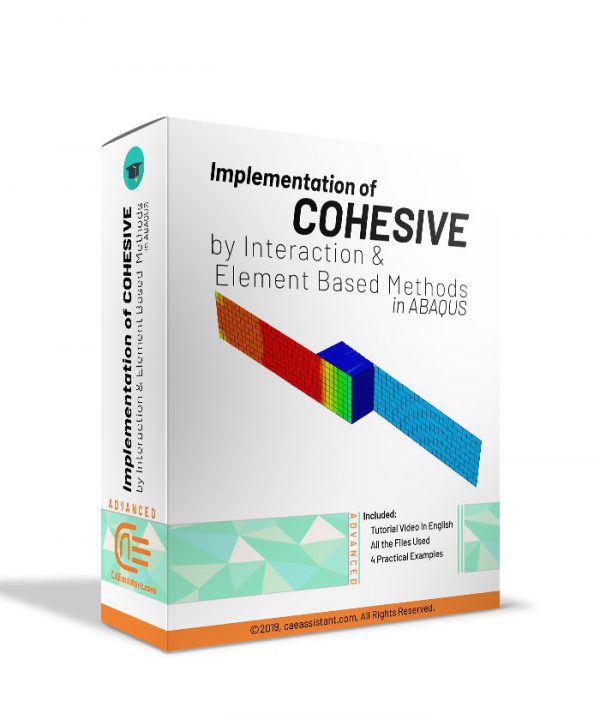
Rajesh Gupta –
The training package is good considering that there is no suitable training for it on the internet. Are these subroutines different from VUINTER and VUINTARCTION subroutines?
Experts of CAE Assistant Group –
Thanks. Yes. They are different. Some training or articles about these subroutines will be introduced on the website soon .
wang zhang –
I have started to simulate some projects in this area to publish papers. everyone who tends to do research and published papers in this area in well-known journals can benefit from this package.
eder –
Thanks! That was helpful for my project. How can I have more examples and data to practice with this subroutine?