ABAQUS vs ANSYS : Difference between Ansys and Abaqus

Difference between Ansys and Abaqus | ANSYS vs ABAQUS
When it comes to simulating mechanical models, two names often come up: ABAQUS ANSYS. The question that frequently arises is, “Which one is better? (Ansys vs Abaqus)” This query is commonly asked by engineer designers, particularly beginners, who are seeking guidance. In this article, we, the CAE Assistant, aim to provide a comprehensive understanding of the difference between ANSYS and ABAQUS by comparing their interfaces, modeling, specific analyses such as fracture analysis and CFD, and more. You can have an overview of the differences between these two software by just one glance by getting the table below; just enter your email. So, let’s delve into the world of Abaqus vs Ansys and explore their respective strengths and capabilities.
1- ABAQUS ANSYS introduction
ANSYS stands for the analysis system. ABAQUS means finite element computer code. These two finite element software simulate mechanical analysis for engineering and design purposes such as stress evaluation, optimizing a design, buckling process, static and dynamic analysis, structures behavior under different loading conditions, etc.
Figure 1: ABAQUS software interface
Figure 2: ANSYS software interface
Abaqus is a collection of advanced engineering simulation programs that use the finite element method to solve a wide range of problems, from simple linear analysis to complex nonlinear simulations. Abaqus software provides an extensive library of elements that can be used to model various types of geometries, as well as a broad range of material models that can simulate the behavior of most common engineering materials, including metals, rubber, polymers, composites, reinforced concrete, crushable and resilient foams, and geotechnical materials such as soils and rock. Although this software was primarily designed as a general-purpose simulation tool for structural (stress/displacement) problems, it can also be used to study other areas such as heat transfer, mass diffusion, thermal management of electrical components (coupled thermal-electrical analyses), acoustics, soil mechanics (coupled pore fluid-stress analyses), and piezoelectric analysis.
If you are new in Abaqus, we are suggesting to get our beginners packages and there are two version of it; one for mechanical engineers and one for civil engineers:
Abaqus beginner for mechanical engineers
Abaqus beginner civil engineers
Ansys Fluent is a versatile computational fluid dynamics (CFD) software that is utilized for simulating and analyzing various phenomena such as fluid flow, heat transfer, mass transfer, chemical reactions, and more. It features a contemporary and user-friendly interface that simplifies the CFD process, encompassing pre-processing to post-processing, all within a single window workflow. Fluent is renowned for its advanced physics modeling capabilities, which encompass turbulence modeling, single and multiphase flows, combustion, battery modeling, fluid-structure interaction, and numerous other functionalities.
Moreover, Fluent is recognized for its efficient high-performance computing (HPC) scalability, enabling the efficient solution of large models by leveraging multiple processors on either the central processing unit (CPU) or the graphics processing unit (GPU). It offers a range of solver options, including pressure-based and density-based CPU solvers that cater to a wide spectrum of flow conditions, extending from low-speed to hypersonic flows, as well as a pressure-based GPU solver designed specifically for GPU acceleration.
Until now that you know some differences between Ansys and Abaqus, which software do you prefer: Abaqus or Ansys? Let’s delve deeper into a detailed comparison of these two powerful programs, Abaqus vs Ansys, so that you can make a better decision between them.
 |
⭐⭐⭐Free Abaqus Course | ⏰10 hours Video 👩🎓+1000 Students ♾️ Lifetime Access
✅ Module by Module Training ✅ Standard/Explicit Analyses Tutorial ✅ Subroutines (UMAT) Training … ✅ Python Scripting Lesson & Examples |
2- Comparing the Interfaces: ABAQUS vs ANSYS
The first question that comes into a software user’s mind is which one has a convenient interface and is easier to use, ABAQUS or ANSYS? (Which one is a friendlier user?). Figures 1 and 2 represent the ABAQUS and ANSYS interfaces, respectively. At first look, you can see that ABAQUS has a simpler interface and is less confusing than ANSYS. Also, at first sight, it can be seen which kind of process you want to implement in ABAQUS software: mechanical, CFD, or electromagnetic. Furthermore, every type of modeling in ABAQUS will proceed with the same path and modules to obtain the required simulation. While in ANSYS software, you may get confused by the first look.
In addition, I must mention that CAE software, including Abaqus Ansys, Dyna, COMSOL, and others, may not have as user-friendly interfaces compared to CAD software. This is primarily due to the specialized applications they offer, which differ from those of CAD software in general.
Now, what are your thoughts on the Abaqus vs ANSYS comparison for modeling. we’re going to answer this question in the next section.
3- Modeling comparison: ABAQUS or ANSYS
There are not many differences between Ansys and Abaqus regarding modeling. However, ABAQUS has a huge advantage over ANSYS: its connection to SOLIDWORKS and CATIA modeling software. These three (ABAQUS, SOLIDWORKS, and CATIA) are like three vertexes of a triangle. This triangle will come to your aid when you want to model a complex structure and analyze it.
Figure 3 finite element modeling using ABAQUS
| Now that you have gained good information about the differences between Ansys and Abaqus: introduction, interface, and modeling capability of these two software programs, let’s move on to comparing the analysis abilities of Ansys vs Abaqus. |
4- Which one is better: Abaqus or Ansys?!
It depends on what kind of analysis you want to apply. It’s like someone asks you which one is better, a truck or a high-speed car? Both are for transport. But the truck is for transporting shipments and stuff, while the high-speed vehicle is suitable for car racing. In the matter at hand, both ABAQUS and ANSYS are powerful software in finite element analysis. However, they both have advantages and disadvantages. This section will briefly and efficiently explain some of these advantages and disadvantages. At the end of this section, you will get a perspective for this question: ABAQUS or ANSYS? (Abaqus vs Ansys)
Read More: Abaqus Fracture & Damage Mechanics
4-1- Mechanic of fracture and smart materials
ABAQUS is better in the mechanic fracture and cracks analysis by the XFEM method, and ANSYS cannot help much. On the other hand, ANSYS is the better option for smart materials.
Figure 4 a crack analysis in finite element software
We have a Practical tutorial for ANSYS Mechanical called “Bicycle Stress Analysis“: This tutorial introduces linear-static analysis in Ansys Mechanical, focusing on stress analysis of an aluminum bicycle crank. It covers FEA setup, meshing, simulation, and result interpretation, emphasizing Ansys’s precision and efficiency.
What are your thoughts on performing a CFD analysis? Which software is better: Abaqus or Ansys? follow us for answering this question.
4-2- CFD analysis
When it comes to Fluid Mechanics and CFD analysis, both software doesn’t have much to say compared to powerful software in this regard like Fluent. So, there are no substantial differences between Ansys and Abaqus CFD in this matter. But if you need to use one of them, choose the one you are more convenient and familiar with.
For CFD simulations, Ansys company developed two main software: ANSYS Fluent and ANSYS CFX. Ansys CFX is the industry-leading CFD software for turbomachinery applications. The below applications are mentioned for ANSYS CFX:
Streamlined Turbo Setups | Harmonic Balance Methods | Advanced Steam and Real-gas Models | Performance Map Automation | Expressions | Rotor-stator Interaction | HPC Scalability | Industry Leading Turbulence Modeling | Transient Blade Row Methods | Blade Film Cooling | Blade Design Tool Integration | Multi-stage CFD Modeling
| On the main webpage of Ansys Fluent, the below applications are mentioned: Task-Based Workflows | Turbulence Modeling | Single and Multiphase Flows | Reduced Order Models | Expressions | Acoustics | Combustion | Shape Optimization | Overset Mesh | Conjugate Heat Transfer | Fluid-Structure Interaction | HPC |
- The first one is about Airfoil simulation with different angles of attack; Airfoils are essential in industries like aviation and turbines, where drag and lift coefficients guide design. This package teaches airfoil simulation, design, and MATLAB-Ansys integration for optimized performance.
- The second one is about Mixing Tank Simulation both in 2D and 3D forms; The mixing process is vital in industries like food and cement. This course covers 2D/3D mixing design, meshing, two-phase modeling, simulation, and animation in Ansys for effective analysis.
Figure 5: A CFD analysis in finite element software
4-3- Material Library
ABAQUS has a powerful engineering material behavior library such as metals, plastics, polymer materials, and composites. Also, it contains civil materials like reinforced concrete, stone, and soil. This library is making this software more efficient and attractive to researchers.
Alright, when comparing Abaqus vs Ansys, we have identified several advantages and disadvantages of these two software packages. However, what are your thoughts on the coding aspect of these software? Which one is more convenient, Abaqus or Ansys? Let’s explore the coding section to find the answer.
4-4- Coding
In coding, it depends on the user’s ability, and it may be a personal matter. However, ABAQUS may have the simplest coding platform compared to ANSYS, and many users agree. The ABAQUS has a huge advantage in this matter, the subroutines. These make the ABAQUS more flexible in solving complex and user-defined models. For example, one of the most important and applicable subroutines is UMAT. This subroutine will help you to create user-defined material. Other subroutines, such as USDFLD, DLOAD, DFLUX, etc., are also used for other problems.
ABAQUS is programed with Python. Python has excellent libraries. In ANSYS software, you need to program with ANSYS Parametric Design Language (APDL). APDL is a structured scripting language used to communicate with the ANSYS Mechanical solver. To interact with the ANSYS Mechanical solver, you can write your subroutines in the C, C++, or Fortran programming languages. Python is user-friendly compared to APDL, and the coding platform of ABAQUS is simpler than ANSYS. Also, for solving complex problems, ABAQUS is better than ANSYS because of using flexible and user-defined subroutines.
4-5- Nonlinear analysis
Generally, ABAQUS is more popular in nonlinear analysis. For instance, elements destruction, wave impacts on platform columns and other similar problems, and time-related problems. On the other hand, static, quasi-static, and dynamic problems can be simulated better in ANSYS. Let’s take a look at the conclusion section regarding the differences between Ansys and Abaqus.
| If you need deep training, our Abaqus Course offerings have you covered. Visit our Abaqus course today to find the perfect course for your needs and take your Abaqus knowledge to the next level! |
Both Abaqus and Ansys and other software like them such as Comsol Multiphysics are using the Finite Element Method (FEM).
5- Conclusion:
Like I said from the beginning, The CAE Assistant, helps you understand and answer this question: ABAQUS or ANSYS, which one is better? Claim the FREE table that gives you the differences between them in just one glance.
It has been said that differences between Ansys and Abaqus is like the comparison between a truck and a high-speed car. However, we recommend the ABAQUS if you are looking for finite element software with a simple and user-friendly graphical interface and your project is in the field of solid mechanics. It has a routine procedure in its modules to solve any kind of problem. If you are an amateur and want to start learning finite element software without getting confused by many icons and modules in the software, the ABAQUS is a more proper choice. Or, if you are a professional and have some complex problems that need to be done by a user-defined model, our recommendation is ABAQUS. I hope you got enough information about Abaqus vs Ansys.
Despite the abundance of information regarding Abaqus vs Ansys, the true understanding of these software programs(Abaqus Ansys) can only be gained through hands-on experience. We have provided a versatile free beginner package for those who want to get familiar with Abaqus. it would be useful to watch the below demo of the “Abaqus for beginners” tutorial package and check the best training resources on the Abaqus tutorial.
Get this Ansys vs Abaqus article as a PDF file: CAE Assistant – Abaqus vs Ansys
Let us know your comments and idea about this comparison between Abaqus and Ansys in the comments here below. Thanks!
1. Which software is better, Abaqus or Ansys?
It depends on what kind of analysis you want to apply. Both ABAQUS and ANSYS are powerful software in finite element analysis. However, they both have advantages and disadvantages. For example, in the case of fracture and crack analysis, Abaqus may have a better function, but in the case of CFD, ANSYS is the answer.
2. What is the difference between ANSYS AND ABAQUS abilities?
ABAQUS is suitable in cases of contact, geometry, and material non-linearity cases. There are enough constitutive models to analyze the non-linear behavior of metal, concrete, soil, etc. While ANSYS is preferred over ABAQUS in subjects like CFD and explicit dynamics problems.
3. Abaqus modeling VS Ansys modeling, which one is better?
ABAQUS has a huge advantage over ANSYS: its connection to Solidworks and Catia modeling software. These three (ABAQUS, Solidworks, and Catia) are like three vertexes of a triangle. This triangle will come to your aid when you want to model a complex structure and analyze it.
4. Is Abaqus good for CFD or Ansys?
ANSYS Fluent is a powerful software to simulate fluid mechanic models. This software is used to model the computational fluid dynamics (CFD) process from pre- to post-processing. Fluent has advanced physics modeling capabilities to model fluid flow, heat and mass transfer, chemical reactions, and more. The accuracy of this software is high.
5. What is the script language for ABAQUS and ANSYS?
ABAQUS is programed with Python. In ANSYS software, you need to program with ANSYS Parametric Design Language (APDL). Python is user-friendly compared to APDL, and the coding platform of ABAQUS is simpler than ANSYS. Also, for solving complex problems, ABAQUS is better than ANSYS because of using flexible and user-defined subroutines.

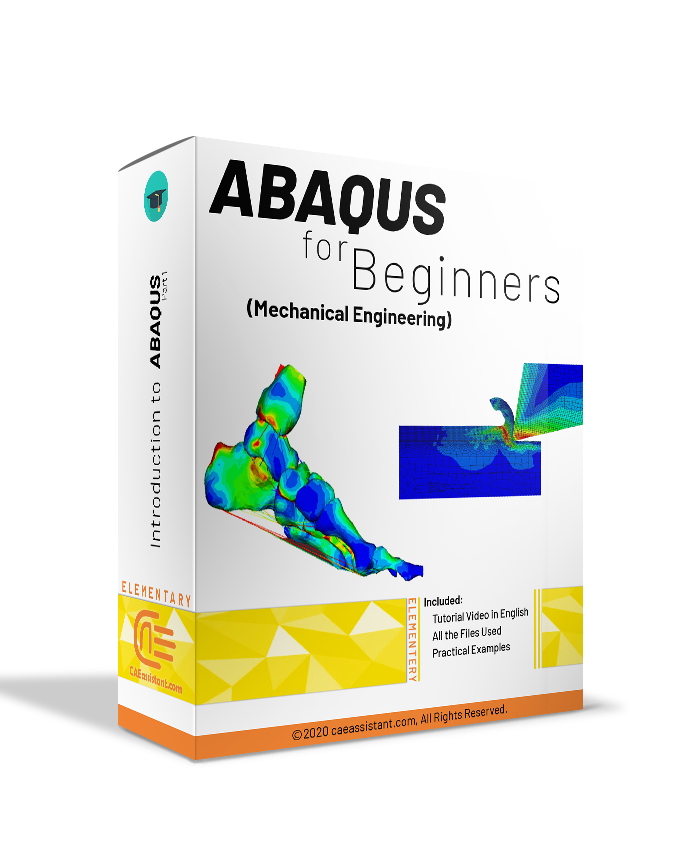
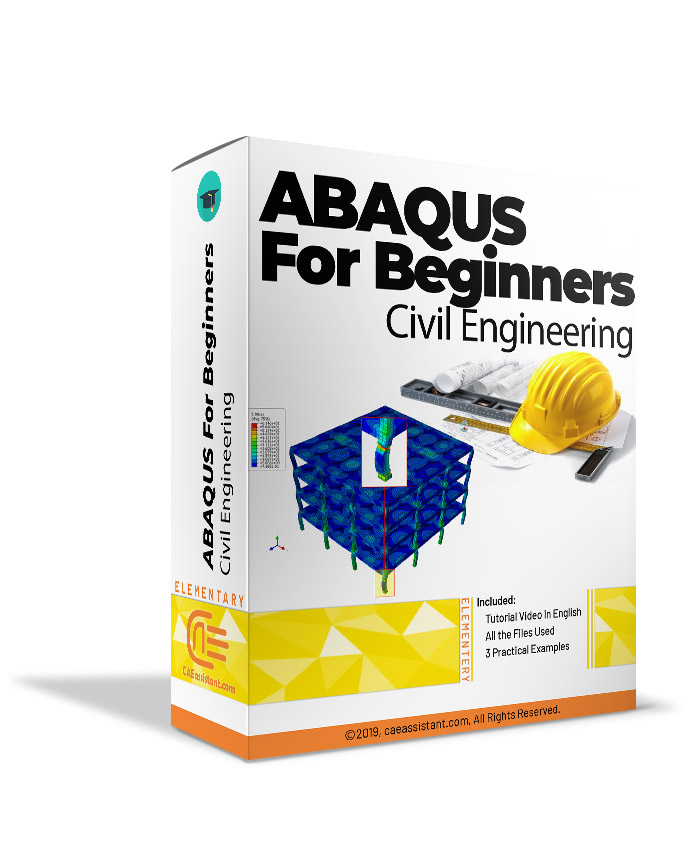
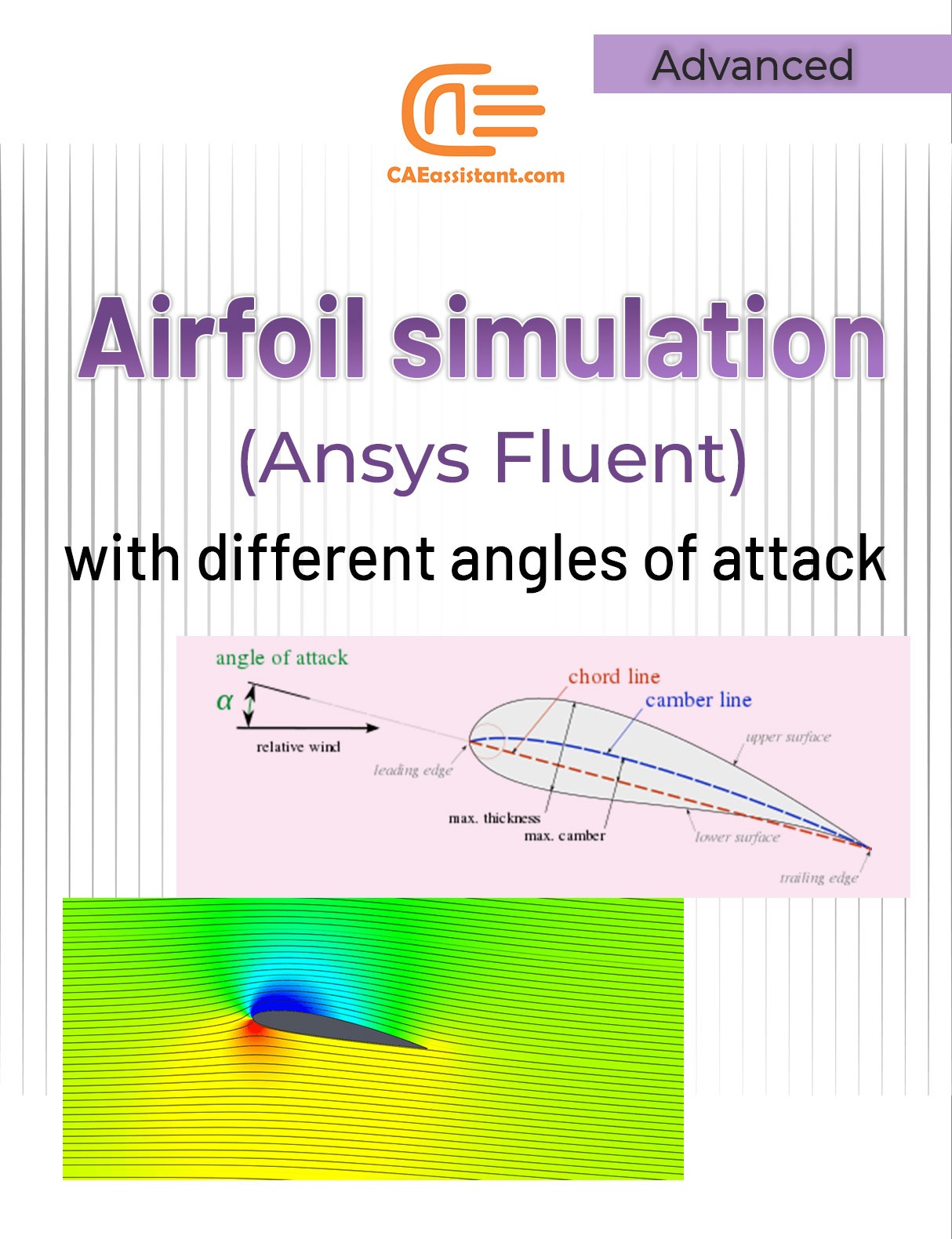
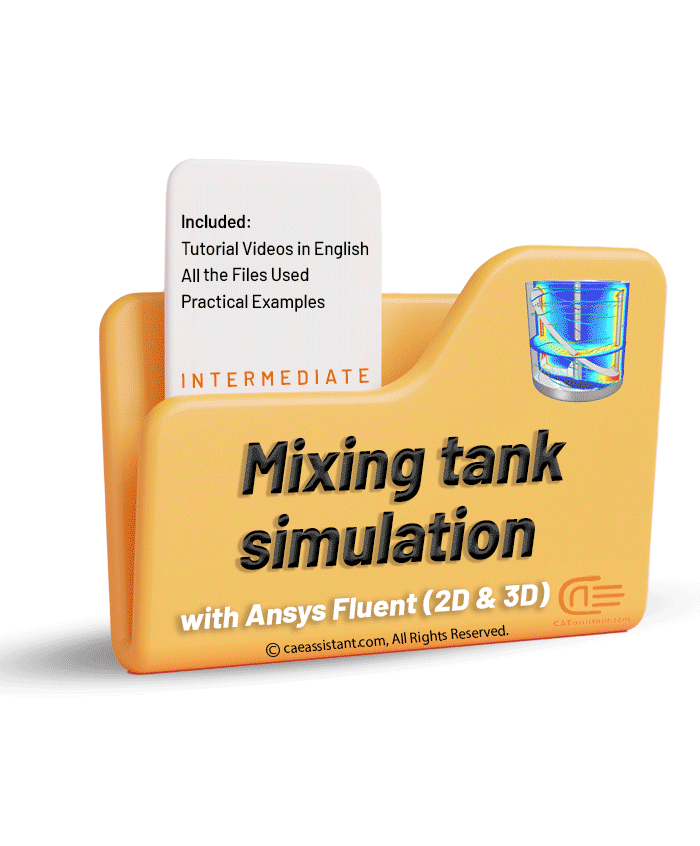
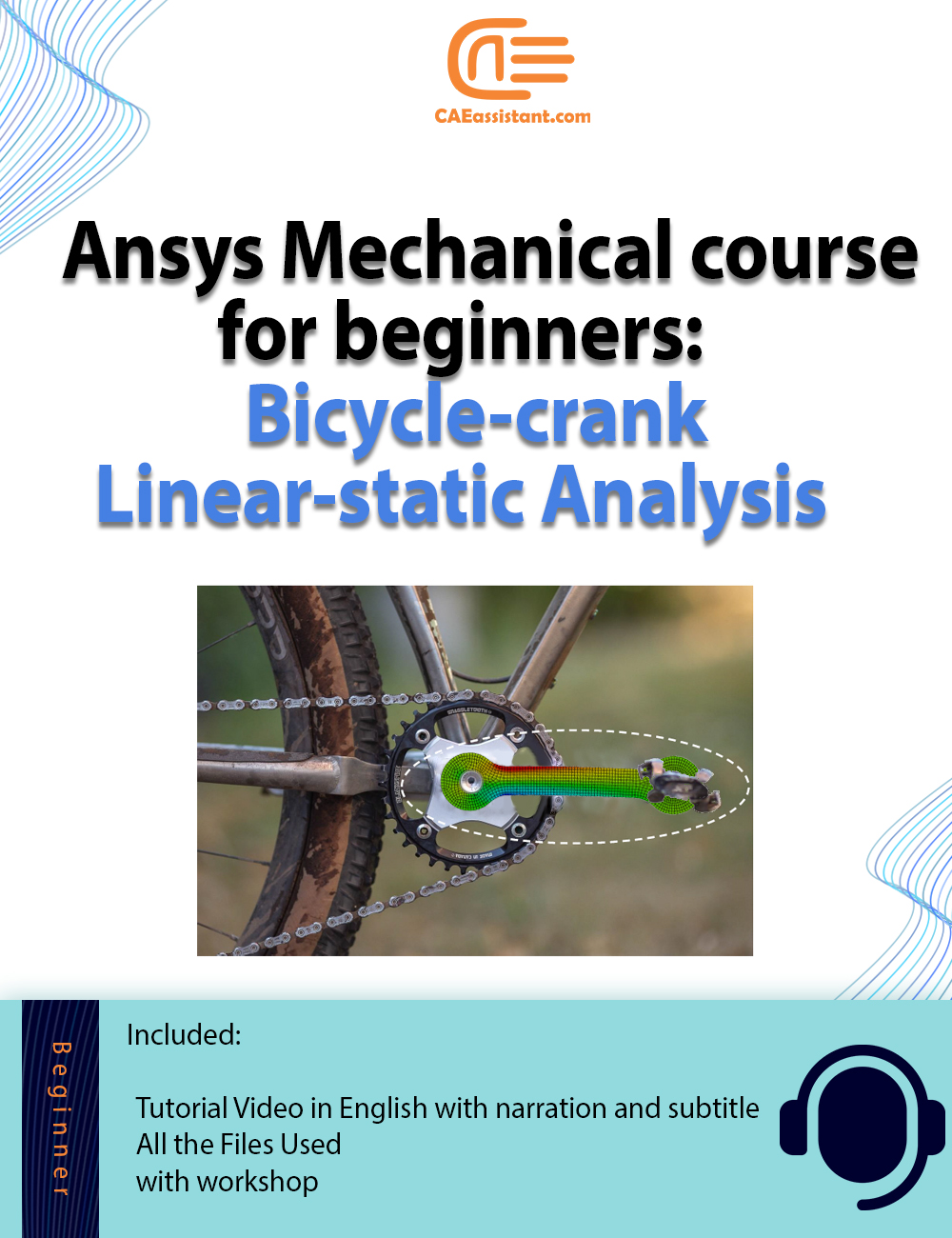
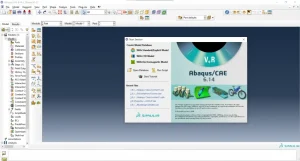
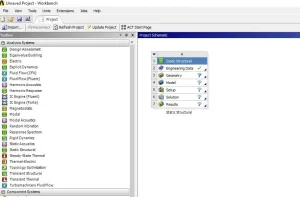
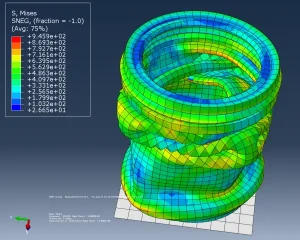
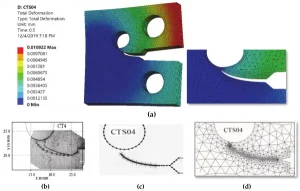
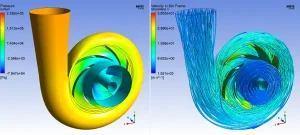
Thank you very much for preparing this article. I had to choose one of these two software to solve my problem. Now, by reading this article, I can make the right decision.
One thing I love about ABAQUS is the use of any gpu for gpgpu calculation support.
ANSYS works with professional cards only (or that what I have found so far), while ABAQUS can work with any cards like gaming cards. I do remember using Nvidia Geforce gtx1070 in a non-linear analysis via ABAQUS/Standard in the past.
I have a question. Apart from these softwares, is it possible to use the SolidWorks analytical environment?