DLOAD Subroutine and VDLOAD Subroutine in ABAQUS
Generally, one of the most important parts of a simulation is how to load on the model. VDLoad and Dload subroutine allow us to define and add more complex loads than the Abaqus software default options. Here we will teach you in the form of 5 workshops to get acquainted with commonly used examples. In each workshop, we try to teach other unique options of Abaqus software, in addition to a step-by-step tutorial on subroutine writing.
We use VDLoad and DLoad subroutine in Abaqus software to define non-uniform and complex loads. In this training package, we try to teach you how to use subroutine blocks, how to define variables and parameters, and how to write the desired loading formulation in these subroutines. For example, loads whose distribution depends on place or time, these subroutines allow us to define the load in the software and assign it to the model. In fact, VDLoad and DLoad subroutines define loading as a function of location, time, element number, or layer number. For more information, use these websites.
https://abaqus-docs.mit.edu/2017/English/SIMACAESUBRefMap/simasub-c-vdload.htm
https://abaqus-docs.mit.edu/2017/English/SIMACAEKEYRefMap/simakey-r-dload.htm
Workshop 1: Composite shell structure in cylindrical bending with Sine loading
Firstly, in the first workshop, we simulate a composite beam under sinusoidal loading. This sine load depends on the location of the load. Due to the composite nature of the material, mechanical properties such as Young’s modulus are given in different directions. Our solver type is General Static or Abaqus Standard.
Workshop 2: Damage analysis of Explosion loading on the steel plate
Explicitly, explosive loading is considered a complex type of loading. In the form of an example, by modeling a square sheet, we simulate this type of loading with the help of the DLoad Subroutine. This explosive load is the product of two functions. One of two functions is dependent on time, and the other one is dependent on location. We also teach how to consider ductile and shear damage to the material. Our solver in this workshop is dynamic explicit. An article about this workshop is also available to you. To see this article, click on this link.
https://core.ac.uk/download/pdf/82003699.pdf
Workshop 3: applied load on Semi-spherical body in the water at different heights
Archimedean force is a force exerted by a fluid on an object immersed in it in the opposite direction of the force of gravity and dependent on the mass of the body. Here we simulate this force in Abaqus software with DLoad Subroutine. To do this, we use the modeling of an incomplete bullet. The solver of this simulation is dynamic explicit type. Finally, we point out the difference between this simulation in software and real conditions.
Workshop 4: Simulation of Hydroforming with Advanced functional fluid pressure load
To define fluid pressure in Deep Drawing simulation in Abaqus software, it is necessary to use the VDload subroutine. The governing equation for defining pressure depends on the instantaneous radius of the sheet. In this workshop, you will also get acquainted with Smooth Amplitude. This option is used to define the displacement of a part without creating a dynamic state in problem-solving. Finally, we compare the simulation results with and without fluid pressure and subroutine writing.
Workshop 5: Simulation of the effect of vehicle loading on the bridge
In the last workshop of this package, we simulated the movement of a car on a metal bridge. To simulate this loading in Abaqus software, we use DLoad Subroutine. This force depends on the place and time due to the constant speed of the car. Our solver in this simulation is a dynamic implicit type.
The Abaqus user subroutine allows the program to be customized for particular applications unavailable through the main Abaqus facilities. You should write a user subroutine if you could not run your analysis by ABAQUS built-in models for materials, loads, properties, elements, etc., for example, if you need to model a user-defined nonlinear stress-strain relation, which is not provided by Abaqus, then look for UMAT user subroutine. A more simple subroutine is DLOAD, which allows the creation of user-defined loads. If it is your first time writing a subroutine like DLOAD, please read the Start Writing an Abaqus Subroutine: Basics & Recommendations article. After reading this post and watching this tutorial’s demo video, you will definitely decide to save time in Abaqus modelling and get this Dloadtraining package. If you have questions, ask here on our live chat on the left side of this page.
Users ask these questions
In social media, users asked questions regarding the DLOAD subroutine. You can see them with our proper answer to them.
I. Do we have a provision to modify DLOAD after each iteration by the user?
Q: Do we have a provision to modify DLOAD after each iteration by the user in ABAQUS?
A: Yes. You can use python to do that.
However, it is not possible with the DLOAD subroutine because it is not available for concentrated force
II. Buoyancy force
Q: In Abaqus, how do you model the Boeing force? Or considered border conditions to equate it? Is it possible to do this without using a subroutine?
A: I can suggest two ways: first, you may be able to define a function for your load by creating an Analytical Field. Second, refer to the link below. There is a similar example explained step by step. I hope it will help you.
Abaqus DLOAD Subroutine and VDLOAD Subroutine
Best luck.
III. Time increment
Q: The fixed time increment was set to the time taken by the load to go from one node to the next in transient simulation of a moving load using the DLOAD subroutine in Abaqus standard. Although the simulation proceeded smoothly, the results did not reflect the expected stresses or displacements. Several more attempts were carried out by varying the increments from this base value (in both directions), but the results remained unsatisfactory.
Could someone please offer a solution? Specifically, what is the ideal method for determining the time increment while simulating a moving load with DLoad? Any resources, etc.
Thanks
A: Hi,
Two things could have happened: your time increment hasn’t been small enough or too large for your simulation, or you entered the wrong data. I recommend rechecking your input data and entering the time increment with a smaller amount.
Best regards.
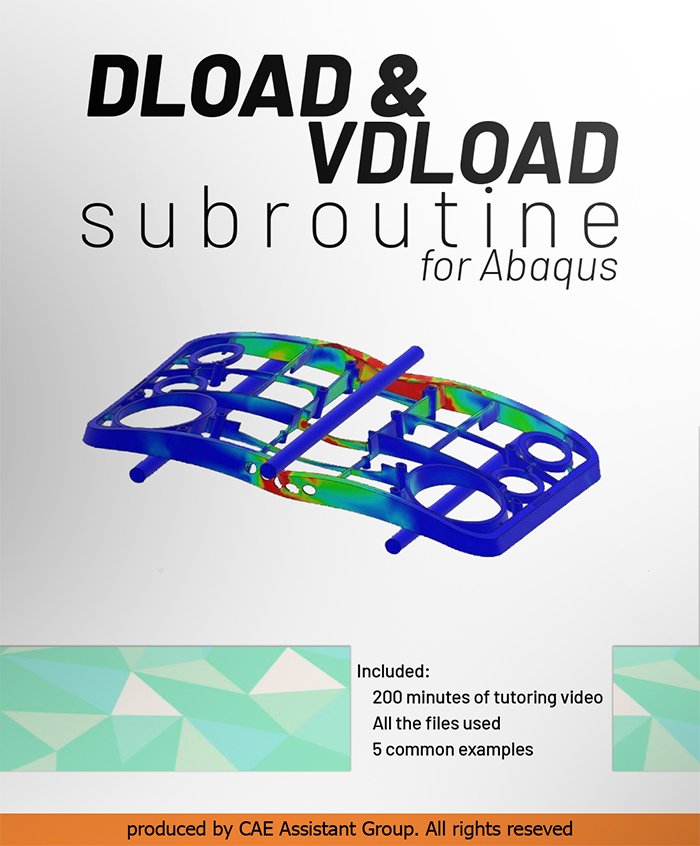
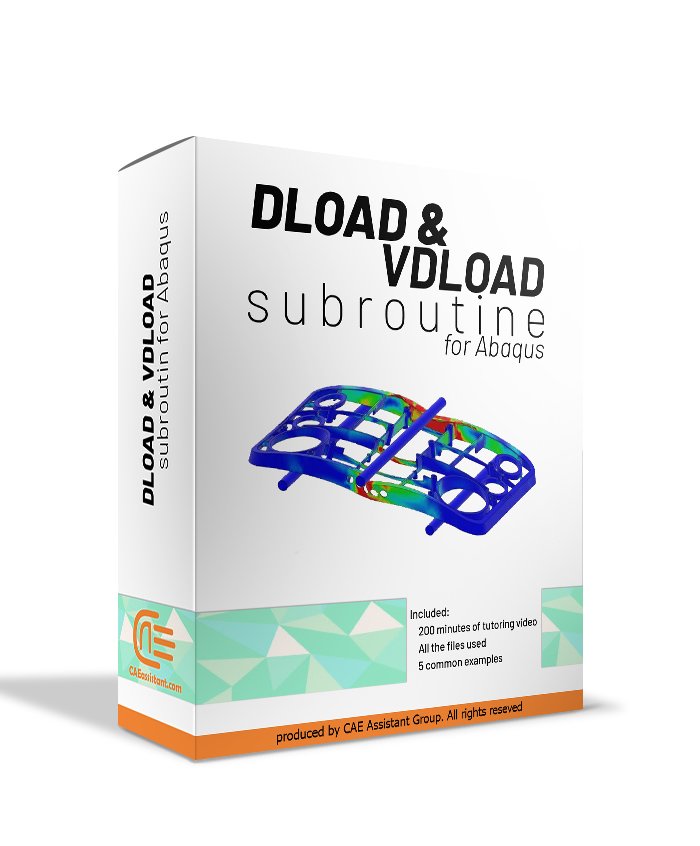

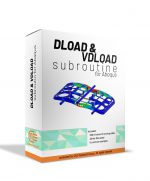
adel –
A fair price for a great collection! Professional tutorial videos along with English subtitle.