3D continuum Abaqus HASHIN progressive Damage for composite materials (VUMAT Subroutine)
Three-dimensional damage in composite materials is one of the most widely used cases in today’s industry. There is no damage initiation for Three-dimensional composite materials in ABAQUS software. Therefore, coding is required to simulate the damage in these materials. There are different criteria for damage initiation as well as how to reduce the mechanical properties. Three-dimensional HASHIN damage, which involves detecting damage to fibers, matrix, and delamination, is very common. It should be mentioned that progressive damage can be done by reducing the properties suddenly or gradually with different energy methods or equations. This Abaqus Hashin damage training package fully discusses the most widely used criteria in identifying damage initiation as well as the progressive damage in HASHIN damage initiation criterion and gradual progressive damage based on energy method (3D continuum Hashin Damage). You can use this subroutine for static and dynamic problems like simple tension or impact! This subroutine detects different modes of failure and gets you accurate results for academic and industrial projects. In this package, you will learn how to write this complex subroutine and use it in different types of your simulations.
If you are working on composites and need some resources about composite FEM simulation click on the analysis of composite page to get more than 20 hours of video training packages of composite materials simulation.
It would be useful to see Abaqus Documentation to understand how it would be hard to start an Abaqus simulation without any Abaqus tutorial.
In comparison to metals, composites’ damage mechanisms are less well known. Composite materials and structures are susceptible to defects, whether they appear during material processing, component fabrication, or in-service use. Understanding how the damage or defect affects the structural integrity of the composite component is crucial to determining how critical the defect is. If we can somehow determine these damages and tend to them in time, the maintenance cost would be severely decreased. Also, our design will be better and well-optimized.
It’s true that the composite structures have sufficient strength and stiffness but like other structures, they may get damaged during the service. The damages could be caused by impact, low resistance to the service environment, overloading, Staff carelessness, etc.
In-service damages include:
- Impact damage
- Fatigue
- Cracks
- Delamination
- Fiber fracturing
- …
Service flaws in composite structures are typically caused by impact damages. Delamination is the most frequent impact-related damage. Delamination occurs when layers in a laminated composite are split, creating a mica-like structure with a considerable loss in mechanical properties. Delamination is the separation of the laminate at the boundary between two layers as a result of shock, impact, or repeated cyclic pressures. Individual fibers can pull away from the matrix, for instance.
read more: ddsdde abaqus umat
It is the engineer’s duty to analyze the structures and determine the defects and damages so that the structure can keep working properly and lower the cost of maintenance. With the help of Computer-aided engineering (CAE) and finite element method (FEM), you would be able to do this task in the best way possible.
We are here at the CAE Assistant to explain some about composite material damage and introduce some FEM tools to simulate these damages correctly. Also, we will help you out learn how to simulate and analyze your model and structure. With our high-quality education, you can learn how to work with the Abaqus and analyze composite structures. I recommend you read the topics of this training package on the right side of this page and if you have more questions about this package and its content and quality, ask on the live chat on the left side of this page.
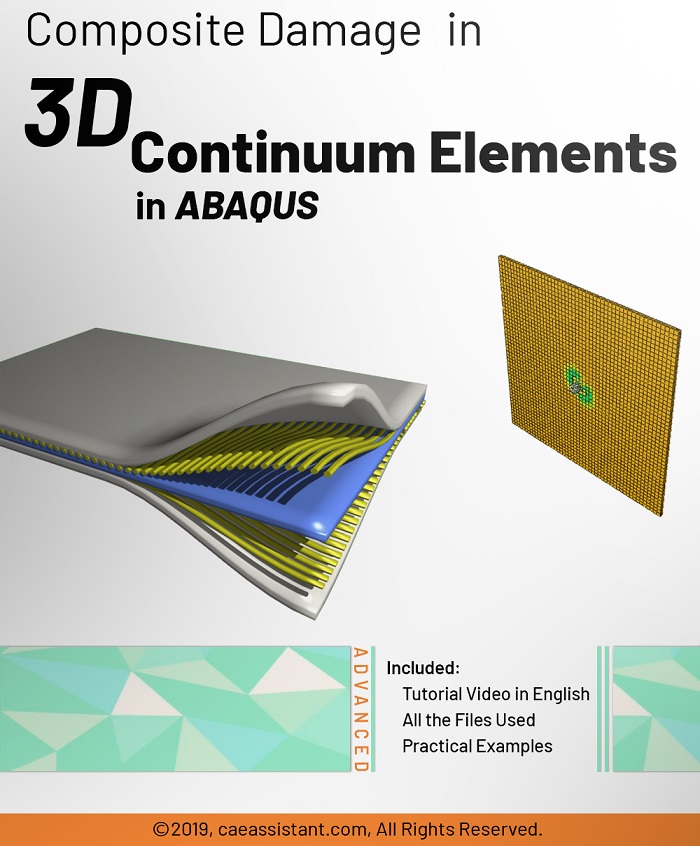
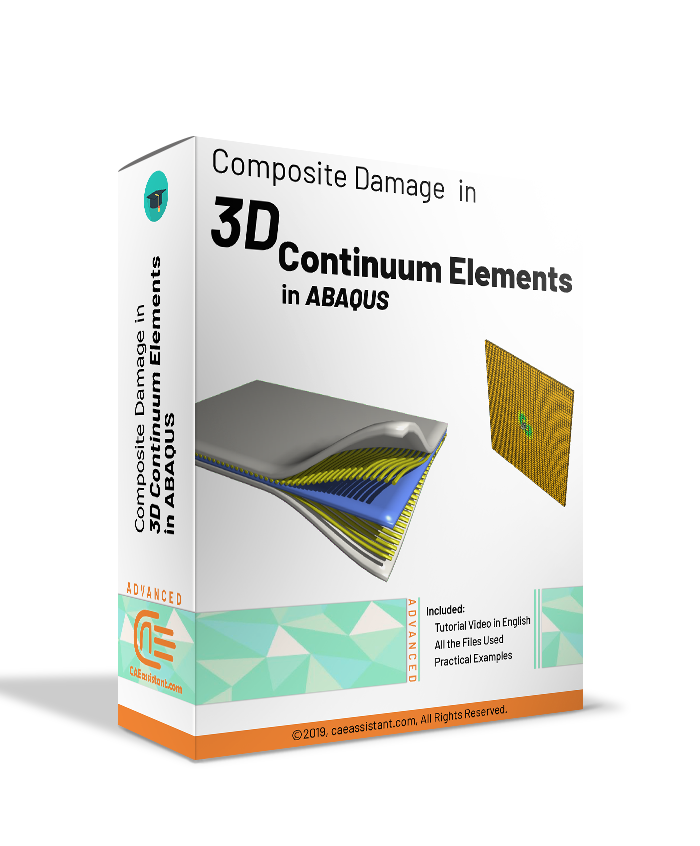

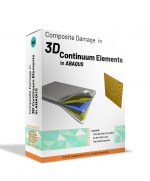
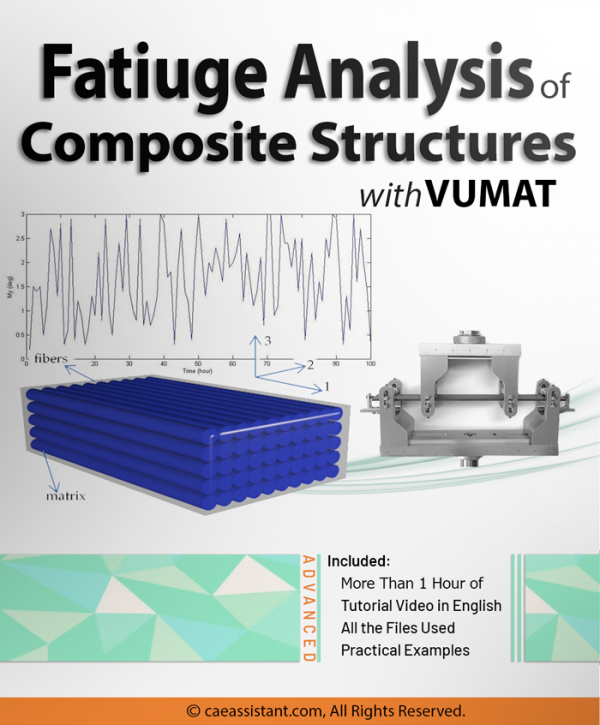
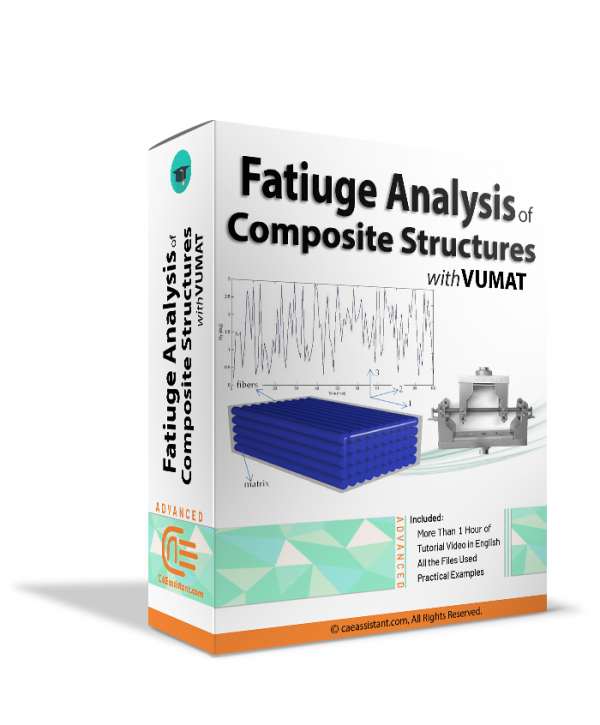
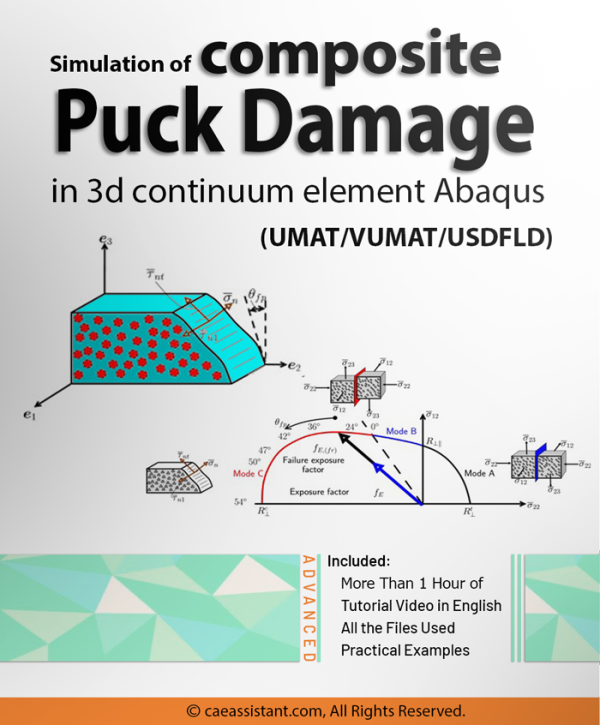
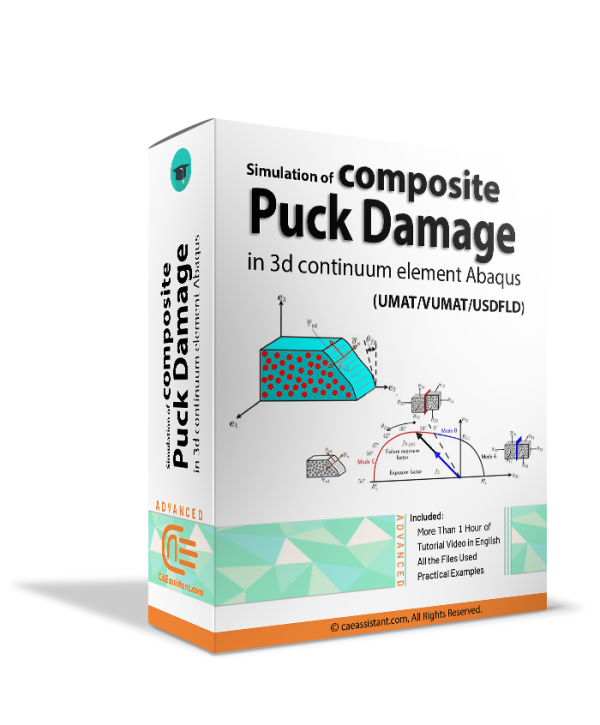
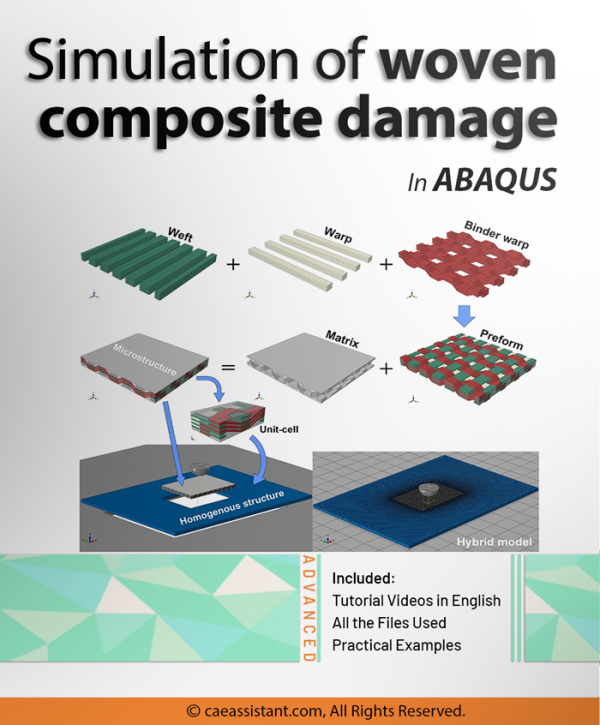
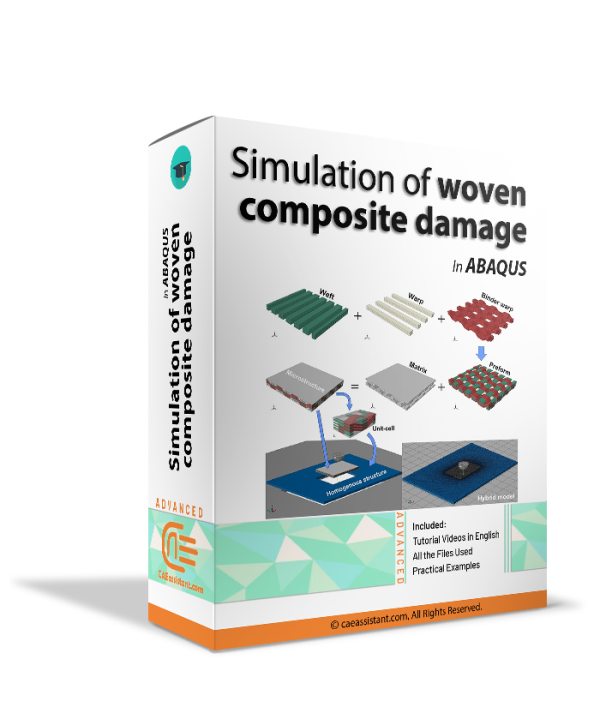
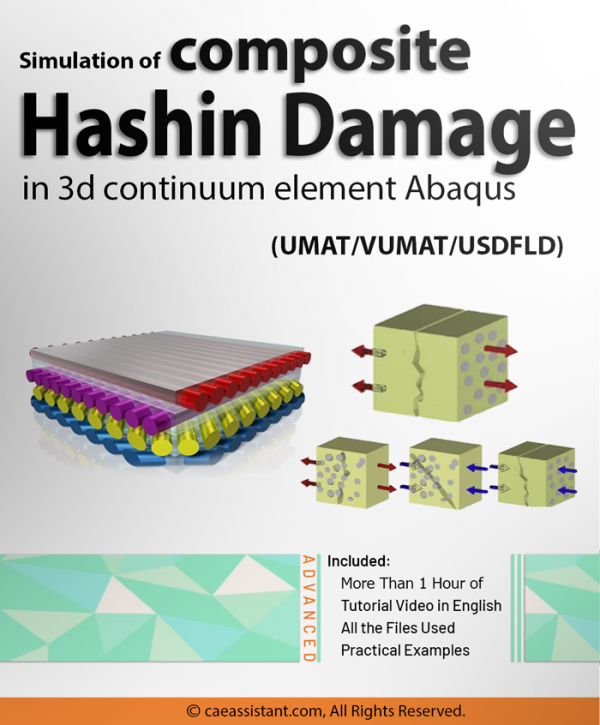
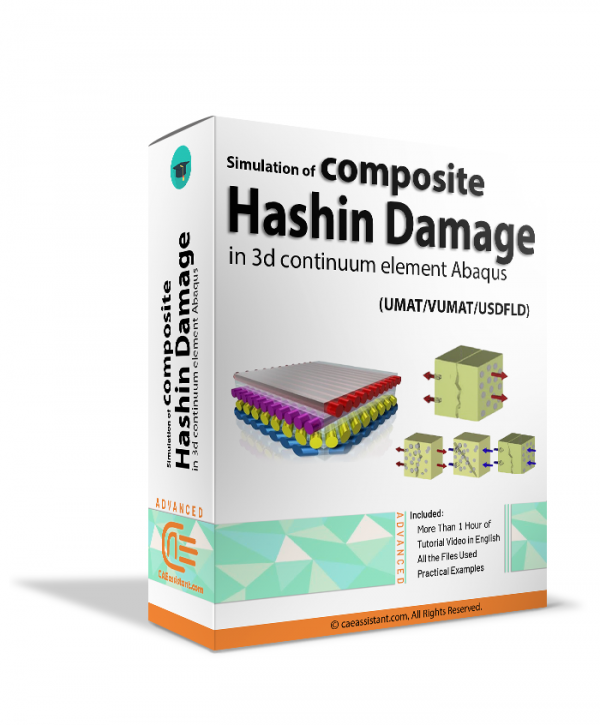
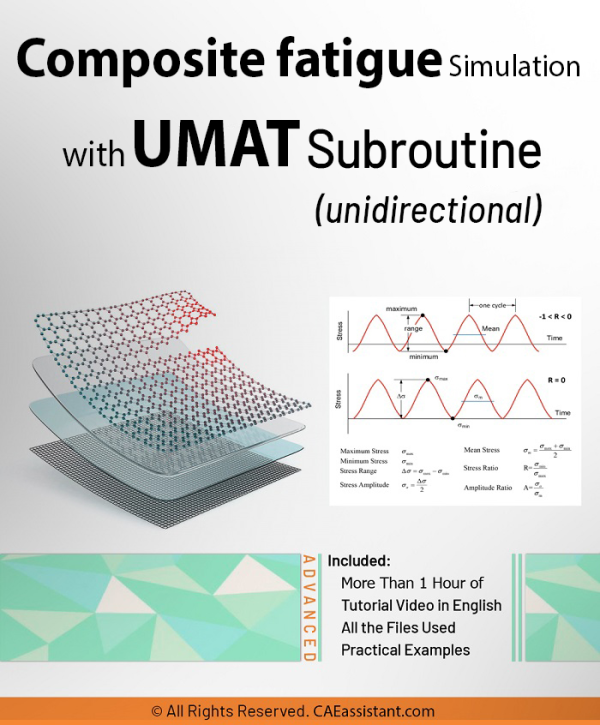
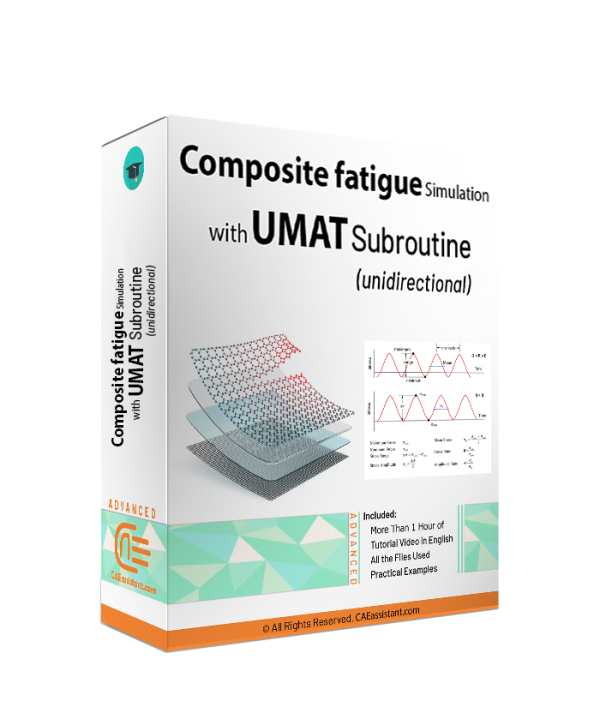
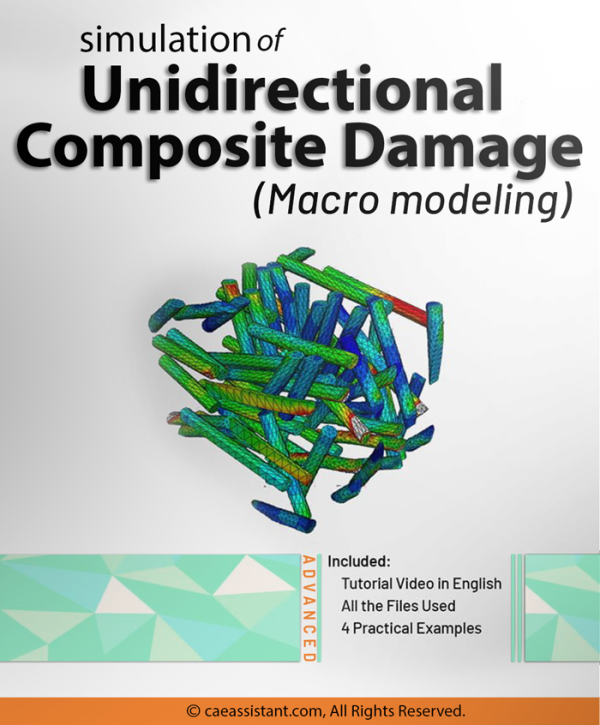
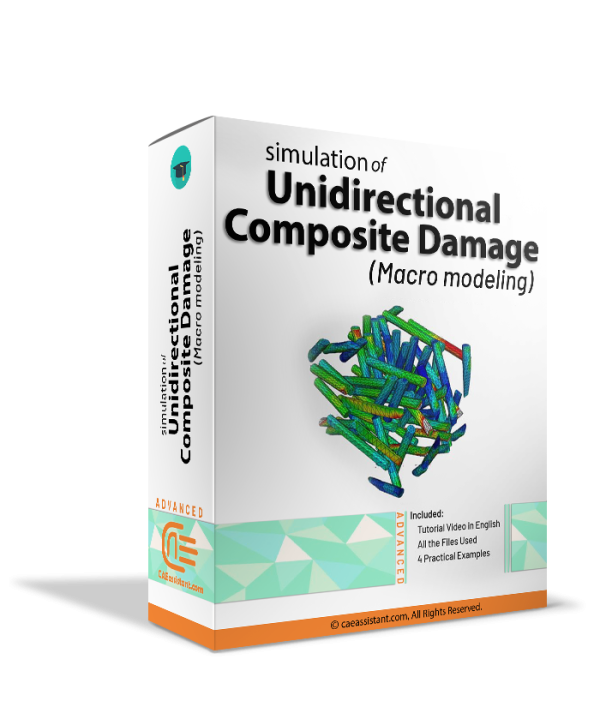
Eymen Kucuk –
Thanks. It was a very nice experience in using the VUMAT subroutine to use damage initiation based on Hashin criterion and progressive damage in the 3D continuum element of composite structures. It works well. I have received all software files and the subroutine. When the video training will be ready?
Experts of CAE Assistant Group –
You can find it on your dashboard soon(About one week later)
Experts Of CAE Assistant Group –
It is available
Luc Janssens –
It works well and I have used that for my project. I need the flowchart of the subroutine. Could you give the flowchart of this subroutine?
ava.gray –
Thanks! That was helpful for my project. How can I have more examples and data to practice with this subroutine? Which packages do you recommend me?
heitor.larson –
What about other damage criteria? Do you have any packages for them as well?
heitor.larson –
What about other damage criteria? Do you have any packages for them as well? I would be grateful if you could introduce me as soon as possible
heitor.larson –
Nowadays many things are made of composites and industries should know how to work with FEM software. Does this package is good enough for industries? I would be grateful if you could introduce me as soon as possible.
Tullio.Ricci –
This is a complex subroutine and not everyone can work with it. You really have great experts. I suggest you to give some real examples in the next packages.
valrie.dufort –
According to the description, this package almost covers any necessary information. Don’t you have any free version of this package? Does this package is good enough for industries?
rerydele –
This was useful and I enjoyed it. But I expected more workshops and some practical examples form real world.
ximena –
According to the description, this package almost covers any necessary information. Don’t you have any free version of this package?
Viggo –
This package was excellent for modeling the progressive damage of composites in Abaqus. The VUMAT subroutine was easily implemented in my modeling, and it provided me with very accurate and realistic results. I recommend this package to all composite design engineers.
Søren –
After evaluating several different methods, this package based on the Hashin model was the best option for my needs. The easy parameterization and comprehensive documentation made it very simple to use. I am highly satisfied with its accurate and reliable results. Will I have access to future updates of this sortence?
Experts Of CAE Assistant Group –
Yes. You can access the new updates freely.
Experts Of CAE Assistant Group –
Sure. Check you dashboard
Asger –
The VUMAT subroutine of this package had the capability to be easily executed in Abaqus. The clear and comprehensive instructions resolved any challenges in the implementation. Compared to the previous methods I had tried, this package provided better results.
Niels –
For modeling the progressive damage of composites in aircraft design projects, this package was very useful. The advanced capabilities and complete compatibility with Abaqus ensured that the simulation results correlated well with experimental tests.
Bjorn –
Using this VUMAT subroutine greatly facilitated my work in predicting the progressive damage behavior of composites. The comprehensive technical documentation and prompt vendor support answered all my questions satisfactorily. Overall, I am very pleased with this package. Is there a possibility of receiving technical support if needed?
Experts Of CAE Assistant Group –
Sure. Contact us via support@caeassistant.com
Astrid –
This package gave me the ability to accurately predict the failure mechanisms in composite parts. The VUMAT subroutine had easy implementation capability and high flexibility. I am very satisfied with using this package for the turbine blade design project.
Sigrid –
For modeling the fatigue behavior of composites, this package was an excellent and reliable option. The simulation results showed excellent correlation with the experimental data. The parameterization process was quick and efficient, and it can be easily used in industrial projects. Can I reach out to you for technical support if needed?
Experts Of CAE Assistant Group –
Sure. Contact us via support@caeassistant.com
Ingrid –
The Hashin model employed in this package is very effective for predicting fiber and matrix failure in composite structures. The ease of implementation in Abaqus and the high accuracy of the outputs have led to my complete satisfaction with this product.
Thora –
This package, with the progressive damage theory it provides, helped me achieve very realistic results in the design of composite components for aerospace engines. The comprehensive technical documentation and the supportive manufacturer made its usage very straightforward.
Bodil –
Progressive damage of composites has always been a major challenge in industrial design. But this package, with its advanced models, has effectively addressed this challenge. I am very satisfied with the accurate and reliable results from it in my aerospace engineering projects.