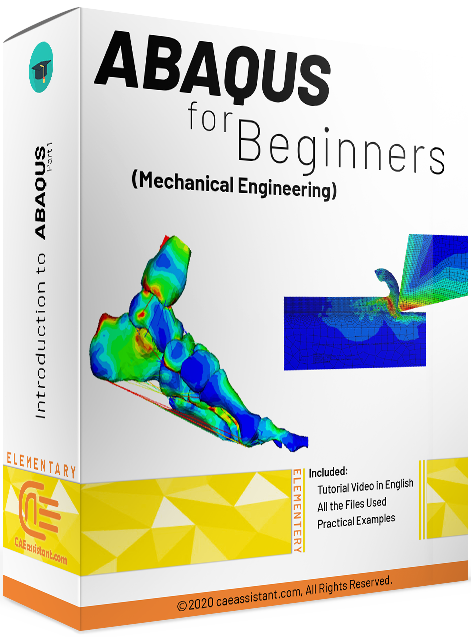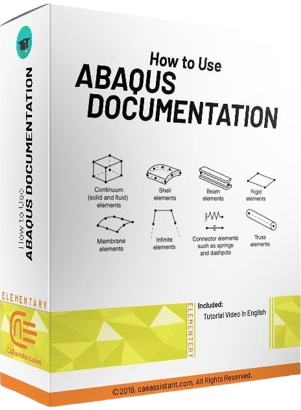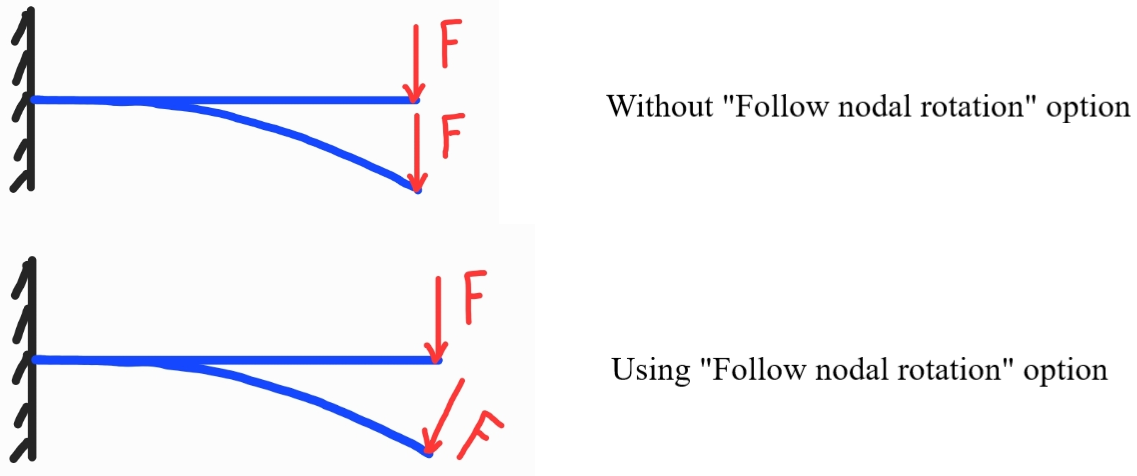What is Follower Force? | The Guide for Abaqus “Follow Nodal Rotation” Option

When performing large deformation analyses in Abaqus, accurately representing the forces acting on the structure as it deforms is crucial. This is where the “Follow Nodal Rotation” option becomes essential (follower force). By enabling this feature, the applied loads rotate with the nodes, maintaining their alignment with the local coordinate system and providing a more accurate simulation of real-world conditions.
The “Follow Nodal Rotation” option allows the applied load to stay aligned with the node’s local coordinate system throughout the analysis, even if the node undergoes rotational displacements. This feature is particularly useful in scenarios involving large deformations and nonlinear material behaviors. However, it comes with limitations and considerations, such as compatibility with certain element types and potential impacts on stability and Abaqus convergence.
In this blog, we will delve into the details of the “Follow Nodal Rotation” option, explaining when to use follower forces and the importance of this feature in simulations involving large deformations. We will discuss the limitations and considerations to keep in mind and provide a step-by-step guide on how to activate this option in Abaqus. By the end of this blog, you will have a comprehensive understanding of how to use follower loads effectively in your analyses.
|
If you’re new to FEM and FEA, just starting with Abaqus, or looking to strengthen and organize your knowledge of the software, the “Abaqus for Beginners“ package is the perfect place to start. It’s designed to guide you from the basics all the way to confident, professional-level use. |
Need help finding specific errors, examples, or details about any feature in Abaqus? The Abaqus Documentation is your go-to resource—but navigating it can be tricky. This package walks you through exactly how to search and use the documentation effectively. |
1. What is “Follow nodal rotation” option in Abaqus? | Follower force, Follower load
The “Follow Nodal Rotation” option in Abaqus refers to a setting in the concentrated load (concentrated force) definition that allows the applied load to rotate with the associated node. When this option is enabled, the load remains aligned with the node’s local coordinate system throughout the analysis, even if the node undergoes rotational displacements. This option is particularly useful in scenarios where the applied load needs to be coupled with the rotational behavior of the structure. It allows for more accurate representation of real-world loading conditions, where the orientation of the load may change as the structure deforms.
To better illustrate this, let’s consider an example (see figure 1). Imagine a cantilever beam fixed at one end and subjected to a concentrated load at the free end. If the “Follow Nodal Rotation” option is disabled, the load will remain fixed in space and will not rotate with the beam as it deflects. However, if the option is enabled, the load will rotate together with the beam, maintaining its alignment with the local coordinate system of the node (see figure 1).
Figure 1: Follower force, Follow nodal rotation
2. When we should use follower force?
In large deformation analyses, the shape and configuration of the structure can significantly change throughout the simulation. As the structure deforms, the original nodal forces applied at the initial configuration may no longer accurately represent the actual forces acting on the deformed structure. This can lead to inaccuracies in the results.
By enabling the “Follow Nodal Force” option (follower load, follower force), Abaqus automatically updates the nodal forces during the analysis to account for the changing geometry and deformations. This ensures that the applied forces accurately reflect the current state of the structure, taking into consideration the large deformations and nonlinear behavior.
Enabling this option is particularly important in simulations involving materials with nonlinear behavior, such as plasticity or hyperelasticity, where the deformation response is highly dependent on the applied forces. By following the nodal forces, the analysis can capture the correct force-displacement relationship and provide more accurate results.
It’s worth noting that the “Follow Nodal Force” option may introduce additional computational cost due to the need for force recalculation at each step. Therefore, it should be used judiciously, considering the specific requirements of the analysis and the expected level of accuracy needed.
3. “Follow nodal rotation” limitations and considerations
When using the “Follow Nodal Rotation” option (follower load, follower force) in Abaqus, there are a few limitations and considerations to keep in mind:
- Compatibility: This option is only available for certain element types that support rotational degrees of freedom. Not all element types in Abaqus can accommodate nodal rotations, so it is essential to ensure that the selected elements are compatible with this option.
- Load Application: The “Follow Nodal Rotation” option is typically suitable for concentrated loads applied at a single node. It may not be applicable or meaningful for distributed loads or loads applied over an area.
- Load Orientation: With the “Follow Nodal Rotation” option enabled, the load orientation remains fixed relative to the local coordinate system of the node. This behavior may not be desired in cases where the load should maintain a fixed orientation relative to the global coordinate system or another reference frame.
- Stability: The “Follow Nodal Rotation” option can introduce additional complexities to the analysis, potentially impacting the stability and convergence of the solution. It is important to monitor the convergence behavior and perform appropriate checks to ensure the accuracy and reliability of the results.
4. How to use the “Follow nodal rotation” in Abaqus? | Abaqus Follower Load
When you have a large displacement analysis or finite sliding in ABAQUS, you have to use follower loads to change the direction of the force loaded on a node (follower force). The follower load allows the force to rotate with the node to which it is applied, and it will change the direction of the force as the node rotates. You can activate Abaqus follower load by selecting the “Follow nodal rotation” option (see figure 2) when you have Concentrated force or Moment.
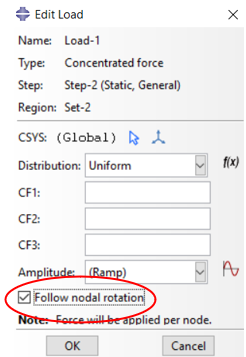
Note that the stiffness matrix will become unsymmetric when using follower load, so you have to use unsymmetric matrix storage. Either you can do it in the graphical interface or input file (see figures 3 and 4).
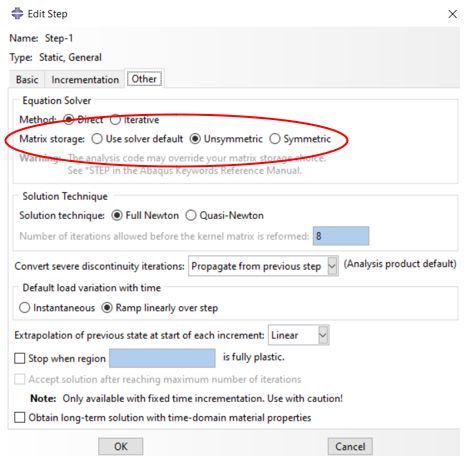
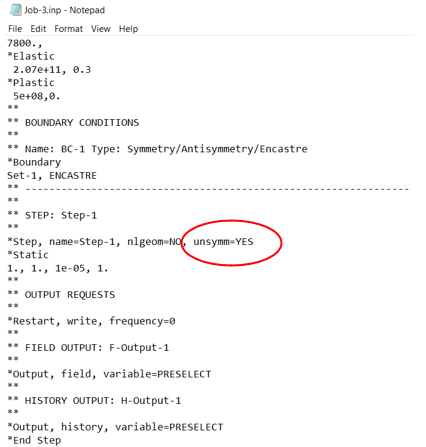
Speaking of rotation, I’m sure by now you have realized that by rotation in the “follow nodal rotation” phrase we don’t mean actual rotation; however, we have an article about rotation in Abaqus titled: What is Abaqus Load Torque (Moment) and How to Apply it in Abaqus?
This article discusses the “Follow Nodal Rotation” option in Abaqus, a setting crucial for accurately representing forces in large deformation analyses (follower force). This feature ensures that applied loads rotate with nodes, aligning with their local coordinate system and thus providing a realistic simulation of structural behavior under deformation. The importance of this option lies in its ability to maintain the correct force alignment, crucial in simulations with nonlinear material behaviors like plasticity or hyperelasticity.
The article covers several key points:
- Definition and Importance: Explains the “Follow Nodal Rotation” option and its role in keeping applied loads aligned with nodal rotations, enhancing the accuracy of real-world simulations.
- Usage Scenarios: Highlights the necessity of follower forces in large deformation analyses to ensure accurate force representation, particularly with nonlinear materials.
- Limitations and Considerations: Discusses compatibility issues, suitable load applications, and potential stability impacts, emphasizing the need for careful implementation.
- Activation Guide: Provides a step-by-step guide on enabling this option in Abaqus, noting the importance of using an unsymmetric stiffness matrix for accurate results.
In conclusion, this article provides a comprehensive overview of the “Follow Nodal Rotation” option in Abaqus, detailing its importance, proper usage, and limitations. Understanding and effectively implementing this feature can significantly improve the accuracy of simulations involving large deformations and nonlinear material behaviors.
Explore our comprehensive Abaqus tutorial page, featuring free PDF guides and detailed videos for all skill levels. Discover both free and premium packages, along with essential information to master Abaqus efficiently. Start your journey with our Abaqus tutorial now!
Read more: How to handle Large Rotation in Abaqus?
|
If you’re new to FEM and FEA, just starting with Abaqus, or looking to strengthen and organize your knowledge of the software, the “Abaqus for Beginners“ package is the perfect place to start. It’s designed to guide you from the basics all the way to confident, professional-level use. |
Need help finding specific errors, examples, or details about any feature in Abaqus? The Abaqus Documentation is your go-to resource—but navigating it can be tricky. This package walks you through exactly how to search and use the documentation effectively. |