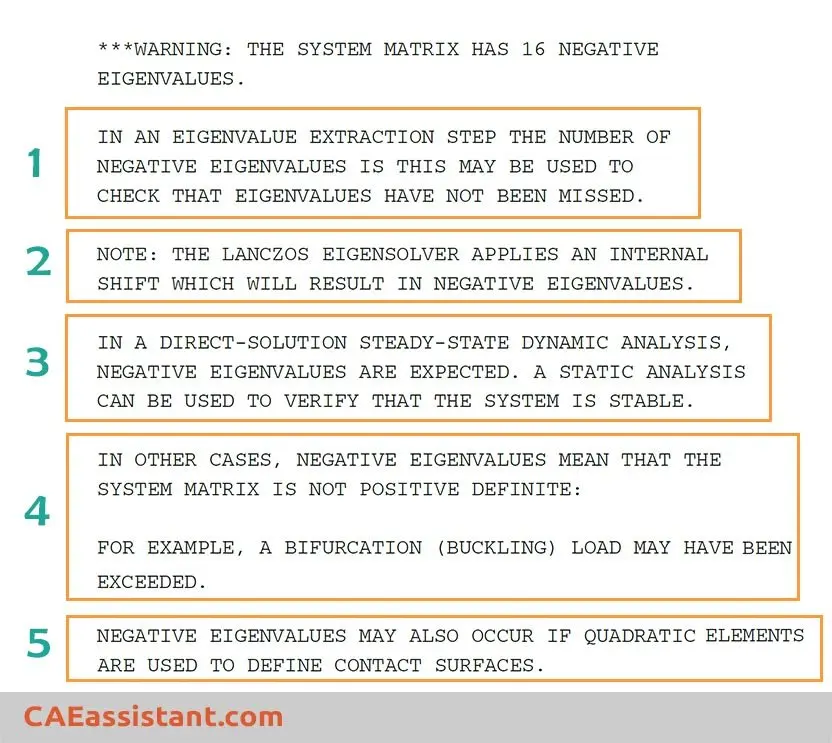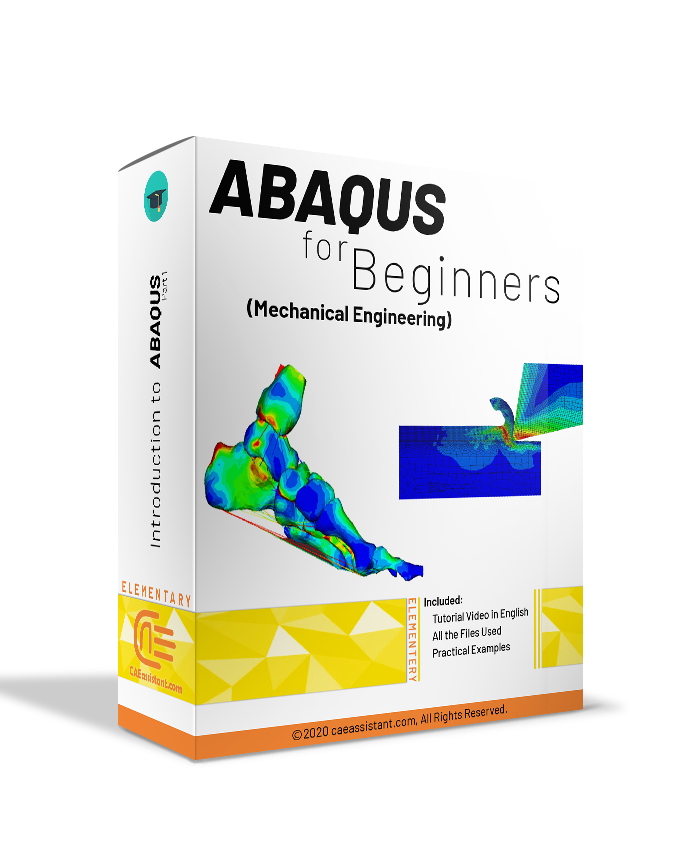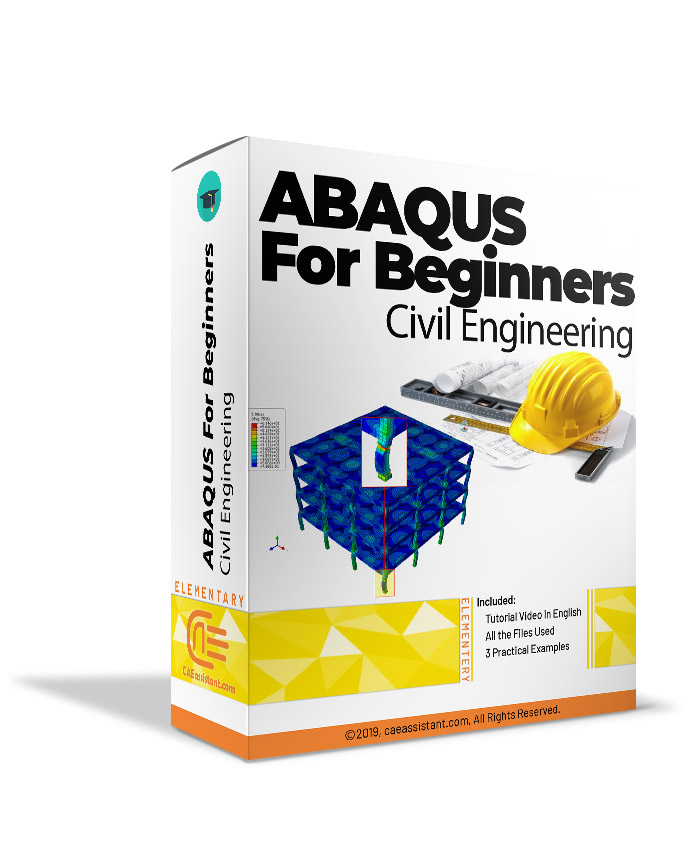Causes and Solutions for Abaqus Negative Eigenvalues warning🔍
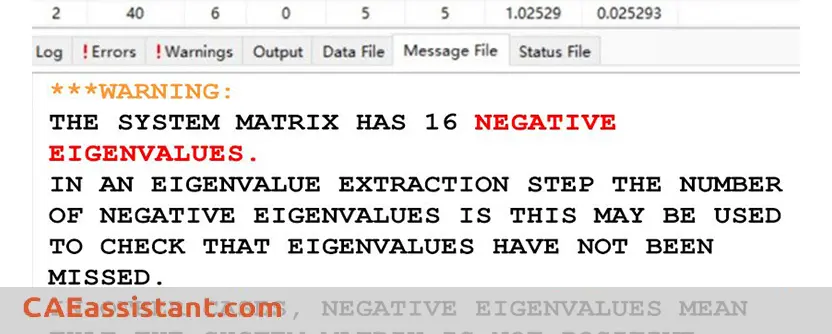
Abaqus Negative eigenvalues usually point to instabilities or rigid body motions. Sometimes, they are just numerical artifacts. Other times, they reveal issues like unconstrained parts or poor contact definitions. Understanding what causes them is key to interpreting whether the warning is critical or harmless.
In this blog, you’ll learn exactly why the negative eigenvalue warning shows up in your analysis. We’ll walk through what the message means, what causes it, and how to tell if it’s a real problem or not. Then we’ll tell you the solutions to how to deal with this warning.
1. Introduction: What is the Abaqus Negative eigenvalues warning?
Have you ever faced an Abaqus negative eigenvalues warning message? Do you wonder why the Abaqus system matrix has negative eigenvalues? This article provides the right and accurate answer to the negative eigenvalues error in Abaqus. In most cases, it is related to the loss of stiffness or uniqueness. Examples of situations where these problems are encountered include the onset of structural buckling or material instability. In this post, ‘The CAE Assistant,’ we cover all the reasons and solutions related to this warning.
Generally, Abaqus issues such warnings when the system matrix is not positive definite. Mathematically, the appearance of a Abaqus negative eigenvalue indicates the lack of positive definiteness in the system matrix.
As you know, in general, a finite-element problem is written as:
Where F, K, and x are the vectors of nodal load, stiffness matrix, and nodal displacement vector, respectively.
Then a positive-definite system matrix K will be non-singular and satisfy if:
For all nonzero x. Thus, when the system matrix is positive definite, any displacement the model experiences will produce positive strain energy.
Abaqus negative eigenvalues messages are generated during the solution process when the system matrix is being decomposed. Physically, negative eigenvalue messages are often associated with a loss of stiffness or solution uniqueness in the form of either material instability or the application of loading beyond a bifurcation point (possibly caused by a modeling error). During the iteration process, the stiffness matrix can then be assembled in a state which is far from equilibrium, which can cause the warnings to be issued.
2. Main Reasons for Abaqus Negative Eigenvalues Warnings
In practice, the messages can be issued for a variety of reasons, some associated with the physics of the model and others associated with numerical issues. If your analysis encounters negative eigenvalues in Abaqus, you may receive the message: ‘Abaqus system matrix has negative eigenvalues.’ Additionally, as you can see in this picture, Abaqus provides some main reasons for this warning:
There are some situations in which Abaqus negative eigenvalues messages can appear:
1. Negative eigenvalue buckling Abaqus:
Structural instability: Negative eigenvalues can also indicate structural instability or buckling. Buckling occurs when a structure becomes unstable under compressive loads, causing it to suddenly deform or collapse. In such cases, negative eigenvalues can be an indication that the structure is in an unstable state.
Buckling analyses in which the pre-buckling response is not stiff and linear elastic.
In this case, the negative eigenvalues often point to not-real modes. Remember that the formulation of the buckling problem is predicated on the response of the structure is stiff and linear elastic prior to buckling.
Speaking of buckling, we have a blog about that “The A to Z of Buckling“; this blog will tell you all you need to know about buckling and how to buckling simulation (linear and nonlinear) in Abaqus.
2. Unstable material response:
This is another reason that can lead to an Abaqus negative eigenvalues warning. Incorrectly defining material properties, such as an incorrect Young’s modulus or Poisson’s ratio, can affect the stiffness matrix and lead to negative eigenvalues. Make sure to use accurate and appropriate material properties for your analysis.
Also, It can be due to any of three reasons:
- A hyper-elastic material becoming unstable at high values of strain.
- The onset of perfect plasticity.
- Cracking of concrete or other material failures that cause softening of the material response.
3. Anisotropic Elasticity
The use of anisotropic elasticity with shear moduli that are unrealistically very much lower than the direct moduli. In this case, ill-conditioning may occur, triggering negative eigenvalues during shearing deformation.
4. UGENS subroutine
A non-positive-definite shell section stiffness is defined in a UGENS subroutine.
5. Pretension Node
The use of a pretension node that is not controlled by using the *BOUNDARY option and lack of kinematic constraint of the components of the structure. In this case, the structure could fall apart due to the presence of rigid body modes. The warning messages that result may include one related to negative eigenvalues.
6. Hydrostatic fluid elements
Some applications of hydrostatic fluid elements.
7. Rigid body modes due to errors in modeling (not enough BC, …)
8. Inadequate boundary conditions
Incomplete or incorrect constraint definitions can cause negative eigenvalues. Ensure that you appropriately constrain the degrees of freedom that should be fixed, while leaving the necessary degrees of freedom free to deform.
9. Abaqus Mesh quality issues
Poor mesh quality, such as distorted elements, element aspect ratio problems, or inadequate element density, can lead to inaccurate results and negative eigenvalues. Ensure that your mesh is well-designed and captures the structural behavior effectively.
10. Modeling geometric nonlinearity as linear
If your structure exhibits significant geometric nonlinearity (large deformations or rotations), modeling it as linear can lead to unrealistic results, including negative eigenvalues. In such cases, consider using a nonlinear analysis approach to accurately capture the behavior of the structure.
11. Neglecting contact or interface behavior
If your structure involves contact or interface interactions, neglecting or improperly modeling these behaviors can lead to negative eigenvalues. Ensure that you appropriately define and model contact conditions between different parts or surfaces.
3. How to deal with negative eigenvalues?
Developing a consistent practice of reviewing the message file for negative eigenvalues holds significant importance. In cases where negative eigenvalue warnings surface during converged iterations, it becomes crucial to scrutinize the solution thoroughly to ensure its accuracy.
To rectify negative eigenvalues, it is advisable to reassess the material models employed and verify the realism of the boundary conditions and loading conditions. When analyzing the outcomes of a model exhibiting negative eigenvalues, it is essential to focus on identifying regions that might be susceptible to buckling or excessive strain. Additionally, reevaluating the interplay between the loading and boundary conditions in those specific areas is recommended.
Keep in mind:
1) Negative eigenvalues warnings that pop up during iterations that do not converge can generally be ignored.
2) If negative eigenvalues warnings appear during iterations that converge then the computed solution must be carefully evaluated.
Abaqus negative eigenvalues warnings may occasionally appear alongside other warnings, which address issues like excessive element distortion or the magnitude of the current strain increment. This means that you might not encounter the specific ‘System matrix has negative eigenvalues Abaqus’ warning, even though the underlying issue is still related to Abaqus negative eigenvalues.
In cases where the analysis will not converge, the resolution of the non-convergence will often eliminate the negative eigenvalue warnings as well.
For analyses that do converge, carefully check the results if the warnings appear in converged iterations. A common cause of Abaqus negative eigenvalues warnings are the assembly of the stiffness matrix about a non-equilibrium state.
In these instances, the warnings will normally disappear with continued iteration, and, if there are no warnings in any iterations that have converged, warnings that appear in non-converged iterations may safely be neglected. If the warnings appear in converged iterations, however, the solution must be checked to make sure it is physically realistic and acceptable. It may be the case that a solution satisfying the tolerance for convergence has been found for the model while it is in a non-equilibrium state.
4. what are the common solutions to negative eigenvalues in Abaqus?
Based on the provided search results, here are some common solutions to address negative eigenvalues in Abaqus simulations:
1. Check for Buckling or Structural Instability:
– Perform a buckling analysis before the static analysis to identify critical buckling loads and mode shapes[1][3].
– Adjust the loading conditions or incorporate appropriate imperfections to capture post-buckling behavior accurately[1][3].
2. Evaluate Material Models and Properties:
– Review and ensure accurate material properties like Young’s modulus, Poisson’s ratio, etc.[1]
– Use appropriate constitutive models that can capture material instabilities, softening behavior, or damage[1][3][5].
– For user-defined materials (UMAT), carefully verify the implementation and behavior[5].
3. Verify Boundary Conditions and Loading:
– Check for proper boundary conditions and realistic loading scenarios[1][3].
– Ensure sufficient constraints to prevent rigid body motion modes[3].
4. Investigate Mesh Quality and Element Distortion:
– Improve mesh quality and remesh regions with excessive element distortion[1][3].
– Quadratic elements used for contact surfaces can sometimes cause negative eigenvalues[3].
5. Examine Convergence Behavior:
– Negative eigenvalues appearing in non-converged iterations can generally be ignored if the solution converges with reasonable forces and residuals[2][3].
6. Consider Numerical Stabilization Techniques:
– In some cases, artificial damping or viscosity may help alleviate negative eigenvalue issues, but use with caution[3].
7. Identify Modeling Techniques Causing Instabilities:
– Certain applications of connector elements, anisotropic elasticity, or hydrostatic fluid elements can trigger negative eigenvalues[3].
– Review the use of techniques like pre-tension nodes or Lagrange multipliers for constraints[3].
8. Check for Ill-Conditioning or Trivial Equations:
– Numerical ill-conditioning, singularities, or trivial equations in the system matrix can lead to negative eigenvalues[3].
5. Conclusion
In this article, we looked into the “Abaqus negative eigenvalues” warning—what it means, when it appears, and why it matters. We wanted to help you understand this common yet often confusing message that shows up in nonlinear static analyses.
We focused on this topic because misreading the warning can lead to wasted time or overlooked issues. By understanding it, you can make better decisions about whether your model is stable or needs changes.
First, we explained the warning itself and the types of analyses where it usually appears. Then, we explored the main causes, like weak constraints, rigid body motion, and contact issues. After that, we showed where to find the message in the output file and how to interpret it. Finally, we shared ways to handle the problem—such as improving constraints, reviewing boundary conditions, and refining contact setups.
By walking through each part, we showed you how to judge the seriousness of the warning and how to fix it when needed. Our goal was to make this topic clear and practical, so you can run your simulations with more confidence and fewer warnings.
Note: These checks we have discussed may seem primitive but most of the times, these are the real issues that cause errors in Abaqus; so if you do your simulation correctly from the beginning, you most likely won’t encounter any errors. To simulate something correctly you must know the basics from the very beginning which you can learn the Abaqus from the beginning with our Abaqus tutorial package for beginners.
If the negative eigenvalue issue persists after trying these solutions, it may be helpful to consult Abaqus documentation, seek assistance from experienced users, or contact Dassault Systèmes SIMULIA support for further guidance.
Note: If you encounter other errors in Abaqus we may have solution for it; actually 14 solutions by reading this article: “14 Techniques for Debugging Abaqus Error🛠️”. Moreover, we have specific solutions for the other two common errors in Abaqus:
Get this article as a PDF file: System matrix has negative eigenvalues Abaqus
The CAE Assistant is committed to addressing all your CAE needs, and your feedback greatly assists us in achieving this goal. If you have any questions or encounter complications, please feel free to share it with us through our social media accounts including WhatsApp.
When does Abaqus give negative eigenvalues warning?
During the solution process, Abaqus checks to ensure the system is in equilibrium and stable. The basic reason for this warning message is stability. Mathematically, the appearance of a negative eigenvalue means that the system matrix is not positive definite. Therefore, if Abaqus gives this warning, it means the stiffness matrix has become unstable.
What causes to get negative eigenvalues errors?
In practice, the messages can be issued for a variety of reasons, some associated with the physics of the model and others associated with numerical issues. Physically, negative eigenvalue messages are often associated with a loss of stiffness or solution uniqueness in the form of either material instability or the application of loading beyond a bifurcation point (possibly caused by a modeling error).
What is the reason for negative eigenvalue warnings in convergent analyses?
For analyses that do converge, if the warnings appear in converged iterations, however, the solution must be checked to make sure it is physically realistic and acceptable. It may be the case that a solution satisfying the tolerance for convergence has been found for the model while it is in a non-equilibrium state.
What should be done to correct Abaqus negative eigenvalues?
There are some recommendations to remove the instability warning. The user should re-evaluate material models. Then, re-check to ensure realistic all boundary conditions and loading conditions. After that, find the areas that might be buckling or overly strained.
When does the instability of the solution occur due to the unstable behavior of the material?
The unstable material model response occurs in some situations, such as:
- A hyper-elastic material becomes unstable at high values of strain.
- The onset of perfect plasticity.
- Cracking of concrete or other material failures that cause softening of the material response.
Citations:
[1] https://caeassistant.com/blog/negative-eigenvalues-messages/
[2] https://www.researchgate.net/post/How-to-solve-negative-eigenvalue-in-Abaqus-CAE
[3] https://edstechnologies.com/blog/understanding-abaqus-standard-negative-eigenvalue-messages/
[4] https://www.researchgate.net/post/Why-eigenvalue-is-negative-in-abaqus
[5] https://polymerfem.com/community/finite-element-modeling-aa/negative-eigenvalues-problem-in-abaqus/