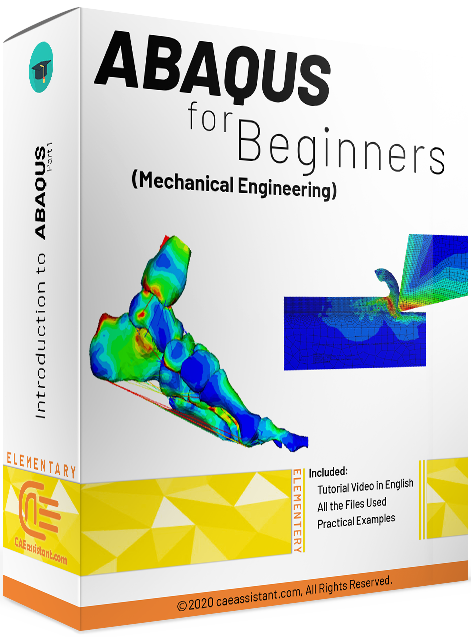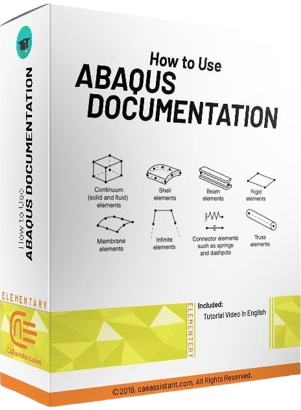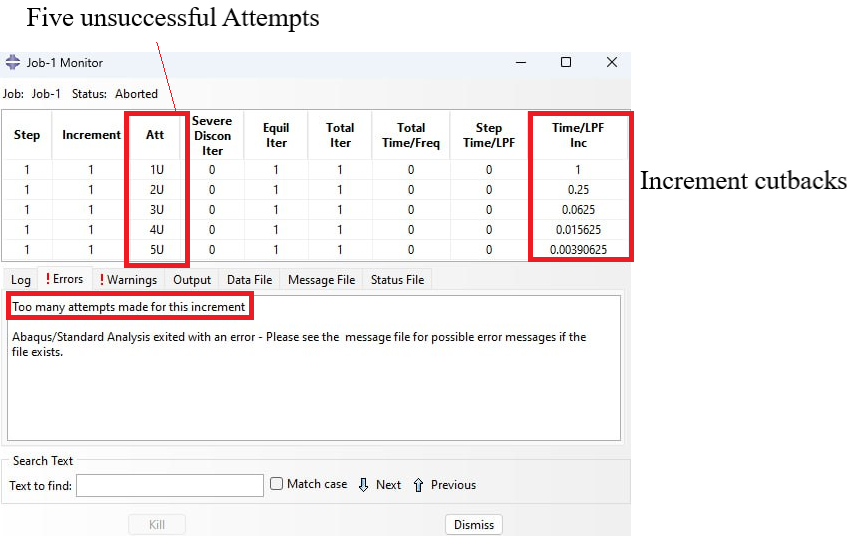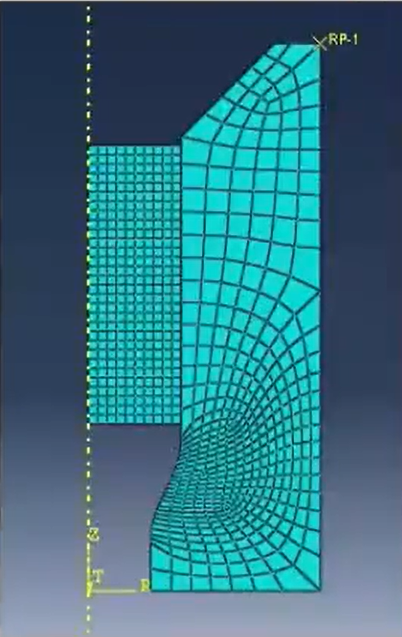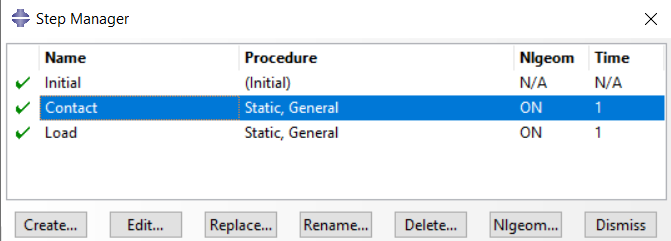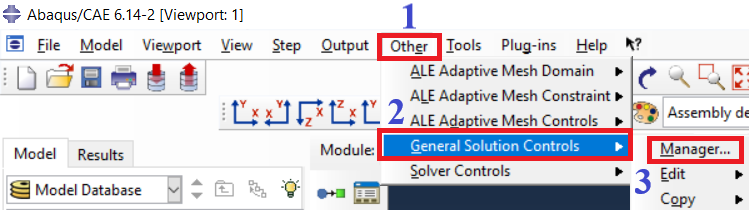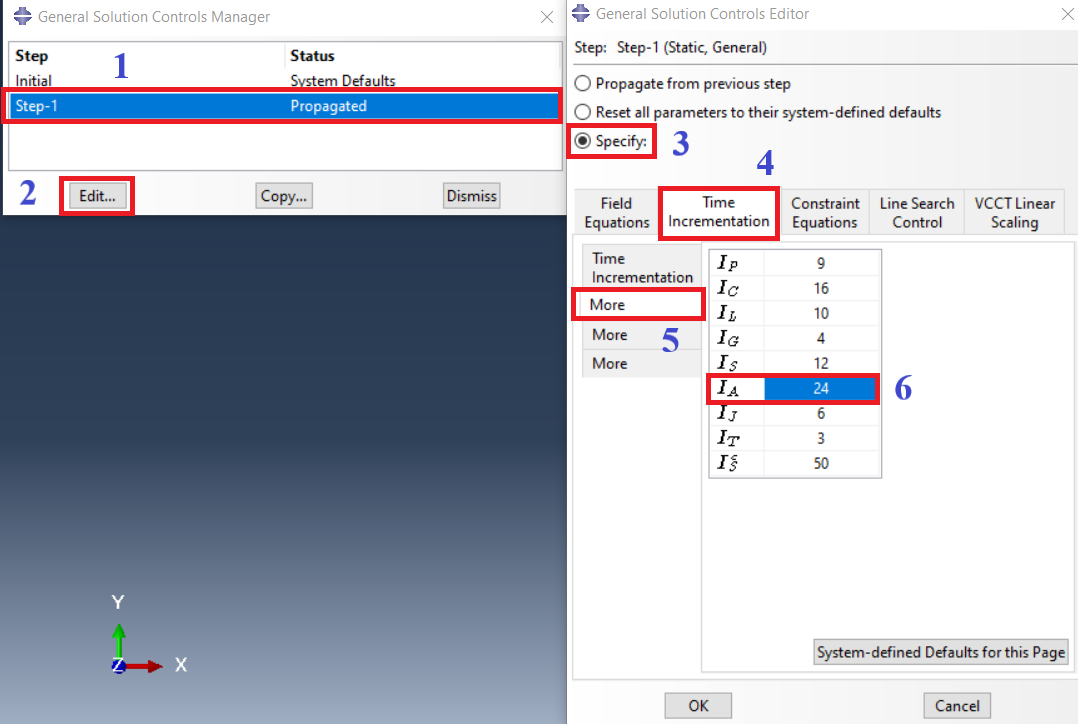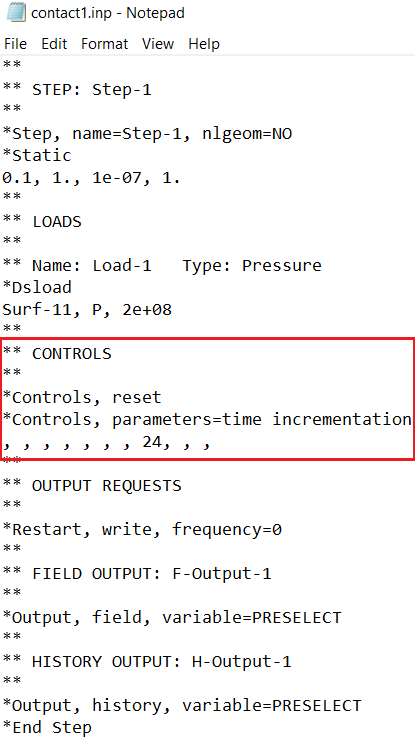Abaqus Too Many Attempts Made for This Increment error | Why and Solution

Have you encountered the Abaqus too many attempts made for this increment error? This common error signals a convergence issue during the solution process, where the solver fails to achieve convergence after multiple attempts by reducing the time increment size. It’s a well-known hurdle in analyses using the Standard solver.
To resolve this error, several strategies can be employed. Adjusting the Abaqus mesh size for finer resolution, creating an intermediate step between the initial and loading steps, or switching to the Explicit solver are common methods. Additionally, changing the allowable number of attempts or severe discontinuity iterations can help manage this error effectively.
In this blog, we will cover:
- Why this Error Happens:
- Nonlinearity
- Incorrect boundary conditions
- Material model or properties
- Numerical instability
- Insufficient convergence tolerance
-
How to Solve the Error:
- Use a smaller mesh size
- Create an intermediate step
- Change the solver to Explicit
- Define a damage model for large deformations
- Change the allowable number of attempts
- Increase severe discontinuity iterations
|
If you’re new to FEM and FEA, just starting with Abaqus, or looking to strengthen and organize your knowledge of the software, the “Abaqus for Beginners“ package is the perfect place to start. It’s designed to guide you from the basics all the way to confident, professional-level use. |
Need help finding specific errors, examples, or details about any feature in Abaqus? The Abaqus Documentation is your go-to resource—but navigating it can be tricky. This package walks you through exactly how to search and use the documentation effectively. |
1. What is Abaqus too many attempts made for this increment error?
The Abaqus too many attempts made for this increment error typically refers to a convergence issue encountered during the solution process of an analysis. It is one of the most famous errors in the Abaqus. This error could occur in analyses using the Standard solver.
During the solution process, the solver attempts to achieve convergence by reducing the time increment size when it encounters difficulties. If the increment cutbacks (reductions in time increment size) are not sufficient to overcome the issues and the solver reaches the maximum number of allowable attempts without achieving convergence, the error “Too many attempts made for this increment” is triggered.
Figure 1: Abaqus too many attempts made for this increment error
For instance, if an analysis involves increment number 38 with an initial time increment of 1×10-6 and the solver fails to converge, it will reduce the time increment by a factor of 4, making it 2.5×10-7. If it still doesn’t converge, the solver will continue to reduce the time increment up to five times (default setting), potentially reaching 6.2×10-8. If convergence is still not achieved after these attempts, the error will be triggered (Abaqus too many attempts made for this increment).
Now, you might say, “What is attempt?” or “What do you mean by the iterative algorithm?” To answer your questions, you need to understand how the Standard solver works and the Attempt concept in the Standard solver. Knowing these concepts helps you better understand the “Too many attempts error” and how to solve it. Our recommendation is to read this article: “A Clear Guide to Abaqus Step, Increment, Iteration, Attempt Concepts” or watch its video: https://www.youtube.com/watch?v=XEvuQeG9UiI
1.1. Why this error happens? | The sources of too many attempts made for this increment Abaqus error
When this error occurs, it suggests that the analysis setup or model may have issues that prevent convergence. Some common reasons for encountering the Abaqus error too many attempts made for this increment include:
- Abaqus nonlinear analysis: Nonlinear problems show a “non-proportional relationship” between input and output. The reaction to an input can be intricate and unpredictable.
- Incorrect boundary conditions: If the applied loads or constraints are not properly defined, it can lead to convergence problems. Check if the boundary conditions are correctly assigned and consistent with the problem you are trying to solve.
- Material model or properties: Certain material models may require careful parameter selection and may be sensitive to certain conditions. Verify that the material properties and constitutive models are appropriate for the analysis and that they are defined correctly.
- Numerical instability: The analysis may involve elements or conditions that lead to numerical instability, such as severe mesh distortion, very large or small element sizes, or excessively high deformation. Review the model and make necessary adjustments to improve stability.
- Insufficient convergence tolerance: The convergence criteria set for the analysis may be too strict, leading to premature termination of the solution process. Consider adjusting the convergence tolerance to a more suitable value.
Generally, you can say: “Too many attempts made for this increment”; means the solver attempted several times to calculate the equations for this increment, but the convergence conditions were not satisfied; so, you either look into the “Increment size” again and modify it or look somewhere else to overcome this Error (Abaqus too many attempts made for this increment).
2. How to solve Abaqus error too many attempts made for this increment?
In problems you are having contacts and interactions, you could use the methods below:
- Use a smaller mesh size so you can have a greater number of elements (fine mesh) in surfaces that are in contact with each other. Like figure 2 demonstrating an extrusion process, using a fine mesh in the curvature surface will give you a smooth curvature and increase the chances of avoiding the Too many attempts error.
Figure 2: Extrusion process
- You can create a Step between the Initial step and the main step (loading step) to define the contacts properly. This extra step will help to apply the contacts before loading conditions to probably avoid the error. In this step, you must pick a point from each part of the assembly and fix all its degrees of freedom and in the loading step deactivate them and apply the loading conditions (Abaqus too many attempts made for this increment).
Figure 3: creating a Step between the Initial step and the loading step
- If the two previous methods didn’t work out for you, you can change your solver from Standard to Explicit and apply the proper changes in the Interaction and Load modules due to the Explicit solver. Oh, don’t forget to define the Density if you’re using the Explicit solver.
In problems having large deformation, such as forming you can use the following methods:
- Using smaller meshes in regions having large deformations.
- Check the strain value (Total strain); if it is greater than the maximum value in the plastic area in the stress-strain curve, it means the model is entering the damage area, and that means you must define the damage model in the material properties of the model. This leads to accurate results and most probably avoids the Too many attempts error.
- Using the Explicit solver instead of the Standard solver along with the ALE Adaptive Mesh method.
2.1. Common solution for “Too many attempts made for this increment” | Change the allowable number of Attempts
Through the graphical interface (see figure 4 and 5), go to the step module, then proceed according to figure 4. Then choose the desired step and select “Edit” (figure 5). According to figure 5, go to the “Time Incrementation” tab, the first More option, and change the IA from the default 5 to any number you want.
Figure 4: select the General Solution Controls then Manager
Figure 5: change the number of allowable Attempts in Abaqus
2.2. How can I change the allowed number of severe discontinuity iterations?
Severe discontinuity iteration is detected contact changes (for example, chattering) in the current iteration, which cause convergence issues, and it’s a common thing in the contact field. The ABAQUS/Standard will iterate until there are no more severe discontinuities, or they will be small enough.
You would be able to increase the maximum number of the severe discontinuities iteration by using the keyword “*CONTROLS, PARAMETERS=TIME INCREMENTATION,,,,,24” (see figure 6).
Figure 6: change the number of allowed severe discontinuity iterations through the input file
|
If you’re new to FEM and FEA, just starting with Abaqus, or looking to strengthen and organize your knowledge of the software, the “Abaqus for Beginners“ package is the perfect place to start. It’s designed to guide you from the basics all the way to confident, professional-level use. |
Need help finding specific errors, examples, or details about any feature in Abaqus? The Abaqus Documentation is your go-to resource—but navigating it can be tricky. This package walks you through exactly how to search and use the documentation effectively. |
The CAE Assistant is committed to addressing all your CAE needs, and your feedback greatly assists us in achieving this goal. If you have any questions or encounter complications, please feel free to comment here. Also, check out our Abaqus course.
Explore our comprehensive Abaqus tutorial page, featuring free PDF guides and detailed videos for all skill levels. Discover both free and premium packages, along with essential information to master Abaqus efficiently. Start your journey with our Abaqus tutorial now!
3. Conclusion
This article discussed the Abaqus too many attempts made for this increment error, a common convergence issue in analyses using the Standard solver. This error indicated that the solver could not achieve convergence despite multiple attempts. The article examined why this error occurred, highlighting factors such as nonlinearity, incorrect boundary conditions, material model issues, numerical instability, and insufficient convergence tolerance. Various solutions were presented, including using a finer mesh, creating an intermediate step to define contacts properly, switching to the Explicit solver, and adjusting the number of allowable attempts. Methods to address large deformations and severe discontinuity iterations were also covered.