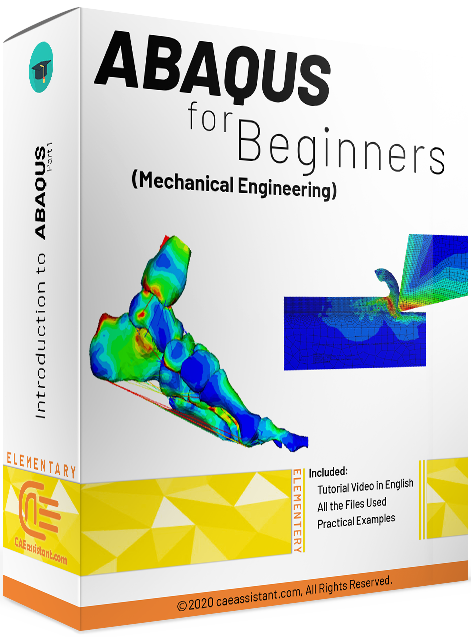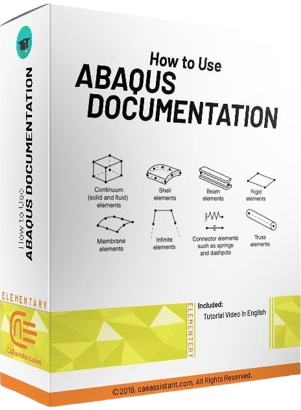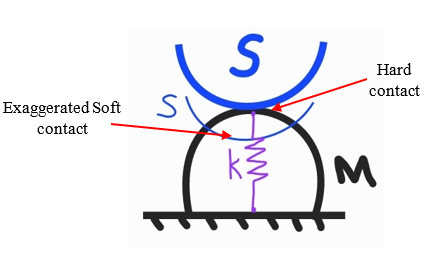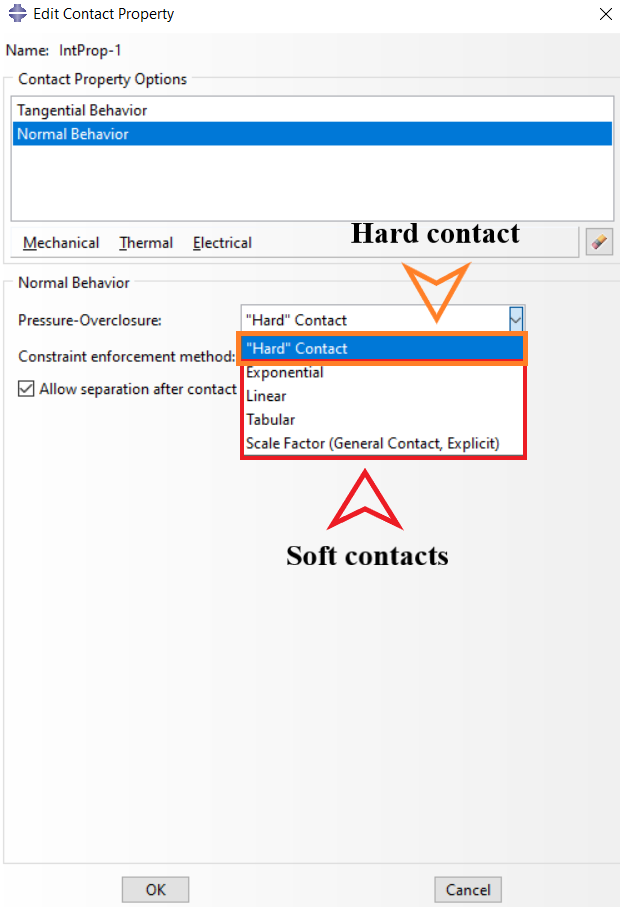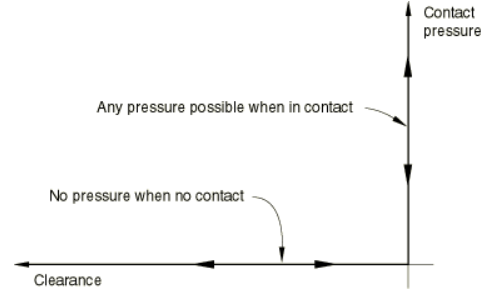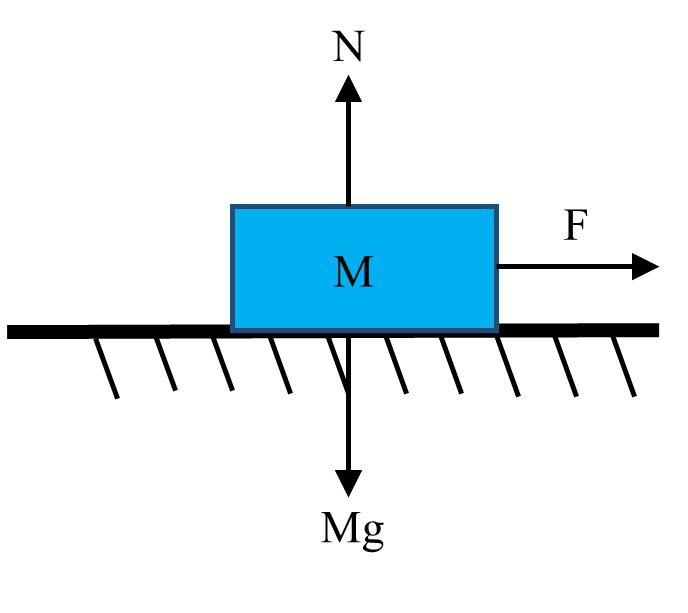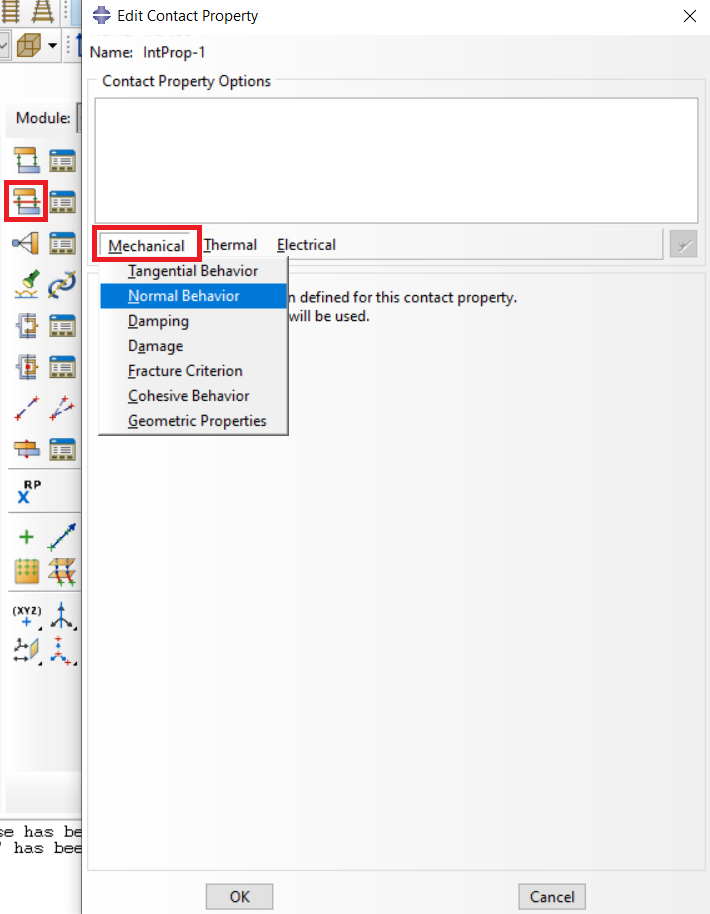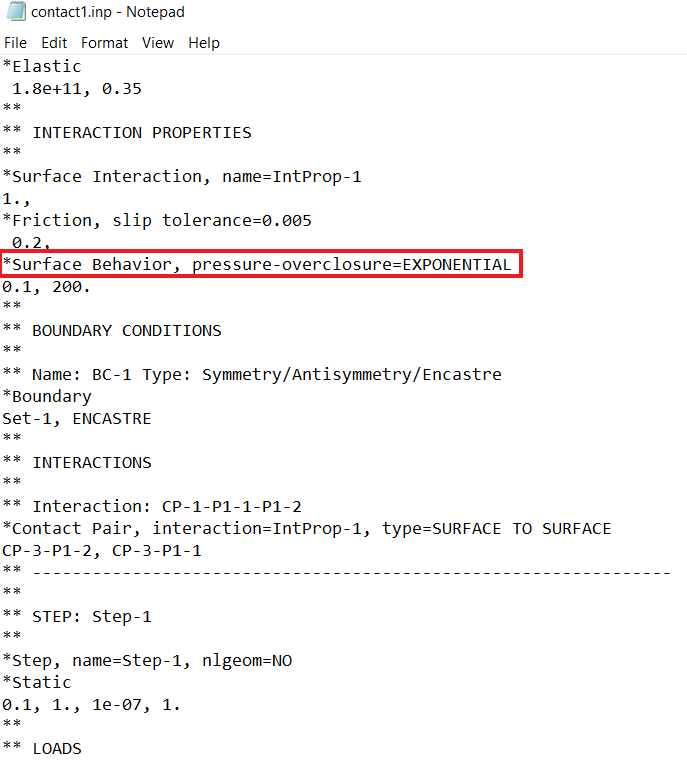What is Hard Contact Abaqus? | Defining Abaqus Normal Behavior
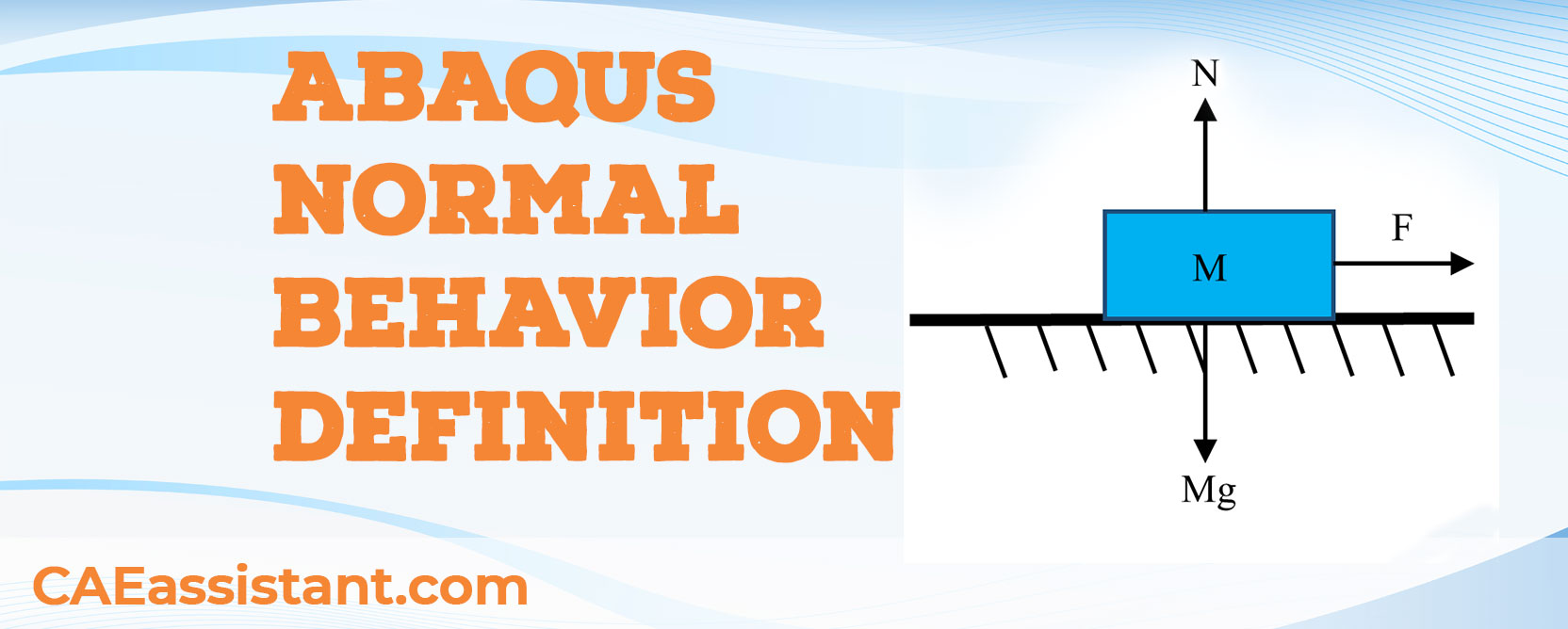
In Abaqus, “Abaqus normal behavior” defines how surfaces interact perpendicularly when they come into contact, focusing on pressing together, separating, and resisting penetration. A specific type of normal behavior, “hard contact,” (hard contact Abaqus) ensures surfaces do not penetrate each other and no tensile stress is transmitted across the interface, akin to a rigid interaction like a brick on a table. This ideal interaction can be challenging for calculations.
Conversely, “soft contact” allows a small degree of penetration, governed by various pressure-overclosure relationships (such as linear, exponential, or tabular), akin to placing a spring between the brick and the table. This makes calculations easier while still capturing the essential pressing and separation behaviors. Both hard and soft contact fall under the broader category of pressure-overclosure relationships, which define how contact pressure and surface separation are managed in simulations.
In this blog post, you will learn what is Abaqus normal behavior, Hard contact, Soft contact, and how to apply and use them in Abaqus.
|
If you’re new to FEM and FEA, just starting with Abaqus, or looking to strengthen and organize your knowledge of the software, the “Abaqus for Beginners“ package is the perfect place to start. It’s designed to guide you from the basics all the way to confident, professional-level use. |
Need help finding specific errors, examples, or details about any feature in Abaqus? The Abaqus Documentation is your go-to resource—but navigating it can be tricky. This package walks you through exactly how to search and use the documentation effectively. |
1. What is Hard Contact Abaqus? | Contact Pressure Overclosure
Hard contact in Abaqus simulates a scenario where two surfaces cannot penetrate each other, mimicking real-world behavior. This is ideal for situations where there should be zero gap between contacting surfaces.
Imagine a block resting on a table. In hard contact, the block won’t sink into the table (no penetration), representing a stiff interaction. This represents real-world situations where surfaces shouldn’t interweave. But here is the thing that the Hard contact can be tricky for numerical analysis software to handle.
Figure 1: Hard Contact and Soft Contact
Hard contact in Abaqus is a contact pressure-overclosure relationship that minimizes the penetration of the slave surface (secondary surface) into the master surface (main surface) at the constraint locations and does not allow the transfer of tensile stress across the interface (hard contact Abaqus).
While hard contact is ideal, it can cause convergence issues in simulations. This is where the Soft contact comes in allowing a small amount of penetration to address these numerical difficulties.
1.1. Difference between Hard contact and pressure-overclosure
The term “pressure overclosure” encompasses both hard contact and other softened contact behaviors.
In Abaqus:
- Hard Contact: Minimizes penetration of the slave surface into the master surface and does not allow the transfer of tensile stress across the interface. It enforces that surfaces do not interpenetrate when in contact and separate when contact pressure reaches zero.
- Pressure Overclosure: Refers to a broader category of contact pressure relationships, which includes hard contact and various types of softened contact (e.g., linear, exponential, tabular). Softened contact relationships allow some degree of penetration and can transmit tensile stress to facilitate numerical convergence.
Figure 2: Hard contact and soft contact, options of pressure overclosure
1.2. Relations and formulas
For hard contact, the fundamental principle is that contact pressure is transmitted when surfaces are in contact, and separation occurs when the contact pressure is zero. This can be expressed as:
- When surfaces are in contact (overclosure = 0): Any contact pressure can be transmitted between the surfaces
- When surfaces are separated (clearance > 0): No contact pressure is transmitted
This can be expressed mathematically as:
p=0 for h>0
h=0 for p>0
Where:
p = contact pressure
h = clearance between the surfaces
Figure 3: contact pressure overclosure [reference: Abaqus documentation]
About the formulas and relations you can find more info in the Abaqus documentation. You don’t know how to use the documentation?! Don’t worry! We are here to help you out. The “How to use Abaqus Documentation” tutorial is the guide you need.
2. Abaqus Normal Behavior
Normal behavior in Abaqus refers to the contact interaction between surfaces in the direction perpendicular to their interface. It defines how surfaces respond when they come into contact with each other.
See figure 4, the object with mass M wants to move horizontally towards the right side; to refresh your memory, we will have a mass force downwards (Mg) and reaction force (N); so, this reaction force is the “Normal behavior” that you have in the ABAQUS. This is the simplest explanation for understanding normal behavior; however, it is not as simple as it looks in the numerical analysis.
Figure 4: Normal Behavior
To define the Normal behavior in Abaqus you must go the Interaction module and define a contact property (see figure 5).
Figure 5: Defining Abaqus Normal Behavior
After that, you have to select one of the pressure overclosure options for the Abaqus normal behavior: Hard Contact or Soft Contact (see figure 2).
3. How to Apply Hard Contact and Soft Contact in Abaqus?
To understand soft contact more and its ways to create, see figure 1. As you can see, when the master and slave surface are in contact, the slave won’t penetrate the master surface (hard contact, reality); but it’s challenging to calculate, so we allow penetration; but how much the slave surface is allowed to penetrate? Imagine a spring under the master surface. It may have Linear, Exponential, Tabular, and Scale Factor stiffness (figure 2); so, depending on the spring stiffness, the slave would be allowed to penetrate the master surface to avoid convergence problems. Therefore, the software will analyze the model more easily and in lower time but with a bit of diversion from accurate results. Also, you can use the keywords “*SURFACE BEHAVIOR, PRESSURE-OVERCLOSE=EXPONENTIAL…” in the input file to insert soft contact.
Figure 6: Soft contact, exponential stiffness
One Important question: Now, how we supposed to define the contacts themselves? well get your answers by reading this article:
Surface Interaction Abaqus | General Contact VS Surface to Surface
4. Conclusion
Now let’s wrap it up, the Hard and the Soft contact. See figure 4 again; as you see, you have to define contact if you want to analyze this model in the ABAQUS. The bottom of the mass is the slave surface, and the top side of the ground will be the master surface and make tangential behavior for them. If you remember, the slave surface cannot penetrate the master surface. This is the reality in physics and is called the Hard contact (see figure 2); however, you may encounter convergence problems in your modeling because it’s challenging in numerical analysis model the Hard contact. Therefore, you have to allow the mass to penetrate a little bit in the master surface to avoid convergence issues. This is called Soft contact and has several ways to create that in the software (see figure 2).
|
If you’re new to FEM and FEA, just starting with Abaqus, or looking to strengthen and organize your knowledge of the software, the “Abaqus for Beginners“ package is the perfect place to start. It’s designed to guide you from the basics all the way to confident, professional-level use. |
Need help finding specific errors, examples, or details about any feature in Abaqus? The Abaqus Documentation is your go-to resource—but navigating it can be tricky. This package walks you through exactly how to search and use the documentation effectively. |
Explore our comprehensive Abaqus tutorial page, featuring free PDF guides and detailed videos for all skill levels. Discover both free and premium packages, along with essential information to master Abaqus efficiently. Start your journey with our Abaqus tutorial now!