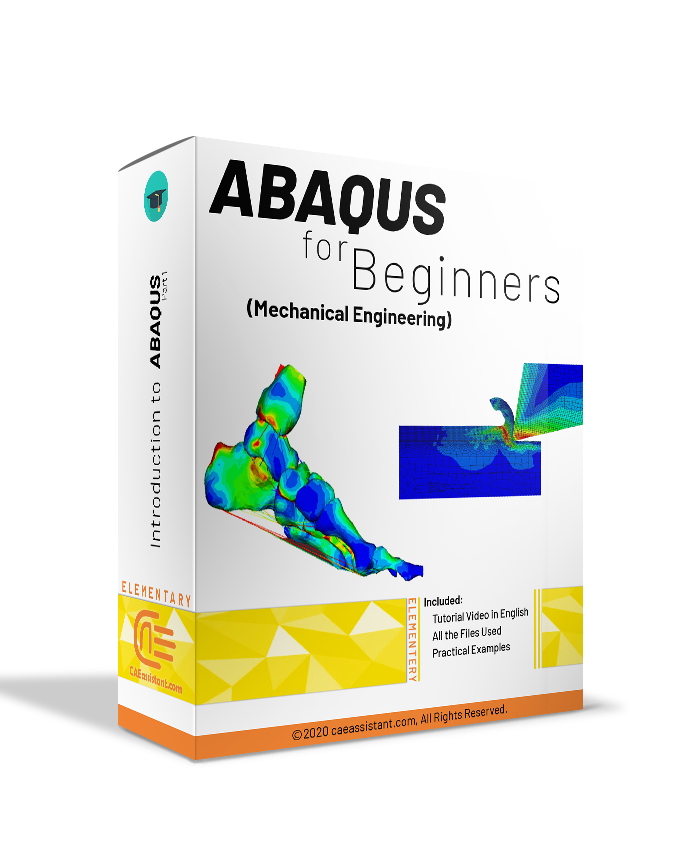Abaqus Zero Pivot Error: Causes and Solutions
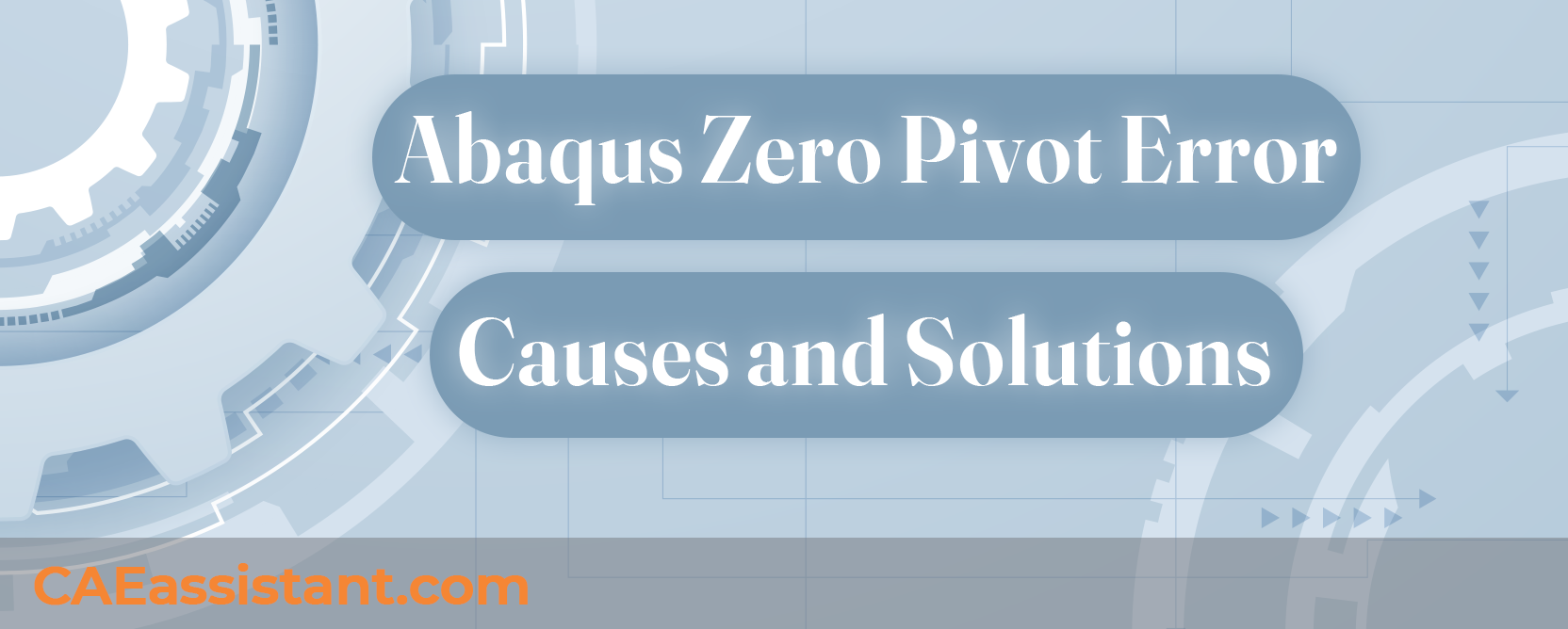
Dealing with errors in finite element analysis (FEA) can be frustrating, especially when they halt progress unexpectedly. One common issue in Abaqus is the zero pivot error, but what is Abaqus zero pivot error? A problem that prevents the software from continuing calculations. This error occurs when the solver encounters issues related to the stiffness matrix, leading to an unsolvable system. While it may sound technical, understanding this error is crucial for avoiding analysis disruptions in Abaqus.
The zero pivot error happens for several reasons, usually related to the model setup. It can occur due to underconstrained or overconstrained models, conflicting boundary conditions, or even mesh quality issues. These factors make the system of equations unsolvable, which stops the simulation process altogether. Fortunately, pinpointing the cause of this error can help users quickly resolve it.
In this article, we’ll explore the causes of zero pivot errors in Abaqus and provide practical solutions. By understanding why these errors occur and how to fix them, you can avoid common errors in finite element analysis.
1. What is an Abaqus Zero Pivot Error?
An Abaqus zero pivot error is a numerical issue that occurs during the solution phase of a finite element analysis (FEA) when the solver encounters a zero or very small value on the diagonal of the stiffness matrix. In simple terms, an Abaqus zero pivot error occurs when the stiffness matrix becomes singular or ill-conditioned, indicating the presence of undefined, redundant, or insufficiently constrained degrees of freedom (DOFs). This makes it impossible for the solver to proceed with the calculations. Essentially, it means the system of equations representing the model is either unsolvable or has inconsistencies due to improper model setup, constraints, or loads. Abaqus, like other FEA software, will stop the analysis when it detects such errors, or we call them Abaqus Convergence Issues.
| If you need deep training, our Abaqus Course offerings have you covered. Visit our Comprehensive Abaqus course for Mechanical Engineering today to find the perfect course for your needs and take your Abaqus knowledge to the next level! |
2. Why does a Zero Pivot Error happen?
An Abaqus zero pivot error can occur due to several reasons, most of which are related to the setup of the model. Below are common causes of why this error happens in Abaqus.
2.1. Underconstrained model (lack of Boundary Conditions)
- Reason: If the model or a part of it is not properly constrained, it is free to move in one or more directions (rigid body motion). This results in zero values in the stiffness matrix because there is no resistance to the motion.
- Solution: Ensure that the model is sufficiently constrained by applying boundary conditions to restrict rigid body motions (translations and rotations). For instance, applying fixed or roller boundary conditions can prevent such issues.
2.2. Overconstrained model (redundant constraints)
- Reason: If the model has redundant constraints, the stiffness matrix becomes over-constrained, leading to dependent equations and numerical singularities.
- Solution: Check for and remove redundant constraints or adjust contact definitions.
Note: To adjust contact definitions, specially surface to surface contacts, we suggest you to read this blog: “Adjusting surface to surface contact“.
2.3. Conflicting Boundary Conditions
- Reason: Applying constraints that conflict with each other on the same part of the model leads to conflicting forces. For instance, if a node is fixed in all directions and also part of a contact interaction, the solver will struggle to resolve the contradiction.
- Solution: Review the boundary conditions applied to nodes or surfaces. Eliminate conflicts by modifying one of the conditions, such as removing unnecessary constraints or adjusting the boundary condition so it no longer conflicts with the contact interaction.
2.4. Missing or incomplete material properties
- Reason: If an element or part of the model is missing material properties or if the properties are unrealistic (e.g., a part is modeled with zero stiffness), the stiffness matrix will not be fully defined, causing Abaqus zero pivot errors.
- Solution: Ensure that all elements have valid and appropriate material properties. Double-check that all necessary parameters for the material model (elasticity, plasticity, etc.) are specified correctly.
2.5. Inappropriate or conflicting Load Application
- Reason: Applying loads that are incompatible with the boundary conditions or cause unrealistic deformations can lead to zero pivot errors.
- Solution: Ensure that the loads applied are consistent with the boundary conditions. Reassess where and how loads are applied, and avoid loading surfaces or nodes that are fully constrained.
Don’t know what load type you should use for your simulation? We have the solution in this article to understand the Abaqus load types.
2.6. Mesh or element quality issues
- Reason: Poor-quality elements, such as highly distorted or degenerate elements, can result in an Abaqus zero pivot error. The stiffness matrix becomes ill-conditioned if elements do not behave as expected.
- Solution: Refine the mesh and ensure that elements are of good quality (e.g., avoid aspect ratios that are too large or small, and eliminate degenerate elements).
Read more: Abaqus Mesh
2.7. Connector element issues
- Reason: Using complex connector elements (such as hinges or joints) can sometimes lead to overconstraint issues or incorrect DOF assignments.
- Solution: Reevaluate the use of connector elements and ensure they are properly defined. Adjust the degrees of freedom controlled by each connector to avoid overconstraining the system.
Note: You can learn more about how to debug these issues and even how to detect them with syntax check and Abaqus data check methods by reading this article: “Abaqus Errors and solutions“.
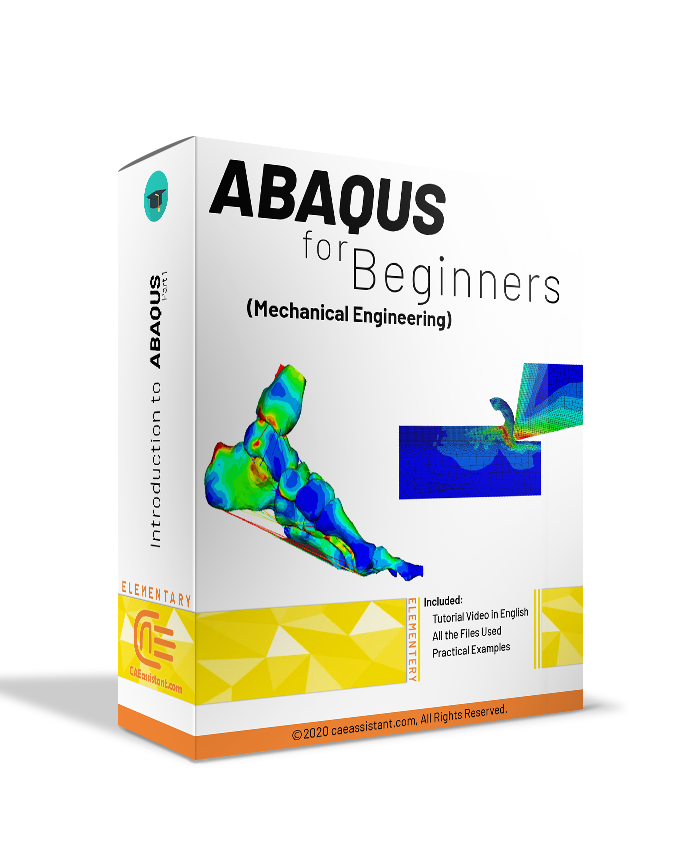 |
In this Abaqus training package for beginners, which is designed for FEM Simulation students in mechanical engineering, various examples in the most widely used fields are presented:
|
3. Conclusion
In this article, we explored the issue of Abaqus zero pivot errors, a common problem that occurs when the solver encounters numerical difficulties during finite element analysis. This error is important to understand because it can stop simulations, affecting the accuracy and progress of your analysis.
We first discussed what a zero pivot error is and why it happens, focusing on causes like underconstrained or overconstrained models, conflicting boundary conditions, incomplete material properties, and poor mesh quality. Each section provided a solution, such as ensuring proper boundary conditions, checking for redundant constraints, refining the mesh, and reviewing load applications.
In summary, by understanding the causes and solutions for zero pivot errors, we can better manage model setups and prevent these issues from disrupting our Abaqus simulations.
The CAE Assistant is committed to addressing all your CAE needs, and your feedback greatly assists us in achieving this goal. If you have any questions or encounter complications, please feel free to share it with us through our social media accounts including WhatsApp.
Explore our comprehensive Abaqus tutorial page, featuring free PDF guides and detailed videos for all skill levels. Discover both free and premium packages, along with essential information to master Abaqus efficiently. Start your journey with our Abaqus tutorial now!
Of course you can always learn more in detail about Abaqus in Abaqus Documentation.