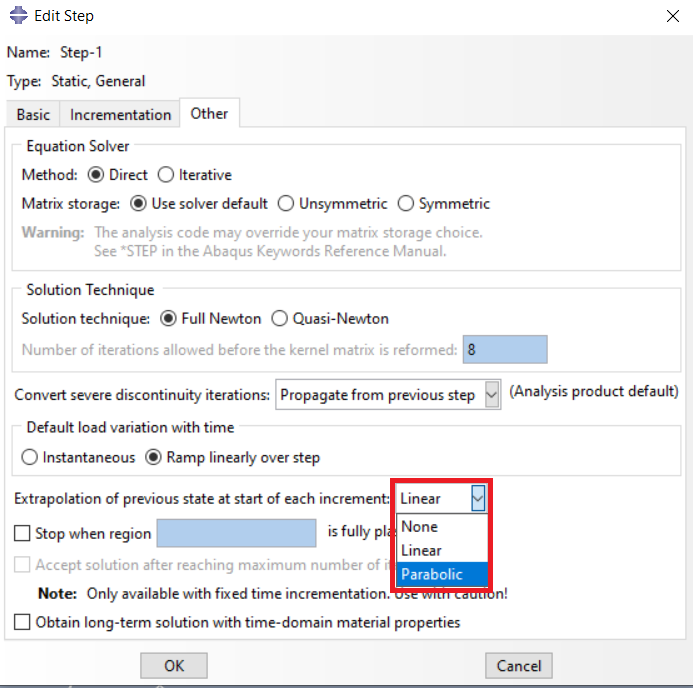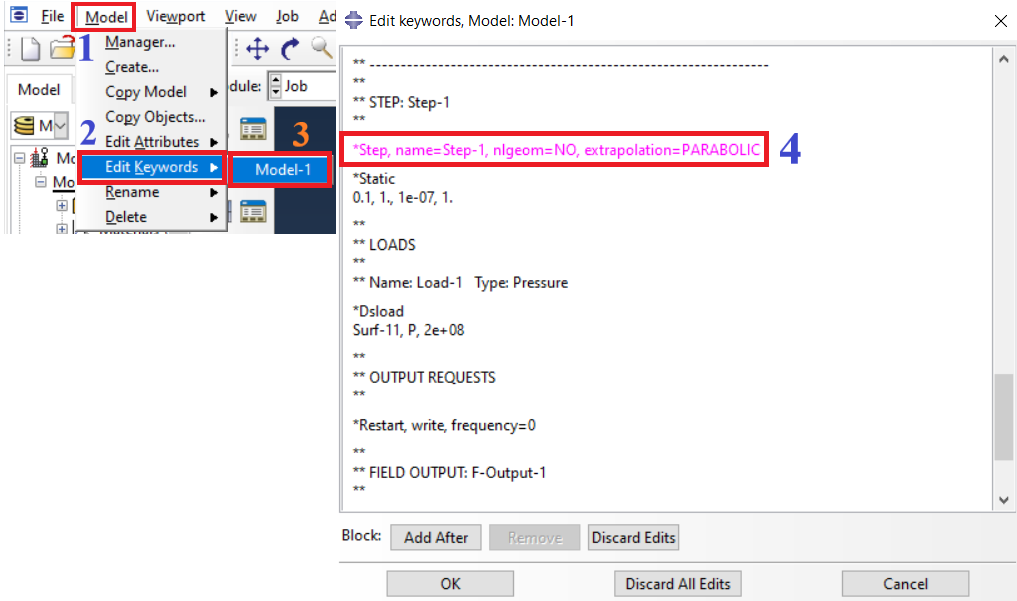Large Rotation in Abaqus | Large Rotation Abaqus
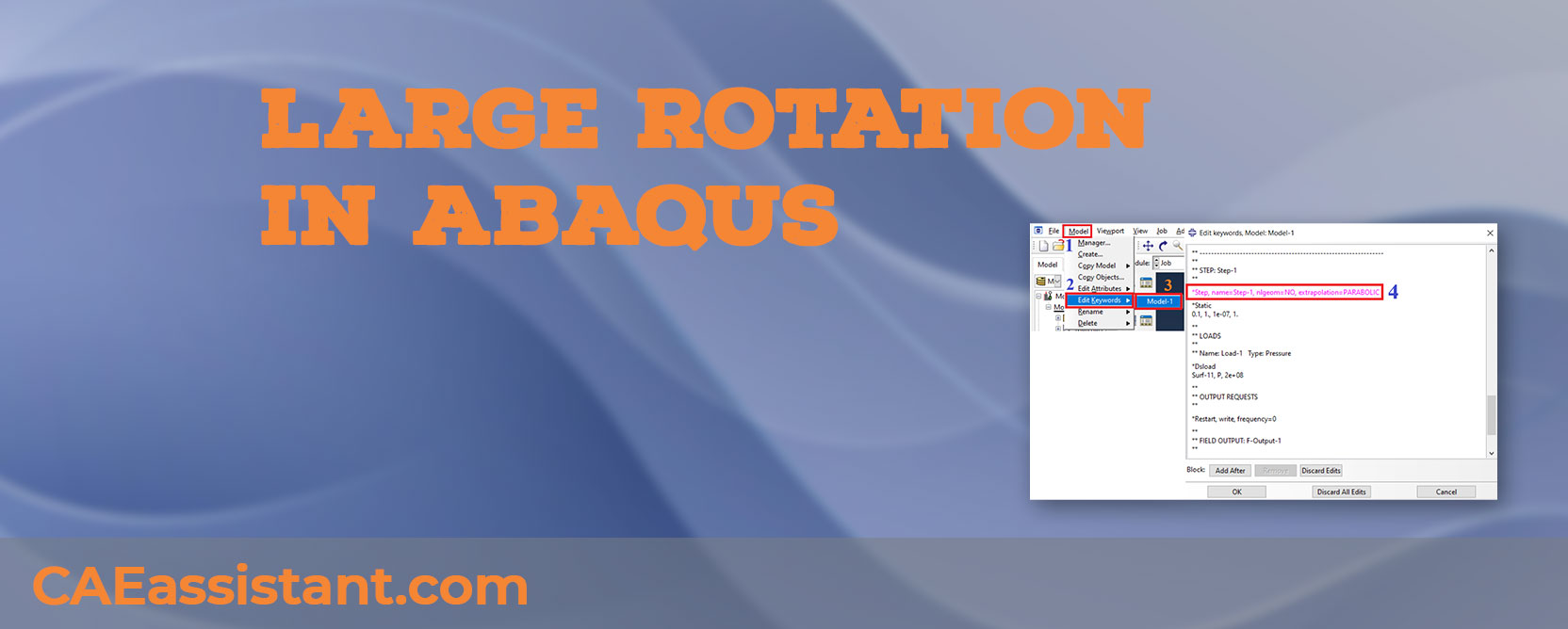
Handling large rotations in simulations is crucial for various engineering systems, such as rubber-like materials, thin-walled structures, and impact simulations. To tackle these challenges, you need to choose the appropriate element type, define material properties, set up proper boundary conditions, select the right analysis type, and monitor convergence closely. For instance, using hybrid elements or implementing parabolic extrapolation Abaqus can help achieve accurate results.
In this blog, you will learn:
- What is Large Rotation: Understanding its significance and applications in engineering.
- Significance of Large Rotations in Abaqus: Real-life scenarios where large rotations are crucial.
- Implementing Large Rotations in Abaqus: Step-by-step guide to handle large rotations.
- Accurate Results with Parabolic Extrapolation: Techniques to ensure precision in simulations. By the end, you will be equipped with practical insights and methods to effectively manage large rotations in your Abaqus simulations.
1. What is the large rotation? | Large Rotation Abaqus
Large rotations refer to the significant rotations experienced by a body during its deformation. These rotations can be several times larger than the typical rotations encountered in most engineering applications. In Abaqus, large rotations are handled using a nonlinear kinematic framework, which allows for the accurate representation of large deformations and rotations.
Now, let’s see when we need to use large rotation Abaqus in our analyses.
2. Significance of Large Rotations in Abaqus
Large rotations play a crucial role in the accurate modeling of various engineering systems, such as:
1. Rubber-like materials: Rubber and other highly deformable materials often undergo large rotations during their deformation. Accurately modeling these rotations is essential for predicting the behavior of such materials.
2. Thin-walled structures: Thin-walled structures, such as shells and plates, can experience large rotations during their deformation. Accurately modeling these rotations is crucial for predicting the structural integrity of these components.
3. Impact and crash simulations: In impact and crash simulations, the deformation of the involved components can lead to large rotations. Accurately modeling these rotations is essential for understanding the behavior of the system during such events.
To implement large rotations in Abaqus, follow these steps:
1. Choose the appropriate element type: Abaqus offers several element types that can handle large rotations, such as the C3D8RH and C3D6H elements for 3D solid elements, and the S4R and S8R elements for shell elements. Select the appropriate element type based on the specific requirements of your model.
2. Define the material properties: Ensure that the material properties defined in your model account for large rotations. For example, use hyperelastic material models for rubber-like materials and consider the effects of plasticity and damage for metals.
3. Set up the boundary conditions: Define the boundary conditions in your model to account for large rotations. This may involve specifying large displacements or rotations at specific nodes or applying loads that induce large rotations.
4. Select the appropriate analysis type: Choose the appropriate analysis type for your model, such as static, dynamic, or implicit analysis. Implicit analysis is generally recommended for problems involving large rotations, as it can handle the nonlinearities associated with these rotations more effectively.
5. Monitor the convergence: large rotations can lead to convergence issues in Abaqus. Monitor the convergence of your analysis, and adjust the analysis settings (e.g., time step size, convergence criteria) as needed to ensure a stable and accurate solution.
3. How to get accurate results in large rotations? | Parabolic Extrapolation Abaqus
In this scenario, you have to use parabolic extrapolation Abaqus. There are two ways to do this job; either you could use the graphical interface in the step module (Figure 1) or use the “*STEP, EXTRAPOLATION=PARABOLIC” command in the input file. To use this command, go to the “Edit Keywords” window, write the command, and click the OK button (see Figure 2).
Figure 1: use parabolic extrapolation through graphical interface
Figure 2: use parabolic extrapolation through input file
You can find more info and examples in engineering scenarios in Abaqus Documentation.
Explore our comprehensive Abaqus tutorial page, featuring free PDF guides and detailed videos for all skill levels. Discover both free and premium packages, along with essential information to master Abaqus efficiently. Start your journey with our Abaqus tutorial now!
Also, If you want to learn the Abaqus from the very beginning I recommend you get our Abaqus for Beginners package.
Moreover, you join and watch our Abaqus courses: mechanical, Civil, Composite, etc.