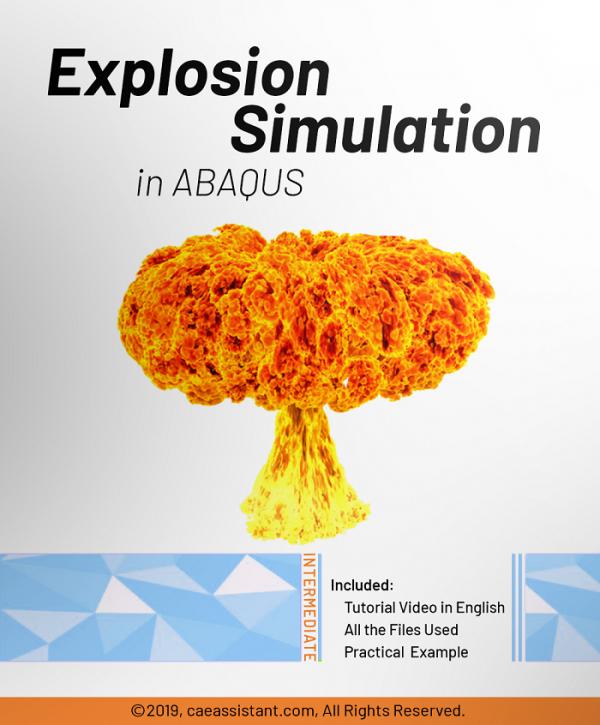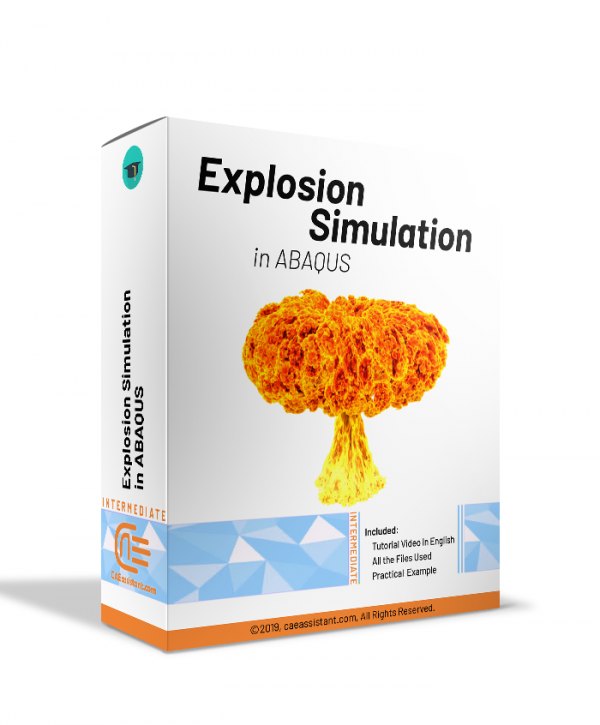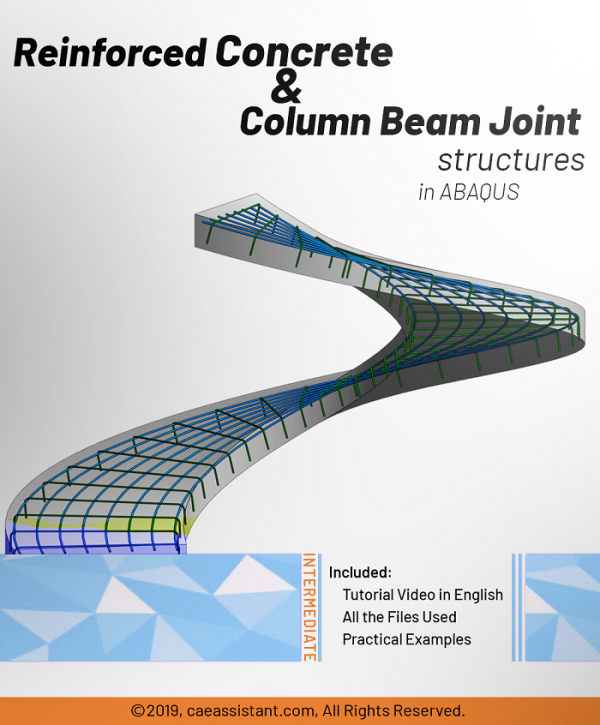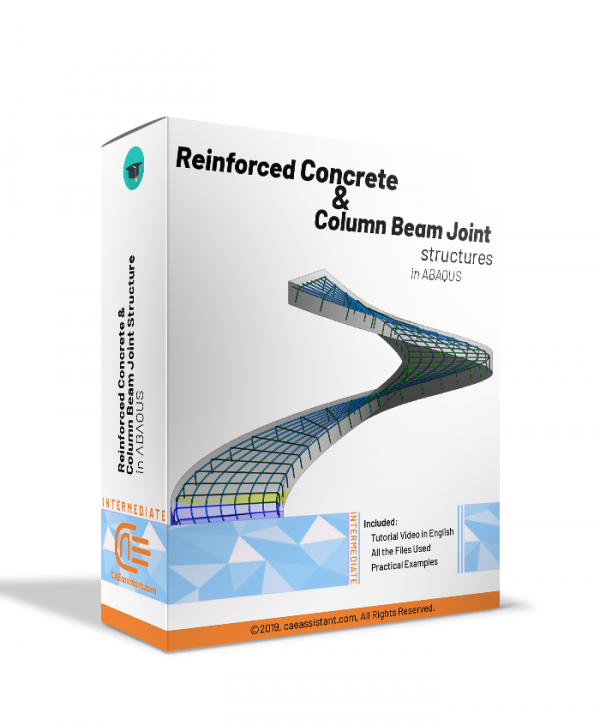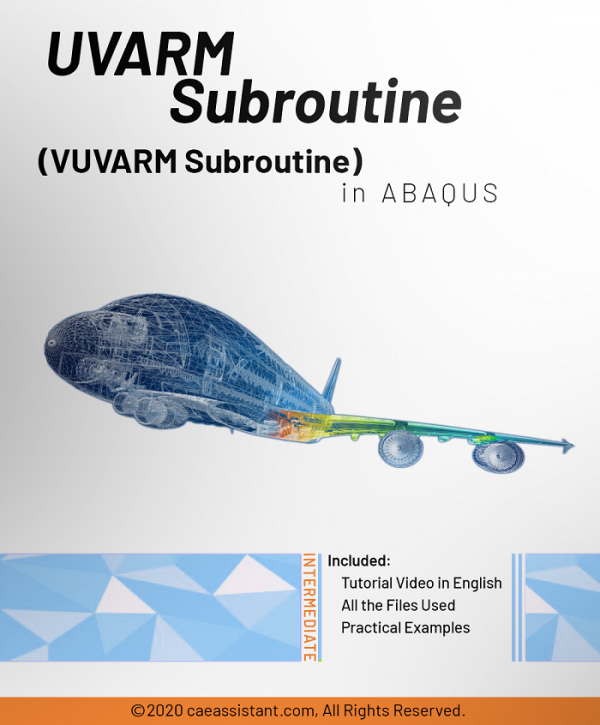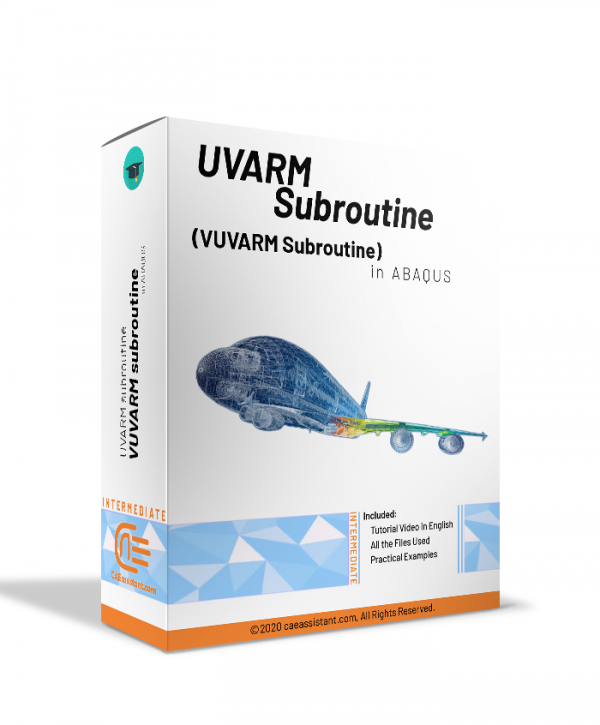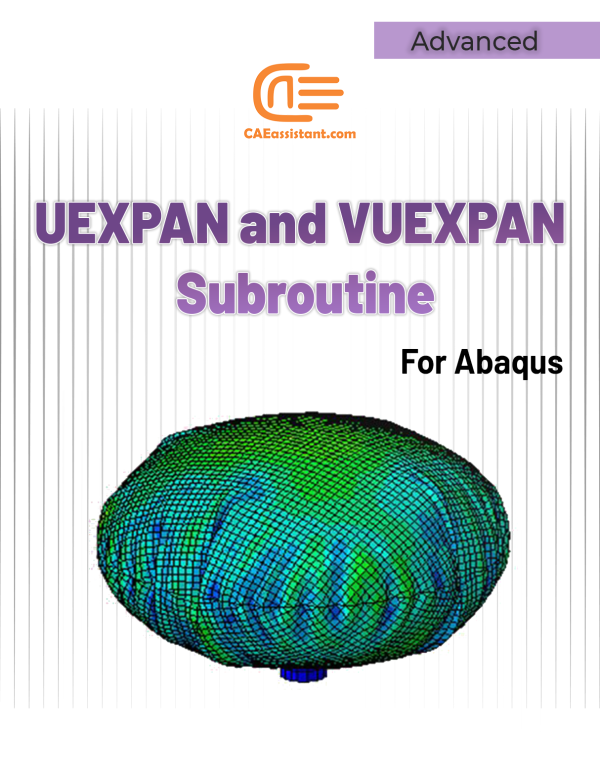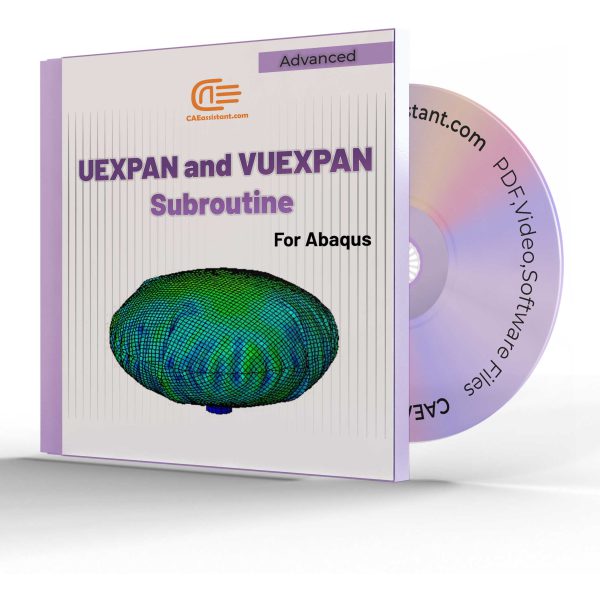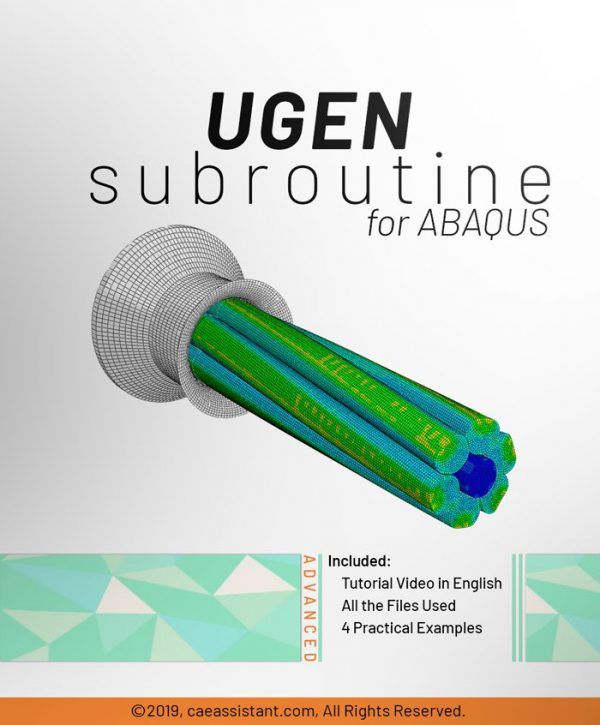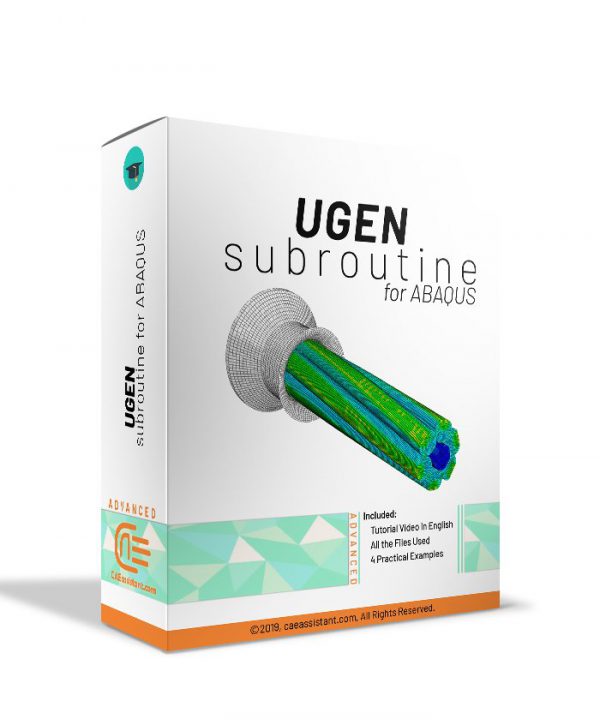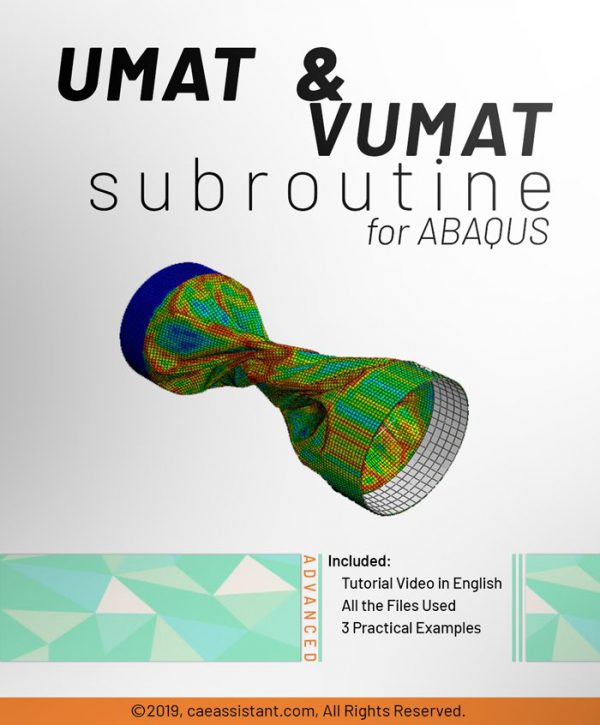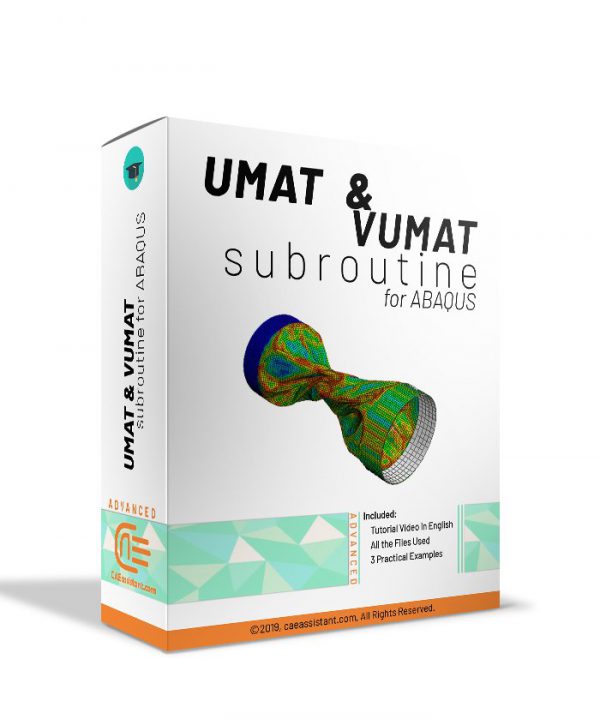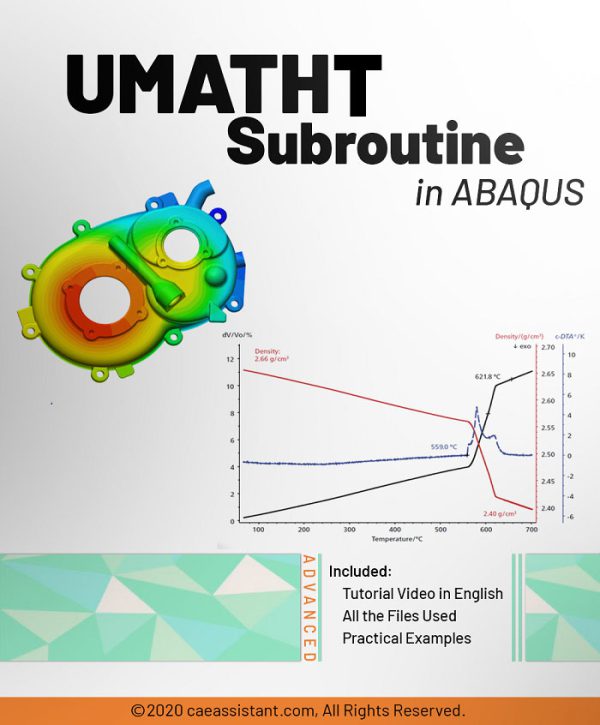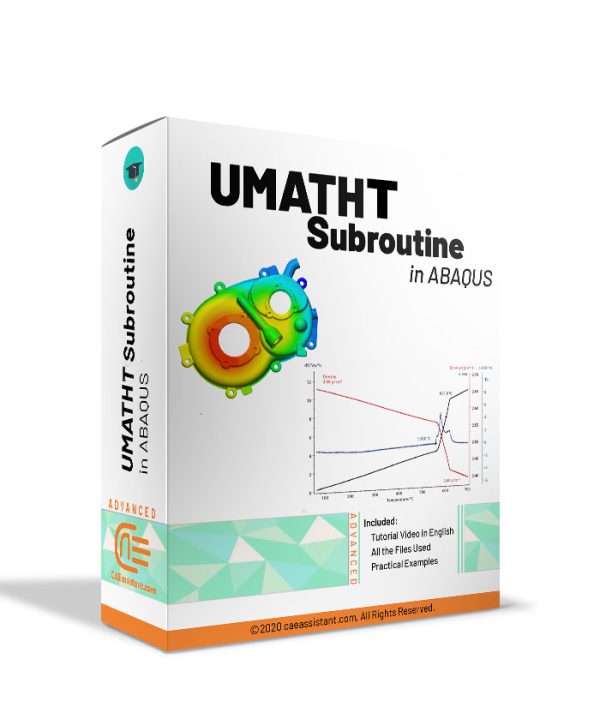Explosion simulation in ABAQUS
Concrete reinforcement and column beam joint structures in ABAQUS
UVARM subroutine in ABAQUS
UEXPAN and VUEXPAN Subroutine
In this tutorial, how to define increments of thermal strains, in order to model thermal expansion, is taught. The implementation of thermal expansion in model is done with UEXPAN and VUEXPAN subroutines for Abaqus/Standard solver (implicit method). In user subroutines UEXPAN or VUEXPAN, the increments of thermal strains can be defined as functions of predefined field variables, temperature, and state variables.
UEXPAN and VUEXPAN are called for all integration points of part elements where the definition of material or gasket behavior includes user-subroutine-defined thermal expansion.
The subroutines are used when the material’s thermal expansion behavior is too complex to model with the "EXPANSION" option in the Abaqus software environment. For example, the subroutines are used in problems where the thermal strains are complexly dependent on temperature, predefined field variables, and state variables, and there is a need to update these variables.
The user subroutine UEXPAN is called twice per element point in each iteration during coupled thermal-electrical-structural or coupled temperature-displacement analyses.
UGEN Subroutine in ABAQUS
UMAT Subroutine (VUMAT Subroutine) introduction
This package is usable when the material model is not available in ABAQUS software. If you follow this tutorial package, including standard and explicit solver, you will have the ability to write, debug and verify your subroutine based on customized material to use this in complex structures. These lectures are an introduction to write advanced UMAT and VUMAT subroutines in hyperelastic Martials, Composites and Metal and so on.
Watch Demo