Introduction to Blood flow analysis in vessels | Blood flow Abaqus
Blood and blood flow analysis, along with blood Fluid-Structure Interaction (FSI) simulation, are essential areas of research in the field of biomedical engineering. They involve studying the behavior and characteristics of blood within the circulatory system, as well as its interaction with the surrounding tissues and structures. Blood FSI simulation combines computational fluid dynamics (CFD) with structural mechanics to model the interaction between blood flow and the surrounding vessel walls. It enables the study of complex phenomena like arterial wall deformation, plaque formation, and the impact of blood flow on vessel integrity. Blood FSI simulation provides insights into the biomechanical factors underlying cardiovascular diseases and assists in the development of patient-specific treatment strategies.
Workshop 1: Human blood with coronary vessel Fluid Structure Interaction simulation in Abaqus
This tutorial focuses on examining the simulation of Fluid Structure Interaction between human blood and vessels using Abaqus software. Cardiovascular diseases are the leading cause of death in modern society, accounting for 49% of fatal diseases in Europe and 38% in the United States. The term CVD (cardiovascular disease) encompasses various types of cardiovascular disorders and is regarded as a crucial indicator of global human health. Among these diseases, coronary disease, specifically coronary artery disease (CAD), holds significant importance. Atherosclerotic diseases, characterized by the formation, progression, and rupture of atheromatous plaques, play a prominent role within this category.
This tutorial involves importing the three-dimensional geometry of blood and vessels as parts. The analysis begins with performing Computational Fluid Dynamics (CFD) in Abaqus CFD software, and the obtained results are subsequently imported into Abaqus Standard for further analysis. The blood is considered as a fluid with specific density and viscosity properties. Through the CFD analysis, the velocity and pressure of the blood can be determined, while the standard analysis of the vessel enables the evaluation of stress and displacement. The tutorial utilizes a co-simulation engine to facilitate these processes.
Workshop 2: Blood and vessel FSI simulation using Abaqus-Co Simulation process
This tutorial focuses on studying the Fluid-Structure Interaction (FSI) simulation of blood and vessels using the Abaqus-Co Simulation process. Hemodynamic factors, such as pressure, flow rate, and shear stress, have been identified as crucial contributors to vascular diseases like atherosclerosis and aneurysms. Recent advancements in medical imaging techniques, including magnetic resonance imaging (MRI) and computed tomography (CT), offer detailed anatomical information about the vasculature. Utilizing computational fluid dynamics (CFD), blood flow simulation provides a unique approach to quantifying hemodynamics with high spatial and temporal resolution. While earlier studies used simplified geometric models for blood flow simulations, recent research predominantly employs image-based, subject-specific models. The tutorial employs three-dimensional parts representing the blood and vessels for the simulation.
The simulation of blood flow was conducted using Abaqus CFD, employing flow steps and assigning inlet and outlet boundary conditions. The vessel part was assigned as the boundary in the standard module. It is essential to ensure that the mesh used in both analyses is identical, as the mesh quality significantly impacts the accuracy of the results. Following the simulation, it becomes possible to obtain the stress and displacement of the vessel, derived from the CFD analysis, as well as the pressure and velocity of the blood flow influenced by the vessel’s effects.
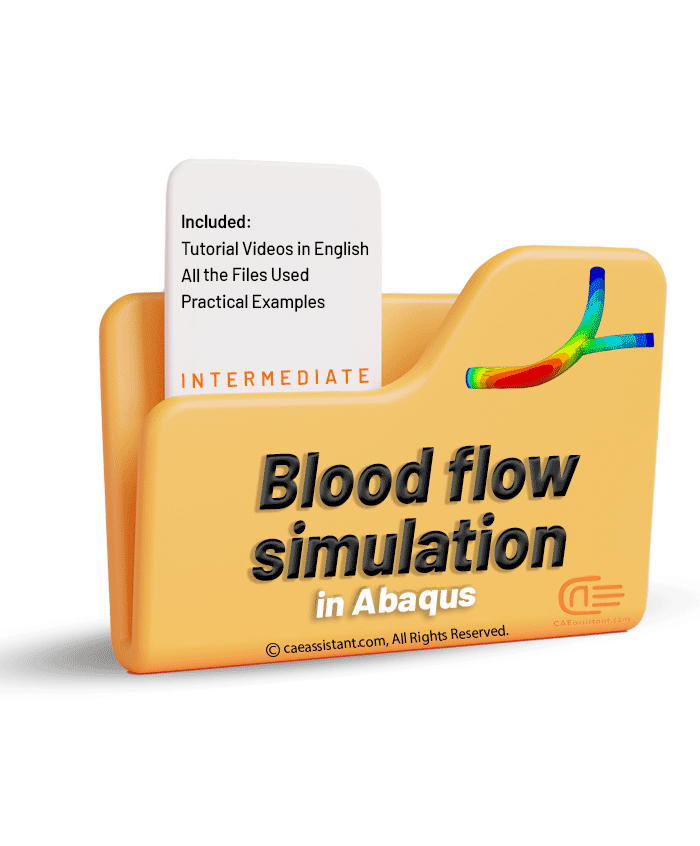
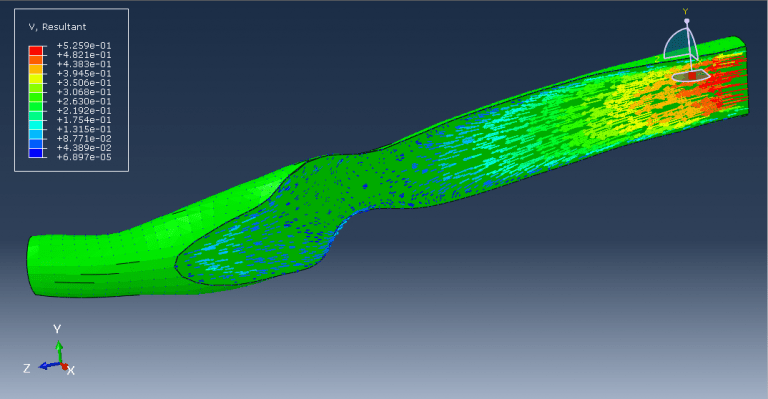
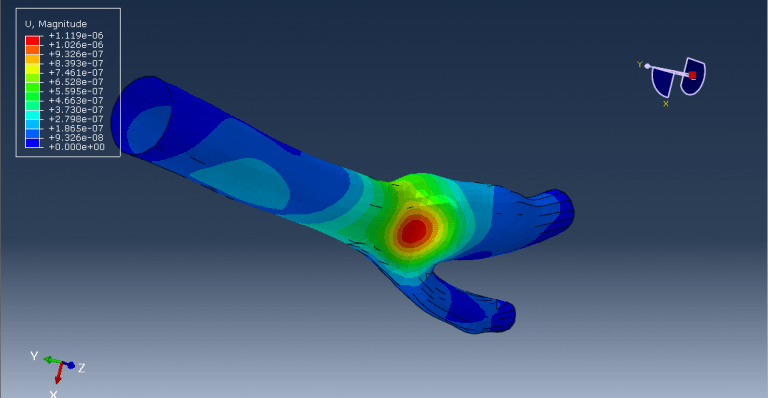
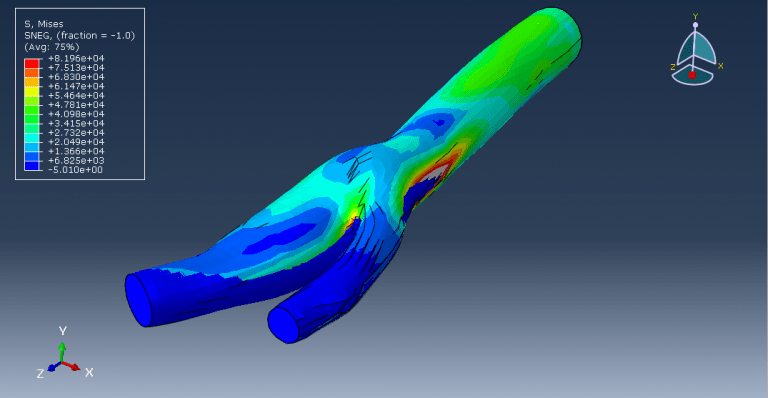
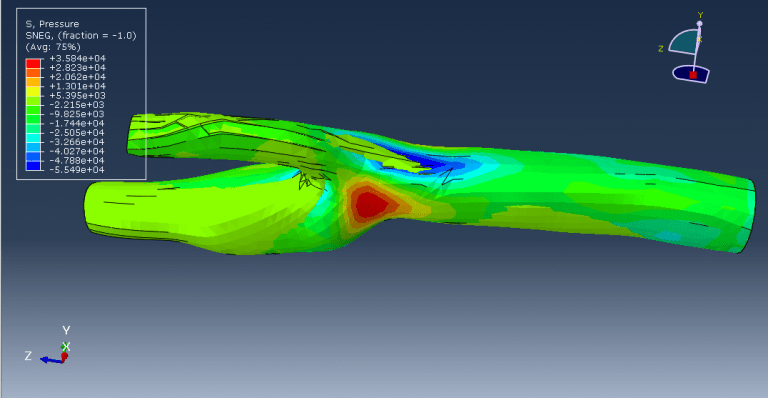
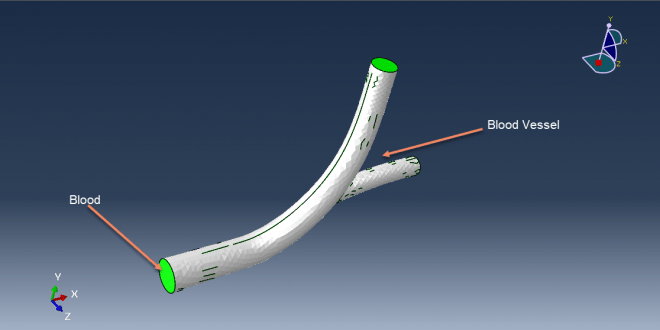
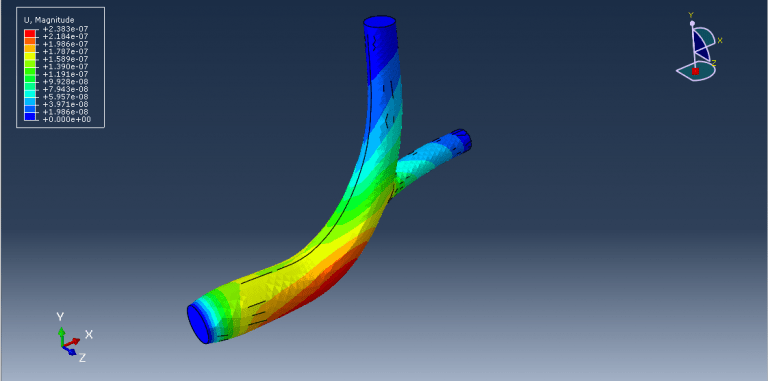
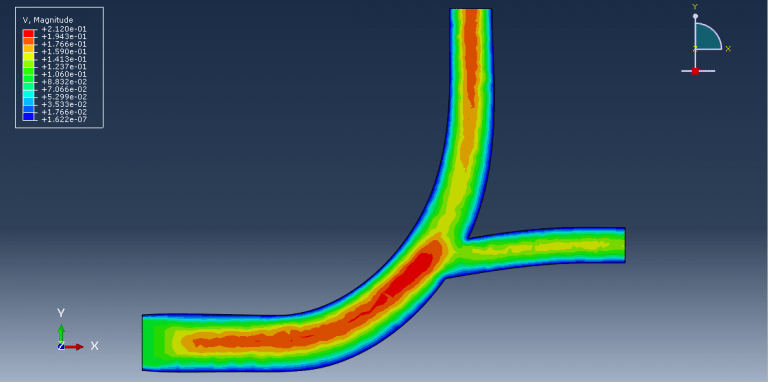
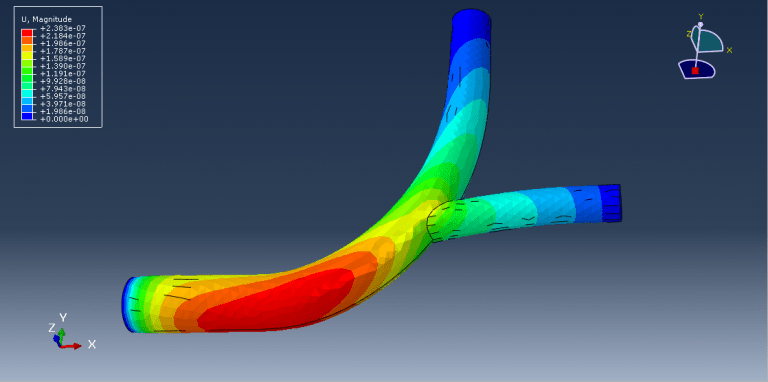
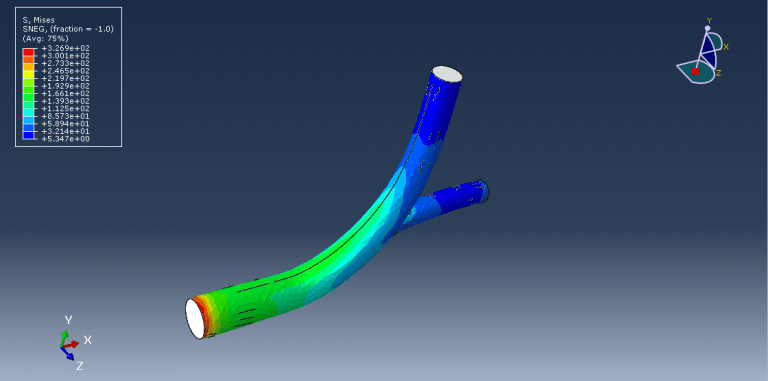
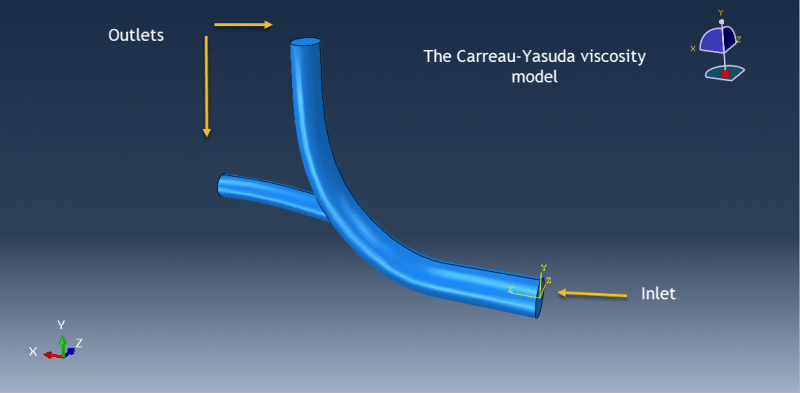
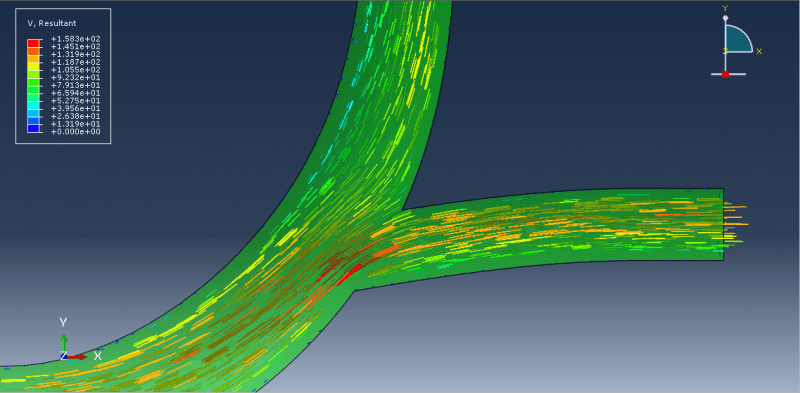
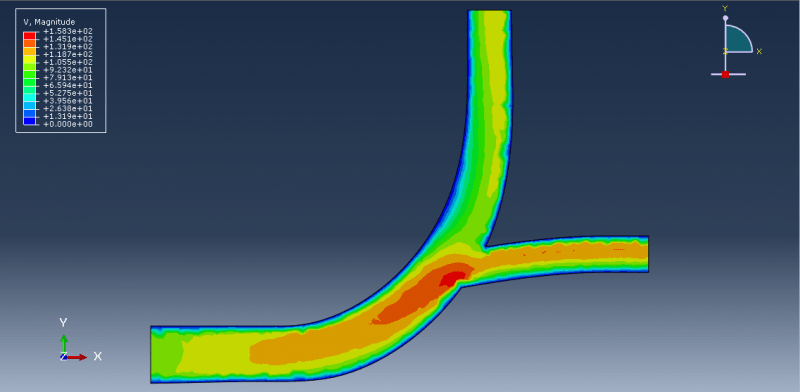
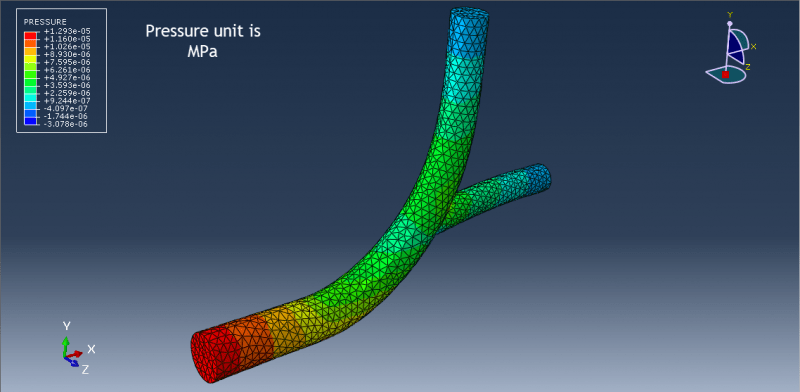
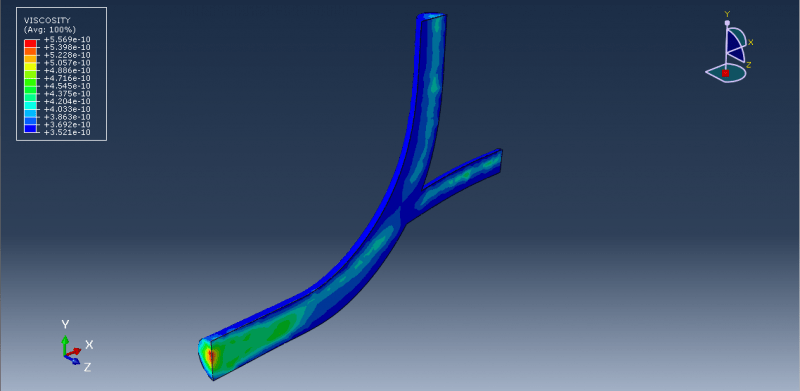
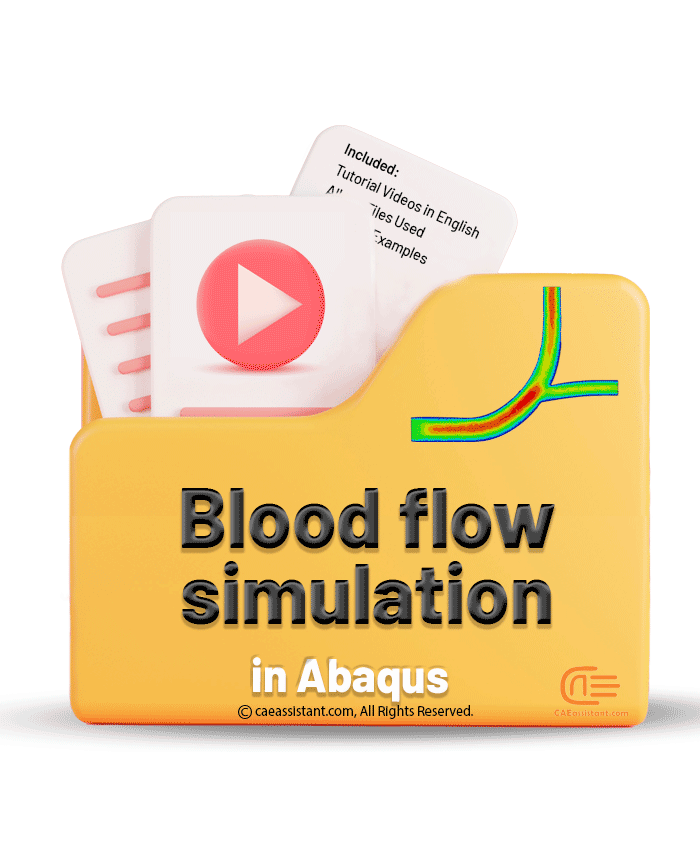
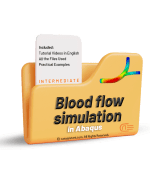
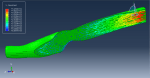
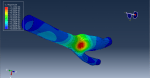
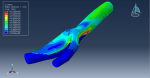
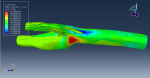
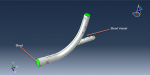
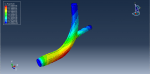
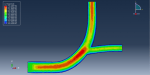
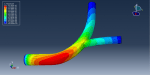
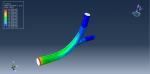
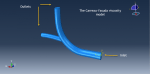
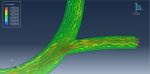
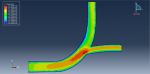
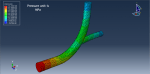
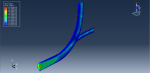
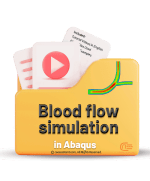


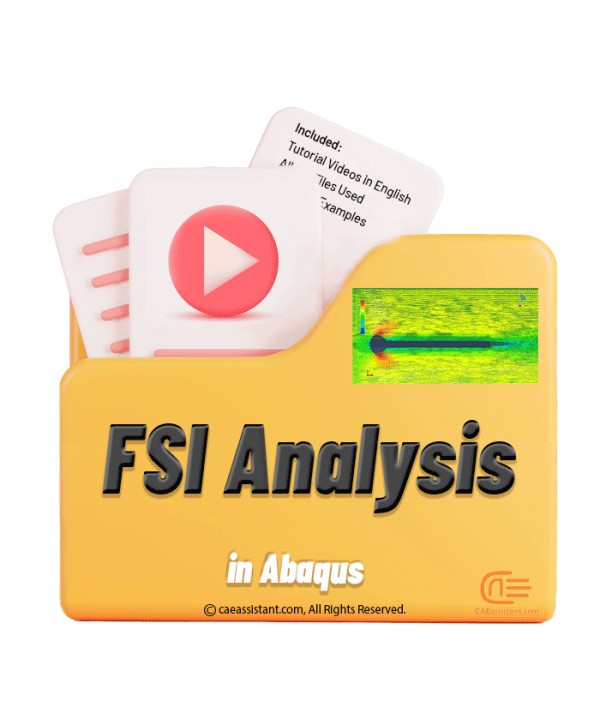
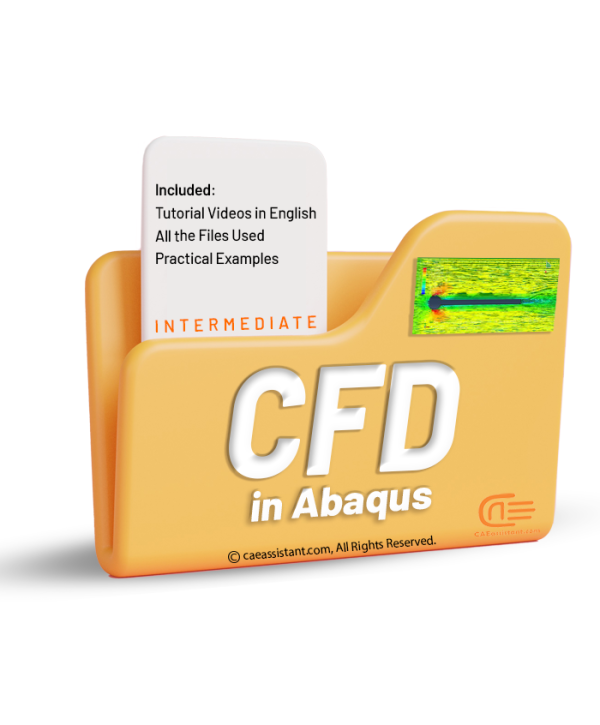
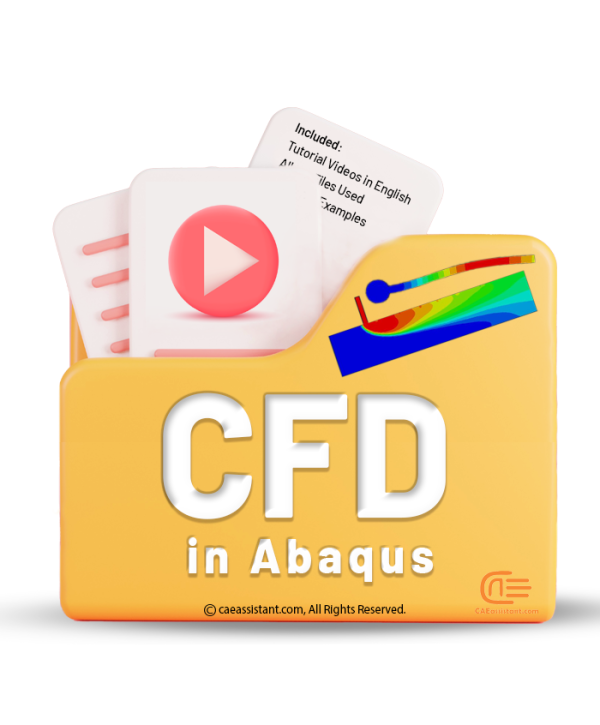
Igor –
I recently purchased the Blood Flow Analysis package in Abaqus and I am extremely satisfied! The package includes three instructional workshops that have allowed me to simulate blood flow in vessels effectively. The tutorials are comprehensive and easy to understand, enabling me to easily access accurate and valuable results from the blood flow simulation using Abaqus software. Additionally, the website content is very comprehensive and informative, providing useful information about the features and usage process of this package. Overall, I have had a highly positive experience using this package and I highly recommend it to my friends and colleagues
Experts Of CAE Assistant Group –
Thanks for your feedback.