Hypermesh is a powerful software used in the field of finite element analysis (FEA) and computer-aided engineering (CAE). It is developed by Altair Engineering and serves as a pre-processor for various FEA solvers. HyperMesh provides a user-friendly interface to create, edit, and mesh complex 3D models for structural, thermal, and dynamic simulations.
A HyperMesh tutorial for beginners typically aims to introduce new users to the software, helping them understand its basic functionalities and guiding them through the process of creating and meshing a simple model.
Lesson 1 Understanding Hypermesh Environment
Firstly, we have to learn how hypermesh works. For this, we have to understand its environment, where every tool is placed and how to access the tool easily, in this we create logic of every tool and how to use it effectively, then our efficiency towards hypermesh increases.
In this lesson, we have to study interface of hypermesh, creating component, material, load steps, loads and boundary conditions, assigning materials and properties to components, hide and showing elements and surfaces and much more in it.
Lesson 2 Using 1D elements in Hypermesh
In this we study about 1D elements, making lines through nodes, using detach commands, assigning properties of them, creating nodes by lines, finding the arc center, doing geometry operations related to 1D lines. For this, we have to explore the field of lines and commands under 1D sections.
After this, we create a small exercise on it where we apply all the concepts in it.
Lesson 3 Creating 2D elements in Hypermesh
In this section we study about how to make surfaces, make shell mesh, using surface editing tools,doing meshing on them. Because in the real world, we have mostly encounter 2D shell mesh. For this, we have to know total know-how and, most importantly, our main objective of this chapter is to totally grasp the subject. There are so many changes to be done in the CAD file. For this, we have to learn geometry cleanup in hypermesh, so we take proper decisions while meshing, which geometry is important for us which is not. Geometry cleanup includes various commands like washer split, toggle edge etc. Without practice, we can not get an edge over others. This course is designed in such a way we can do such practice without any limitation with real-world examples.
Lesson 4 Creating 3D elements in Hypermesh
In this, we learn about tetra mesh and making 3D elements. With the help of this lesson,students came to know about meshing on 3D solids and understand the difference between shell mesh and tetra mesh and also came to know about whether on bodies we have to apply 2D mesh or 3D mesh. There are so many problems faced by students while using reflect command and rotate command. These problems are encountered in this course, where we properly guide students on how to do it.
We will learn solid editing and commands, like reflecting the model and rotating the model to a certain angle. These tools give students confidence to work on various projects, so that they feel confident while they apply their knowledge.
Lesson 5 Export and Import Abaqus deck.
It is a very important part to understand how to import deck and how to export it. Without knowing we can not able to solve the error coming in Abaqus. It’s more importantly that learning the abaqus deck, understanding the abaqus and reading the odb file which includes reporting the value and understanding how this result is coming, so that students visualization increases much more in this area. In this course, we will do some real world problems, so that students get some glimpse of how industry works and how we will report the results to management.
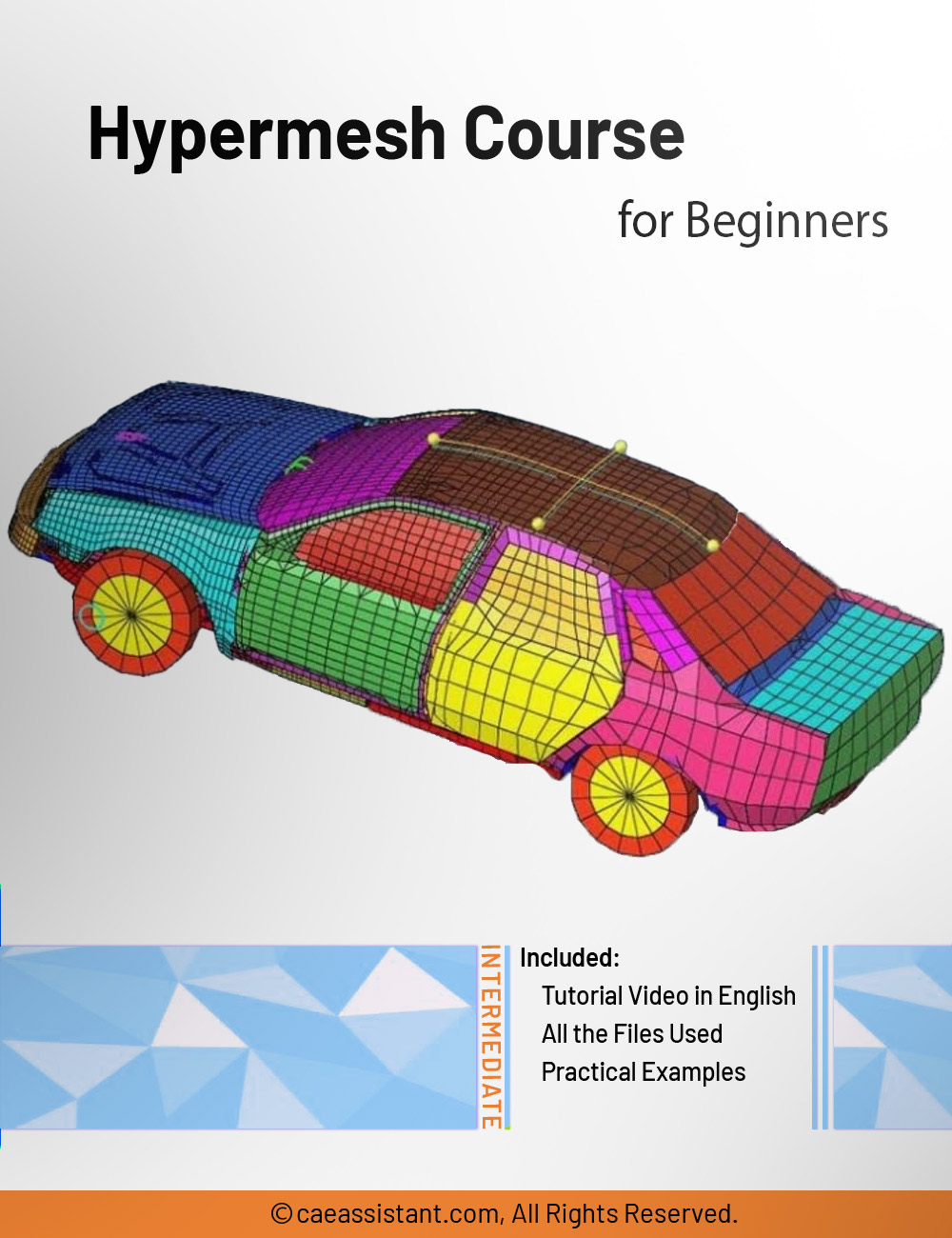
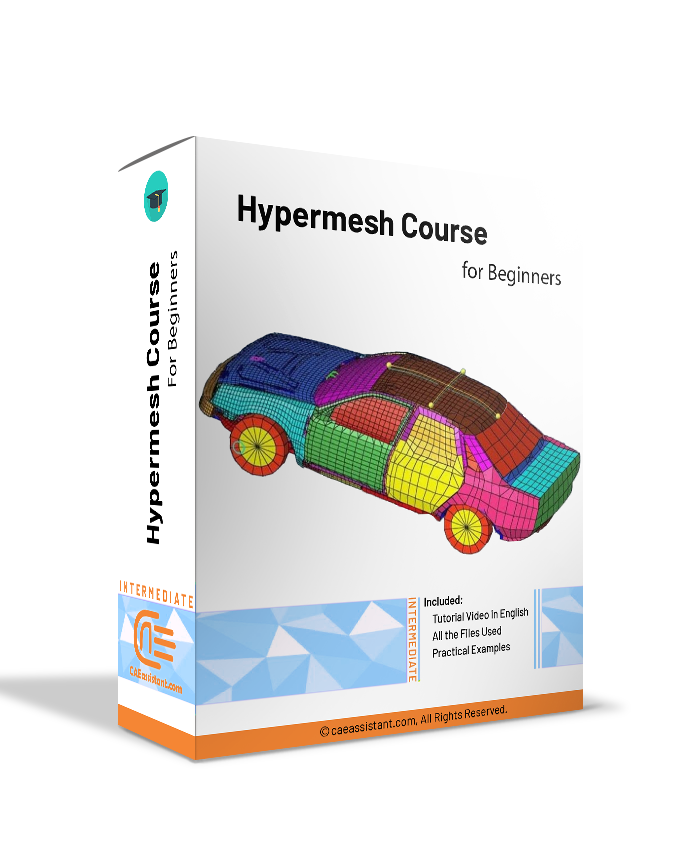

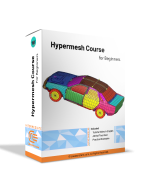

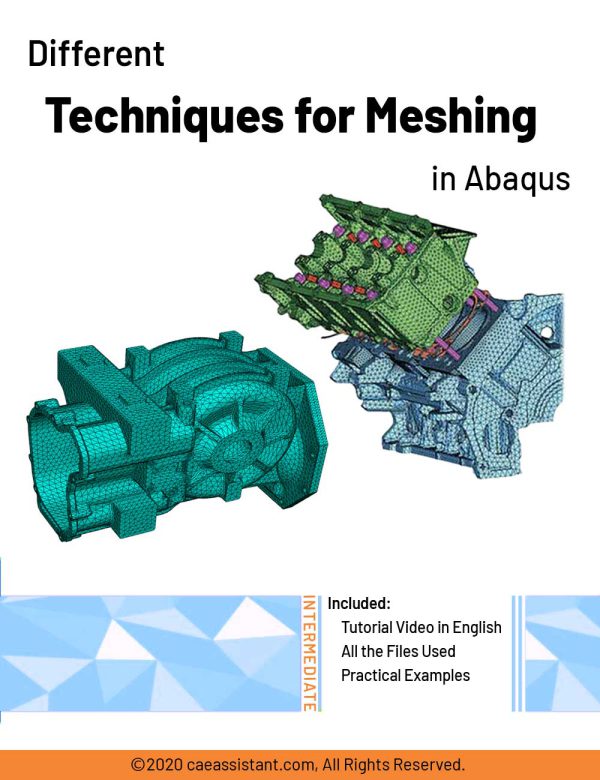
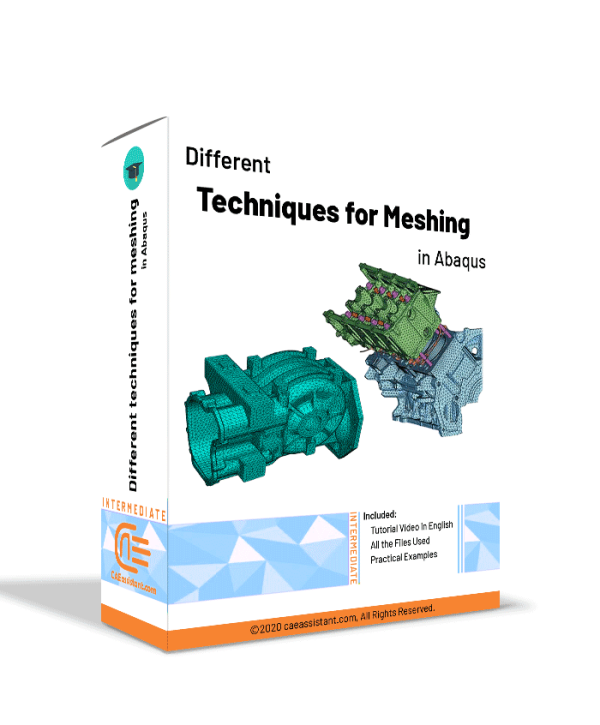
Ulrika –
Does the Hypermesh beginner’s course package include practical examples and hands-on exercises to aid in the learning process and allow me to practice the concepts in a practical manner?
Experts Of CAE Assistant Group –
Yes. It would!