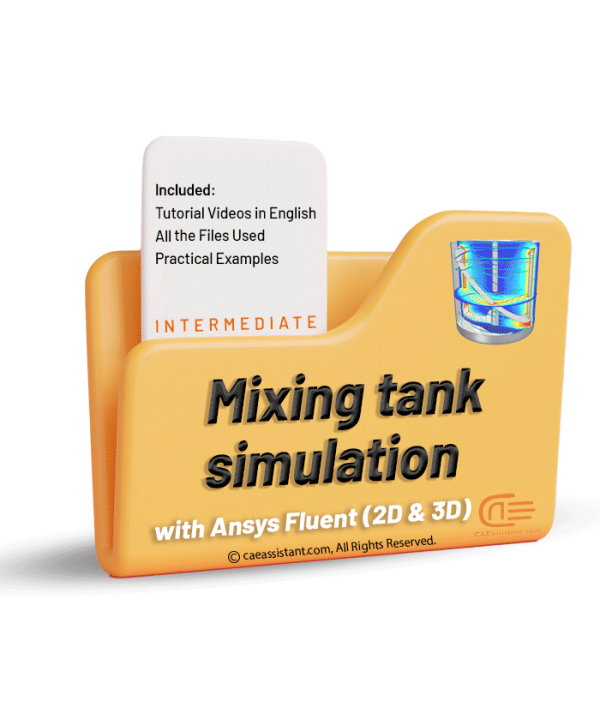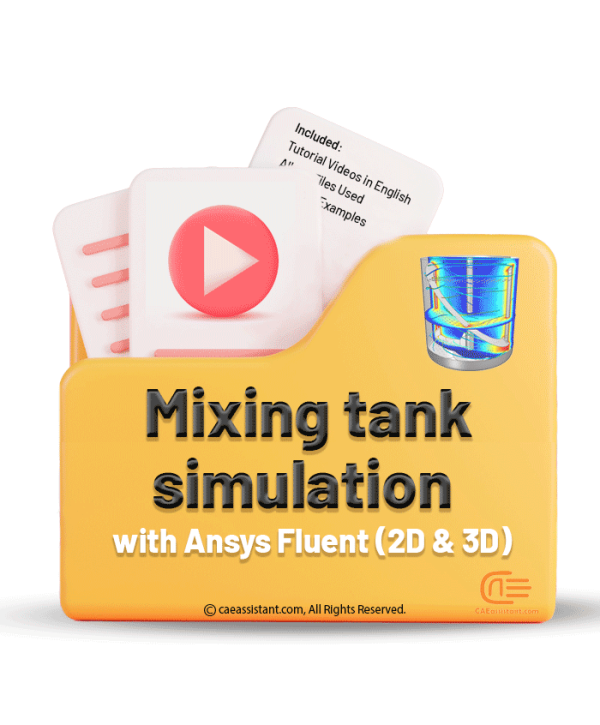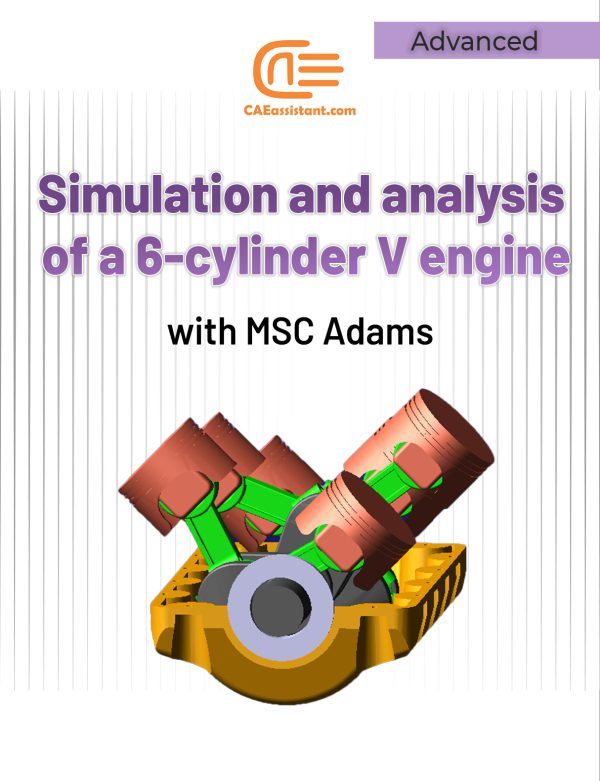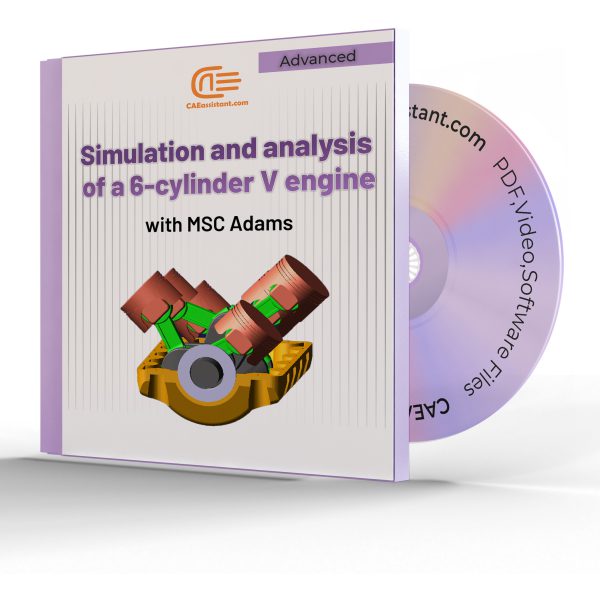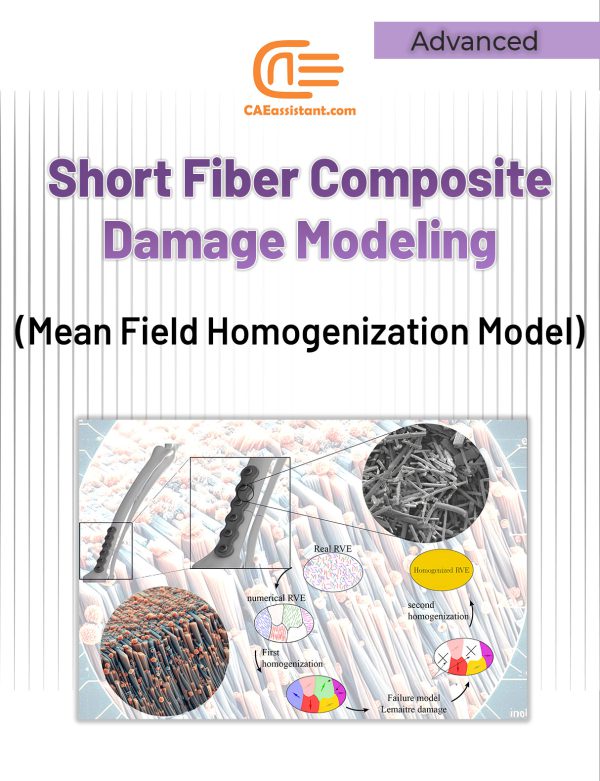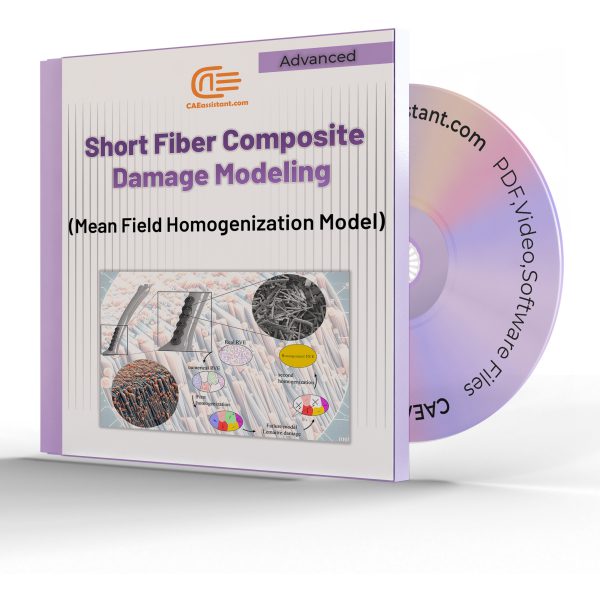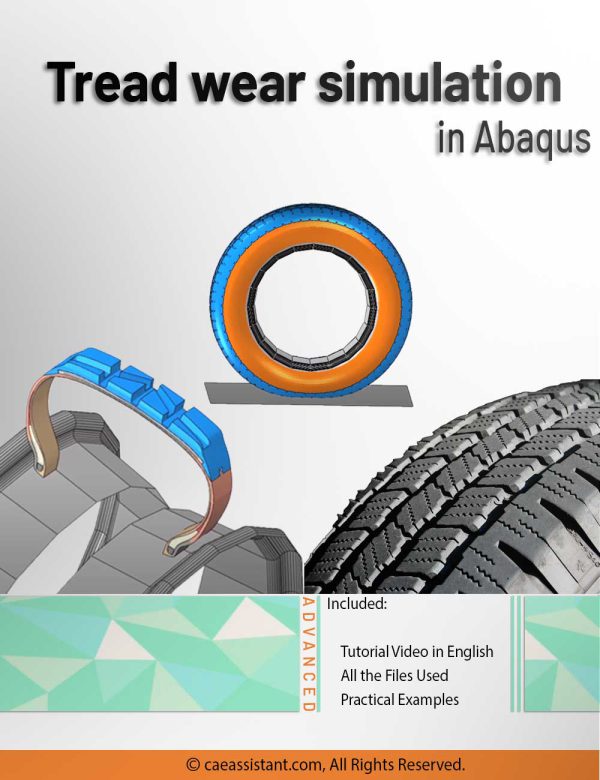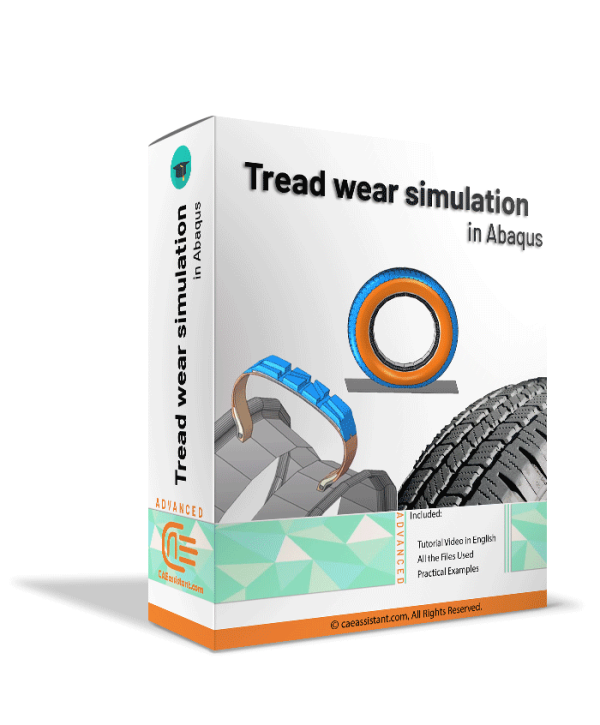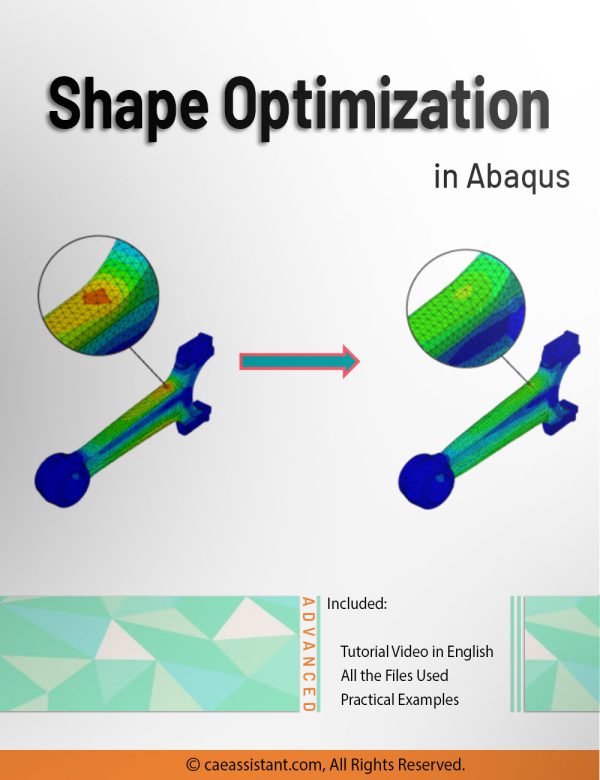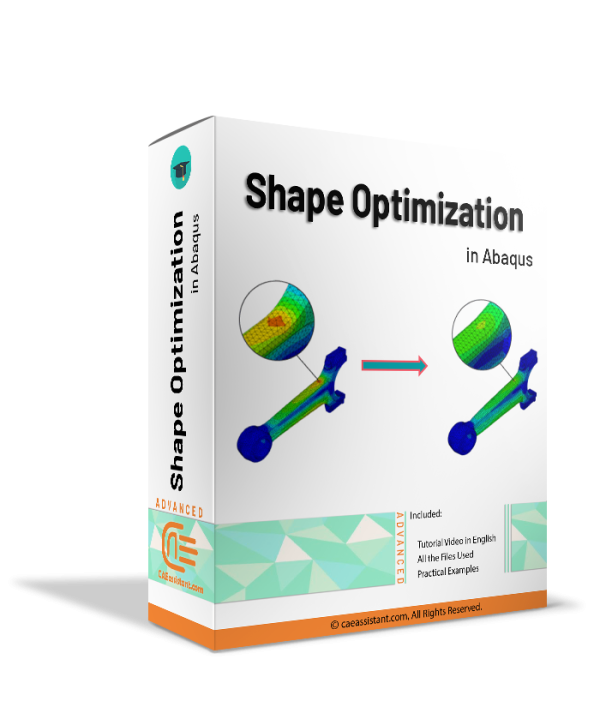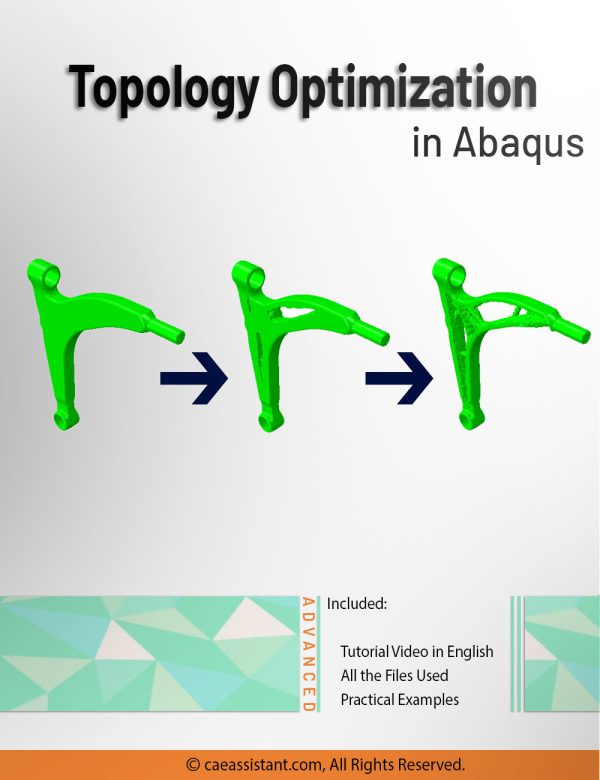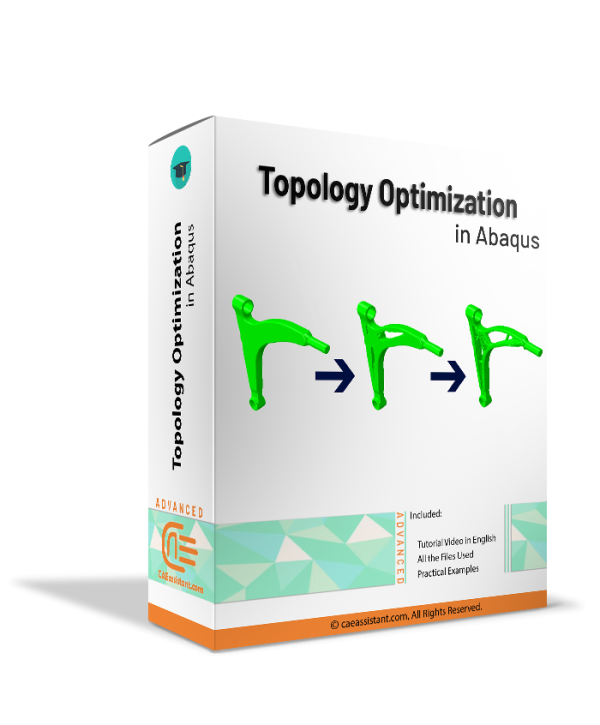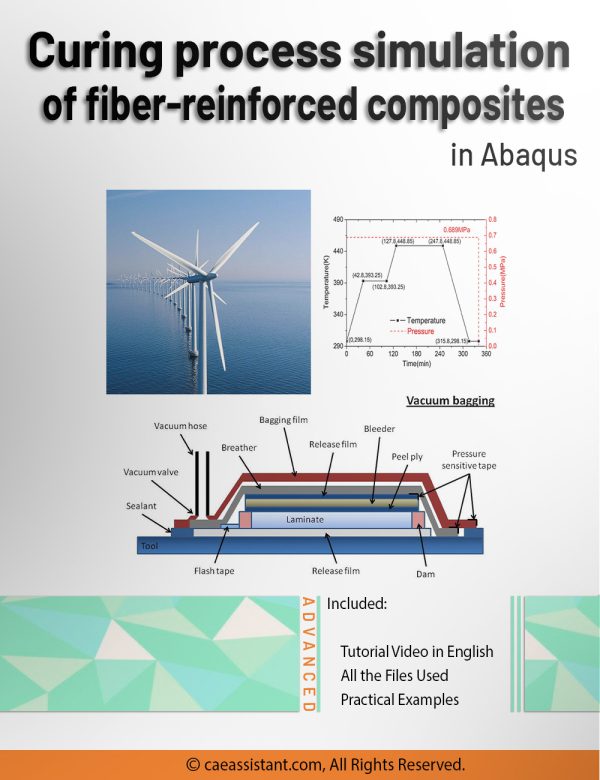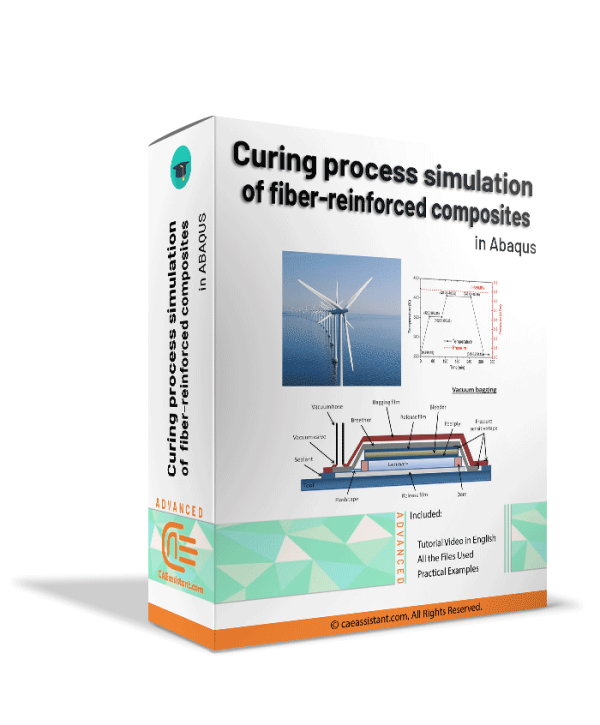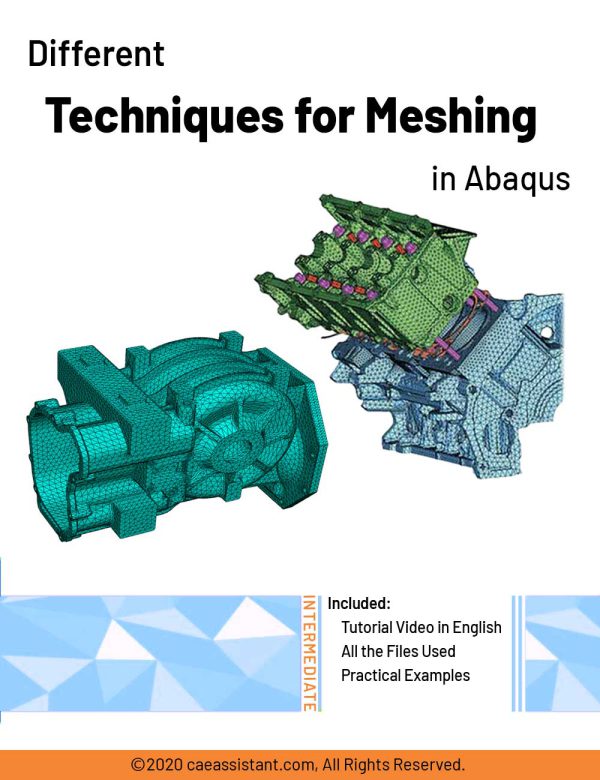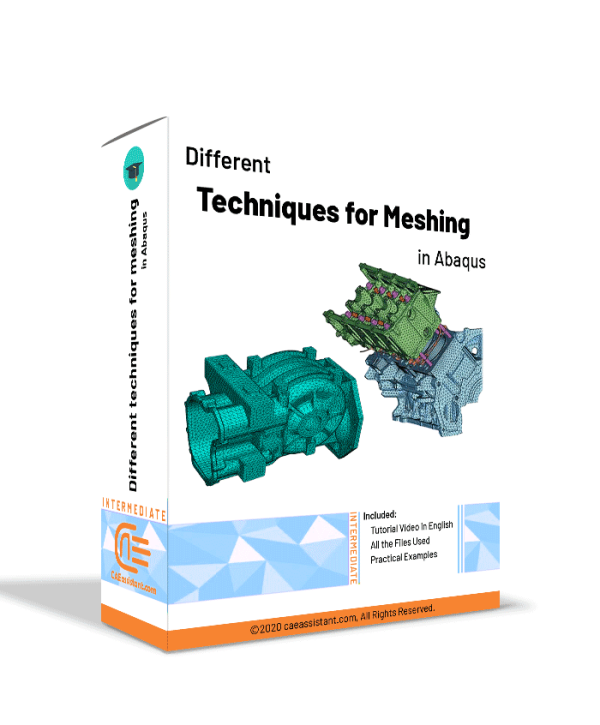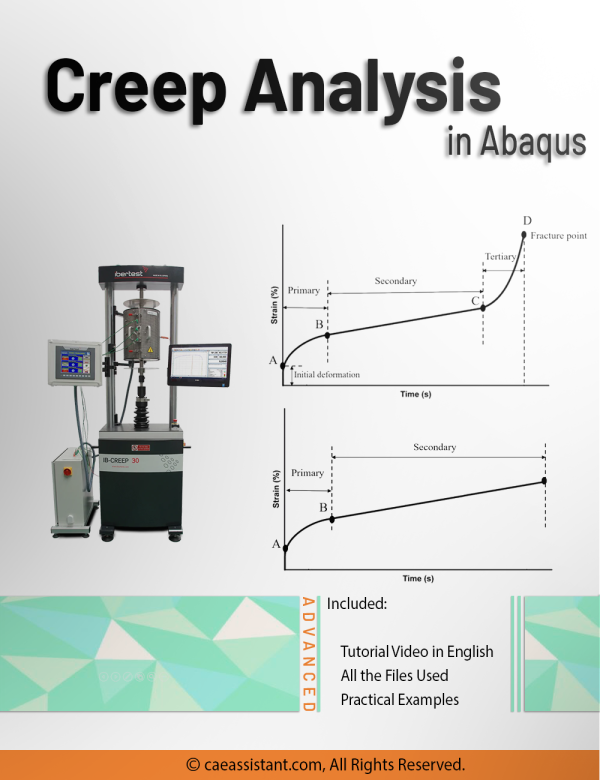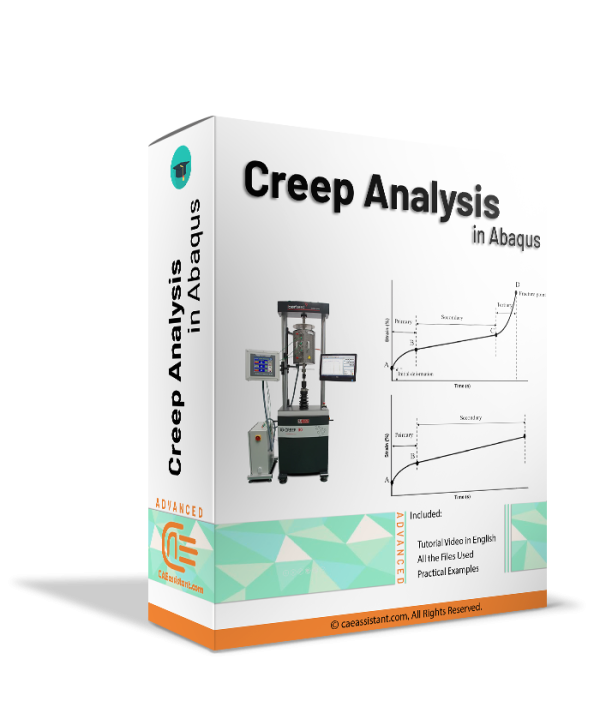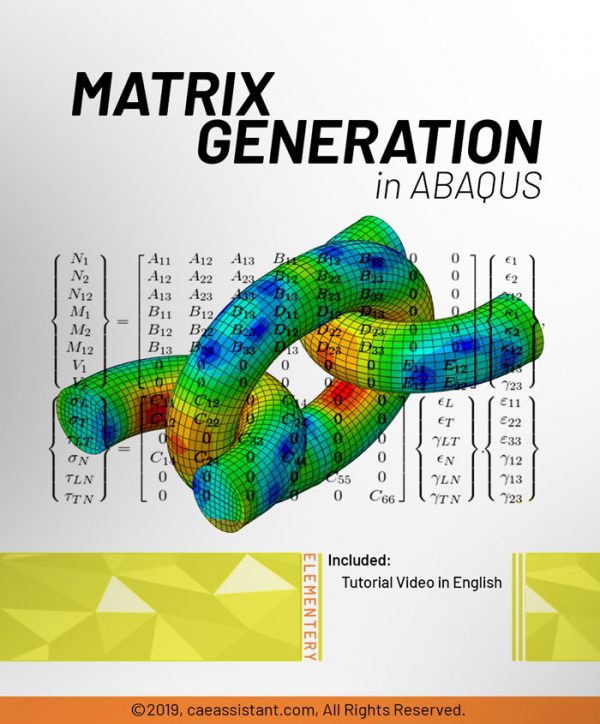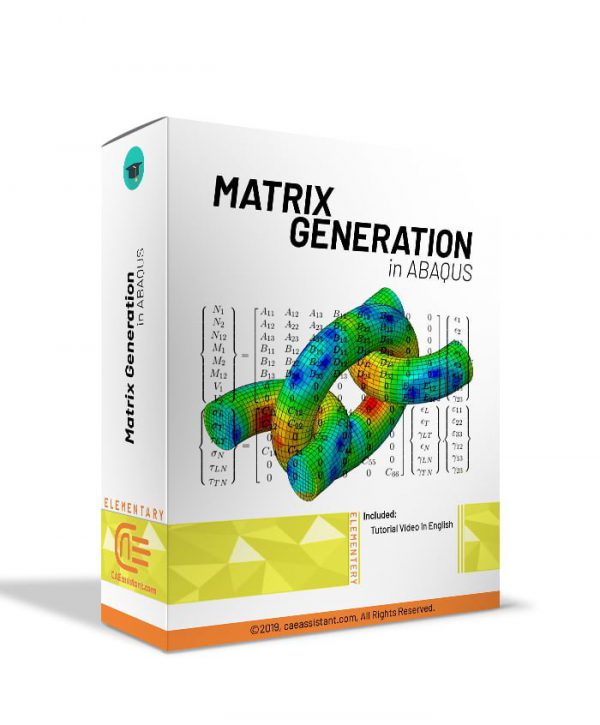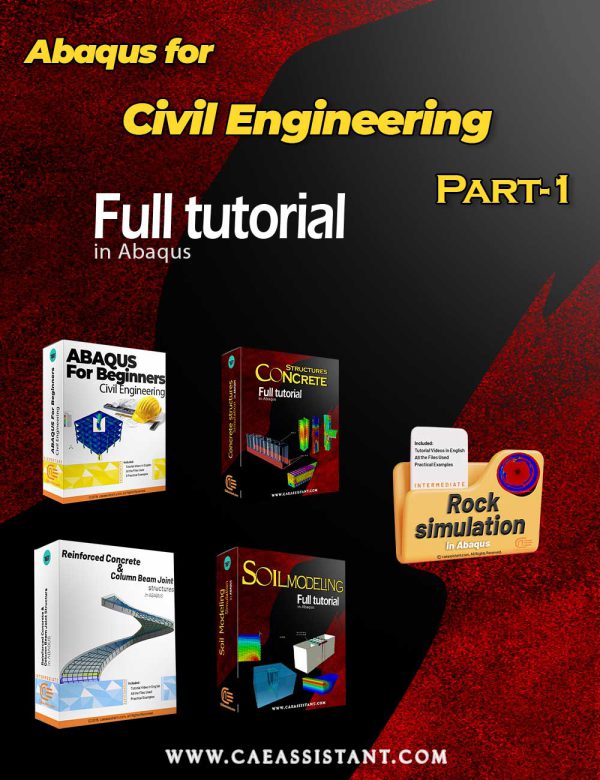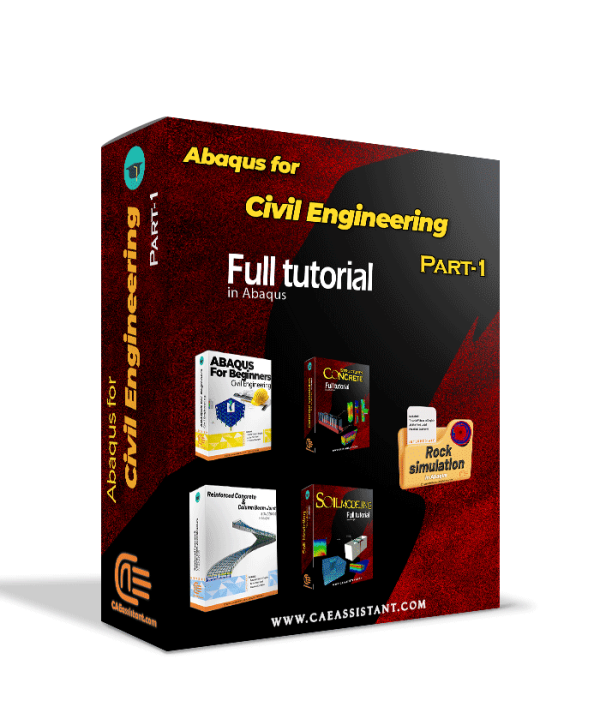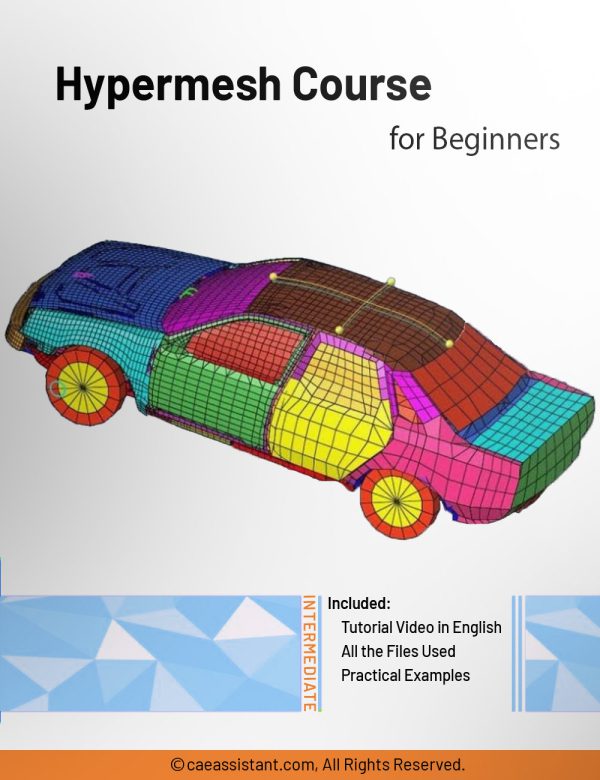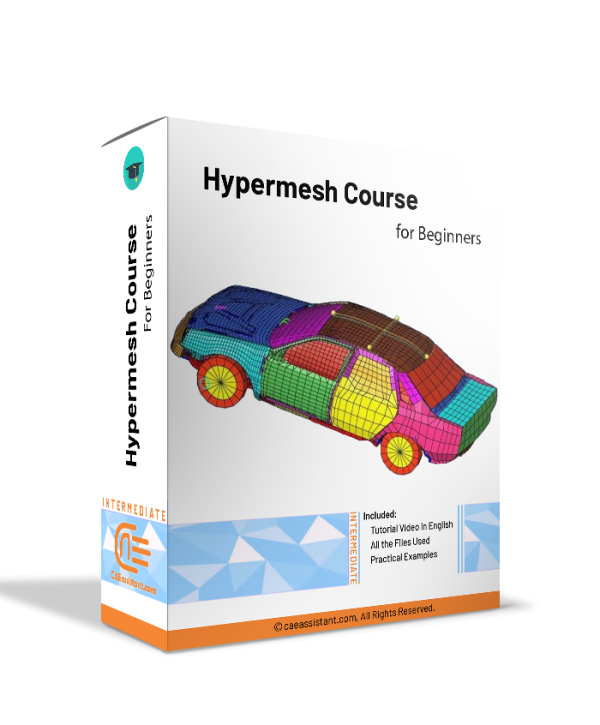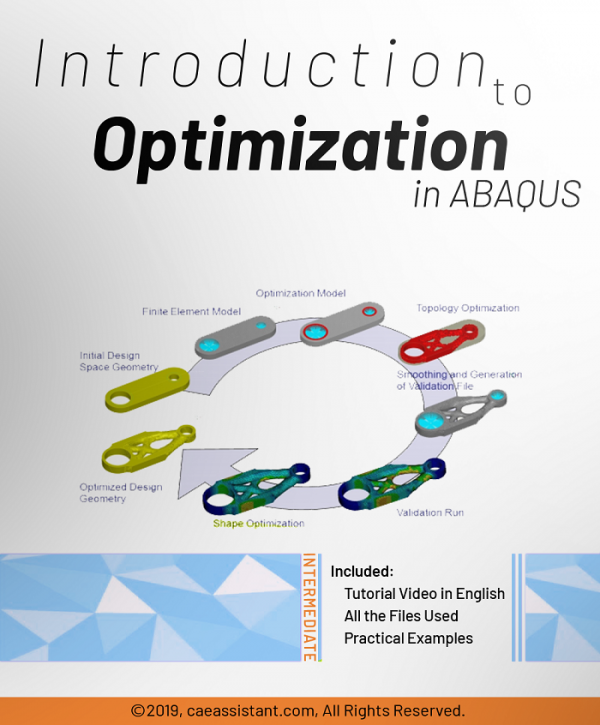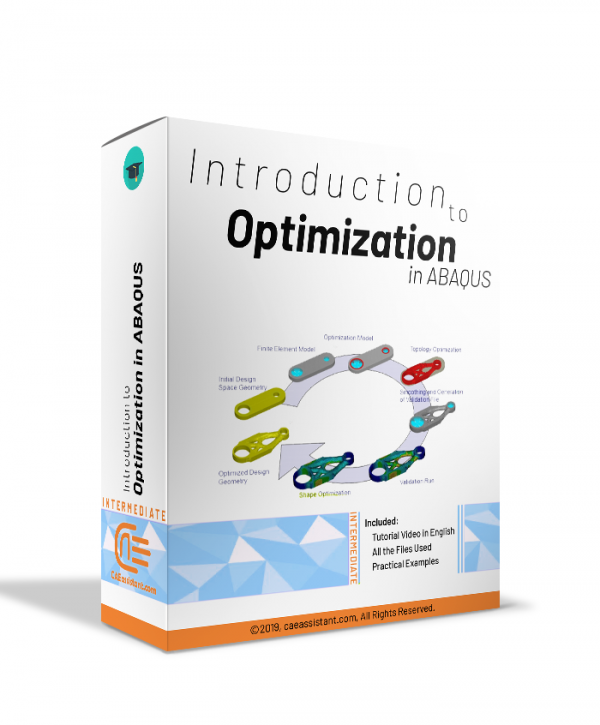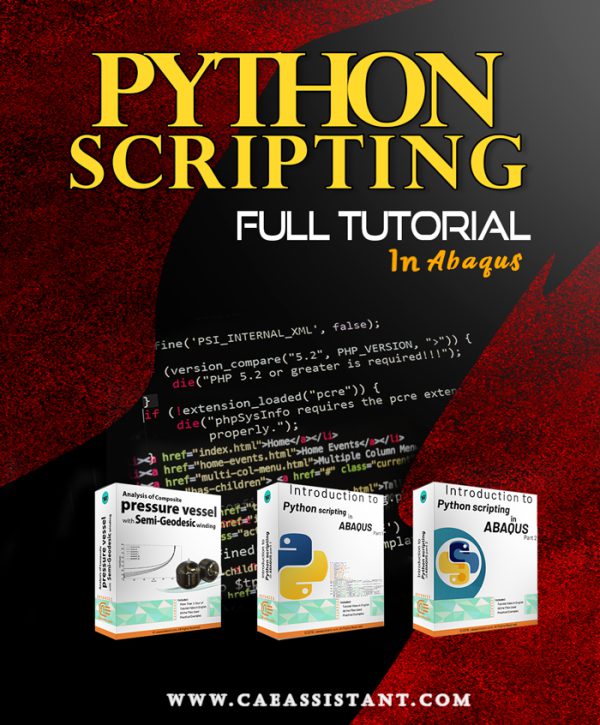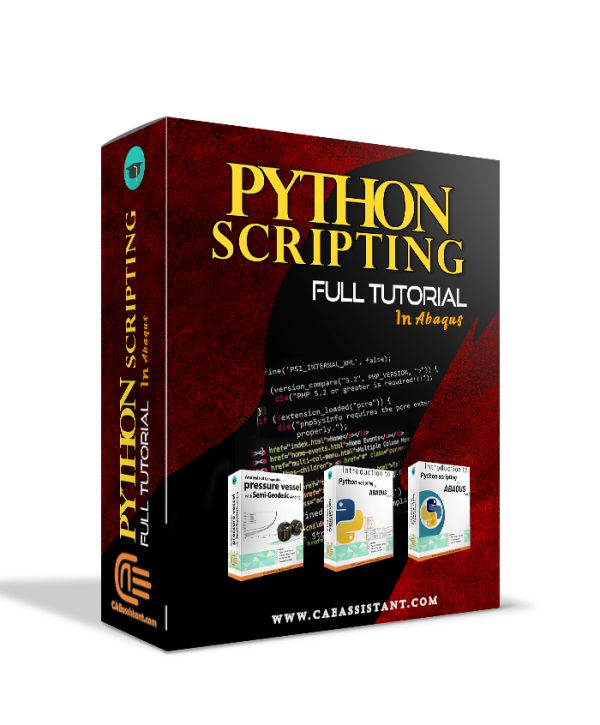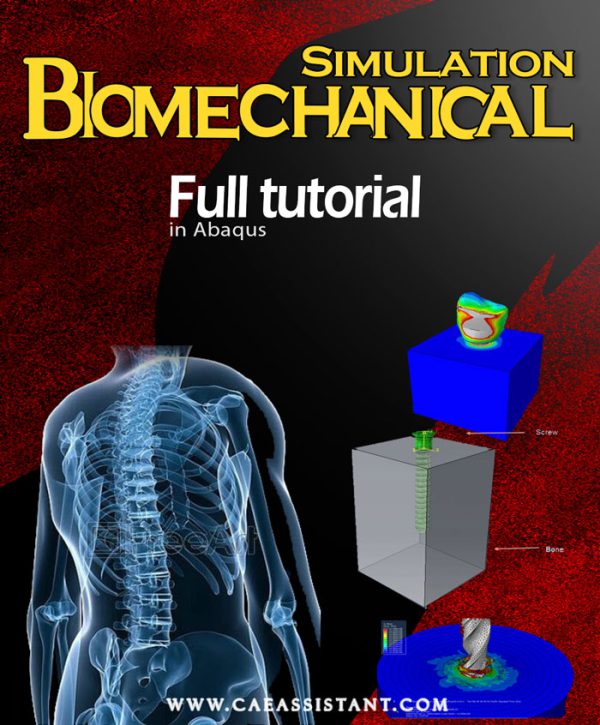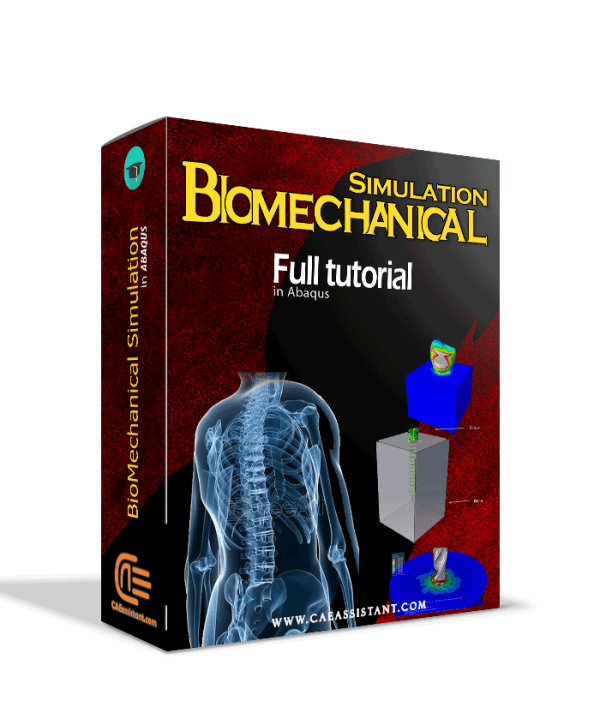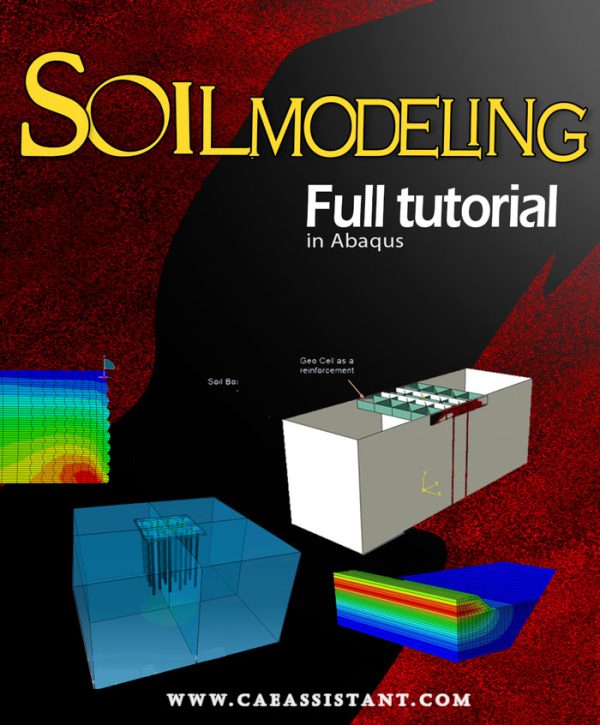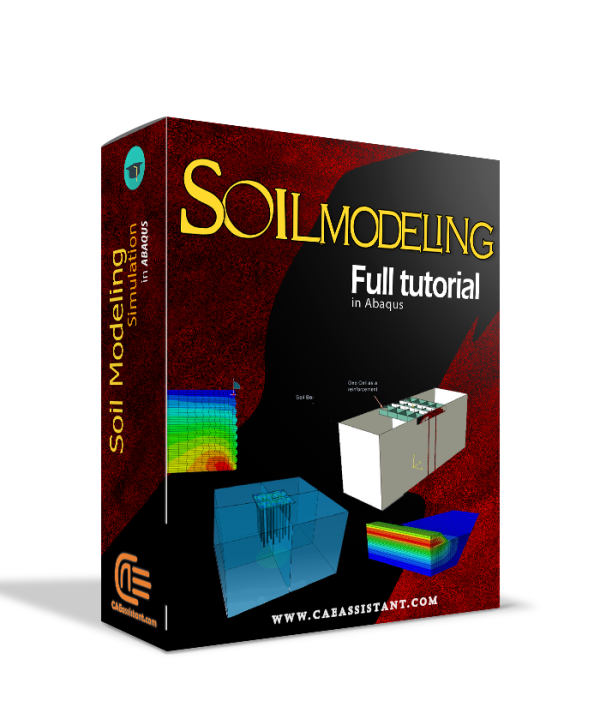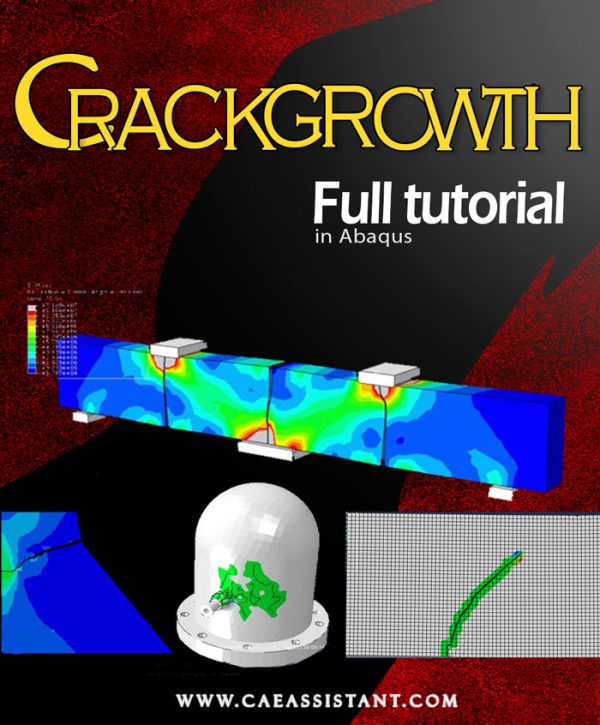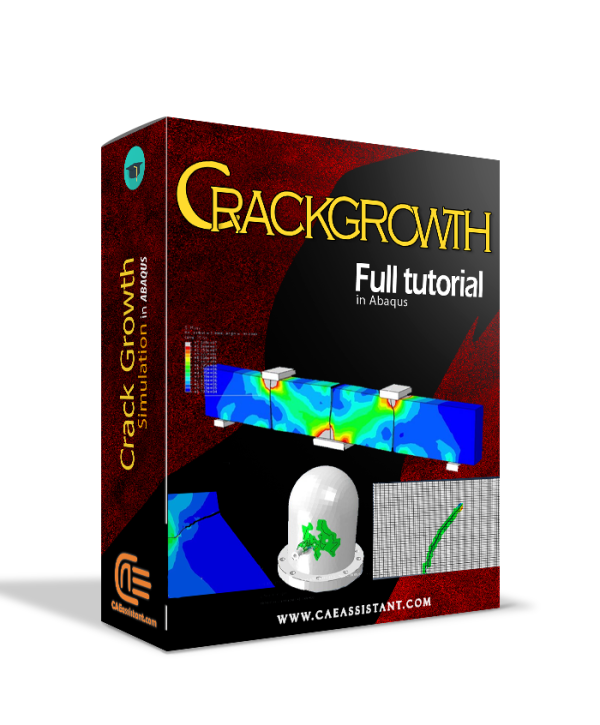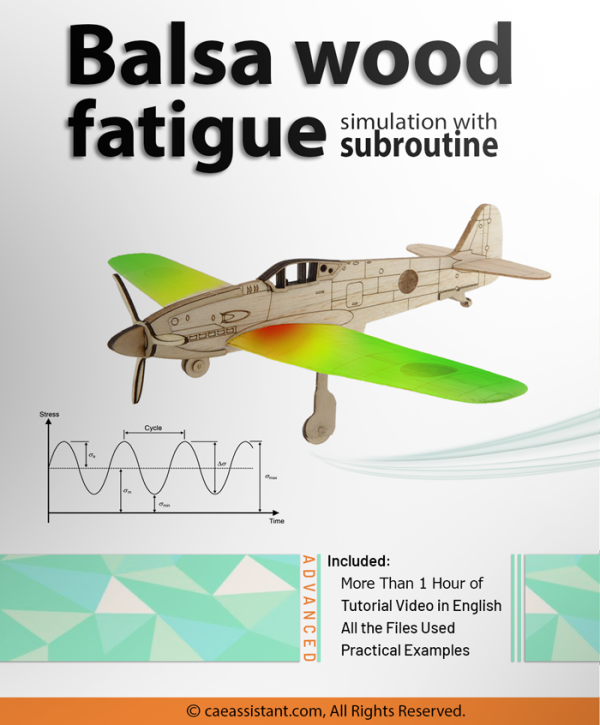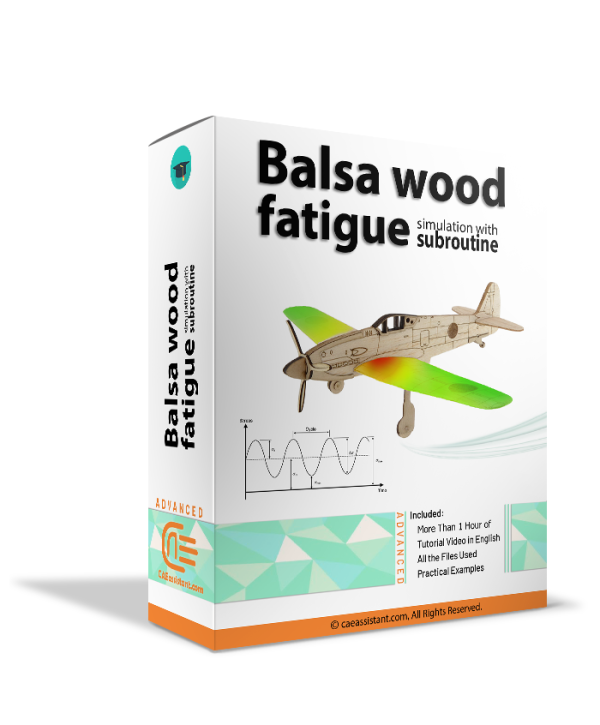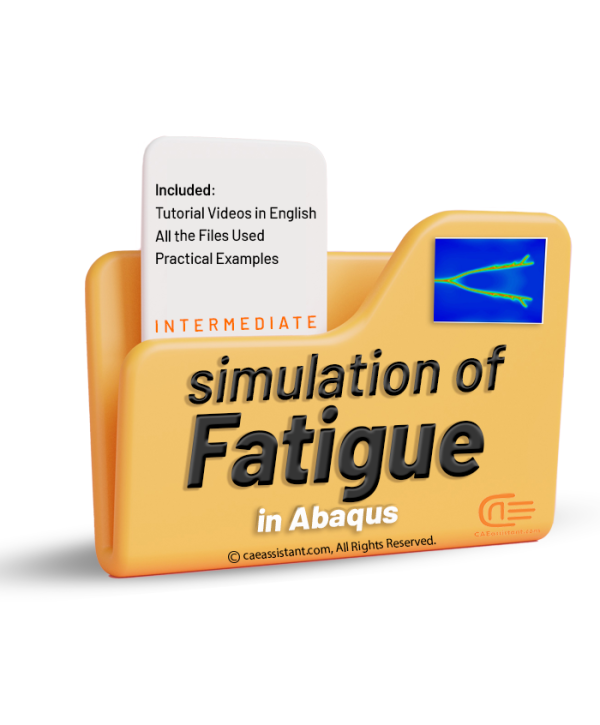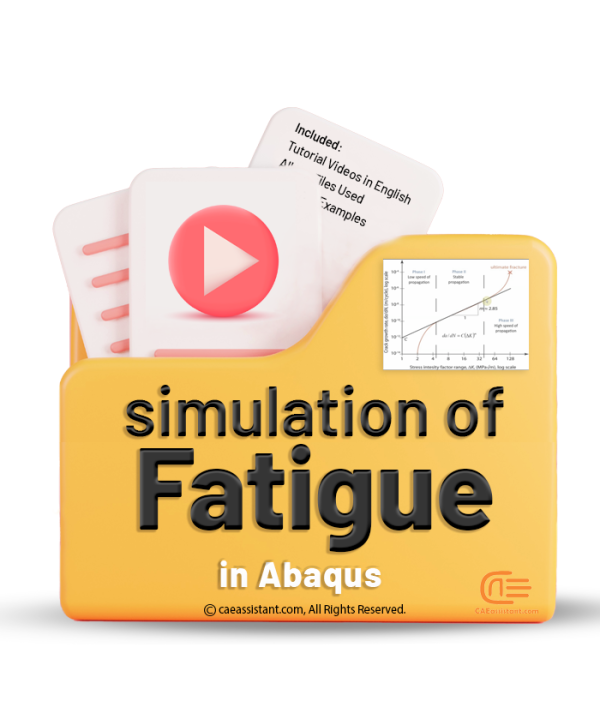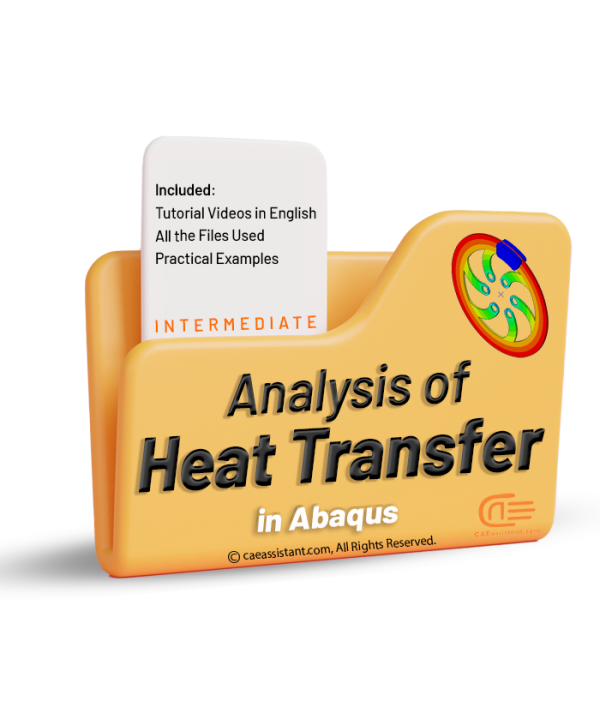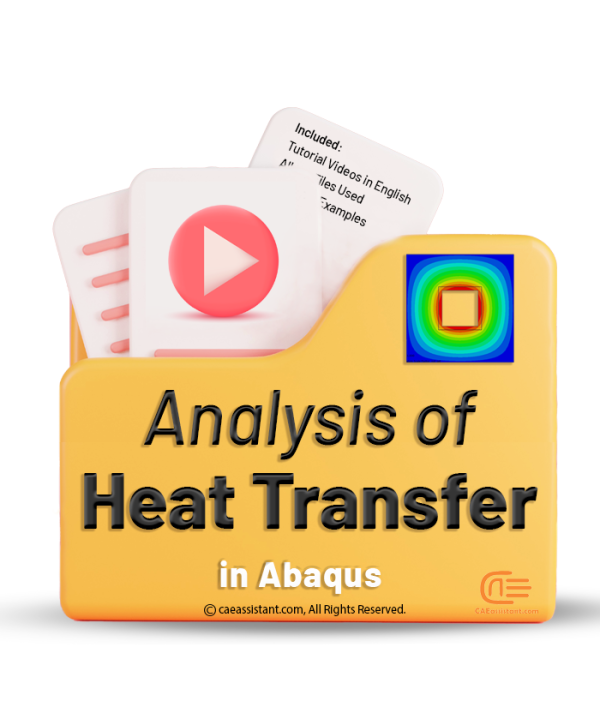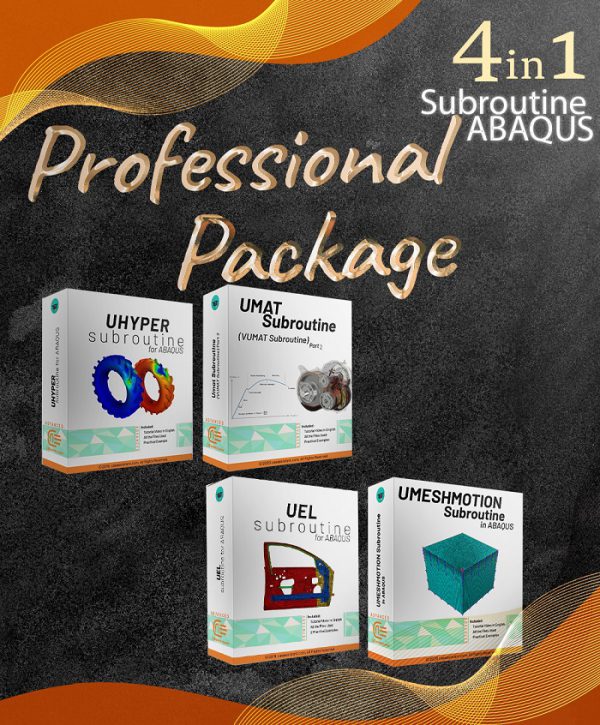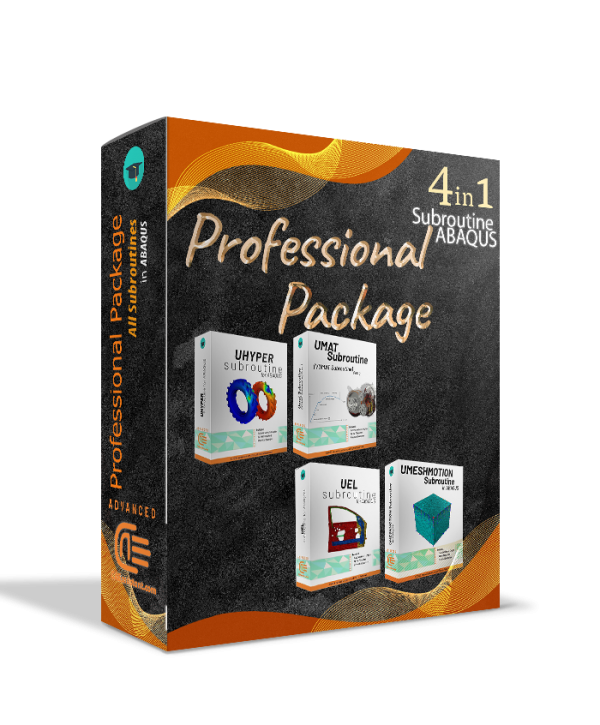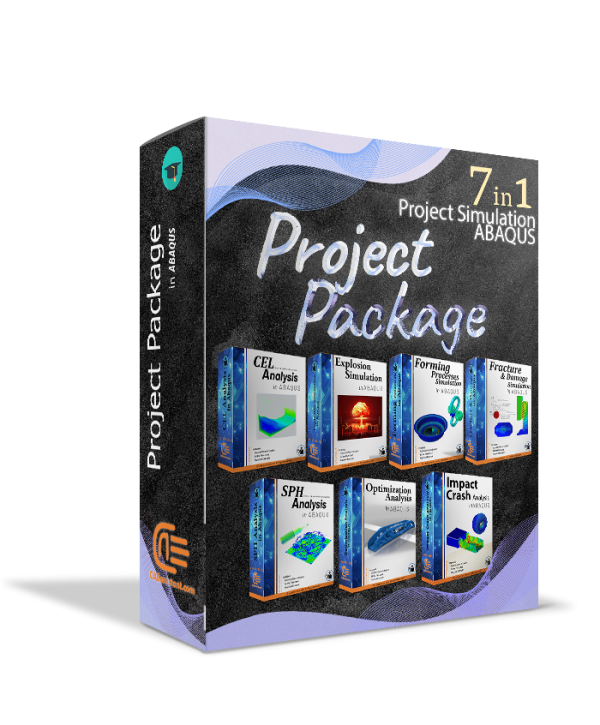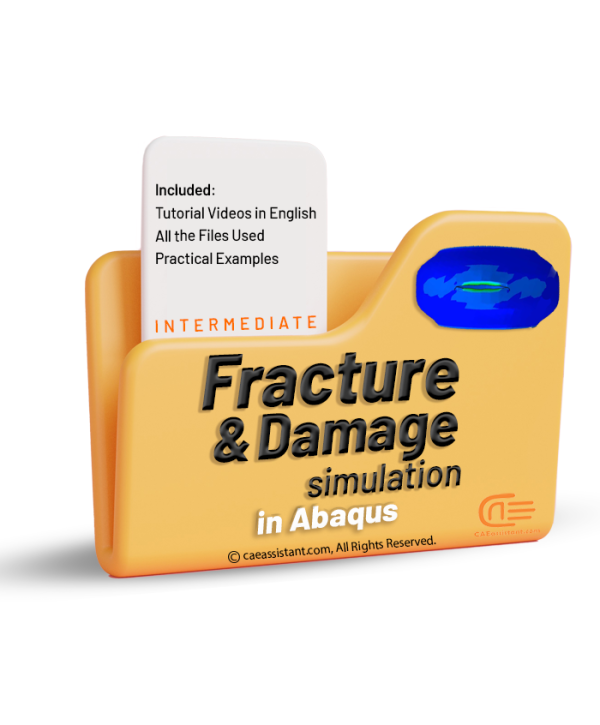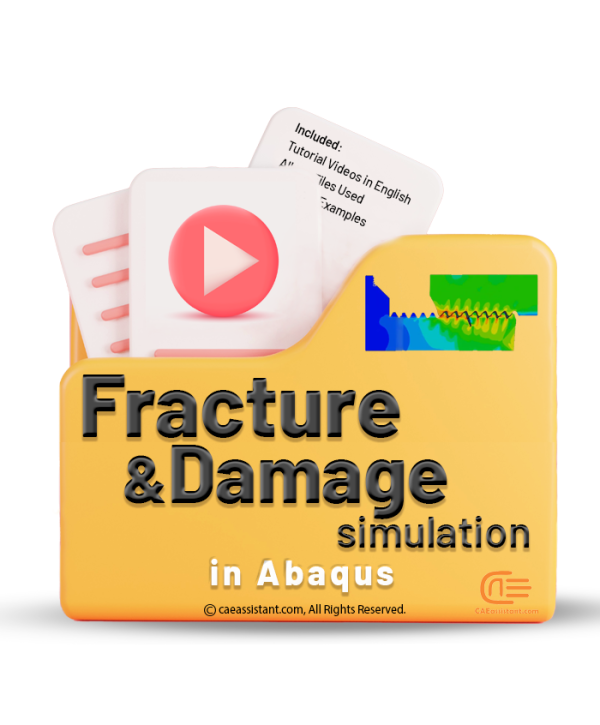Mixing tank simulation with Ansys fluent(2D and 3D)
Simulation and analysis of a 6-cylinder V engine with MSC Adams
Short fiber composite damage (Mean Field Homogenization Model)
Tread wear simulation in Abaqus
Shape optimization in Abaqus
Abaqus Topology Optimization
Curing process simulation in Abaqus
Different Techniques for Meshing in Abaqus
Creep Analysis in Abaqus
Matrix Generation in ABAQUS
Abaqus for Civil Engineering Part-1
Hypermesh Course for Beginners
Optimization in ABAQUS
Python Scripting in Abaqus Full Tutorial
Bio-Mechanical Abaqus simulation Full package
This video tutorial package offers a comprehensive guide to biomechanical simulations using Abaqus, covering a range of applications from dental to orthopedic and cardiovascular analyses. The workshops delve into finite element method (FEM) simulations, exploring static loading on human teeth, crack growth in bones under bending, bone drilling, and the behavior of titanium foam implants. Each tutorial emphasizes the importance of precise modeling and meshing techniques, utilizing dynamic explicit procedures, Johnson-Cook material models, and various contact and boundary conditions to simulate realistic biomechanical behaviors. Additionally, the package includes fluid-structure interaction (FSI) simulations for blood flow within coronary vessels, addressing both Newtonian and non-Newtonian models, and demonstrates the integration of computational fluid dynamics (CFD) with structural analysis for enhanced accuracy. The lessons complement the workshops by introducing fundamental FEM concepts, solver selection, explicit analysis considerations, and damage modeling, ensuring users gain a solid understanding of both theoretical and practical aspects of biomechanical simulations in Abaqus.
We also offer a similar budget-friendly package that includes all the workshops from this package. However, since it does not include the lessons, it is available at a lower price. You can purchase it on our website at a more competitive rate than similar platforms.