Introduction to matrix generation
Matrix generation plays a crucial role in finite element analysis (FEA) as it enables the numerical solution of the governing equations. Once the matrices are generated, they can be processed and manipulated to solve the system of equations using various numerical techniques, such as direct methods or iterative methods.
Matrix generation in Abaqus greatly aids in solving the numerical equations involved in various types of structural analysis, providing engineers and researchers with a powerful tool for simulating and understanding the behavior of complex structures.
By accurately and efficiently generating these matrices, Abaqus enables the accurate simulation and analysis of complex mechanical and structural systems, helping engineers and researchers to understand and predict their behavior.
In some cases, the element matrix information or the whole model is required for further analysis. The Matrix Generation ABAQUS package introduces the method to perform and provides explanations for generating structural matrices.
“What is Matrix Generation?”
In this section, the nature of generating matrices and their applications is discussed. Matrix Generation in Abaqus provides accuracy, flexibility, efficiency, and numerical capabilities required for advanced structural analysis and design optimization, making it a valuable tool for engineers and researchers.
“Which matrices can be generated?”
After you understand what matrix generation is, various types of structural matrices that can be generated in Abaqus and the factors affecting the values of these matrices will be discussed.
“How to generate matrices?”
In this section after determining the Matrix Generation block in Abaqus software documentation, the method of generating different matrices using the input file (.inp) is explained.
“What is matrix generation setting in Abaqus/CAE?”
Finally, the necessary settings in different modules of Abaqus software to generate different matrices are mentioned.
“Workshop: 2D Plate Structural Matrices”
In this workshop, a matrix generation example is presented to implement the educational content of this course in the form of an example. The workshop is going to find structural matrices such as mass and stiffness for a 2D plate with defined boundary conditions and load cases. All settings from creating part to job definition in Abaqus/CAE and modifying input files to generate different matrices are explained step by step.
It would be helpful to see Abaqus Documentation to understand how it would be hard to start an Abaqus simulation without any Abaqus tutorial. Moreover, if you need to get some info about the FEM, visit this article: “Introduction to Finite Element Method | Finite Element Analysis”. You don’t know which Abaqus software editions are suitable for you, Do not worry! This article would give you info about Abaqus editions: “How to download Abaqus? | Abaqus student & commercial edition” .
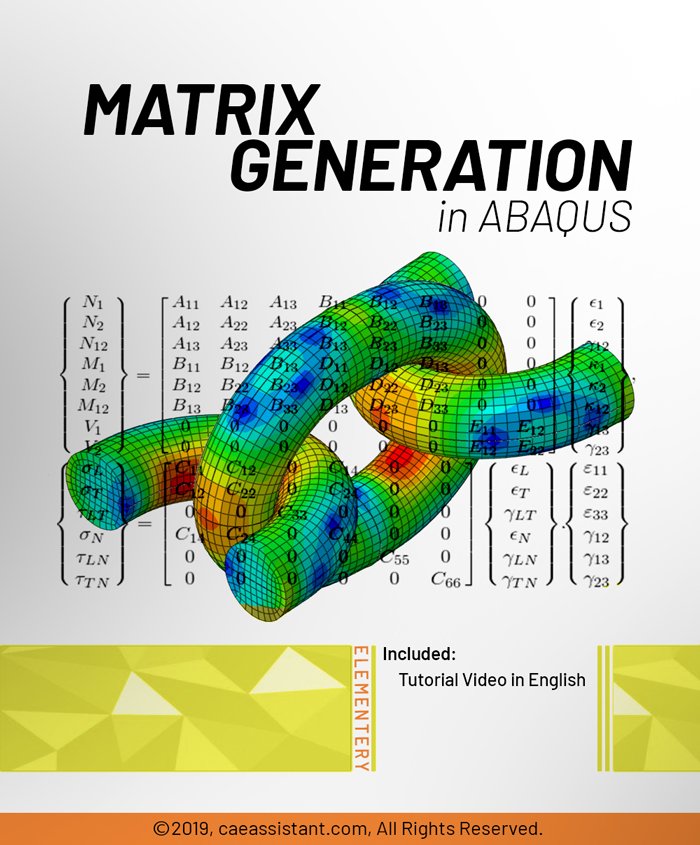
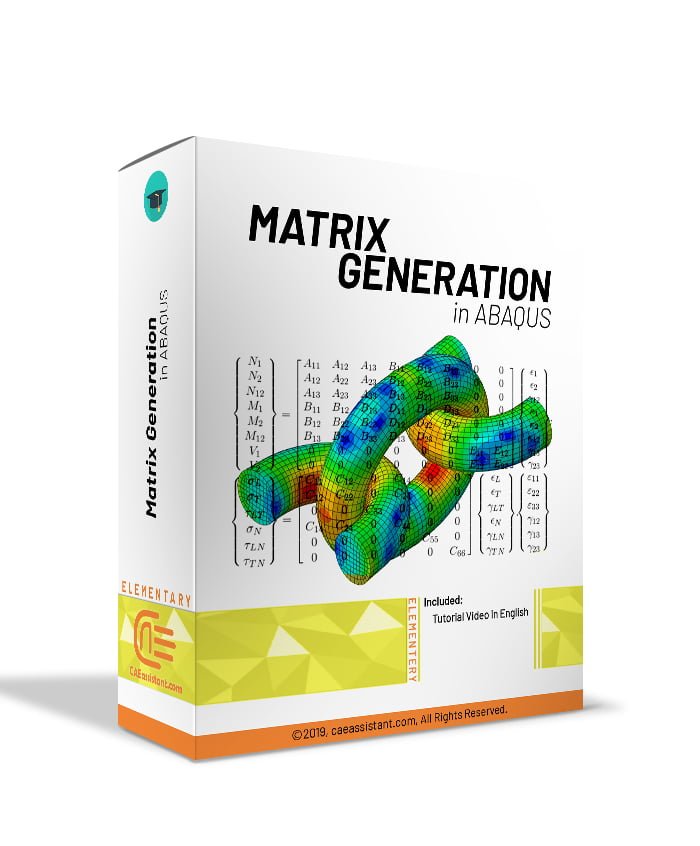

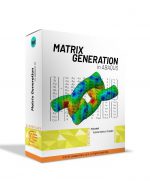

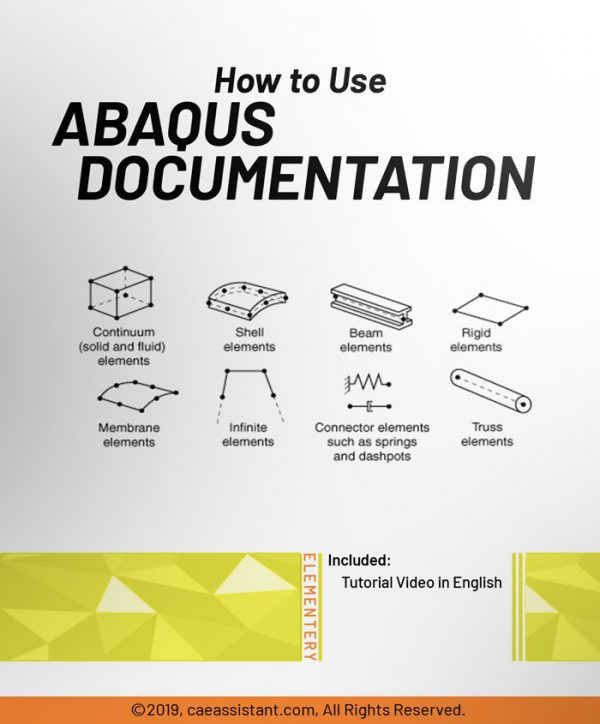
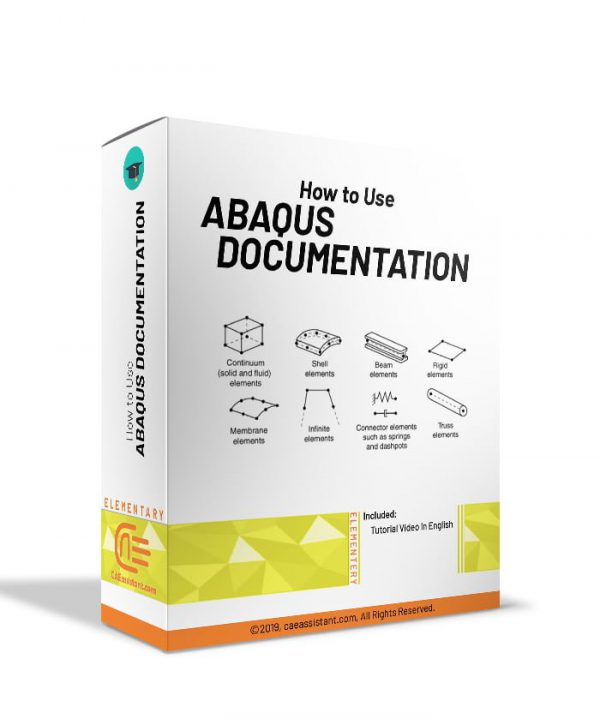
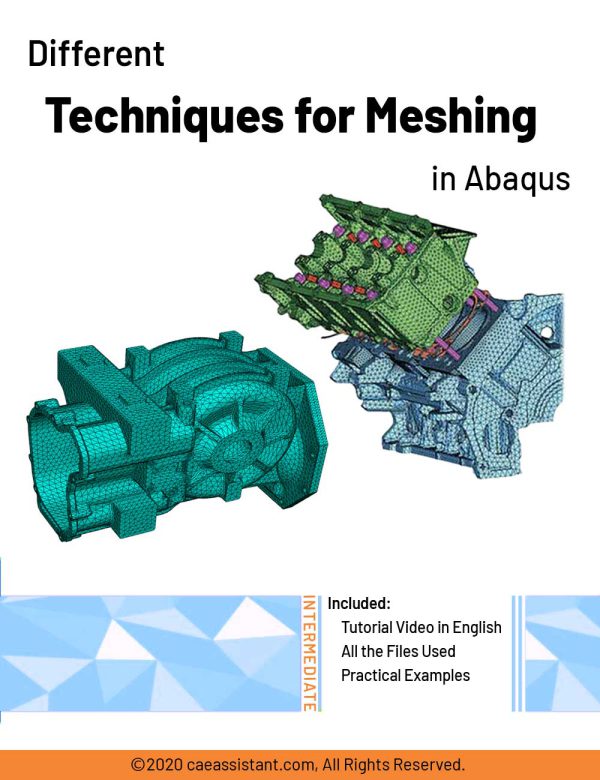
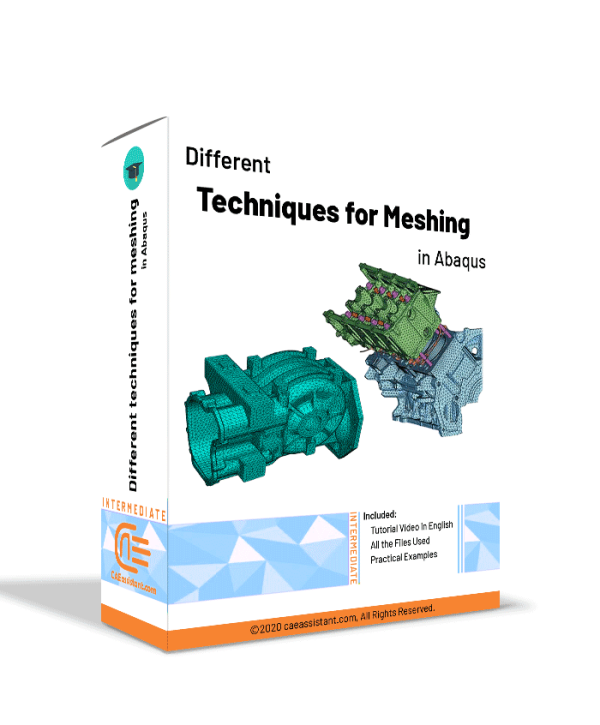
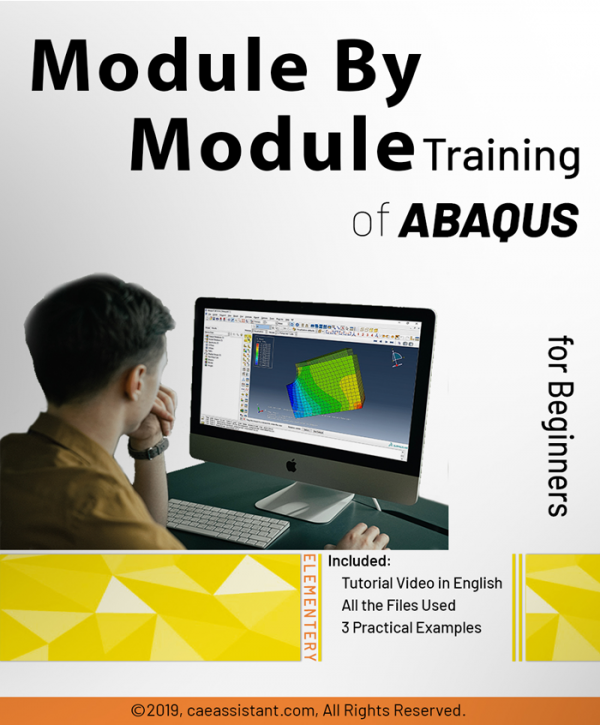
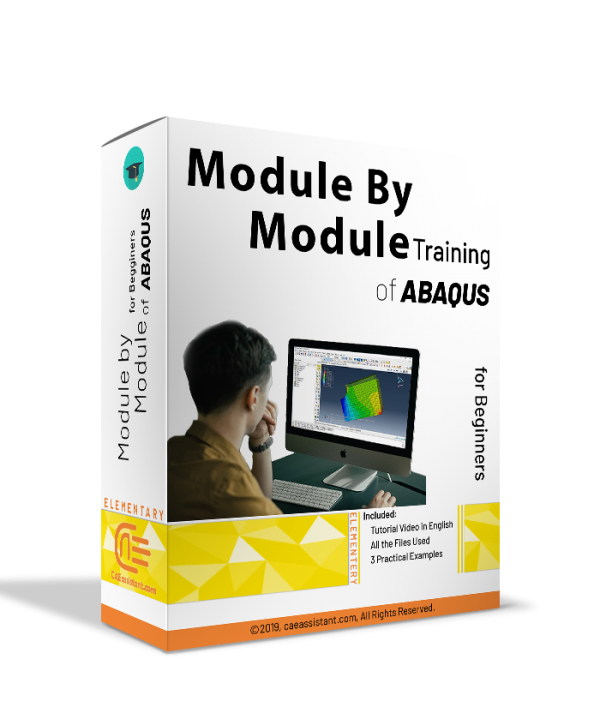

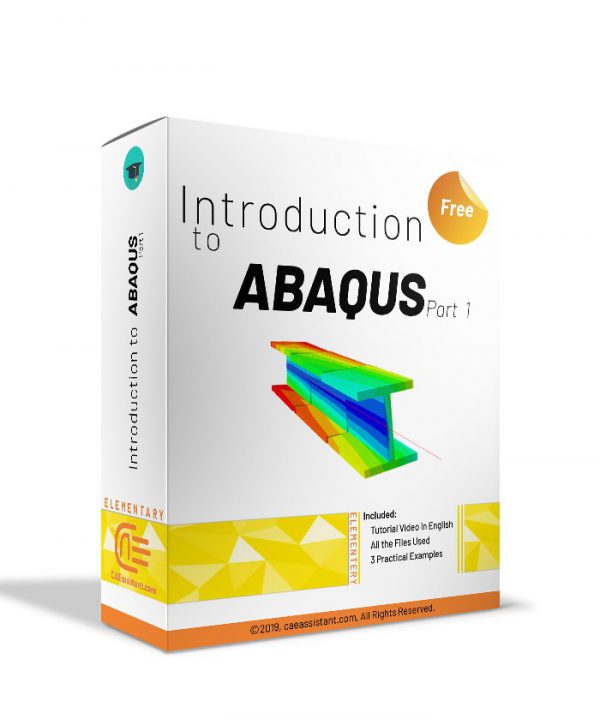
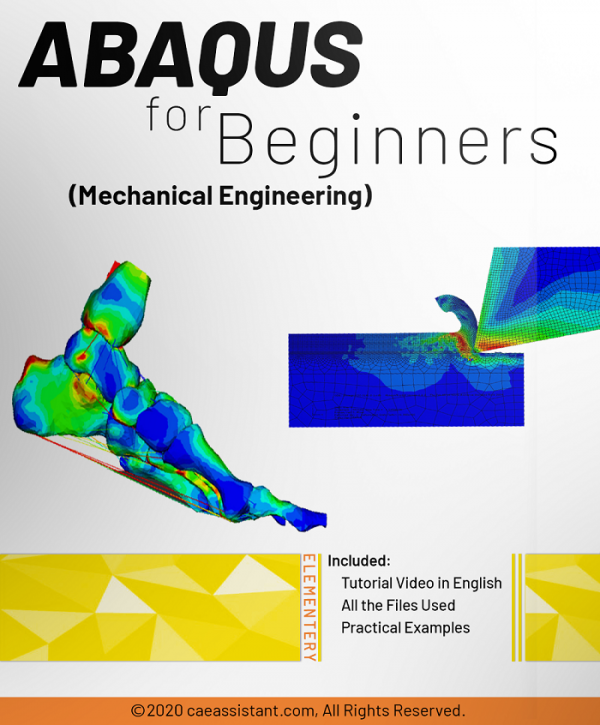
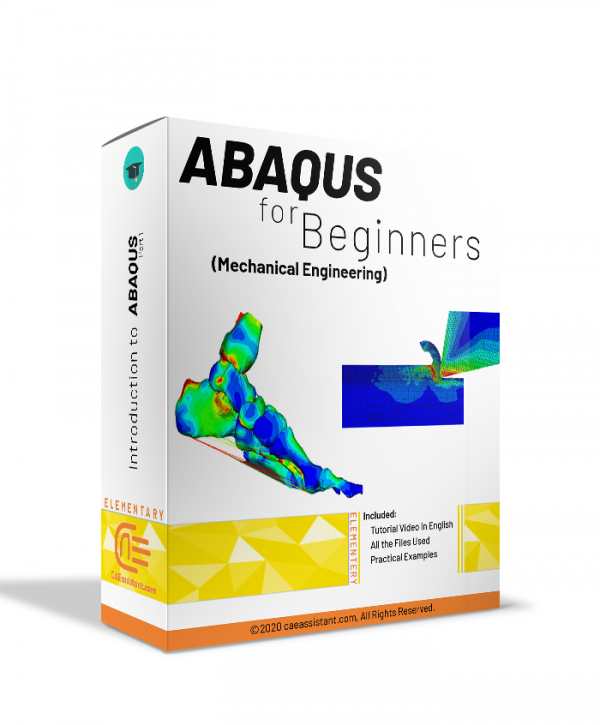
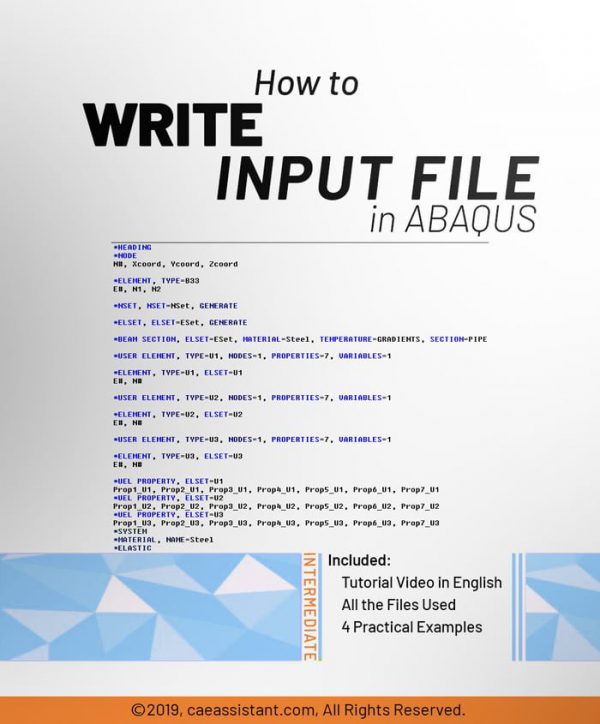
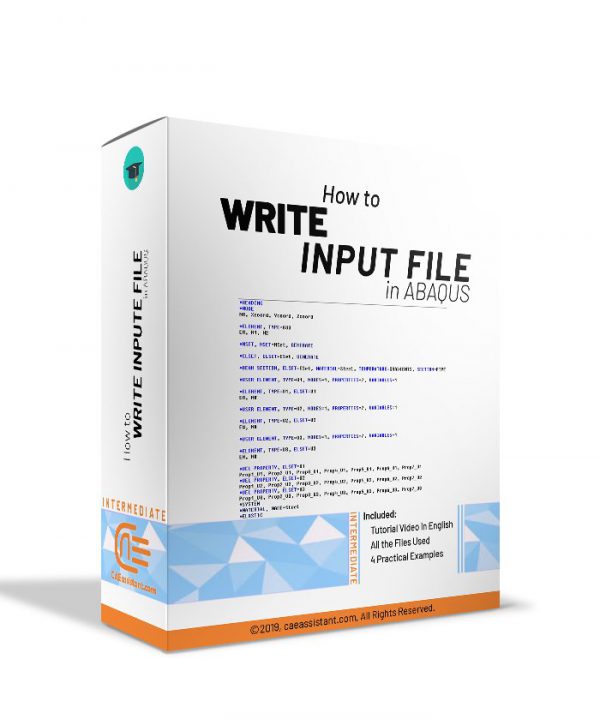
Lorenzo –
If I use the generated matrices in ABAQUS, can I also use them in other simulation software?
Experts Of CAE Assistant Group –
Yes. However, it usually used for checking with analytical analysis