In the past, the graphical environment of ABAQUS was not used for modeling, and modeling was done by grammatical lines in the text file with the inp extension. Nowadays, graphical software environment is used for simpler modeling. However, in many cases graphical features are insufficient and need to be modified or written differently. It is also worth noting that in some cases the user may not have access to the software environment and would like to prepare a modeling file without using the ABAQUS software and give it to the person or company with the software to execute. In this case, the familiarity with how to write input file is important.
This package tries to explain how to write other commands while explaining the instructions used in writing input. This is presented in a few simple and practical examples.
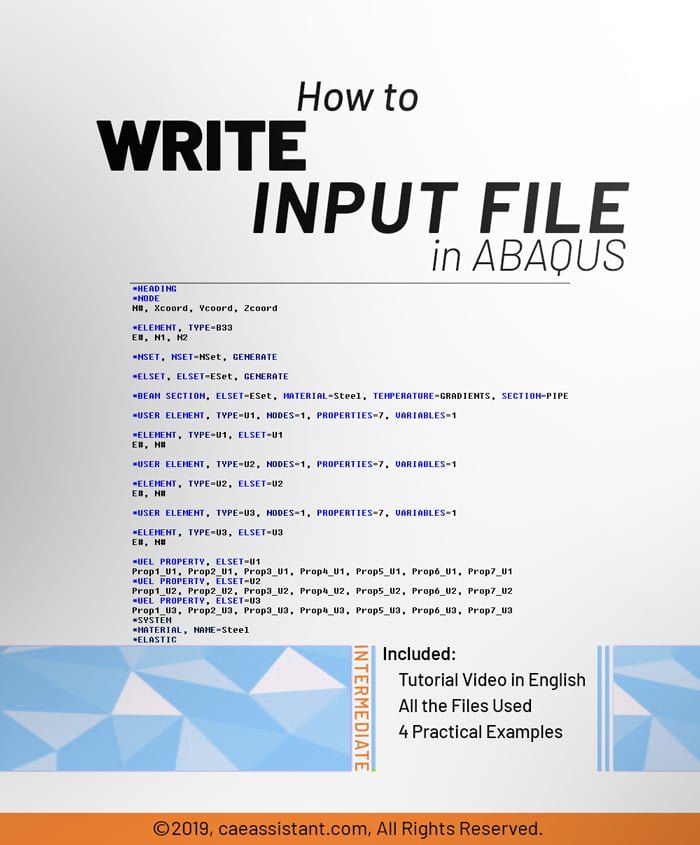
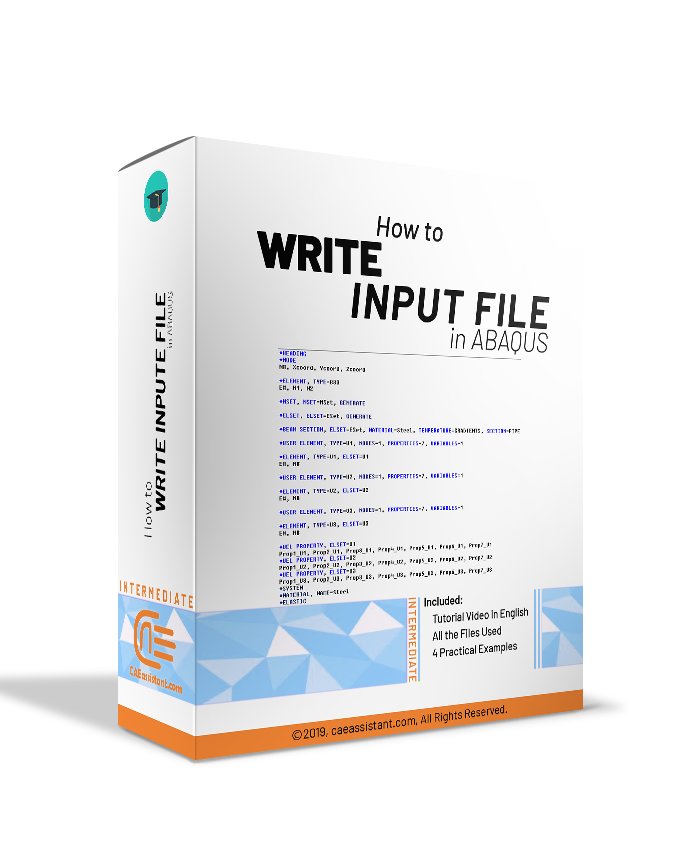


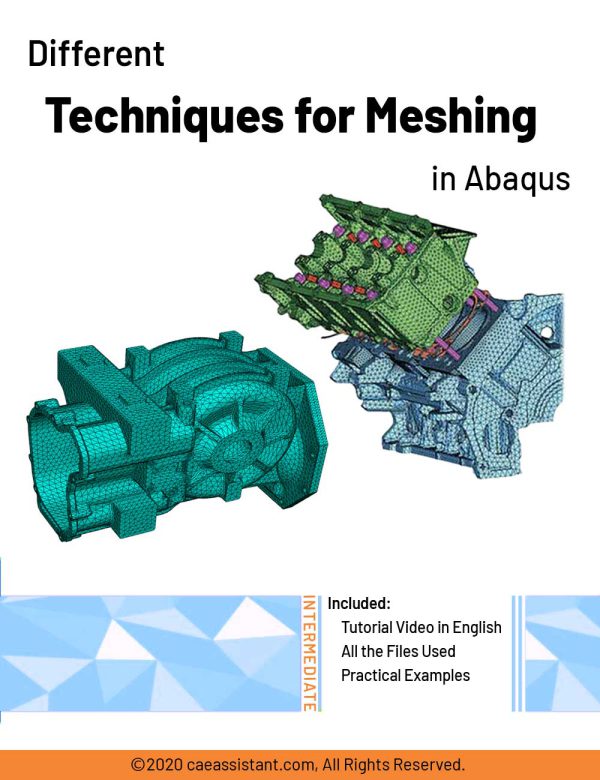
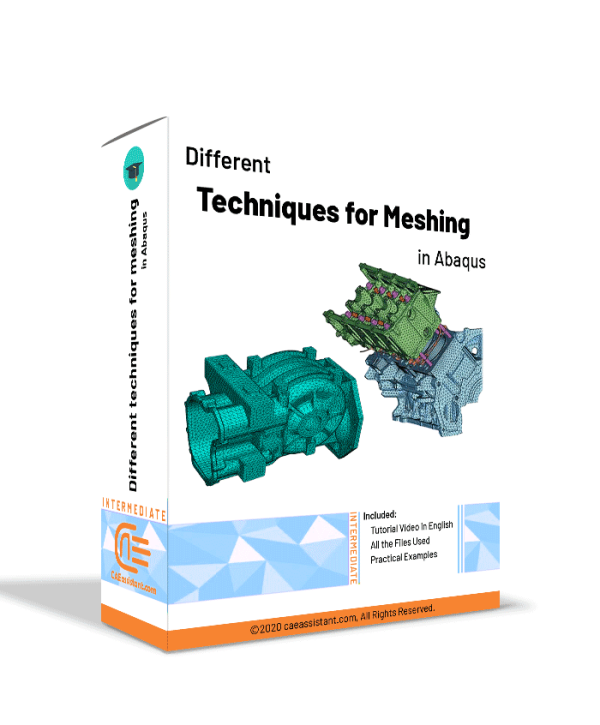
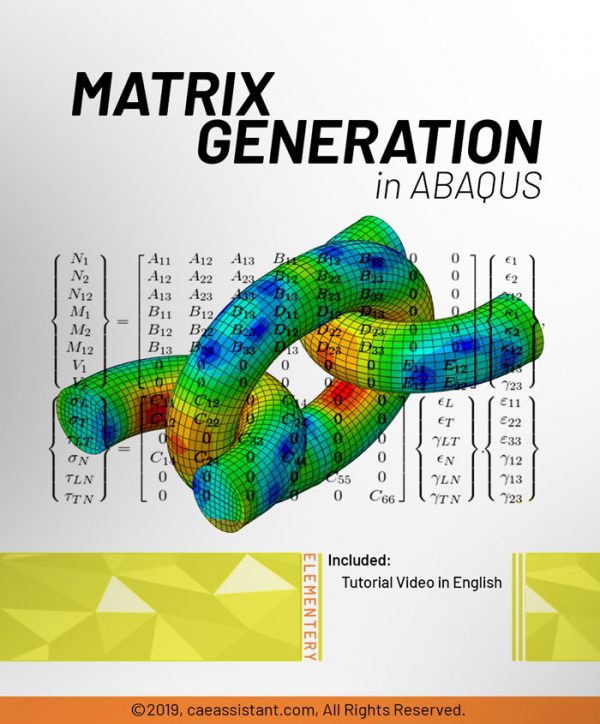
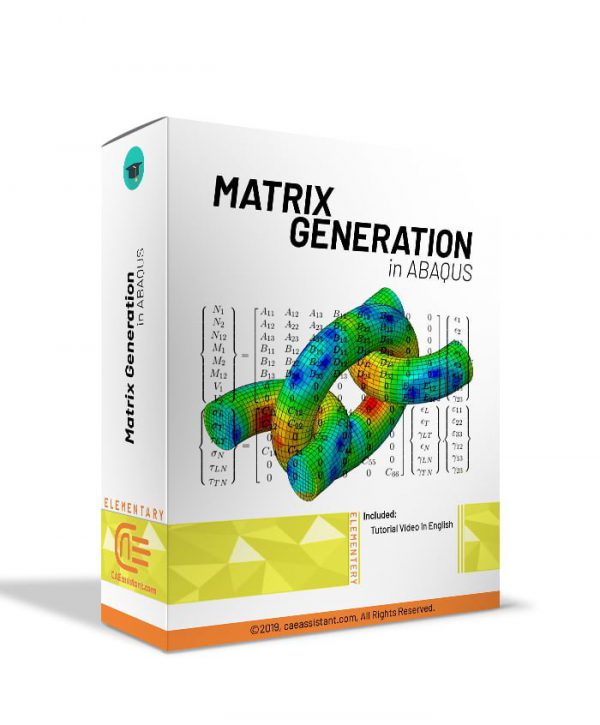
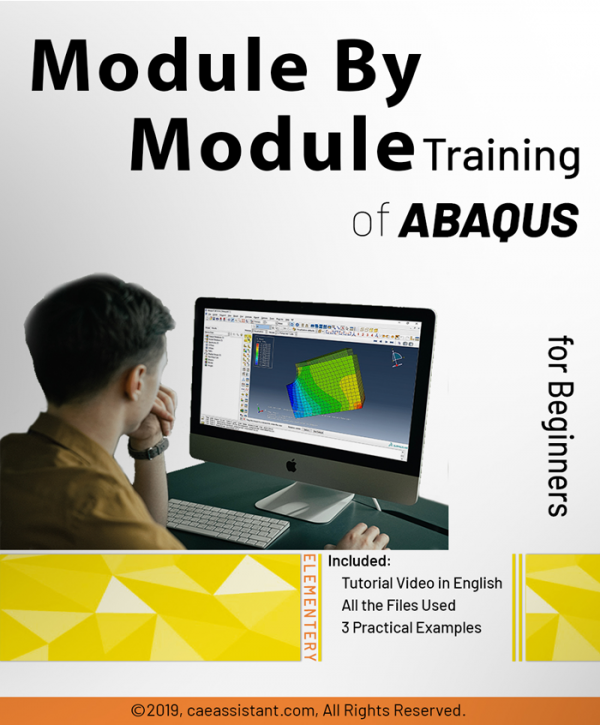
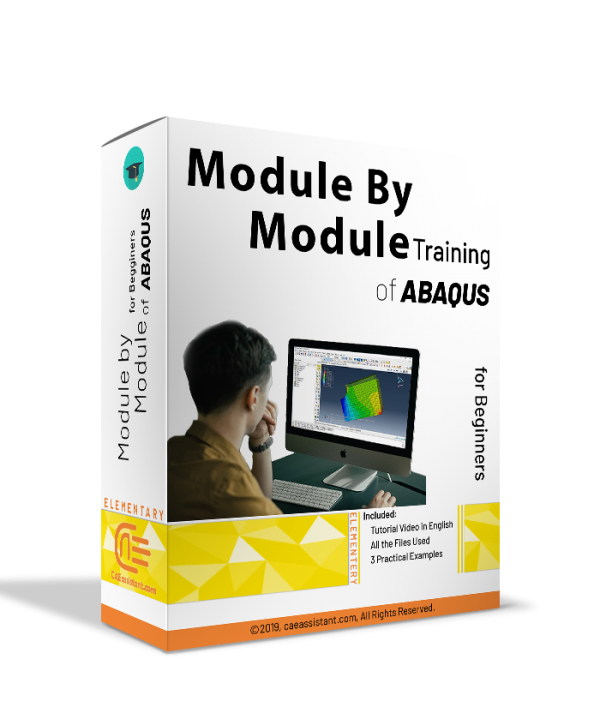

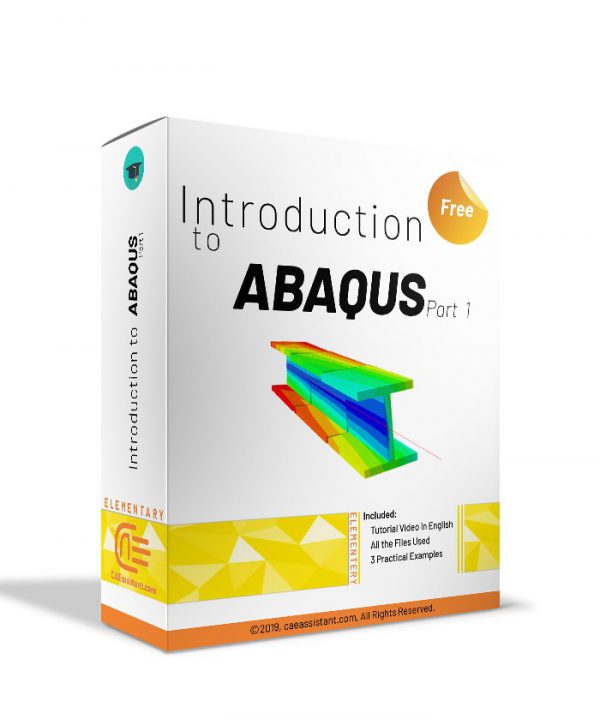
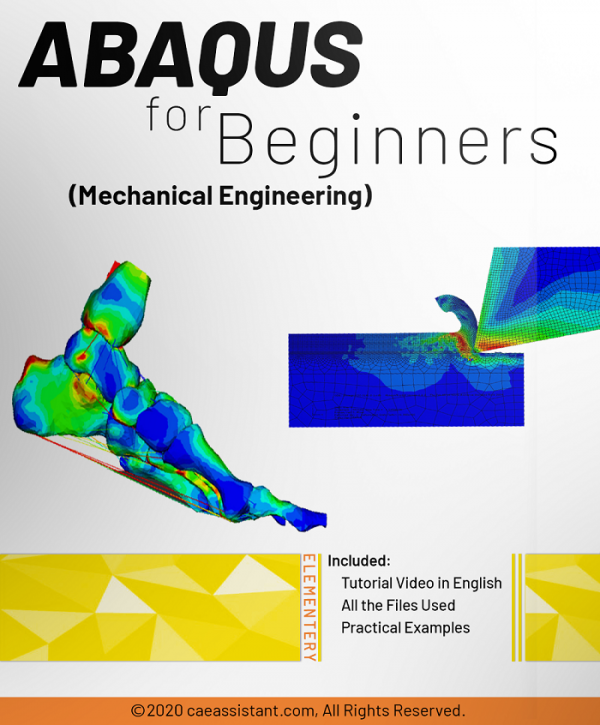
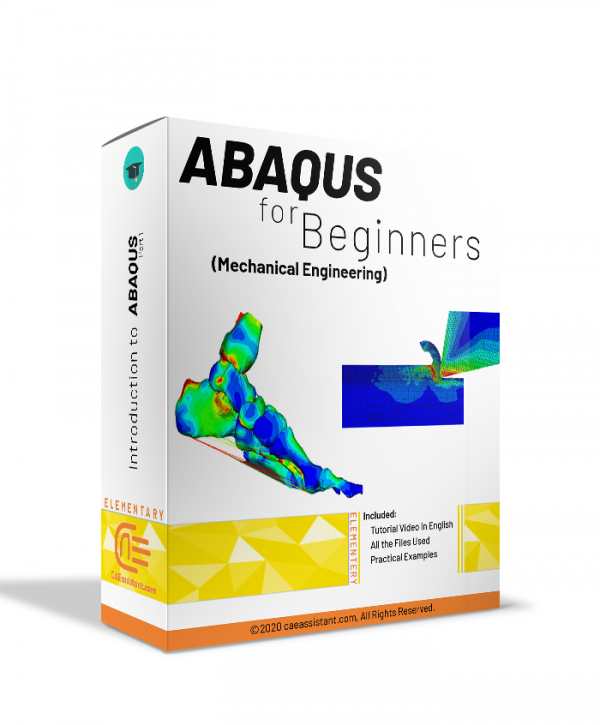
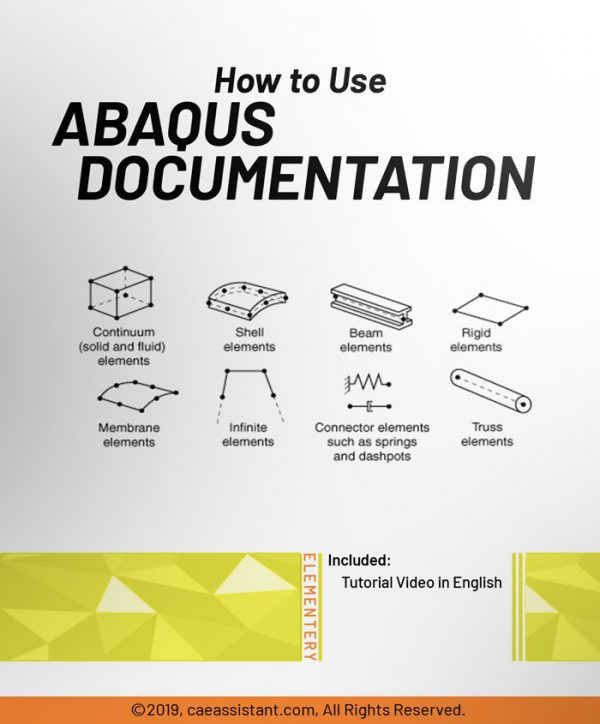
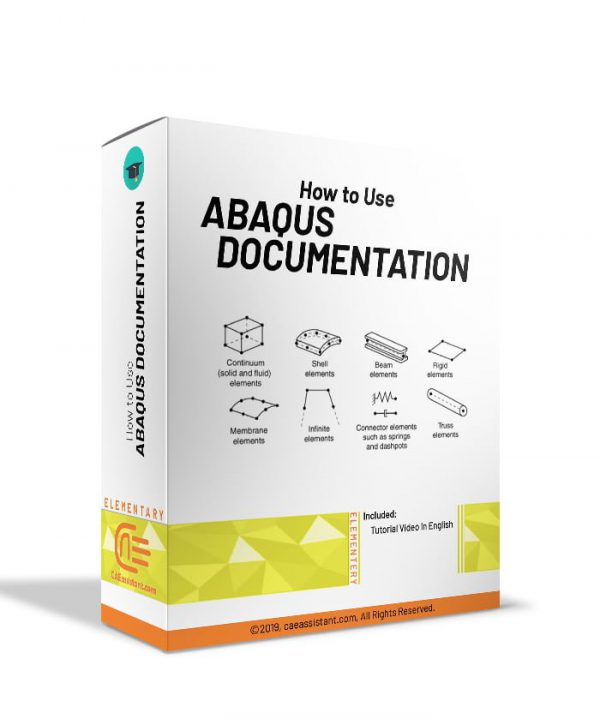
Reviews
There are no reviews yet