Introduction to Domino Effect Simulation
The domino effect refers to a chain reaction in which one event triggers a series of similar events, each causing the next one to happen, much like falling dominoes. The term is often used to describe situations where a small change or action can set off a series of larger, often unpredictable consequences. For example, a minor issue in a system can escalate and lead to a much larger problem due to the interconnectedness of various components. Accordingly, the domino effect is used as a reference in simulation programs to study, predict, and manage complex systems and their potential vulnerabilities. Domino effect simulation in Finite Element Method (FEM) software can indeed be a complex task, depending on the nature of the problem and the level of detail required.
In this project, we have modeled the domino effect simulation in Abaqus CAE, one of the most well-known finite element programs. One of the challenges you are likely to encounter in this modeling is defining the contact between the components, which is a crucial aspect of domino effect simulation and one of the most important steps in the modeling process. Given the importance of this topic, we first discussed the methods for defining contact in Abaqus Explicit—including the formulations, limitations, and advantages of each method—in the PDF file to provide you with sufficient information on the subject. Based on these explanations, we then simulated the domino effect using Abaqus.
Challenges in Domino Effect Simulation
Domino effect simulation in FEM is a challenging task. Several factors contribute to this complexity. We have discussed them in the following.
- Nonlinear Behavior:
The domino effect often involves nonlinear dynamics behavior, especially when structural deformations or material failures occur. FEM simulations typically require advanced models to handle these nonlinearities, making the problem more computationally expensive and challenging to solve.
- Progressive Failure:
Simulating progressive failure, where one element fails and triggers the failure of adjacent elements, can be particularly challenging. FEM software typically requires advanced methods to track damage and failure initiation, such as Damage models, and Element deletion. Accurately capturing the progression of failure across a system is a computationally intensive task.
- Large Deformations:
The domino effect simulation might involve large deformations and complex motions, which require the FEM model to account for geometric nonlinearity. This is computationally expensive and requires specialized algorithms to track large displacements and maintain the integrity of the mesh.
- Computational Resources:
Domino effect simulation often requires significant computational resources, especially if many elements or a large number of interacting objects are involved. FEM simulations with progressive failure and nonlinearities can be slow, requiring high-performance computing (HPC) systems to achieve reasonable simulation times.
- Modeling Interactions:
In a domino effect, the interaction between elements (such as contact, friction, or energy transfer) plays a significant role. Accurately modeling these interactions between elements can increase the complexity of the simulation and often requires fine-tuning the contact algorithms within FEM software.
Based on the mentioned points, domino effect simulation with FEM software not only demonstrates the software’s performance and capabilities but can also serve as an educational example. This is because the person modeling such a problem needs to be thoroughly familiar with many concepts, including large deformations, nonlinear material behavior, damage, collision analysis, and more.
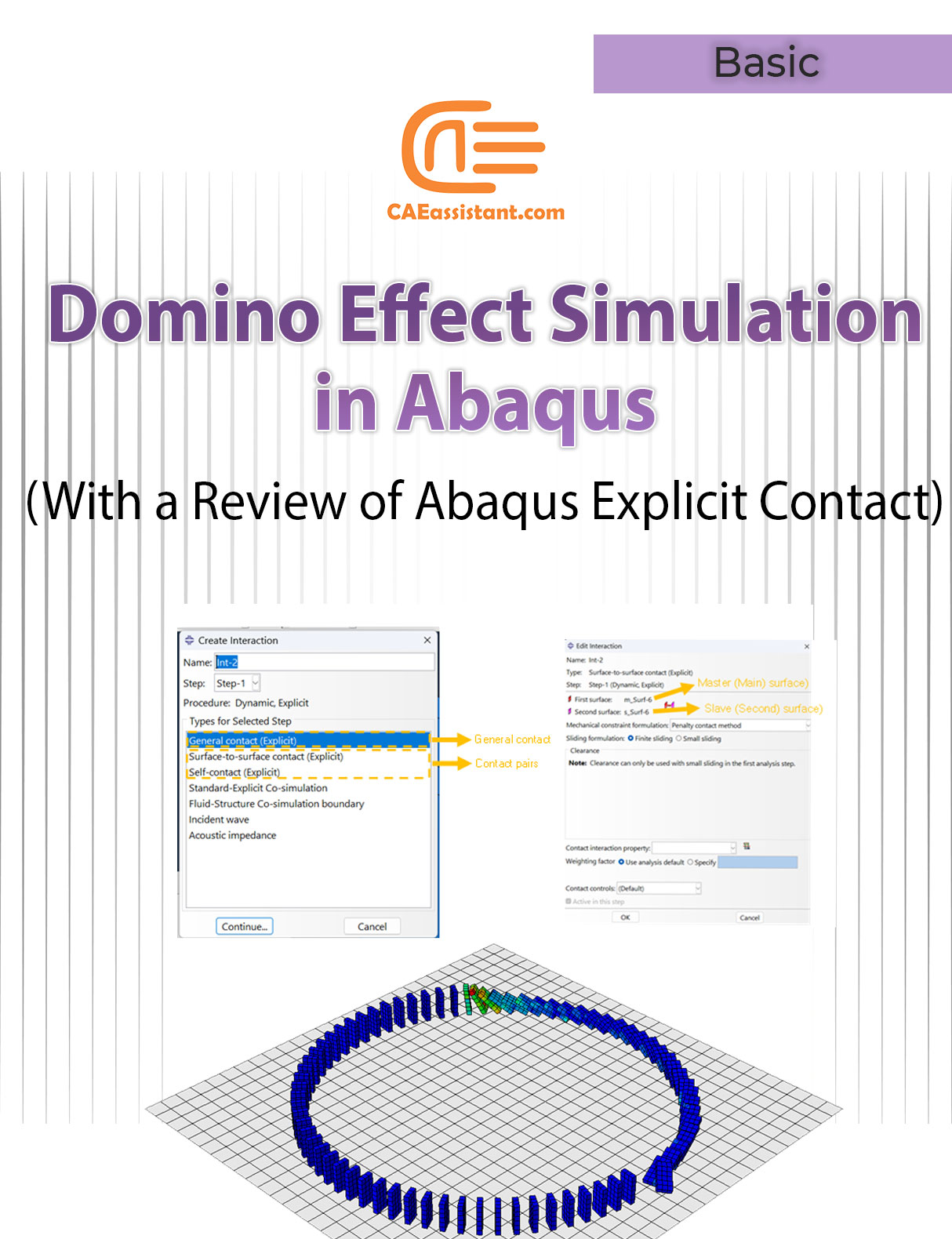
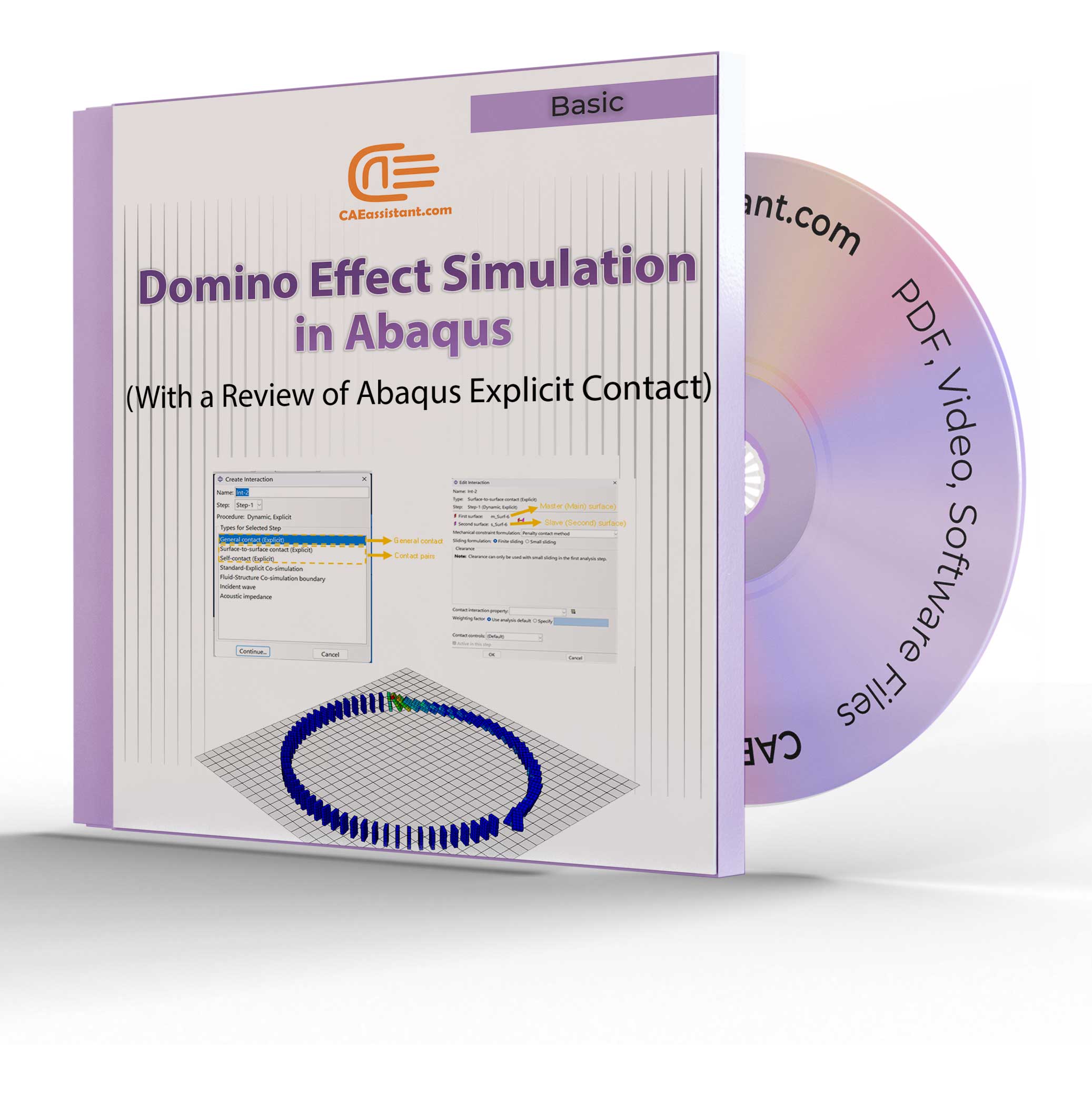
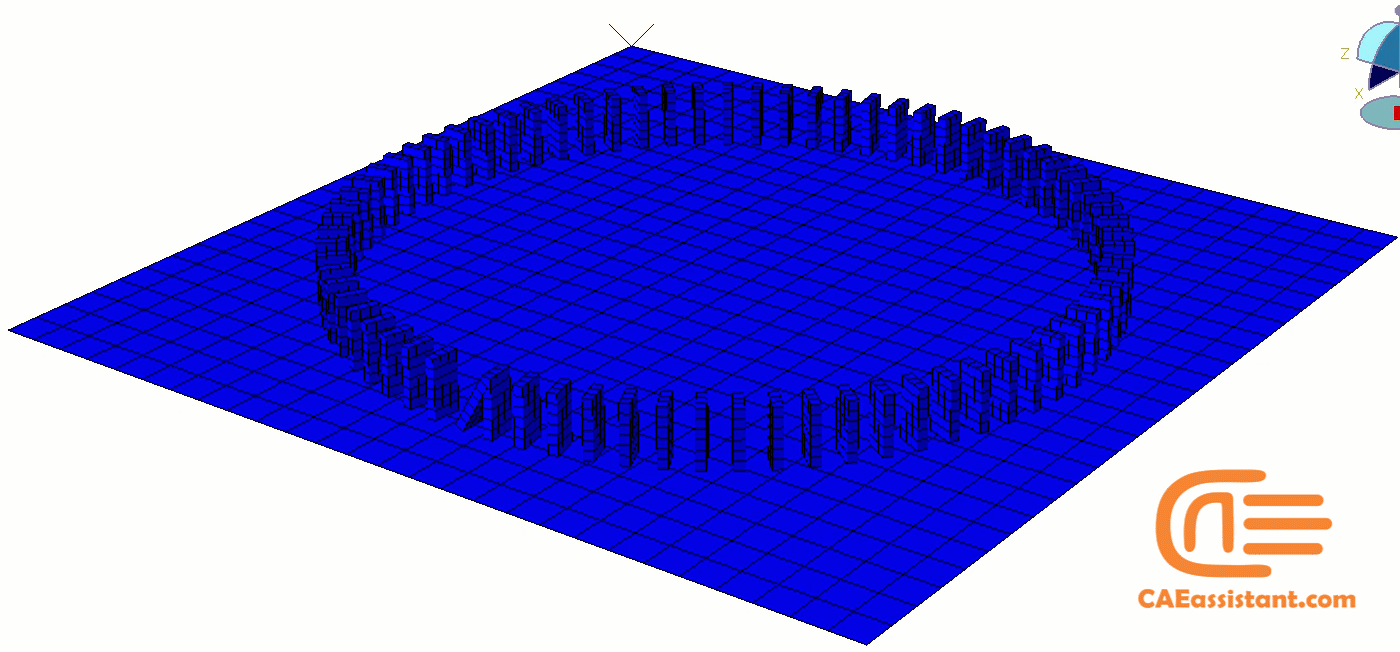
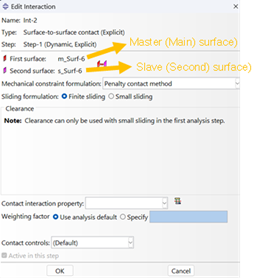
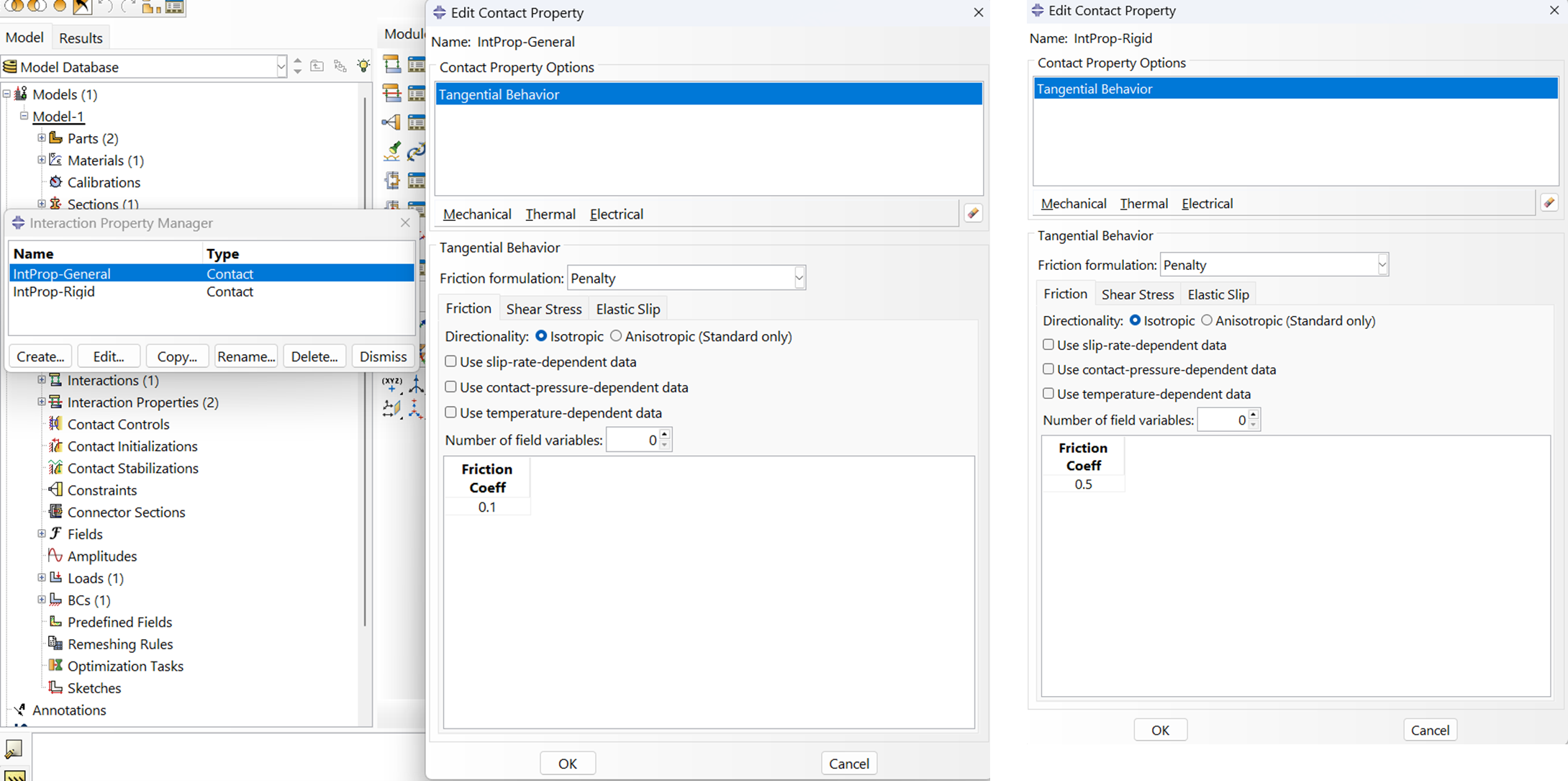
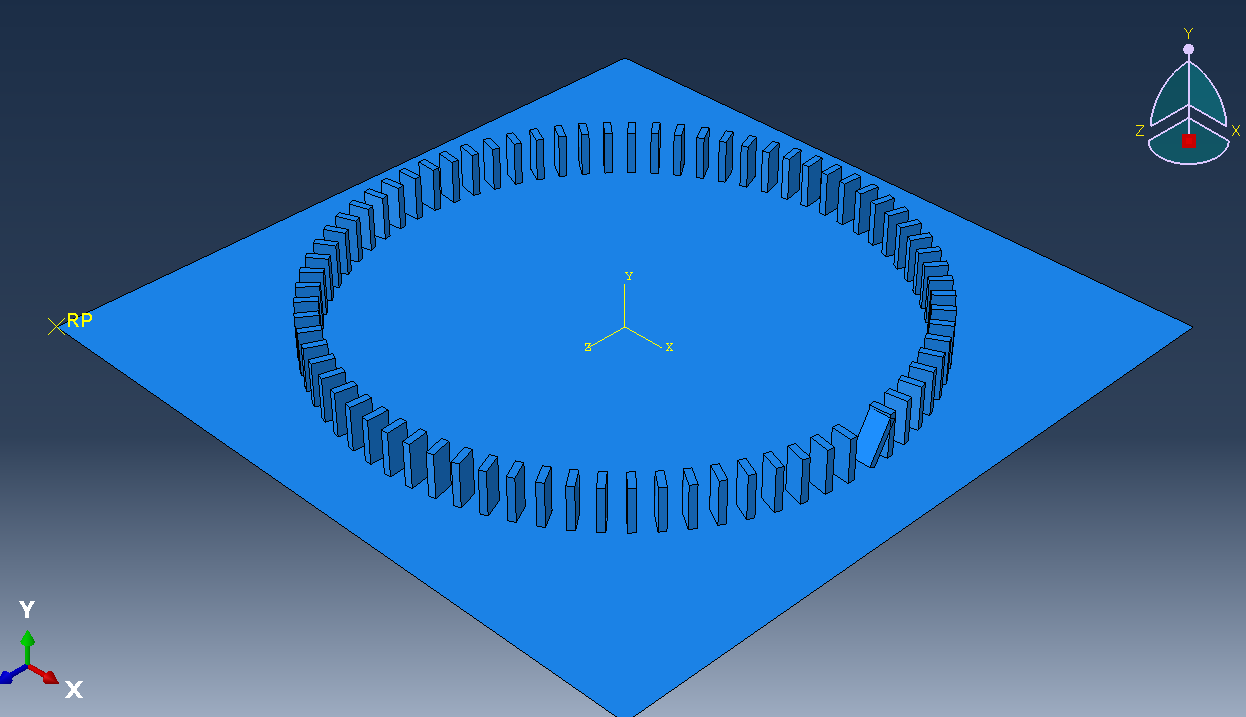
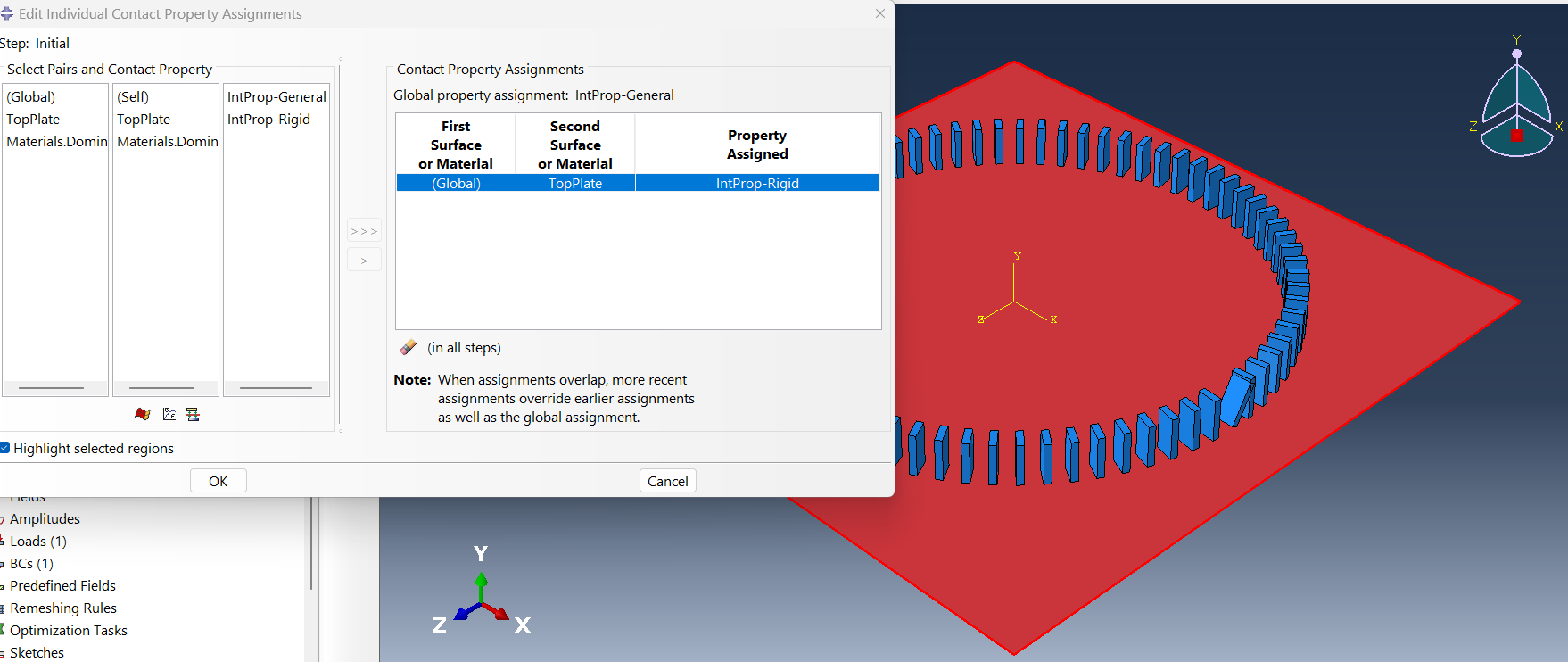
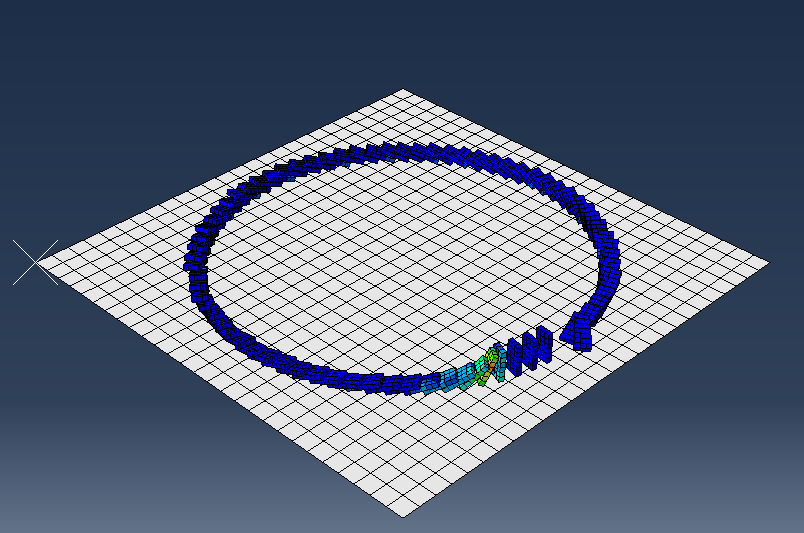
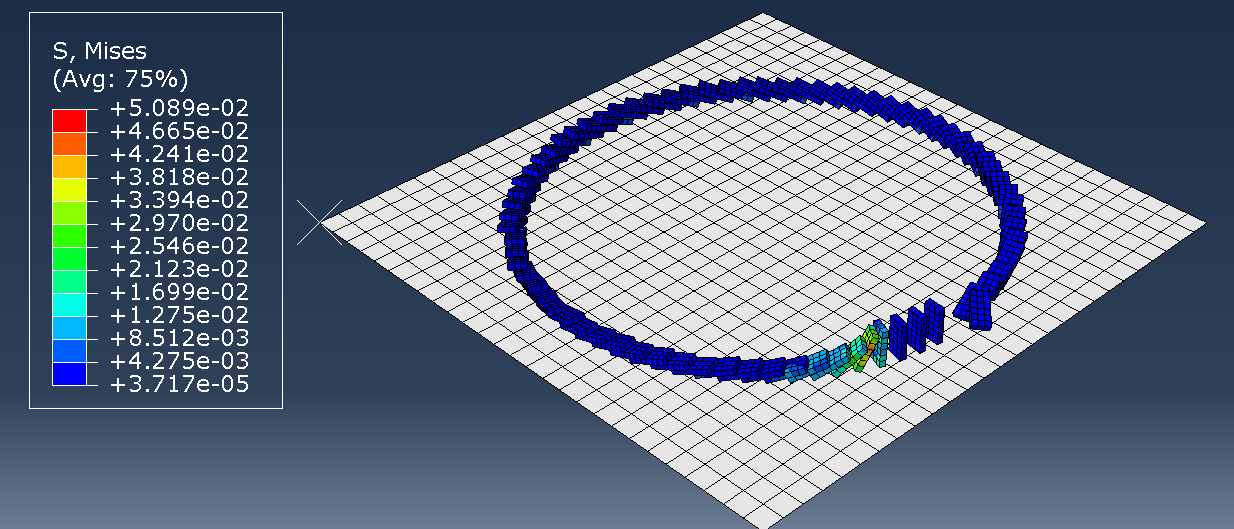
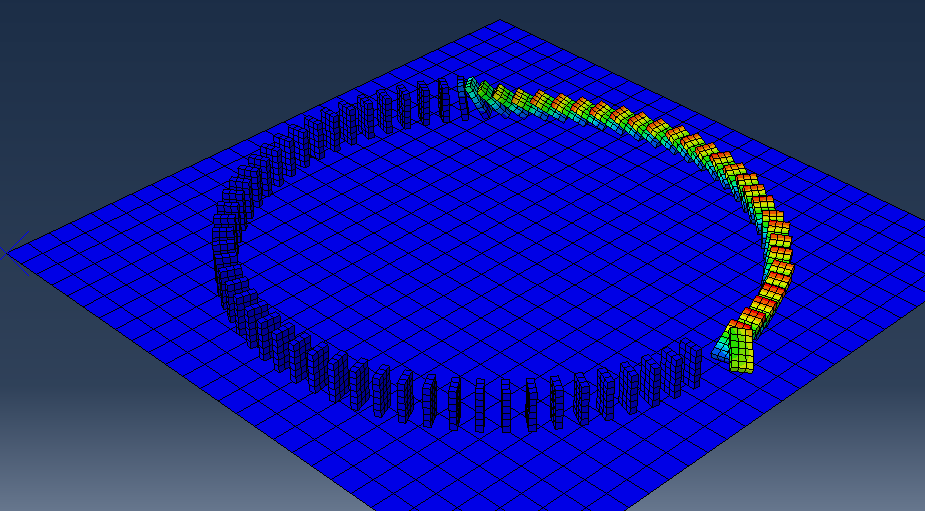
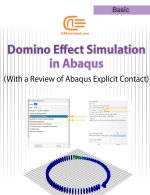

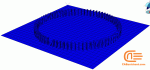




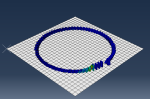
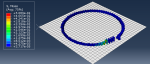
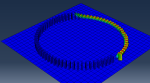

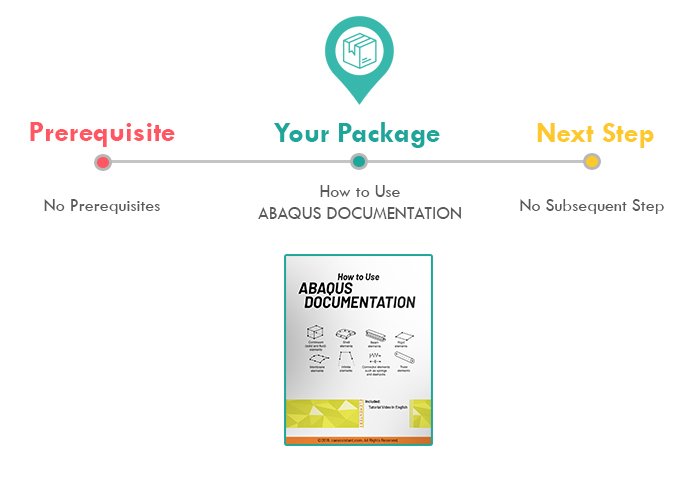
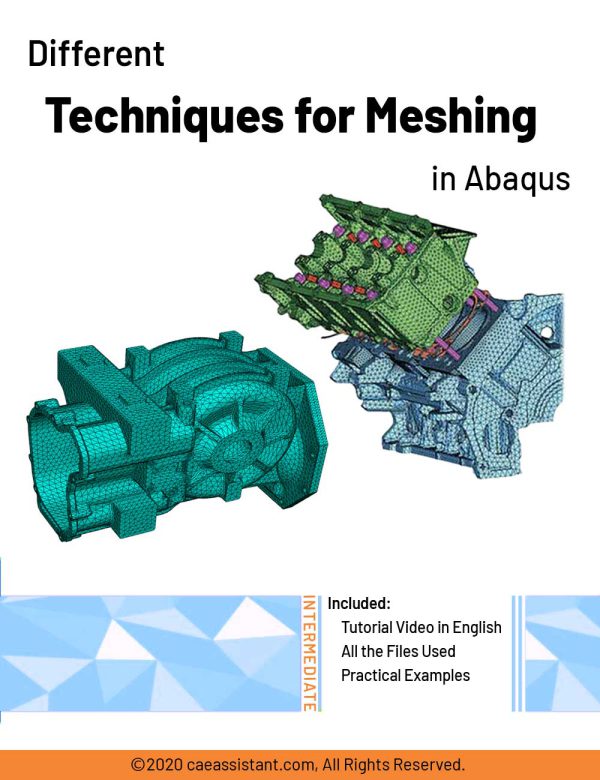
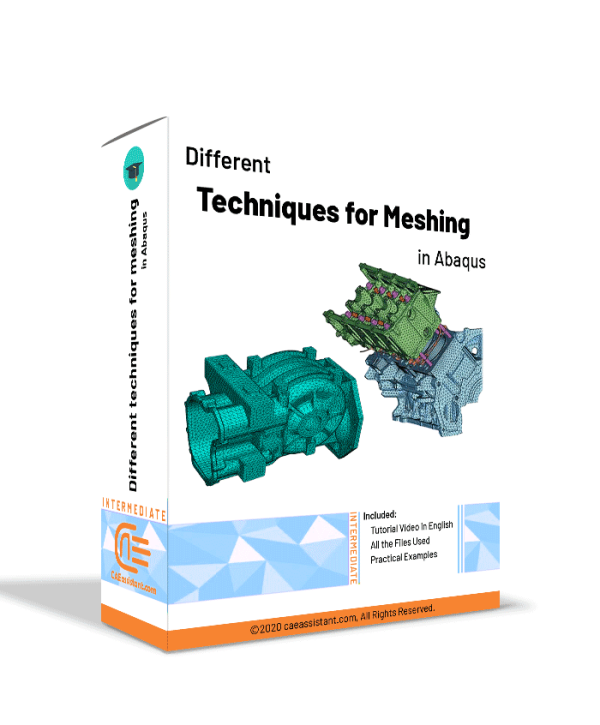
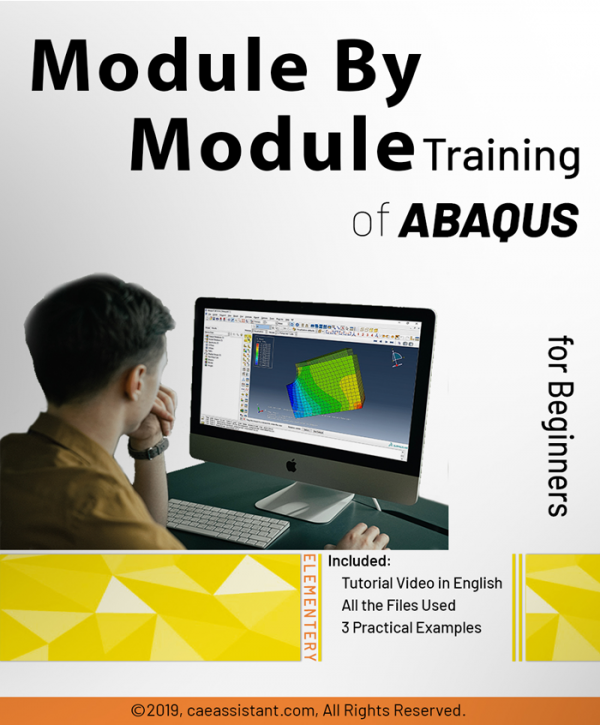
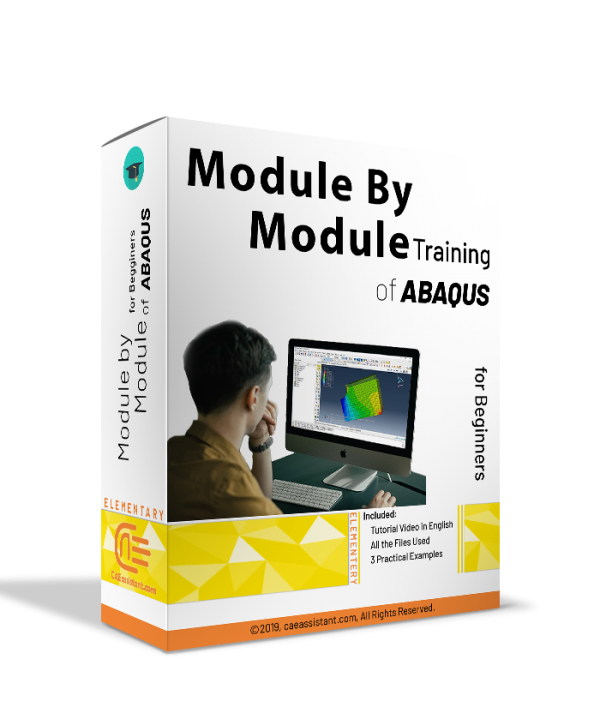

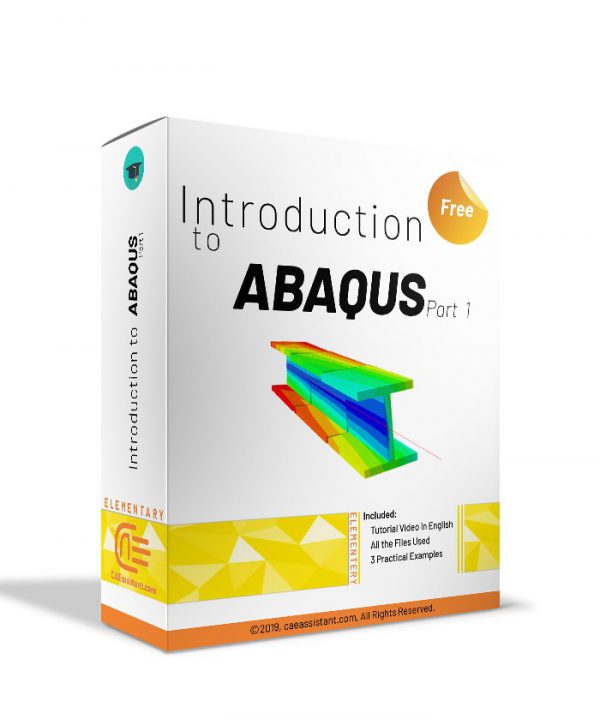
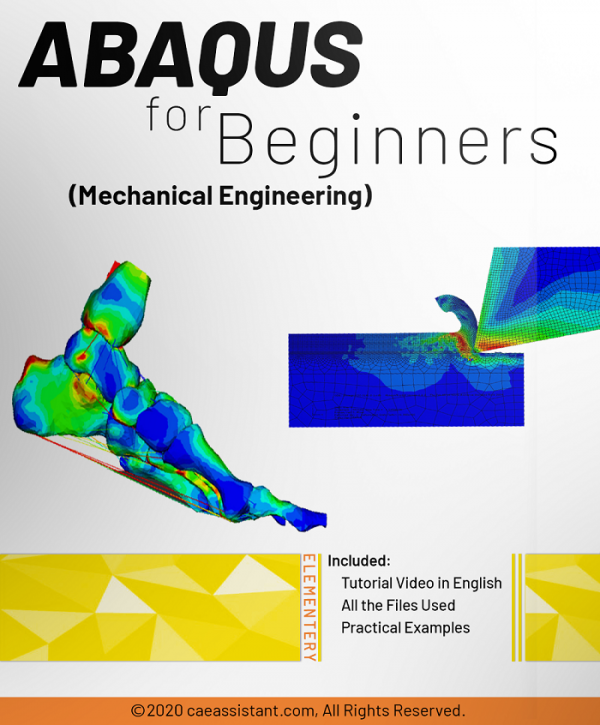
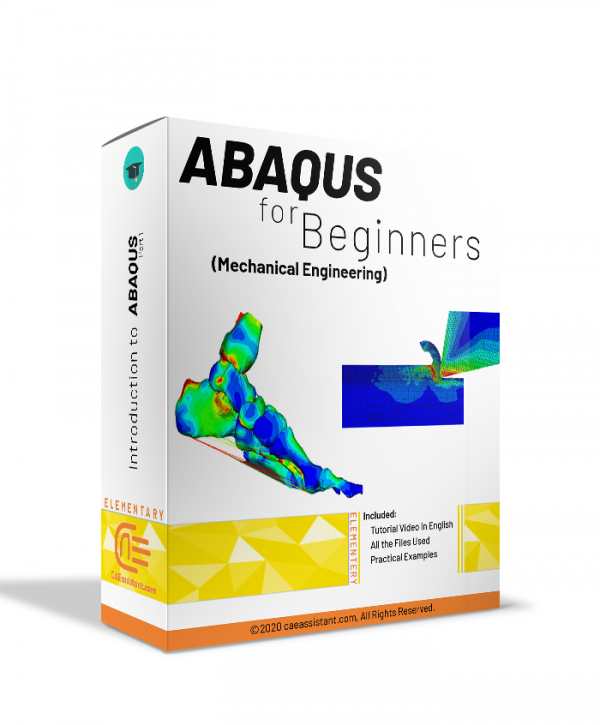
a.sascha.golod –
Download Abaqus files not availabe