Cold spray and Shot peening simulation in Abaqus
Cold spray simulation in Abaqus involves modeling the process of accelerating fine powder particles to high velocities using compressed gas, and their subsequent impact onto a substrate. The simulation typically involves the use of material models and algorithms to account for plastic deformation, contact behavior, and thermal properties of the substrate and particles. The goal of the simulation is to predict the behavior of the particles and substrate during the process, including the deformation, bonding, and deposition of the material.
Shot peening is a cold working process used to enhance the properties of metal surfaces, particularly to increase their resistance to fatigue and stress corrosion cracking. In shot peening, small spherical pellets, known as shot, are propelled at high velocity onto the surface of the material being treated. These pellets impact the surface, creating indentations and causing the material to plastically deform.
Abaqus offers several methods to simulate cold spray and shot peening, including the ALE and SPH methods. These methods can be used to accurately predict the deposition efficiency and characteristics of the coating while accounting for factors such as temperature and residual stress. Cold spray simulation in Abaqus is an important tool for optimizing the process and improving the quality of the deposited material.
Workshop 1: Cold spray process simulation using the SPH method
This tutorial focuses on investigating the use of the SPH method in Abaqus to simulate the cold spray process. Cold spray involves accelerating fine powder particles at high velocities using compressed gas, causing them to undergo rapid plastic deformation upon striking the substrate. This deformation effectively removes surface oxide films, allowing for the creation of intimate contact between metal surfaces, which promotes bonding and enables rapid deposition of thick layers of material. The deposition efficiency of cold spray is generally very high, sometimes surpassing 90%. In contrast, traditional thermal spray methods use thermal energy to melt or soften the feedstock, which can cause thermal degradation and partial oxidation of the coating material. For metallic materials that are highly susceptible to oxidation, thermal spray must be conducted in a protected atmosphere or vacuum, which increases costs. Thermal spray processes also introduce residual stress into coatings, which can limit their thickness and require careful management of thermal balance to avoid excessive internal stresses and potential substrate degradation. In contrast, cold spray allows for the deposition of materials without high thermal loads, resulting in coatings with low porosity and oxygen content.
The dynamic explicit procedure was utilized with SPH formulation, and some modifications were made to account for thermal variables in the outputs because the SPH element does not factor in temperature degrees. A high initial velocity was imparted to the particles, resulting in significant plastic deformation during the simulation, even though the temperature remained far below the melting point. This outcome is appropriate for the cold spray process.
Workshop 2: Cold spray process simulation using the ALE method
This tutorial explores the use of the ALE method in Abaqus to simulate the Cold Spray process. In Cold Spray, small powder particles are accelerated to high velocities using compressed gas, causing rapid plastic deformation upon impact with the substrate and disrupting surface oxide films on metals and alloys. This intimate contact between metal surfaces promotes bonding and enables rapid deposition of thick layers of material with high efficiency. In contrast, thermal spray methods use thermal energy to melt or soften feedstock, which can lead to undesirable thermal degradation and partial oxidation of the coating material. For metallic materials prone to oxidation, the thermal spray must be conducted in a protected atmosphere or vacuum, which incurs additional costs. Thermal spray also introduces residual stress into coatings, which limits achievable thickness and requires careful management of thermal balance to avoid excessive internal stresses and potential substrate degradation. Unlike thermal spray methods, Cold Spray allows for deposition of materials without high thermal loads, producing coatings with low porosity and oxygen content.
This study involved modeling particles as three-dimensional micrometer-sized objects, using AL material for both the particle and target. The Dynamic Temp Explicit method was suitable for this type of analysis. The analysis revealed significant plastic deformation of both the particle and target, and the temperature data obtained through the simulation was consistent with experimental data.
Workshop 3: Cold spray simulation of ceramic particles impact on the titanium target
This tutorial investigates the simulation of cold spray involving the impact of ceramic particles on a titanium target using Abaqus. The ceramic impactor is modeled as a three-dimensional sphere with a minimum radius of forty micrometers, which is the smallest size possible in Abaqus. The titanium target, on the other hand, is modeled as a three-dimensional object using a larger size than its real dimensions.
In this simulation, the titanium material is modeled using the elastic-plastic Johnson-Cook material model, which has the ability to predict deformation and damage. The Johnson-Cook model is particularly useful for predicting deformation under rapid loading conditions. The ceramic material is modeled using one of the material models recommended by Abaqus. In this specific simulation, the Johnson-Holmquist ceramic material model is used to account for the behavior of silicon carbide under high-velocity impact. The dynamic explicit step is employed along with the surface-to-surface contact algorithm, including contact properties. The target is assigned a fixed boundary, while the ceramic projectile is given an initial velocity. Given the small dimensions of the simulation, the mesh must be fine at the contact zone, but mesh size cannot be excessively small due to limitations in micrometer modeling.
Once the simulation is complete, it is possible to obtain all the results, including stress, strain, plastic strain, and damage.
Workshop 4: Cold spray simulation of steel particles impact on the Inconel target using ALE method
This tutorial explores the use of the ALE method in Abaqus to simulate the cold spray process of steel particles on an Inconel surface. The steel particles are modeled as three-dimensional solid objects, while the Inconel material is modeled as a three-dimensional solid object composed of Nickel and Chromium.
Using the ALE method in finite element analysis, a numerical model was developed to simulate the impact of a steel ball on the surface of Inconel targets. The J-C plasticity model was used to simulate the plastic deformation of the target, while the steel ball was modeled as elastic and Johnson-Cook plasticity. Thermal properties for both parts were considered due to temperature changes during the simulation. The Dynamic Temp-Disp Explicit solving procedure was used to model the relationship between stress and temperature during the simulation, and surface-to-surface contact with frictional properties was employed. The target’s movement was constrained in three directions, while an initial velocity was assigned to the steel projectile. The arbitrary Lagrangian-Eulerian (ALE) method was used to refine the mesh during the simulation, with particular attention paid to the contact zone where deformation and high temperatures occur.
Following the simulation, it is possible to obtain all the results, including stress, strain, plastic strain, temperature, etc.
It would be useful to see Abaqus Documentation to understand how it would be hard to start an Abaqus simulation without any Abaqus tutorial.

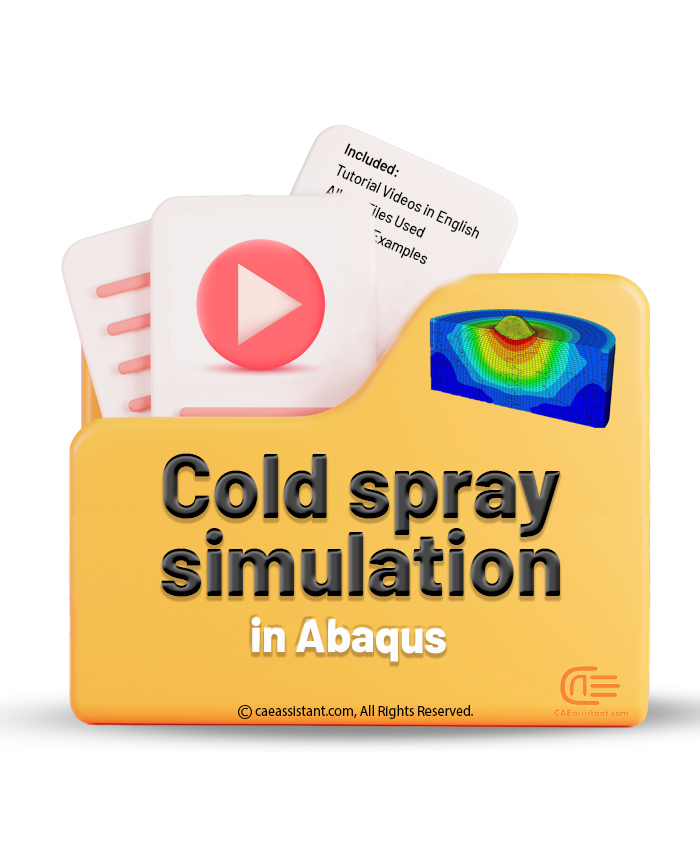
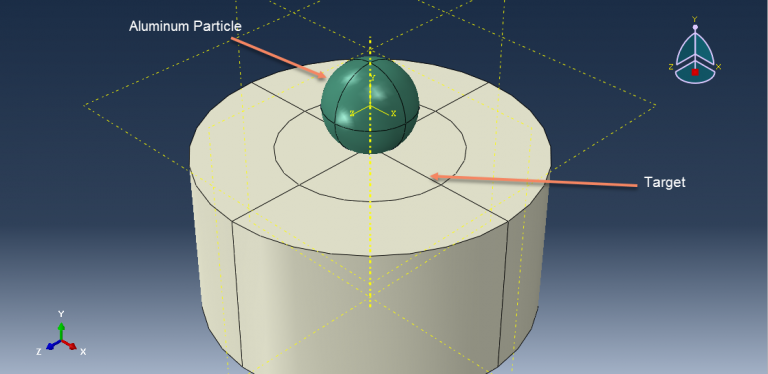
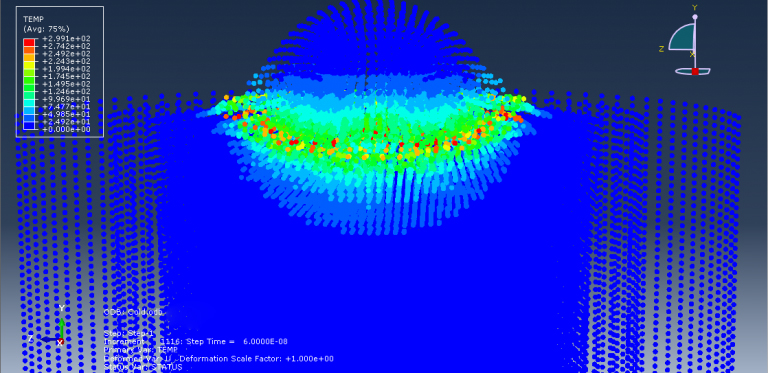
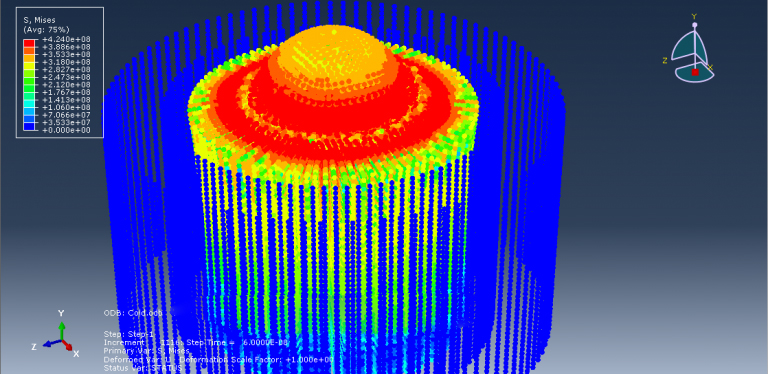
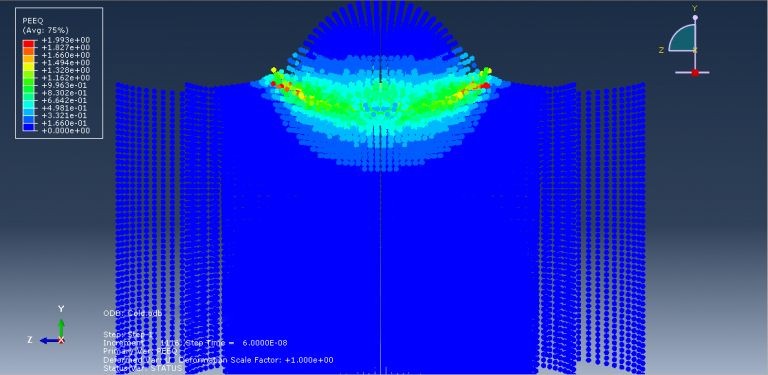
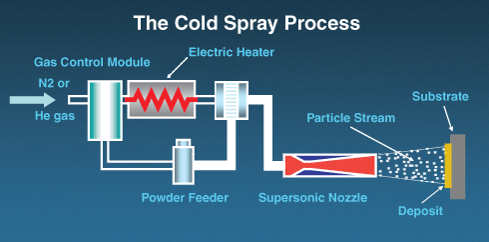

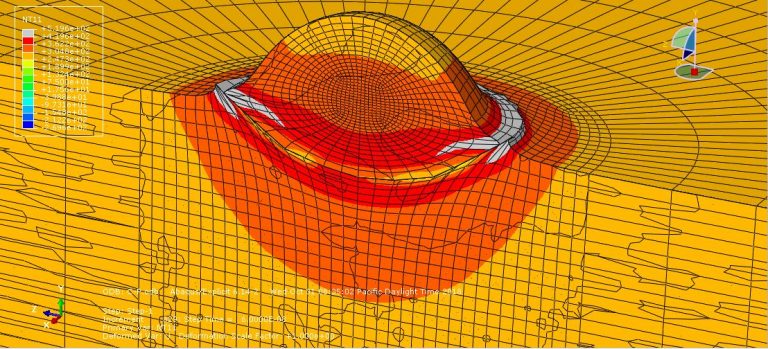
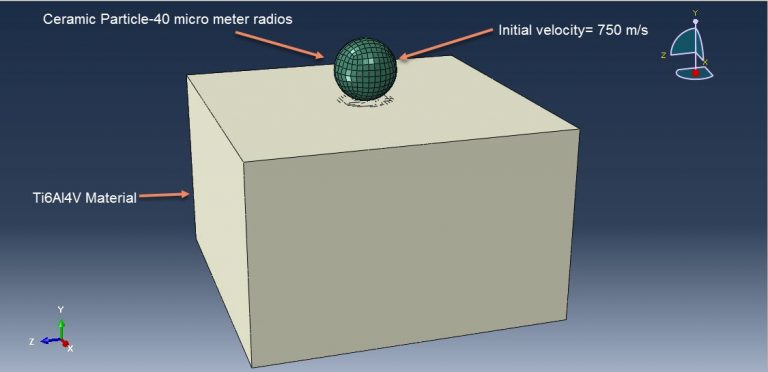
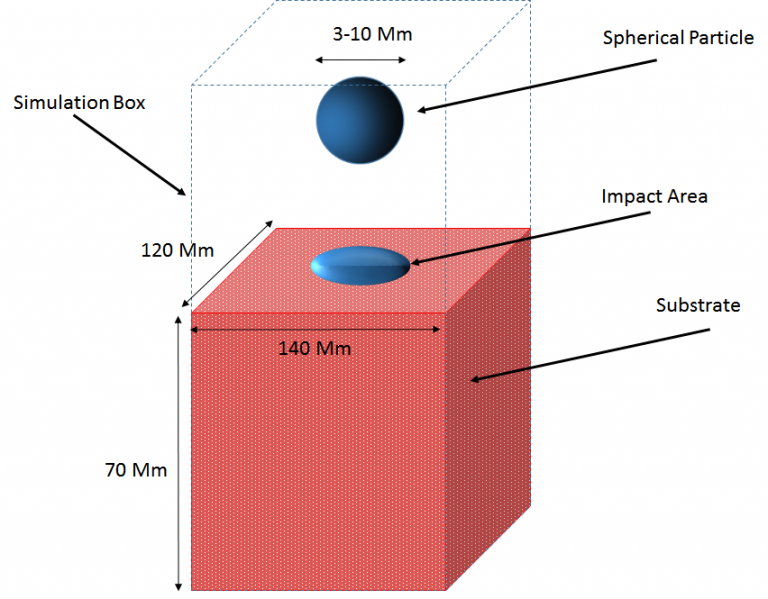


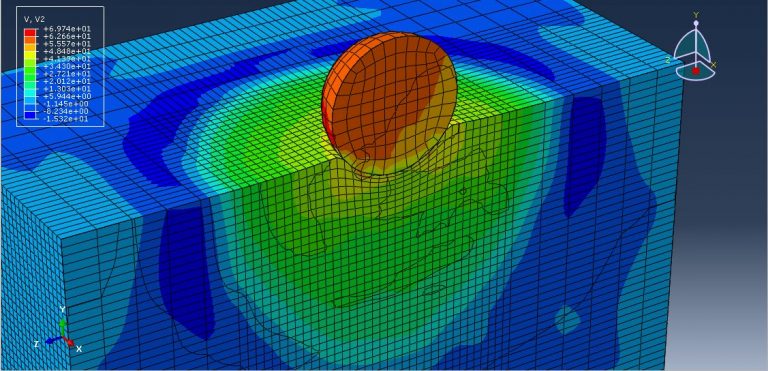
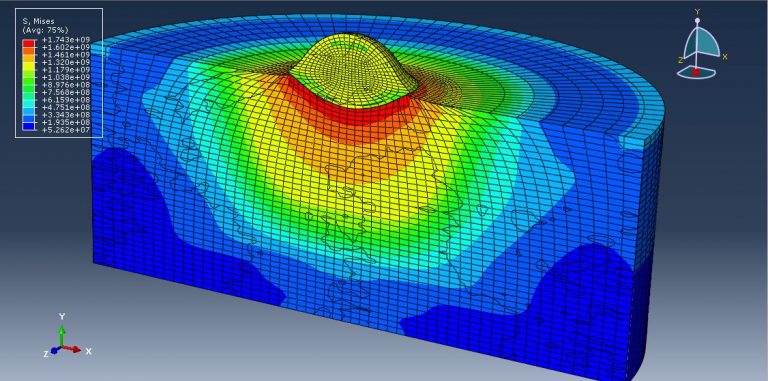
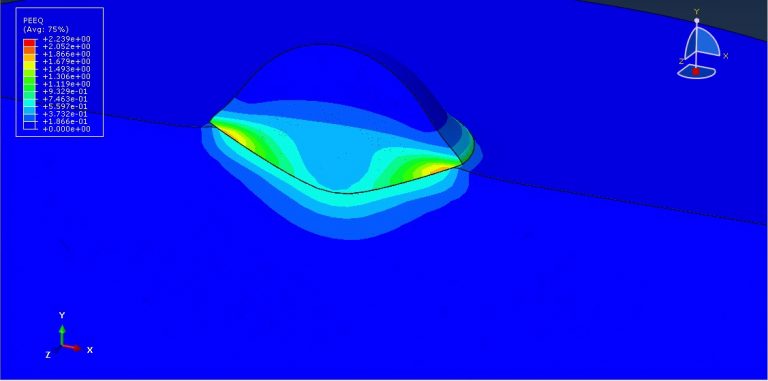
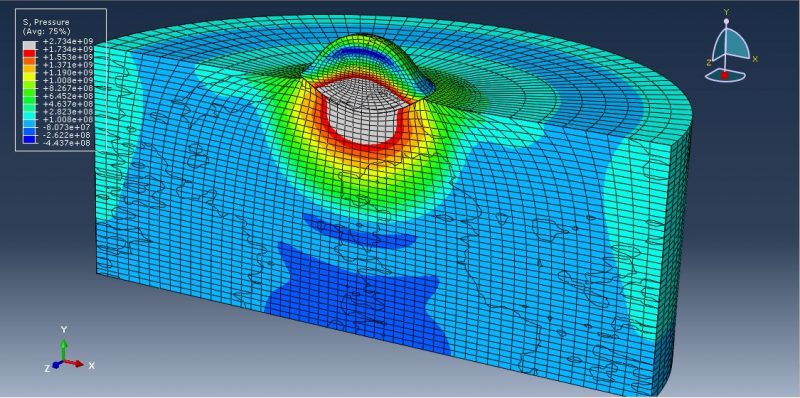

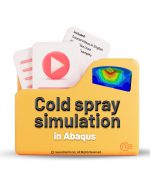

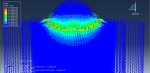
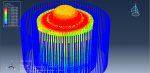
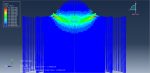
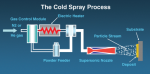
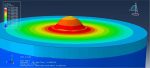
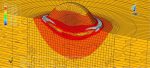

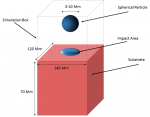
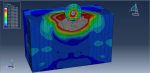
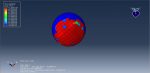
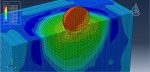
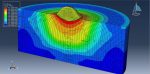
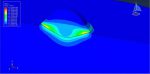
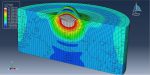

Dmitri –
How can the ALE method in Abaqus be used to optimize the dispersion and distribution of cold powder during the injection process and address issues such as uneven walls and powder accumulation?
Experts Of CAE Assistant Group –
If you want to see what happened exactly, you need to simulate it. Generally, ALE is used for high impacts or distortion problems. If you want to do this project you can fill out the following form:
https://caeassistant.com/online-tutoring-consulting/pre-registration/