UGEN subroutine is used for the mechanical behavior of shells. This subroutine, which is relatively one of the complex ABAQUS subroutines, is given the shear and bending forces as the output of the subroutine. The main use of this subroutine is in cases where the mechanical behavior of the shell is nonlinear and can only be presented on the basis of general terms of the shell matrix and such behavior is not present in the ABAQUS graphical environment.
This subroutine can have strain-dependent outputs, strain rate, time, temperature, shell thickness, element characteristic length, curvature, element number, and so on.
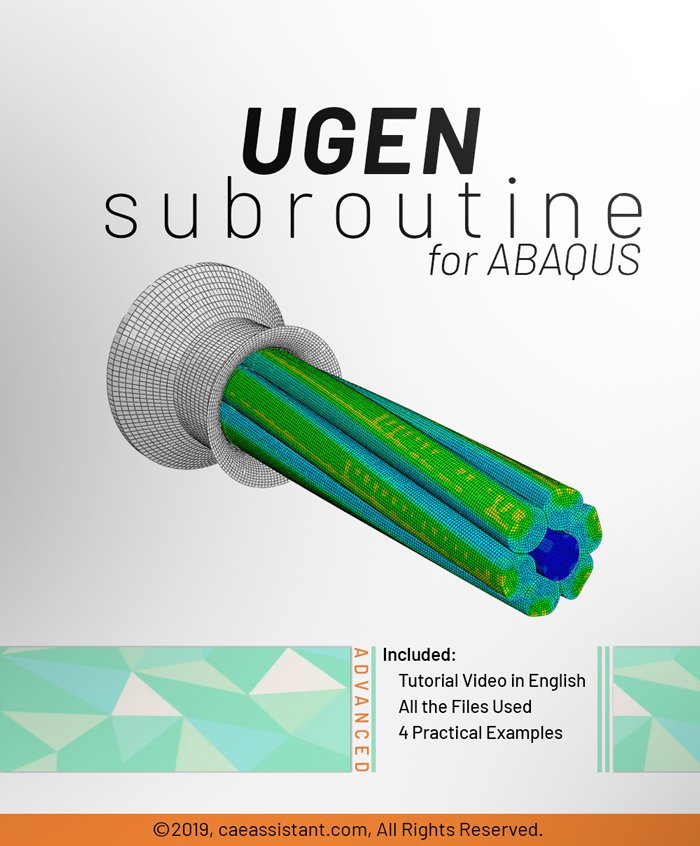
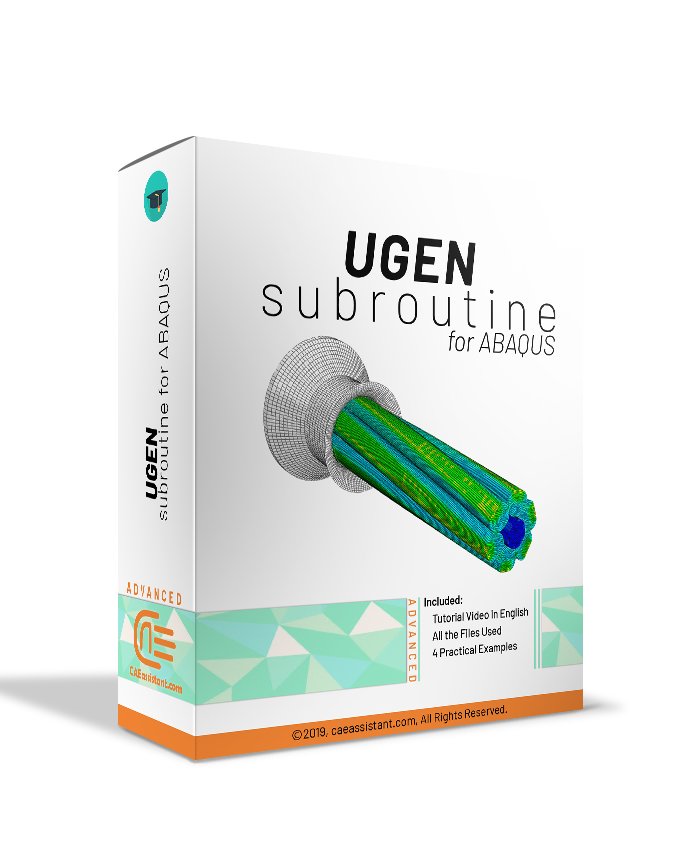


Reviews
Clear filtersThere are no reviews yet.