What are large and complex models in Abaqus?
Sometimes, there is a need to simulate large or complex models in Abaqus, such as airplanes and cars. Generally, models with more than 5 million variables or take at least 12 hours to analyze are considered large. However, there are several factors can contribute to classify models as “Large”, including:
- Number of Elements: Large models typically consist of a significant number of finite elements. The exact threshold for what constitutes a large number of elements can vary depending on the available computational resources and the complexity of the problem being solved. However, models with tens or hundreds of thousands (or even millions) of elements can be considered large.
- Number of Nodes: The number of nodes in a model also contributes to its size. Generally, large models have a high node count, with several thousand or more nodes.
- Geometric Complexity: Models with intricate or complex geometry can be considered large, even if they do not have an excessively high number of elements or nodes. Complex geometries may require a detailed mesh or involve intricate features like fillets, holes, or irregular shapes.
- Material Complexity: Models that incorporate various material properties or nonlinear material behavior can also be classified as large. For instance, models with numerous material properties defined by tables, curves, or user-defined subroutines can increase the complexity of the analysis.
- Analysis Type: Certain analysis types in Abaqus, such as explicit dynamic simulations or large-scale nonlinear analyses, are computationally demanding and may be considered large due to their resource requirements.
It’s worth noting that what is considered a large model can also depend on the capabilities of the hardware and software being used. As computational resources continue to advance, the definition of a large model may evolve over time.
In this training package, you will learn how to deal with large models in Abaqus.
How to deal with large models in Abaqus?
Dealing with large models in Abaqus requires careful consideration of several factors to ensure efficient and successful analyses. Here are some considerations and techniques to handle large models in Abaqus:
- Simplification of the model: When building a complex model, start simple (and small), then add complexity gradually. You can simplify the model by removing unnecessary details or simplifying complex geometries. For example, replace detailed features with simplified representations, such as beam elements instead of solid elements. This approach can significantly reduce the number of elements and improve computational efficiency without compromising the accuracy of the results. There are more details and techniques regarding this matter, such as rigid body prototyping and solid element formulation, which will be explained in this package.
- Parallel Execution: Utilize the parallel processing capabilities of Abaqus to distribute the computational workload across multiple processors or computing nodes. This can significantly reduce the analysis time for large models. Configure and optimize the parallel processing settings based on the available hardware resources.
- Reducing CPU time: You can use some techniques that will reduce the analysis time of your system CPU; these techniques are: defining initial conditions, static initialization and import, monitoring for extreme values of output variables, monitoring for steady state, mass scaling, and increasing load rates.
- Submodeling: Submodeling allows the analyst to focus on a subset of a model based on an existing solution from a global model. If you have a large model but are interested in studying a specific localized region in detail, you can employ submodeling techniques. Submodeling allows you to create a smaller, more refined model focused on the region of interest while using the global model to provide boundary conditions. By analyzing only the critical region, you can save computational resources and achieve higher resolution in the area of interest.
- Output filtering: Real-time filtering of the historical output results allows for the removal of unwanted noise in the analysis signal. By applying filters in real-time, various types of output data such as element, nodal, contact, integrated, and fastener interaction history can be processed before being stored in the output database. This filtering capability enables a reduction in the frequency of historical output, potentially resulting in a smaller output database size.
- Abaqus Restart capability: The restart functionality allows you to continue an analysis from a particular point in a previous analysis. Abaqus provides a restart capability that allows you to pause and resume an analysis from an intermediate state, rather than starting from the beginning. This feature is particularly useful for long-running or computationally intensive simulations, as it allows you to save time and computational resources by continuing the analysis from where it left off.
- Parts and Assemblies: Consider defining complex models as an assembly of part instances. This allows the reuse of part definitions. Parts that are used more than one time in the assembly only need to be defined once. Moreover, this allows for independent node and element numbering for each part. Furthermore, this is advantageous when modeling complex assemblies comprised of parts that have been designed and analyzed independently.
All the mentioned techniques will be completely explained in this package along with some examples to teach you how to deal with large and complex models in Abaqus.
It would be helpful to see Abaqus Documentation to understand how it would be hard to start an Abaqus simulation without any Abaqus tutorial. Moreover, if you need to get some info about the FEM, visit this article: “Introduction to Finite Element Method | Finite Element Analysis”. You don’t know which Abaqus software editions are suitable for you, Do not worry! This article would give you info about Abaqus editions: “How to download Abaqus? | Abaqus student & commercial edition” .
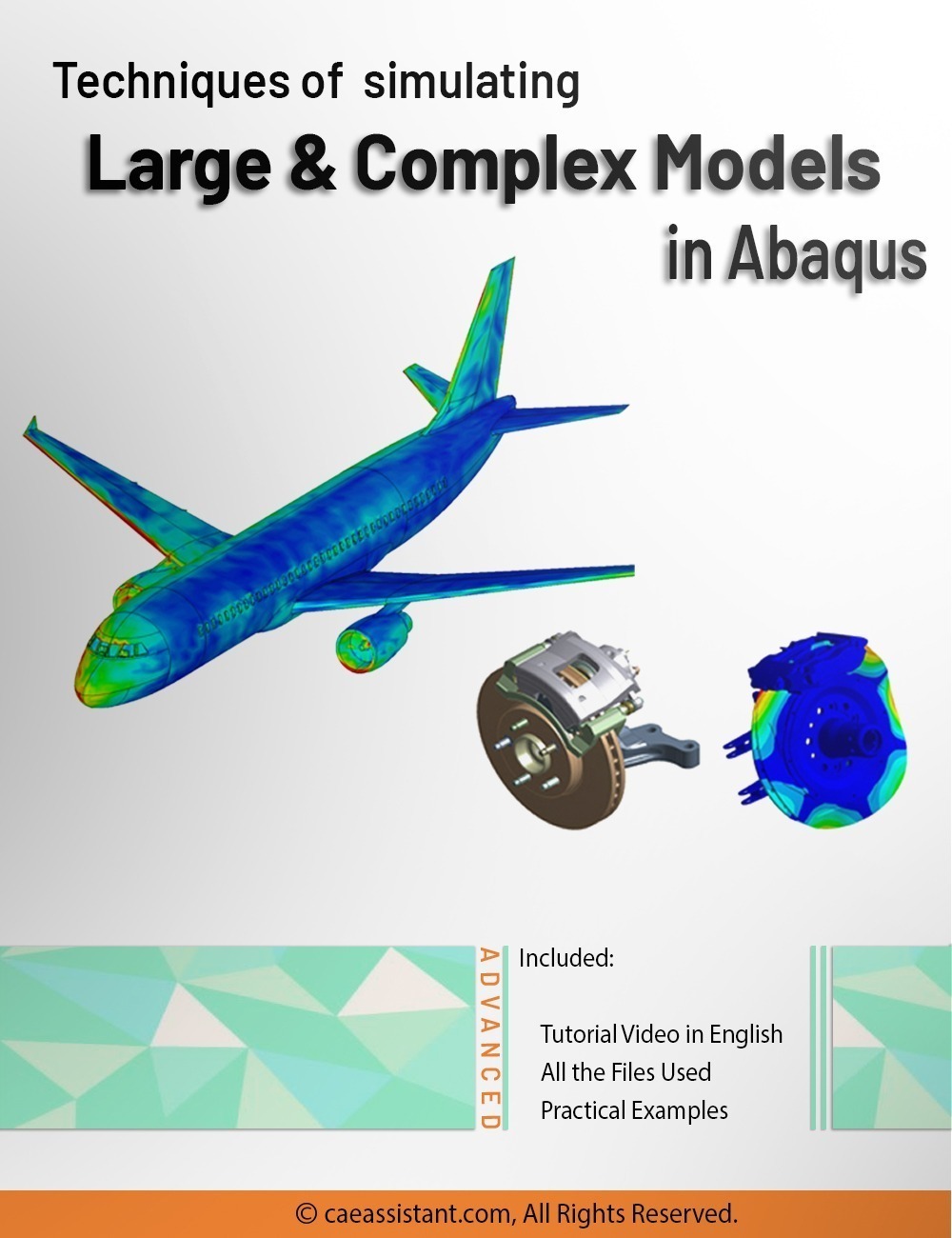
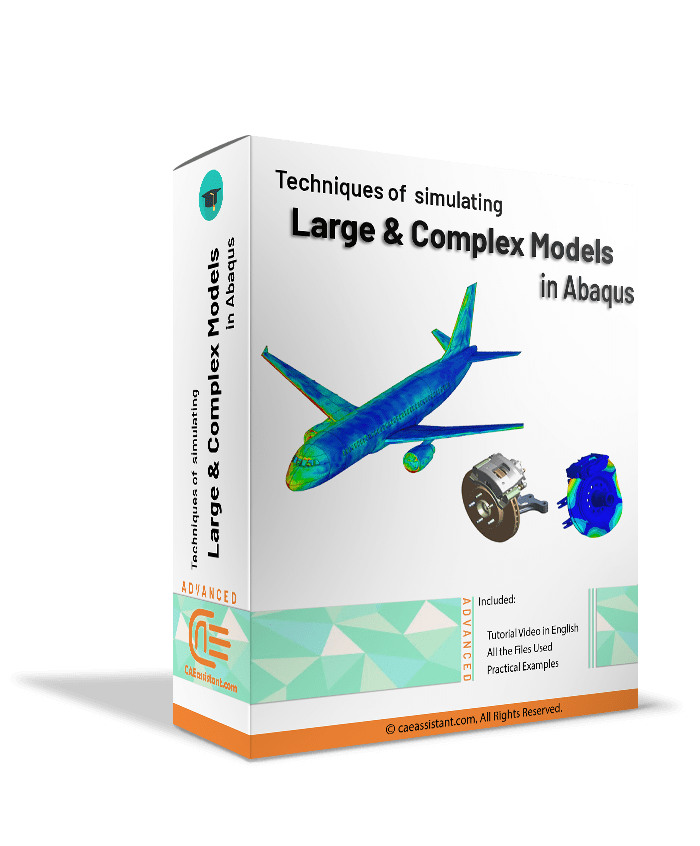

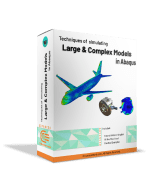
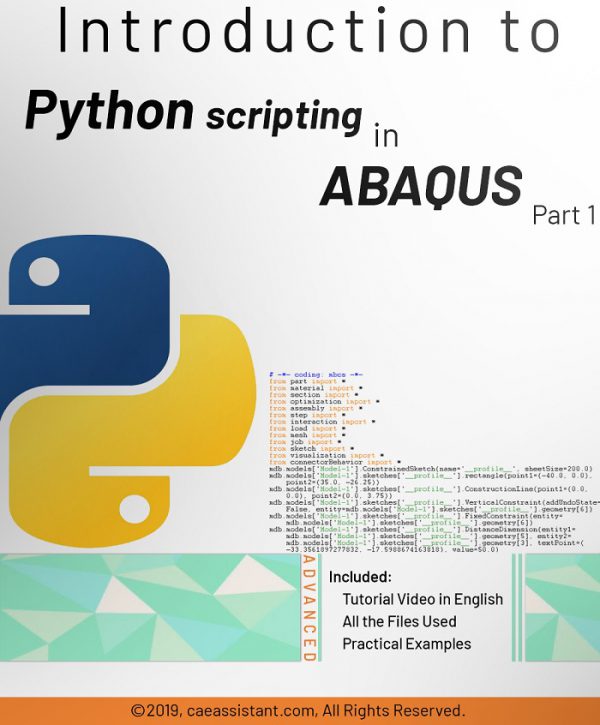
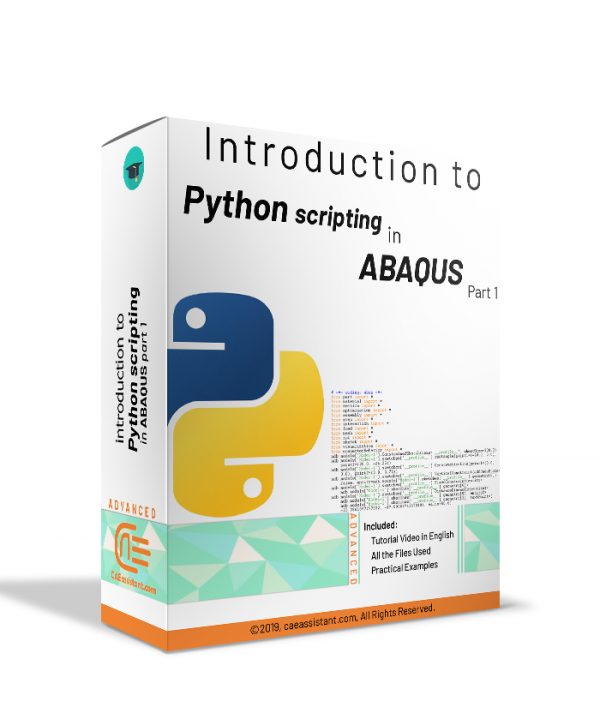
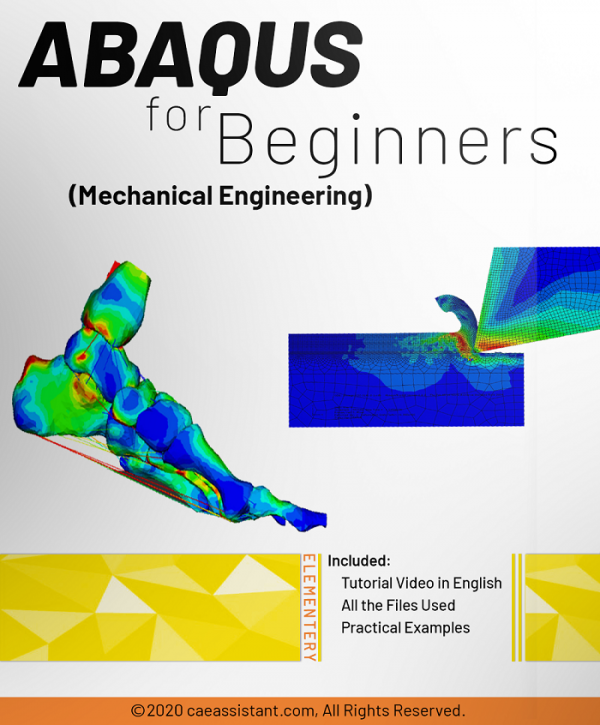
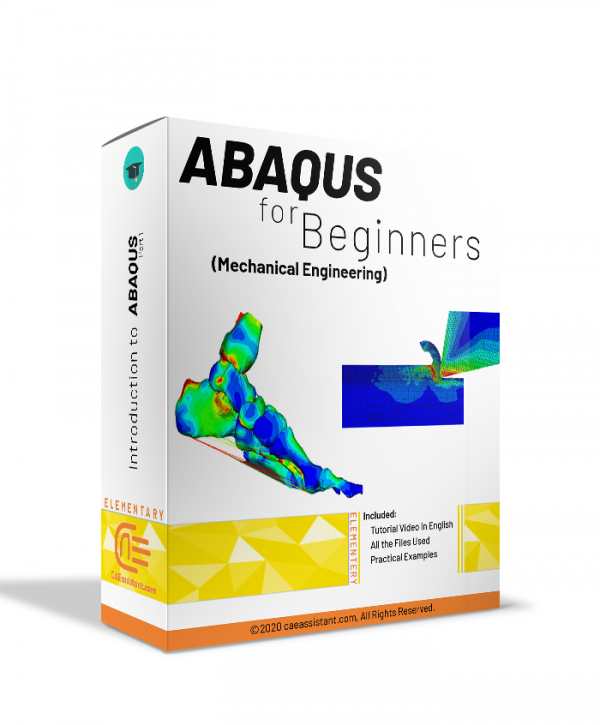
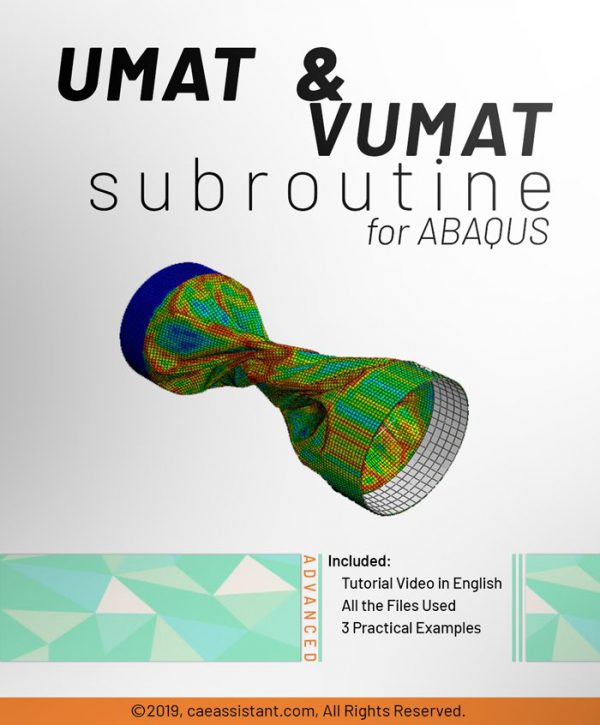
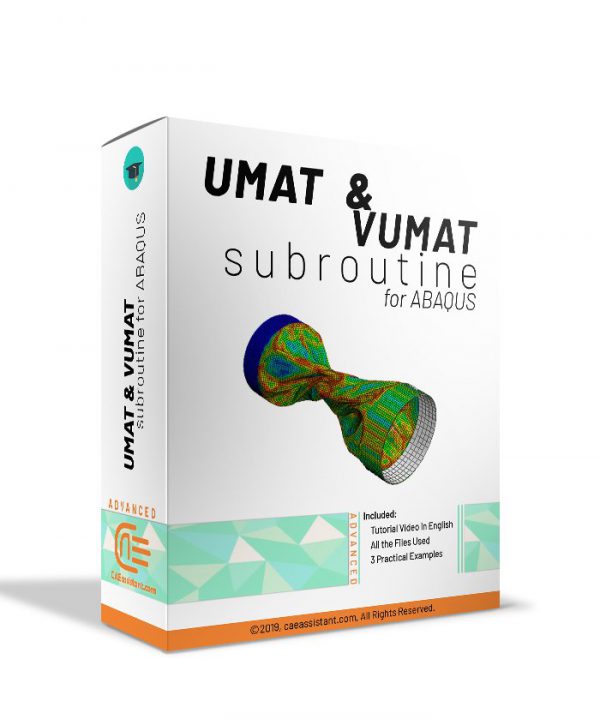
Gisele –
One of the prominent features of this package is the training on various methods to address the challenges of large models. Model simplification, optimizing system resources utilization and reducing CPU time, managing large models through techniques such as submodeling, output filtering, restart capability, and partitioning are among the methods extensively covered in this package. Considering the outstanding features of this package, I am confident that you will benefit from its training and content, leading to positive impact in accelerating and improving the analysis of your large and complex models in Abaqus.
Experts Of CAE Assistant Group –
That is huge and valuable review! I recommend to taste other packages