1. Introduction| Abaqus Ultrasonic Transducer Simulation
In this research, a unique ultrasonic horn has been designed and constructed to convert linear vibrations of piezoelectrics to three-dimensional vibrations (longitudinal vibrations along the z-axis, bending vibrations around the x-axis, and bending vibrations around the y-axis). In this example, how to model all the components of an ultrasonic transducer and its modal and harmonic analysis are taught in full detail.
Figure 1: The innovative horn for transforming linear vibrations into 3D vibrations
1.1. What is the Ultrasonic Transducer?
An ultrasonic transducer is a device that converts electrical energy into sound waves at frequencies above the range of human hearing (ultrasound). They come in three types: transmitters (emitting ultrasound), receivers (detecting ultrasound), and transceivers (doing both).
1.2. What are the uses of ultrasonic transducers?
Ultrasonic transducers have a wide range of uses due to their ability to generate and sense high-frequency sound waves. Some common applications include:
- Industrial cleaning: Ultrasonic waves can dislodge dirt and debris from delicate parts in a cleaning bath.
- Medical imaging: Ultrasound technology uses transducers to create images of internal organs and tissues.
- Non-destructive testing: Ultrasonic waves can be used to detect cracks and flaws in materials.
- Sonar and navigation: Underwater, transducers emit and receive sound waves to determine distance and obstacles.
1.3. How to simulate an ultrasonic transducer with all its components?
Simulating an ultrasonic transducer with Abaqus software involves creating a digital model of all its components, including piezoelectric rings (which convert electrical signals to vibrations), backing parts (providing support), and a horn (concentrating the vibrations). Material properties for each component (steel, piezoelectrics) need to be defined within the software. The simulation can then apply a pre-load to mimic screw tightening, followed by modal analysis to find the resonant frequency and harmonic analysis to determine the vibration characteristics of the horn tip.
1.4. Why is numerical simulation of ultrasonic transducer important?
Numerical simulation with Abaqus allows engineers to virtually test and optimize the design of an ultrasonic transducer before building a physical prototype. This can save time and resources by identifying potential issues early in the design process. It allows for analyzing various configurations and materials without the need for real-world experimentation.
1.5. Is Abaqus applicable for simulating ultrasonic transducer overall assembly?
Abaqus is a powerful software suite well-suited for simulating the overall assembly of an ultrasonic transducer. It offers tools for defining material properties, setting up contact interactions between components, applying boundary conditions (like screw pre-load and voltage on piezoelectrics), and creating a mesh for analysis. Abaqus can then be used to extract results like stress distribution and vibration amplitude, providing valuable insights into the transducer’s performance.
2. Ultrasonic Transducer Simulation (PDF File)
This project shows you how to simulate the ultrasonic transducers in such a way that you can accurately predict the effect of all relevant parameters on the resonant frequency and horn tip vibration amplitude.
- Modal and harmonic analyses of the entire ultrasonic transducer are performed.
- Compressive prestress in piezoelectric rings (S33), the resonant frequency of the transducer assembly, horn tip vibration amplitude (U), the diagram of resultant amplitude as a function of vibrational frequency, stress distribution field, etc., are the output results of this analysis.
- To verify this model, the simulation results and experimental results of resonance frequency and vibration amplitude of the transducer are compared.
- The resonance frequency and vibration amplitude of the horn in the simulation are in good agreement with the experimental results.
- This project is designed to enhance participants’ understanding of how to accurately simulate the ultrasonic transducers.
2.1. PROBLEM DESCRIPTION
In this research, a unique horn has been designed and constructed to convert linear vibrations of piezoelectrics to three-dimensional vibrations (longitudinal vibrations along the z-axis, bending vibrations around the x-axis, and bending vibrations around the y-axis). In Figure 2, the general assembly view of the transducer (including four complete piezoelectric rings, backing and matching parts, Allen screw, and horn), is shown. In this example, the vibration analysis of the transducer (including modal analysis and harmonic analysis) has been carried out in order to determine the resonance frequency, vibration modes, the size of the vibration amplitude, how the ultrasonic vibrations propagate in the horn, and also to find the node points for clamping the transducer and horn.
Figure 2: Cutting view of the ultrasonic transducer overall assembly
2.2. PROJECT PROCEDURES
- Setting up the software environment and choosing Abaqus units
- Creating ultrasonic transducer parts (ultrasonic transducer design)
- Defining the properties of steel 1.6582 (BOZ) and PZT and creating their relevant sections
- Making an instance of the model in the Assembly module
- Creating 3 steps of transducer analysis, choosing the outputs of each step
- Preloading step to simulate the initial stress conditions caused by bolt tightening (applying initial compressive stress to the piezoelectrics)
- Modal analysis to determine the resonant frequency of the transducer
- Harmonic analysis to determine the vibration amplitude of the horn tip
- Defining the electro-mechanical interactions
- Determining the loading and boundary conditions, etc.
- Generating elements and assigning element types
- Submitting the job
- Viewing the results
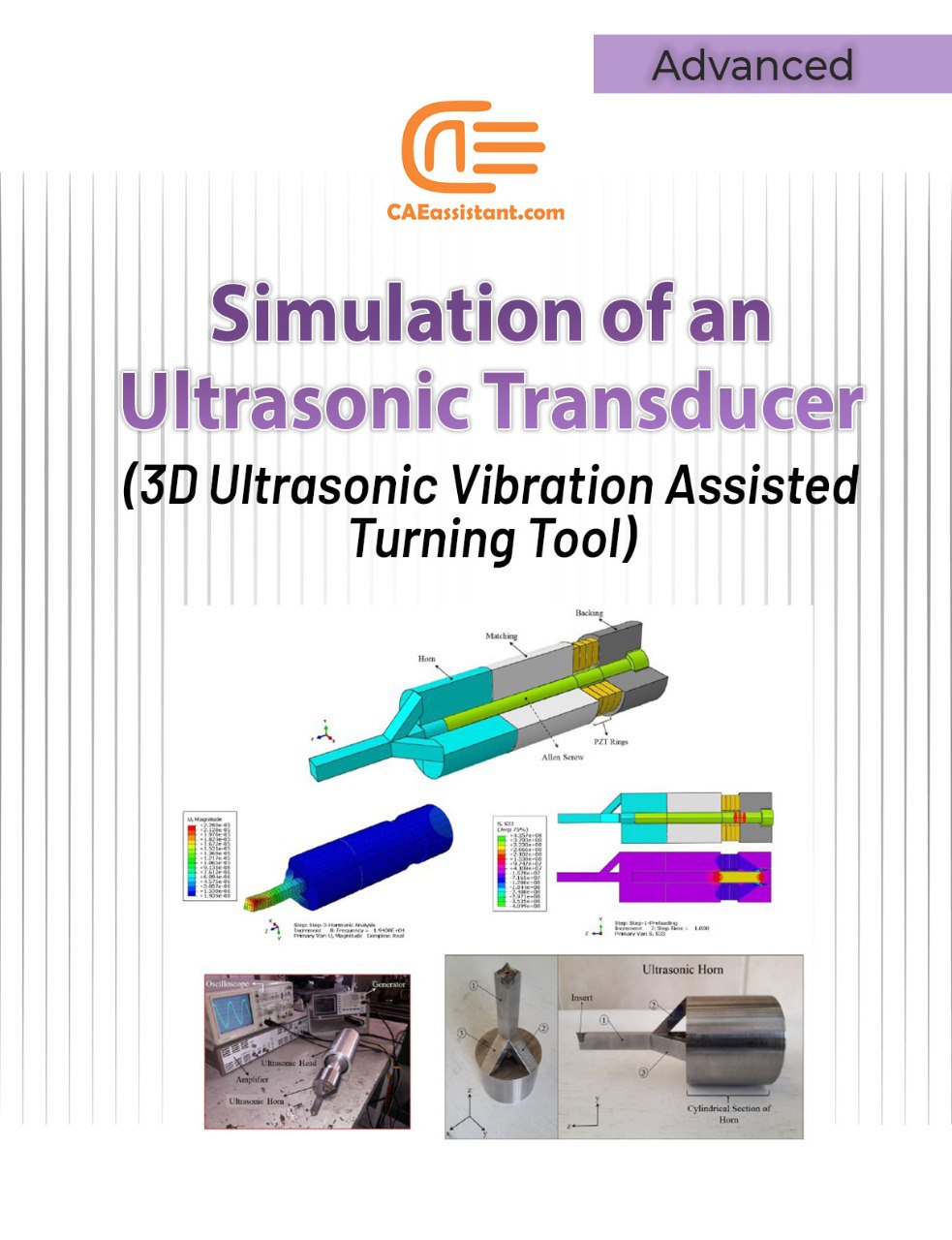
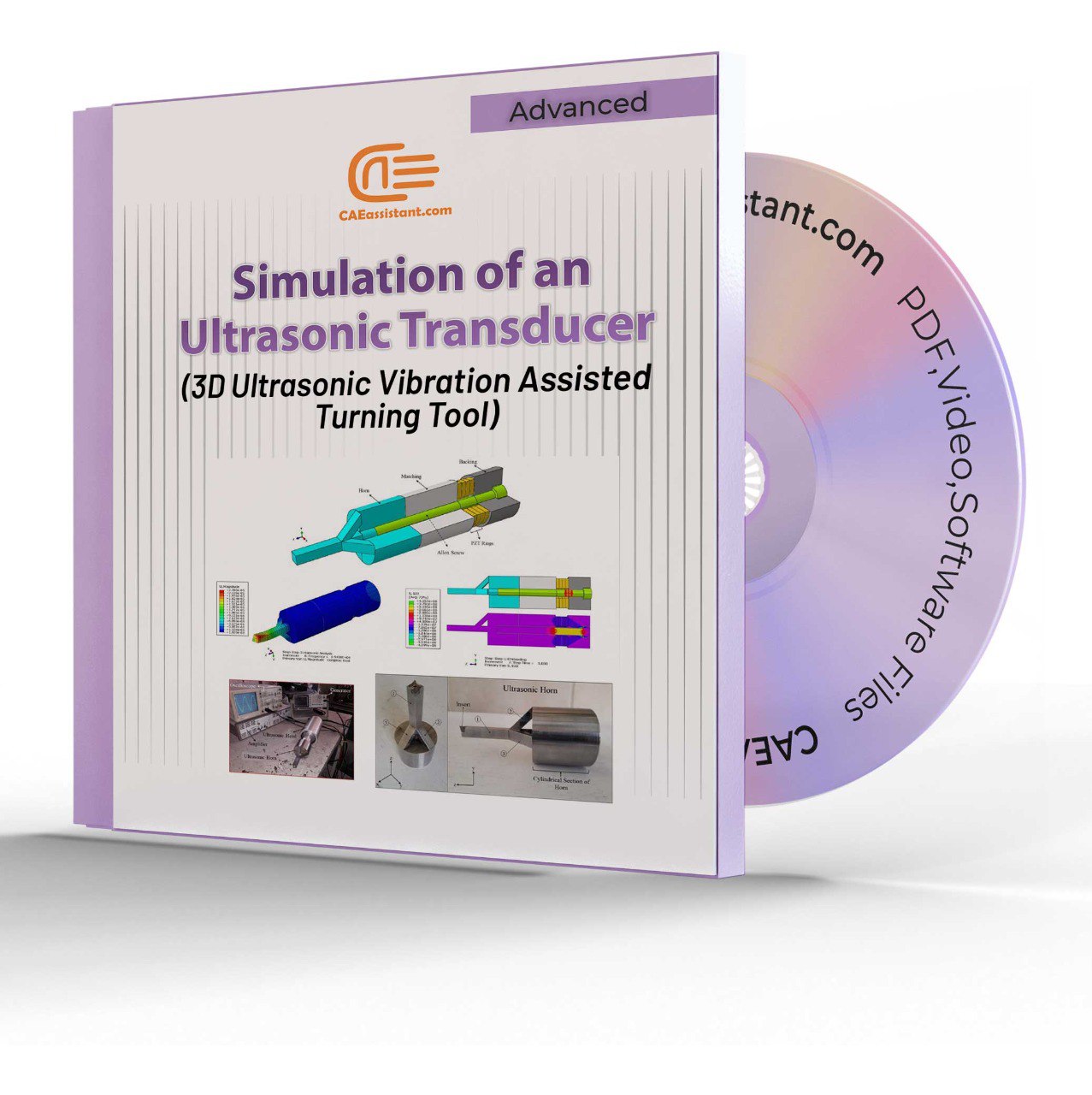
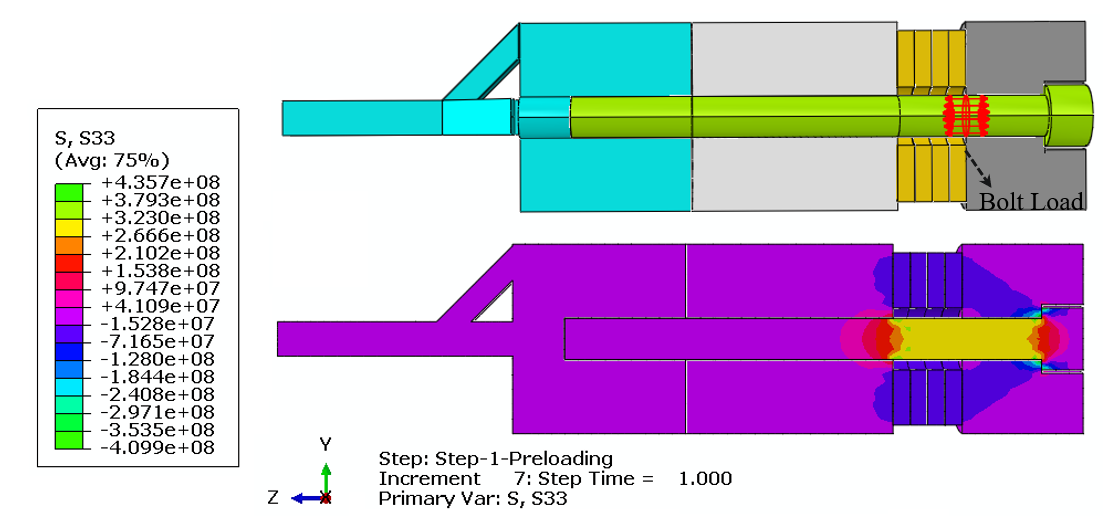
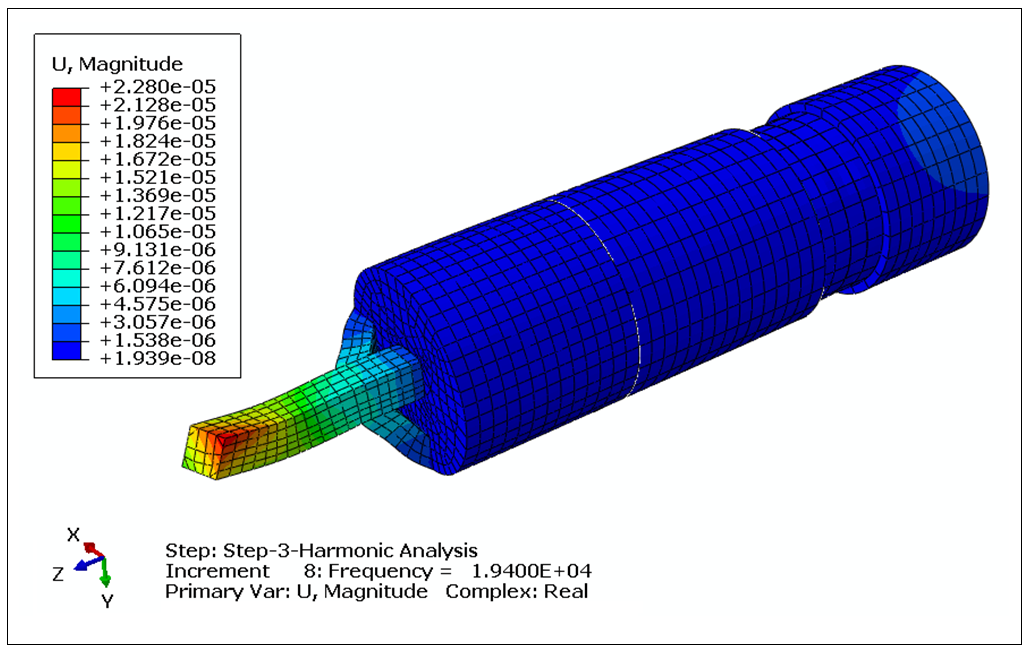
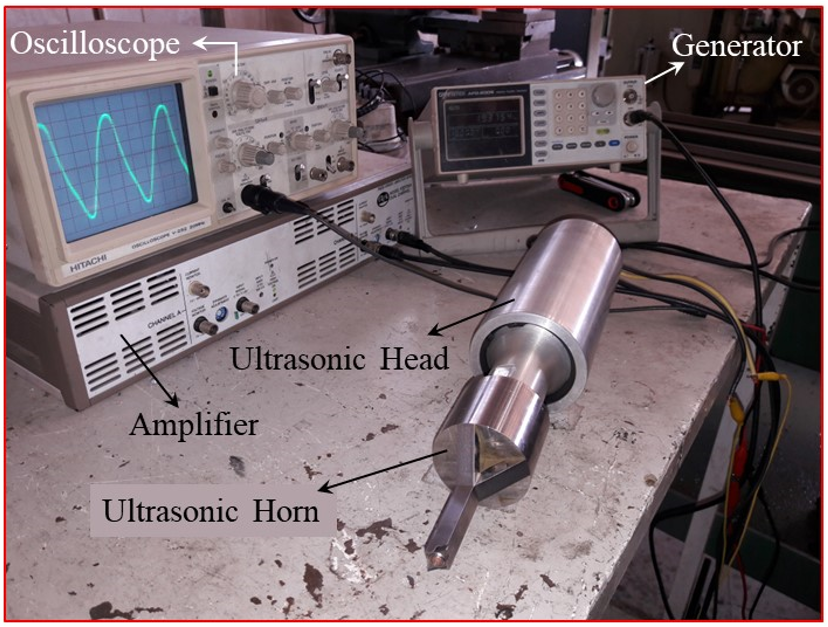

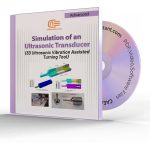
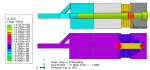
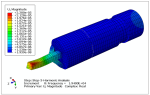


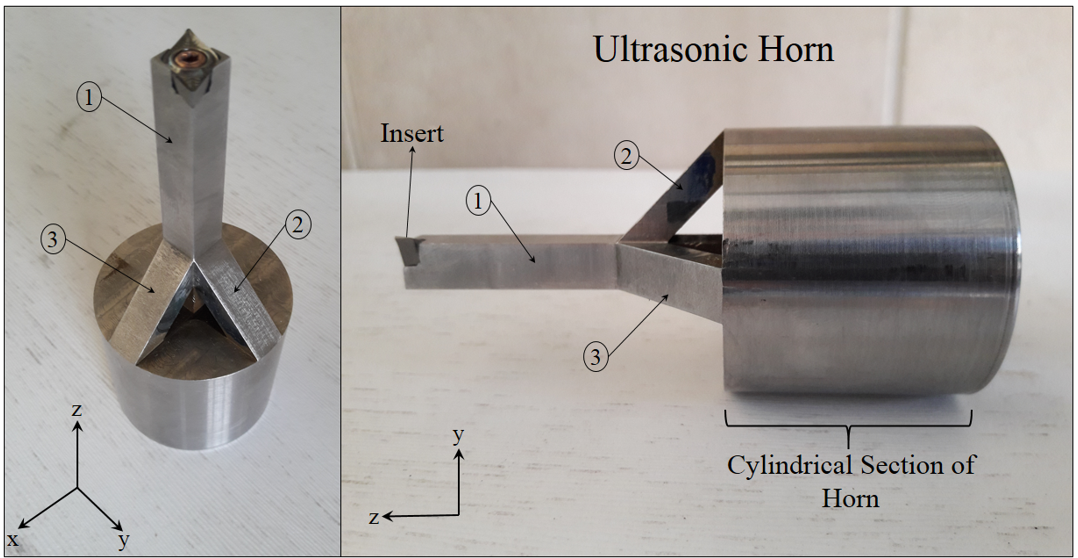
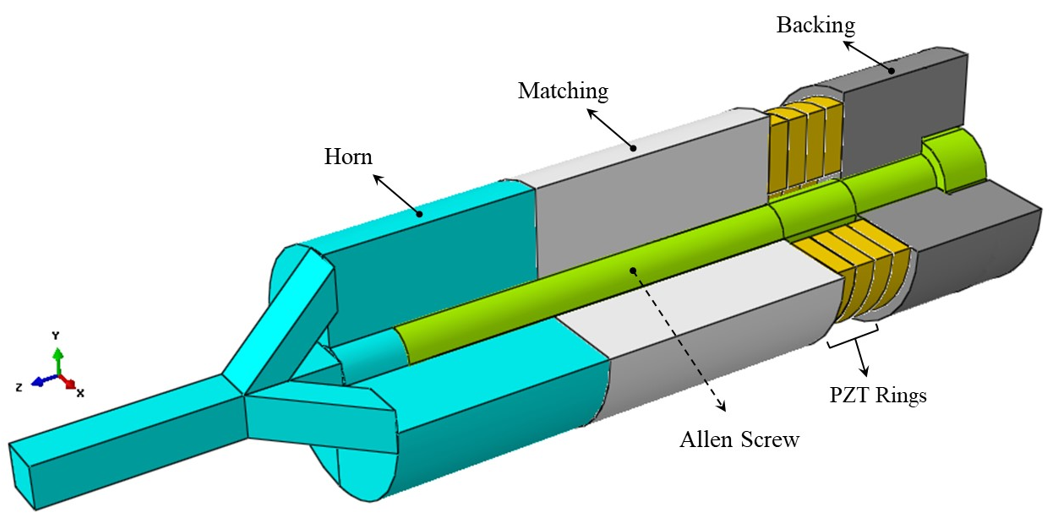
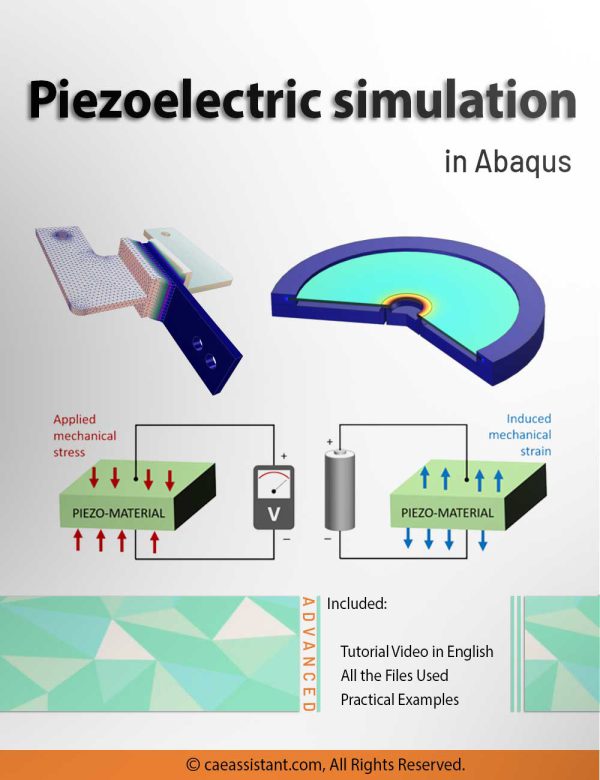
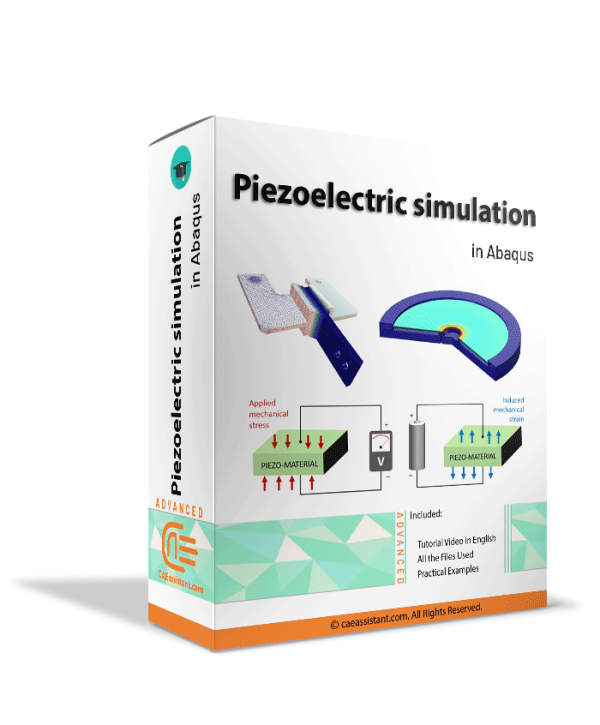
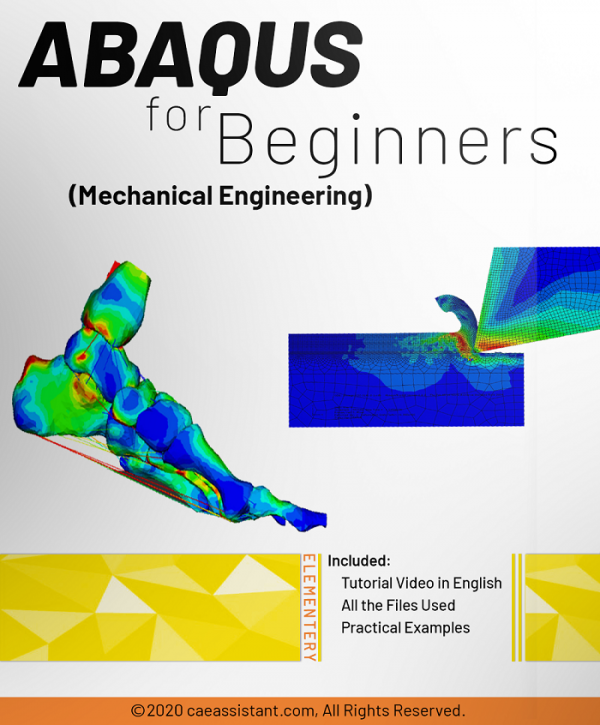
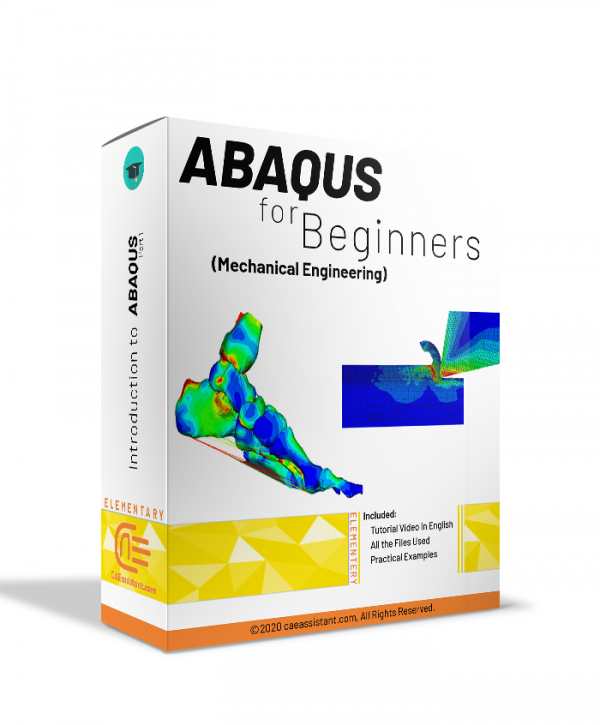
Reviews
Clear filtersThere are no reviews yet.