Introduction to UMAT Subroutine (VUMAT)
During the process of solving each problem, ABAQUS uses a specific program to relate the strain to the stress (the material model). So, If we can not use the material model in ABAQUS/CAE, the user should write the subroutine format known to ABAQUS as UMAT subroutine (in standard solver) or VUMAT subroutine (in explicit solver). Learn UMAT Abaqus subroutine with complete and best-quality lectures in this video training package, and if you want to buy UMAT Abaqus course, you are in the right place.
In fact, this subroutine is used to define complex or unusual and novel material models that are not available by default in ABAQUS.
Indeed, this tutorial package contains basic principles and concepts along with practical examples to learn UMAT Abaqus. In other words, the ultimate goal of this tutorial is to give the user the ability to write UMAT subroutine and VUMAT subroutine to define the mechanical behavior of materials and introduce them to the ABAQUS software. See full information about what you are learning in the drop down menu on the right side of this page.
You can find a demo of this package on our channel on YouTube.
Moreover, the general description of how to write a subroutine is available in the article titled “Start Writing a Subroutine in Abaqus: Basics and Recommendations “. You may also like this article to begin writing your own UMAT: Start Writing Your First UMAT in Abaqus
Workshop 1: Writing UMAT Subroutine for Isotropic Isothermal Elasticity
Firstly, in the first workshop, the behavior of the material is an isotropic linear elastic. Firstly, structural equations are fully explained. After that, the lecturer writes the UMAT subroutine and compares the results obtained from the subroutine with the results without the use of the subroutine. See full information about this workshop and what you learn in the drop-down menu on the right side of this page. You can learn UMAT Abaqus by checking this Umat Abaqus course syllables.
Workshop 2: Writing UMAT Subroutine for Elasticity and TSAI failure criterion of composite material
Subsequently, the elastic behavior of orthotropic materials is described in the second workshop. After that, the lecturer writes the UMAT subroutine for the elastic behavior of these materials along with the failure initiation of composite materials and verifies the results obtained from the graphical environment of ABAQUS software. See full information about this workshop and what you learn in the drop-down menu on the right side of this page.
Workshop 3: Writing VUMAT Subroutine for Brittle Materials + Element Removal
Thirdly, the elasticity behavior of isotropic material is simulated for brittle materials along with element removal in the third workshop. In other words, the difference between this workshop and the first workshop is using the VUMAT subroutine, considering the failure criterion, and setting the element removal. See full information about this workshop of the Umat Abaqus course and what you learn in the drop-down menu on the right side of this page.
Workshop 4: Writing VUMAT Subroutine for Isotropic Hardening Plasticity
Finally, a complex example is examined. To clarify, In this simulation, computational plasticity equations are used. That is to say; the lecturer simulates the elastic behavior along with the plastic behavior of the material is also simulated. In conclusion, stress, internal energy, and dissipative energy are the output of the VUMAT subroutine based on isotropic hardening plasticity. See full information about this workshop and what you learn in the drop-down menu on the right side of this page.
If you want to buy UMAT Abaqus course, you can contact our experts on the live chat on the left side of this page.
Abaqus CAE is a powerful software tool used for both pre-processing and post-processing in finite element analysis, essential for modeling, analyzing, and visualizing complex mechanical systems. For those looking to master Abaqus CAE and leverage its full potential, our website offers comprehensive tutorial packages tailored to both beginners and advanced users.
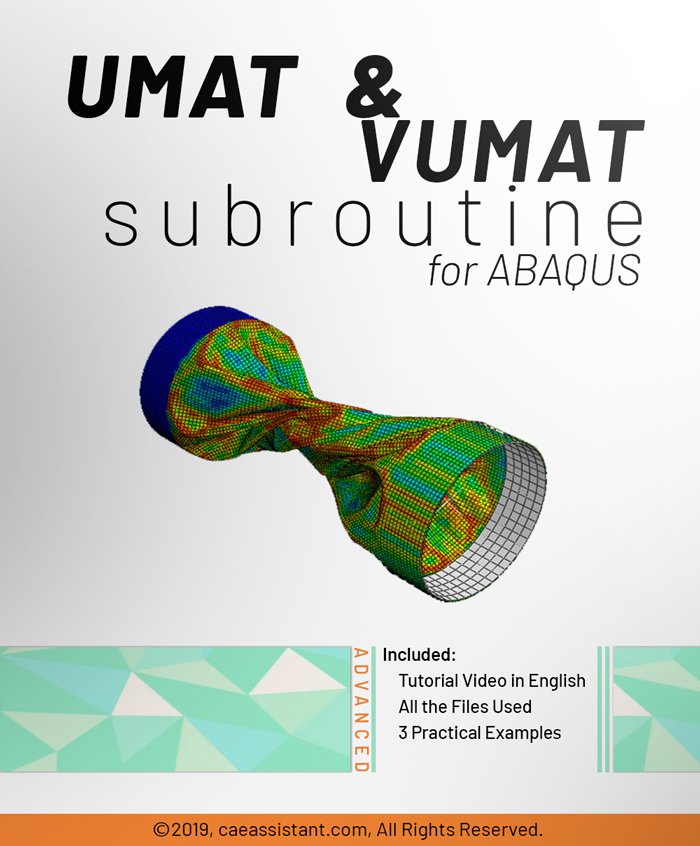
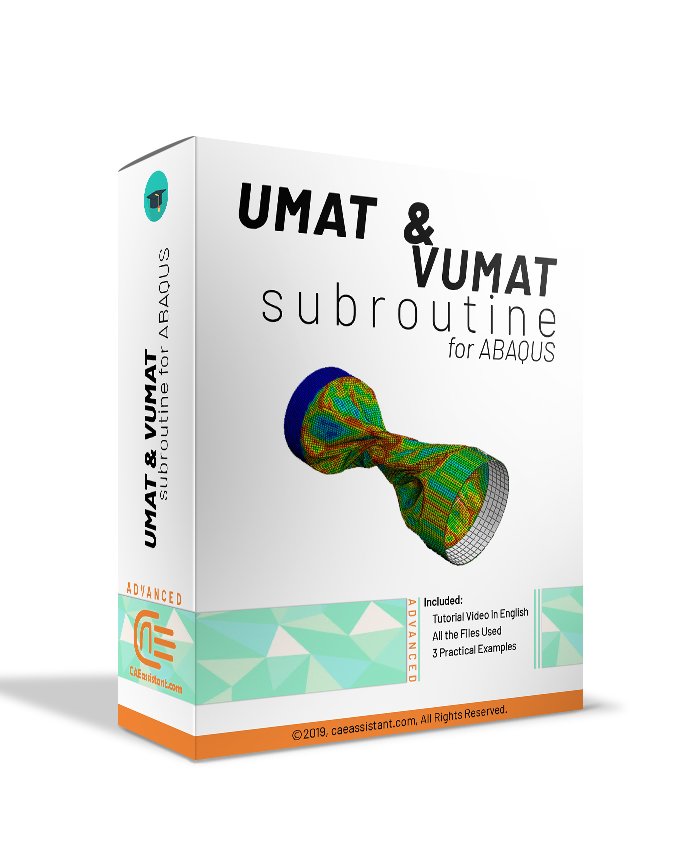
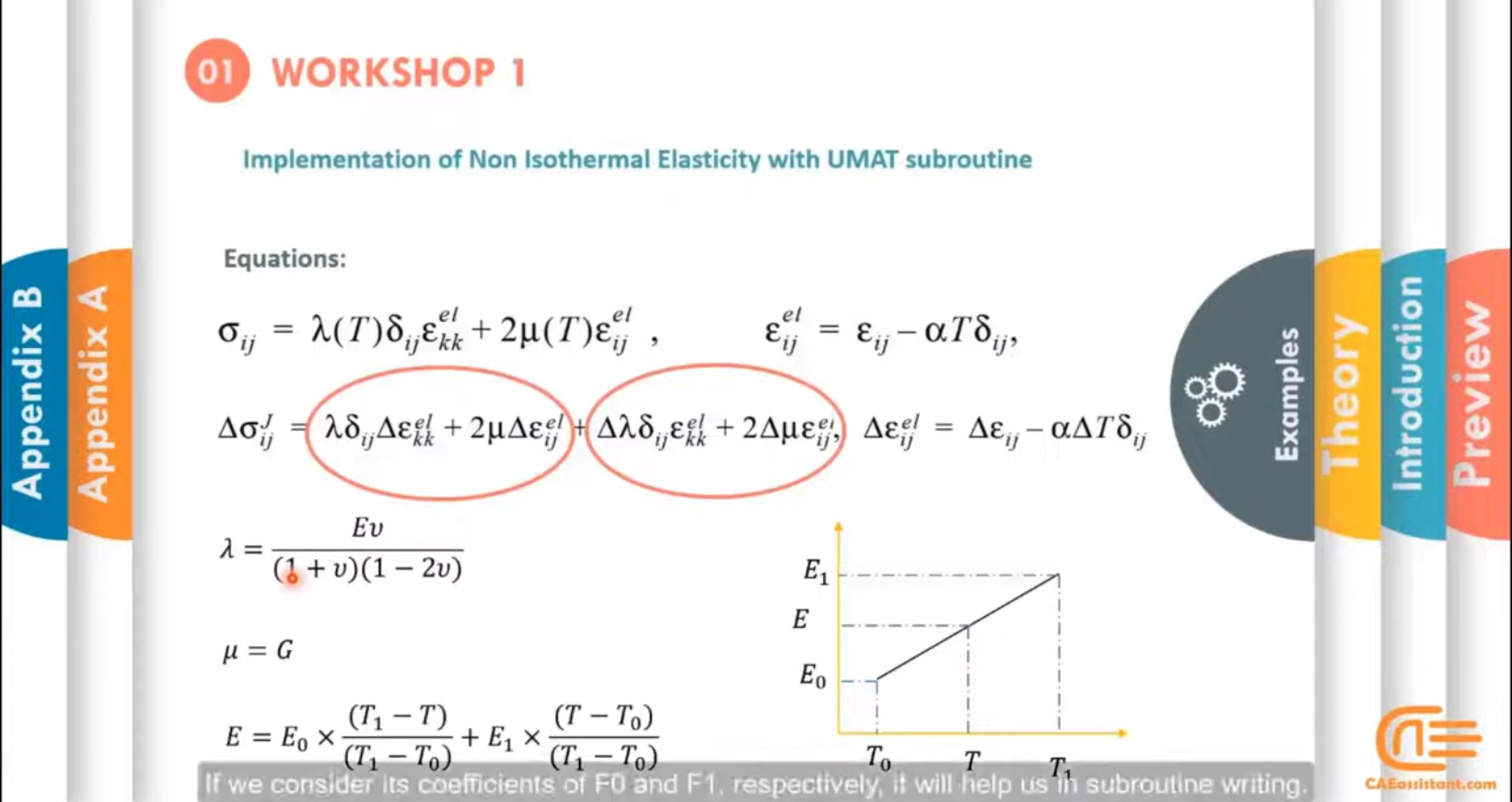
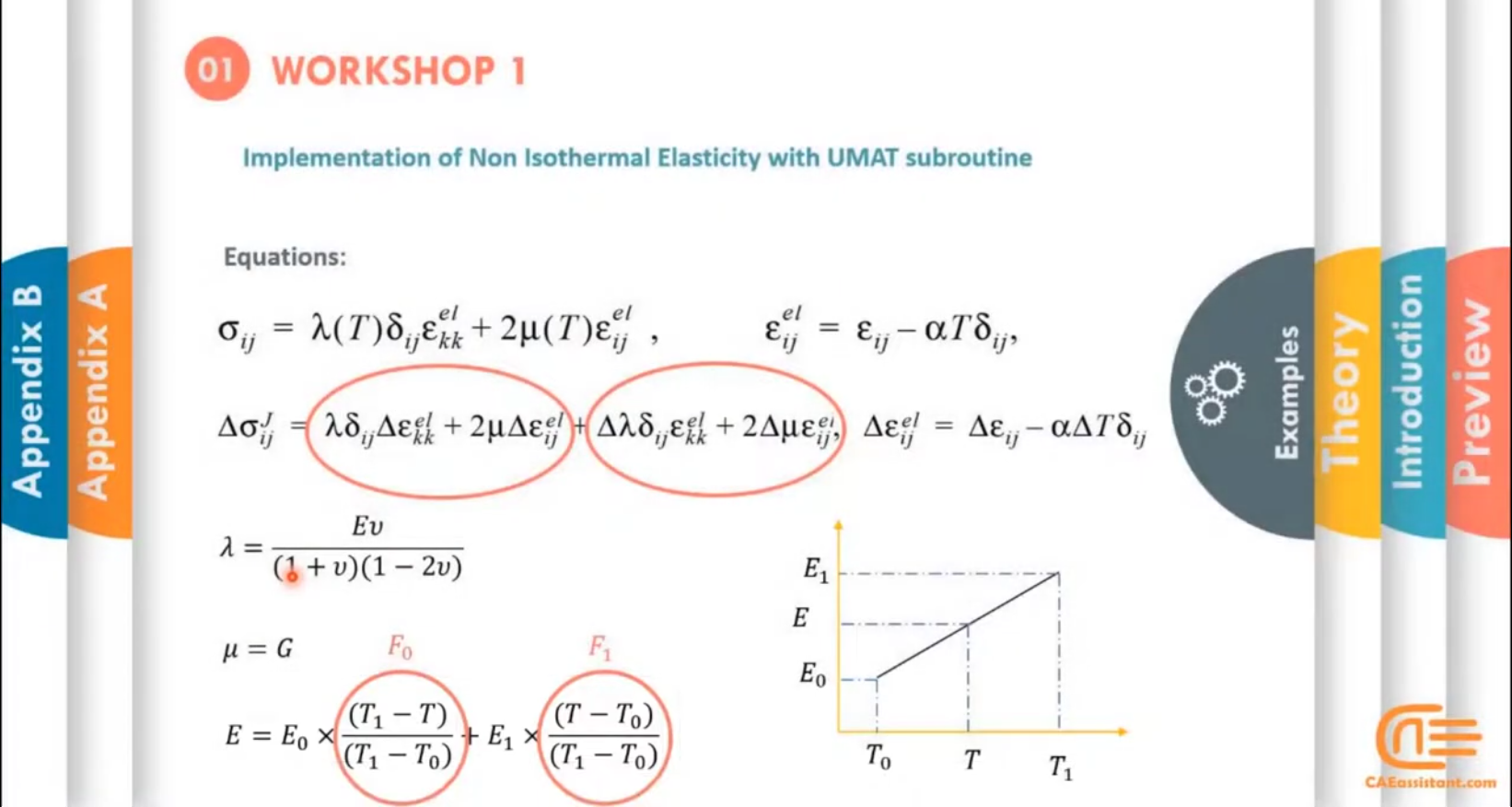
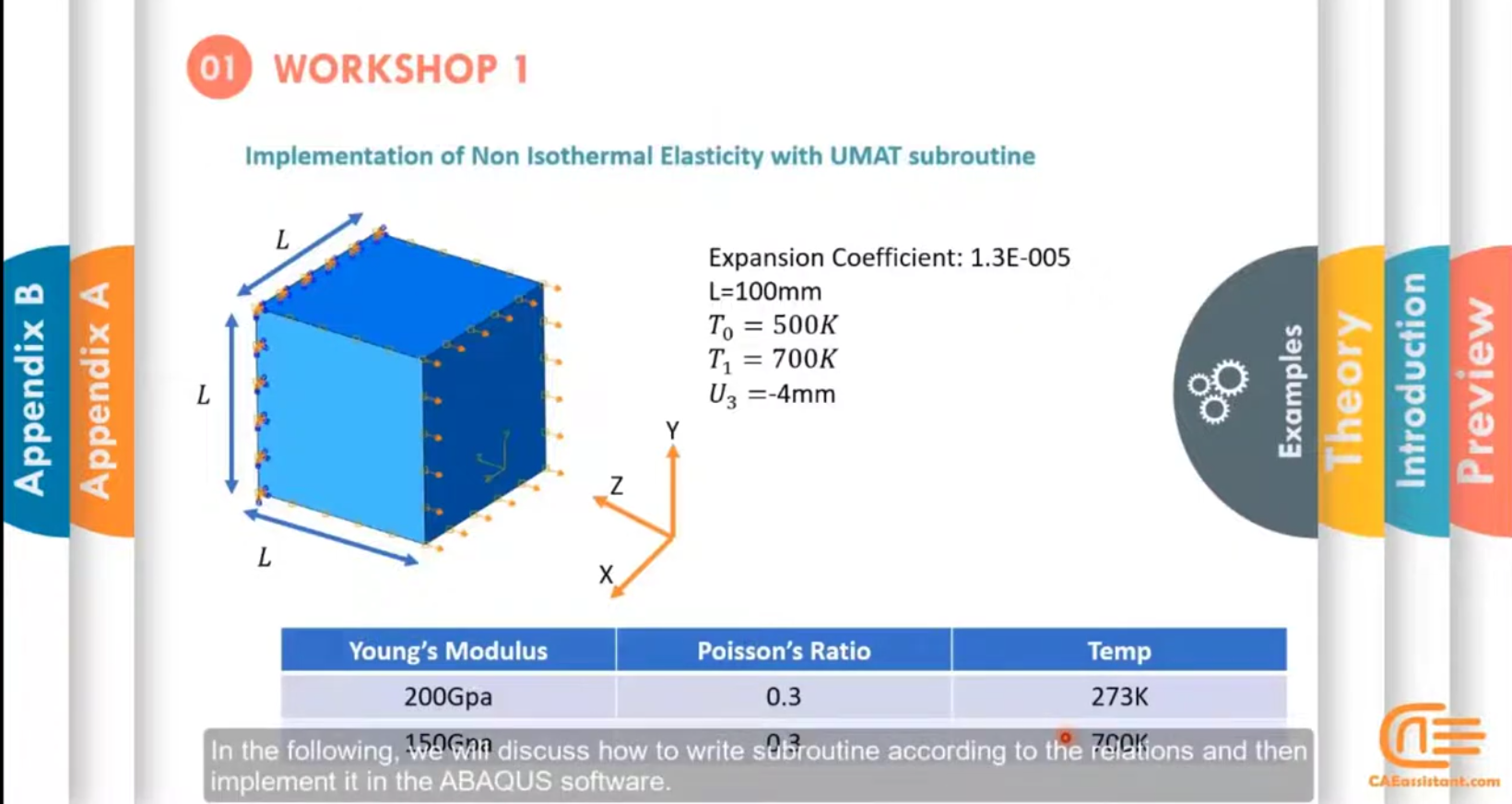
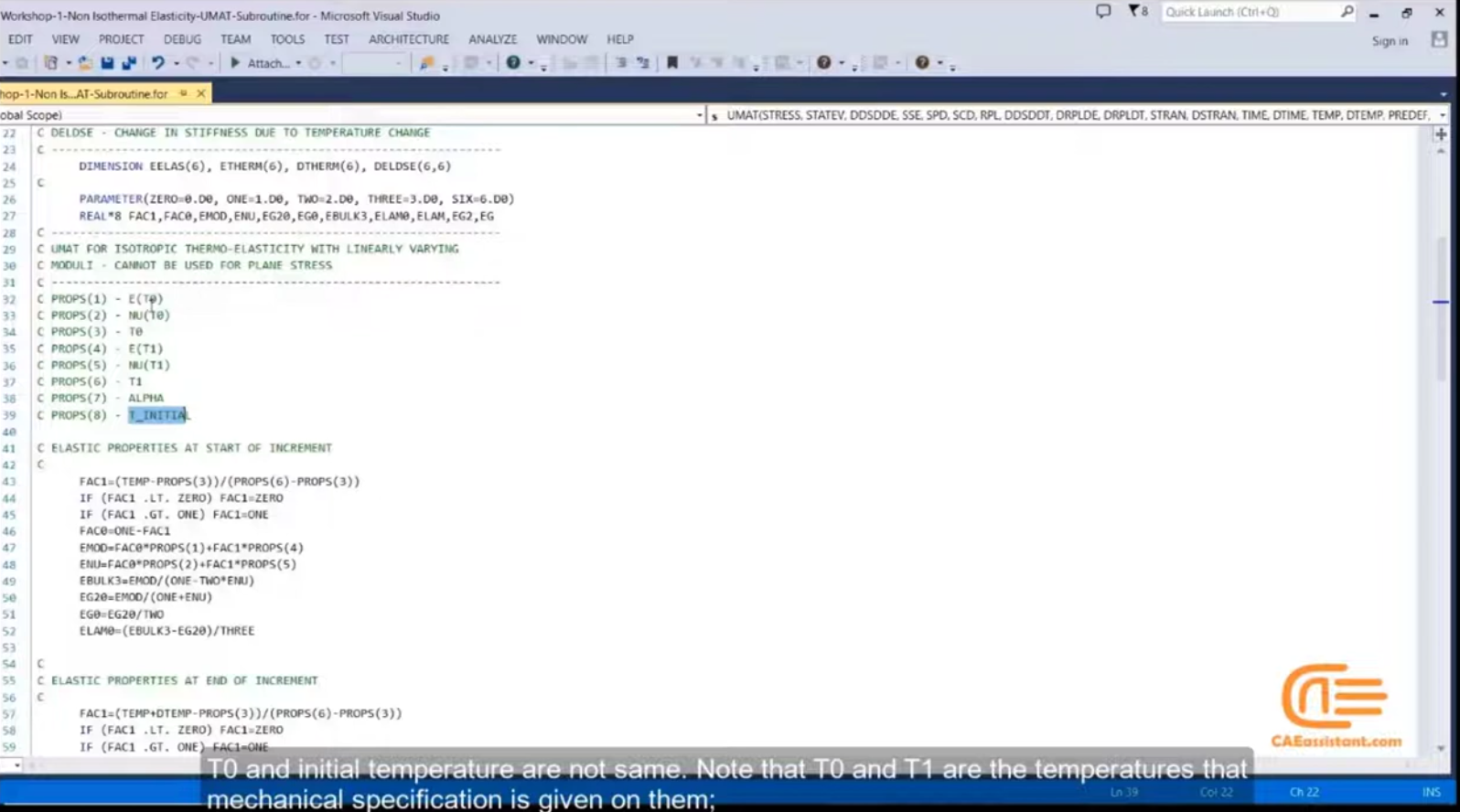
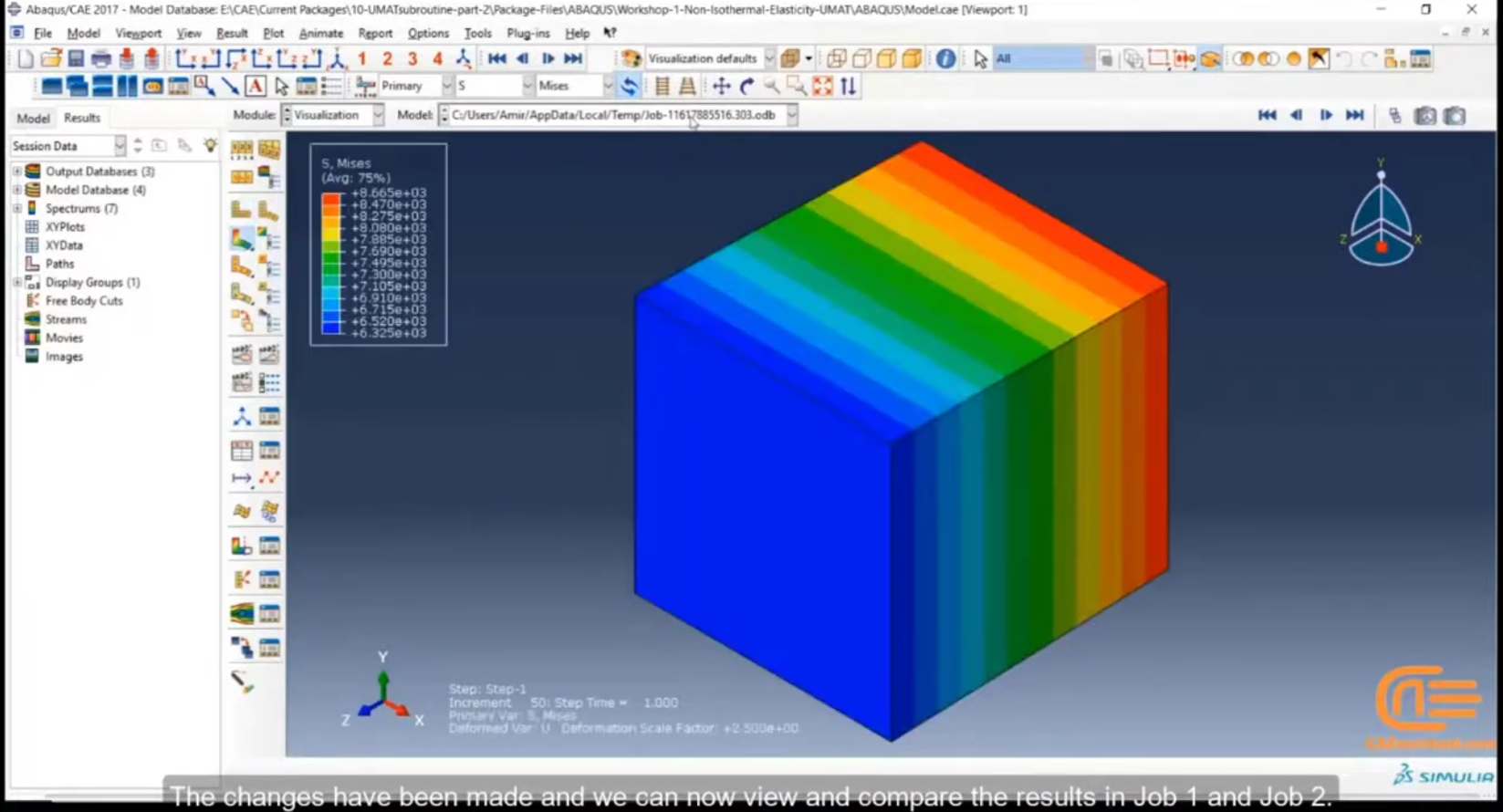
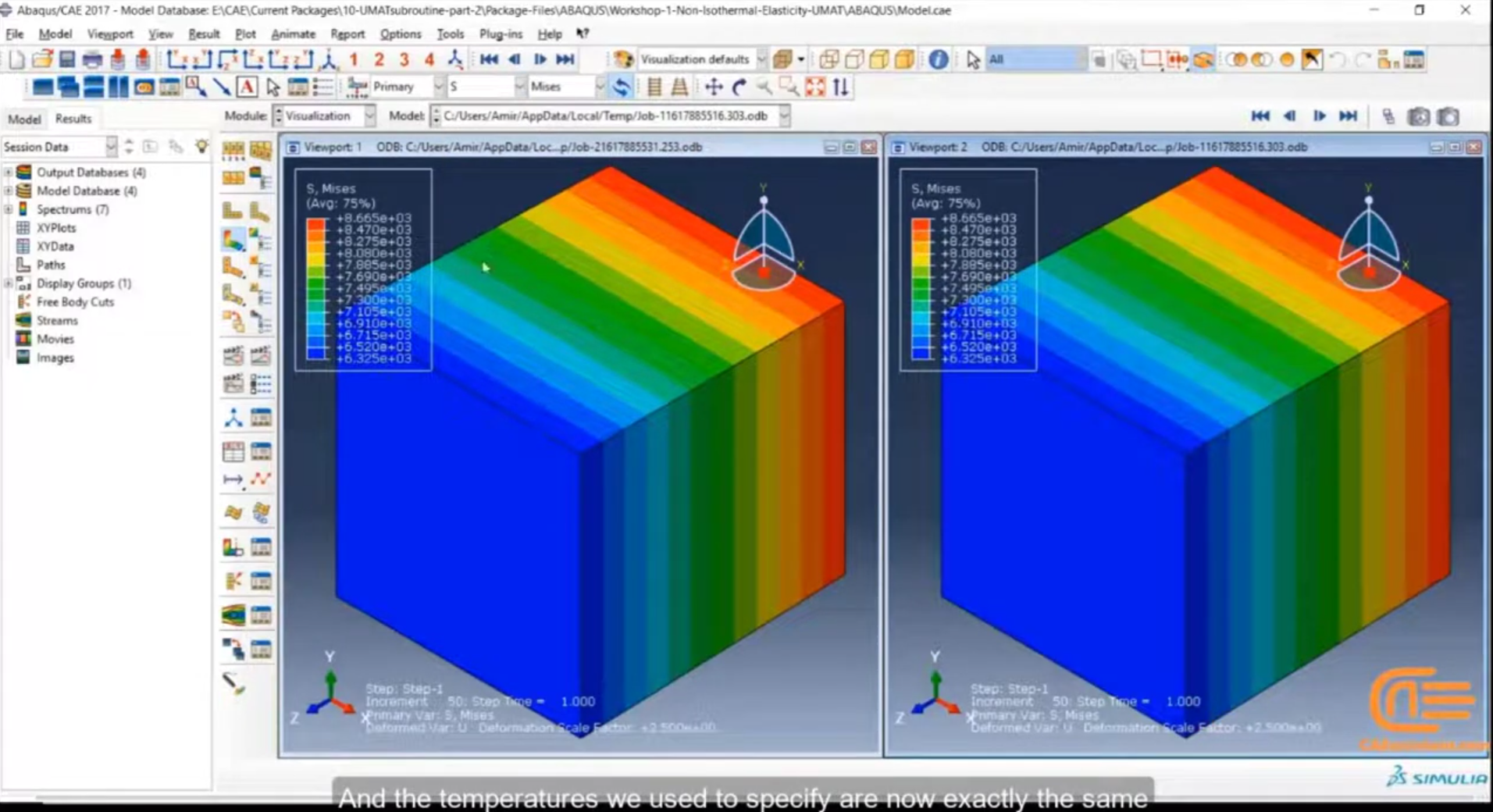
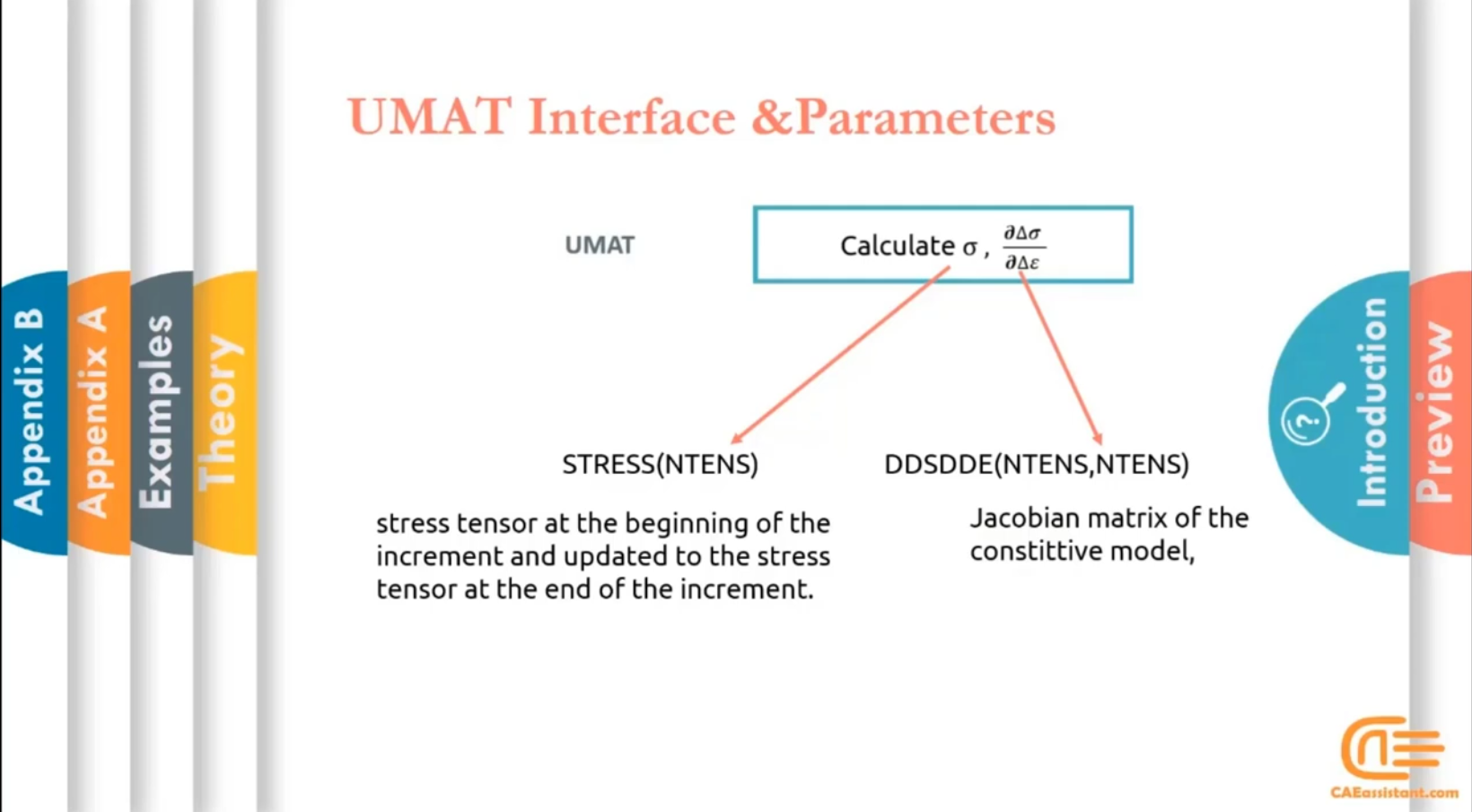
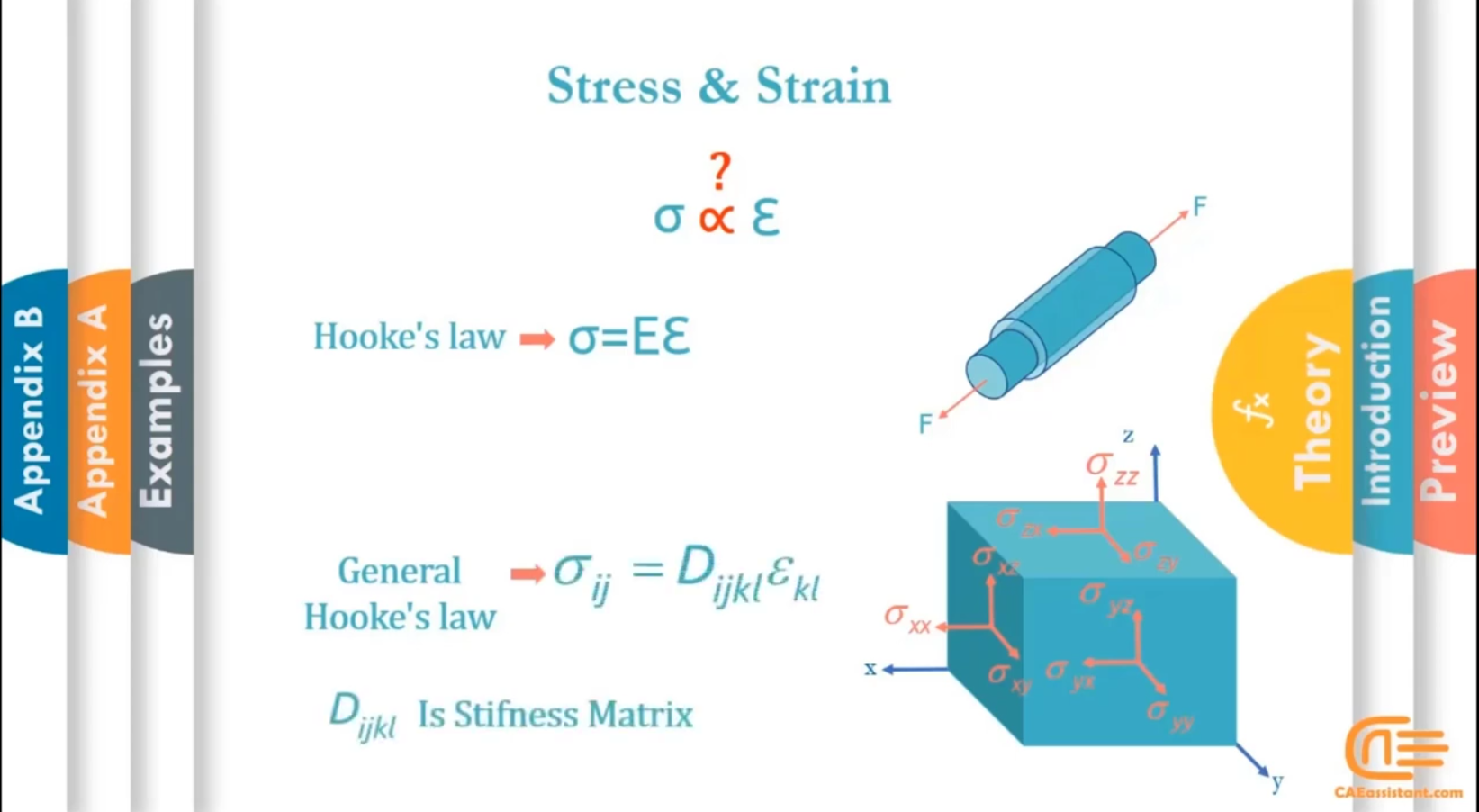

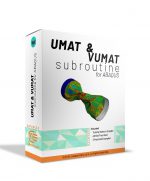




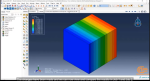
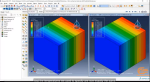



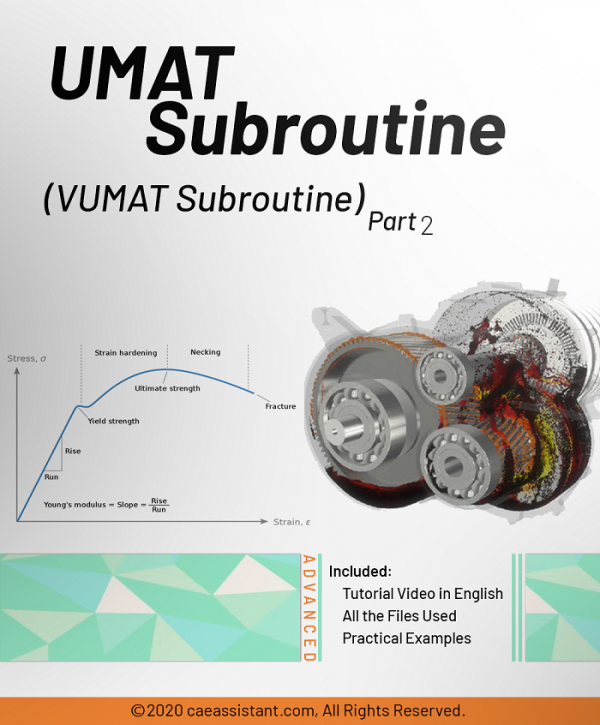
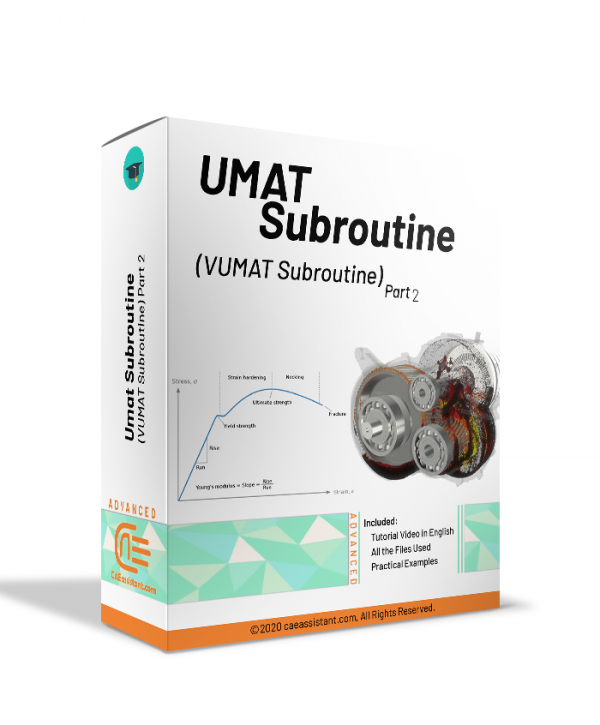
Mohamed Hassani –
I’m highly satisfied to deal with CAEassistant team in connection with service and support, a really expert group offer best training product on the internet from my experience in term of advanced simulation using subroutine and python scripting. if want to success you should follow a good teacher, for this reason, I encourage student and academic researcher to get touch with them.
William Anderson –
This package was able to give a good view of how to write subroutines in ABAQUS software. The advantage of this training package is complete explanations along with providing complete theories. I think the various and practical examples of this package help a lot to write my own subroutines.
Yasser Saleh –
Great package, it gives you a good idea about getting started with UMAT and VUMAT.
Hanane Bushnell –
In my opinion, this package teaches all the necessary tips to start UMAT and VUMAT writing subroutine . However, it would be much more practical if more advanced examples were added.
Balaji Seenivasan –
This training was very much in line with what I expected. Thank you for giving complete information about writing subroutine to your customers. I also provided the advanced package and I am satisfied with both. Do you also have a consultancy service on writing subroutine for projects?
Experts of CAE Assistant Group –
Thanks.Yes. You can use consultancy service via this link:
https://caeassistant.com/consultancy-application-from/
Vidul Pise –
Thank you for your good training package. Is it possible to prepare a training package for writing subroutine in hyperelastic materials?
Experts of CAE Assistant Group –
It is possible. It depends on how many users request that.