Introduction to USDFLD and VUSDFLD Subroutine
€ 170.0
In this usable tutorial, the material properties can change to an arbitrary dependent variable. One of the most important advantages of this subroutine is simplicity and applicability. Various and high usage examples are unique characteristics of the training package.
This training package includes 5 workshops that help you to fully learn how to use USDFLD and VUSDFLD subroutines in Abaqus software. By means of these subroutines, you will have expertise redefine field variables at a material point by the solution dependence of standard and explicit, respectively.
| Expert | |
|---|---|
| Included |
.inps,video files, Fortran files (if available), Flowchart file (if available), Python files (if available), Pdf files (if available) |
| Tutorial video duration |
90 Minutes |
| language |
English |
| Level | |
| Package Type | |
| Software version |
Applicable to all versions |
| Subtitle |
English |
Frequently Bought Together
Introduction to USDFLD and VUSDFLD Subroutine
Using Abaqus USDFLD and VSDFLD enables you to simulate models in which the properties of their materials are related to some parameters or conditions. For example, modeling an adhesive joint whose cohesive damage properties are related to a parameter that is not in Abaqus GUI. Analyzing soil that the elastic modulus is related to its depth is a practical example. You will learn how to code these two subroutines as well as the differences between them. In addition, you will be able to change one of them to another. To sum up, using the USDFLD subroutine, there will be no limitation for you to simulate models containing variables function to other parameters. In addition, we explain how to get access to the interfaces of subroutines, essential settings in GUI, get familiar with each subroutine’s parameters, etc.
Abaqus USDFLD and VSDFLD have a very broad scope, and in general, you can use these two subroutines whenever you a parameter in the software material environment that you want to rely on another variable. The difference between the two subroutines is in their solver, where Abaqus standard and Abaqus Explicit solvers use USDFLD and VUSDFLD, respectively. You will learn about how to connect Abaqus and subroutine, as well as an overview of subroutine writing in Abaqus.
Workshop 1 Simulation of elastic properties of soil in different depths with USDFLD subroutine :
In this workshop, we will use a simple example to use the USDFLD subroutine. We compare two Abaqus GUI and subroutine methods for simulating soil with changing modulus of elasticity at different depths under compressive loading. At last, we compare the results in both models.
Workshop 2 analyzing a crack path in Spherical FGM:
We will model a functionally graded material (FGM) with a crack on its spherical geometry in this workshop. The USDFLD subroutine is used since we wanted to simulate this by the Abaqus standard. In this model, pressure is applied from the inner part of an empty sphere, and the distribution of stress in this sphere is discussed. Further, the XFEM method is used to define the material for crack and to locate a crack in the Interaction module. In this exercise, we’ve also discussed parameters related to crack analysis and finally checked the results.
Workshop 3 composite shell plane explosion with a sticky connector in the layers:
In this workshop, the main subject is to use the VUSDFLD subroutine to damage an explosive structure as we used Abaqus Explicit solver. In this model, we show how to use the VGETVRM subroutine in the VUSDFLD subroutine. Furthermore, we explain utterly how to define different possible conditions based on damage numbers in subroutines of the VUSDFLD. Finally, view the deflection results and other variables in composite layers.
The Abaqus user subroutine allows the program to be customized for particular applications unavailable through the main Abaqus facilities. You should write a user subroutine if you could not run your analysis by ABAQUS built-in models for materials, loads, properties, elements, etc., for example, if you need to model a user-defined nonlinear stress-strain relation, which is not provided by Abaqus, then look for UMAT user subroutine. A more advanced subroutine is USDFLD, which allows the creation of user-defined fields to simulate models in which the properties of their materials are related to some parameters or conditions. If it is your first time writing a subroutine like USDFLD, please read the Start Writing an Abaqus Subroutine: Basics & Recommendations article. After reading this post and watching this tutorial’s demo video, you will definitely decide to save time in Abaqus modeling and get this USDFLD training package. If you have questions, ask here on our live chat on the left side of this page.
- What do we learn from this package?
- Teaching plan and Prerequisites and Next steps
- Package specification
You can watch demo here.
- When do you need to use?
- How to use USDFLD and VUSDFLD Subroutines?
- What is the difference between USDFLD and VUSDFLD Subroutines?
- How to convert USDFLD and VUSDFLD and vice versa?
- How to use in example step by step
- How to verify the subroutine with ABAQUS Software?
- How to use USDFLD subroutine in a simulation?
- How to connect subroutine to Abaqus software?
- What is the benefit of using a subroutine?
- How to relate soil elastic modules to its depth?
- How to analyze a n FGM model?
- How to define a formula in the USDFLD subroutine?
- How to relate material property of a sphere to its radius?
- Verify the subroutine and export results from visualization module in ABAQUS
- How to define material property in varying criterion status?
- How to use the VGETVRM inner subroutine?
- How to define cohesive properties while using subroutines?
Users ask these questions
In social media, users asked questions regarding Abaqus USDFLD issues, and we answered a few of them; you can see them below.
I. Changing density during simulation
Q: Does anyone know how to use the VUMAT ABAQUS subroutine to modify the density of material during a deformation process in a certain strain range, for example (when strain rises from 0.1 to 0.2)?
A: Hello, You cannot change density in the VUMAT subroutine. In the VUMAT subroutine, you must specify density to run the job. If you need to change the density or define it as a function of different variables such as time, etc., you must use the USDFLD or VUSDFLD subroutine. Refer to the link below. With this package, you will learn anything you need to know about the USDFLD, along with some examples. Introduction to USDFLD and VUSDFLD Subroutine
II. Time-based element deletion
Q: Is there a time-based (not damage-based) deletion/deactivation of elements in every time increment during a step? How can we define it, is there a subroutine for this?
A: Hi, You can use UMAT and VUMAT subroutines to solve your problem. If you need more information and how to use the UMAT subroutine for your current problem, refer to this link: UMAT Subroutine (VUMAT Subroutine) introduction
Also, you can use the USDFLD subroutine because you have access to the element number there. I think it would be easier to use this subroutine because you don’t need to define material properties. Just put some conditions time-based, damage-based, etc. and delete any elements you want according to the conditions you have defined. Note that mesh deletion in the USDFLD subroutine is available only from the Abaqus 2017 version onwards. Refer to this link for the USDFLD subroutine: Introduction to USDFLD and VUSDFLD Subroutine I hope I could have helped you. Best luck.
III. VGETVRM utility subroutine in the VUSDFLD subroutine
Q: Hello to everybody!
In order to obtain the stress results of the analysis, I attempted calling VGETVRM inside of a VUSDFLD written in C++. It appears that the jStatus is always equal to 1, and the results array (rdata) has 0 values.
Has anyone experienced this problem before?
A: I recommend referring to the link below. In this tutorial, you will learn how to use the VGETVRM utility subroutine in the VUSDFLD subroutine. Also, it might help deal with your future problems.
Introduction to USDFLD and VUSDFLD Subroutine
Best regards.
All the package includes Quality assurance of training packages. According to this guarantee, you will be given another package if you are not satisfied with the training, or your money is returned. Get more information in terms and conditions of the CAE Assistant.
All packages include lifelong support, 24/7 support, and updates will always be sent to you when the package is updated with a one-time purchase. Get more information in terms and conditions of the CAE Assistant.
Notice: If you have any question or problem you can contact us.
Ways to contact us: WhatsApp/Online Support/Support@CAEassistant.com/ contact form.
Projects: Need help with your project? You can get free consultation from us here.
- Online payment: with MasterCard, VisaCard and etc.
- Offline payment: In this payment method, you should pay via PayPal and send your payment receipt as an attached file in the offline payment form.
- via download link After purchase, a download link will be sent to you a zip file included training videos, documents and software files.
- Send us your machine ID
To access tutorial video run the .exe file on your personal pc and send the generated code to shop@caeassistat.com and wait for your personal code, which is usable only for that pc, up to 24 hours from CAE Assistant support.
Here you can see the purchase process of packages: Track Order
15 reviews for Introduction to USDFLD and VUSDFLD Subroutine
Clear filtersYou must be logged in to post a review.
You may also like…
UMAT Subroutine (VUMAT Subroutine) introduction
This package is usable when the material model is not available in ABAQUS software. If you follow this tutorial package, including standard and explicit solver, you will have the ability to write, debug and verify your subroutine based on customized material to use this in complex structures. These lectures are an introduction to write advanced UMAT and VUMAT subroutines in hyperelastic Martials, Composites and Metal and so on.
Watch Demo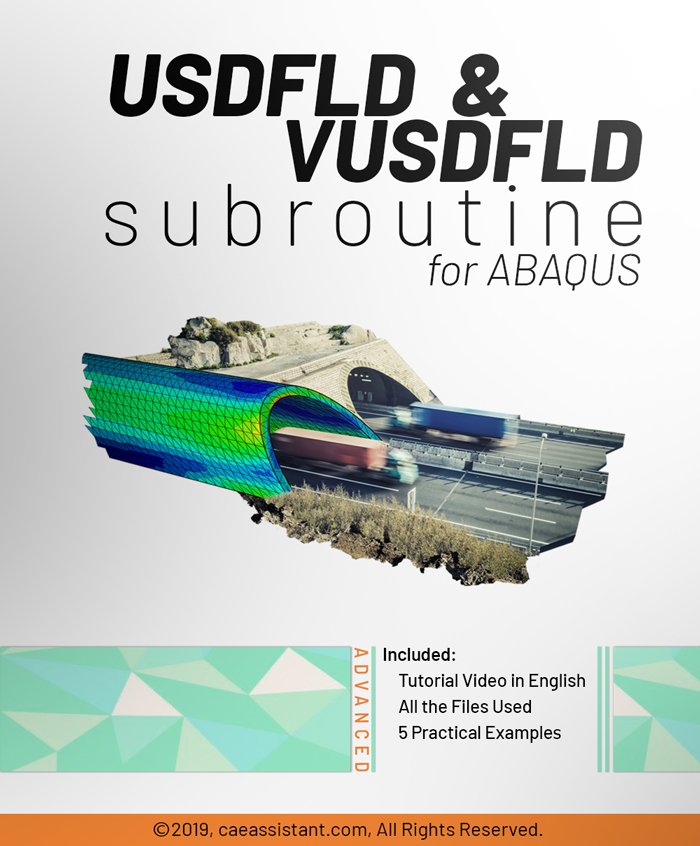
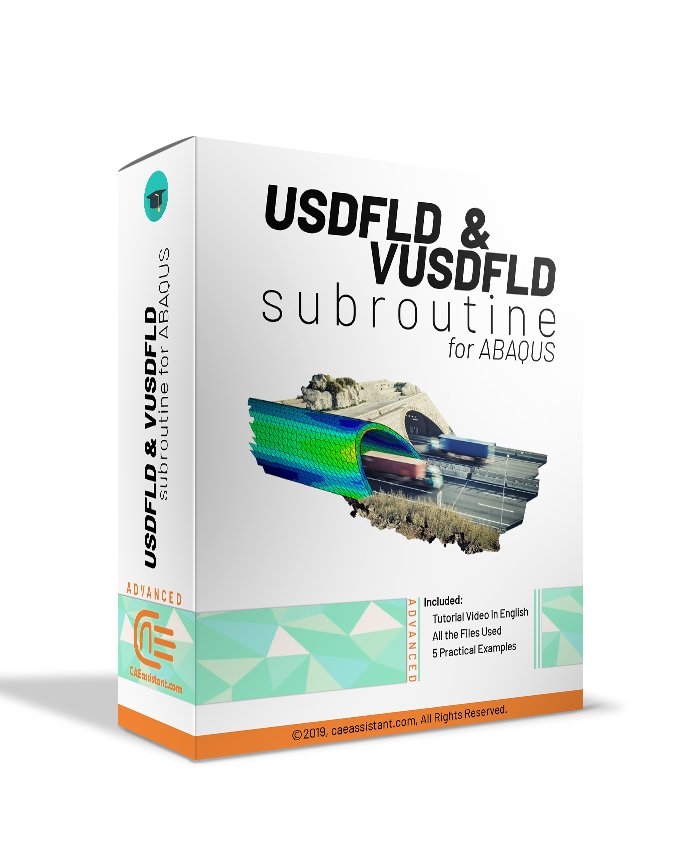
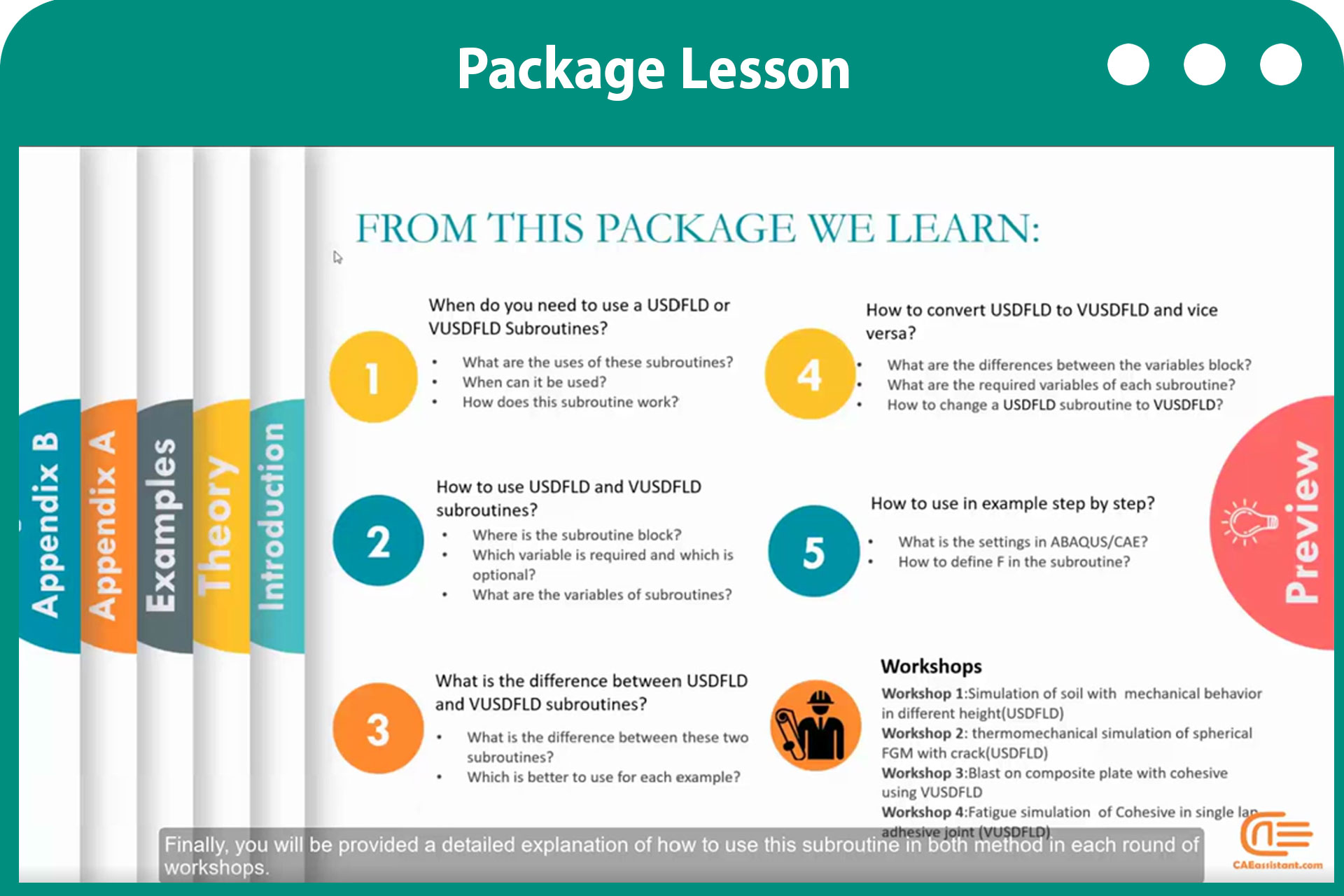
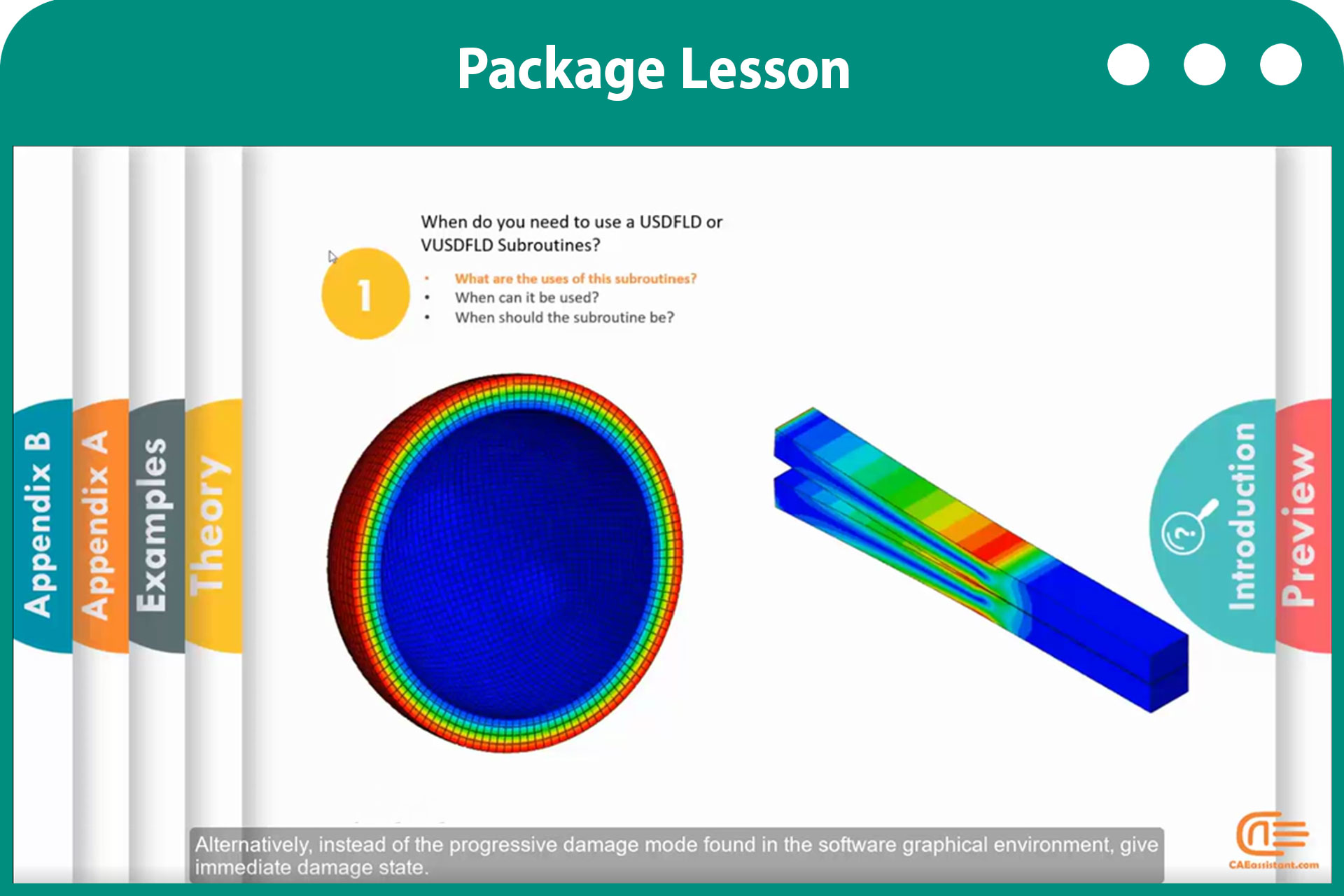
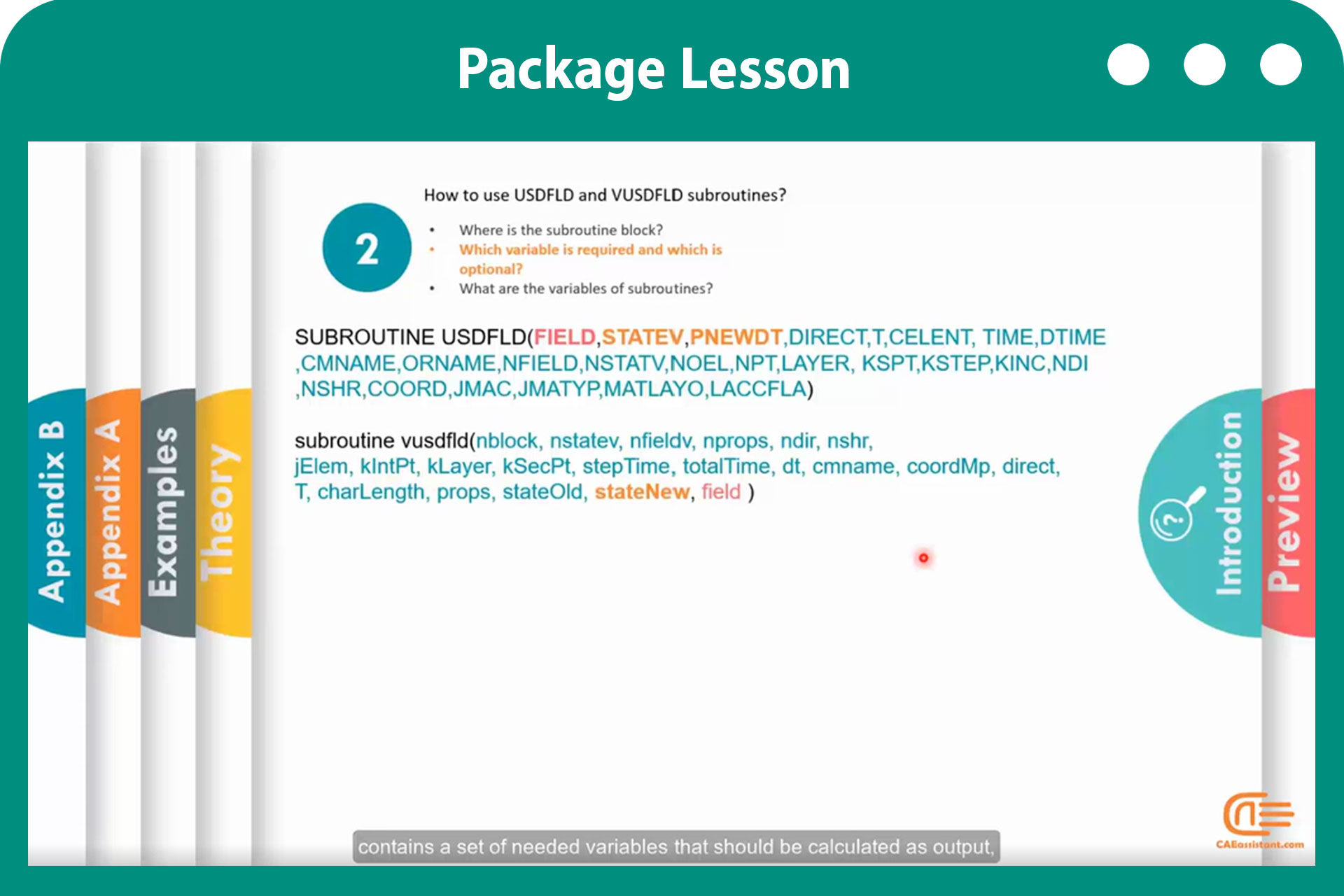

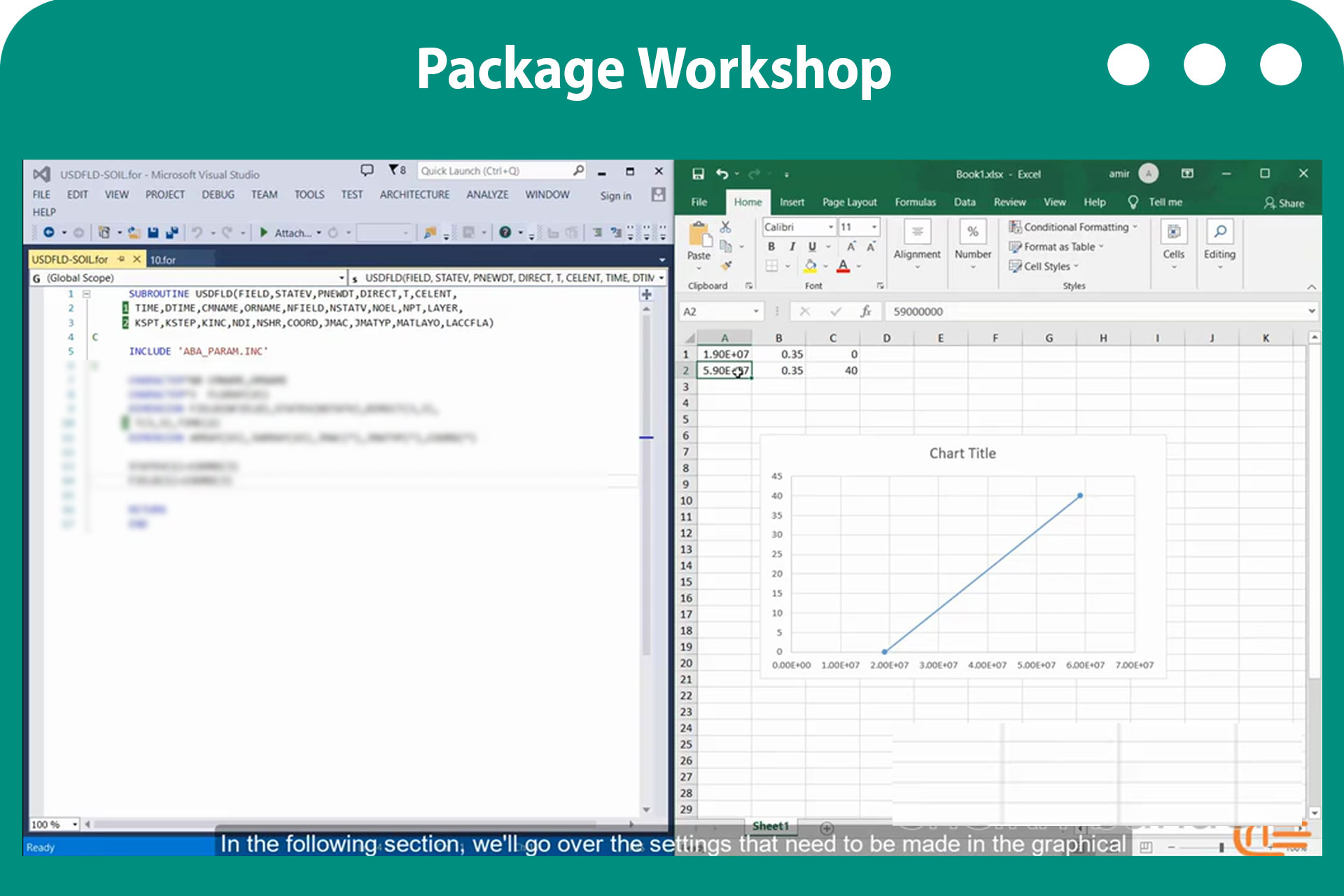
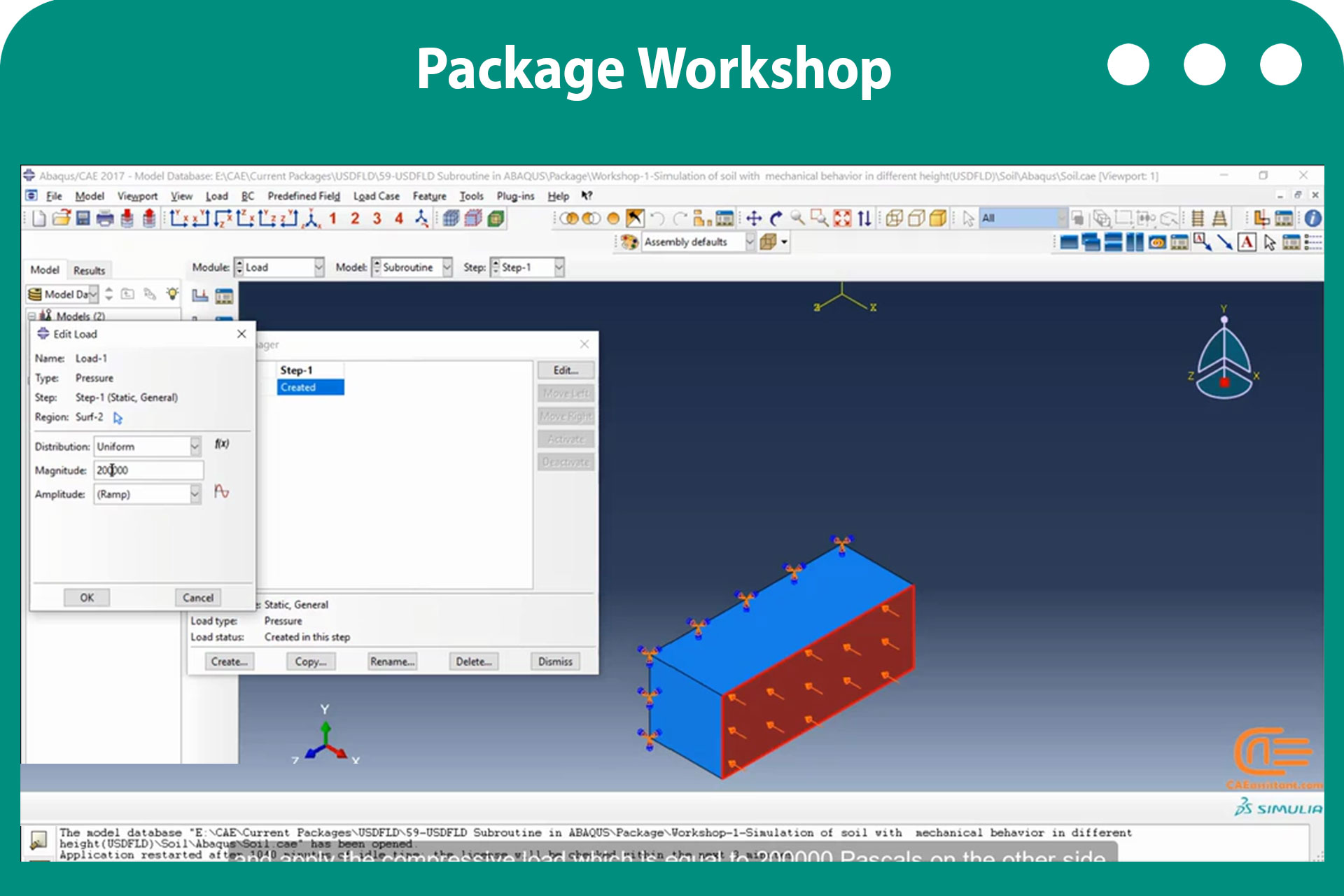
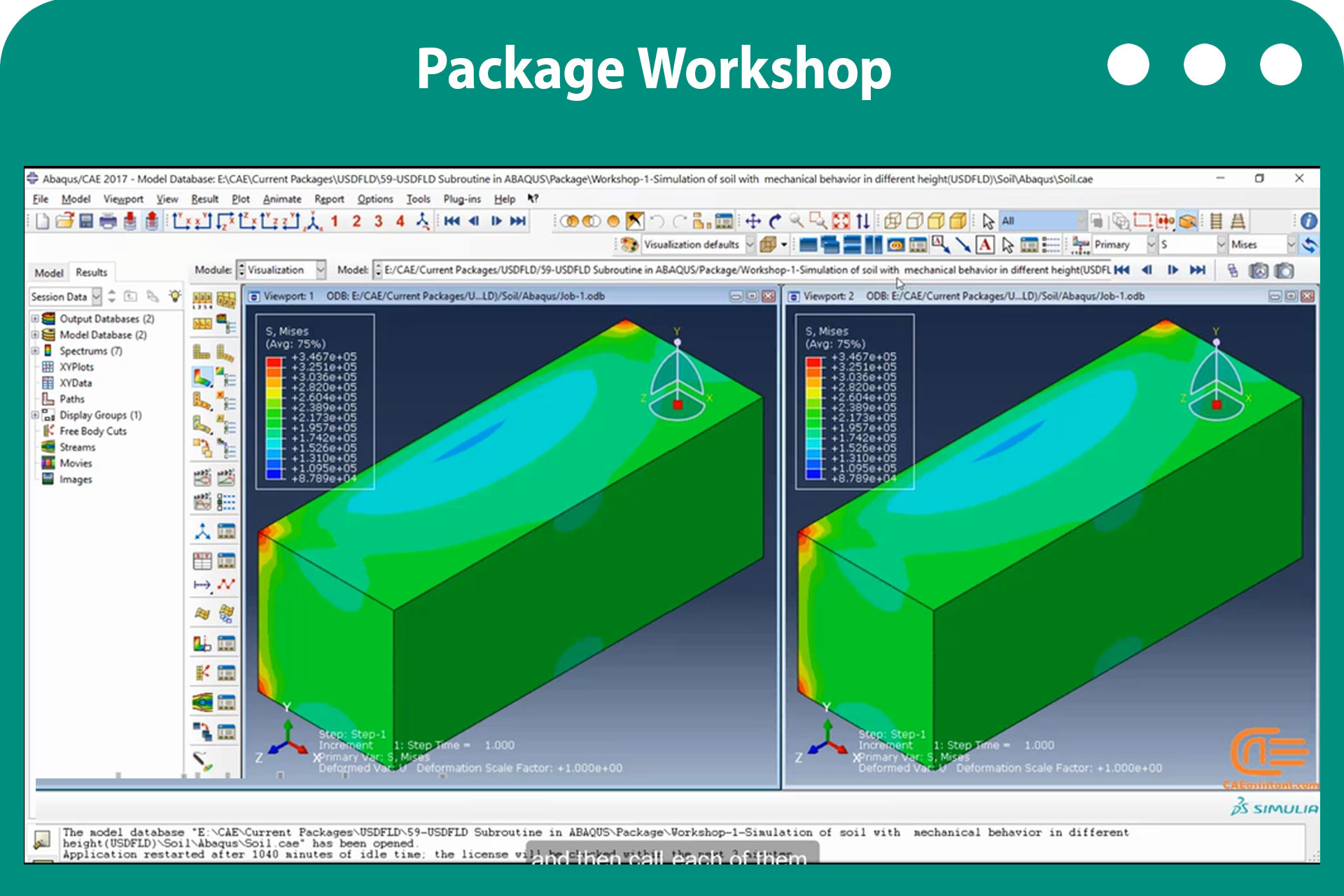








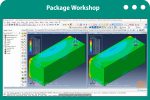
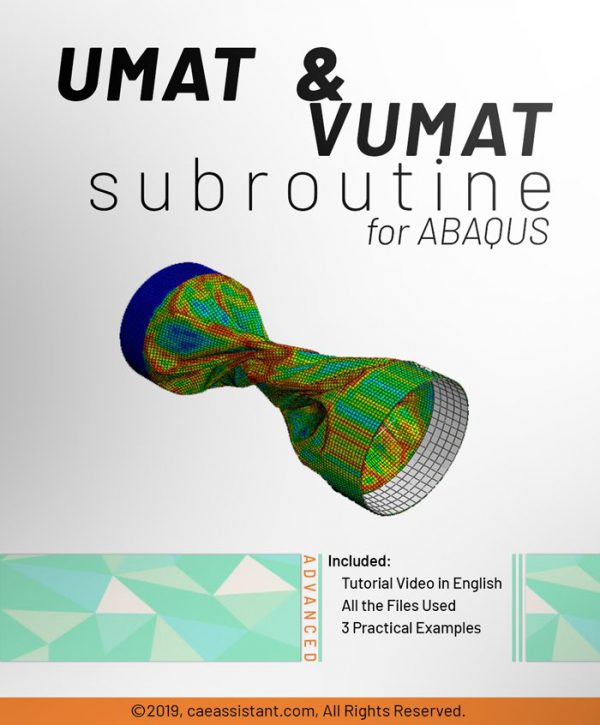
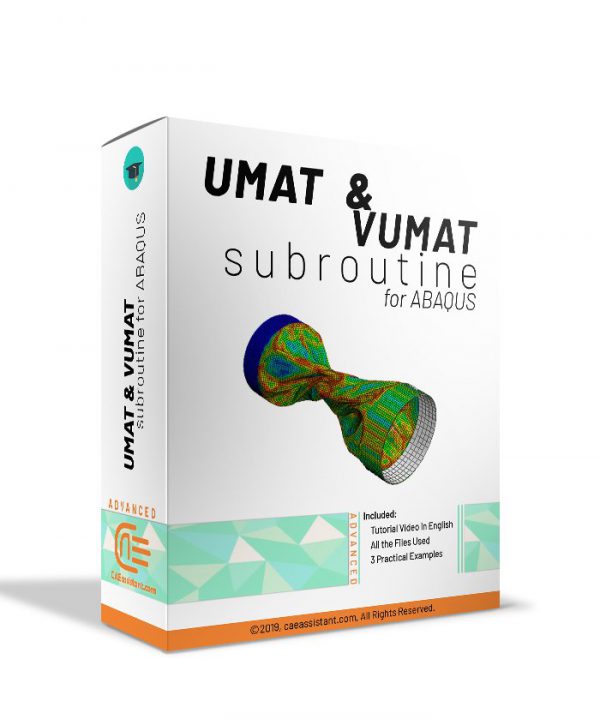
cheng uangli –
The workshops in this package were so rich. I could not find them somewhere else.
wang zhang –
I am a mechanical engineer and I bought this package. I learned a lot from this package include modeling and simulating FGM and fatigue in various situations.
Thanks CAE Assistnat Team!!
Daniel –
This package was really excellent and helped me achieve my goals. I am very satisfied with its quality and performance. Please let me know if this product has a warranty and what services are provided in case of any issues?
Alexander –
After using this package, I am very pleased. The product completely met my expectations. My question is, can I receive technical support from the company if needed?
Jacob –
I am really satisfied with this package. Using it helped me achieve my goals. Is there a possibility of receiving future updates for this product?
Michael –
After using this package, I achieved very positive results. I am very satisfied with it. Please let me know if this product has a money-back guarantee in case the customer is not satisfied.