All the package includes Quality assurance of training packages. According to this guarantee, you will be given another package if you are not satisfied with the training, or your money is returned. Get more information in terms and conditions of the CAE Assistant.
All packages include lifelong support, 24/7 support, and updates will always be sent to you when the package is updated with a one-time purchase. Get more information in terms and conditions of the CAE Assistant.
Beginner + Additive Manufacturing
€ 1986.0 Original price was: € 1986.0.€ 599.0Current price is: € 599.0.Save € 1387.0
43
People watching this product now!
Shipping and Delivery
Notice: If you have any question or problem you can contact us.
Ways to contact us: WhatsApp/Online Support/Support@CAEassistant.com/ contact form.
Projects: Need help with your project? You can get free consultation from us here.
- Online payment: with MasterCard, VisaCard and etc.
- Offline payment: In this payment method, you should pay via PayPal and send your payment receipt as an attached file in the offline payment form.
- via download link After purchase, a download link will be sent to you a zip file included training videos, documents and software files.
- Send us your machine ID
To access tutorial video run the .exe file on your personal pc and send the generated code to shop@caeassistat.com and wait for your personal code, which is usable only for that pc, up to 24 hours from CAE Assistant support.
Here you can see the purchase process of packages: Track Order
Features
Rated 0 out of 5
0 reviews
Rated 5 out of 5
0
Rated 4 out of 5
0
Rated 3 out of 5
0
Rated 2 out of 5
0
Rated 1 out of 5
0
Be the first to review “Beginner + Additive Manufacturing” Cancel reply
You must be logged in to post a review.
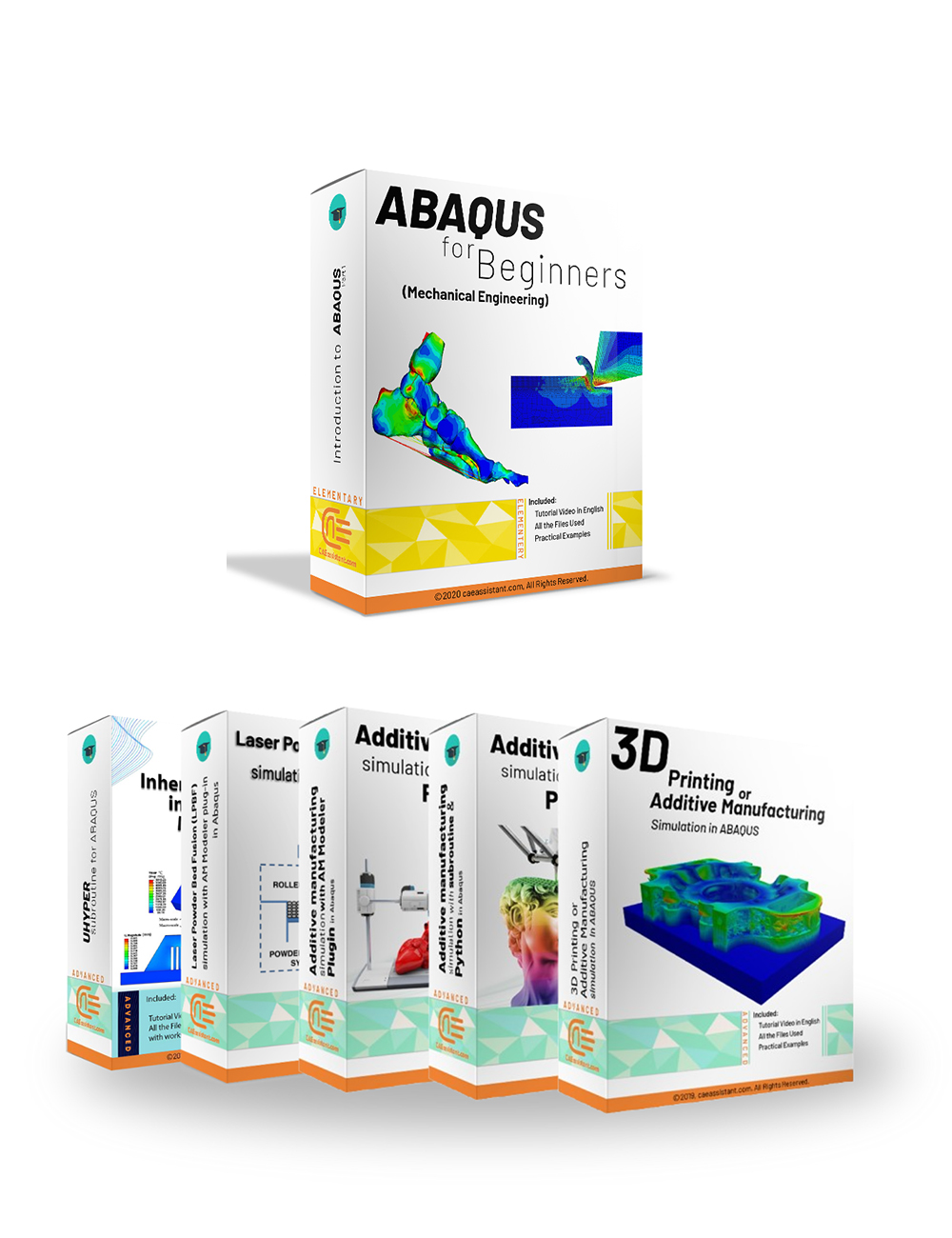
Reviews
Clear filtersThere are no reviews yet.