Introduction to VUEL Subroutine in ABAQUS
VUEL subroutine is one of the most difficult subroutines which works with Abaqus/Explicit solver. Only advanced users could use this complex subroutine. This training package help users to learn this subroutine easily step by step.
In this Subroutine, element-based equations and relationships between the element stiffness, node forces, and mass matrix should be defined.
This subroutine will be called for each element that is of a general user-defined element type each time element calculations are required, and should perform all of the element calculations to appropriate in the current activity of the analysis.
In this subroutine, the properties of the material change to an arbitrary dependent variable. It should be mentioned, The general information is available in Abaqus Documentation.
The Abaqus user subroutine allows the program to be customized for particular applications which are not available through the main Abaqus facilities. You should write a user subroutine if you cannot run your analysis by ABAQUS built-in models for materials, loads, properties, elements, etc. for example, if you need to model a user-defined nonlinear stress-strain relation, which is not provided by Abaqus, then look for VUMAT user subroutine. A more advanced subroutine is VUEL, which allows the creation of user-defined elements. If it is your first time writing a subroutine like VUEL please read the Start Writing an Abaqus Subroutine: Basics & Recommendations article. After reading this post and watching this tutorial’s Demo video, you will definitely decide to save your time in Abaqus modelling and get this VUEL training package. If you have questions, ask here on our live chat on the left.
What is included in the VUEL Abaqus package
In this package, we have comprehensively discussed the VUEL subroutine, its applications, usage guidelines, and its variables and parameters. This training will teach you all the essential details for writing a VUEL subroutine in the Fortran programming language.
To ensure you are able to write VUEL Abaqus subroutine code for your own specific applications, we have also provided two comprehensive workshops. These will guide you step-by-step in writing the subroutine code for two different problems, along with explanations of the associated modeling procedures in Abaqus.
Lesson
The lesson begins with general topics, including when and why you need to use the VUEL subroutine, and its practical applications. We then explain how the subroutine works—foundational concepts that are essential to understand before using VUEL subroutine.
After that, we dive into how to use the VUEL subroutine, which is the core part of this training. We explain the subroutine structure and thoroughly go through all the variables—clarifying which are informational, which must be updated, and which are optional. Finally, we provide important tips for using the subroutine effectively.
After covering the theory, we transition into the workshops, where we guide you step-by-step in writing your own VUEL subroutine code, setting up the Abaqus environment, and implementing the necessary equations. More details about the workshops are provided below.
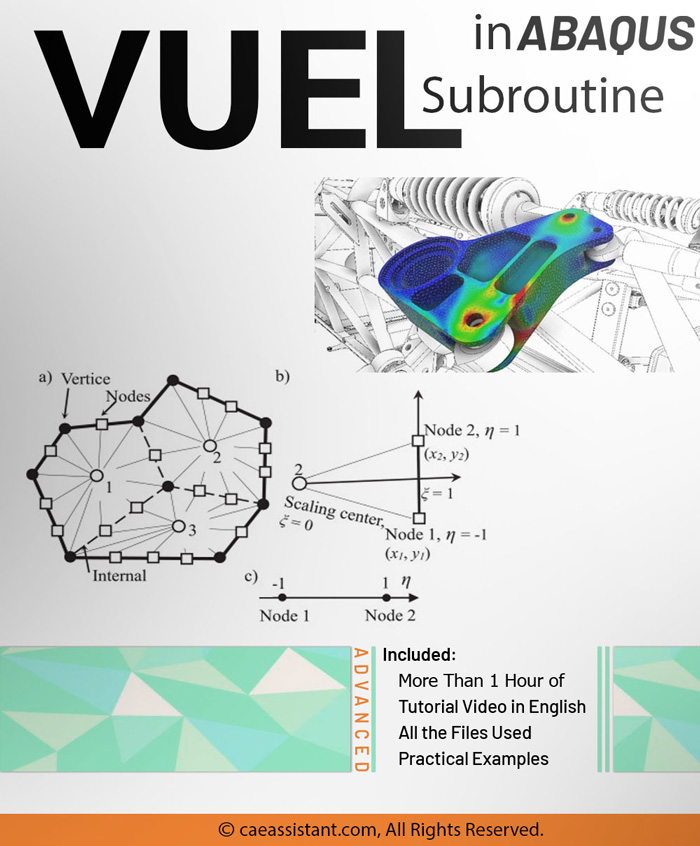
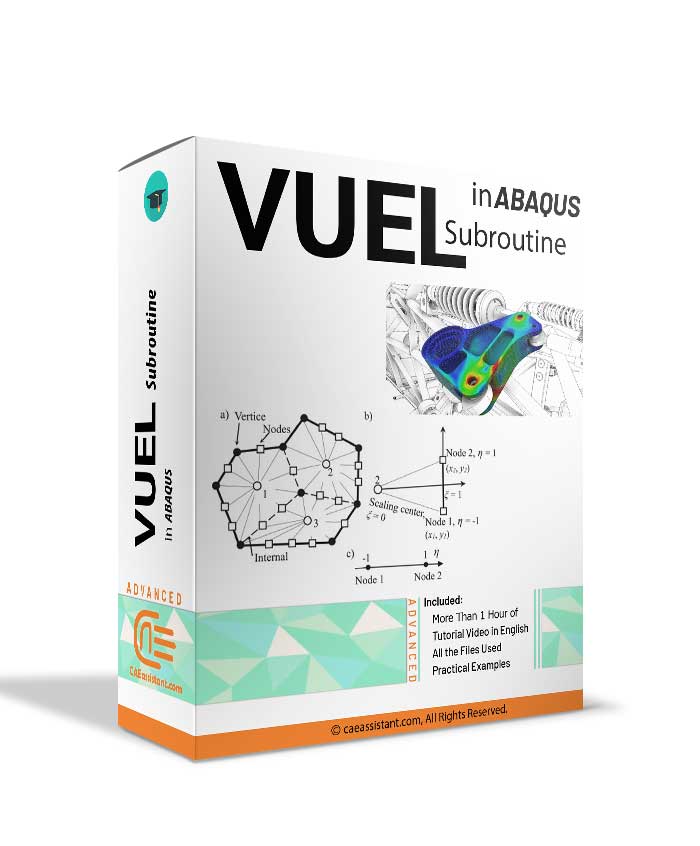
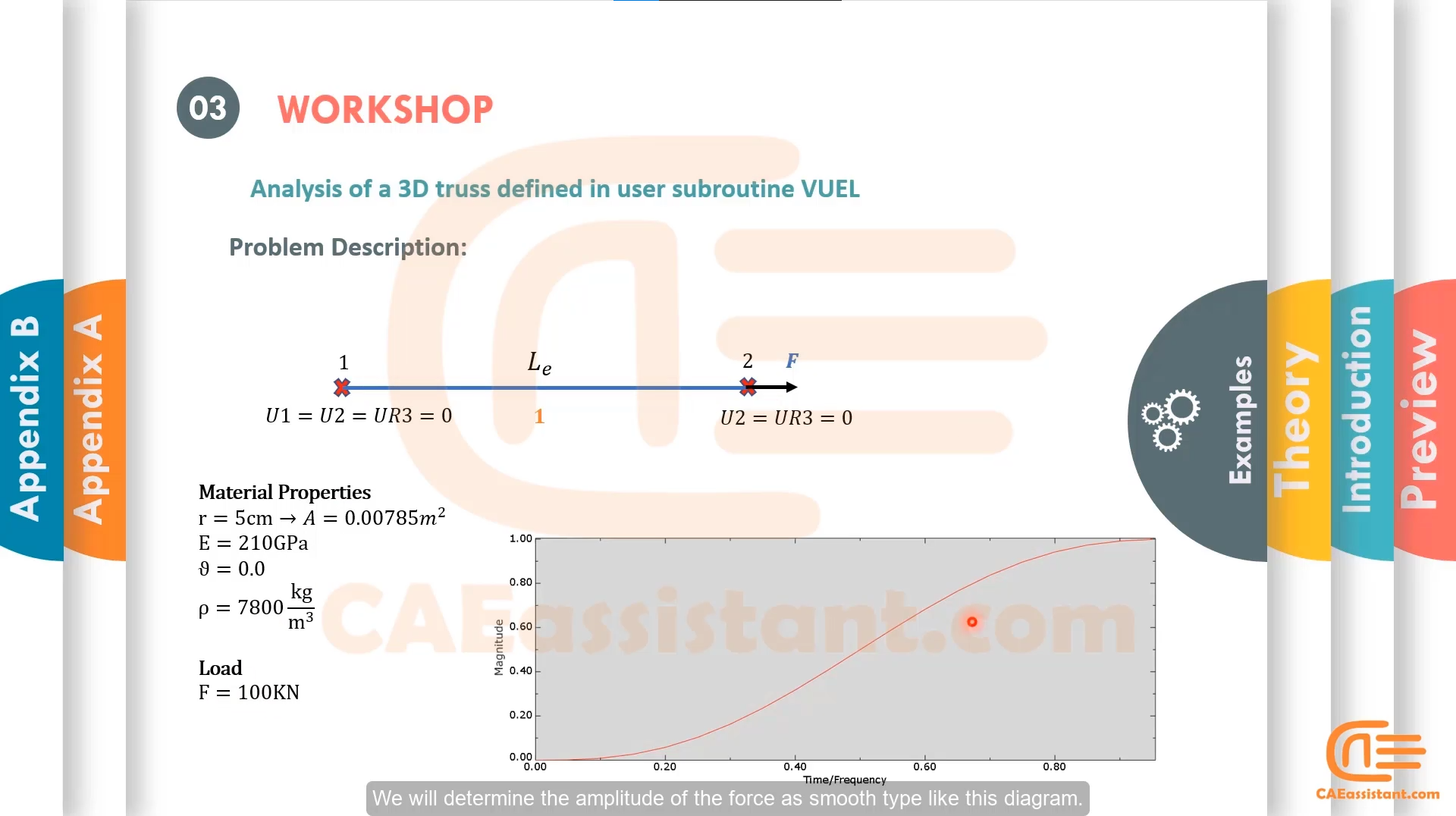
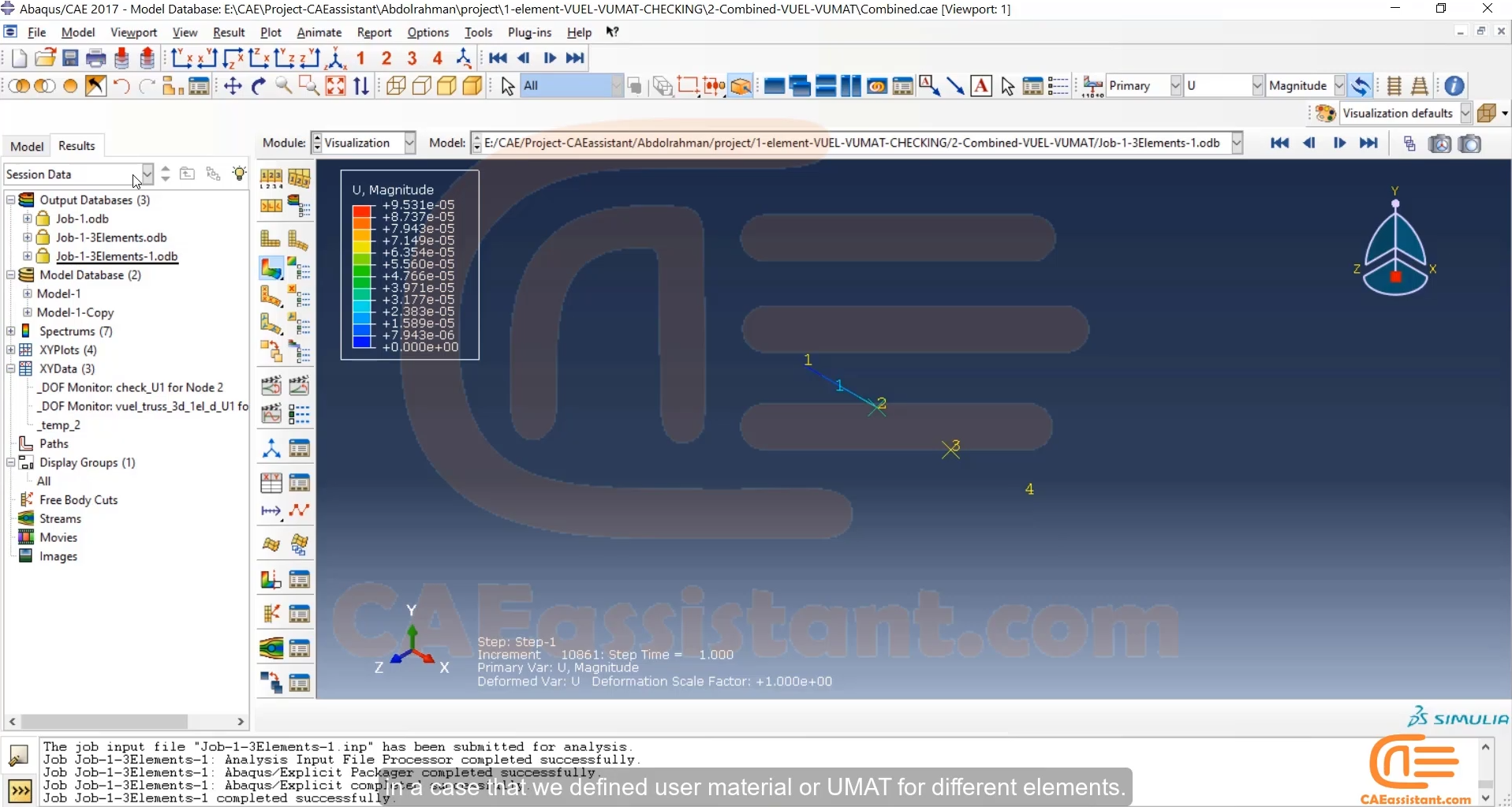
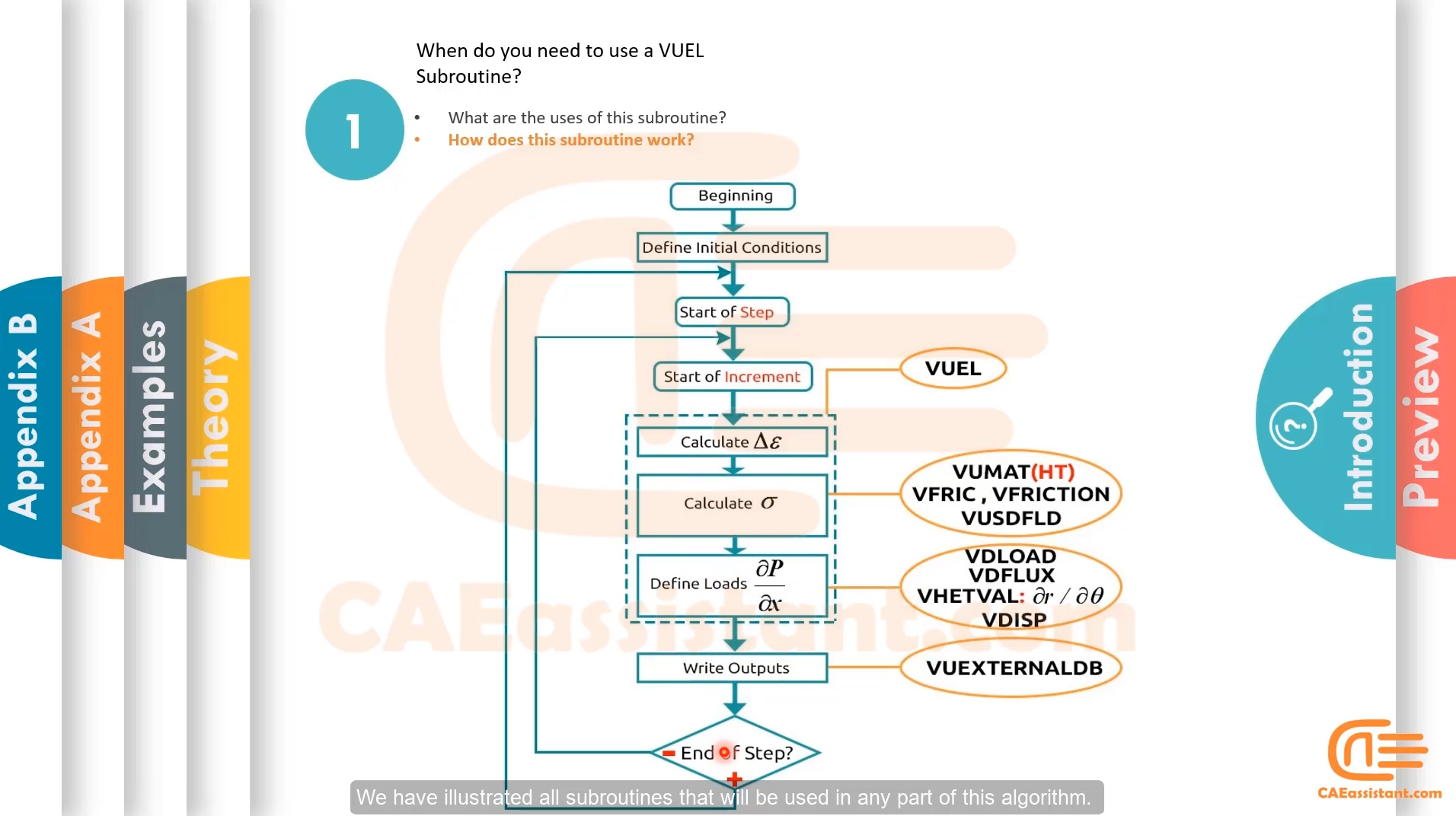





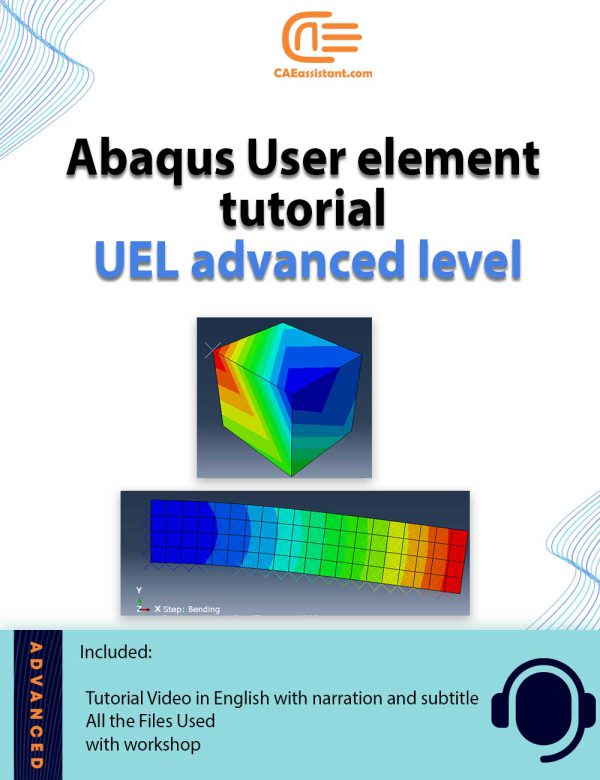
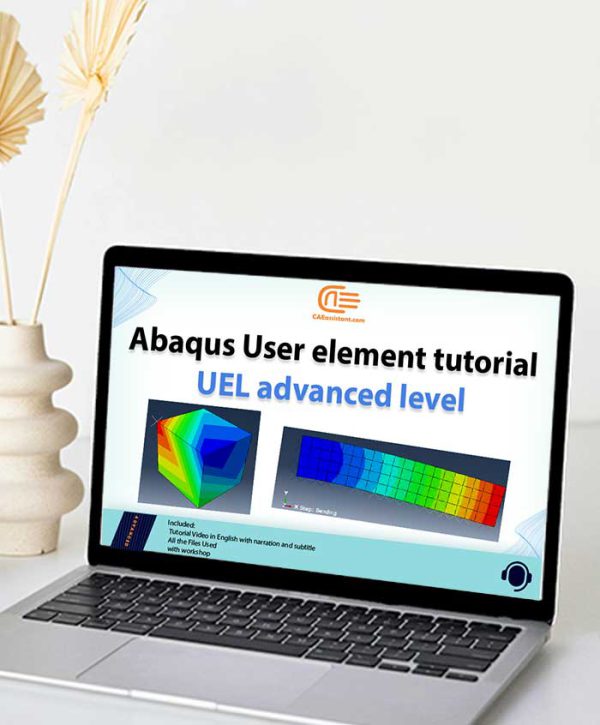
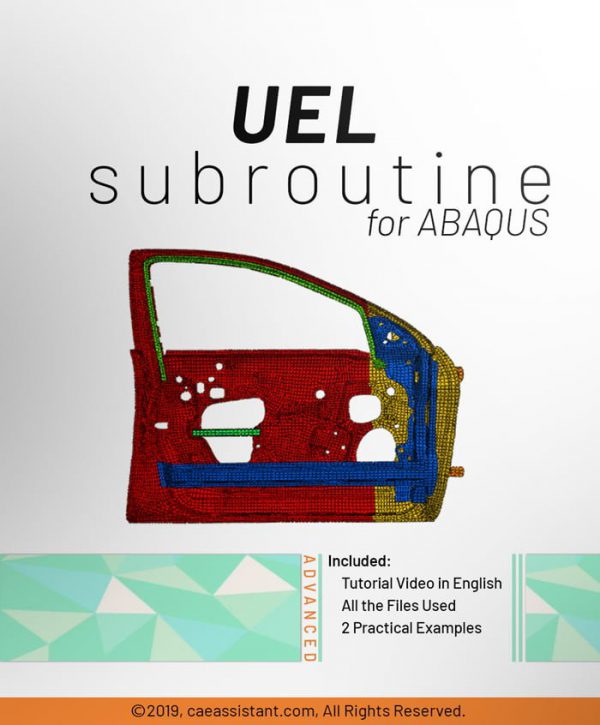
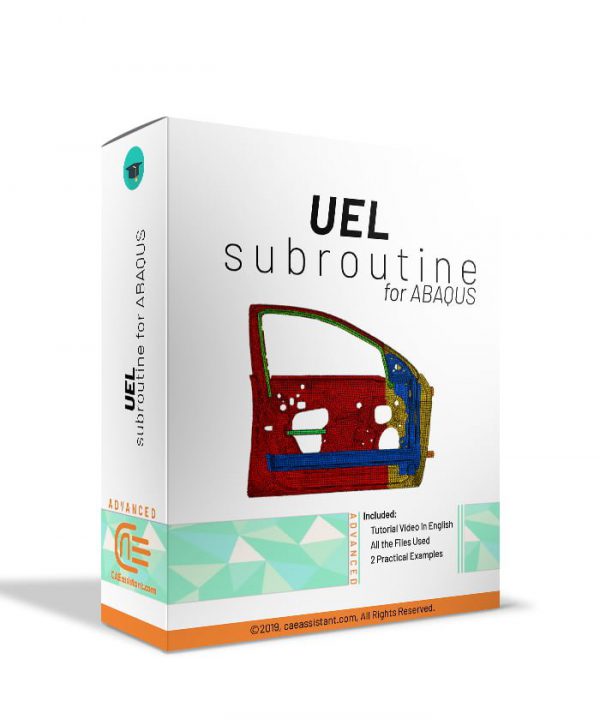
Maja Berg –
Thanks for the tutorial of this subroutine. I could not find any useful tutorial for the VUEL subroutine before. Please update this package to the new version soon!
Experts Of CAE Assistant Group –
It would be updated soon a few days later to the new version. You can use it for free
Experts Of CAE Assistant Group –
The final version is now available. You can download it from your dashboard
Anders Karlsson –
Thanks for your tutorial. I learned what I needed, although it would be better if there were more examples.
Do you also teach UEL subroutine?
ricci –
Hello, I want to learn subroutine, is this package suitable for me? what is your suggestion ?