Abaqus Kinematic hardening
This training package discusses hardening in Abaqus software. First, the hardening concept, typical types of hardening, and related equations are fully defined. Also, several phenomena are described, such as the Bushinger effect, cyclic hardening with shakedown, and ratcheting and relaxation. In the end, the hysteresis graph and how to draw the graph will be explained. In this lesson, four workshops will be presented. Abaqus Kinematic hardening is also investigated.
Workshop 1: Effect of the earthquake on a brace with a kinematic curve
In this workshop, the effect of the earthquake on a brace or applying a kinematic curve and applied load in the top section are examined.
Workshop 2: Combined hardening usage in a structure under cycling loading
A combined hardening behavior with applying force on the lower section is investigated in this workshop.
Workshop 3: Writing Abaqus VUMAT subroutine for kinematic hardening plasticity
In this workshop of Abaqus VUMAT tutorial, kinematic hardening is explained graphically. Equations governing this type of hardening are also presented. Then, the necessary equations for use in the subroutine are obtained. In this subroutine, internal and dissipation energy equations are also obtained and introduced for use in the subroutine. After that, the flowchart for implementation block-by-block is presented and described. After explaining the subroutine line by line, it is implemented in Abaqus. Finally, validation for this subroutine is performed by comparing it with Abaqus results.
Read More: fracture mechanics
Workshop 4: Formula-based implementation of the UHARD Subroutine for isotropic hardening in a simple model
A cube of the dimension “L” is present in the first workshop. This cube has a fixed end on one side and a displacement “U” on the other. In this workshop, the Hardening is formulation-based. This implies that you must declare the formula in the subroutine before using it.
I hope you have got enough information about the Abaqus kinematic hardening simulation; if you need more information about this package, please get in touch with us via online chat on the left side of this page.
It would be helpful to see Abaqus Documentation to understand how it would be hard to start an Abaqus simulation without any Abaqus training.
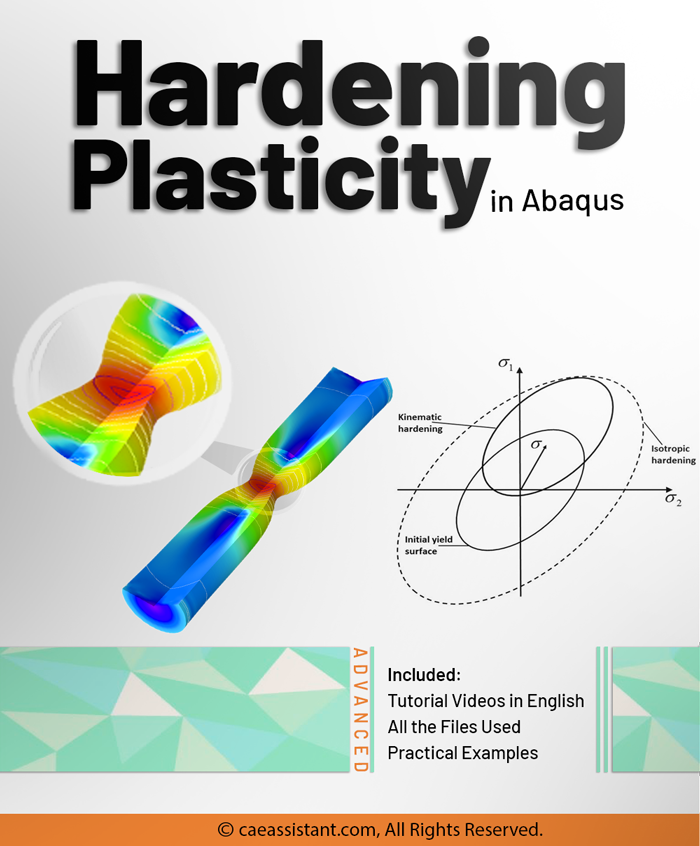
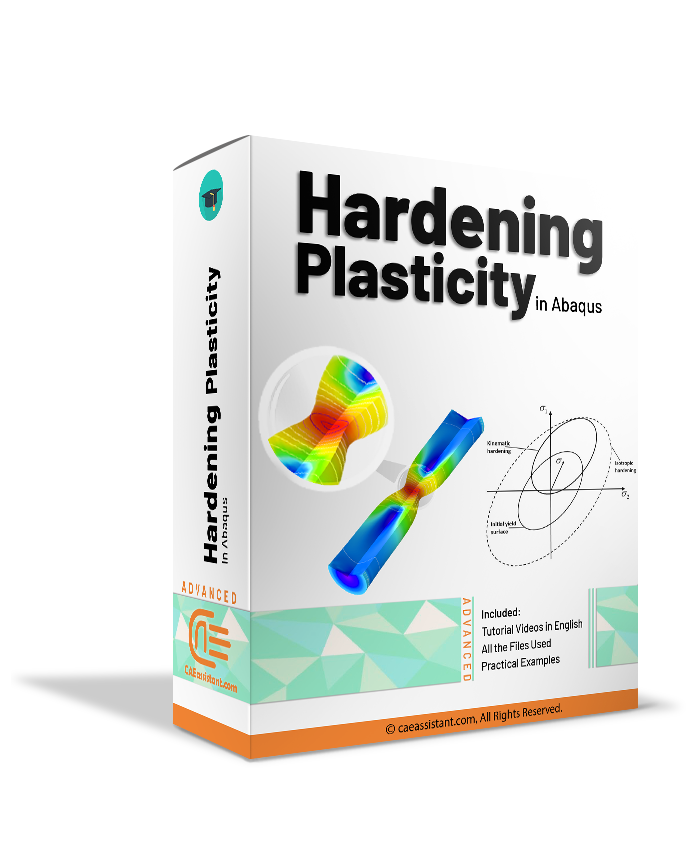
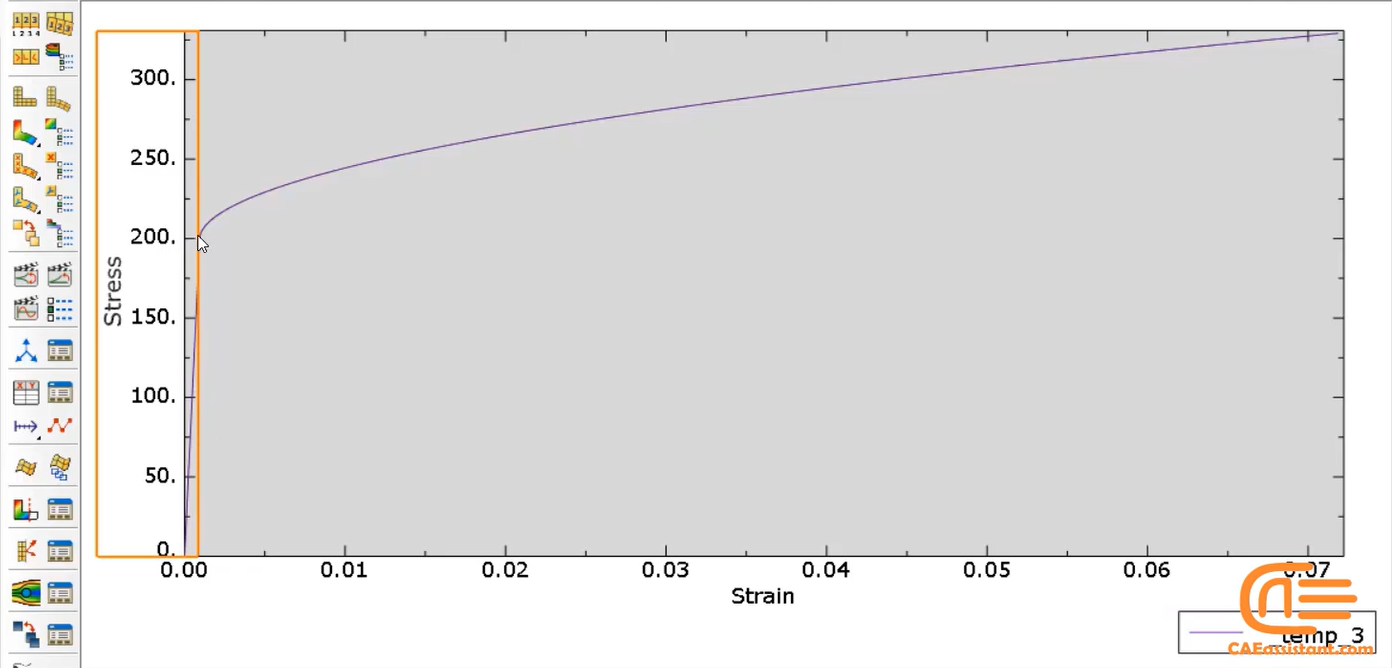
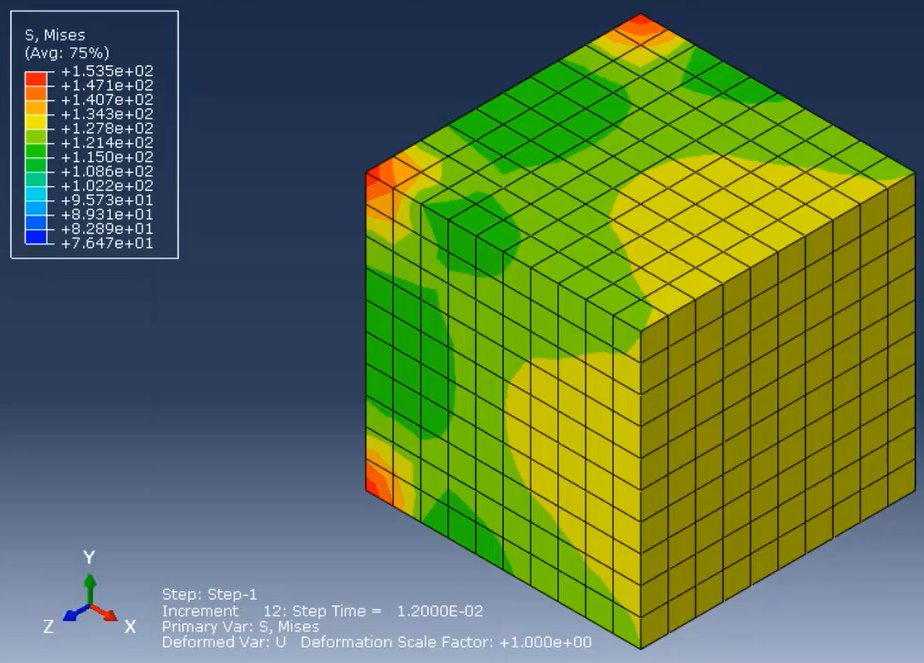
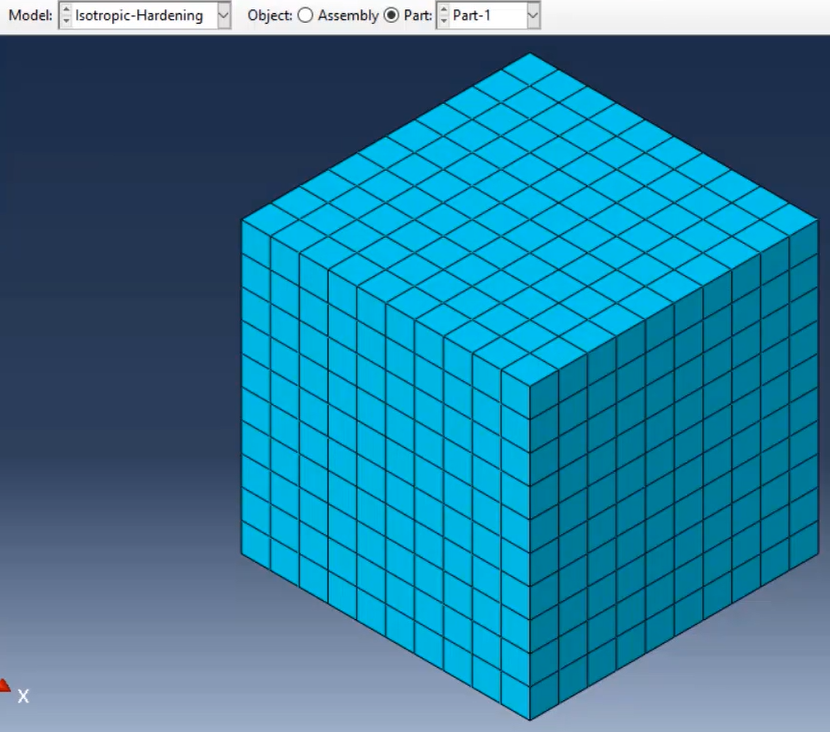
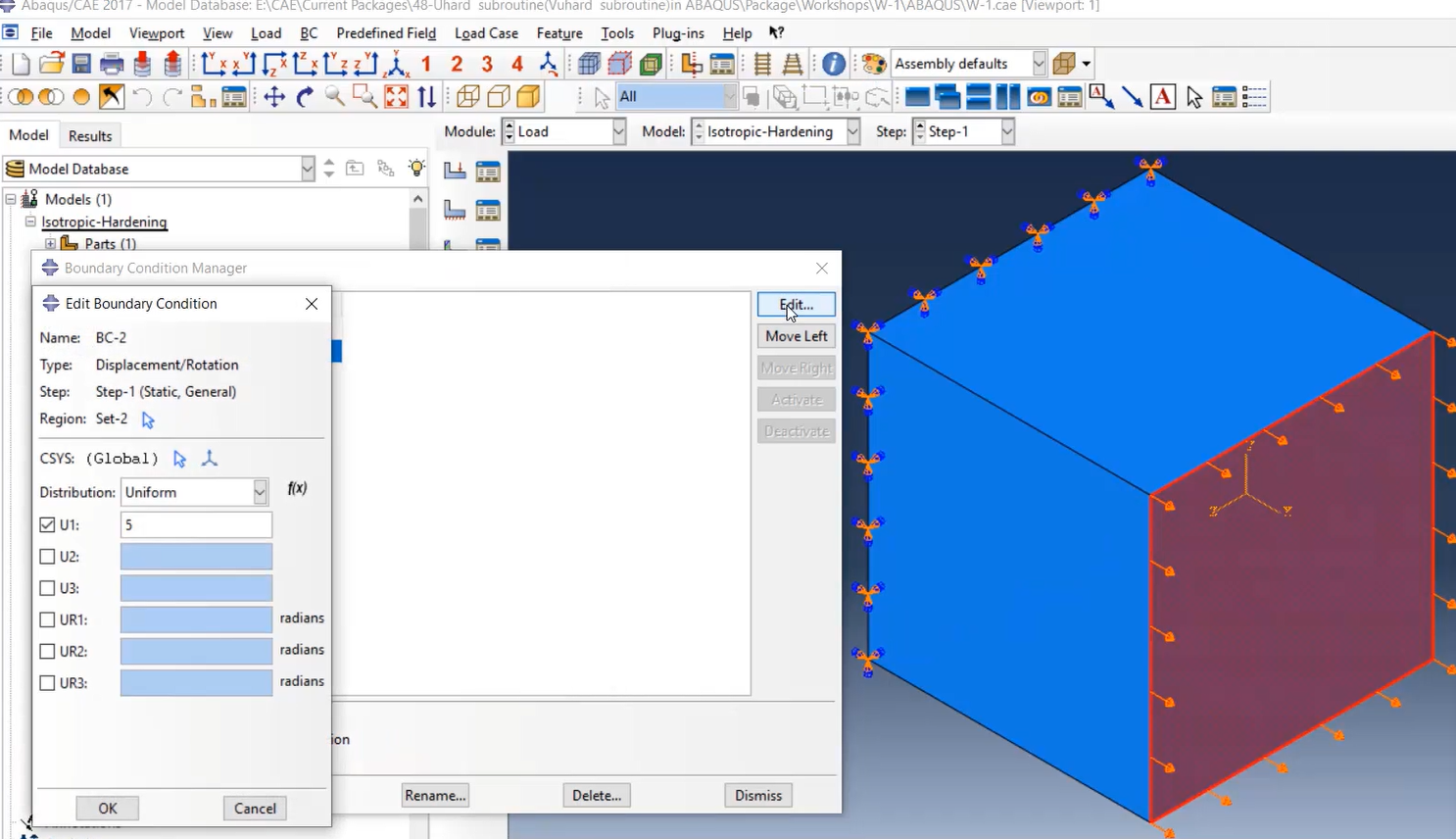
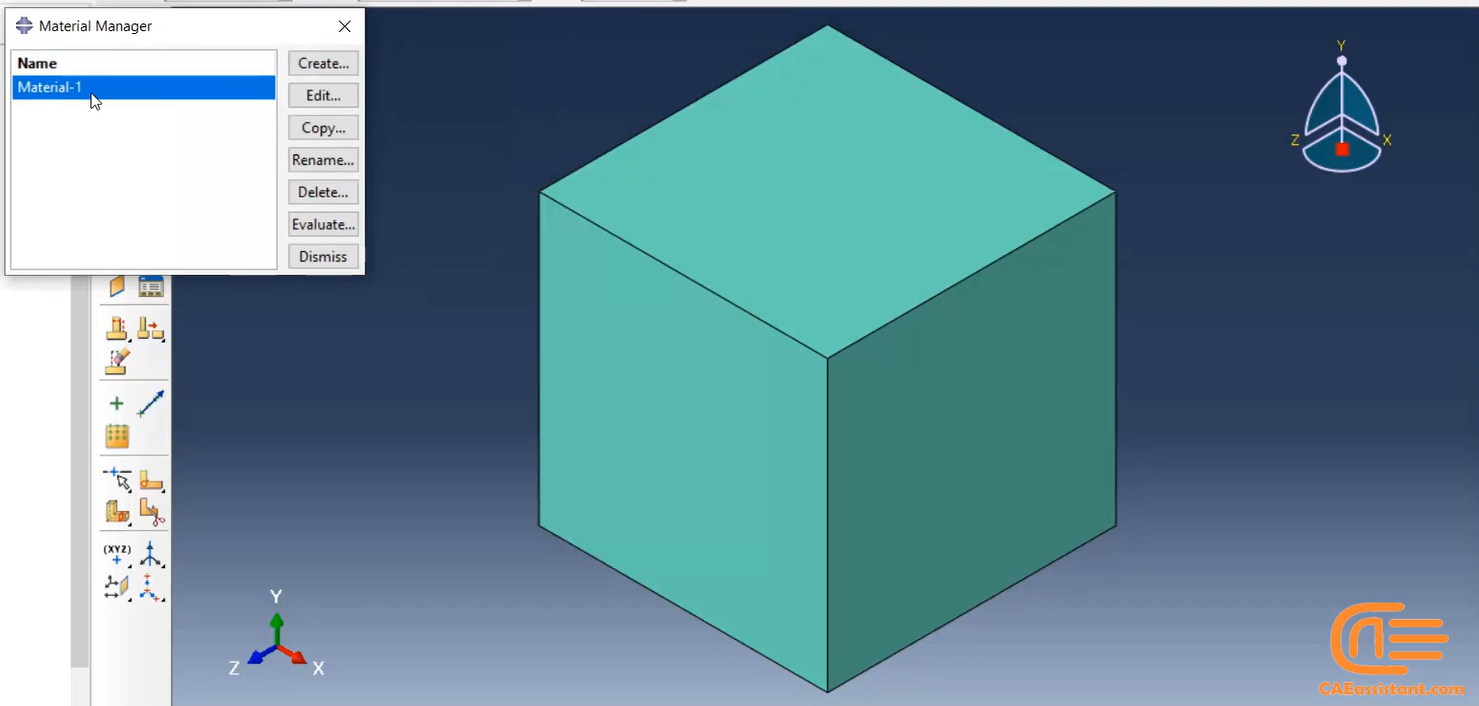
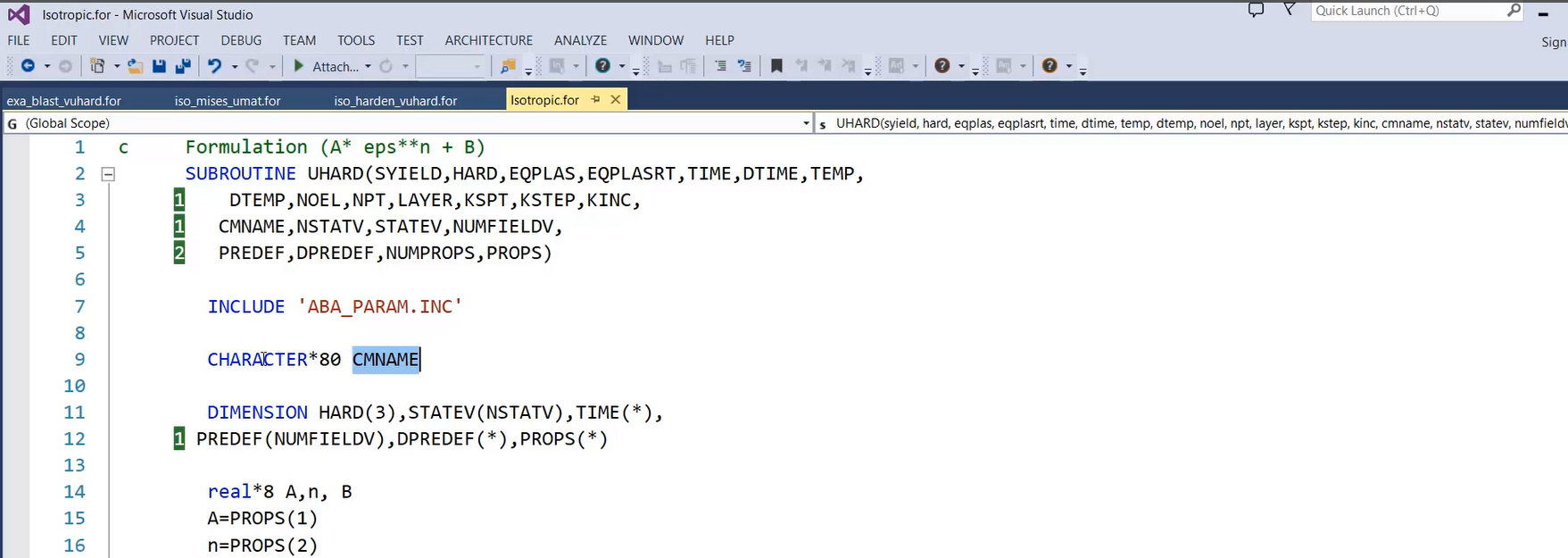
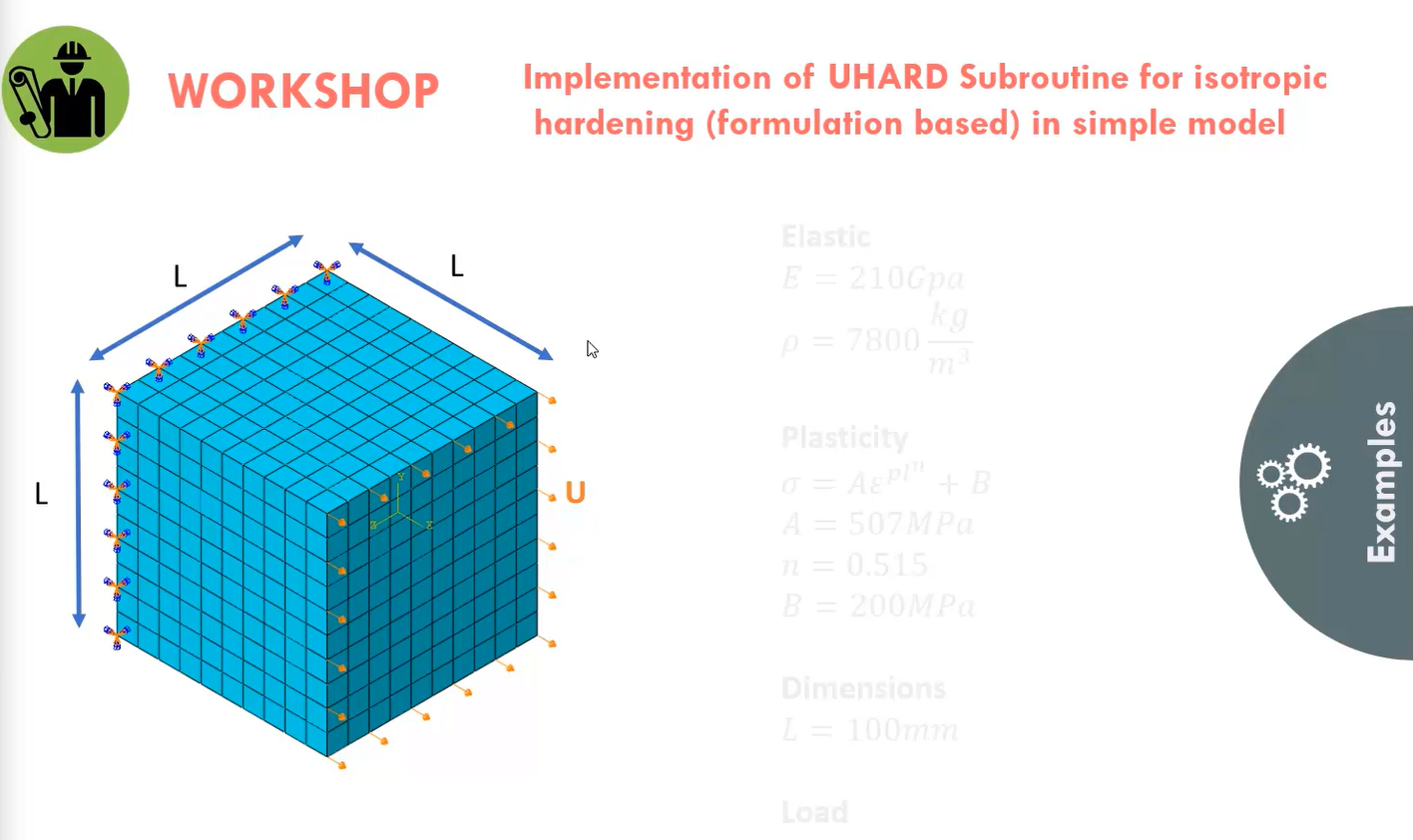
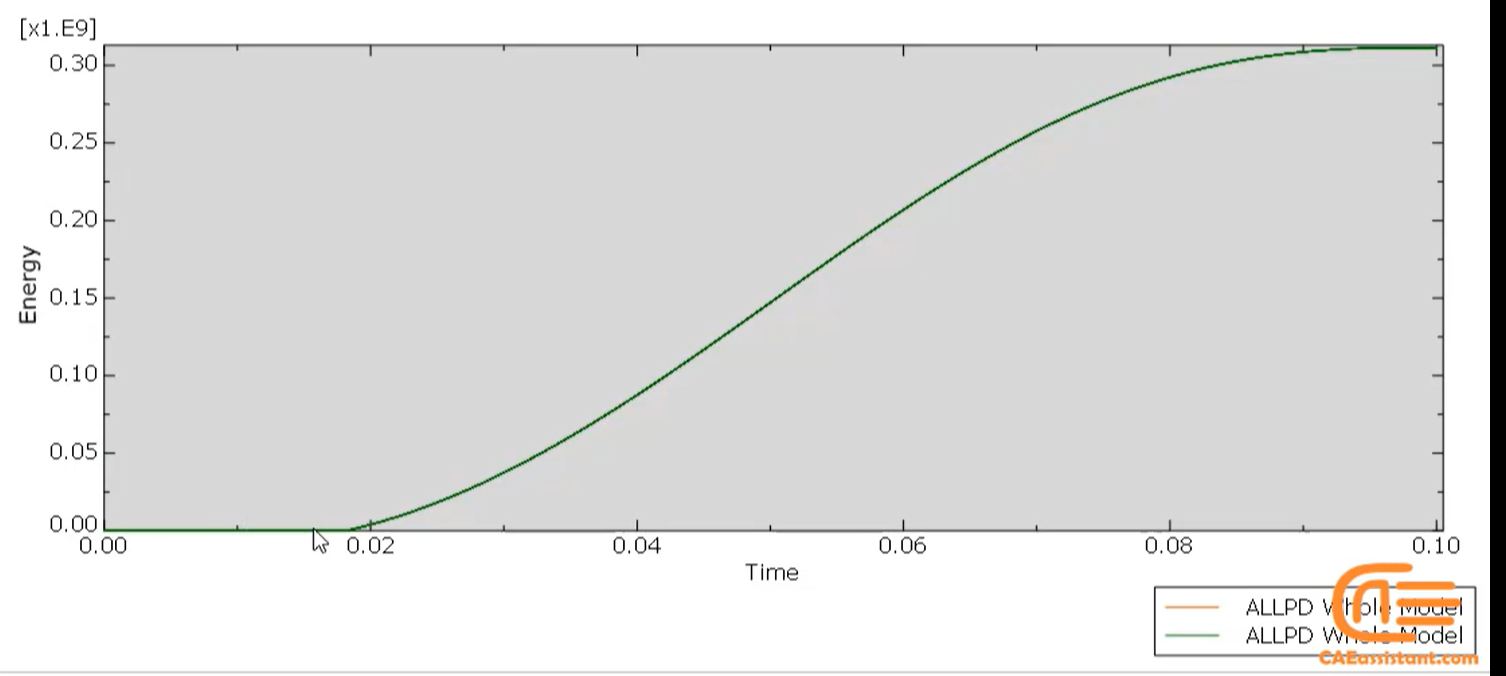
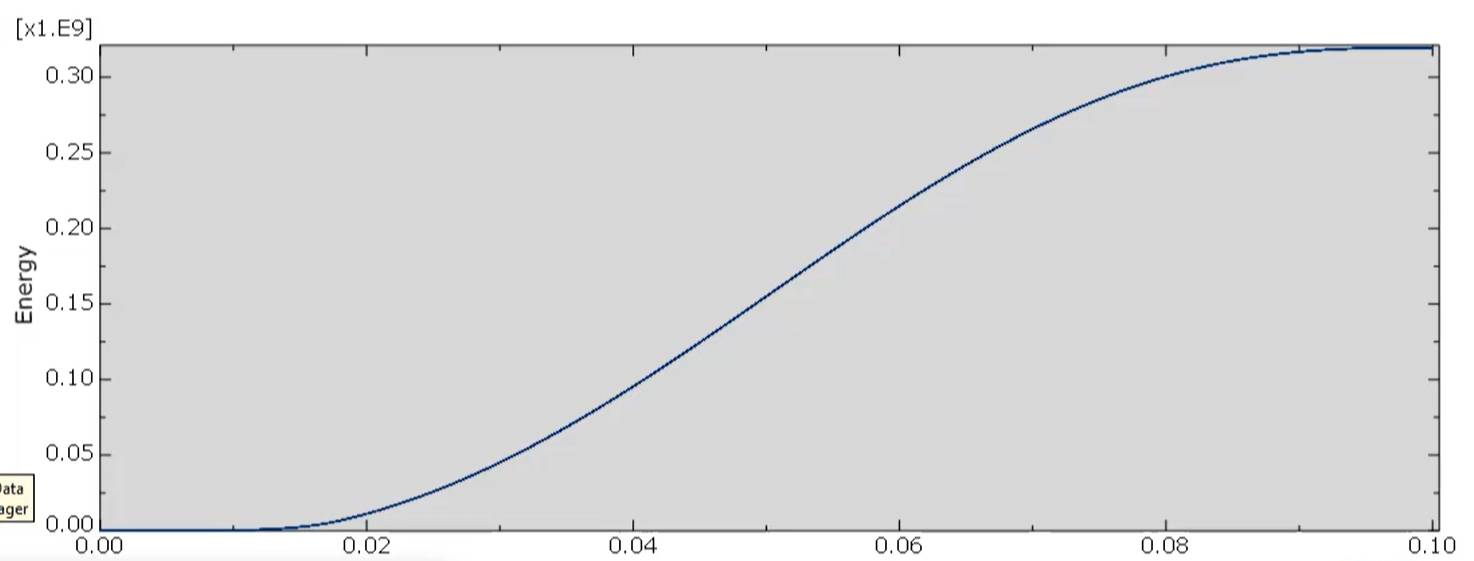
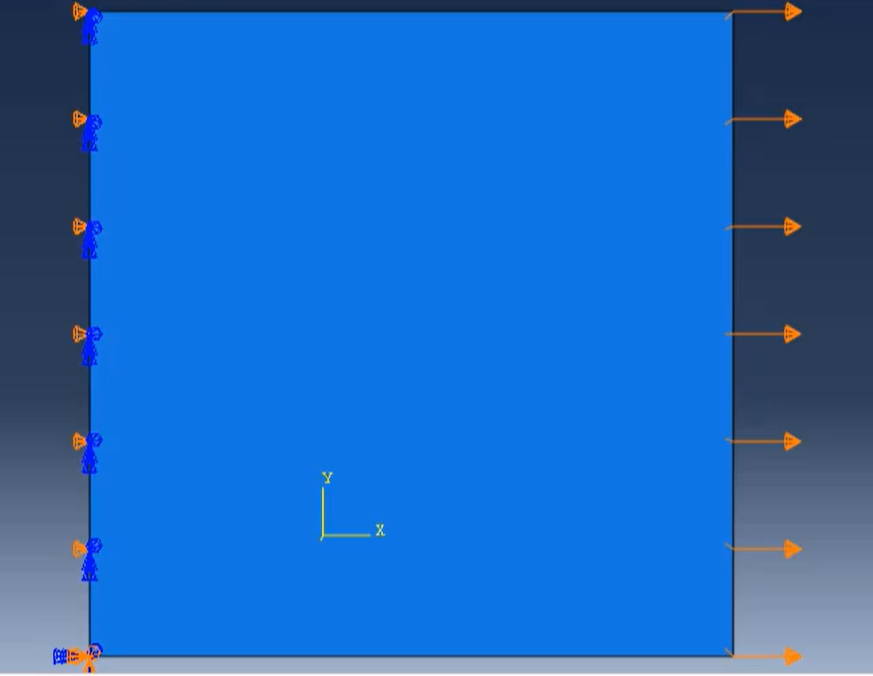
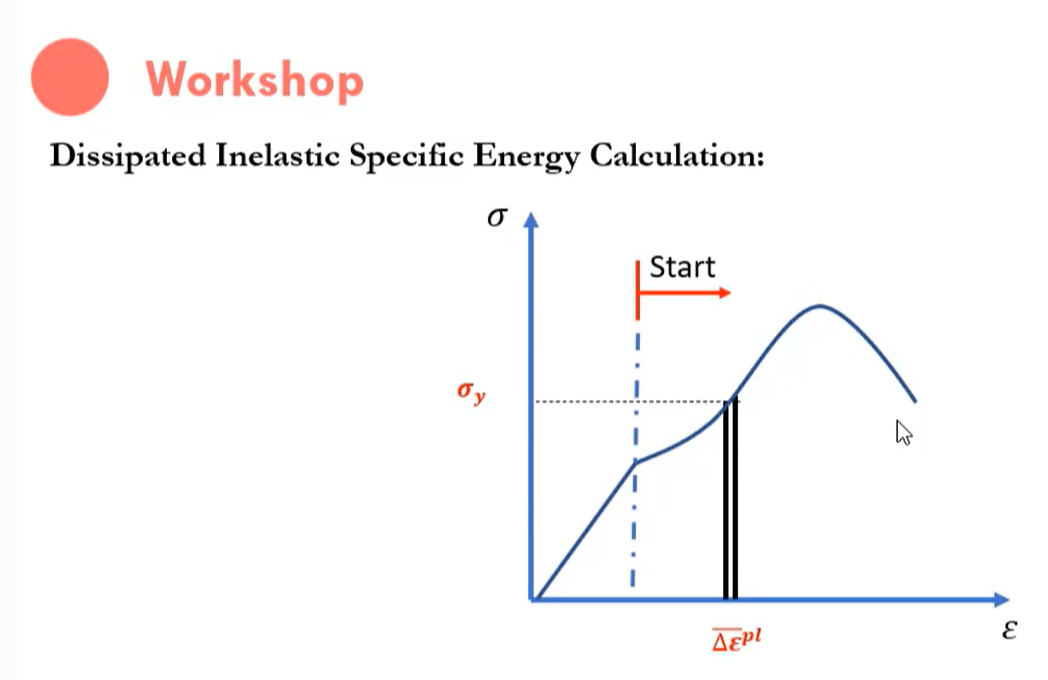

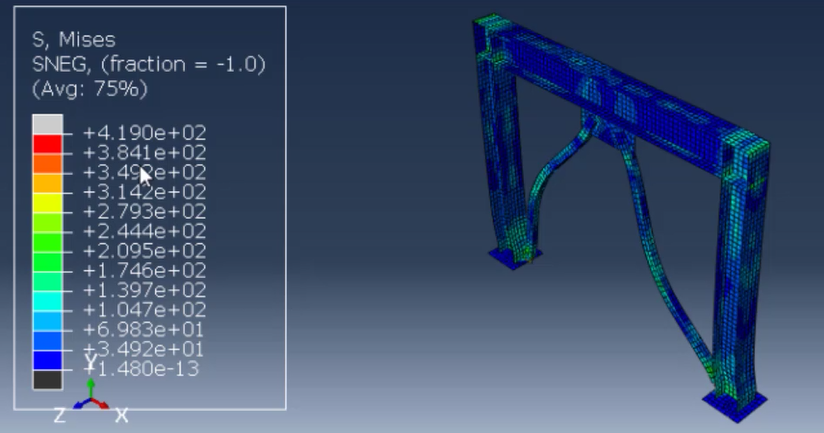
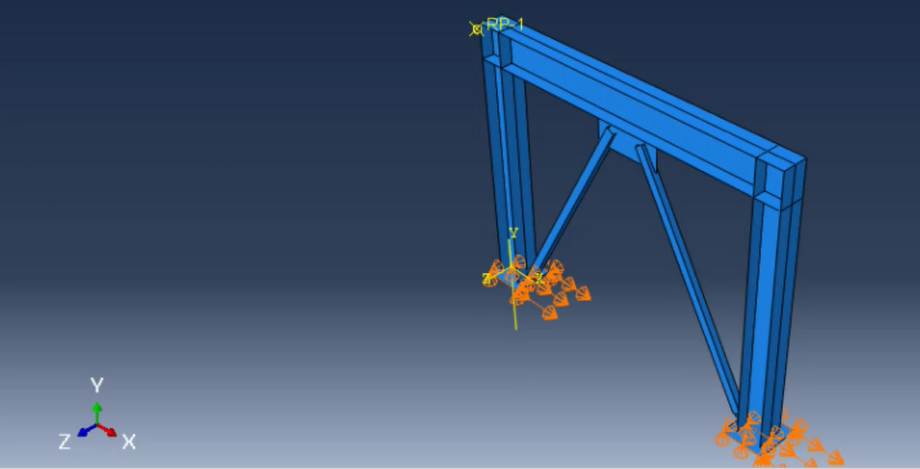
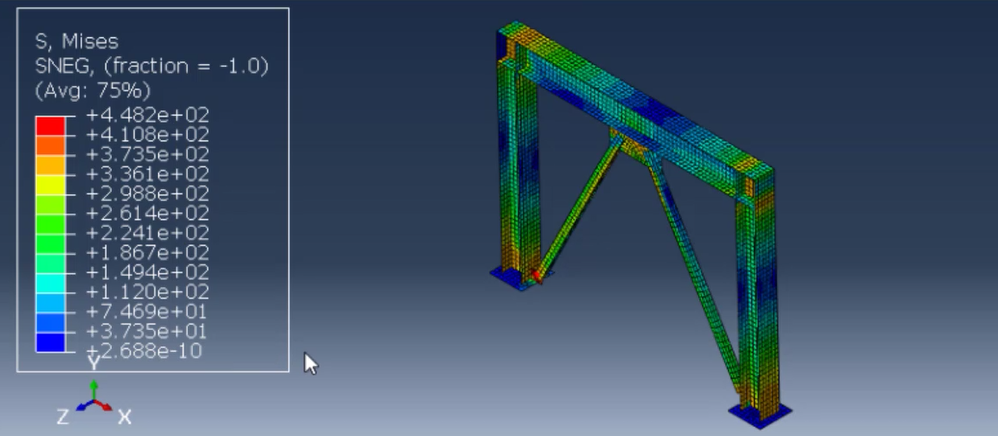
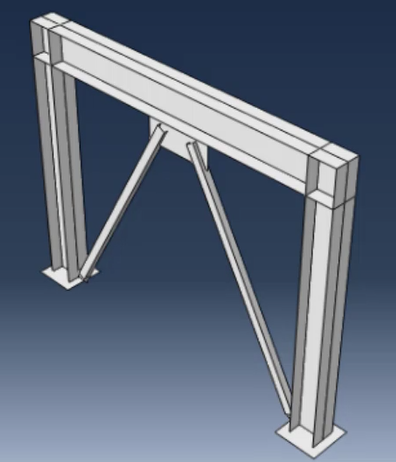
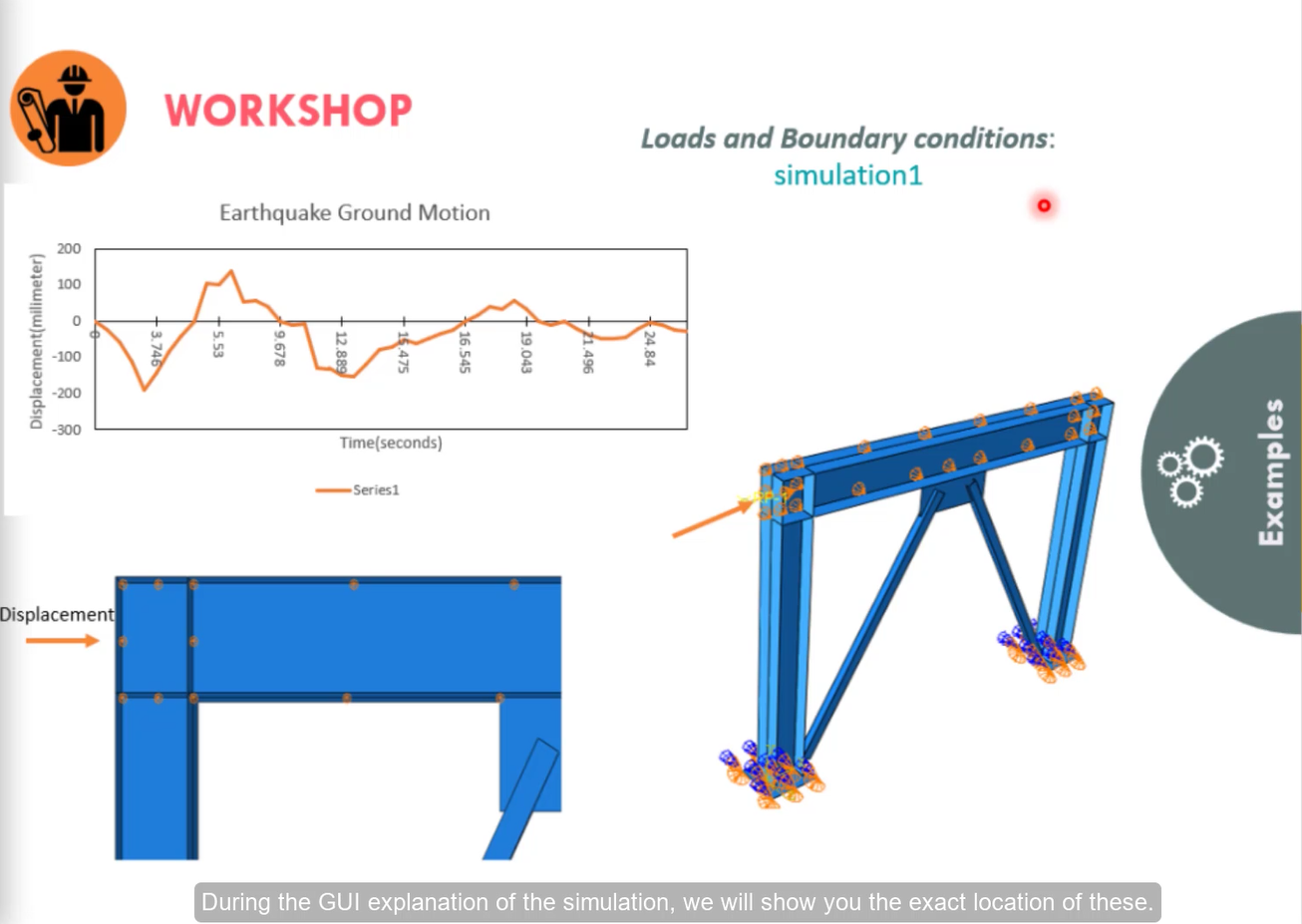
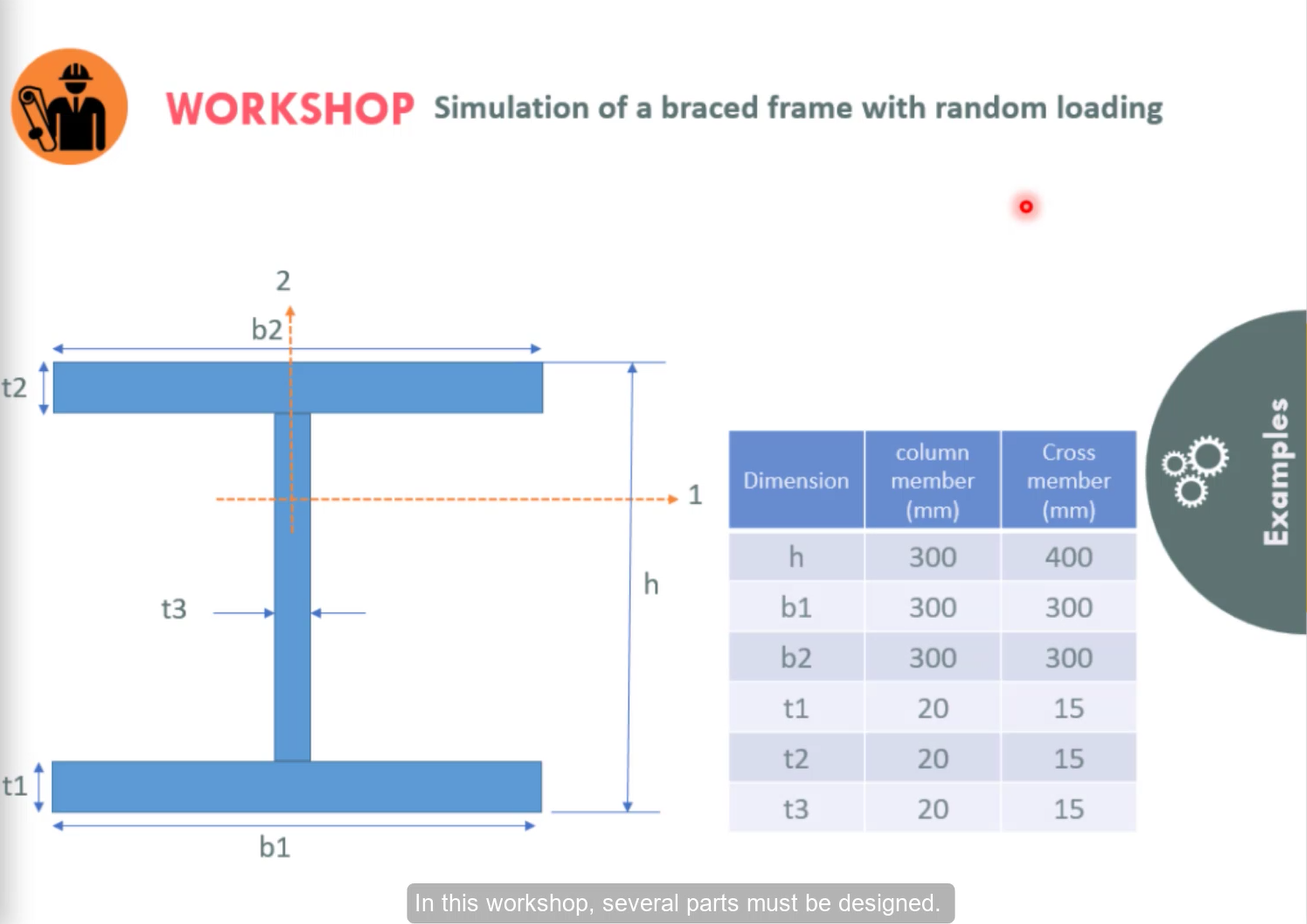
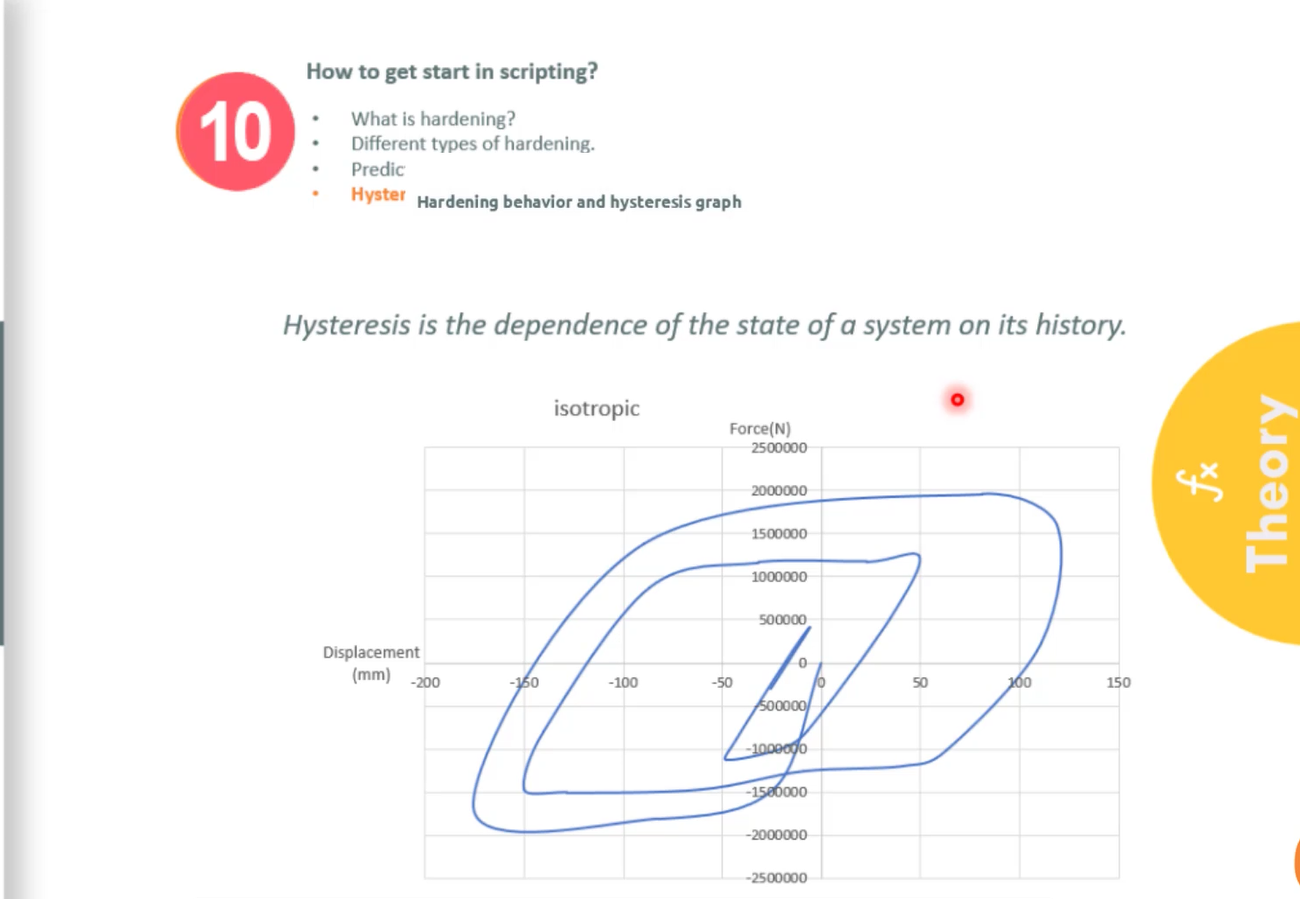
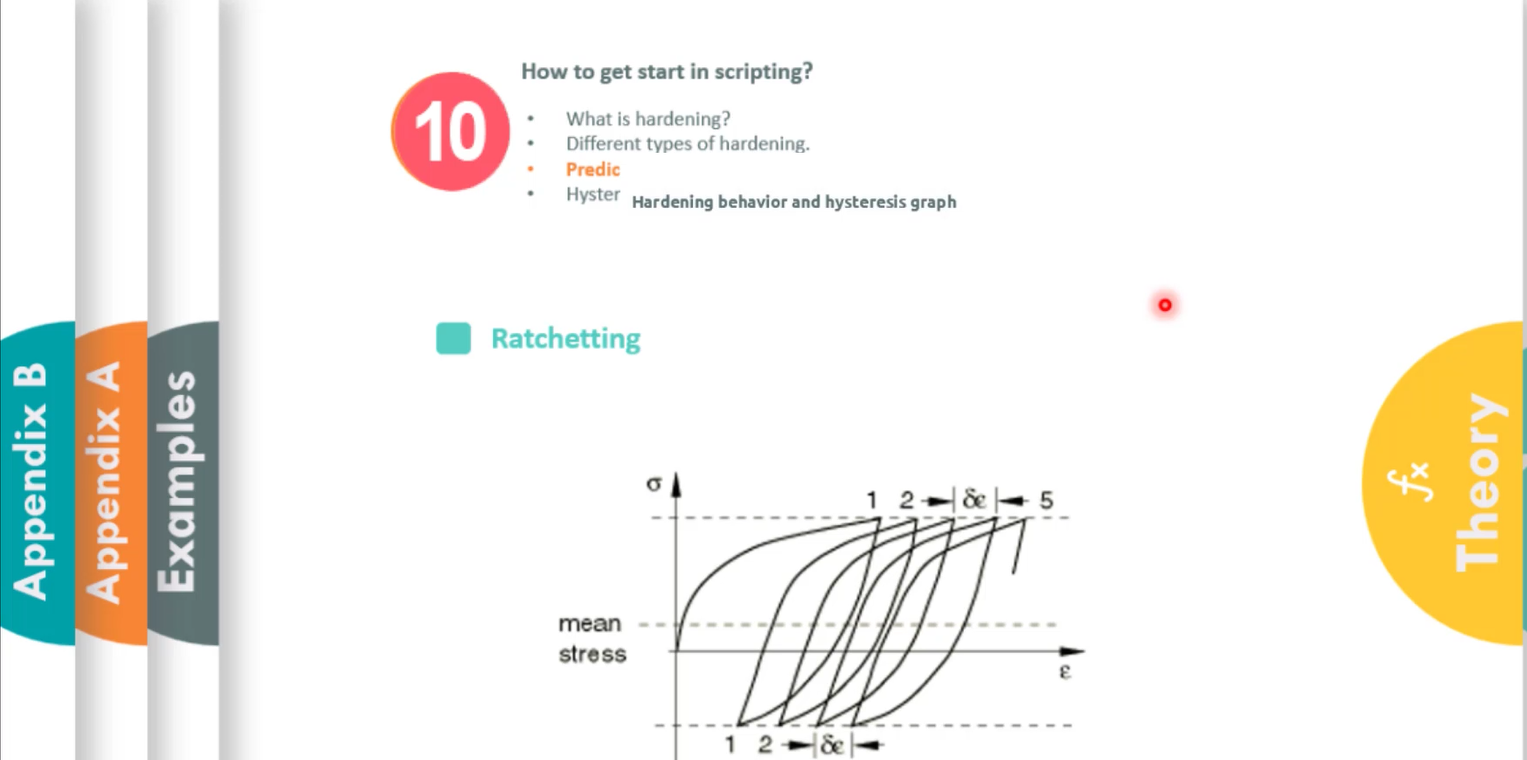
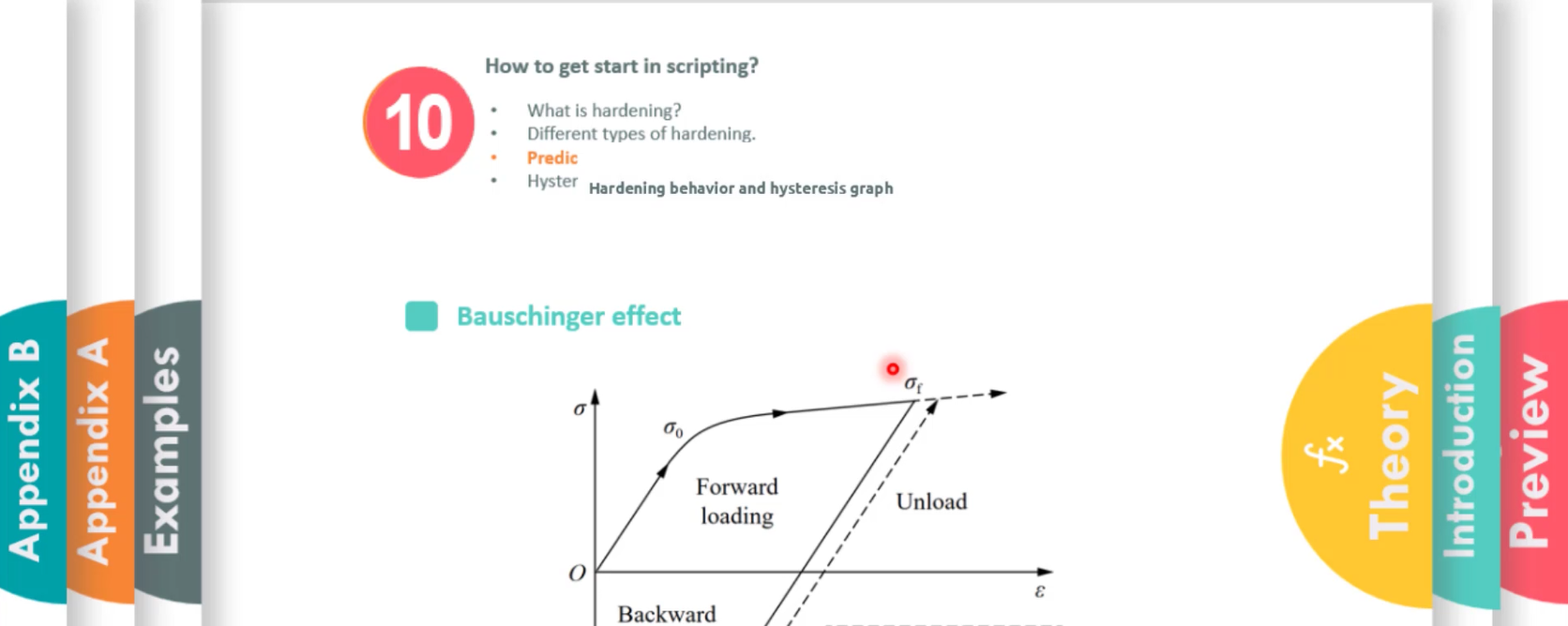
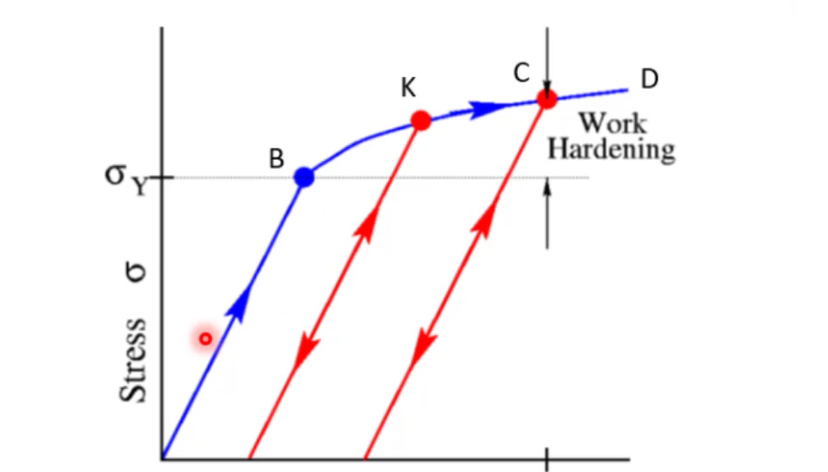
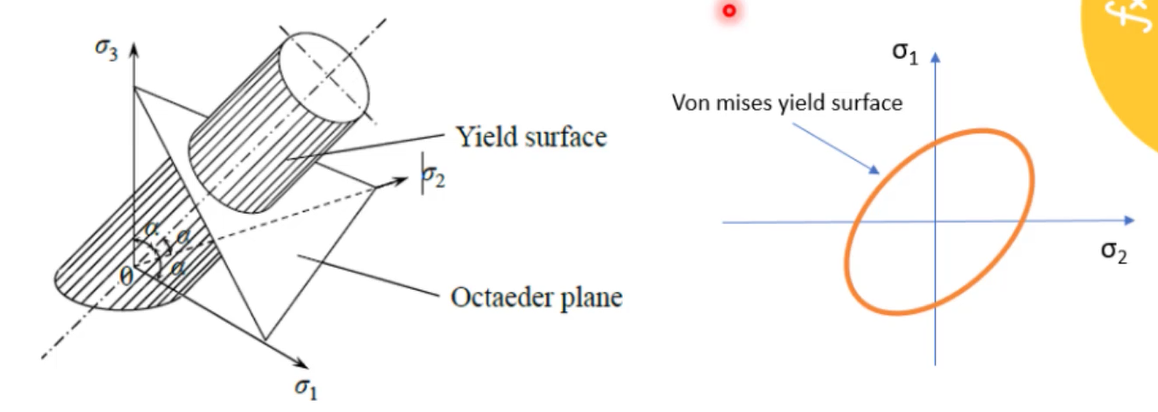
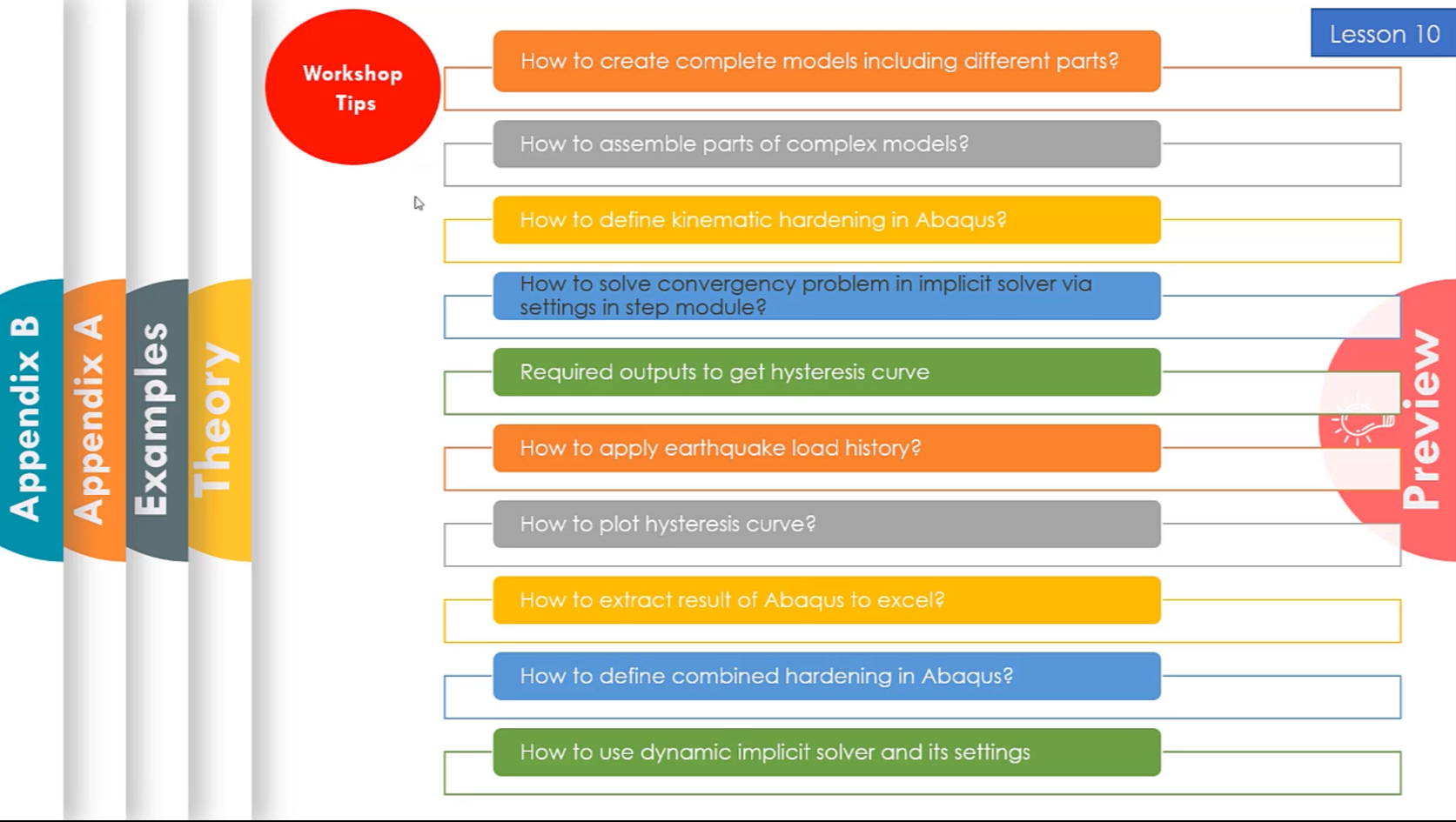
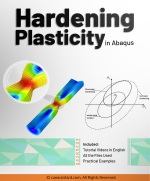
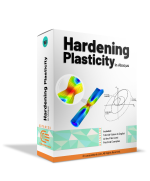
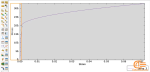
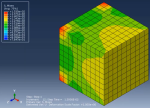
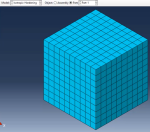



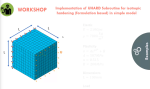
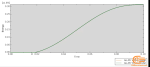
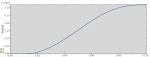
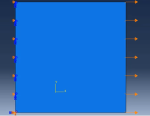
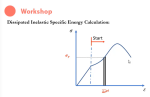

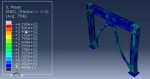
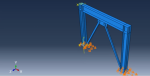
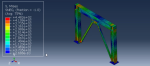
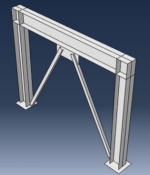
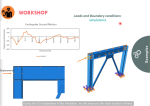
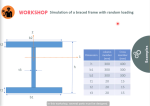



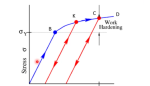


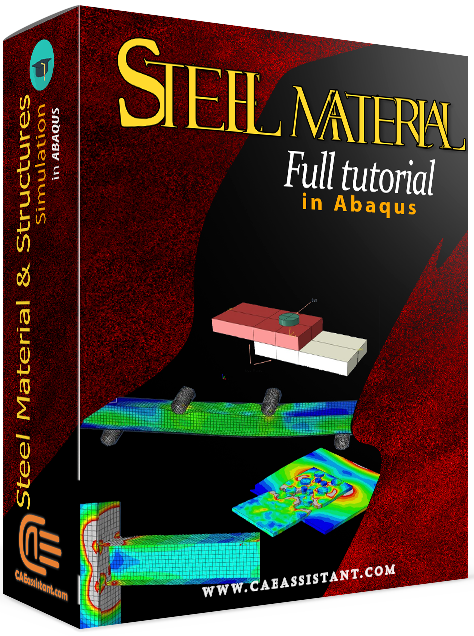
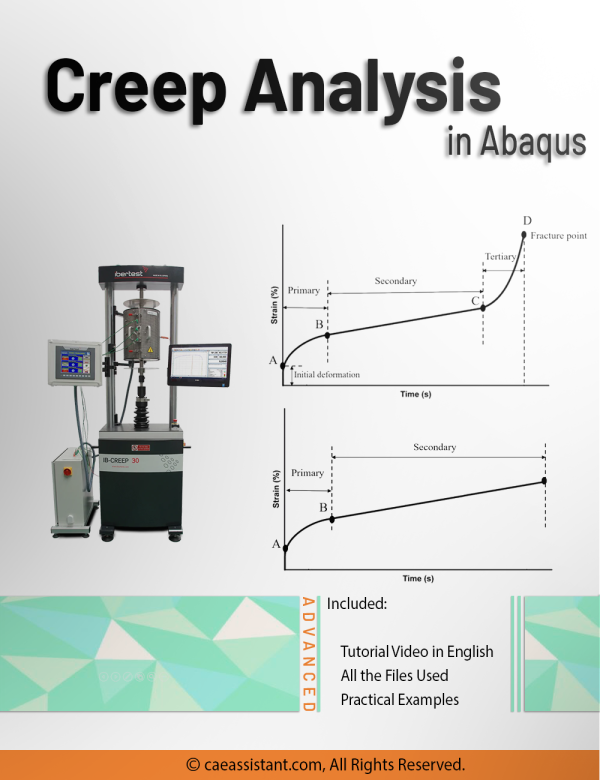
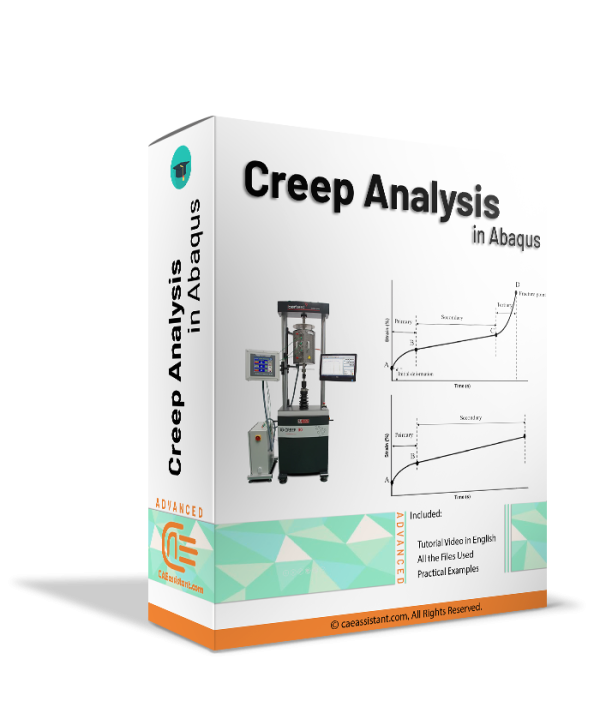
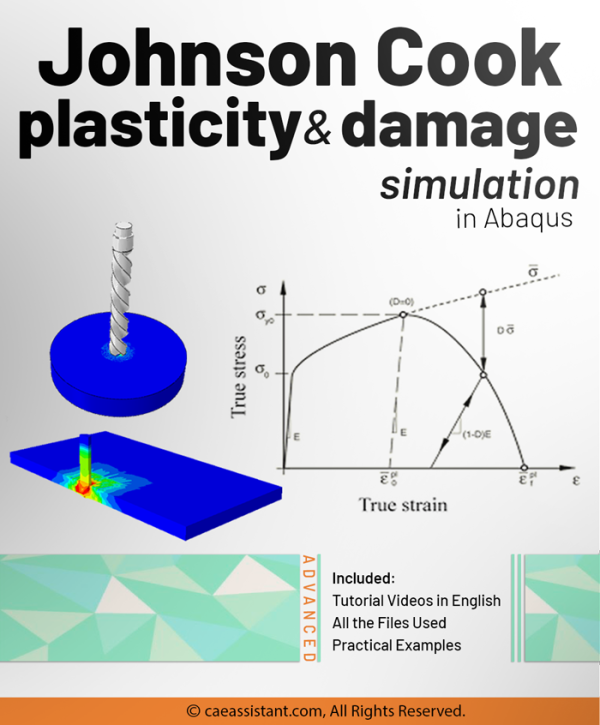
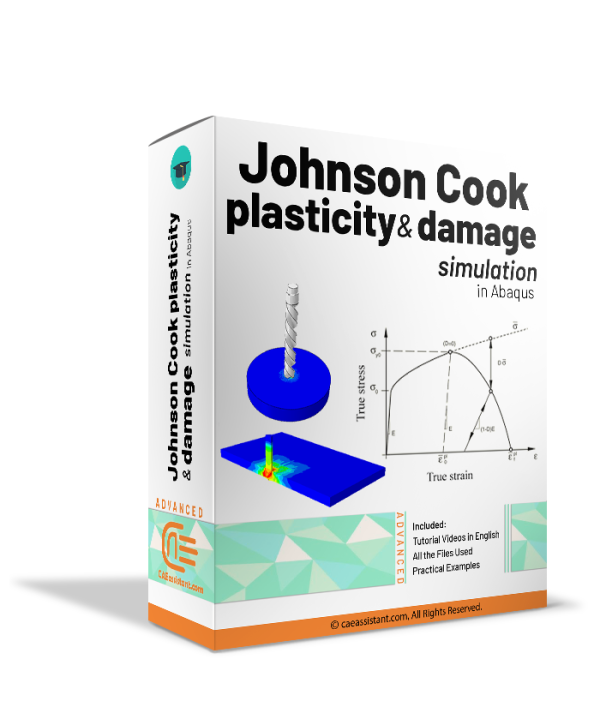
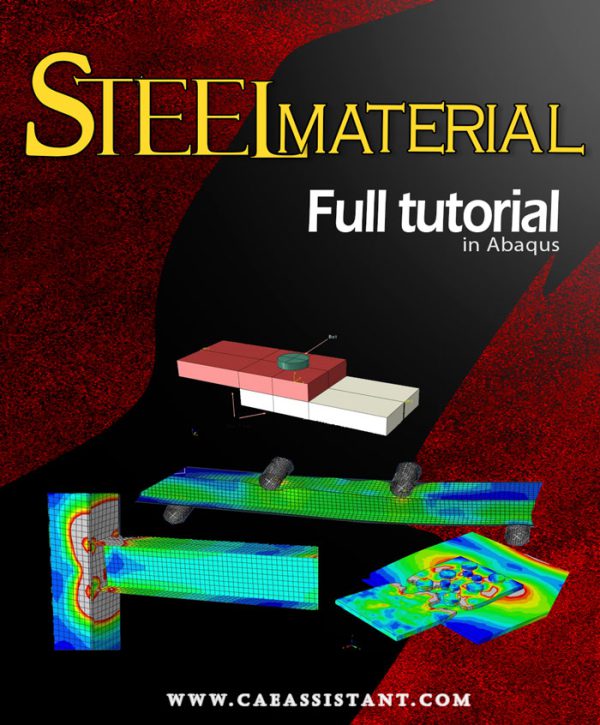
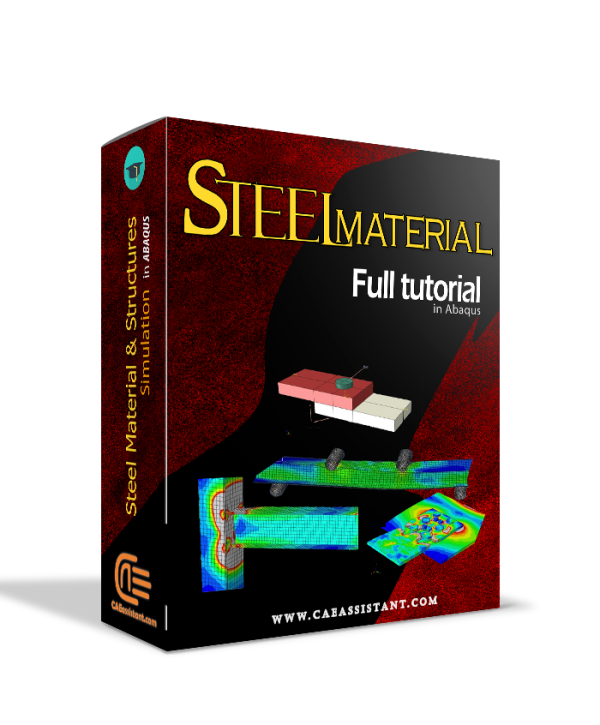
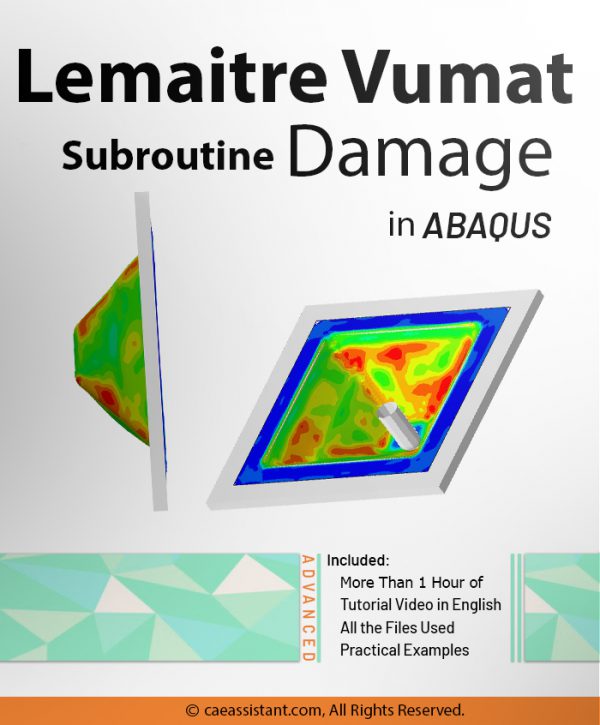
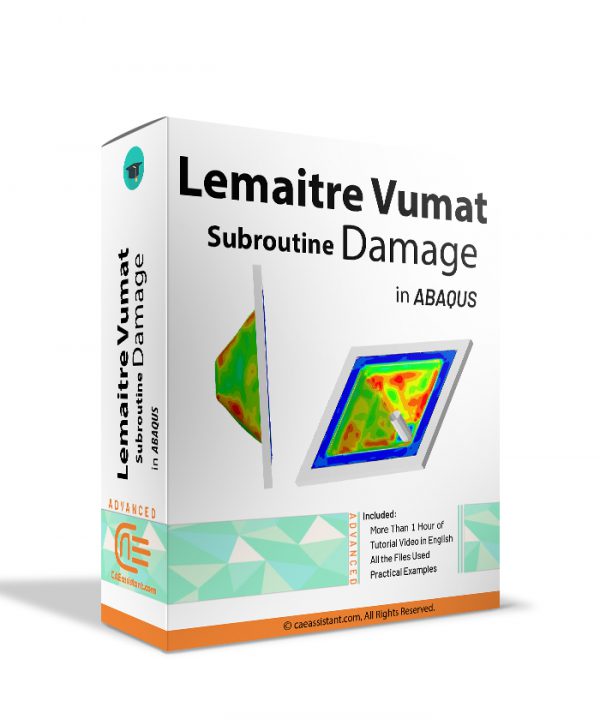
tee.darja –
According to what I need for my project, it gives a good insight and information to me.
Addison –
Although the package seems to cover a wide range of topics related to hardening in Abaqus, it may not be suitable for beginners or those unfamiliar with the software , which could make it challenging for some users to follow.
Ifechukwude –
This package exceeded my expectations! The guidance on setting up kinematic hardening in Abaqus was clear and professional, helping me achieve more reliable results in my simulations. I appreciate the detailed explanations of each step and the common mistakes to avoid.
Ayomikun –
I found this package to be incredibly informative and a great asset for enhancing my simulations in Abaqus. The structured approach made the complex topic of kinematic hardening manageable. After going through the material, I was able to implement the model into my work seamlessly. I’m interested in learning how this model performs under multiaxial loading conditions.
Nicolo –
What are the differences between using Abaqus Material Models and UMAT/UHARD Subroutines for defining Hardening in Abaqus? Additionally, is using subroutines for defining Hardening recommended for a more professional approach?
Experts Of CAE Assistant Group –
As you have seen on the package, you can add alternative or new material model or modified Abaqus material models via these two subroutines
Temiloluwa –
This was hands down one of the most comprehensive guides on kinematic hardening I’ve come across. The theoretical background was well-covered, and the Abaqus-specific instructions made it easy to apply. I’m particularly pleased with how it addressed potential errors and ways to correct them.