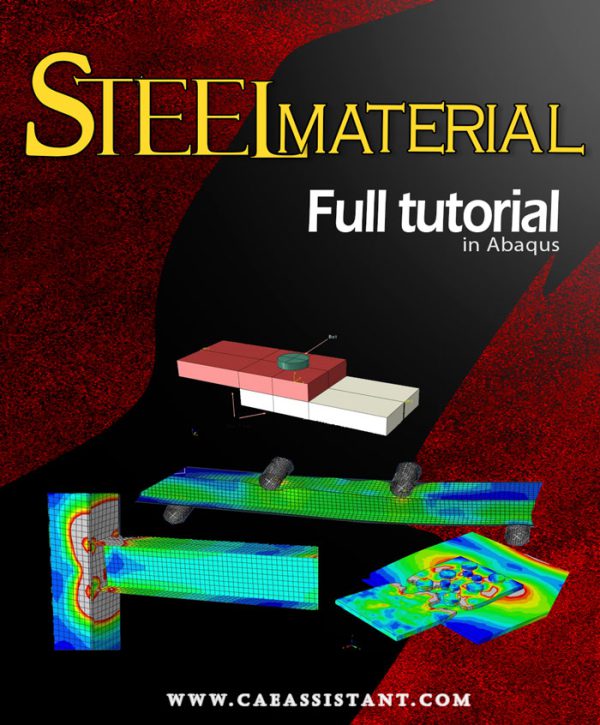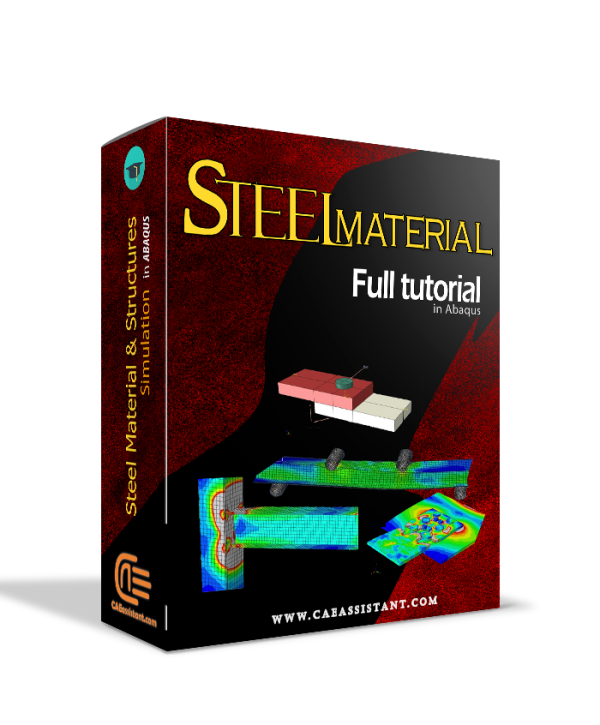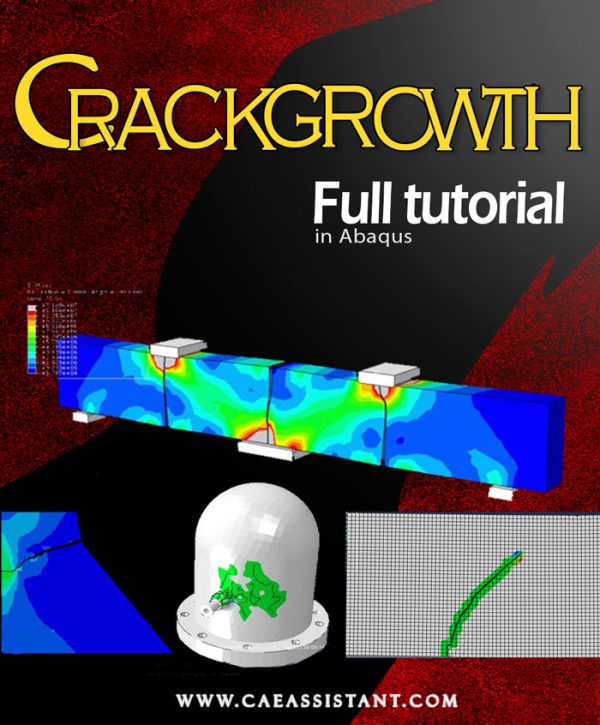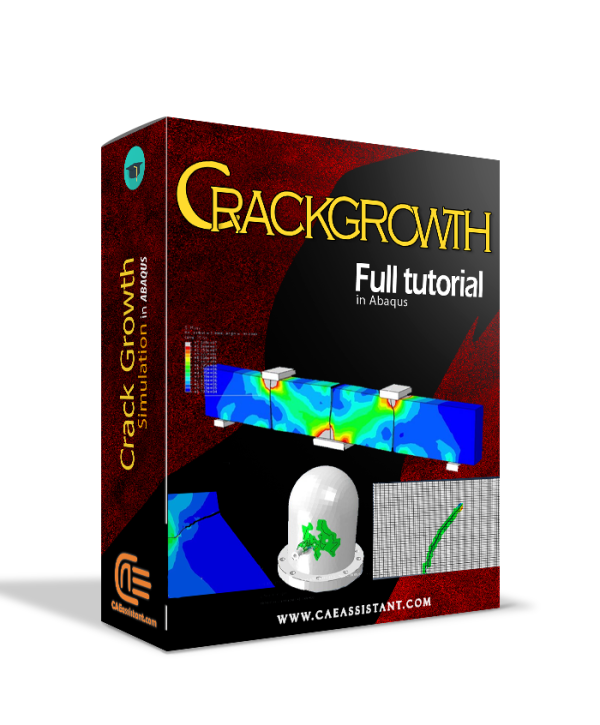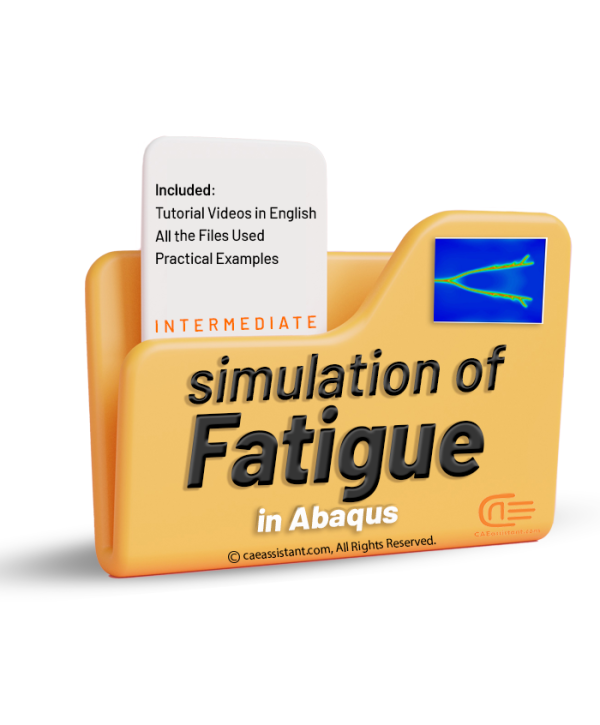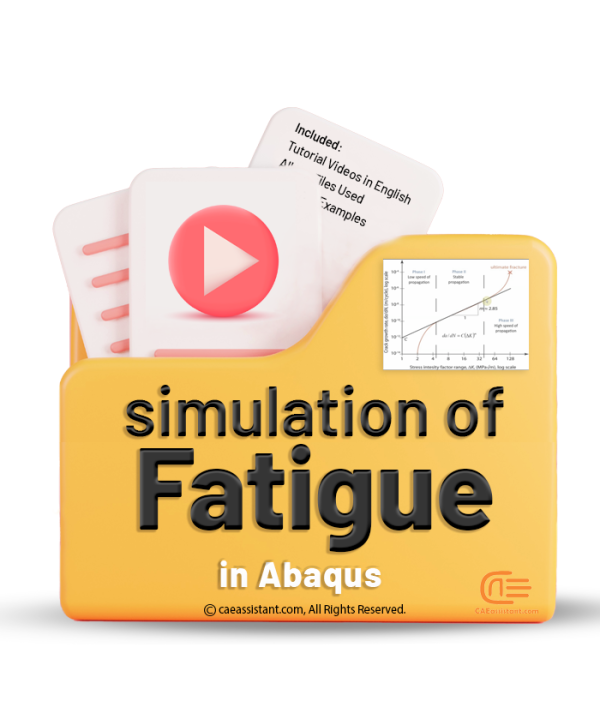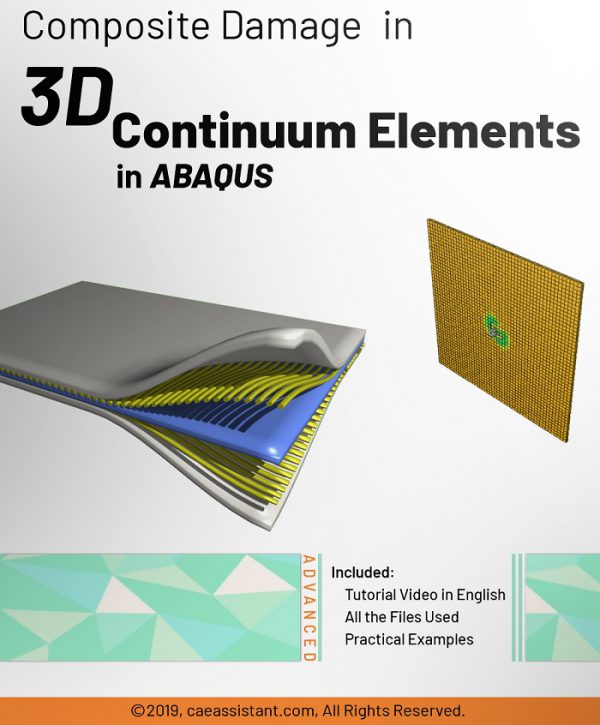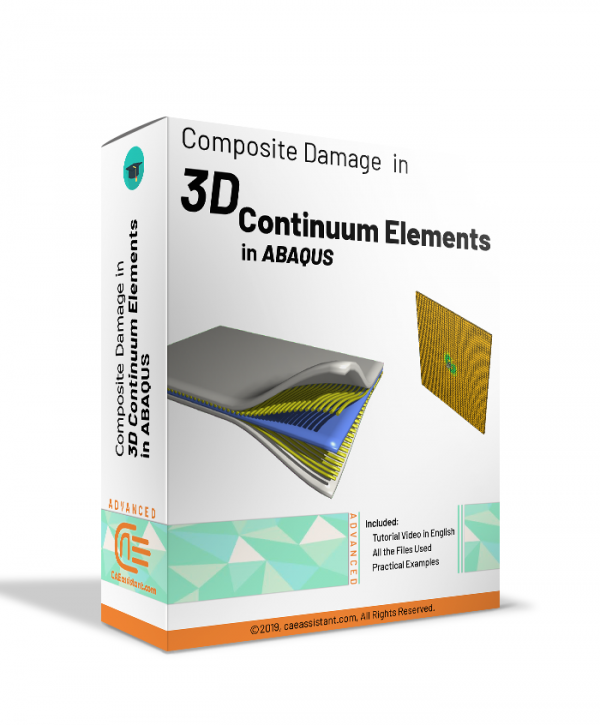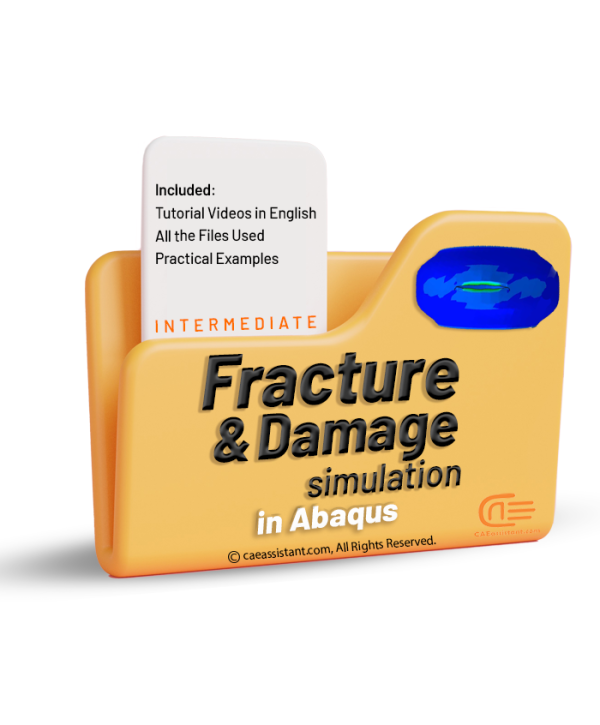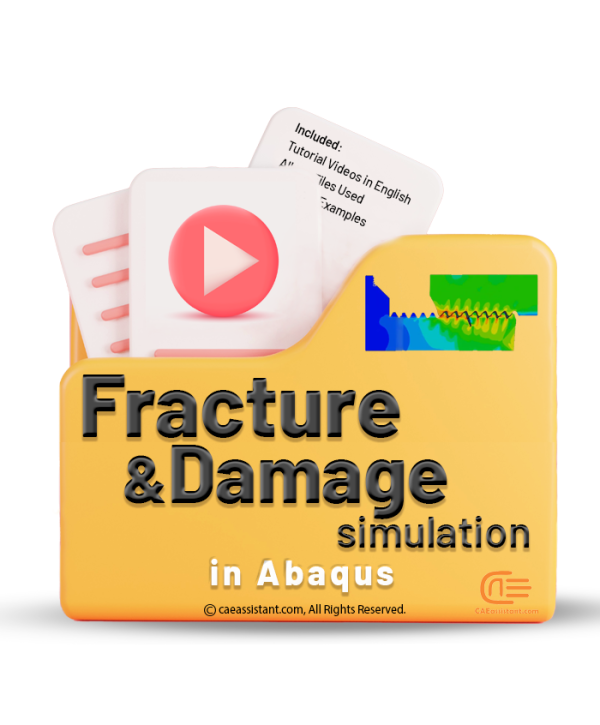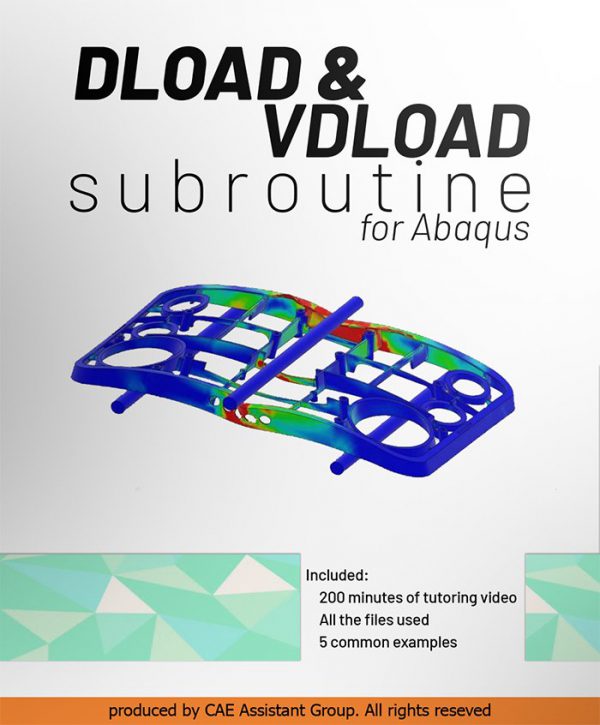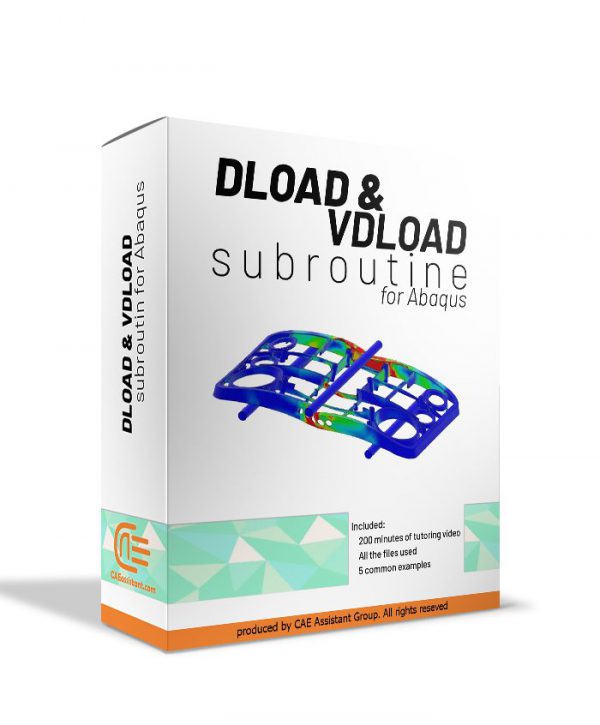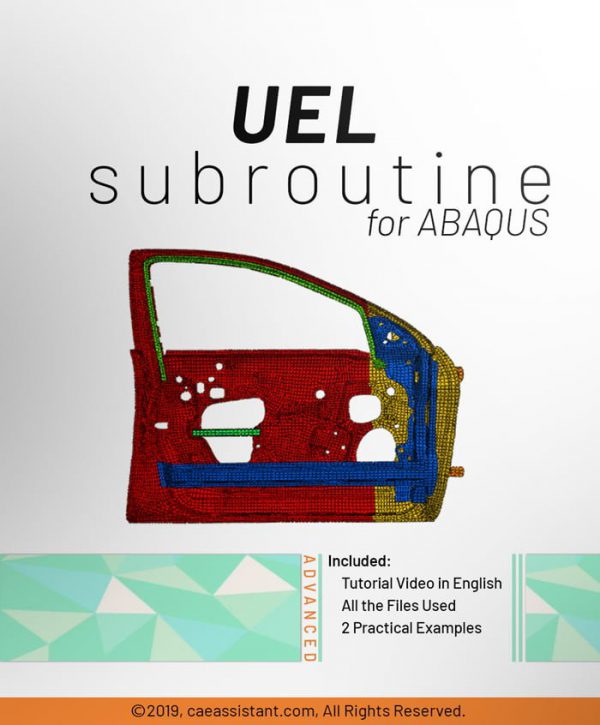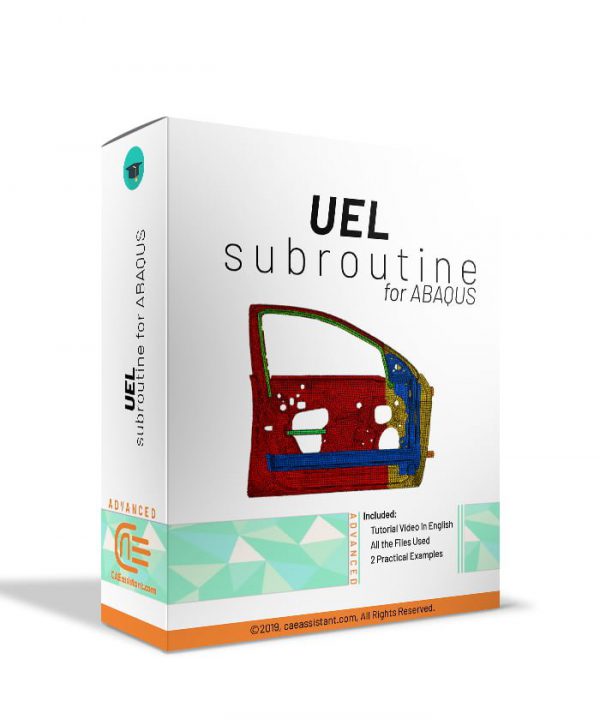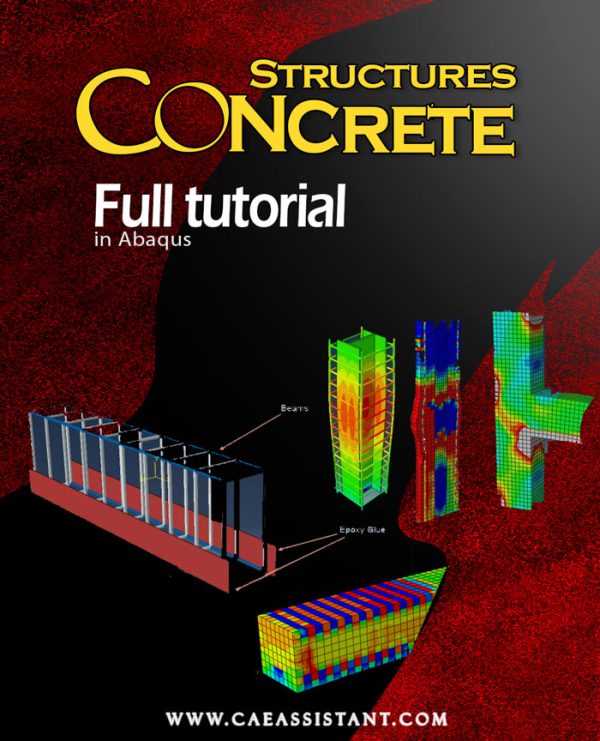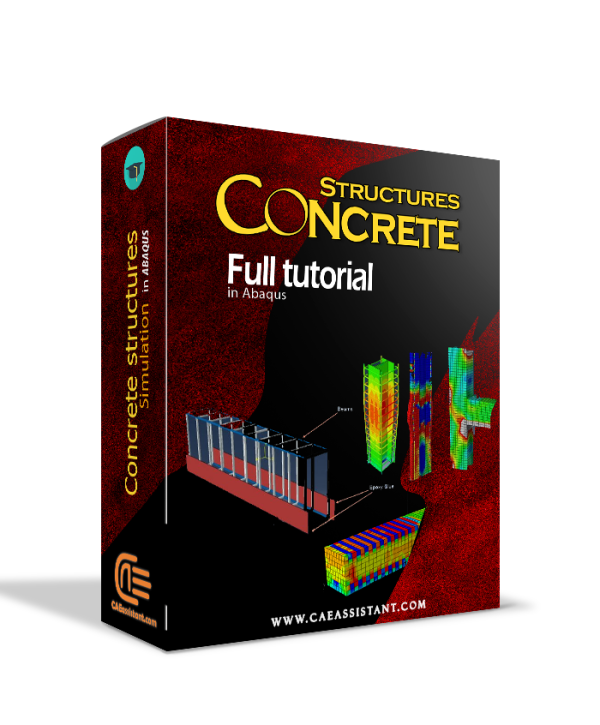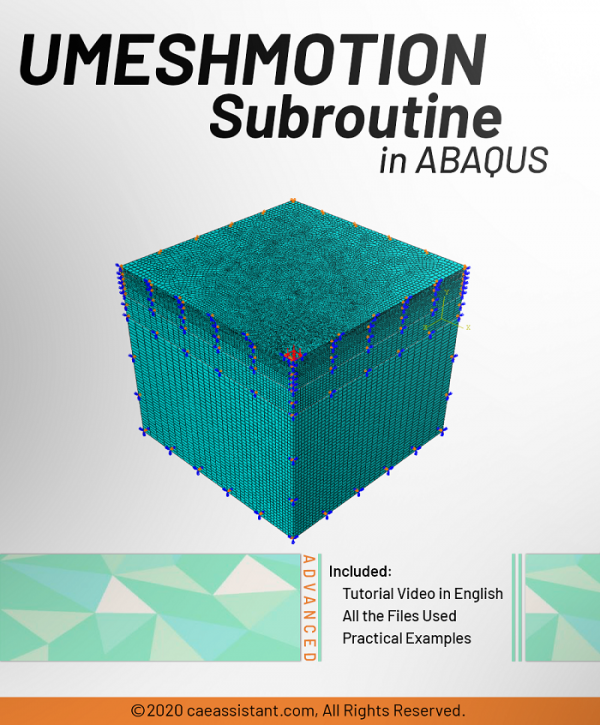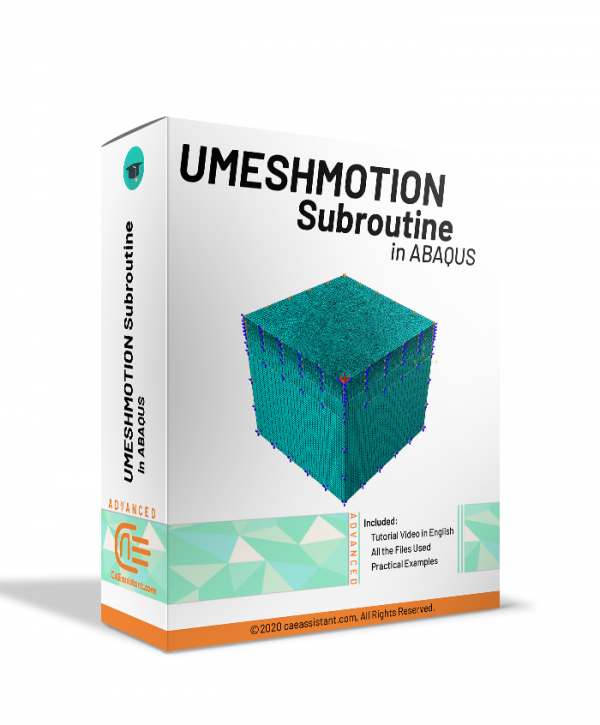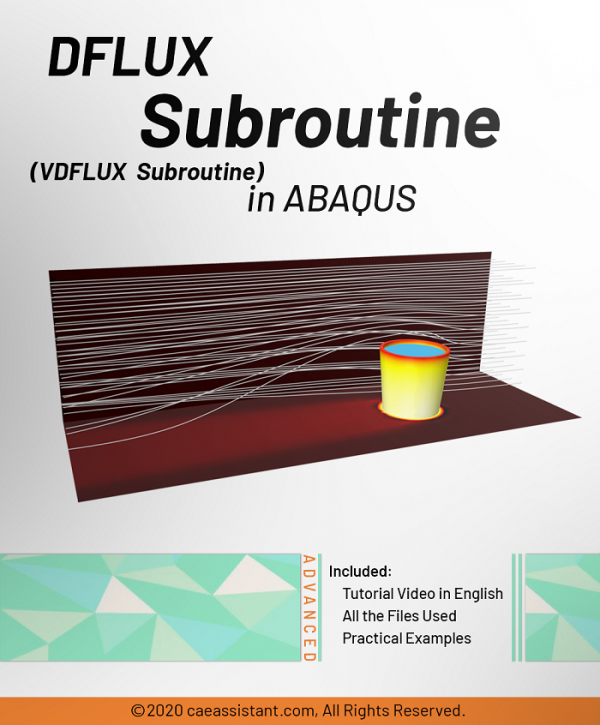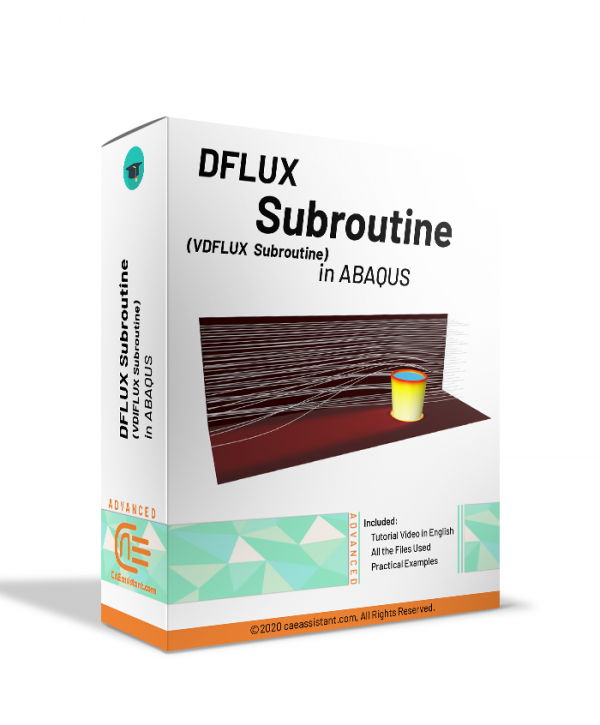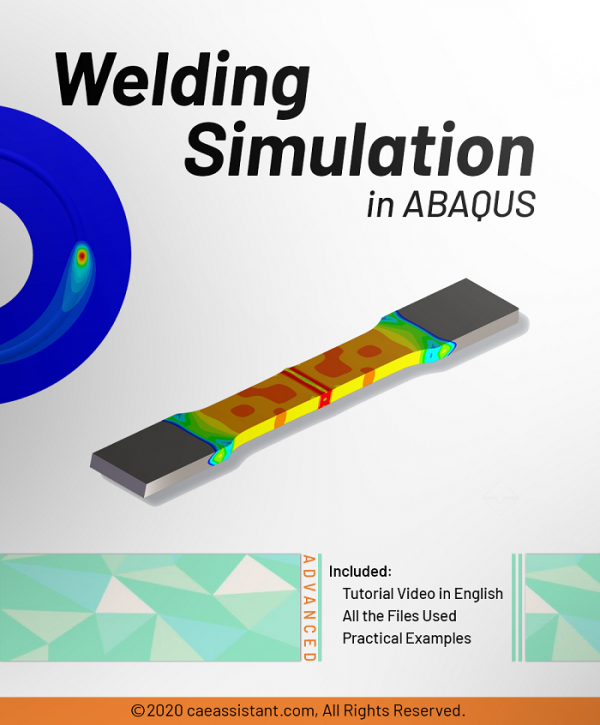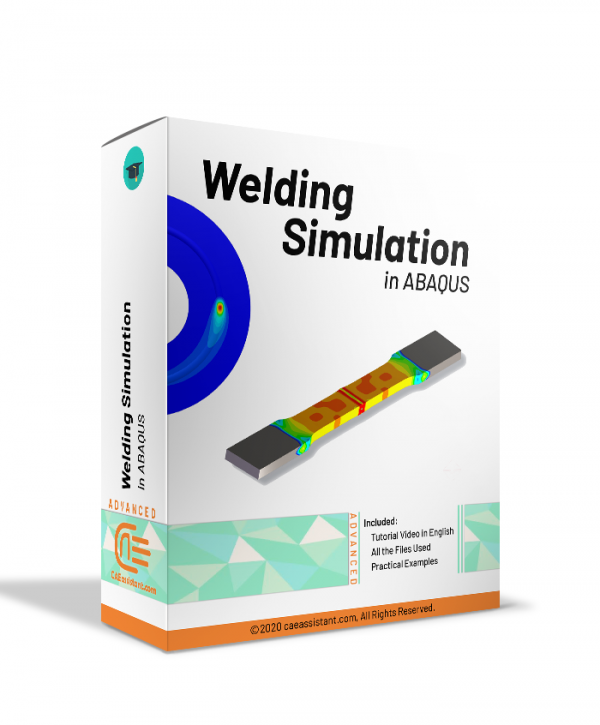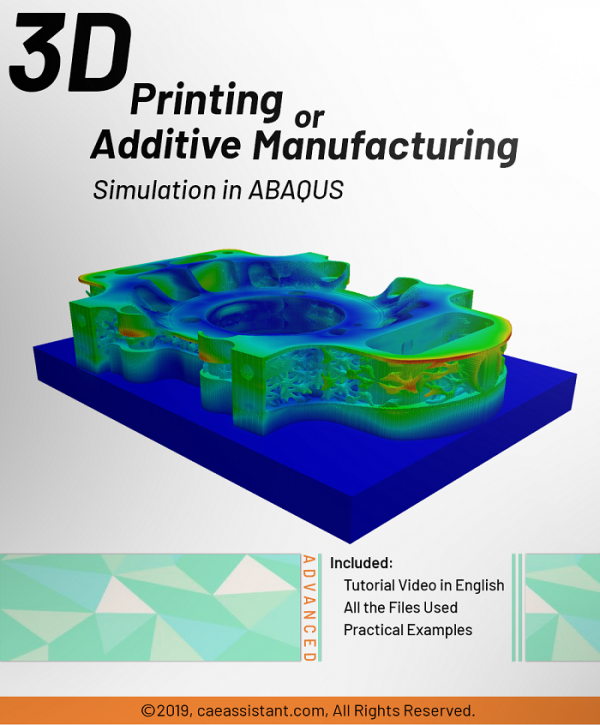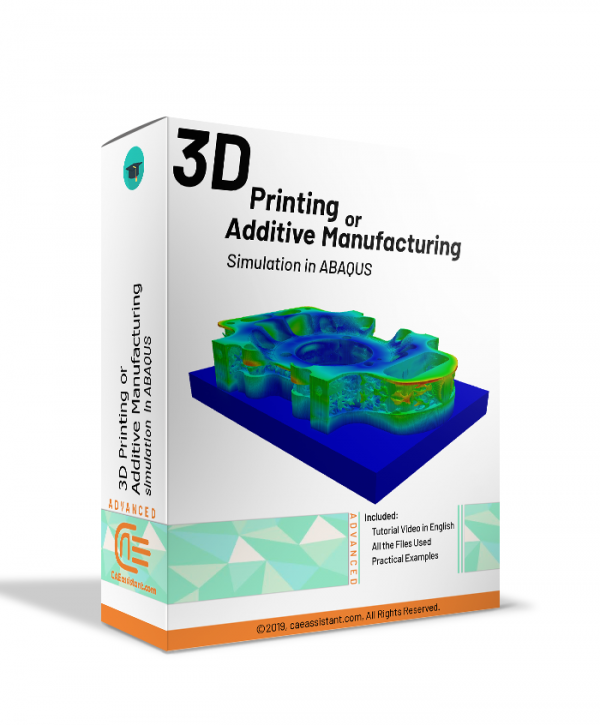Abaqus steel material and structures Full Tutorial
Abaqus Crack Growth Full Tutorial
Abaqus Fatigue Tutorial
3D continuum Abaqus HASHIN progressive Damage for composite materials (VUMAT Subroutine)
The Hashin failure criteria is a set of failure criteria developed specifically for composite materials. It predicts different failure modes in composites based on the stresses experienced by their constituents (fiber and matrix). The criteria are widely used in engineering and computational models to assess composite material performance under mechanical loading. The criteria, while highly efficient and widely used, pose challenges when implemented in numerical simulations. Abaqus has emerged as a powerful tool to address these challenges, enabling the prediction of damage initiation and its progression (via stiffness reduction) based on the Hashin criteria. However, a key limitation of Abaqus is its applicability being restricted to 2D plane stress elements. To overcome this limitation, we developed a VUMAT subroutine in this project. This custom subroutine extends the capabilities of Abaqus, allowing for the simulation of damage initiation and propagation in 3D problems in accordance with the Hashin criteria. It should be mentioned that this subroutine includes gradual progressive damage based on the energy method. This complex subroutine could be used for static and dynamic problems.
A notable point is that in one of our other packages, we also provide training on using Abaqus subroutines to analyze the Hashin criterion. However, in that package, damage occurs instantaneously. In the current package, we have modeled the progressive Damage, which is more complex but could be more beneficial for solving your specific problems.
Simulation of Fracture in Abaqus
Abaqus DLOAD Subroutine and VDLOAD Subroutine
Introduction to UEL Subroutine in ABAQUS
Abaqus Concrete structure Modeling Full Tutorial
We also offer similar budget-friendly packages that include the workshops from this package.
- The first package includes Workshops 1 to 5.
- The second package includes Workshops 6 to 10.
- The third package includes Workshops 11 to 15.
- The fourth package includes Workshops 16 to 20.
Since these packages do not include the lessons and contain a limited number of workshops, they are available at a lower price (250 euros each).
However, we recommend choosing the current full package instead of purchasing parts 1 to 4 separately, as it includes all 20 workshops and exclusive lessons not available on similar platforms, while still being priced lower than competing offerings.