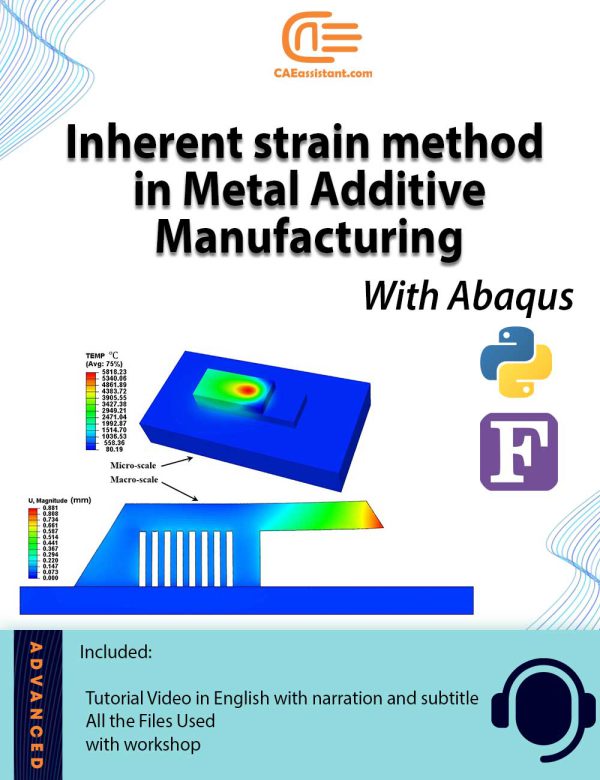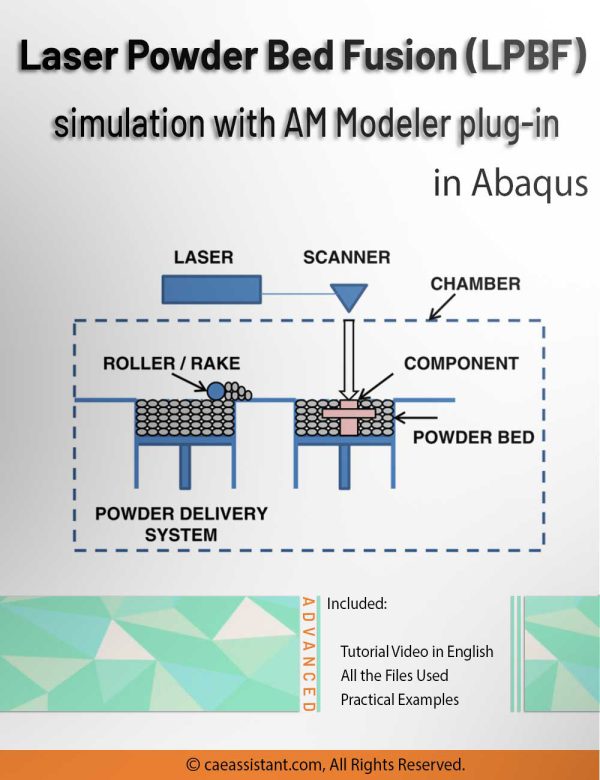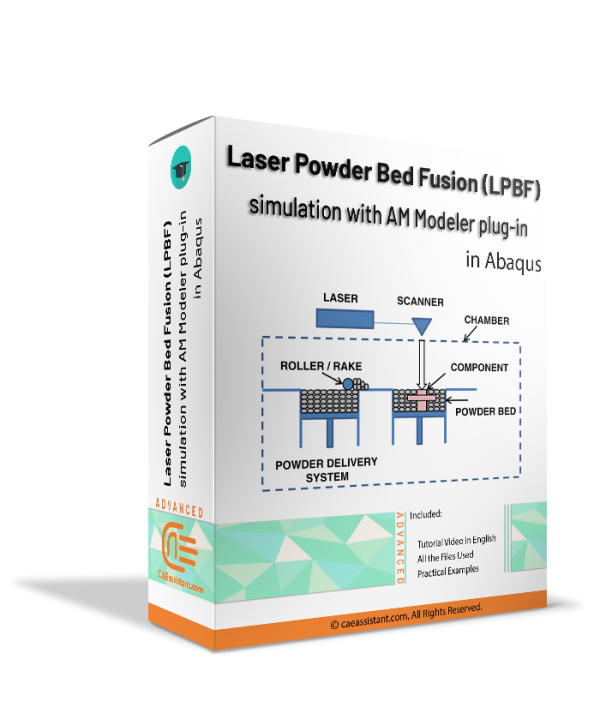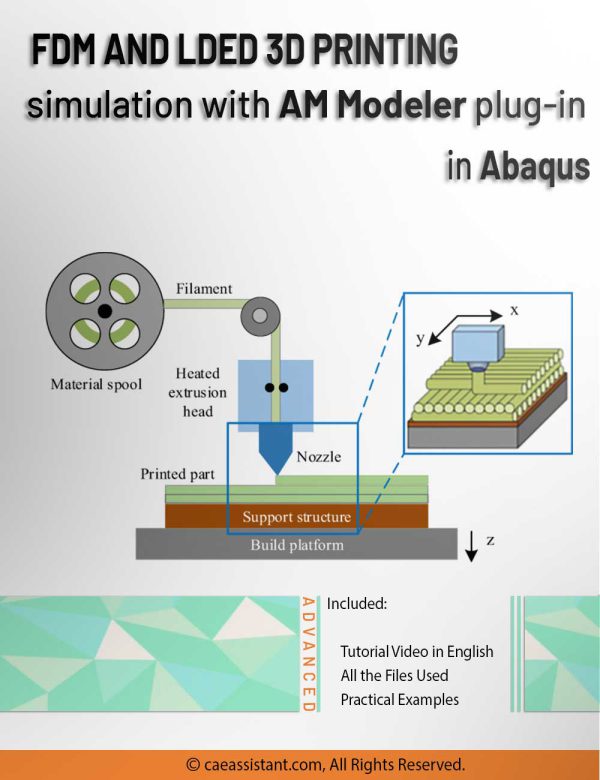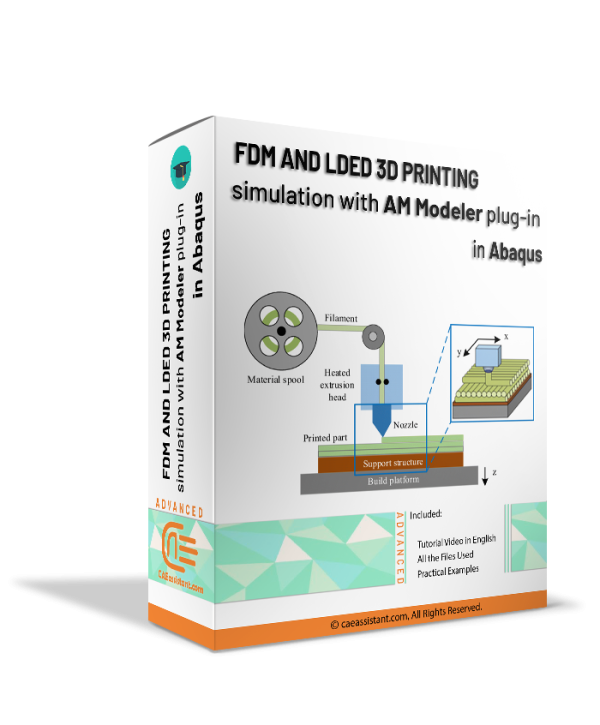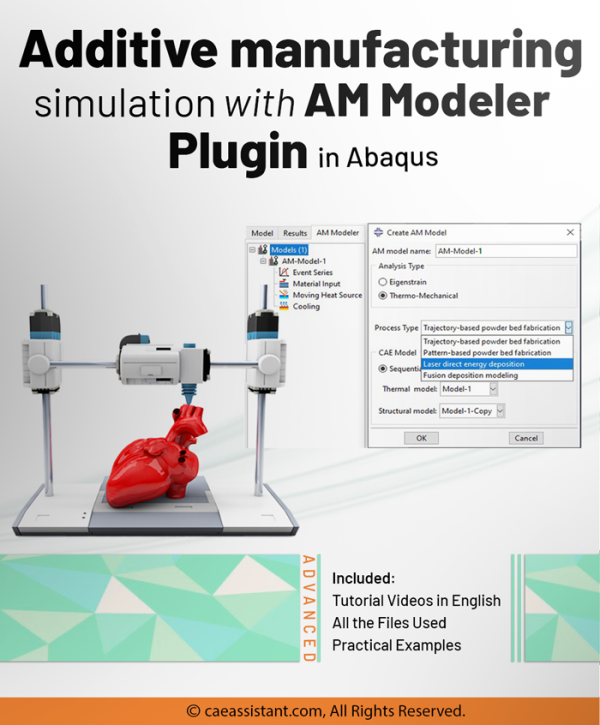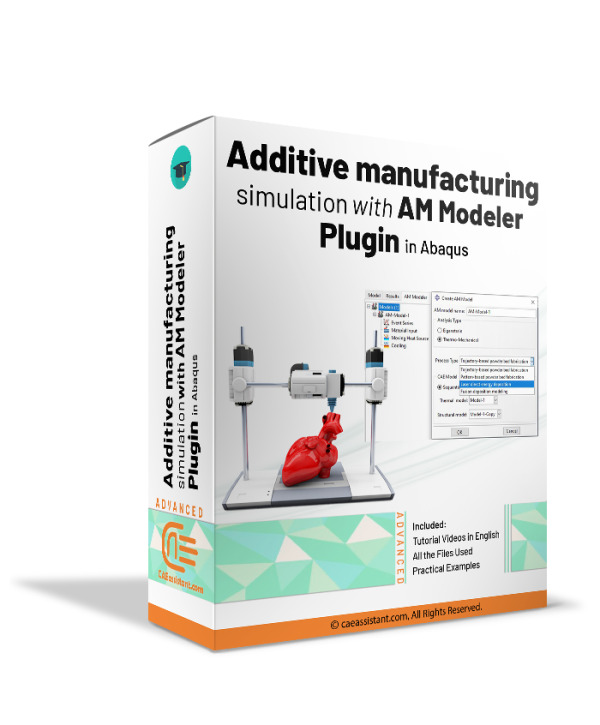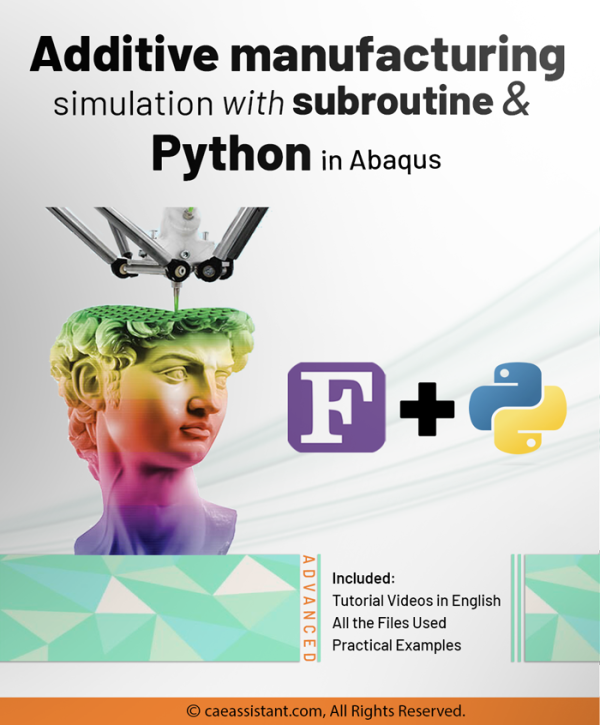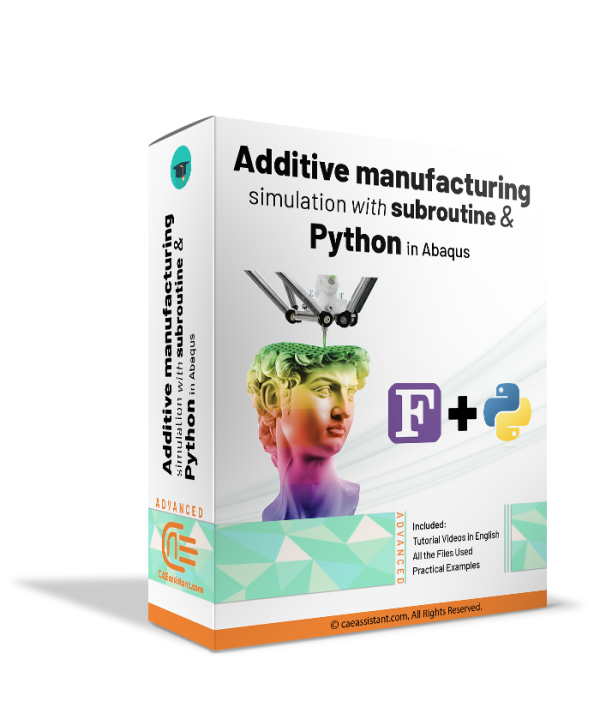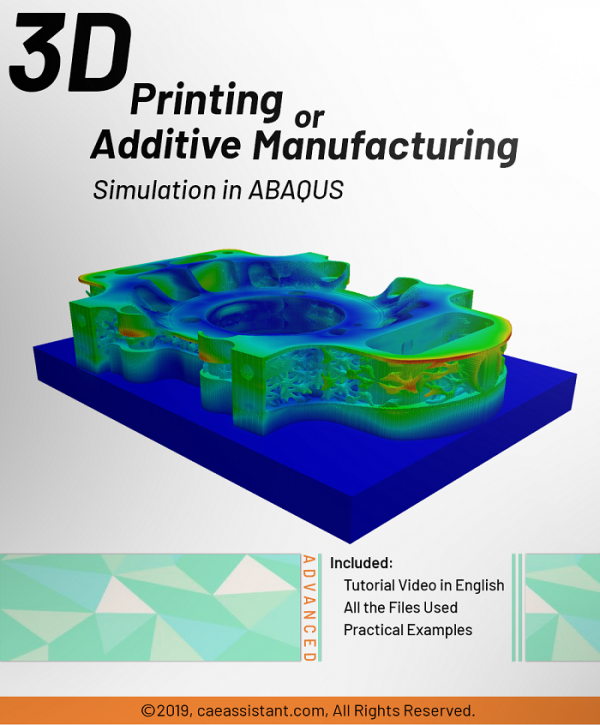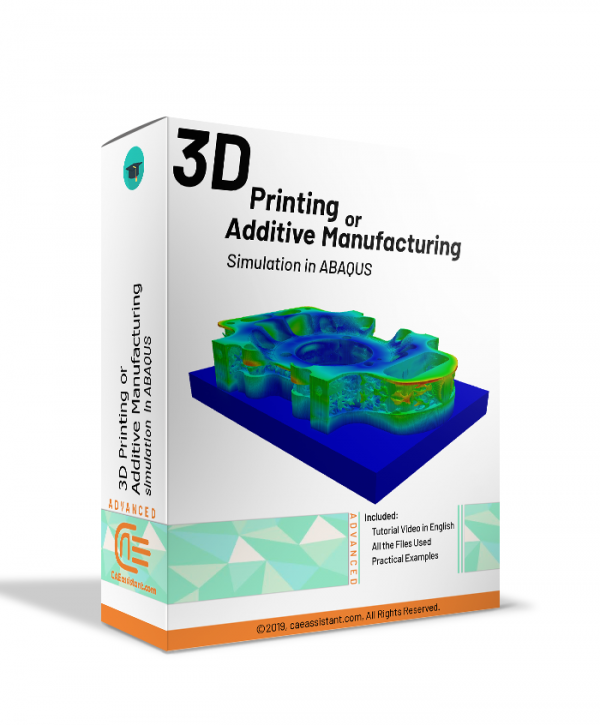Additive Manufacturing (AM), a revolutionary layer-by-layer fabrication technology, is transforming how products are designed and manufactured. This comprehensive tutorial package focuses on the Inherent Strain (IS) method, a highly efficient numerical approach for simulating the Laser Powder Bed Fusion (LPBF) process in metal additive manufacturing. The detailed thermo-mechanical simulation of the Laser Powder Bed Fusion (LPBF) for complex geometric parts requires a large number of time steps to estimate residual stress and distortion, which is not computationally cost-effective. Furthermore, based on the large thermal gradient near the heat source, the mesh size must be sufficiently small to accurately predict the induced residual stress and distortion of the deposited layers in the heat-affected zone. Therefore, applying a coupled thermo-mechanical analysis for multiple laser scans with a fine mesh model to macro-scale simulation would incur excessively large computational costs.
Additionally, the large number of degrees of freedom for each element in the mechanical analysis leads to higher complexity as well as a longer amount of processing time. Detailed thermo-mechanical analysis for an industrial component is almost impractical since it would demand hundreds of terabytes of memory and years to calculate. Therefore, to overcome the huge computational burden associated with the numerical simulation of the LPBF caused by the infinitesimal laser spot size and thousands of thin layers with a thickness at the micron level, the Inherent Strain Method in additive manufacturing has been widely used in research and commercial software.
In this tutorial, the Inherent Strain Method additive manufacturing approach is presented both theoretically and practically in Abaqus. An agglomeration approach will be considered to transfer an equivalent inherent strain from both micro-scale and macro-scale modeling strategies. The implementation of this approach is explained step by step, accompanied by various workshops in micro-scale and macro-scale models for different geometries. This training package enables you to write your subroutine codes and Python scripting, as well as have more control over the LPBF process simulation.
LPBF Printing Simulation in Abaqus | 3D Printing with Laser Powder Bed Fusion Process (LPBF) Method
FDM Simulation in Abaqus | Simulating 3D Printing with Fused Deposition Modeling
Additive manufacturing simulation with Abaqus AM modeler plugin
Additive manufacturing simulation with Abaqus subroutine & python | Inherent Strain Method
Additive Manufacturing or 3D Printing Abaqus simulation