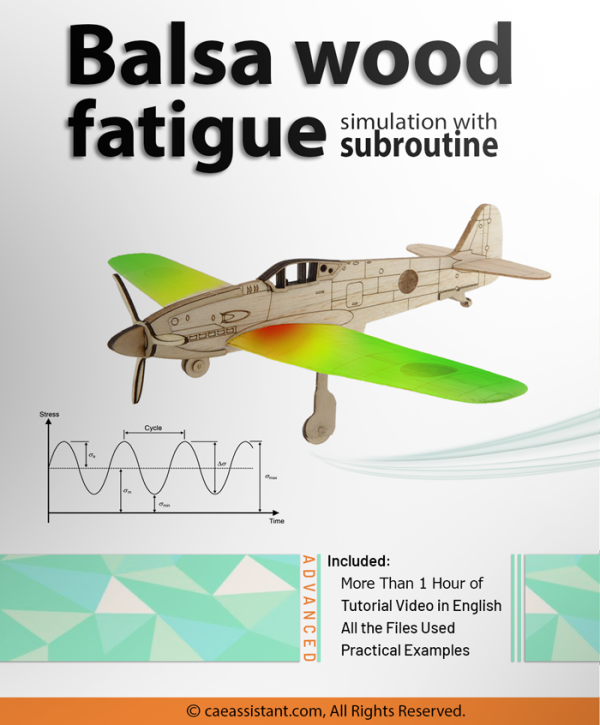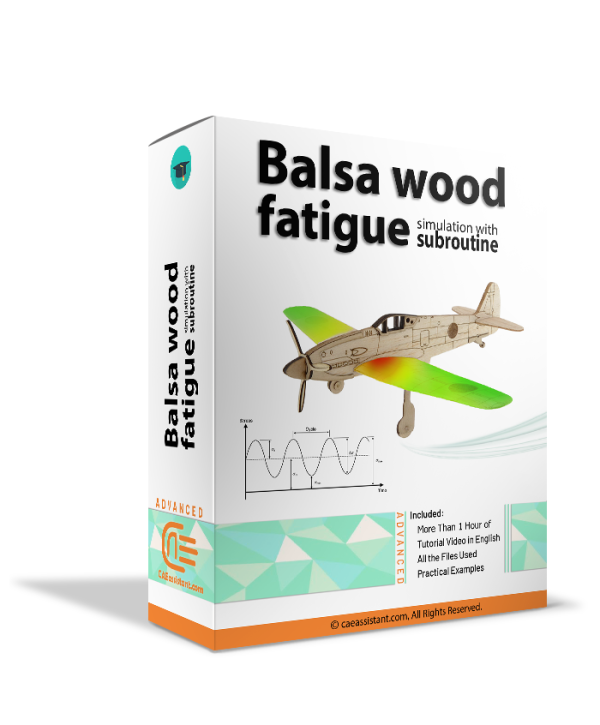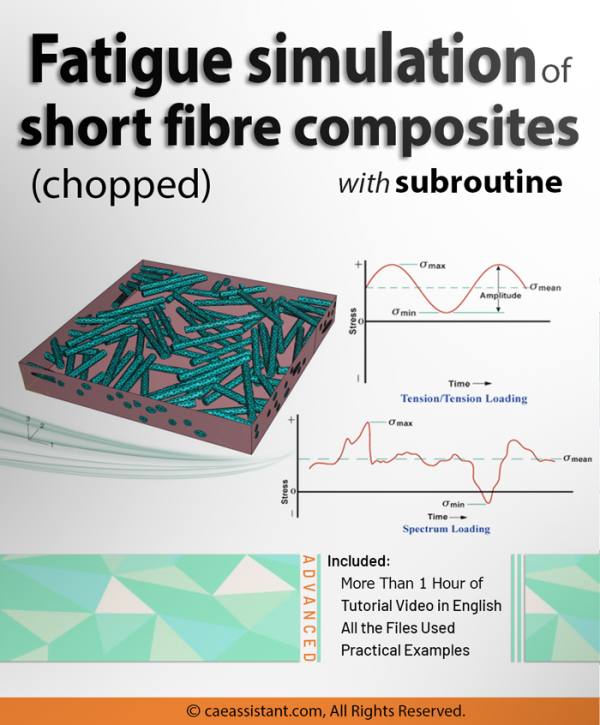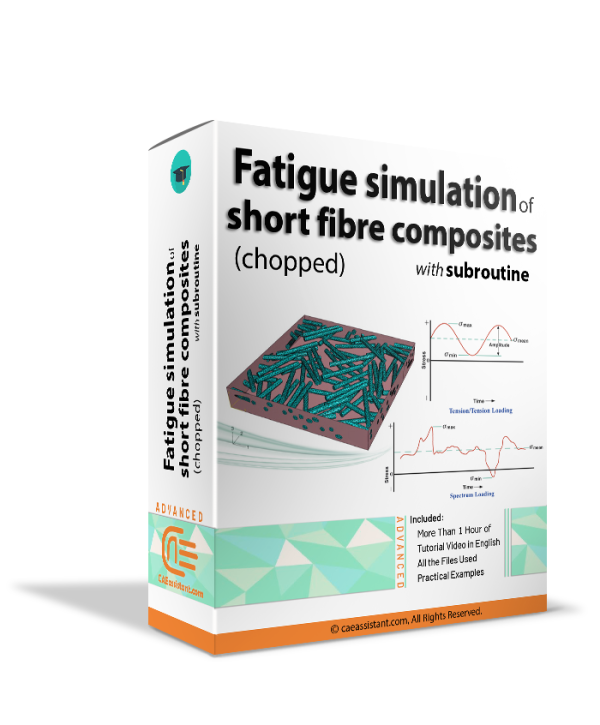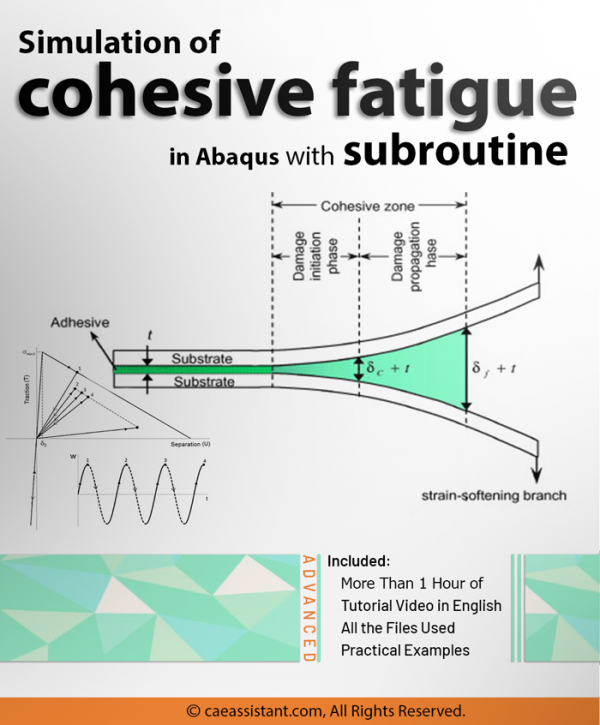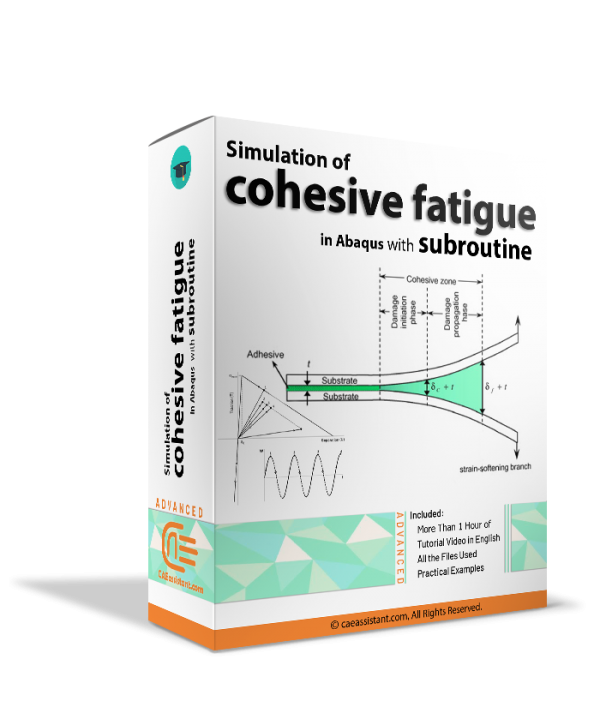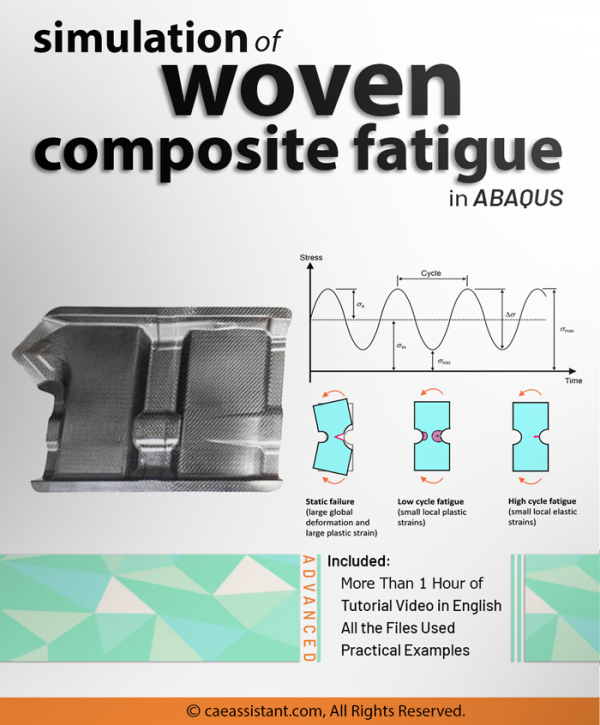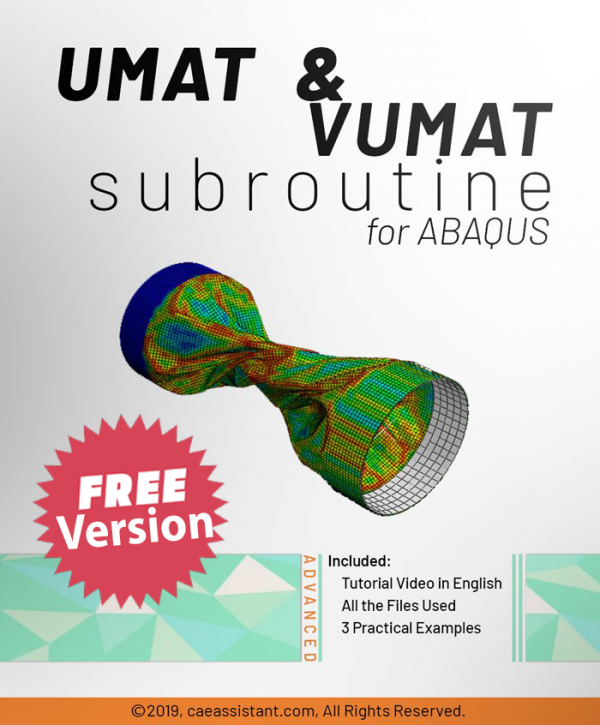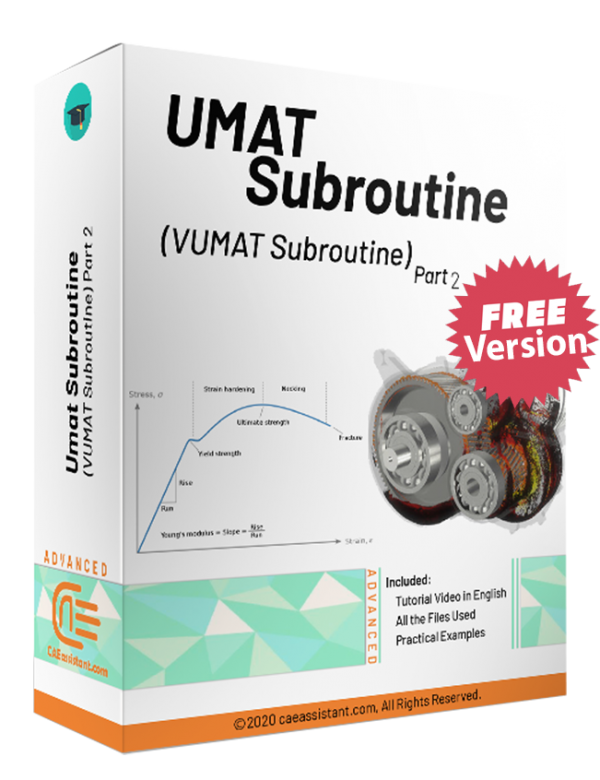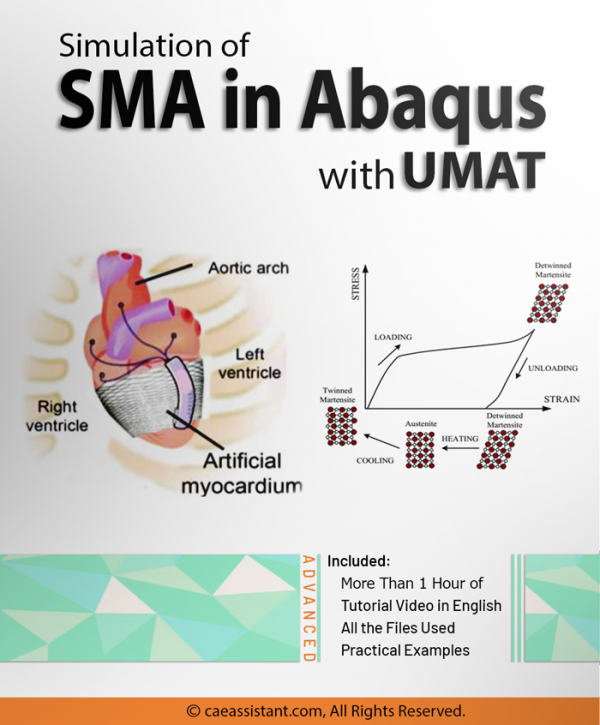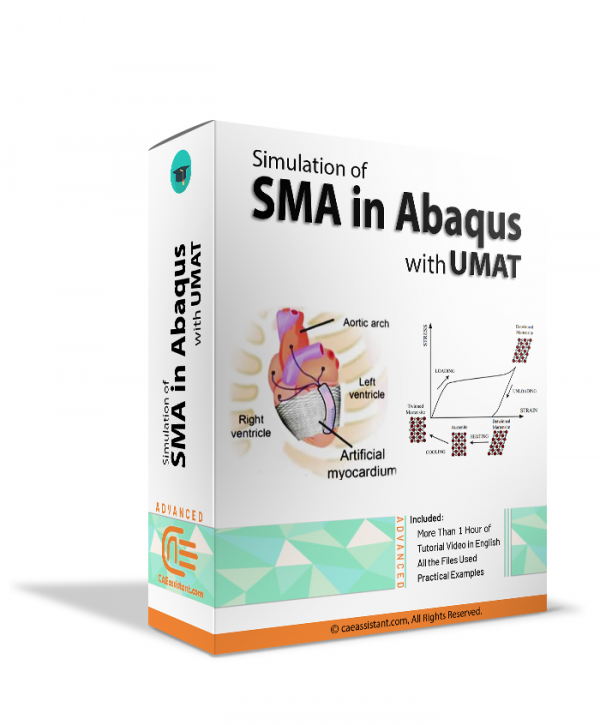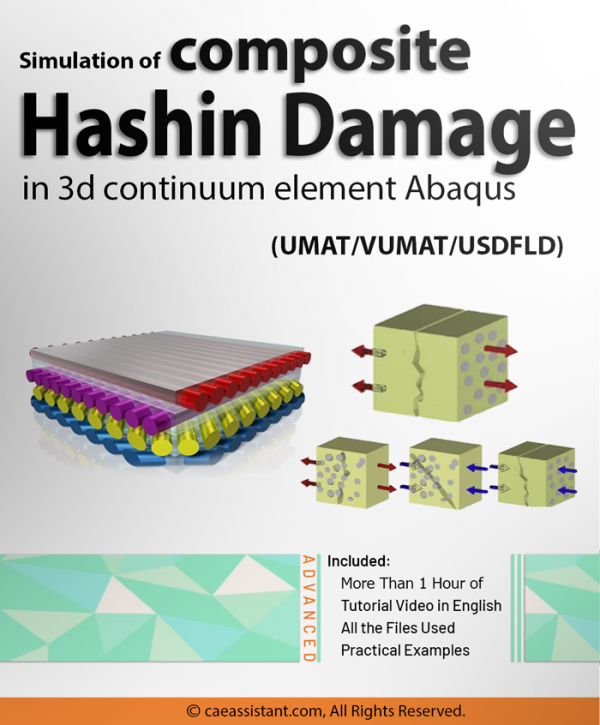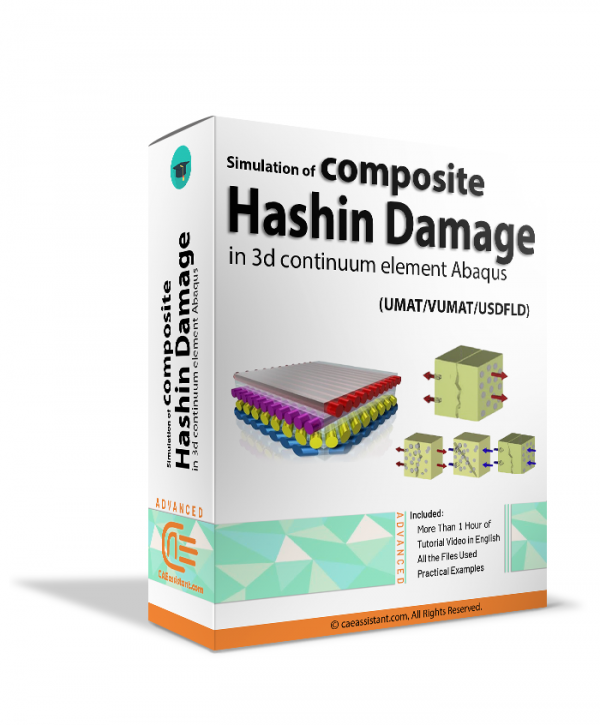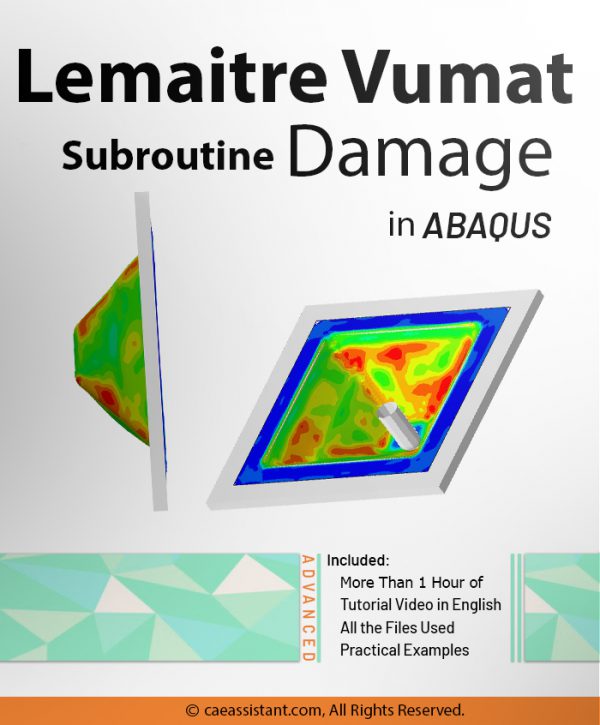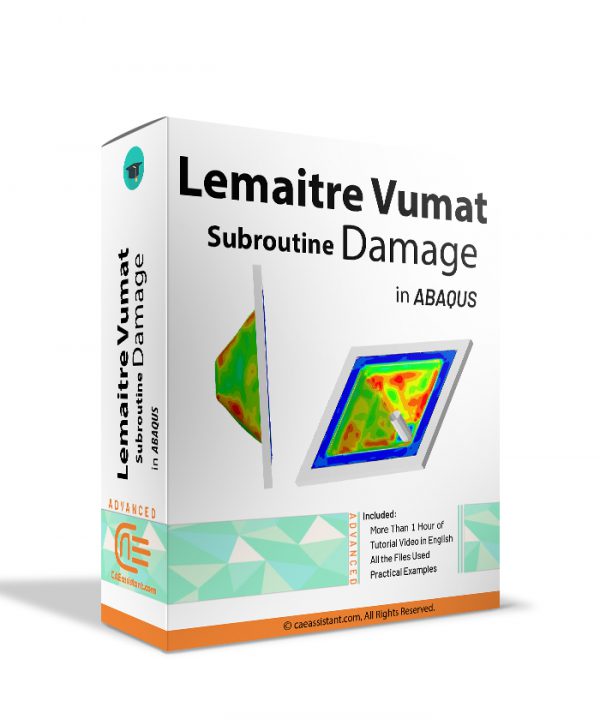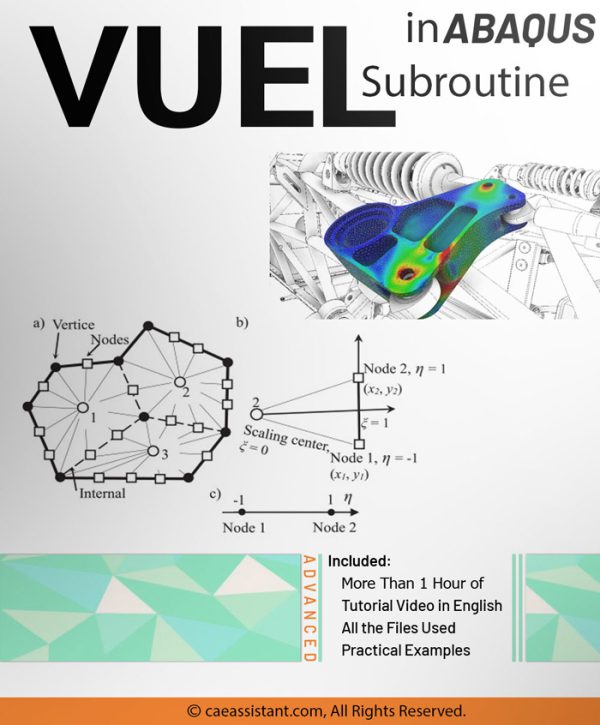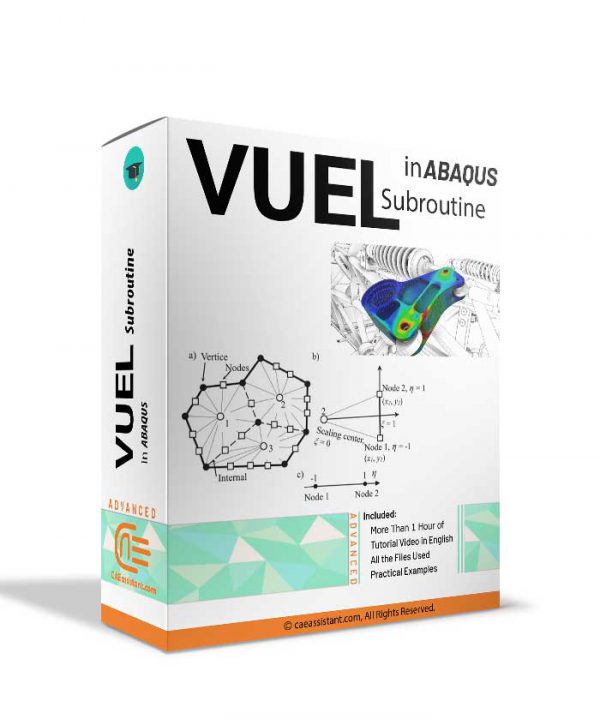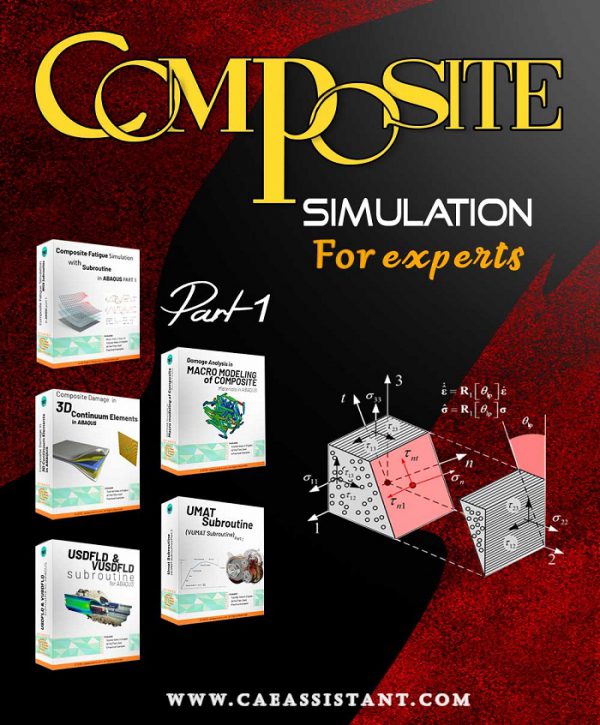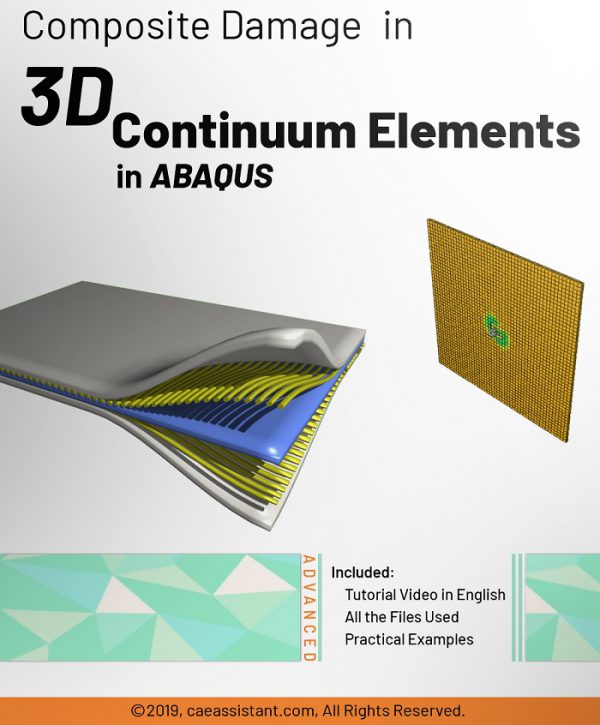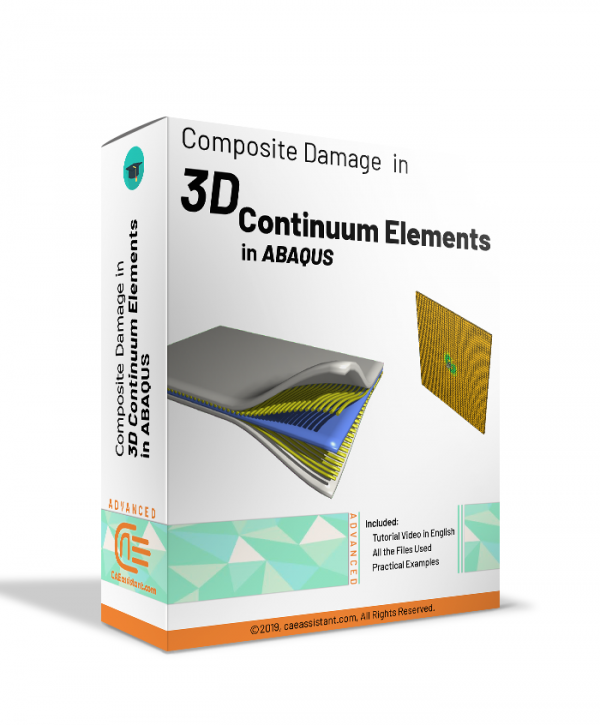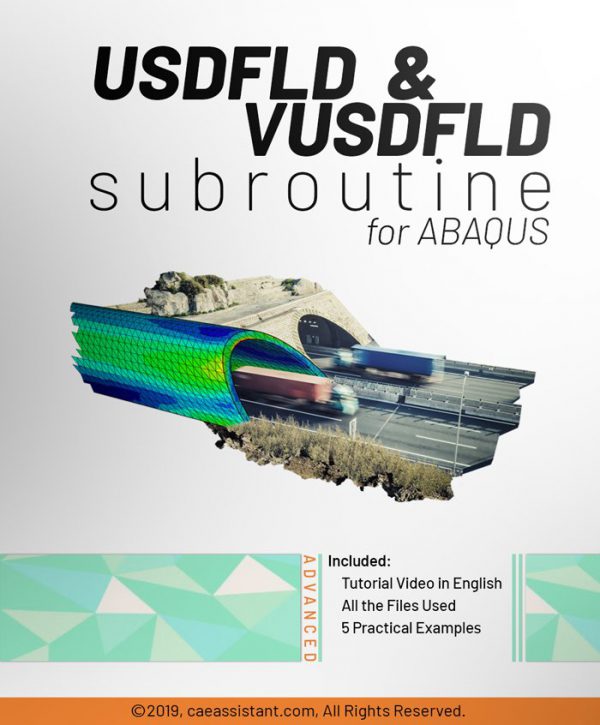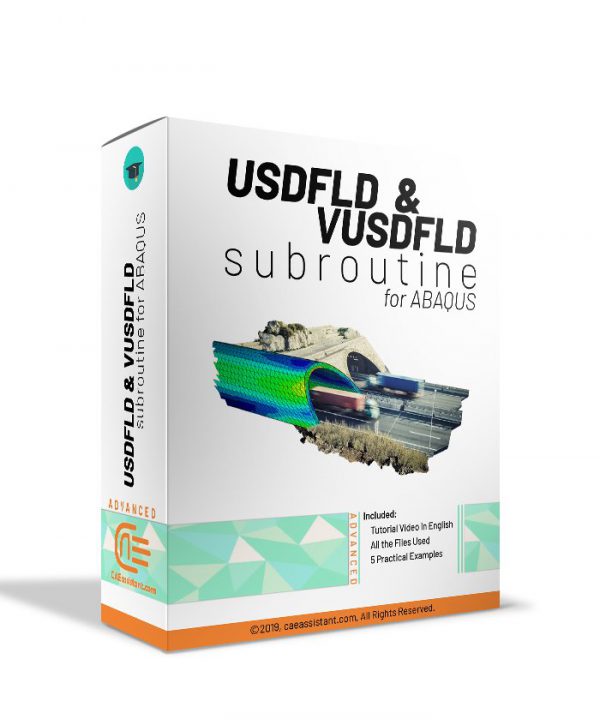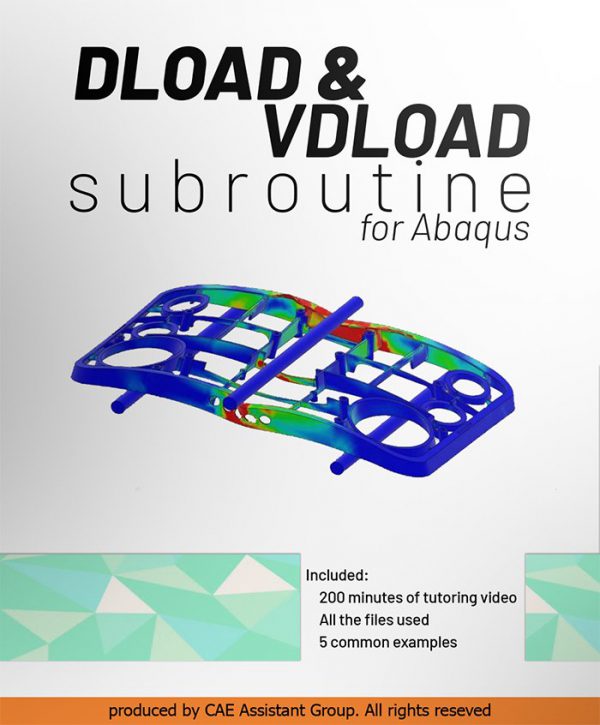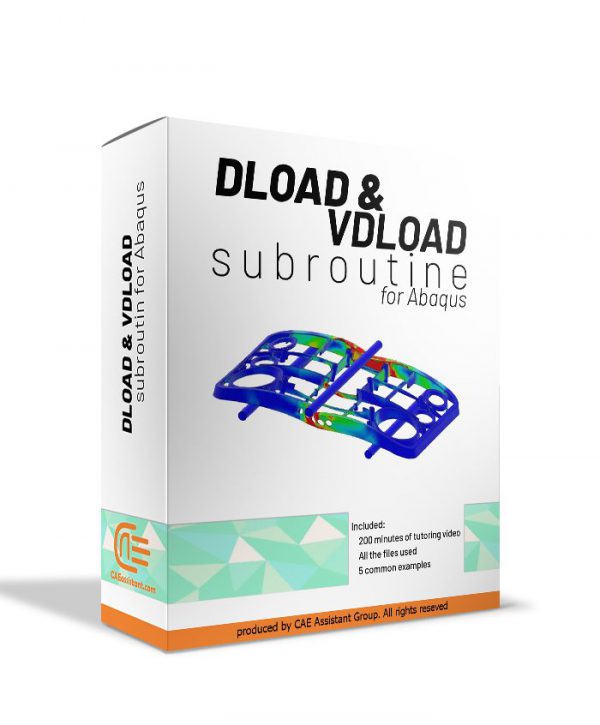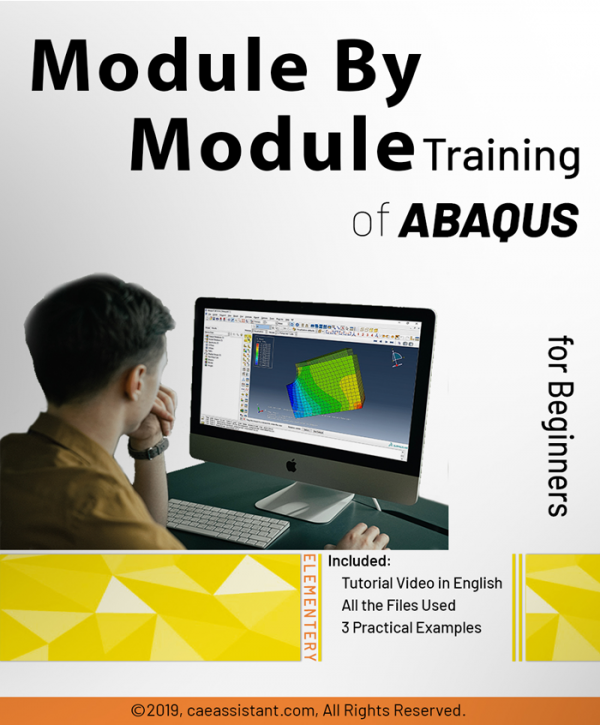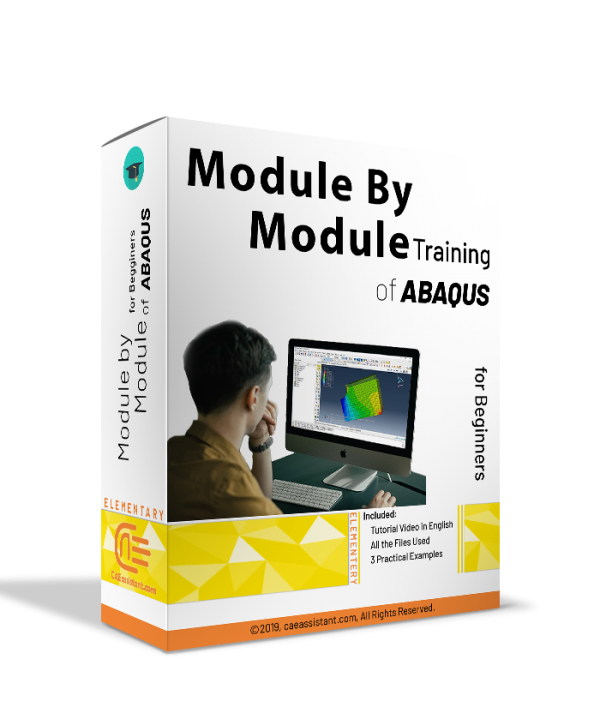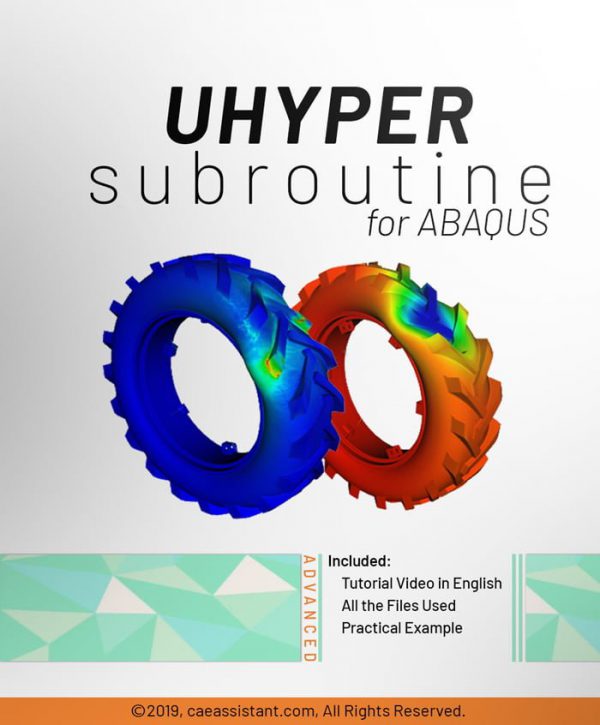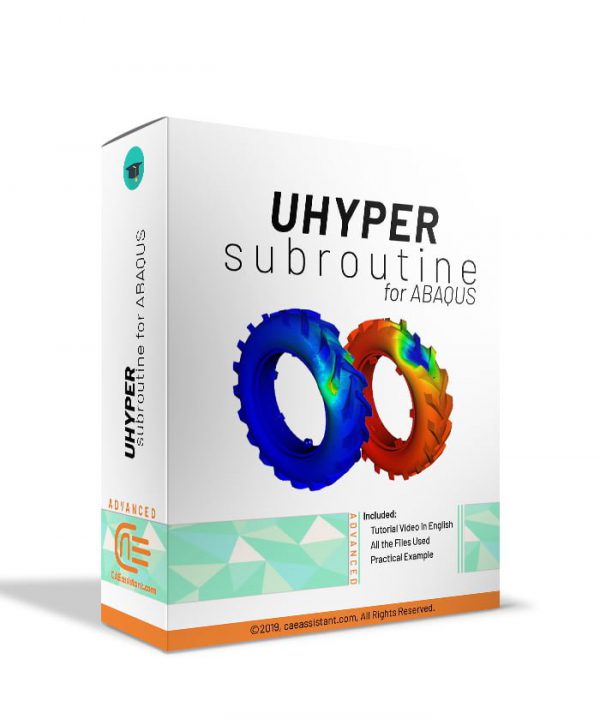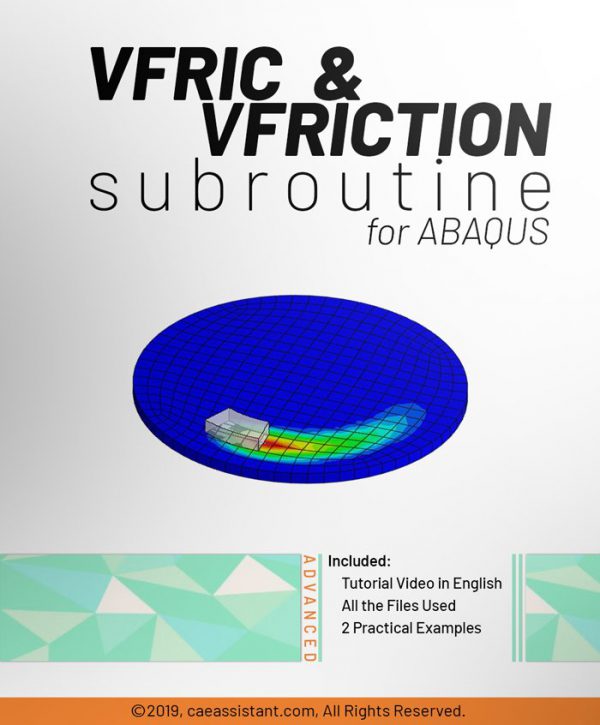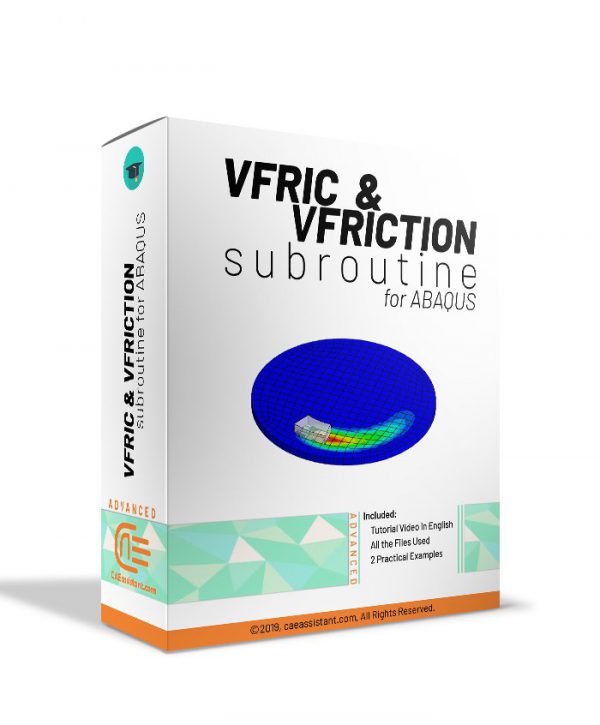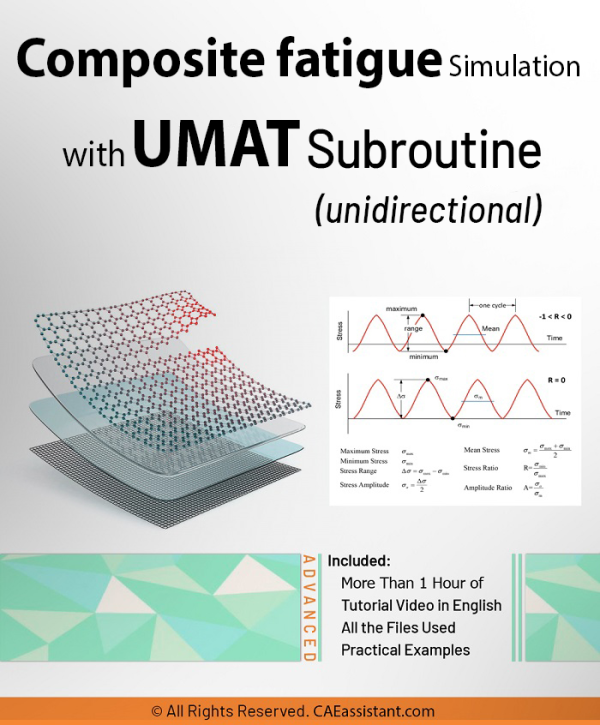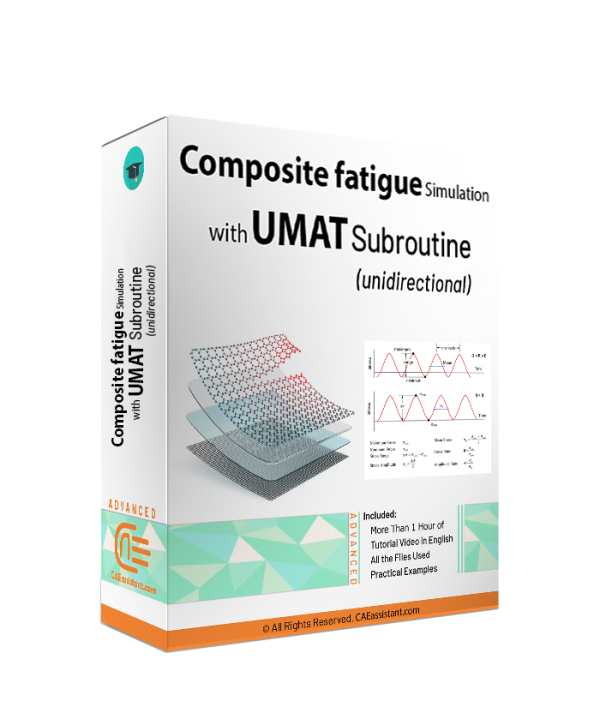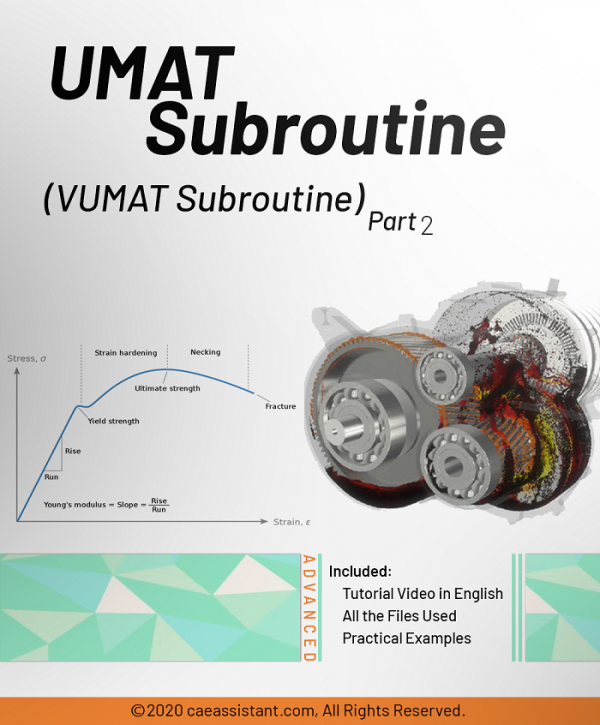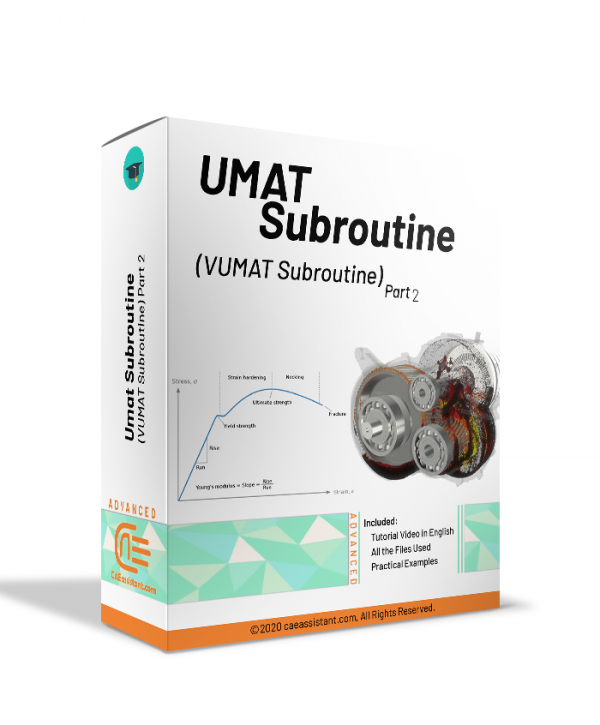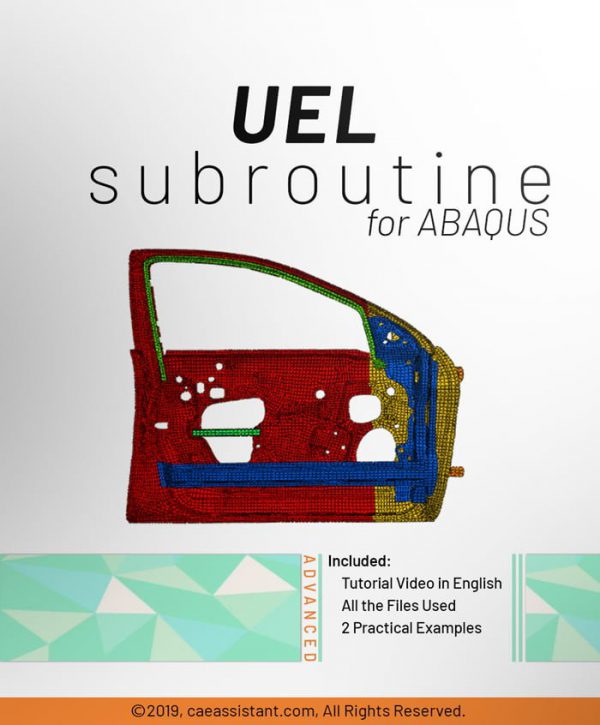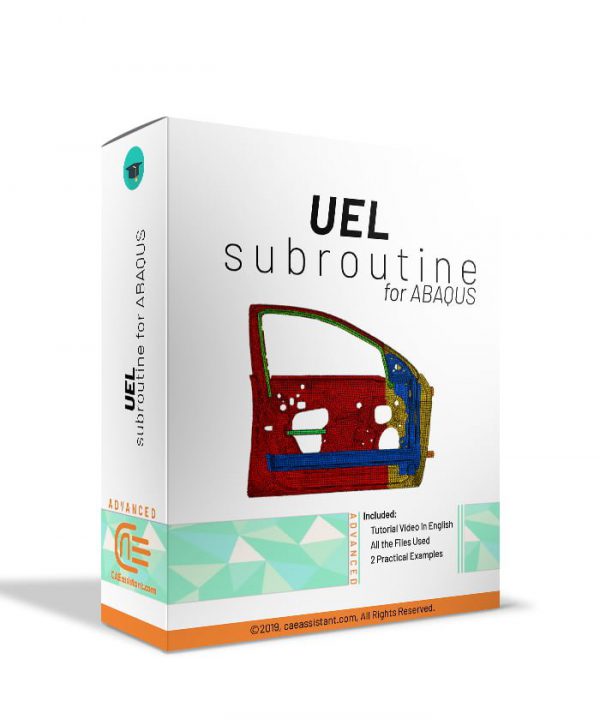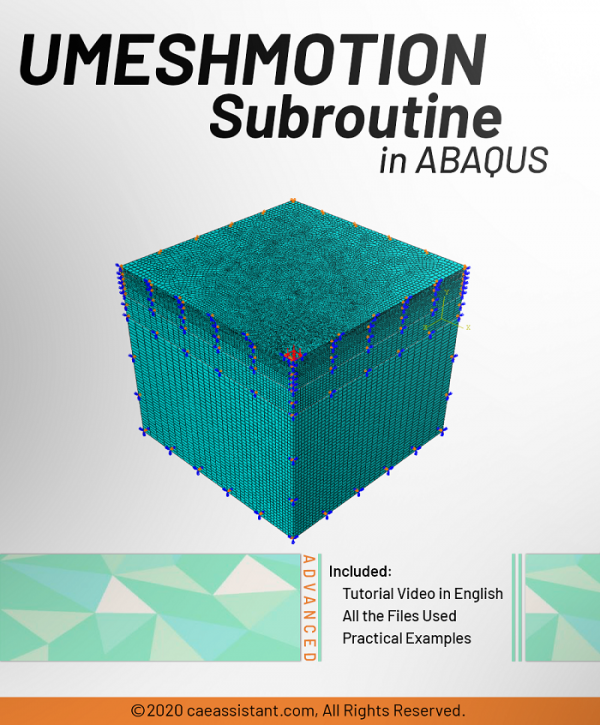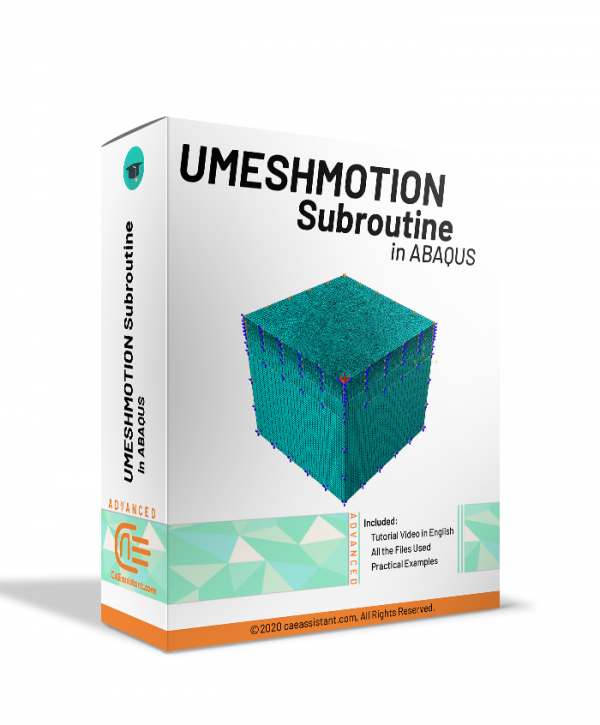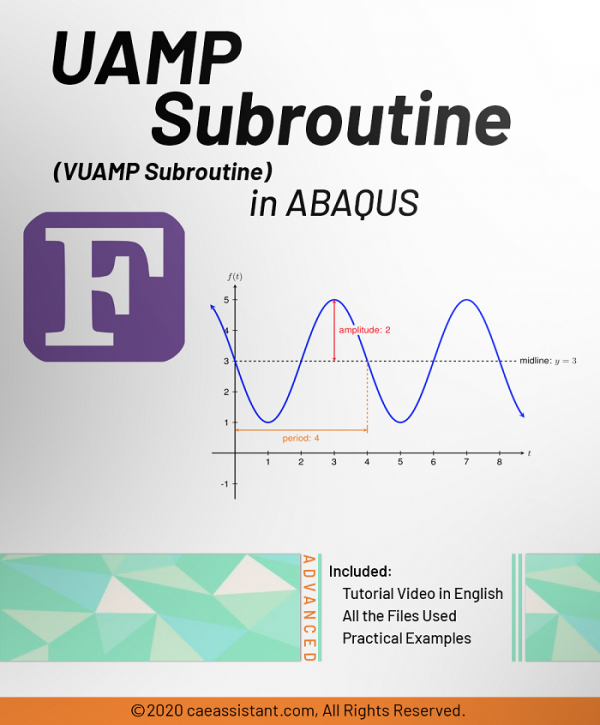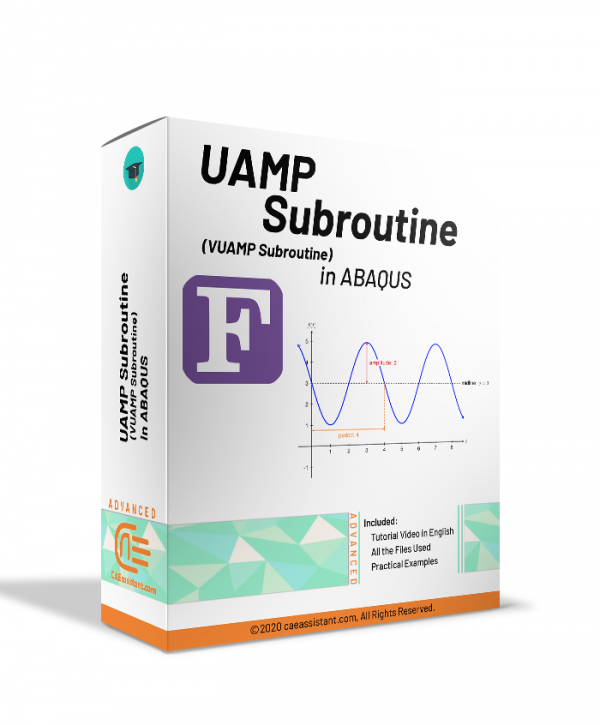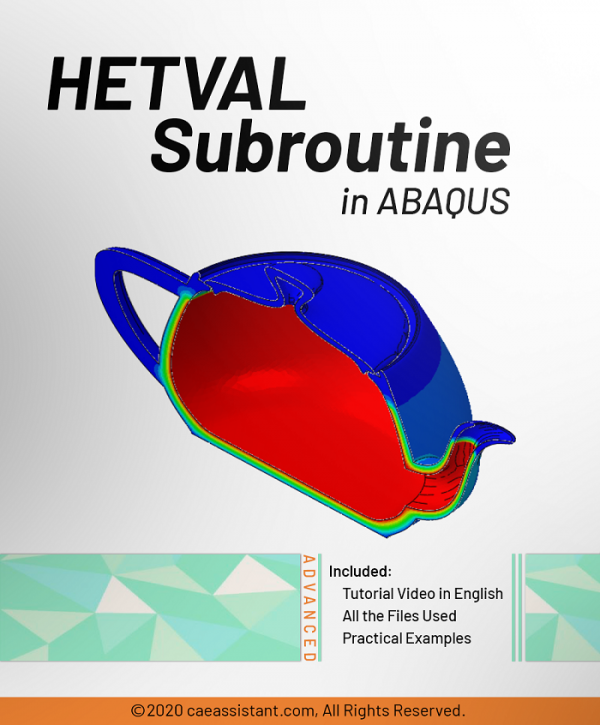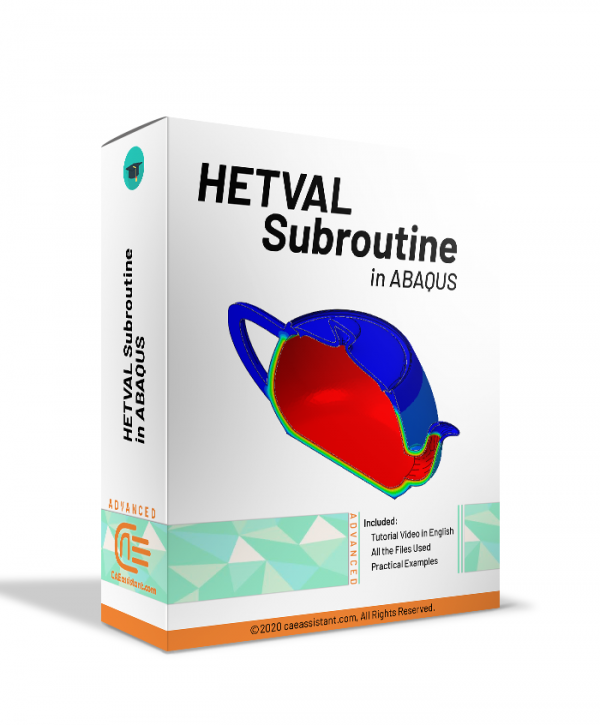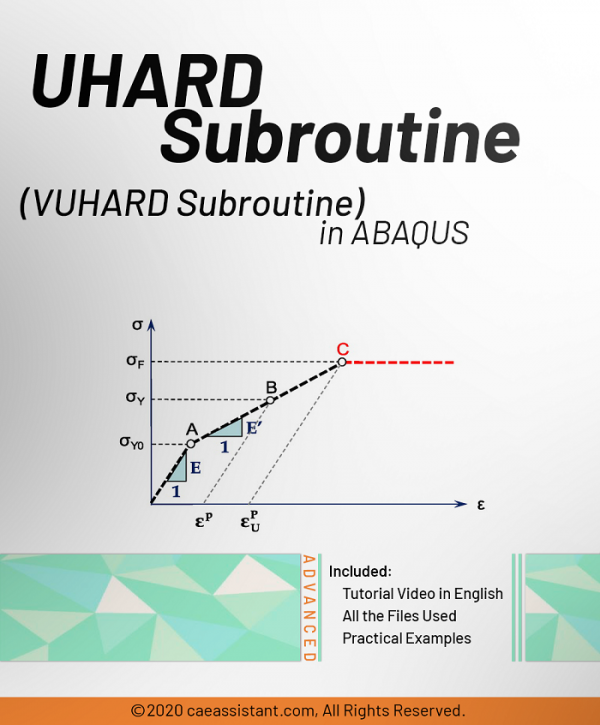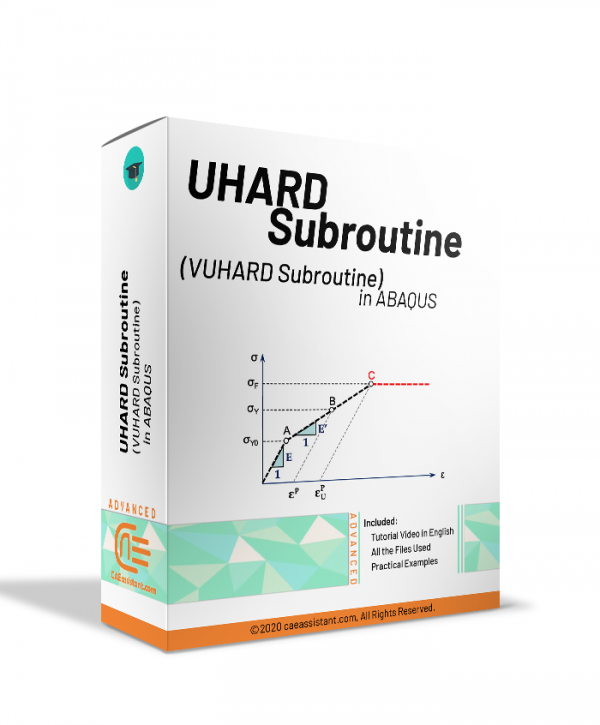Balsa wood fatigue simulation with Abaqus subroutine
Fatigue damage simulation of short fibre composites with subroutine
Simulation of cohesive fatigue in Abaqus with subroutine
Simulation of woven composite fatigue in Abaqus
UMAT Subroutine (VUMAT Subroutine) in ABAQUS-Free Version- UMAT Abaqus example
"UMAT Subroutine (VUMAT Subroutine) introduction" is used when the material model is not available in ABAQUS software. If you follow this tutorial package, including standard and explicit solver, you will have the ability to write, debug and verify your subroutine based on customized material to use this in complex structures. These lectures are the introduction to writing advanced UMAT and VUMAT subroutines in hyperelastic Martials, Composites, and Metal, and so on. Watch Demo
"Advanced UMAT Subroutine (VUMAT Subroutine)" training package helps Abaqus users to prepare complex UMAT and VUMAT subroutines. This training package is suitable for those who are familiar with subroutine or want to learn UMAT/VUMAT subroutine Professionally. Equations for computational plasticity based on kinematic stiffness are also discussed. In addition, metal damage has been implemented based on Johnson Cook's model. Watch DemoSimulation of SMA in Abaqus with UMAT
Simulation of composite Hashin damage in 3d continuum element in Abaqus (UMAT-VUMAT-USDFLD)
Lemaitre Damage model implementation with VUMAT Abaqus
Introduction to VUEL Subroutine in ABAQUS
Composite simulation for experts-Part-1
Golden Package
3D continuum Abaqus HASHIN progressive Damage for composite materials (VUMAT Subroutine)
The Hashin failure criteria is a set of failure criteria developed specifically for composite materials. It predicts different failure modes in composites based on the stresses experienced by their constituents (fiber and matrix). The criteria are widely used in engineering and computational models to assess composite material performance under mechanical loading. The criteria, while highly efficient and widely used, pose challenges when implemented in numerical simulations. Abaqus has emerged as a powerful tool to address these challenges, enabling the prediction of damage initiation and its progression (via stiffness reduction) based on the Hashin criteria. However, a key limitation of Abaqus is its applicability being restricted to 2D plane stress elements. To overcome this limitation, we developed a VUMAT subroutine in this project. This custom subroutine extends the capabilities of Abaqus, allowing for the simulation of damage initiation and propagation in 3D problems in accordance with the Hashin criteria. It should be mentioned that this subroutine includes gradual progressive damage based on the energy method. This complex subroutine could be used for static and dynamic problems.
A notable point is that in one of our other packages, we also provide training on using Abaqus subroutines to analyze the Hashin criterion. However, in that package, damage occurs instantaneously. In the current package, we have modeled the progressive Damage, which is more complex but could be more beneficial for solving your specific problems.
Introduction to USDFLD and VUSDFLD Subroutine
In this usable tutorial, the material properties can change to an arbitrary dependent variable. One of the most important advantages of this subroutine is simplicity and applicability. Various and high usage examples are unique characteristics of the training package.
This training package includes 5 workshops that help you to fully learn how to use USDFLD and VUSDFLD subroutines in Abaqus software. By means of these subroutines, you will have expertise redefine field variables at a material point by the solution dependence of standard and explicit, respectively.Abaqus DLOAD Subroutine and VDLOAD Subroutine
Module by module Abaqus Training
UHYPER Subroutine in ABAQUS
Introduction to VFRICTION and VFRIC Subroutines in ABAQUS
This tutorial help you in cases where the classical Columbian equations are more complex and cannot be implemented by the graphical ABAQUS environment. This package introduces and teaches how to write these two subroutines. This introduction contains explaining different optional and mandatory parameters of VFRICTION and VFRIC subroutines.