Linking ABAQUS and MATLAB
In the “Linking ABAQUS and MATLAB” package, firstly, we get you some explanation about optimization. We encounter various optimization(Find more information about optimization from this link) problems in engineering that their represented models are constructed through FEA employing commercial software such as ABAQUS, Ansys, Comsol, etc. However, to perform the optimization process, the optimization algorithm (e.g. genetic algorithm, particle swarm optimization, ant colony, etc.) is usually coded in other environments like MATLAB. Nowadays, MATLAB is a widely accepted and easy-to-use software among engineers to code their optimization algorithms.
Therefore, it seems that the missing part is the link between MATLAB and the commercial FEA software (like ABAQUS) to close the optimization loop.
In this package, one way to link between the two software is described by conducting a 2D topology optimization case study. BESO is a heuristic topology optimization technique that we will go briefly through it in the package. By following this package, you will learn tricky points to create a link between ABAQUS & MATLAB, and then after you can customize this method to apply it to your very specific problem.
It should be mentioned, optimization also could be done with Scripting in python. You can find the helpful package about scripting here.
Users ask these questions
In social media, users asked questions regarding linking Abaqus & MATLAB, which we answered a few of them; you can see them below.
I. Abaqus and MATLAB
Q: I’m using Abaqus to simulate a pillar with brittle material subjected to nanoindentation, with the goal of determining the stress required for an unstable crack. I’m creating the model with a Matlab file and running the simulations with a job.inp file. I can choose the mesh and radius of the pillar in Matlab, but I’m stumped as to why, with the same job parameters and mesh, I get different load trends for different pillar’s radius.
Thank you for any suggestions.
A: Hello,
I think you get a different trend for the load because your model is nonlinear, so you shouldn’t necessarily obtain the trend you expect, and it could be different. Moreover, why did you use Matlab for meshing anyway? With the ABAQUS itself, you could more easily mesh the model and optimize it, refer to this link: https://caeassistant.com/product/python-scripting-in-abaqus-part1/
If you really need to use Matlab, I think this link might help you as well: https://caeassistant.com/product/linking-abaqus-matlab-for-beso-topology-optimization/
II. Importing data from MATLAB to ABAQUS
Q: Hello, I have a dataset with x,y,z point coordinates from a CMM surface measurement. How can I process the surface dataset in Matlab and then export and define it as the beginning surface of a body in ABAQUS so that I can do a mechanical analysis on it? Is it necessary to export the surface data as mesh in whatever format? The contour residual stress analysis is my primary goal.
Thank you in advance for your response.
A: Hello,
If I’m not mistaken, you are talking about point cloud. First, you should import this dataset to software like CATIA and form your model with this point cloud. Then, import this created model to the ABAQUS and do whatever you want with it.
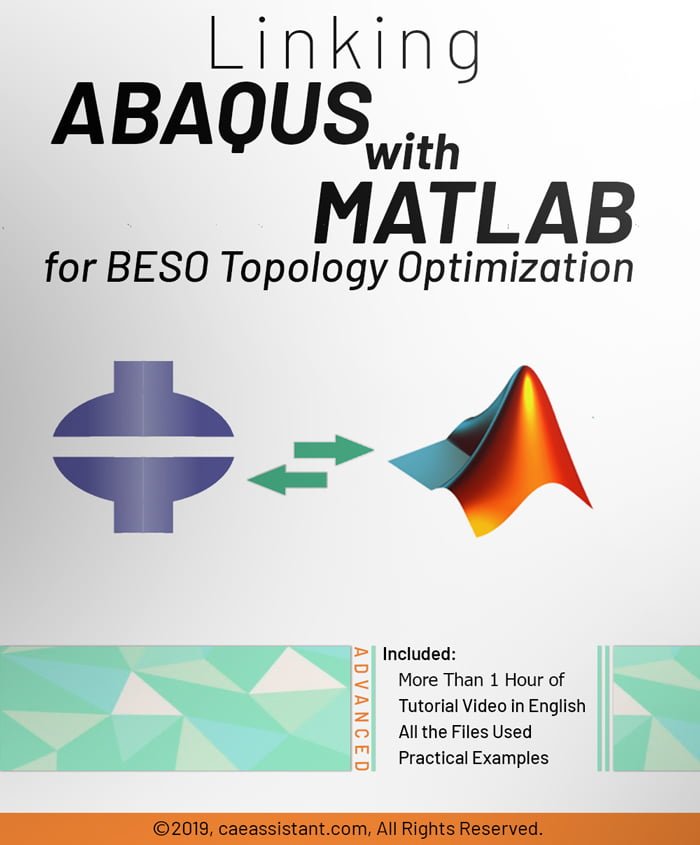
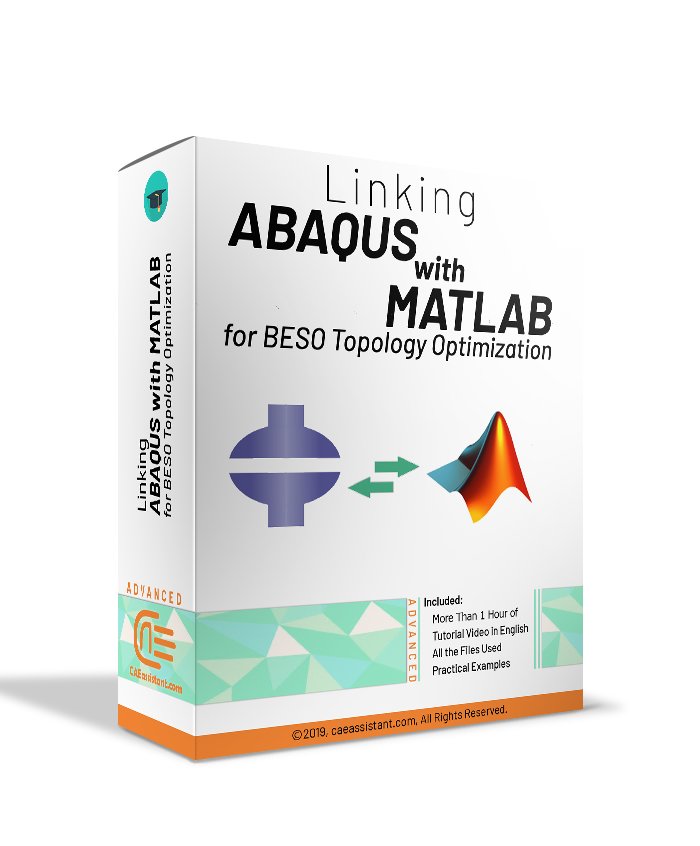
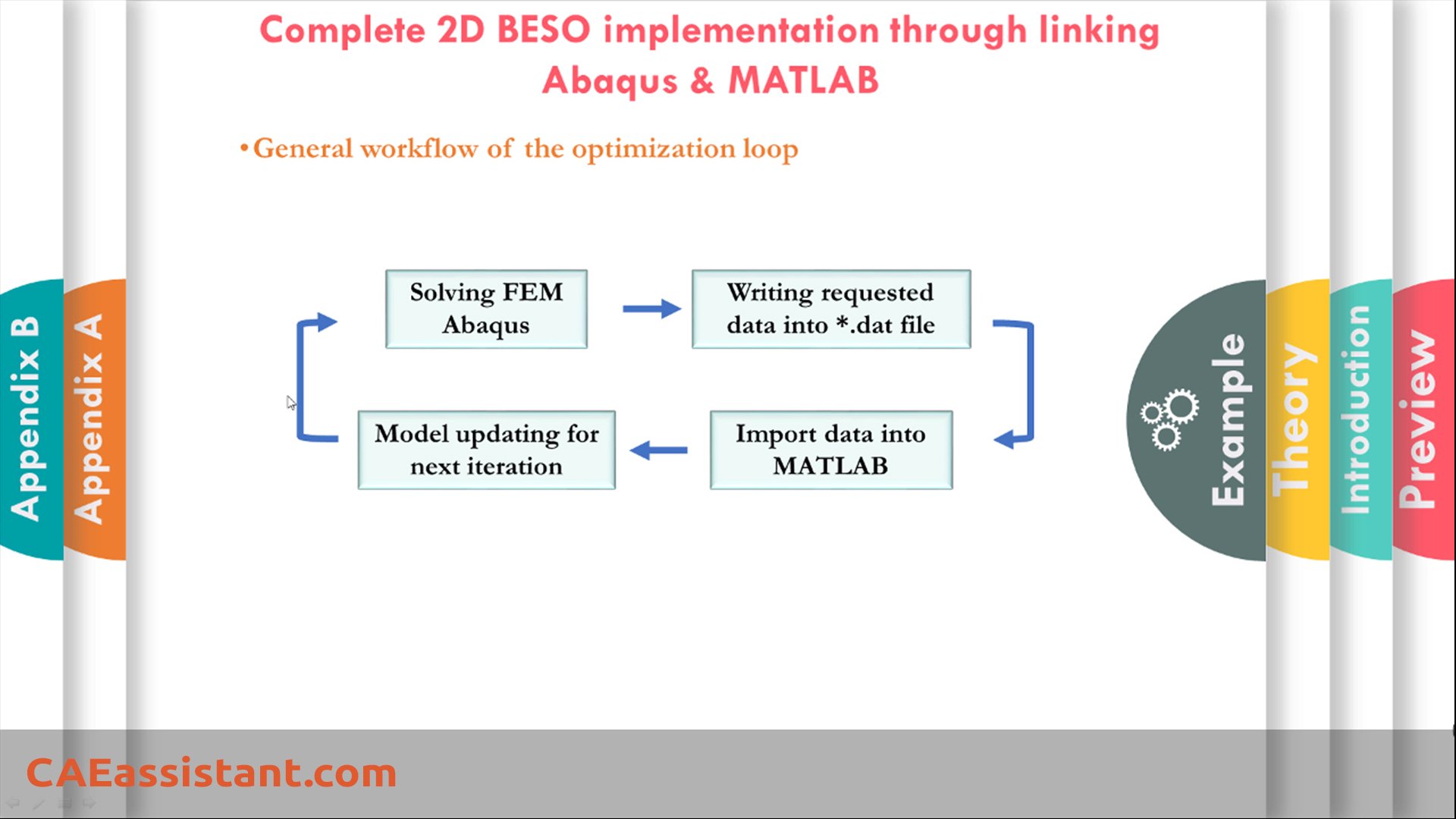

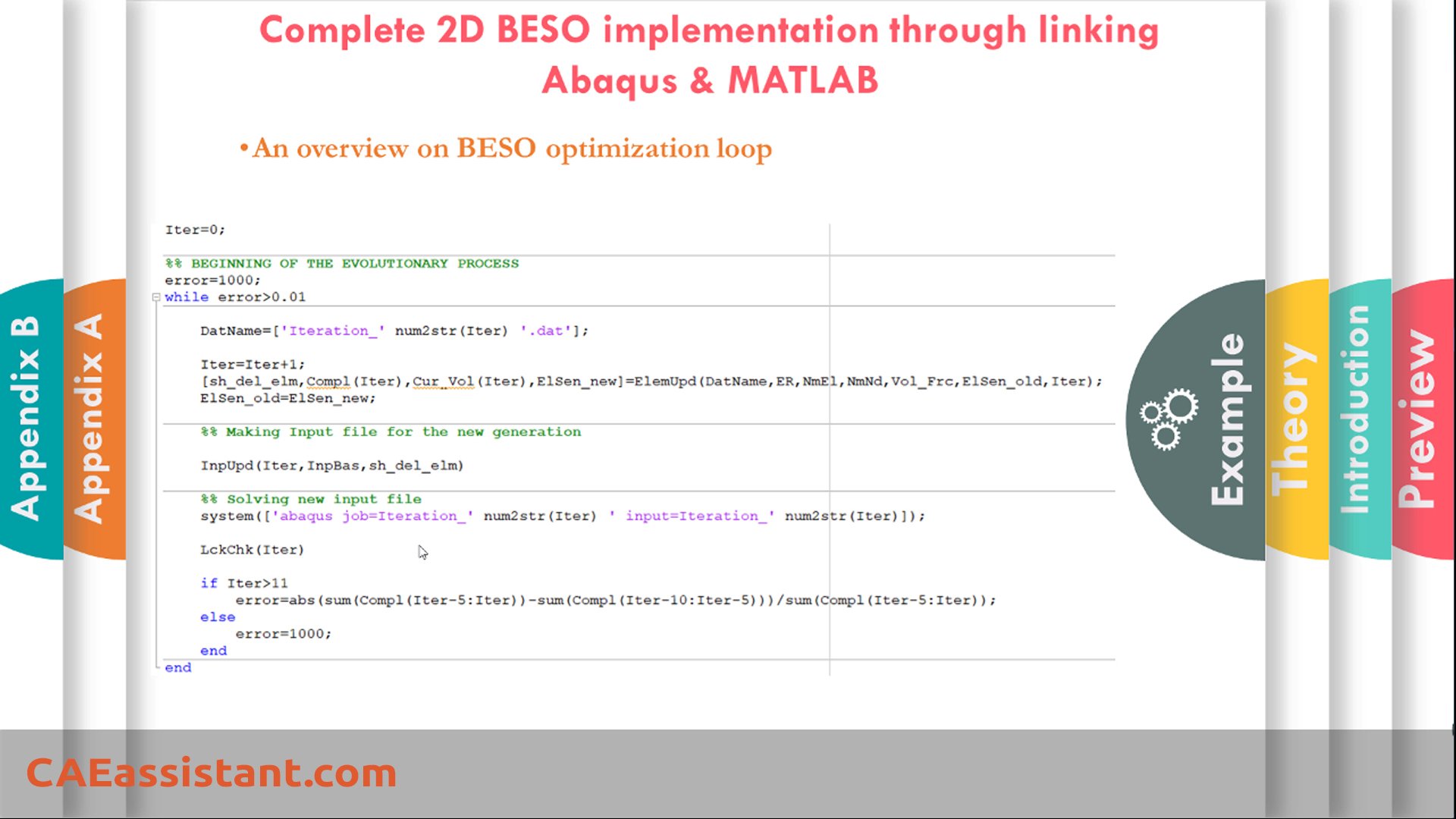
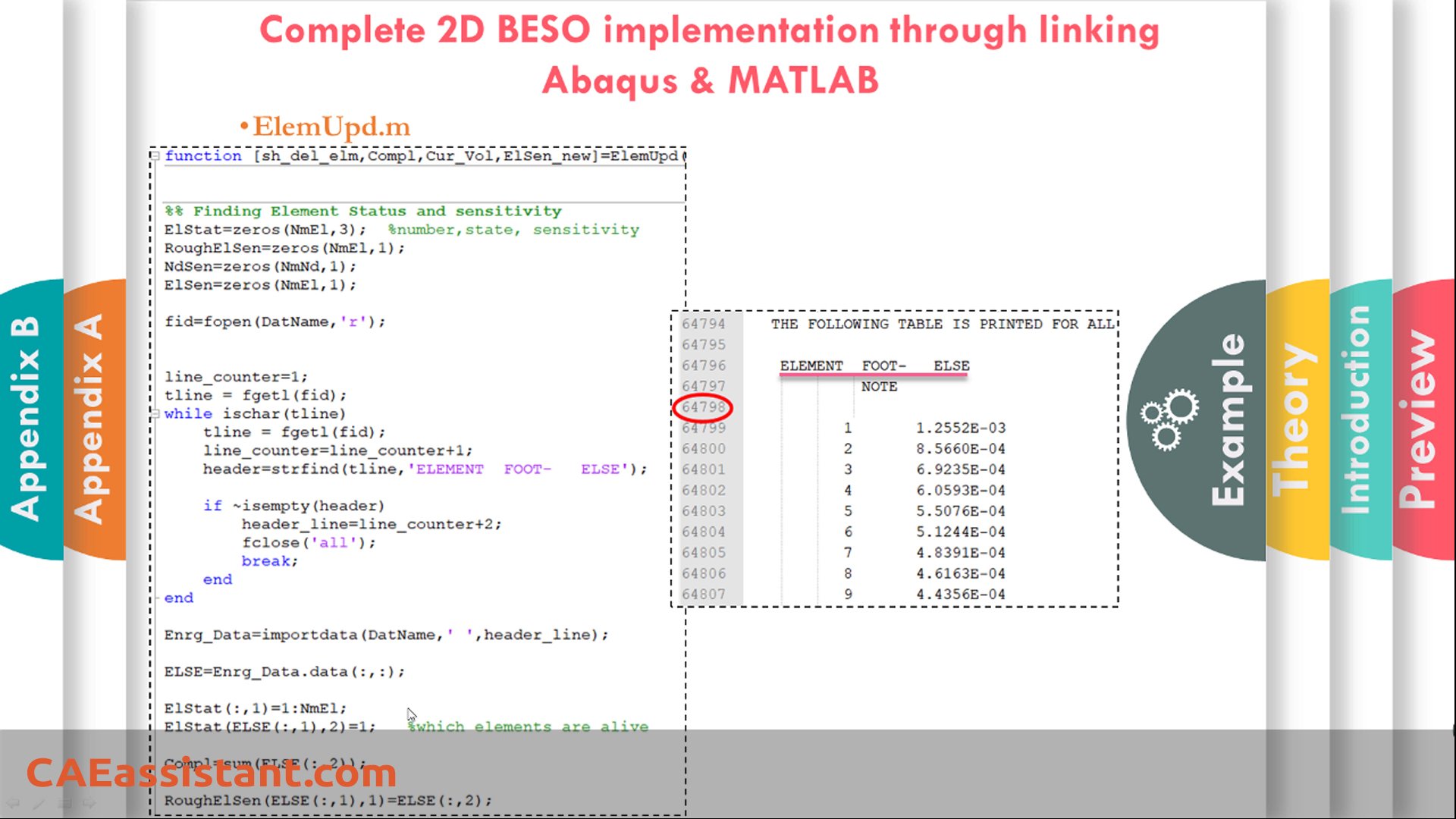
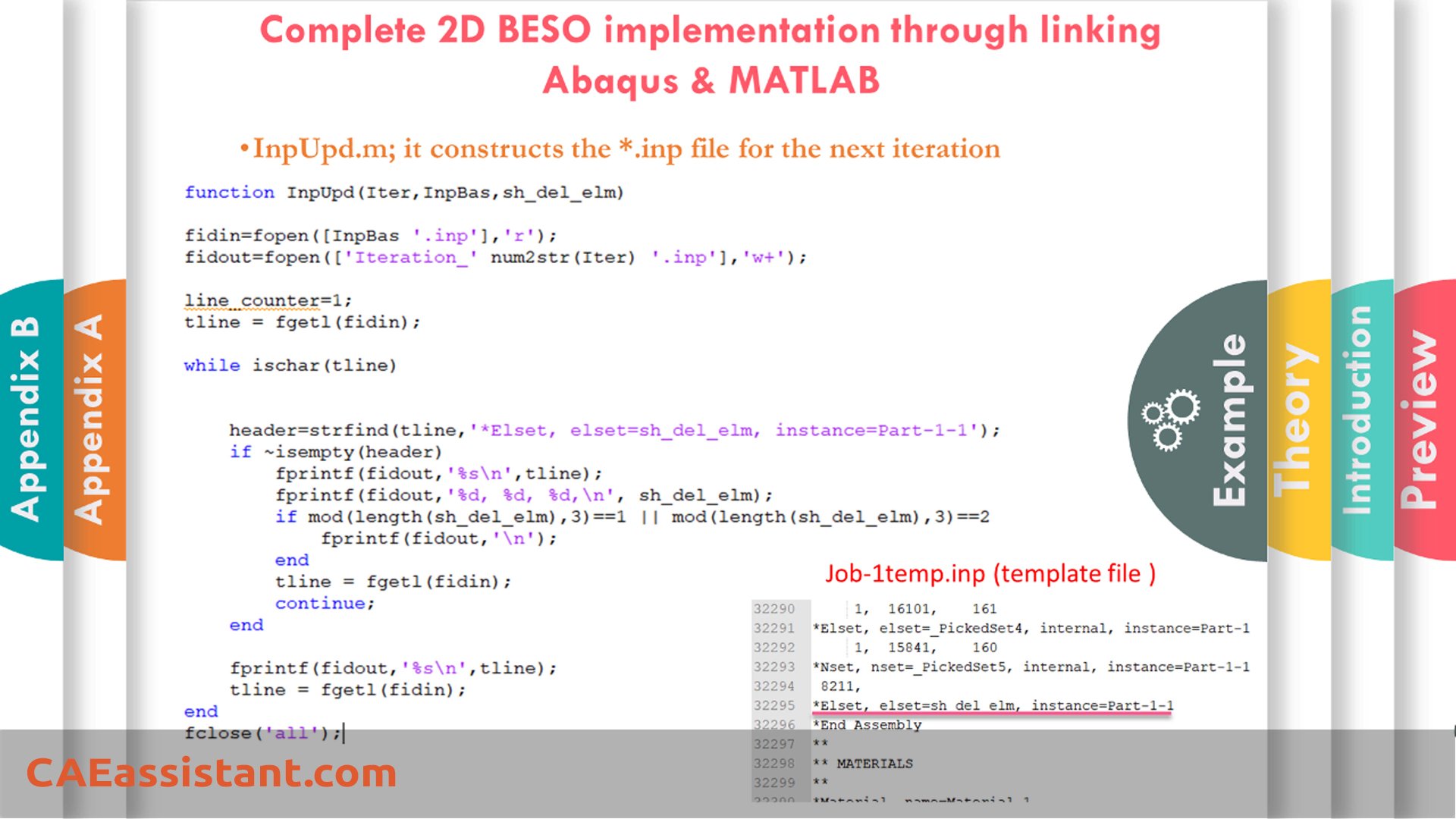
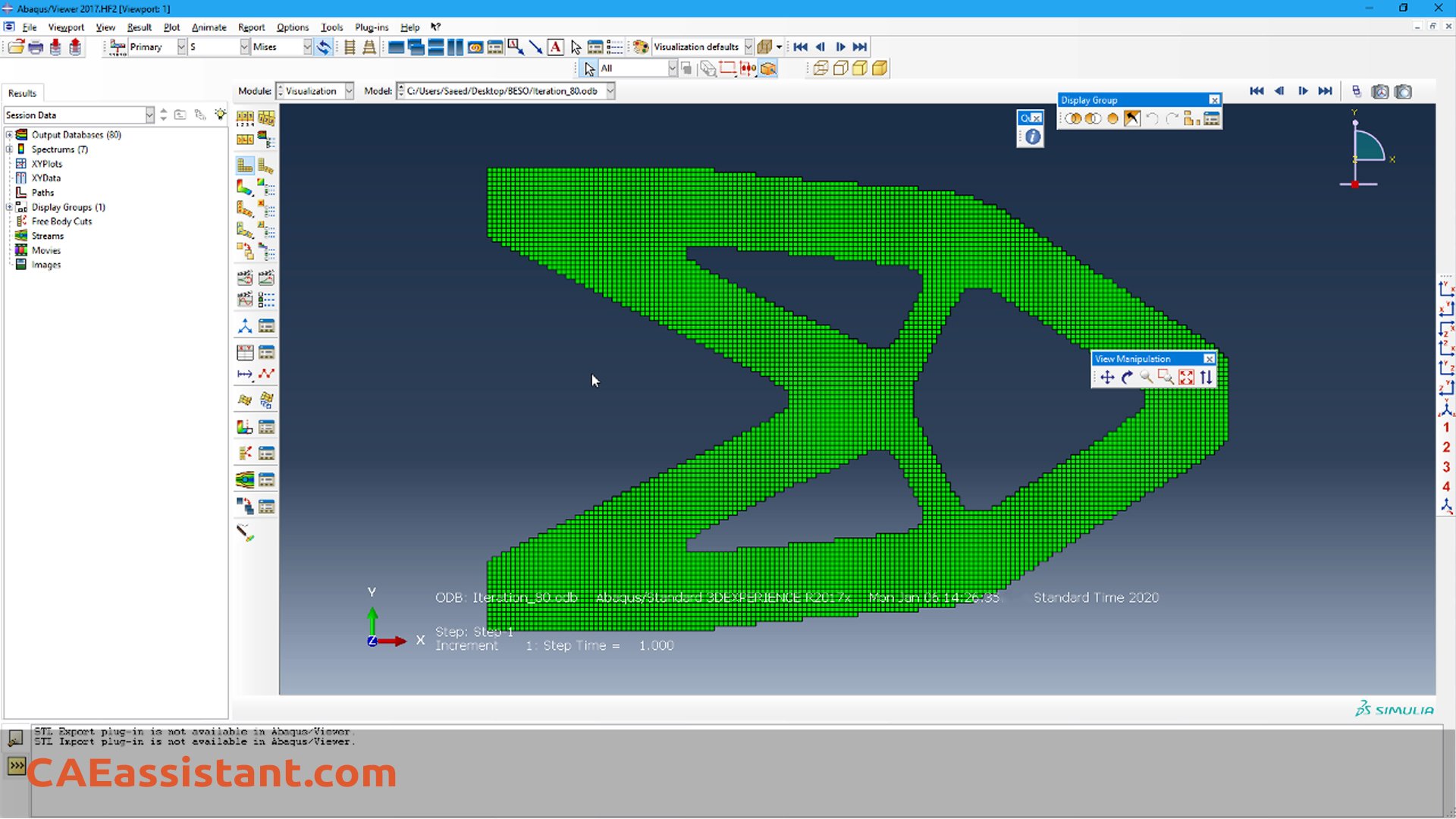








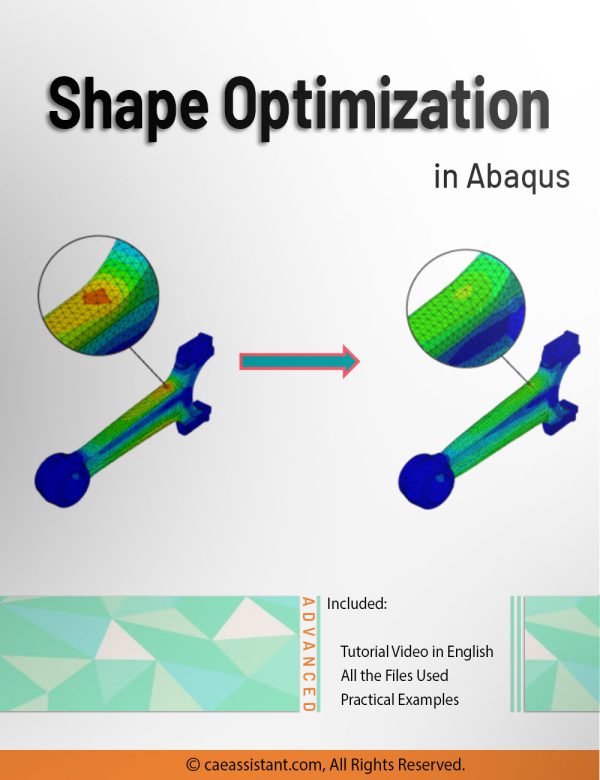
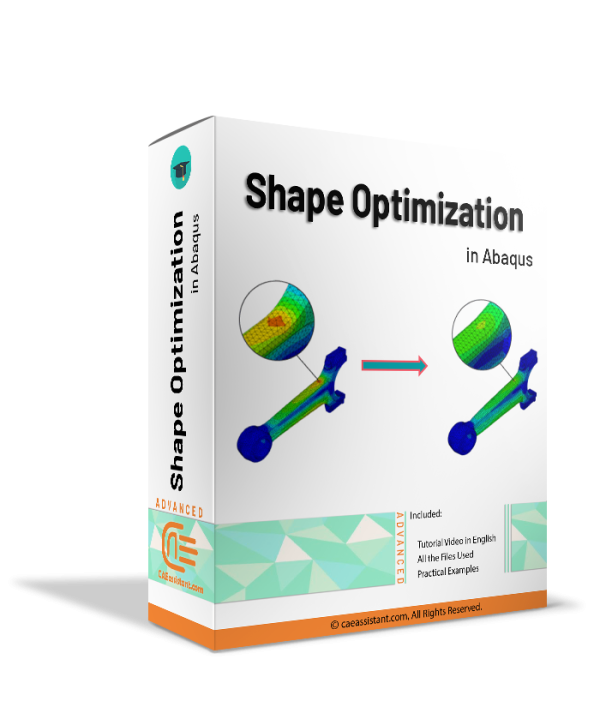
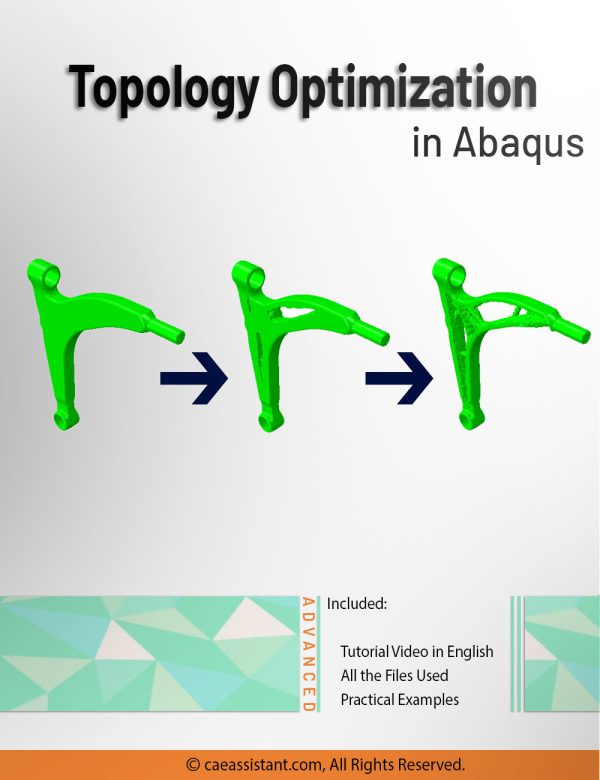
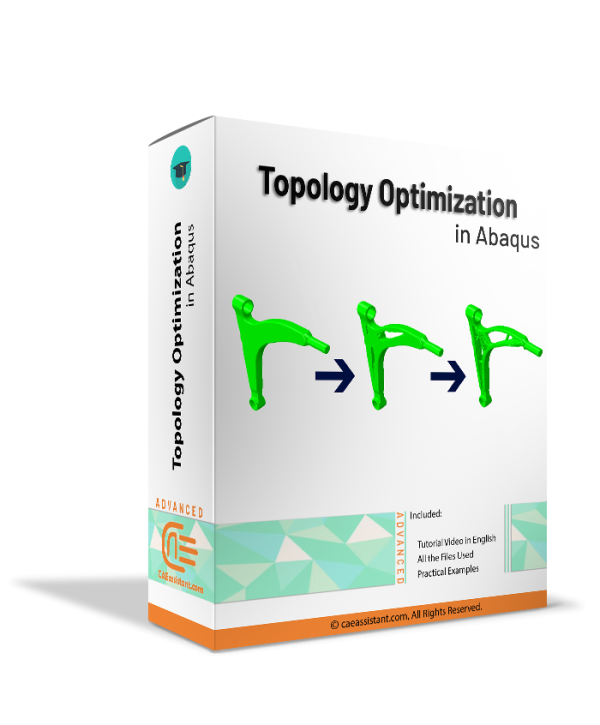
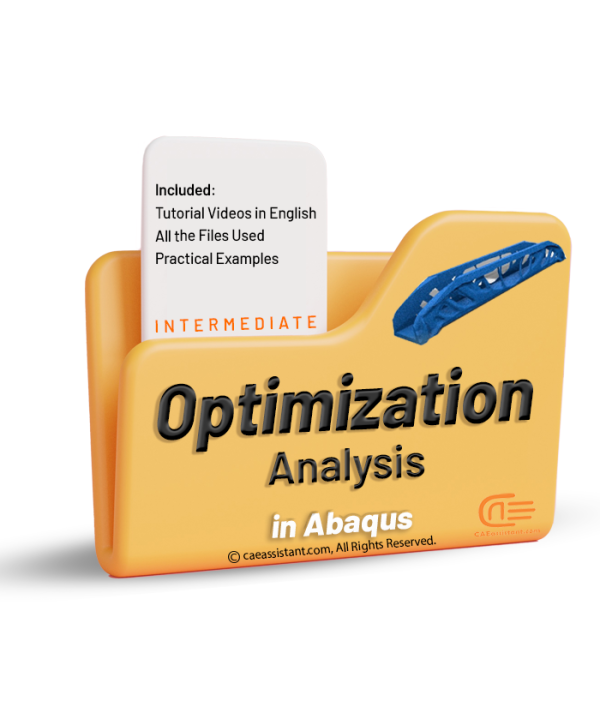
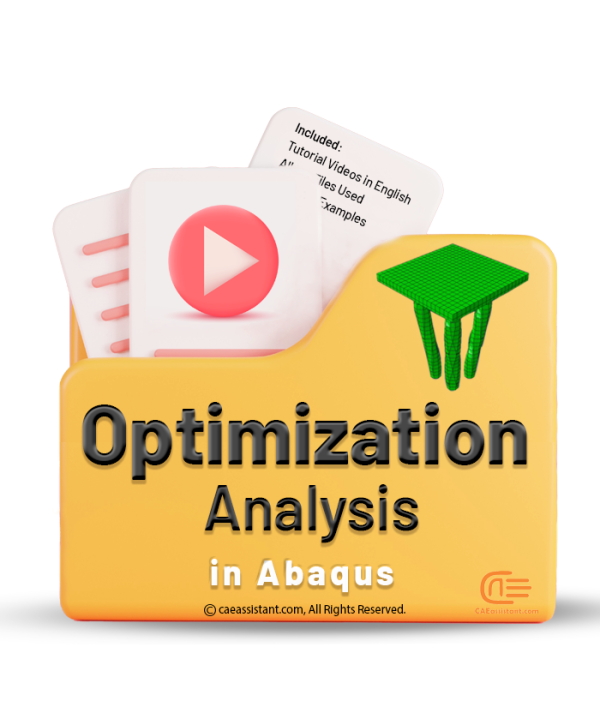
jackson-3550 –
Thank you for preparing this tutorial. I need to extract parameters of composite stiffness matrix for my project. I have written the MATLAB code of this matrix. Is it possible to extract this matrix in Abaqus software without writing MATLAB code? Do you have a tutorial on this?