Analysis of optimization in ABAQUS
Analysis of optimization in ABAQUS is a tool for improving the development procedure by adding value to a designer’s experience and insight with an automated process. The result of a well-designed structural optimization is a component that is lightweight, strong, and stable. Topology optimization (Topology Optimization – removes volume to find more efficient topologies) is a new and developing field of structural mechanics. It has become a powerful tool in computer-aided engineering, for the reason that it helps designers to gain intuition into alternative topological possibilities other than size and shape.
This tutorial presents a simple example of optimization module usage. In the first workshop, It’s a steel bridge with a Static-general procedure type. Running the problem in two ways (with and without optimization) performed to have a comparison between the two designs. Freezing load and boundary conditions implemented during the optimization process to find the best design.
In the second workshop, a stool model is optimized based on strain energy as a single-term design response and also volume as another design response. Volume reduction is restricted to 80% of the initial volume.
In the third workshop, a bending machine sheet is optimized based on strain energy and volume as two single-term design responses.
To more about optimization, the training package will be available via this link. You can also find some information about the optimization in ABAQUS documentation.
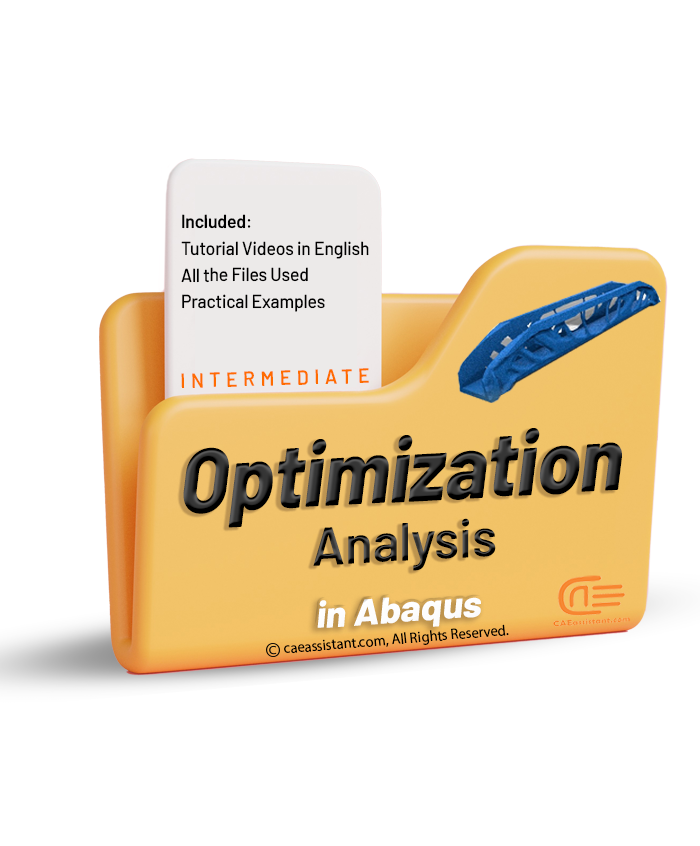
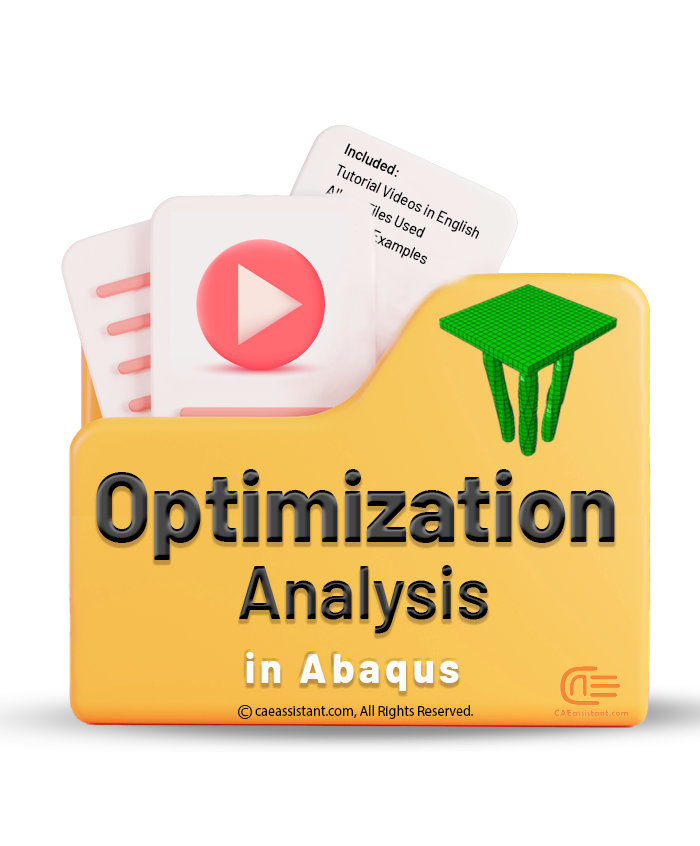
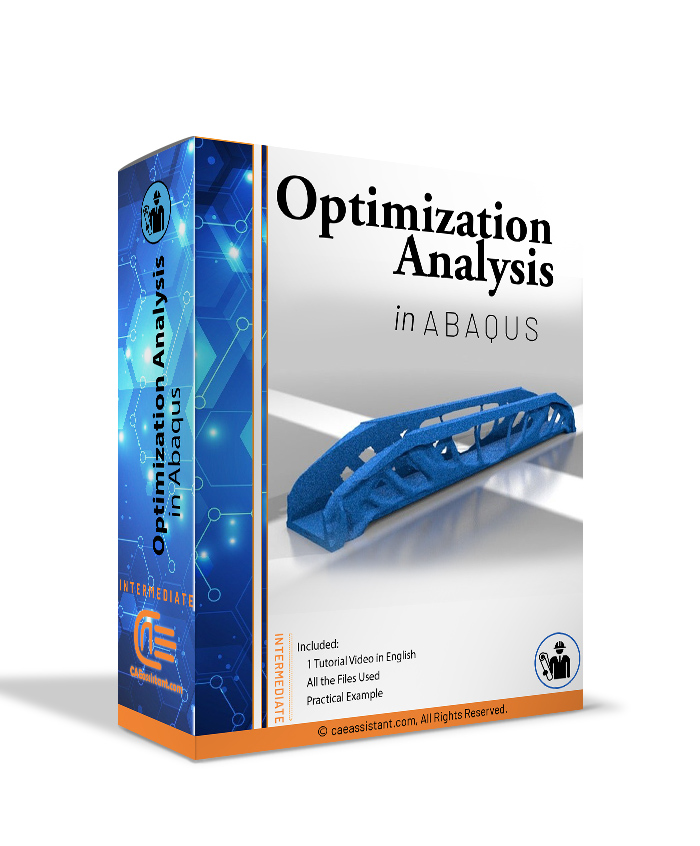
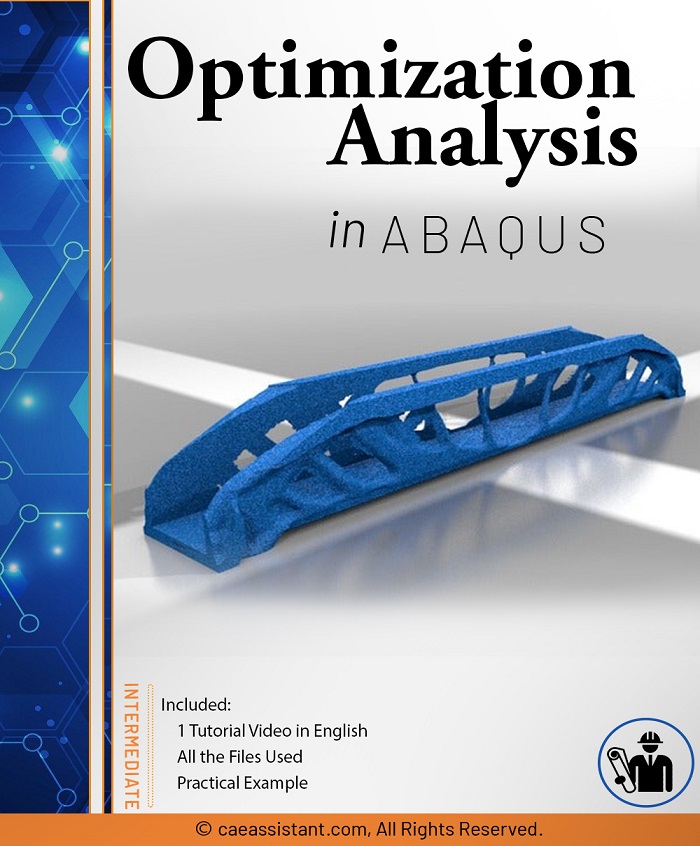
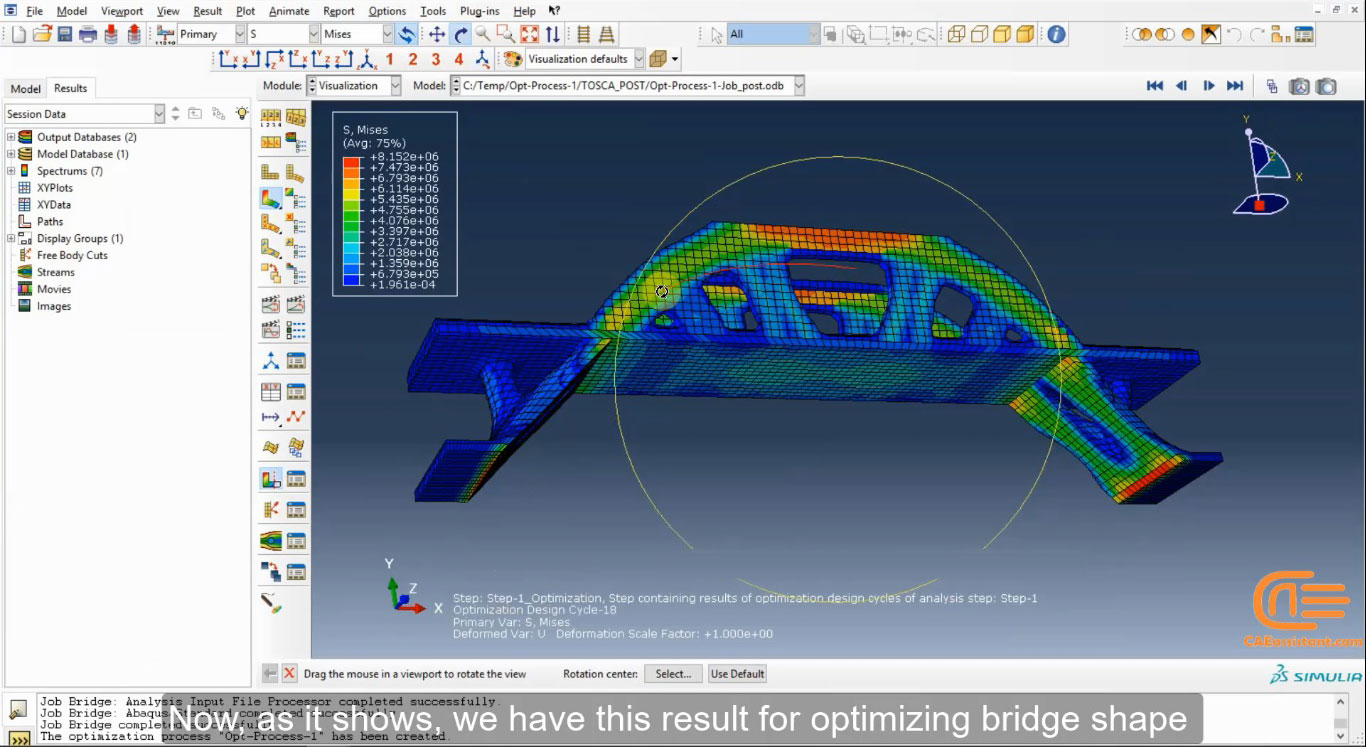
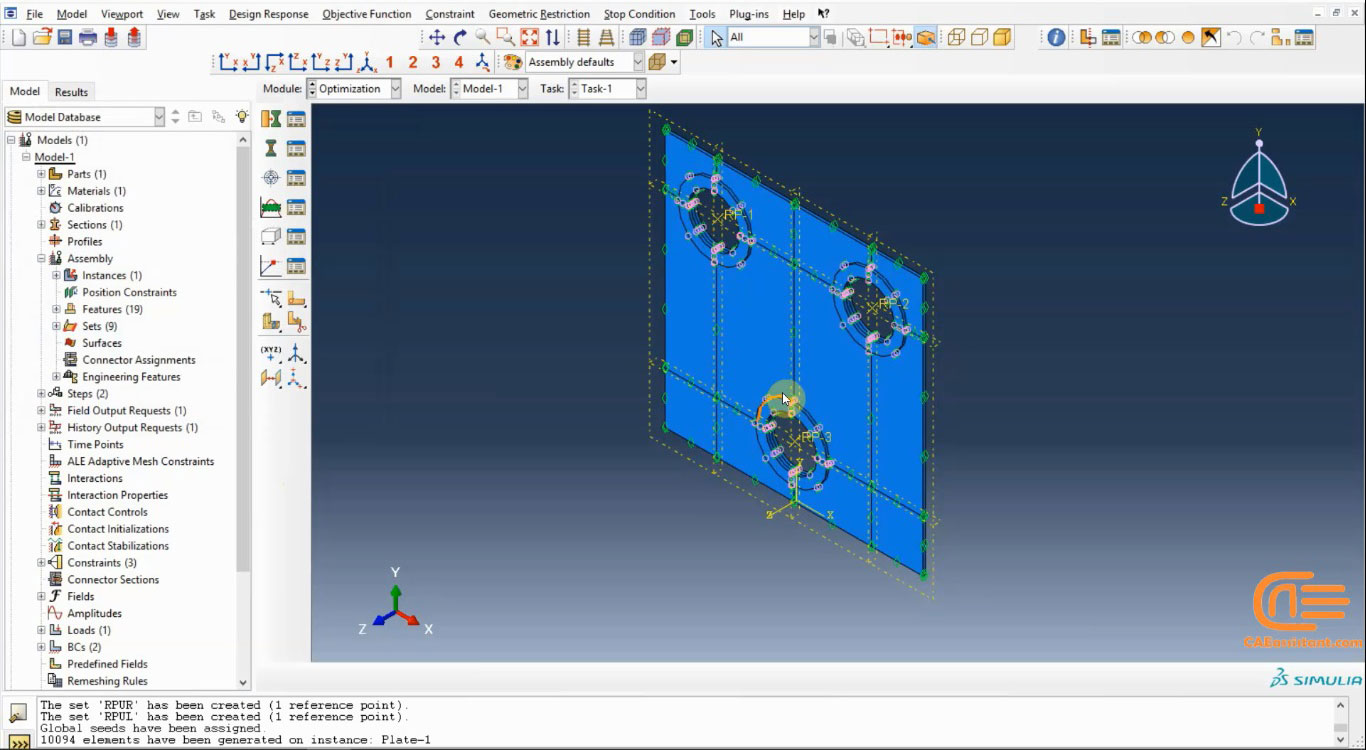
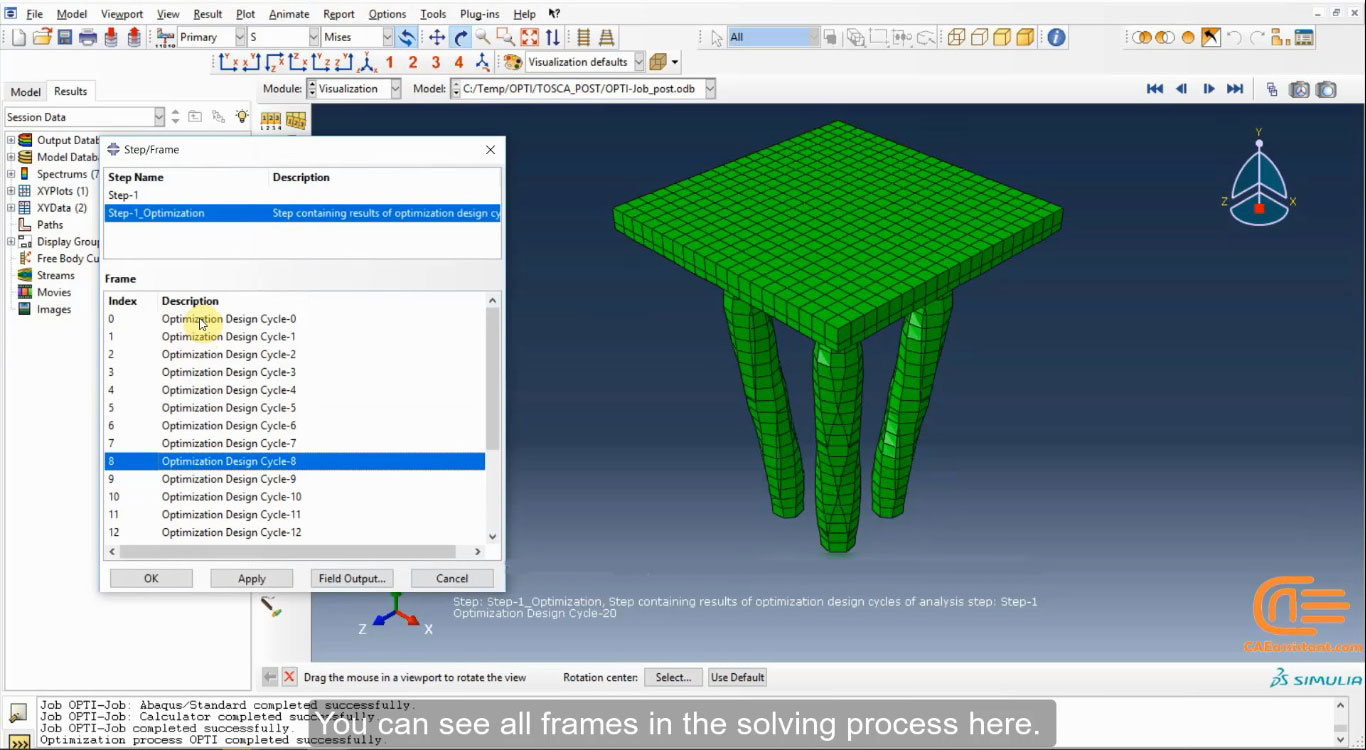
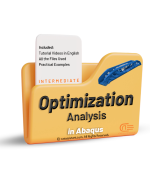
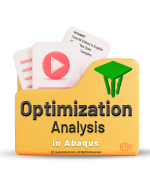


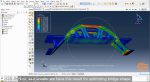



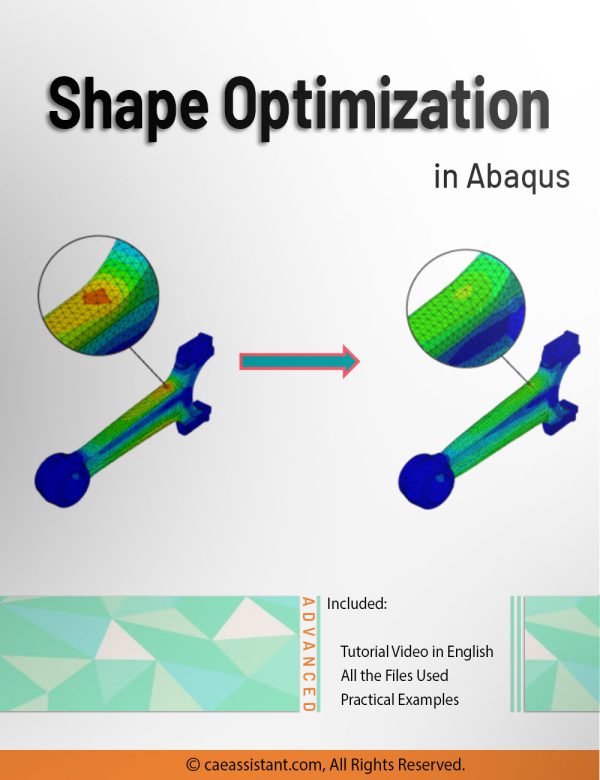
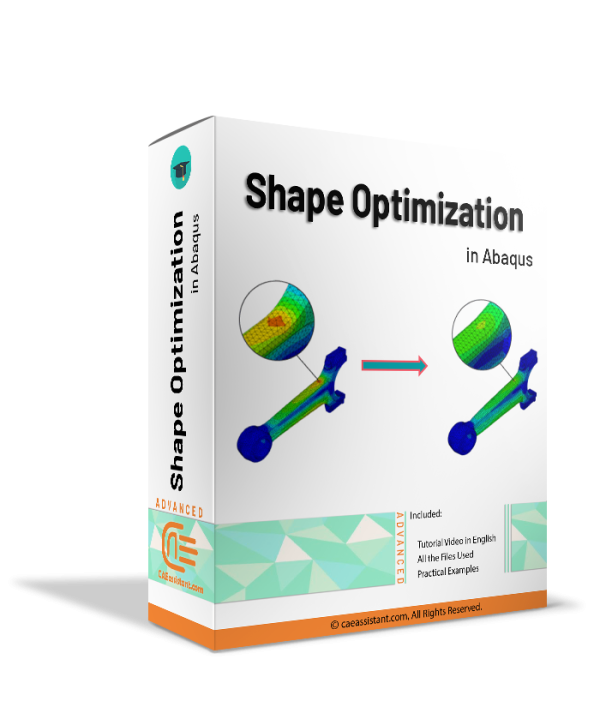
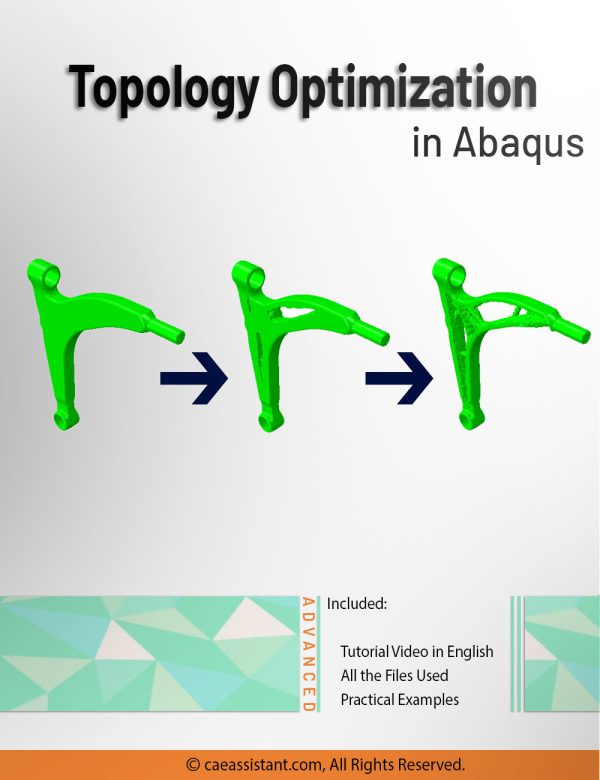
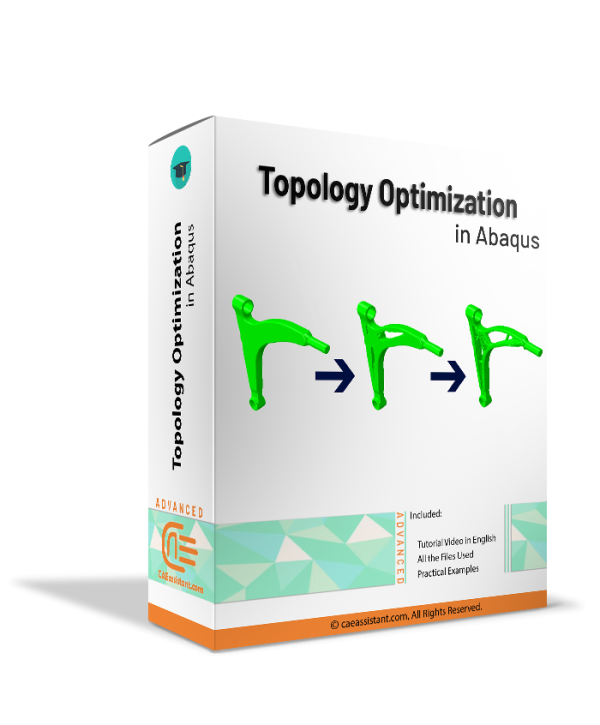
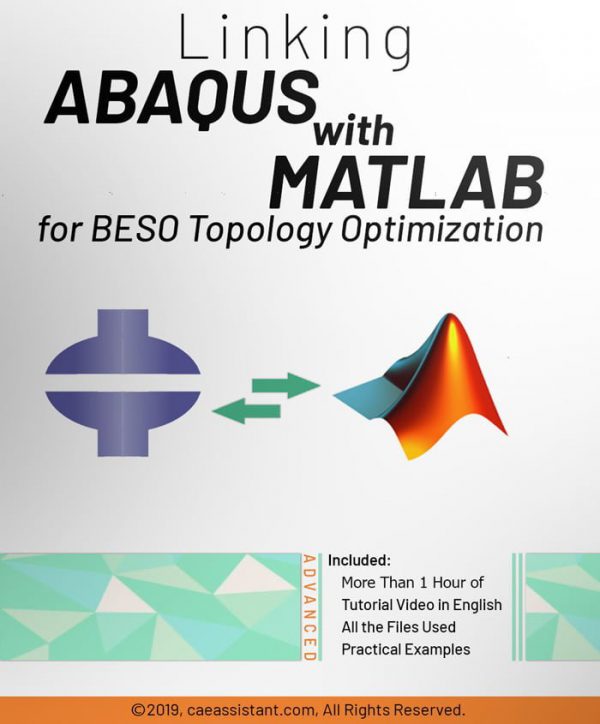
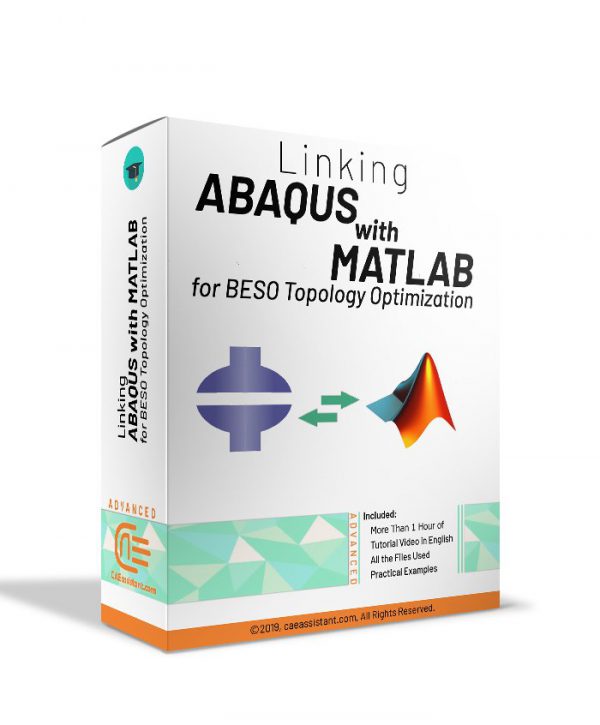
Gang –
This package has high performance price ratio.
Experts Of CAE Assistant Group –
It seems good feedback for costumers to make suitable decision
Anouk –
What are the commonly used optimization algorithms in topology optimization within ABAQUS, and how can these algorithms be employed to achieve an optimal distribution of materials and stiffness in order to reduce the weight of components while enhancing their strength?
Experts Of CAE Assistant Group –
Please watch the package carefully. It has been explained completely in the package.