What is piezoelectric material?
Piezoelectric materials are unique materials that can generate an electric charge in response to mechanical stress, such as pressure or vibration, and vice versa. When an external force is applied to a piezoelectric material, the material undergoes a deformation that generates an electrical charge. Conversely, when an electrical field is applied to the material, it undergoes a deformation. This phenomenon is known as the piezoelectric effect. Piezoelectric materials are widely used in various applications such as sensors, actuators, and energy harvesting devices. They are also used in scientific instruments such as scanning probe microscopes and atomic force microscopes. The properties of piezoelectric materials make them unique and valuable for many technological advancements.
Piezoelectric simulation in Abaqus
Piezoelectric simulation in Abaqus involves modeling and analyzing the behavior of piezoelectric materials under different loading conditions. Abaqus provides various features and tools for piezoelectric simulation, such as the ability to define piezoelectric material properties, boundary conditions, and electrical potential. The outcome of the simulation is usually the displacement of the piezoelectric material under an applied electrical potential or the electrical charge generated under an applied mechanical stress. Abaqus provides a range of advanced material models for piezoelectric simulation, such as the linear and nonlinear piezoelectric models. These models can accurately capture the complex behavior of piezoelectric materials under different loading conditions. The results of piezoelectric simulation in Abaqus can help optimize the design and performance of piezoelectric devices, leading to advancements in various industries, including medical, aerospace, and energy.
To perform a piezoelectric simulation in Abaqus, follow these general steps:
- Create the geometry and mesh the model: This involves creating the 3D model of the piezoelectric material and meshing it using the appropriate element type.
- Define material properties: This involves defining the piezoelectric material properties, such as the dielectric constant, piezoelectric coefficients, and elastic properties.
- Define electrical potential and boundary conditions: This involves defining the electrical potential applied to the piezoelectric material and specifying the boundary conditions, such as fixed or free edges.
- Define the analysis steps and run the simulation: This involves defining the analysis steps, such as the electrical potential and mechanical loads applied to the material, and running the simulation.
- Analyze the results: Once the simulation is complete, the results can be analyzed to evaluate the displacement of the piezoelectric material under an applied electrical potential or the electrical charge generated under an applied mechanical stress.
Workshop 1: Simulating the displacement of piezoelectric material under an electric
This tutorial investigates the simulation of piezoelectric displacement in response to electrical potential in Abaqus. The piezoelectric effect refers to the ability of certain materials to generate an electric charge when subjected to mechanical stress. One of the unique characteristics of this effect is that it is reversible, meaning that the same materials exhibiting the direct piezoelectric effect (electricity generation under stress) also exhibit the converse piezoelectric effect (stress generation under an electric field). When piezoelectric materials are subjected to mechanical stress, there is a shift in the positive and negative charge centres, leading to an external electrical field. Conversely, an external electrical field stretches or compresses the piezoelectric material. The piezoelectric effect finds applications in various fields, including sound production and detection, high voltage generation, electronic frequency generation, and scientific instrumentation techniques with atomic resolution. It is also used in everyday applications such as cigarette lighters.
During the simulation, a sinusoidal voltage is applied to the top surface of the PZT component, and the aluminum core is affected by the resulting PZT reaction. The simulation demonstrates that the PZT converts electrical voltage to displacement, which is evident in the visualization.
It would be useful to see Abaqus Documentation to understand how it would be hard to start an Abaqus simulation without any Abaqus tutorial.
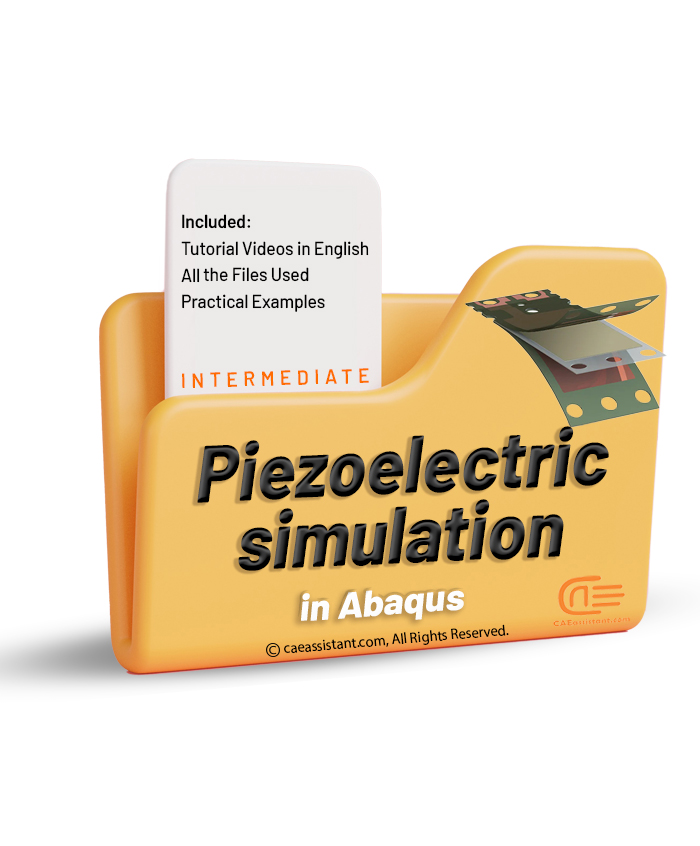
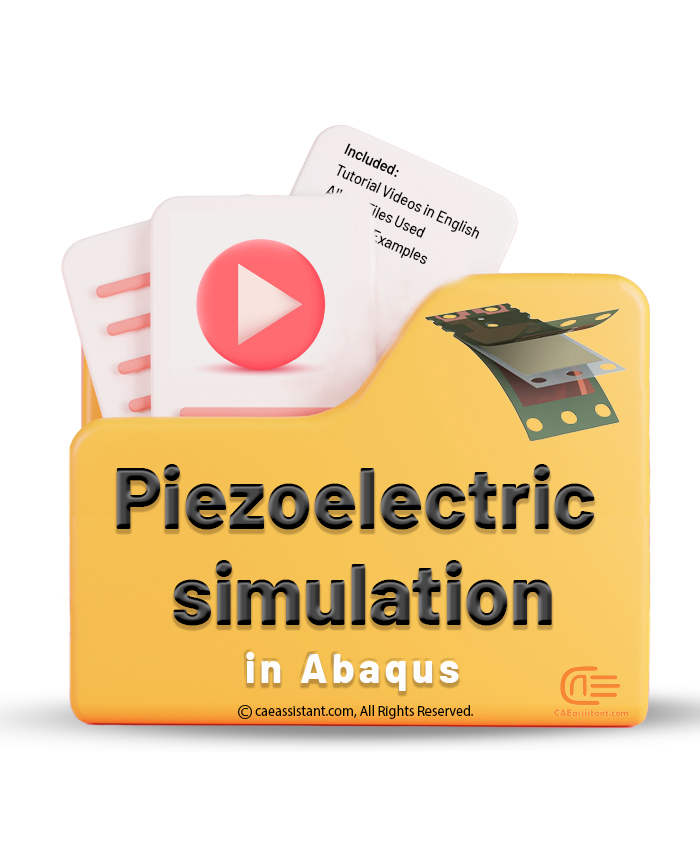
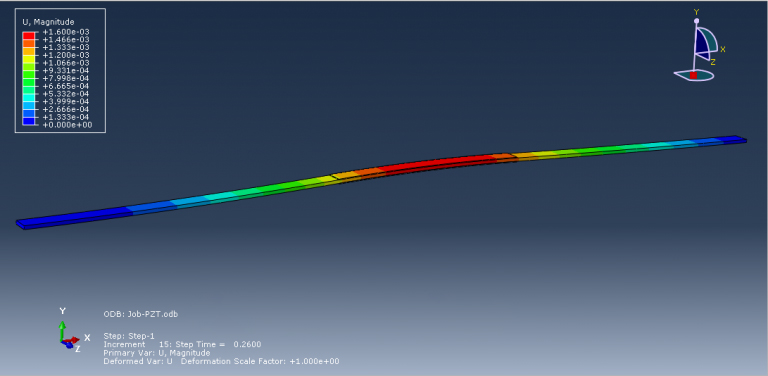
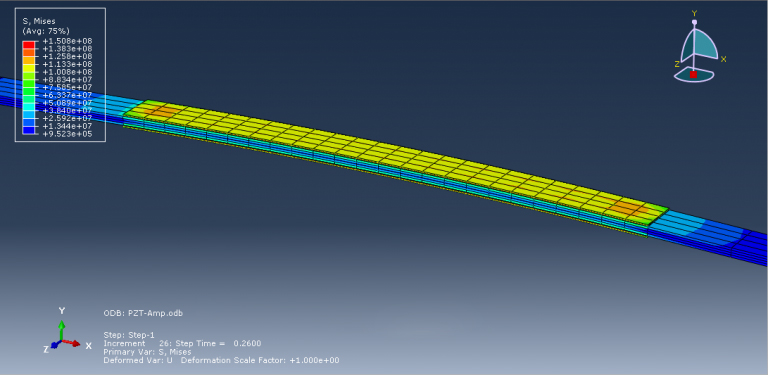
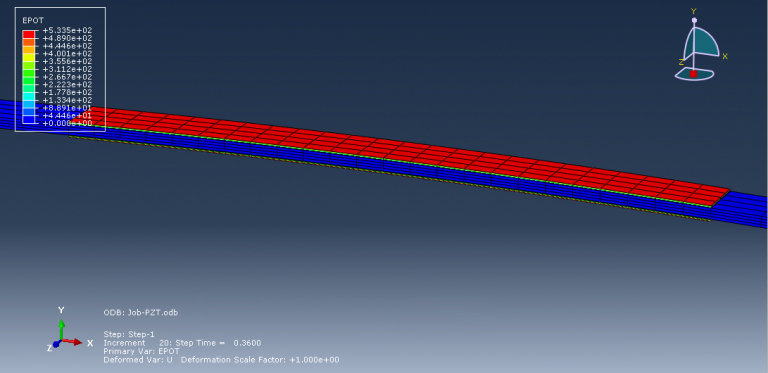
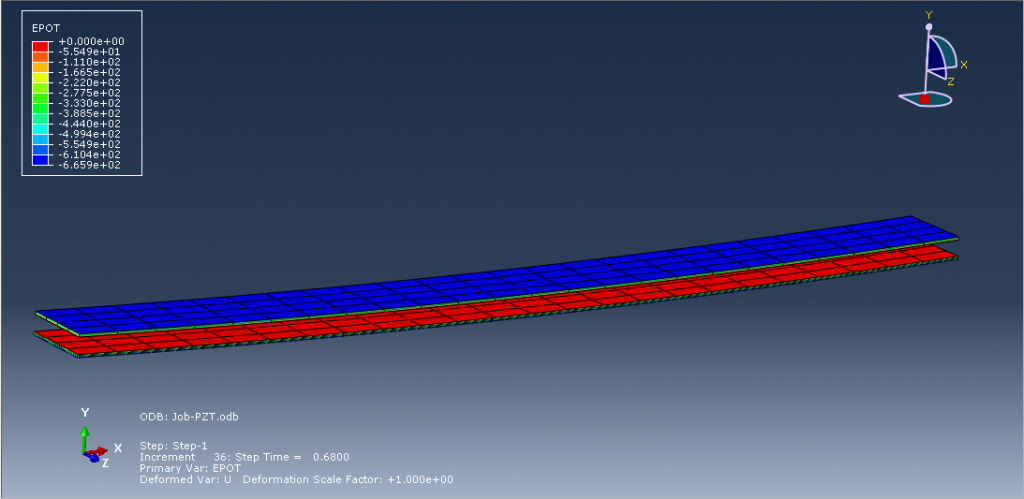
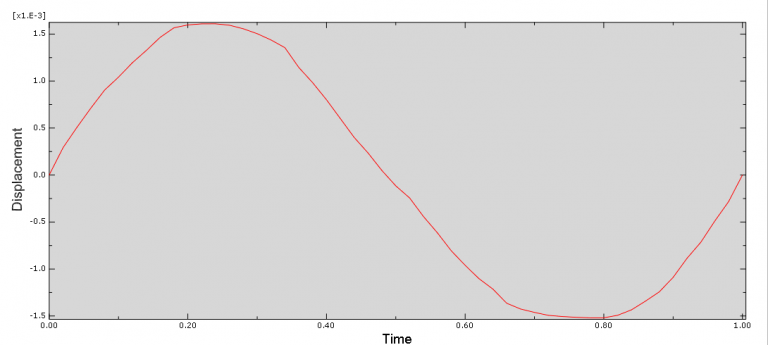
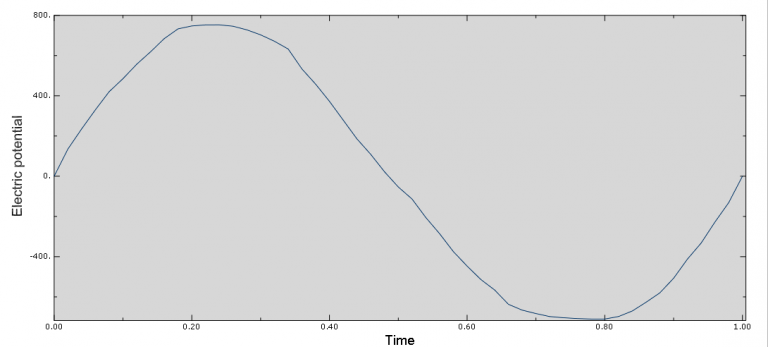
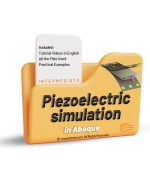

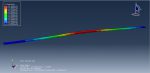
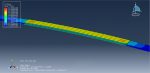
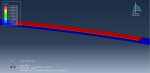
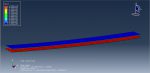
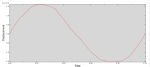
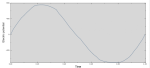

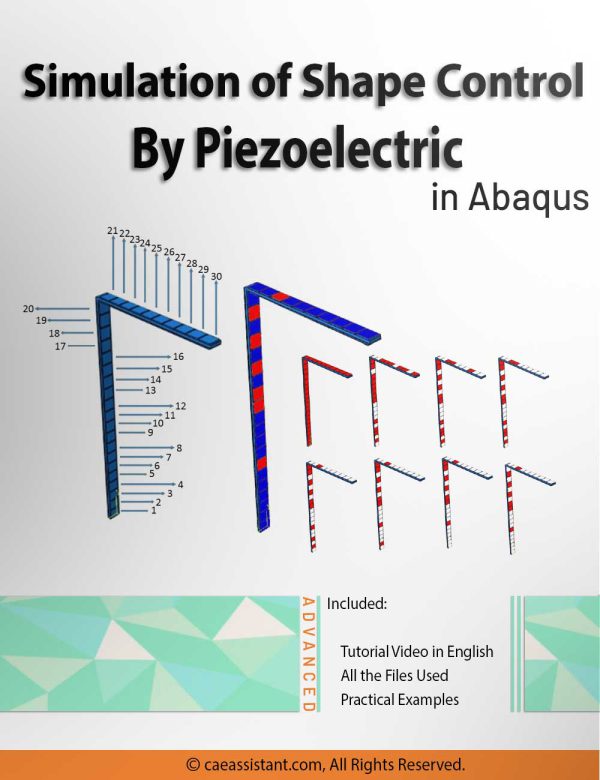
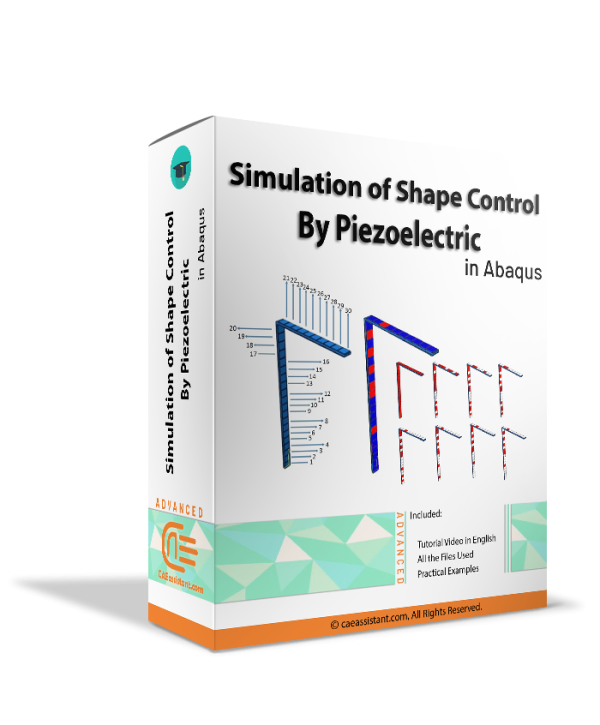
Mohan –
The product for piezoelectric simulation in Abaqus was excellent. With this product, I was able to easily model and analyze the mechanical and electrical behavior of piezoelectric materials. The diverse capabilities and features provided in this product facilitate the improvement of performance and design of piezoelectric devices. I highly recommend it!