Python Abaqus Tutorial
Suppose you are a researcher, student, university professor, or Engineer in the company in the field of FEM simulation. In that case, this training package for scripting in Abaqus software is the best selection. In this Python Abaqus Tutorial, everything you need to simulate by python scripting is completely available, from simple to advanced.
You can see the syllabus and details of this workshop below or the drop-down menu on the right side of this product page.
Package-1: Python scripting in ABAQUS Part1
By watching this Python Abaqus tutorial, you will learn the basics of Abaqus scripting and get a feel for Python. Moreover, the workshops demonstrate how to run optimization and parametric studies, placing your scripts inside loops and varying parameters. You also get an in-depth look into extracting information from output databases and job monitoring. All in all, you will get the knowledge and the confidence to write your own scripts for finite element simulations in Abaqus (FEA python).
In this Python Abaqus tutorial, you will get a full explanation about post-processing and manipulating the output database. You will learn about using Python libraries to do non-Abaqus tasks such as sending emails, importing data from an Excel file, and generating PDFs from the Abaqus report file. Moreover, you will learn how to build really simple GUI (RSG) and kernel plug-ins which open the door to going further in making your customized plug-ins. The tutorials teach you how to build RSG for nearly all of your scripts; as a result, anyone who does not know python scripting can benefit from your script. In addition, if you want to discover how to add a python module to Abaqus python and use python libraries for developing your code, this package is the best that you can get.





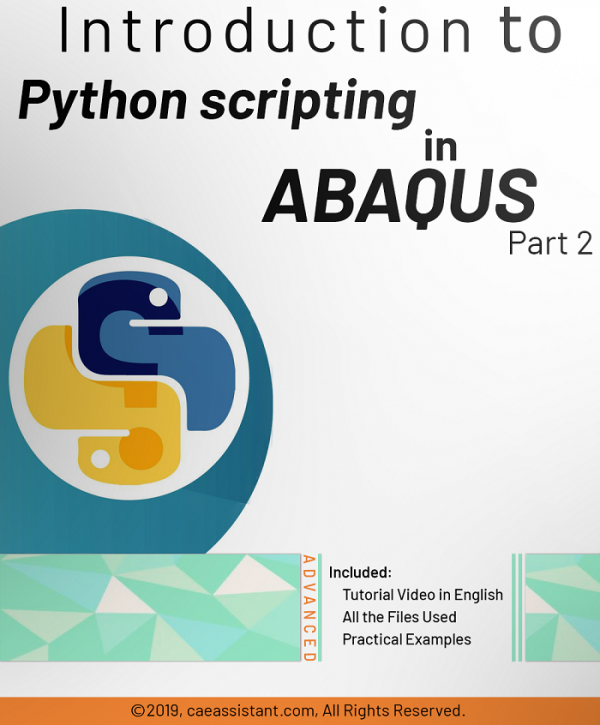
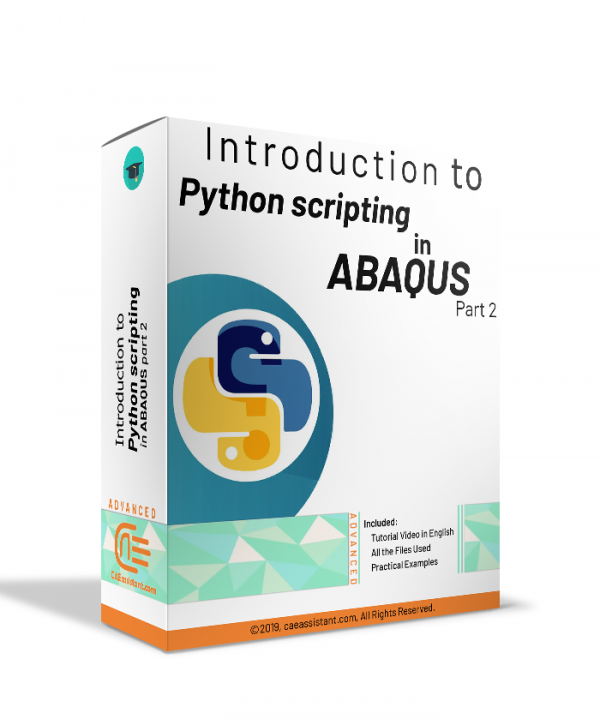
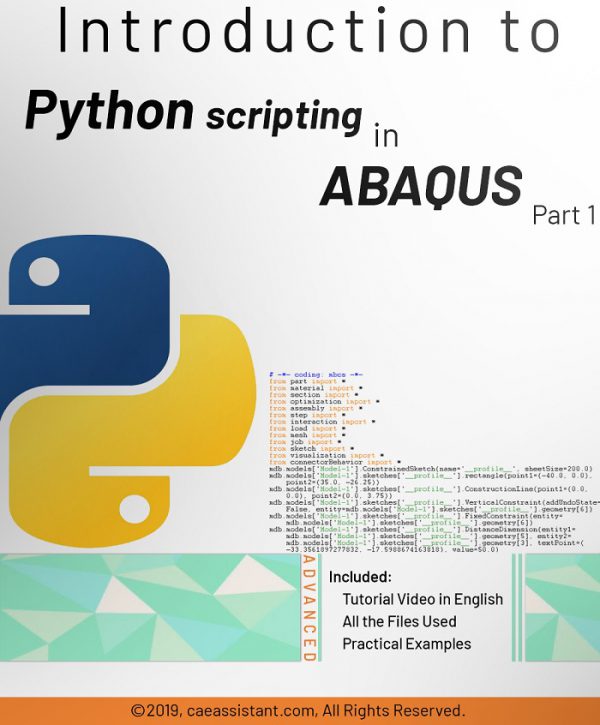
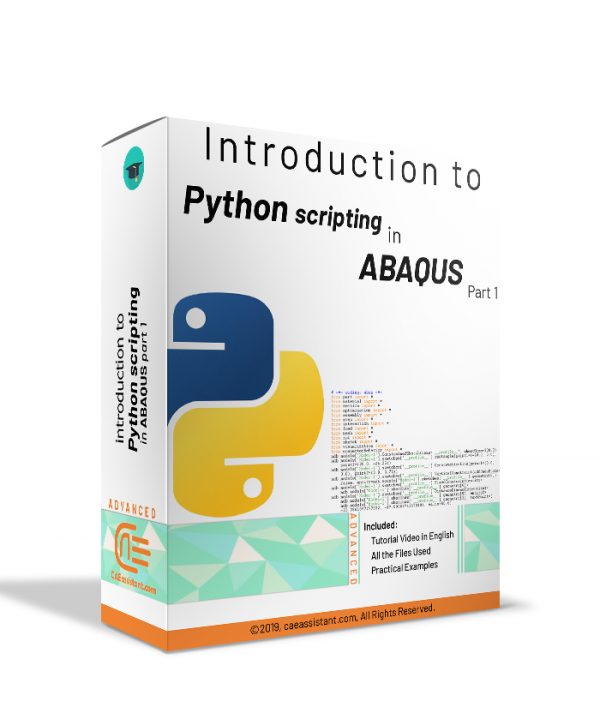
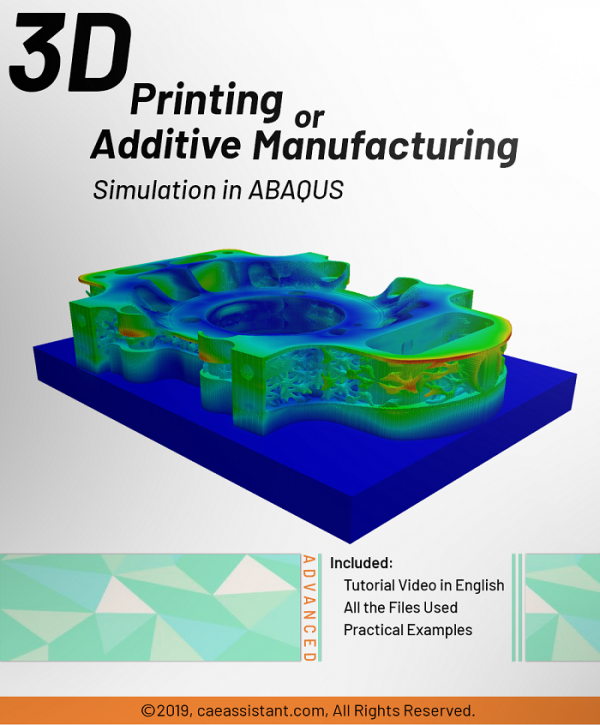
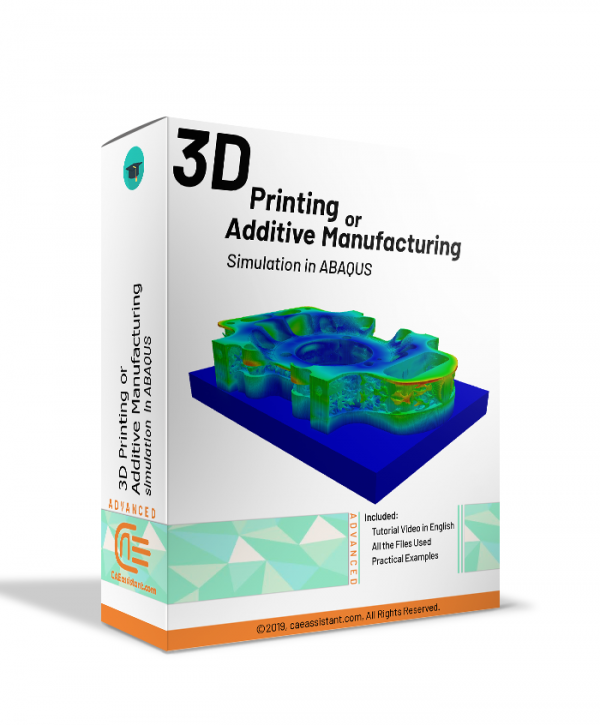
nacar –
it was a good one but at some point, it looks complicated for absolute python beginner like me. Rest all good as per my opinion .