What are Functionally Graded Materials (FGM)?
Functionally Graded Materials (FGMs) represent a fascinating and innovative class of materials that cater to a wide range of engineering applications. Unlike traditional materials with uniform properties, FGMs exhibit a gradual and deliberate variation in their composition and microstructure over space, leading to unique combinations of mechanical, thermal, and other material properties.
In simple terms, FGMs are designed to seamlessly transition from one material to another within a given structure, offering tailored performance characteristics along the gradient. This nuanced control over material properties allows engineers to optimize structures for specific functions, addressing challenges such as thermal stress, wear resistance, and structural integrity in a more efficient manner.
The concept of Functionally Graded Materials is often employed in scenarios where a single material with uniform properties may not suffice. For example, in aerospace applications, FGMs can be utilized to design components with varying thermal expansion coefficients to better withstand extreme temperature fluctuations. Similarly, in biomedical engineering, FGMs find applications in implants, providing a more natural transition from the implant to the surrounding bone.
Understanding and harnessing the potential of FGMs open up exciting possibilities for materials engineers and designers, allowing them to create innovative solutions that enhance the performance and reliability of diverse structures across different industries.
Introduction
Employing Abaqus USDFLD is a powerful approach to simulate models wherein material properties are intricately linked to specific parameters or conditions. Consider a scenario involving Functionally Graded Materials (FGM) modeling, where material properties vary continuously throughout the structure, and this variation is connected to a parameter not directly accessible in the Abaqus GUI. Another example involves analyzing a component with an elastic modulus dependent on its temperature distribution.
This tutorial provides a comprehensive guide on coding the USDFLD subroutine, understanding its nuances, and the flexibility to interchange it within your modeling framework. By utilizing the USDFLD subroutine, you can overcome limitations and simulate models that incorporate variables functioning in relation to other parameters. The tutorial covers aspects such as accessing subroutine interfaces, configuring essential settings in the GUI, and familiarizing yourself with the parameters of the USDFLD subroutine.
Abaqus USDFLD offers a versatile scope, applicable whenever a parameter in the software’s material environment needs to depend on another variable. The primary distinction lies in its solver utilization, with the Abaqus Standard solver employing USDFLD. The tutorial will guide you on establishing connections between Abaqus and the USDFLD subroutine, providing valuable insights into subroutine development within the Abaqus environment.
Workshop: Exploring Crack Paths in Spherical Functionally Graded Materials (FGM)
In this workshop, our focus is on simulating a functionally graded material (FGM) with a crack in its spherical geometry. To achieve this simulation using Abaqus Standard, we employ the USDFLD subroutine. The model involves applying pressure from the inner part of an empty sphere, and we delve into the analysis of stress distribution within this sphere. Additionally, we implement the XFEM method to characterize the material for the crack and position the crack in the Interaction module. Throughout this exercise, we explore various parameters associated with crack analysis and conclude by verifying the obtained results.
It would be helpful to see Abaqus Documentation to understand how it would be hard to start an Abaqus simulation without any Abaqus tutorial. Moreover, the general description of how to write a subroutine is available in the article titled “Start Writing a Subroutine in Abaqus: Basics and Recommendations “. If you even do not familiar with the FORTRAN, you can learn the basics via this article: “Abaqus Fortran “Must-Knows” for Writing Subroutines”.
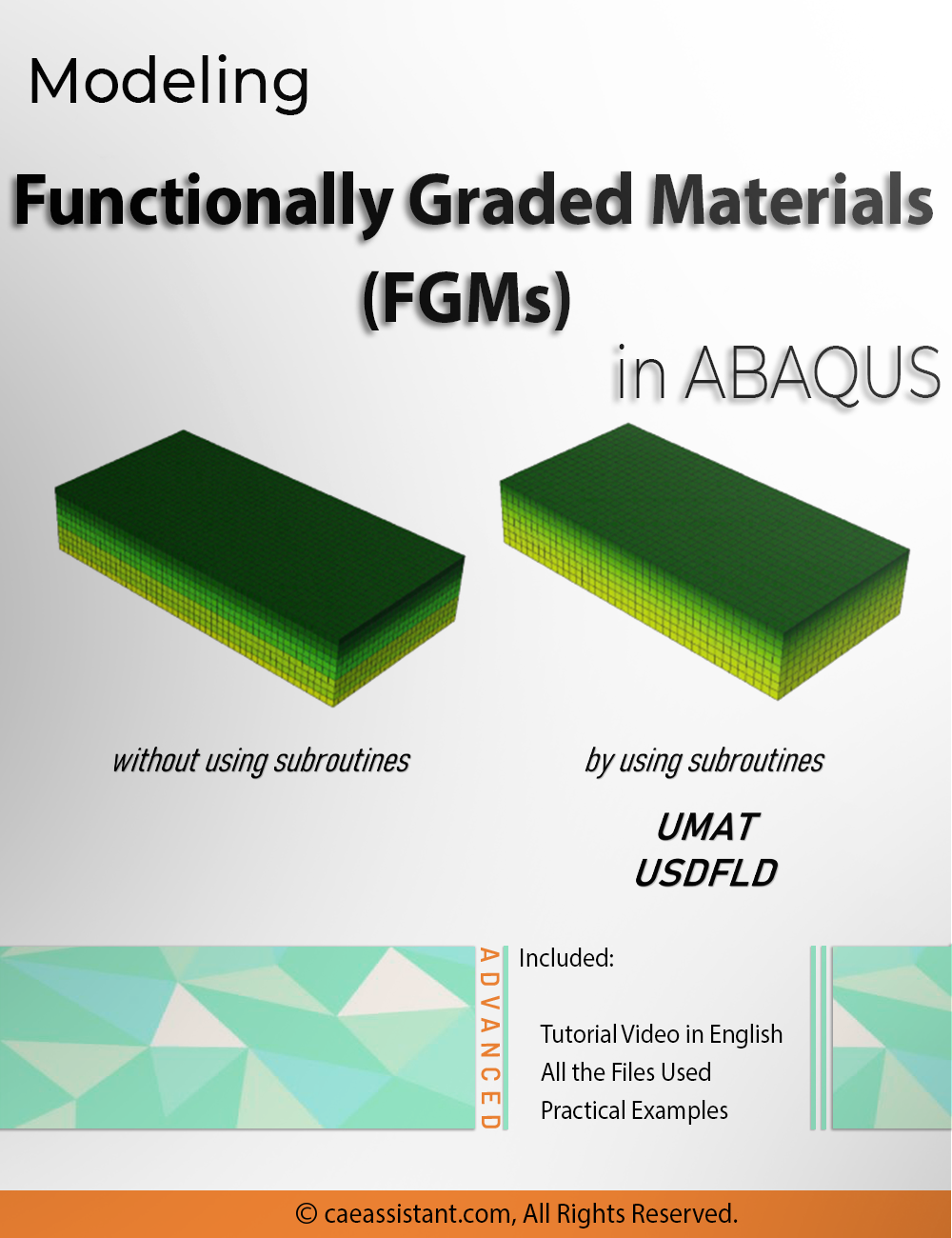
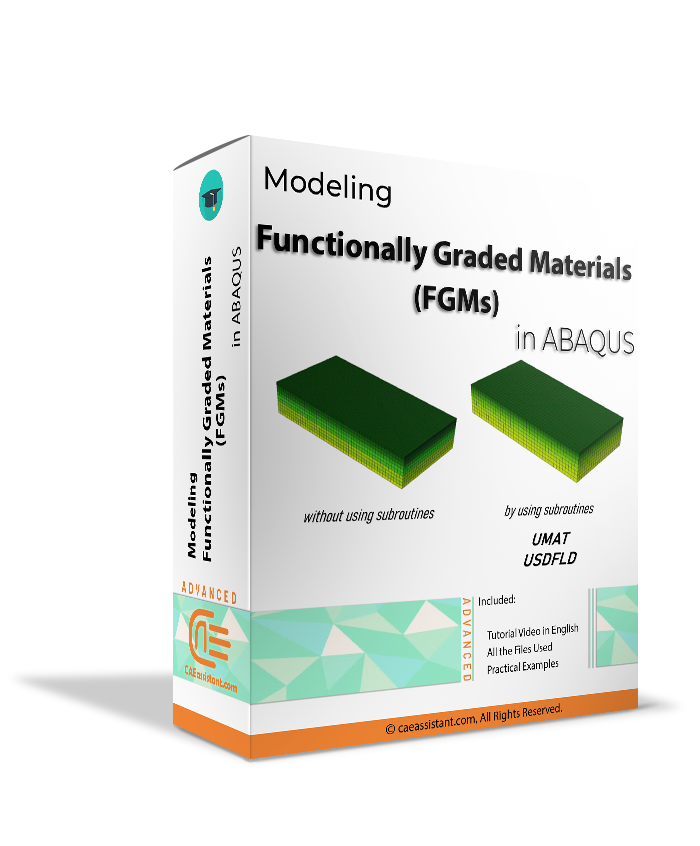


Reviews
There are no reviews yet