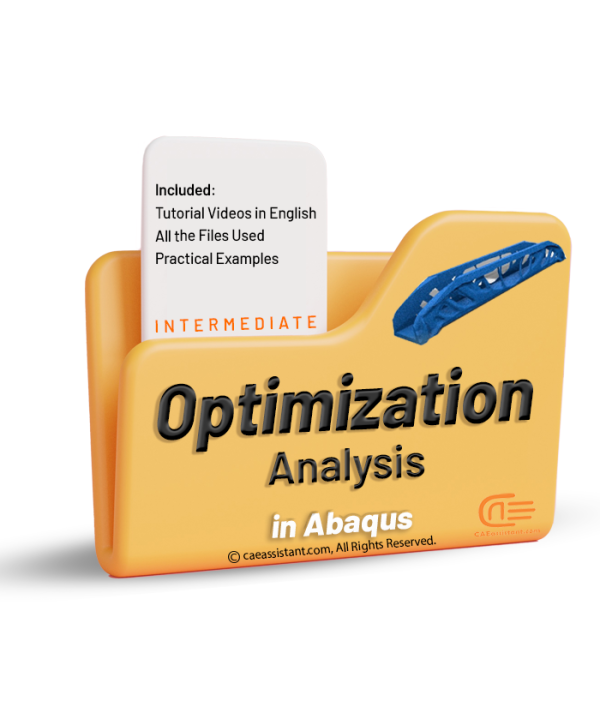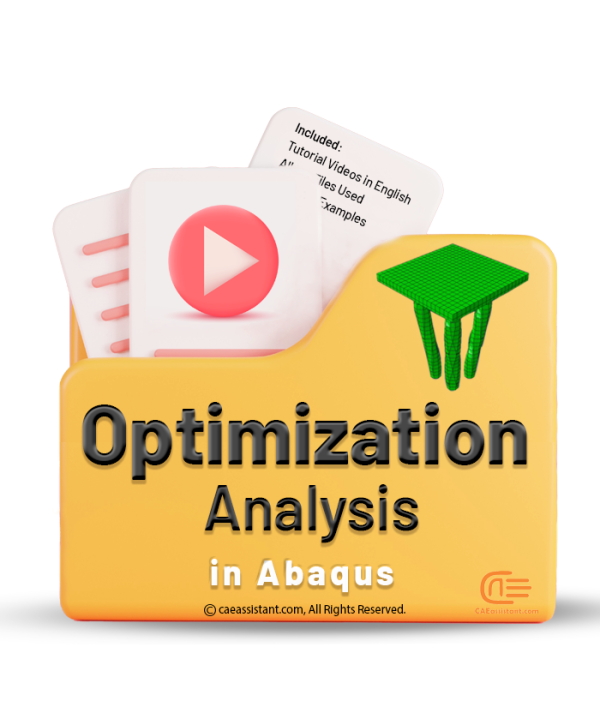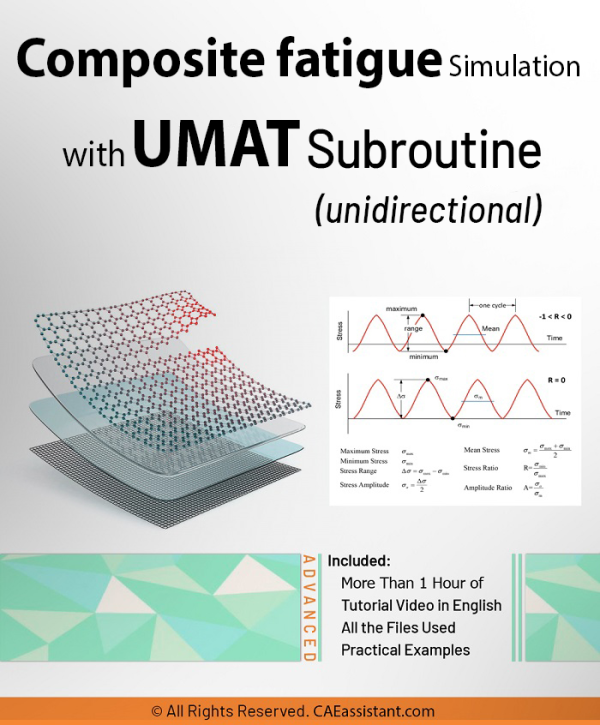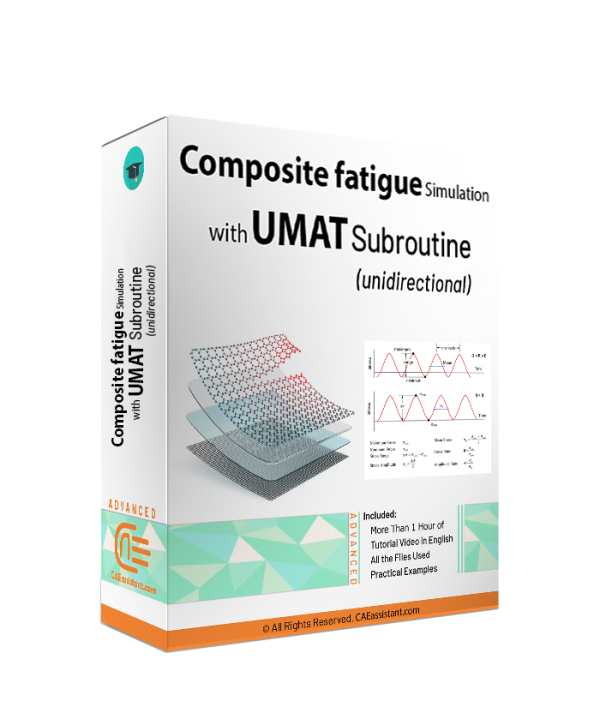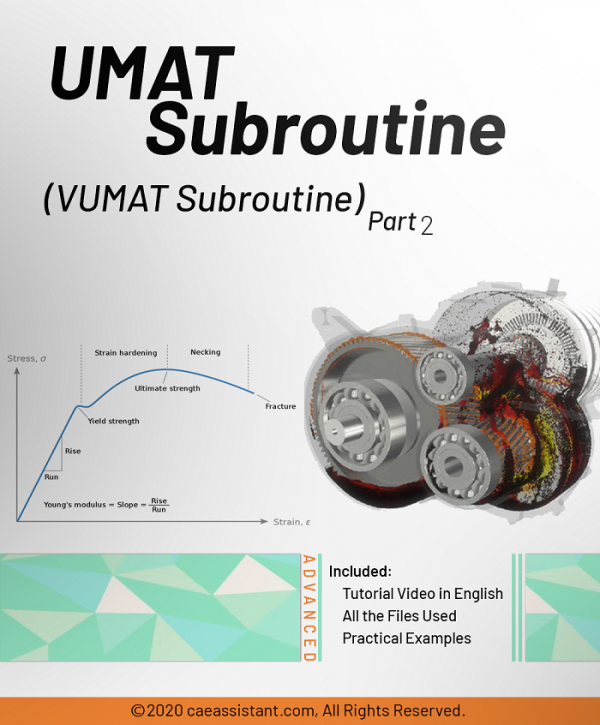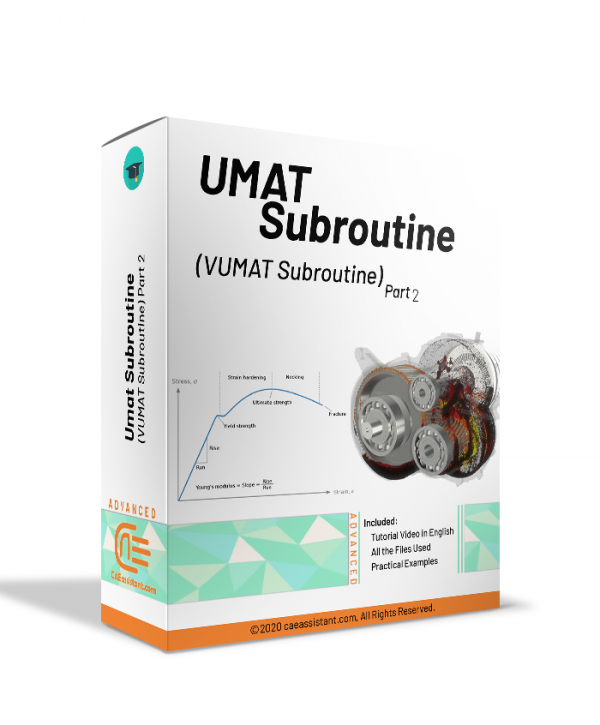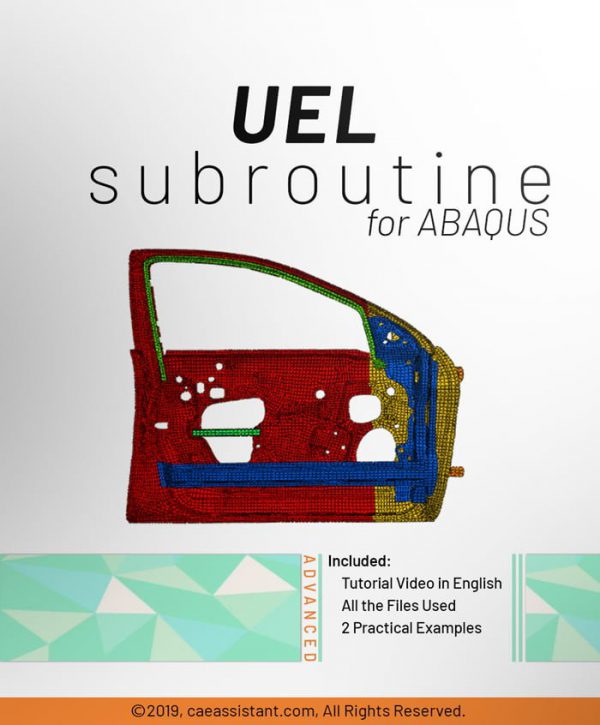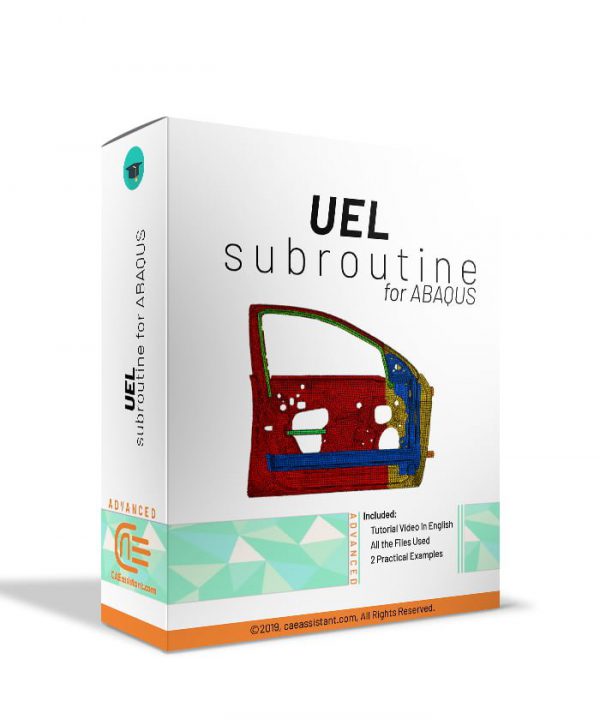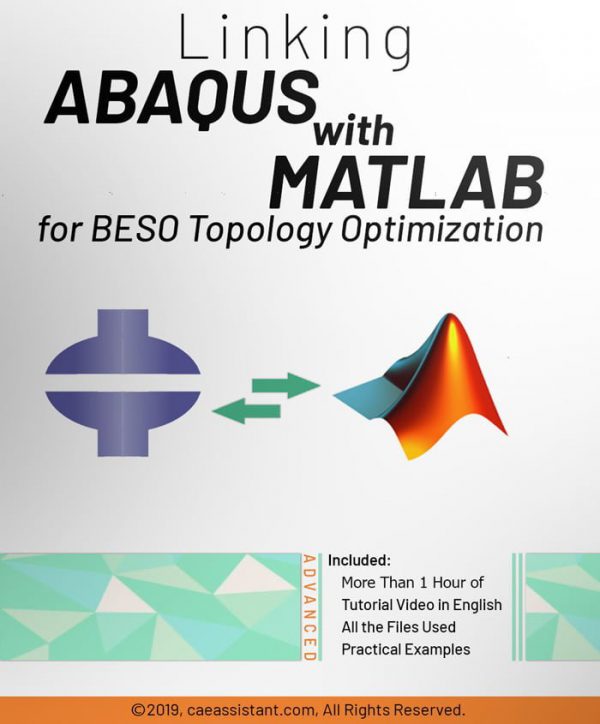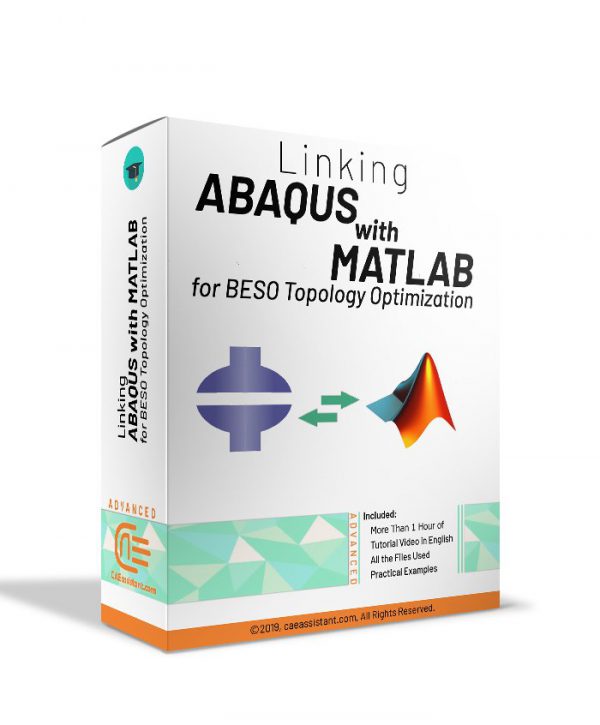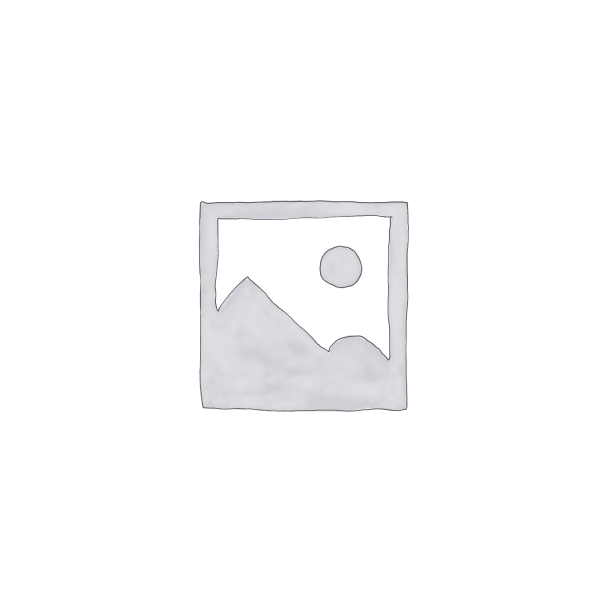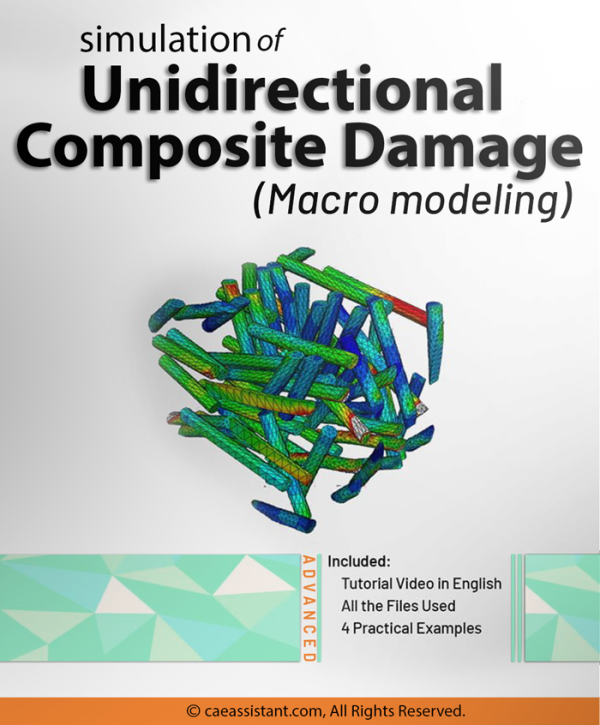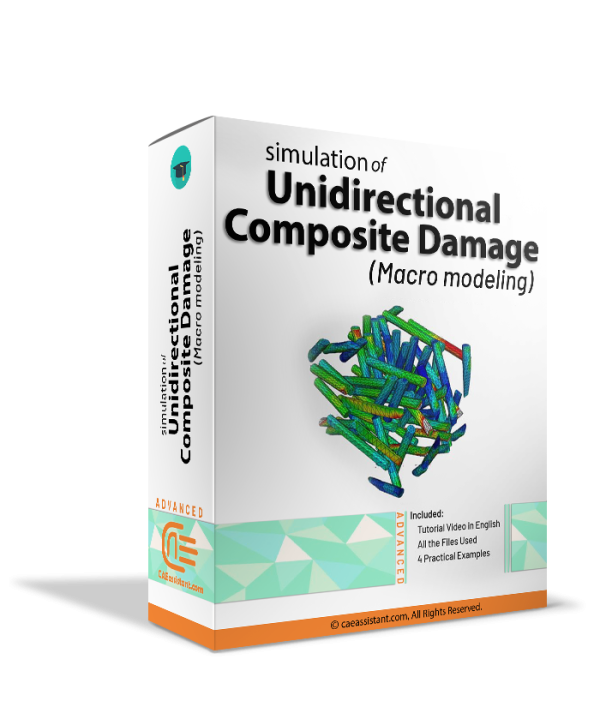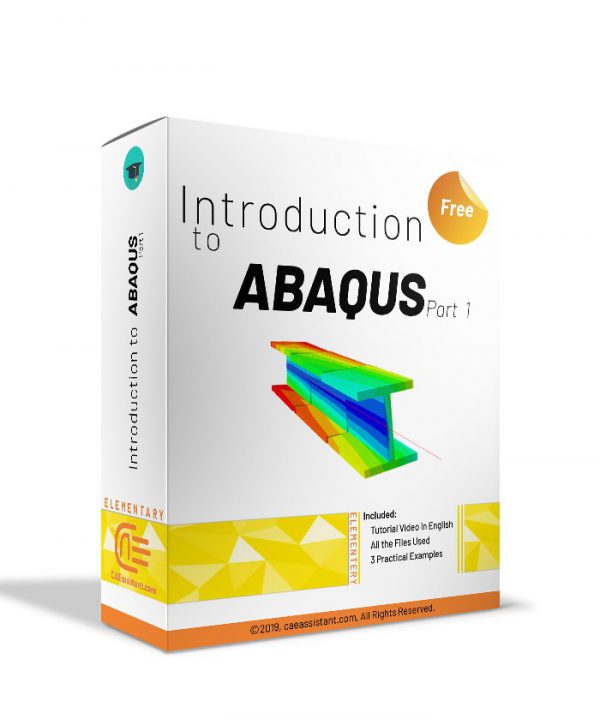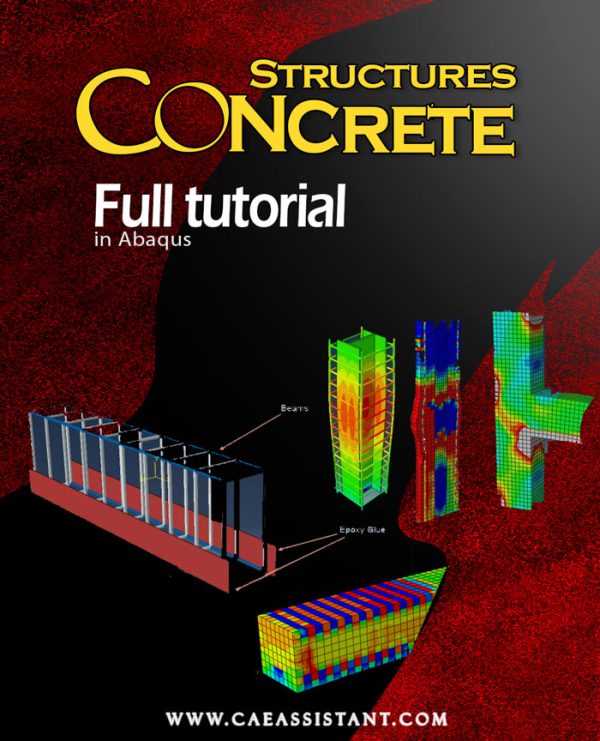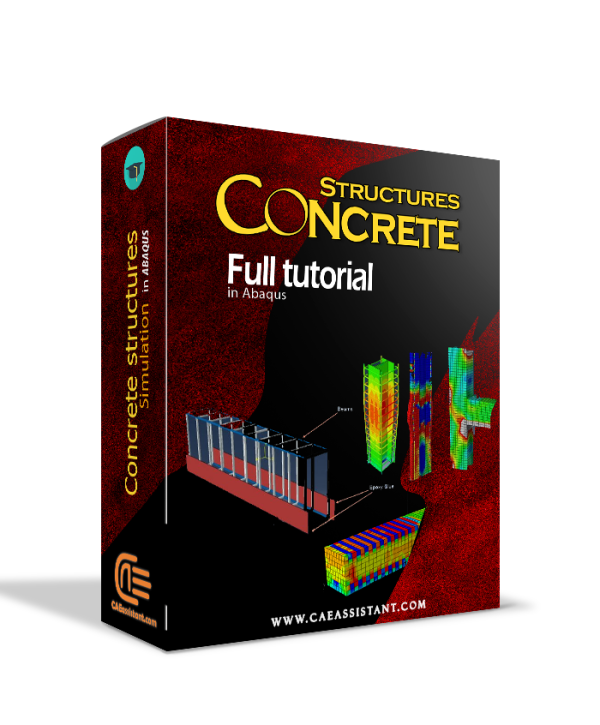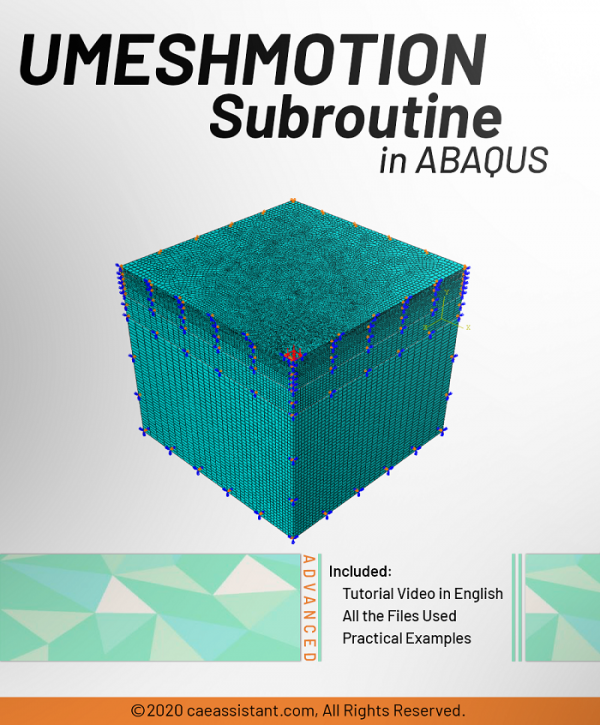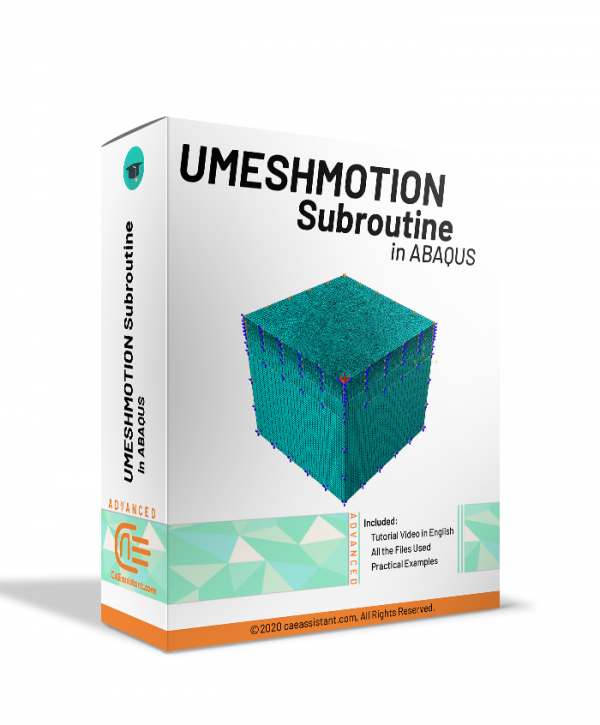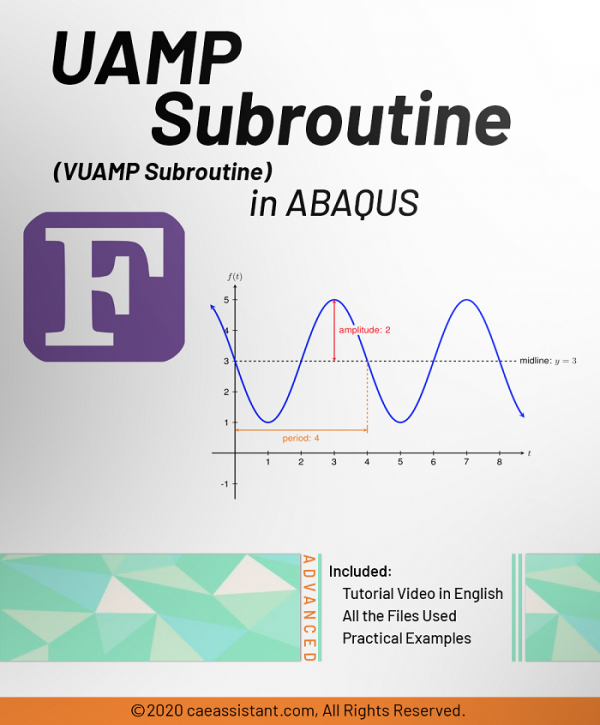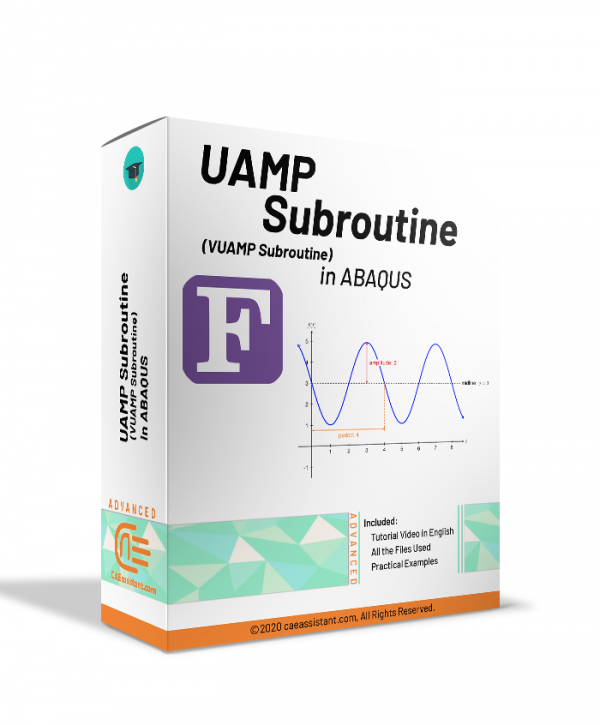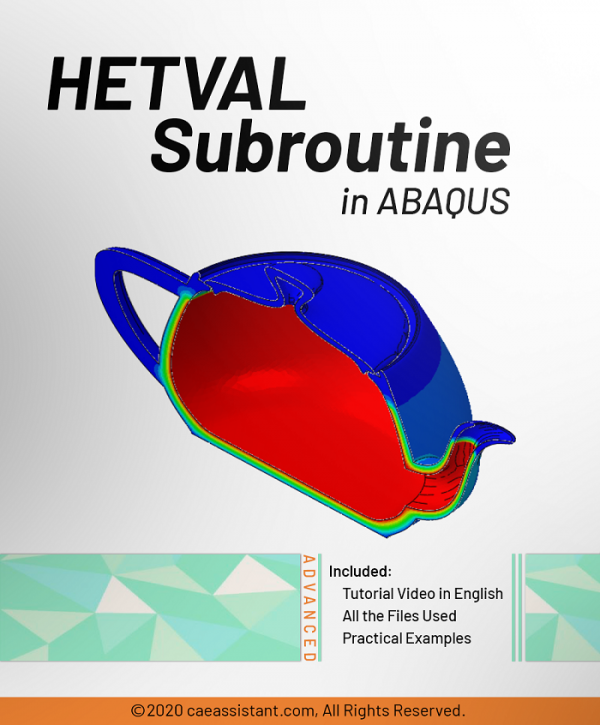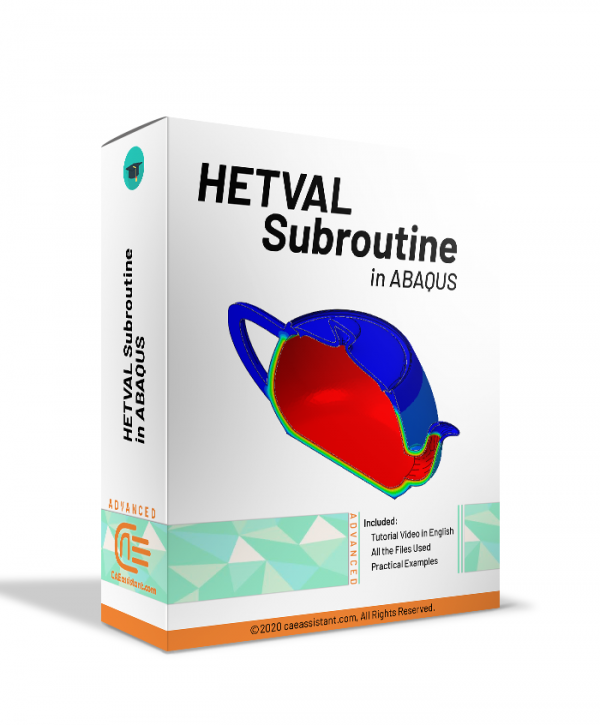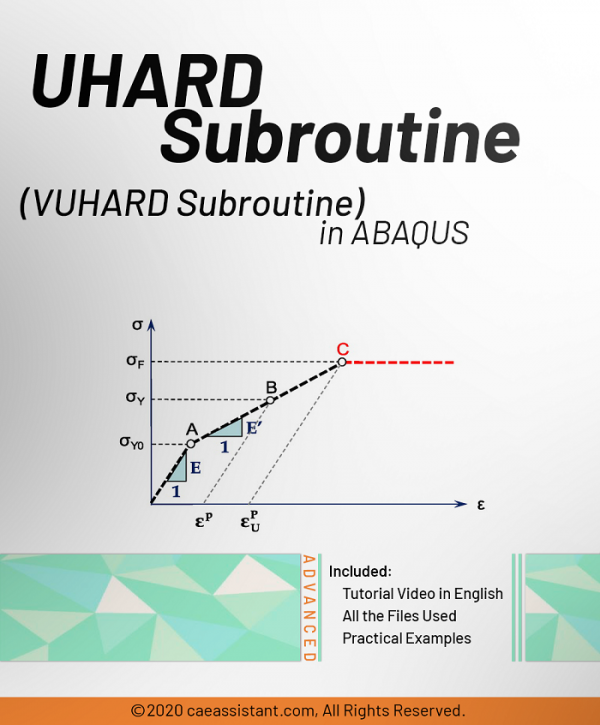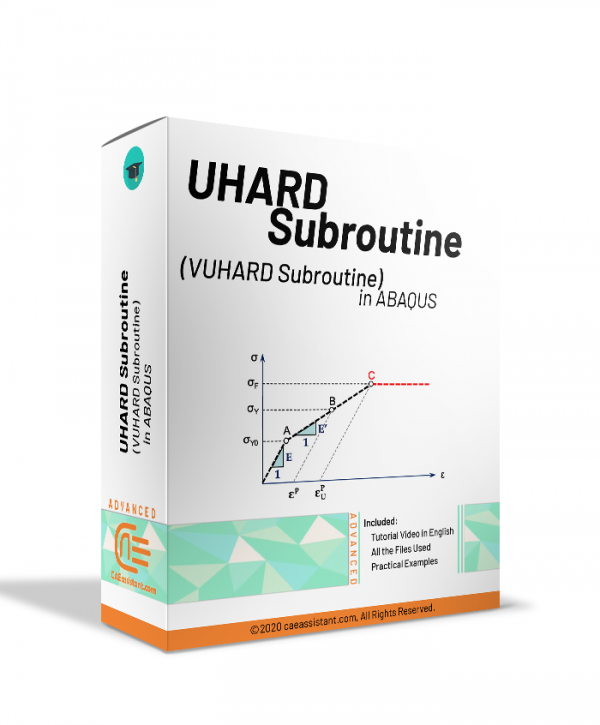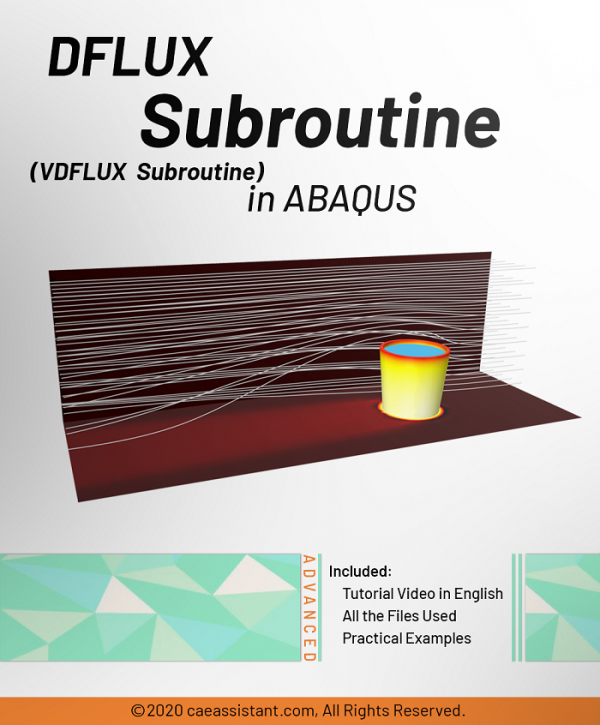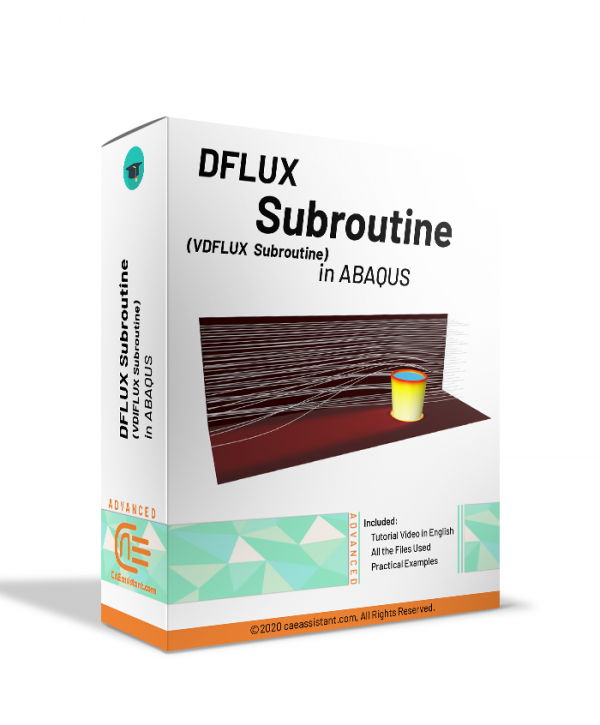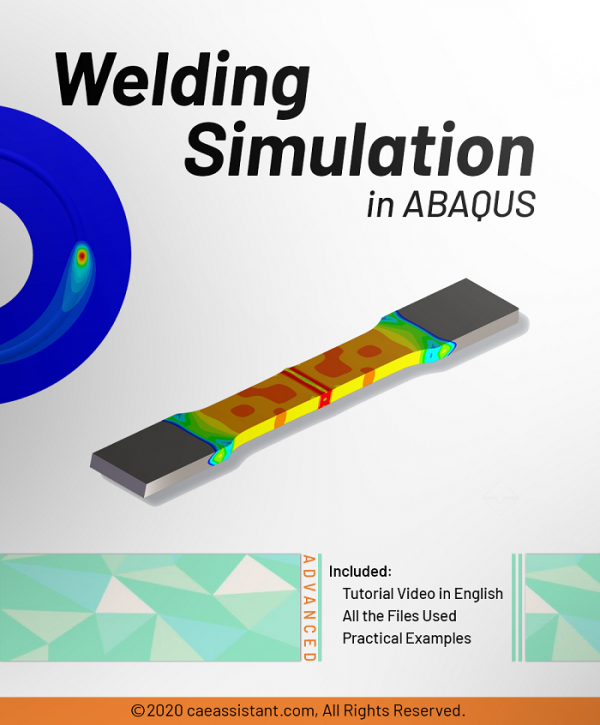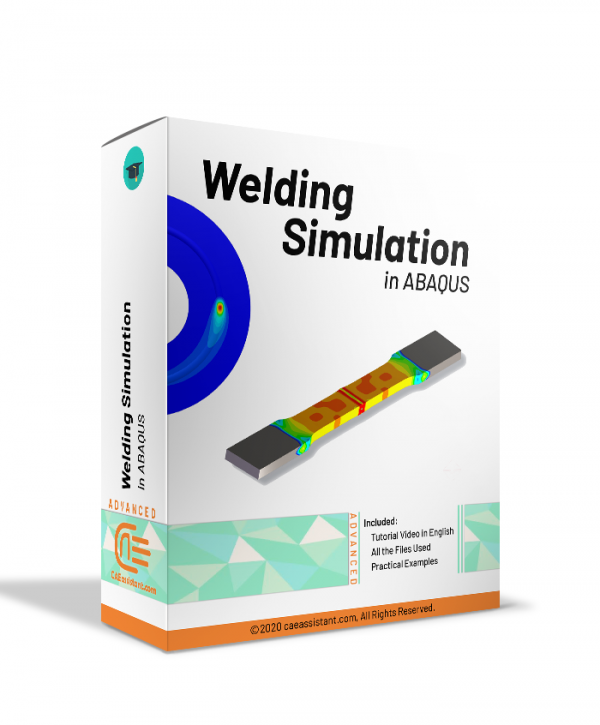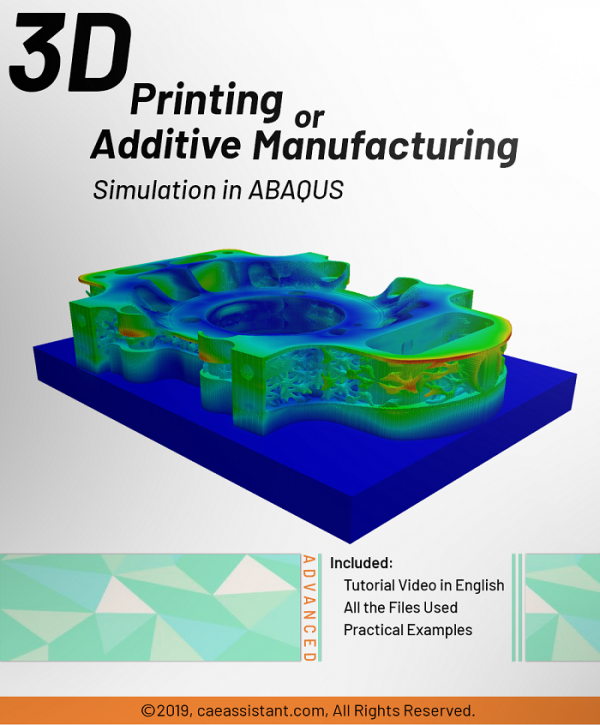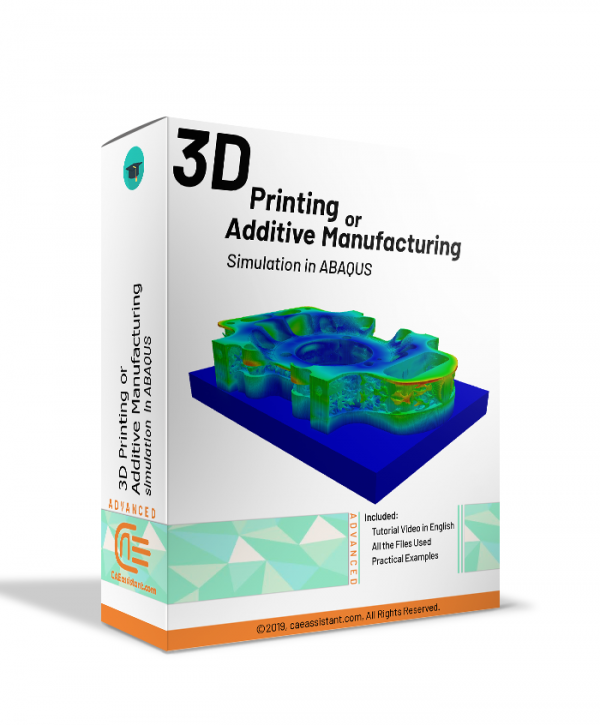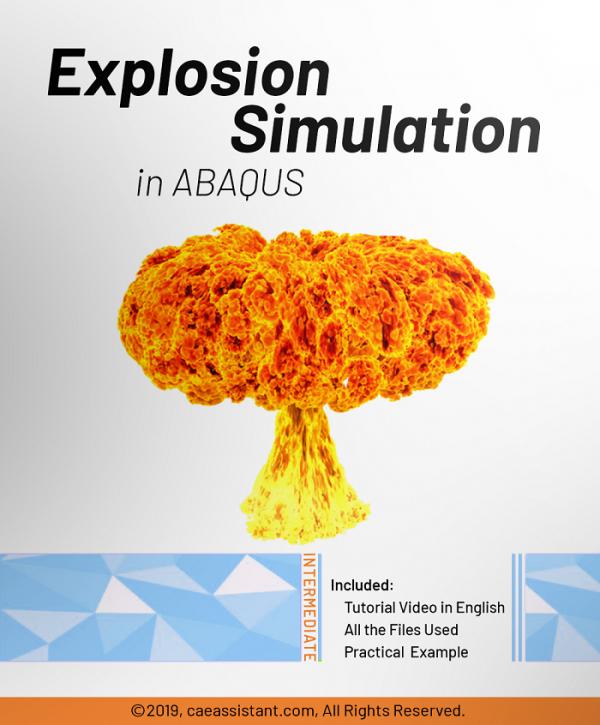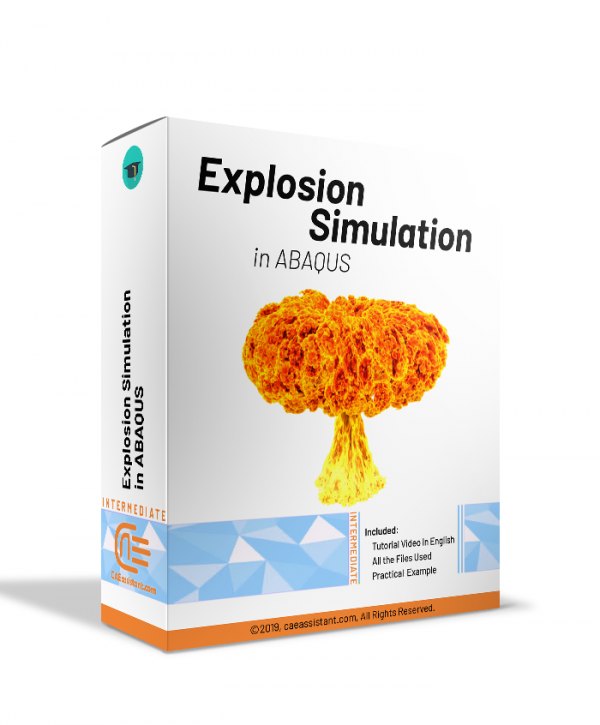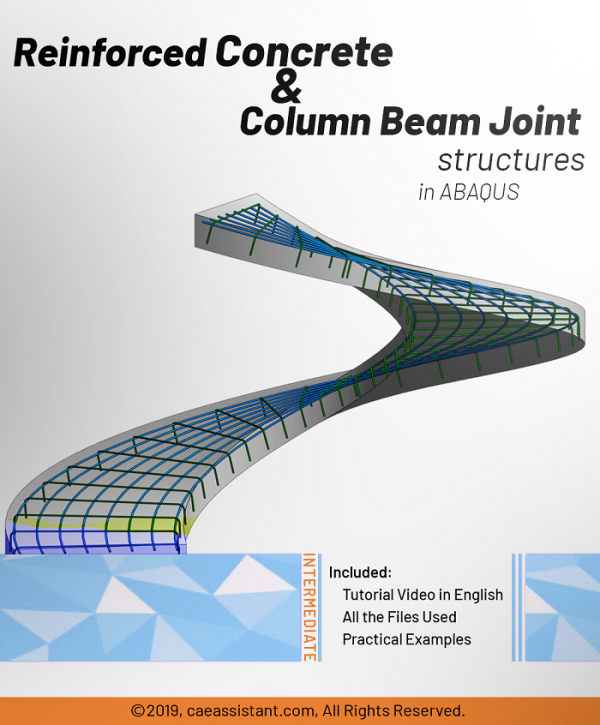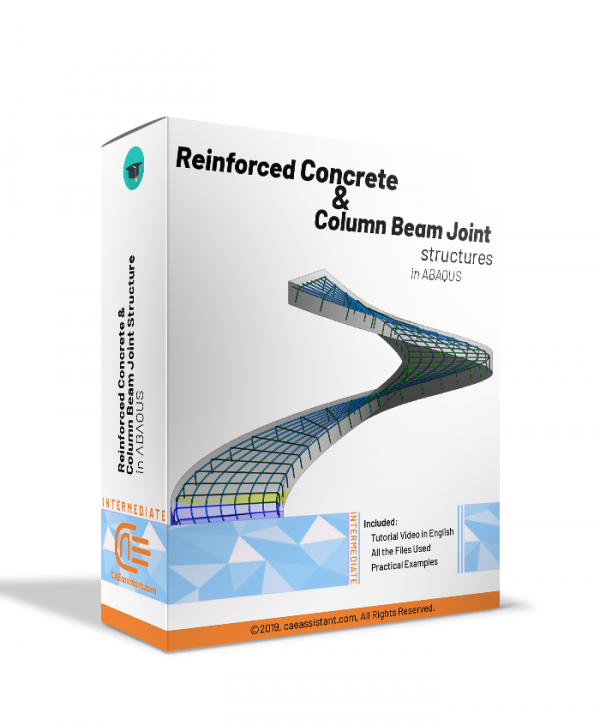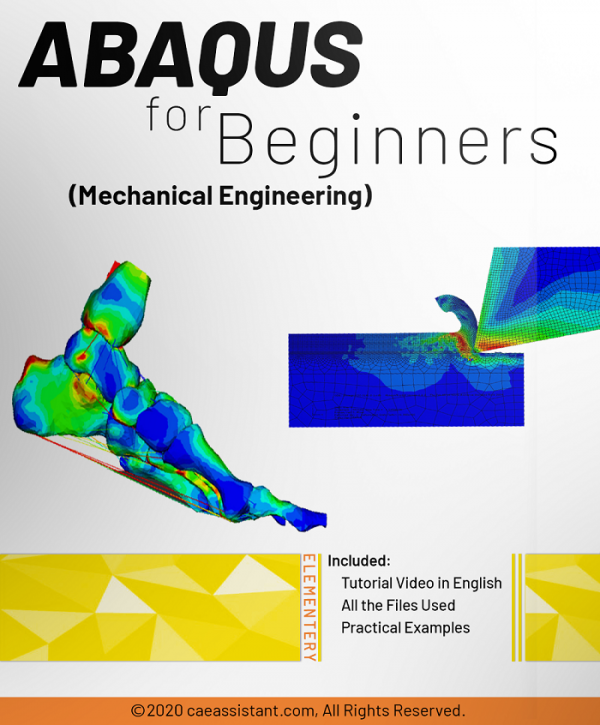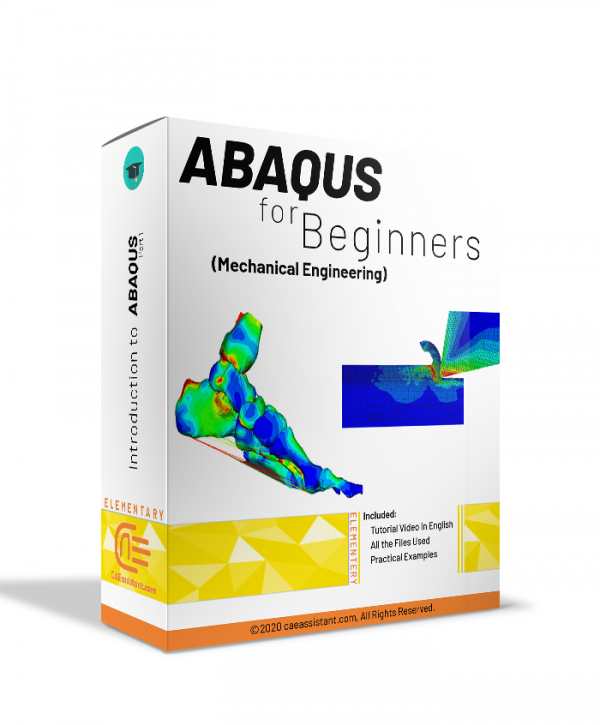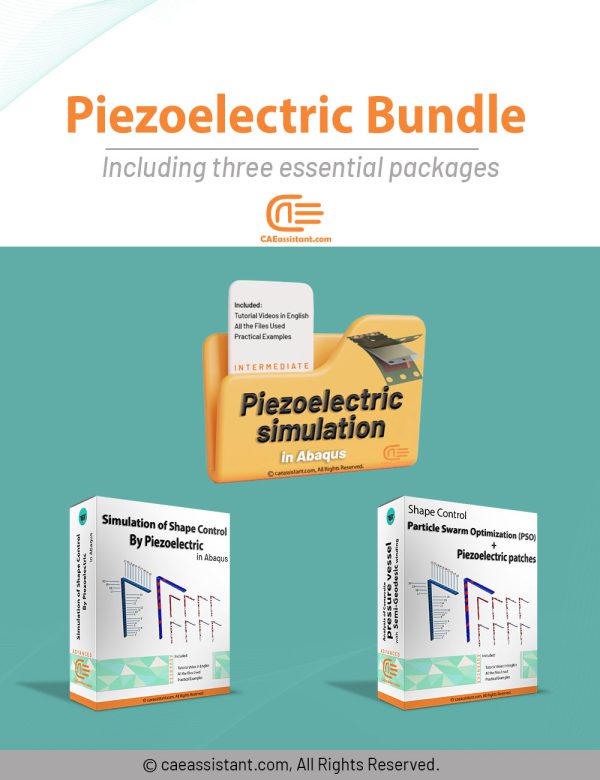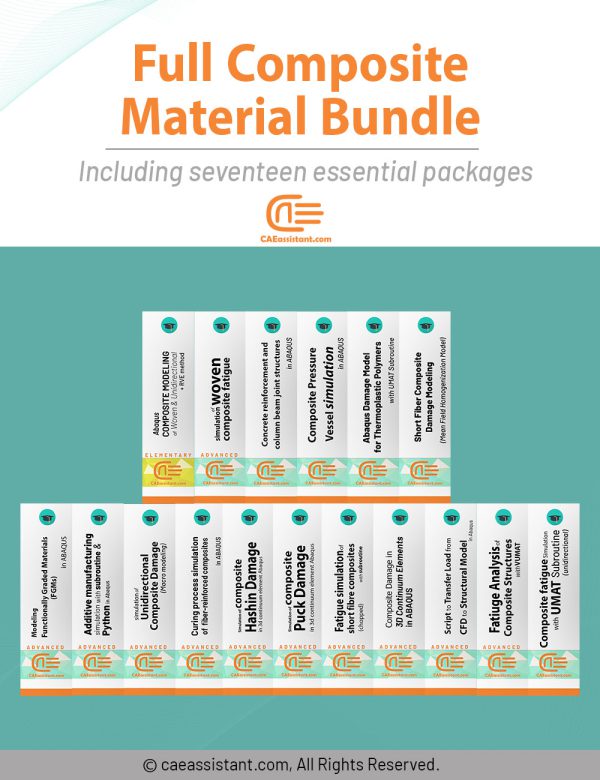ABAQUS
Optimization in ABAQUS Analysis
This tutorial teaches how optimize topology of a model in ABAQUS. Structural optimization is an iterative process that helps to improve designs and produce parts and components that are lightweight, strong and long-lasting.
Topology optimization begins with an initial design, which is assumed to be the maximum physical extent of the component, and determines a new material distribution by changing the density and the stiffness of the elements in the initial design while continuing to satisfy the optimization constraints. In this package different workshops to implement topology optimization are used.
Composite Fatigue Simulation with UMAT Subroutine in ABAQUS (unidirectional)
The composite fatigue training package completely teaches how to simulate and analyze a fatigue composite model with the help of UMAT Subroutine in Abaqus software. In this training package, we have provided all the files needed for your training, including articles, theories, how to write subroutines, and software settings.
Advanced UMAT Subroutine (VUMAT Subroutine) – Abaqus UMAT tutorial
This training package helps Abaqus users to prepare complex UMAT and VUMAT subroutines. This Abaqus UMAT tutorial package is suitable for those who are familiar with subroutine or want to learn UMAT/VUMAT subroutine Professionally. Equations for computational plasticity based on kinematic stiffness are also discussed. In addition, metal damage has been implemented based on Johnson Cook's model.
Watch Demo
Introduction to UEL Subroutine in ABAQUS
UEL stands for User-defined Elements. When you have a finite element analysis that requires an element type that doesn't exist in the Abaqus element library, you must write a UEL subroutine. Or, when you want to define various element shape functions, the UEL would be the best choice. This subroutine is one of the most sophisticated in the Abaqus and is intended for advanced users. With this tutorial package, you can become an advanced user and learn how to write such a complex subroutine. This package contains two workshops: writing a UEL subroutine for a planar beam element with nonlinear section behavior and writing a UEL subroutine for a beam element with specific boundary conditions and loading.
Watch Demo
Linking ABAQUS and MATLAB
This package presents a technique to bridge the gap between ABAQUS and MATLAB. It is especially useful when you want to set up an automated optimization loop between these two PC applications. The key points for linking are presented in a case study that is about topology optimization of an end-fixed 2D plate by the BESO approach.
Customized Package
Simulation of Unidirectional Composite Damage in ABAQUS
This package is about Unidirectional Composite Damage tutorial and applies various theories to initiate and progress damage in composite materials based on ABAQUS capabilities for different elements. As you know, according to the modeling done by the micro or macro method, the way of defining the Abaqus composite damage completely follows the separate method in ABAQUS. This training package is customized for Abaqus composite macro modeling. There are 5 different unidirectional composite examples to help you master unidirectional composite simulations and Abaqus composite laminate damage modeling. You can see the examples in the syllabus below.
ABAQUS FEA Training (Free cantilever beam tutorial)
This free tutorial package is an introduction to beams in Abaqus, which is a series of example-based training videos and in this course as the first step of this series, we’re going to simulate an I-shaped beam with different types of loads and boundary conditions and in static and dynamic methods to compare the results with the theory. Watch Demo
Abaqus Concrete structure Modeling Full Tutorial
The package includes 19 workshops on topics such as concrete, beam-column structures, composites, steel rebars, Ultra-High-Performance-Fiber-Reinforcement Concrete columns, CFRP bars, hollow-core square reinforced concrete columns wrapped, damaged concrete beams, High Strength Concrete(HSC),ECC/Concrete Composite Beam-Column Joints, circular concrete-encased concrete-filled steel tube (CFST) stub columns, and etc. Every tutorial includes all needed files and step-by-step English videos and is explained from A to Z. Package duration: +600 minutes
We also offer similar budget-friendly packages that include the workshops from this package.
- The first package includes Workshops 1 to 5.
- The second package includes Workshops 6 to 10.
- The third package includes Workshops 11 to 15.
- The fourth package includes Workshops 16 to 20.
Since these packages do not include the lessons and contain a limited number of workshops, they are available at a lower price (250 euros each).
However, we recommend choosing the current full package instead of purchasing parts 1 to 4 separately, as it includes all 20 workshops and exclusive lessons not available on similar platforms, while still being priced lower than competing offerings.
UMESHMOTION subroutine in ABAQUS
If you want to define motion for mesh nodes, you must use the UMESHMOTION subroutine. This subroutine helps you to specify Mesh Motion constraints during adaptive meshing. In this tutorial package, you will learn when you need to use the UMESHMOTION subroutine and how to use it. This package contains three workshops: “writing UMESHMOTION subroutine in forming process”, “writing UMESHMOTION subroutine in rolling process”, and “Tread wear simulation via UMESHMOTION”. The Archard model is used in the wear process, which is very popular in academic and industrial projects.
UAMP subroutine (VUAMP subroutine) in ABAQUS
This package introduces UAMP and VUAMP subroutines in Abaqus. The UAMP and VUAMP refer to User-Defined amplitude. In Abaqus, load amplitude refers to the time-varying function that defines the magnitude and pattern of a load applied to a model during analysis. This amplitude can be defined using predefined amplitude functions or by creating a user-defined amplitude using the UAMP or VUAMP subroutines. The load amplitude can be applied to various types of loads including force, pressure, displacement, and temperature, allowing for a wide range of loading scenarios to be simulated in the analysis. The load amplitude plays a critical role in determining the response of the model over time. The UAMP and VUAMP subroutines can be determined by a mathematical time-dependent function or using sensor values that are defined by the user in analysis. In Abaqus, sensors are used to monitor and extract data from a simulation during its execution. In this package, you will learn all about the UAMP and VUAMP subroutines, all of their variables, how to work with them, their differences, and other things along with educational workshops to help you understand working with these subroutines.
HETVAL subroutine in ABAQUS
HETVAL is a user subroutine specifically developed to address the limitations of Abaqus in accurately handling volumetric heat flux resulting from internal heat generation within materials. The subroutine’s functionality depends on factors such as time, temperature, or evolving state variables, stored as solution-dependent variables. Accordingly, it can tackle scenarios involving phase changes during simulations. Moreover, the subroutine allows the integration of kinetic theory to account for phase changes associated with internal heat release, such as predicting crystallization in polymer casting processes. Such a multi-functional subroutine finds applications in heat transfer analyses, coupled thermal-electric studies, or temperature-displacement analyses. In this package, our primary goal is to provide valuable insights into the HETVAL subroutine and its diverse applications. Afterward, through a series of comprehensive workshops, we will guide participants in utilizing HETVAL under various conditions. In the final workshop, a problem will be presented, allowing you to explore a realistic example and gain hands-on experience in simulating the curing process within fiber-reinforced composites using HETVAL. Furthermore, to assist those unfamiliar with fiber-reinforced composites, we have included an introductory lesson covering their applications, significance, and an explanation of the importance of accurately simulating the curing process. By completing this package, you will have gained a comprehensive understanding of utilizing HETVAL across various conditions and scenarios. Moreover, you will have acquired the ability to simulate the heat generated during the curing process of fiber-reinforced composites, demonstrating a real-world application of HETVAL.
UHARD Subroutine (VUHARD Subroutine) in ABAQUS
UHARD stands for user-defined hardening models. For isotropic plasticity or combined hardening models, UHARD is a user subroutine to define the yield surface size and hardening parameters. In this tutorial package, you will learn when you need to use this subroutine first; Next, how to use the UHARD & VUHARD subroutine; After that, the difference between the UHARD & VUHARD subroutines and last, there will be four workshops to teach how to use them in action. The workshops are: Implementation of UHARD Subroutine for isotropic hardening (formulation based) in a simple model, Deep Drawing simulation with VUHARD Subroutine or isotropic hardening Data-based with element removal, Simulation of material under pressure with UHARD Subroutine as internal subroutine combined with UMAT, and Simulation of incremental forming with VUHARD Subroutine Dharmasena modified Based.
DFLUX Subroutine (VDFLUX Subroutine) in ABAQUS
DFLUX subroutine (VDFLUX Subroutine) is used for thermal loading in various body flux and surface flux states in heat transfer and temperature displacement solvers when flux load is a function of time, place, or other parameters. In this package, you will learn “when do you need to use this subroutine?”, “how to use the DFLUX subroutine”, “what is the difference between DFLUX & VDFLUX?”, “how to convert DFLUX to VDFLUX and vice versa?”, and “How to use it in an example?”. Three workshops are presented so you can learn all these stuff in action: Simulation of welding between two plate with DFLUX subroutine, Simulation of Arc welding between two tube with DFLUX, and Simulation of different types of functional heat flux(Body-surface-Element) in plate with Johnson-cook plasticity with VDFLUX subroutine(Thermomechanical Analysis).
Welding Simulation in ABAQUS
This training package fully covers the various possible methods for welding simulation. First, an introduction to welding and two basic categories of welding, fusion and non-fusion welding. Next, the theories and the elements used to simulate the welding will be explained. These theories are Lagrangian, Eulerian, ALE, and SPH. After that, you will learn how to apply these theories with different methods, such as the death and birth of an element, DFLUX subroutine, etc. Next, we have discussed the simulation of two-pass gas metal arc welding Processes in Abaqus, in a manner that can be extended to multi-pass and other types of welding. This heat flux created by the electric arc is transferred to the welded parts and leads to a significant increase in temperature. To do so, we will use Goldak's Double Ellipsoid Heat Source Model with the DFLUX subroutine (Considering the death and birth of elements). Finally, you will learn how to simulate welding with the help of six workshops: Friction Stir Welding (FSW) simulation with the Eulerian element, Explosive welding simulation, simulation of FSW with the SPH method, Butt welding with death and birth of an element method, Simulation of Arc welding between two tubes with DFLUX subroutine (Thermomechanical Analysis), and simulation of Two-Pass Arc Welding (Including the Birth and Death of Elements) and Its Extension to Other Welding Types.
Additive Manufacturing or 3D Printing Abaqus simulation
3D printing is a process of creating three-dimensional objects by layering materials, such as plastic or metal, based on a digital design. 3D printing simulation involves using software to predict and optimize the printing process, allowing for more efficient and accurate production. This educational package includes two 3D printing modeling methods. The first method is based on the use of subroutines and Python scripting. After an introduction to the 3D printing process, the first method with all of its detail is explained; then, there would be two workshops for this method; the first workshop is for the 3D printing simulation of a gear with uniform cross-section and the second one is for a shaft with non-uniform cross-section. The second method uses a plug-in called AM Modeler. With this plug-in, the type of 3D printing can be selected, and after inserting the required inputs and applying some settings, the 3D printing simulation is done without any need for coding. Two main workshops will be taught to learn how to use this plug-in: "Sequential thermomechanical analysis of simple cube one-direction with LPBF 3D printing method using the trajectory-based method with AM plug-in" and "3D printing simulation with Fusion deposition modeling and Laser direct energy deposition method with AM plug-in".
Explosion simulation in ABAQUS
Concrete reinforcement and column beam joint structures in ABAQUS
ABAQUS course for beginners | FEM simulation tutorial
In this Abaqus course for beginners, which is designed for FEM Simulation students in mechanical engineering, various examples in the most widely used fields are presented. These examples are provided with the necessary points and theories for simulation. With this training package, you will be able to get acquainted with different ABAQUS modules in the form of various examples in modeling, how to get the output and the necessary results for reporting. You can download the syllabus of this package here.
Watch Demo
Silver Membership
Here is a description for the membership to access ABAQUS packages based on the provided details:
ABAQUS Packages Membership
- Duration: 12 months
- Cost: €789 per 12 months
- Packages Included: 5 packages
- Packages Paid For: 4 packages
- Discount: More than 55%
- Access to 5 ABAQUS training packages
- Pay for only 4 packages, but receive 5 packages
- Significant discount of more than 55% off the regular package pricing