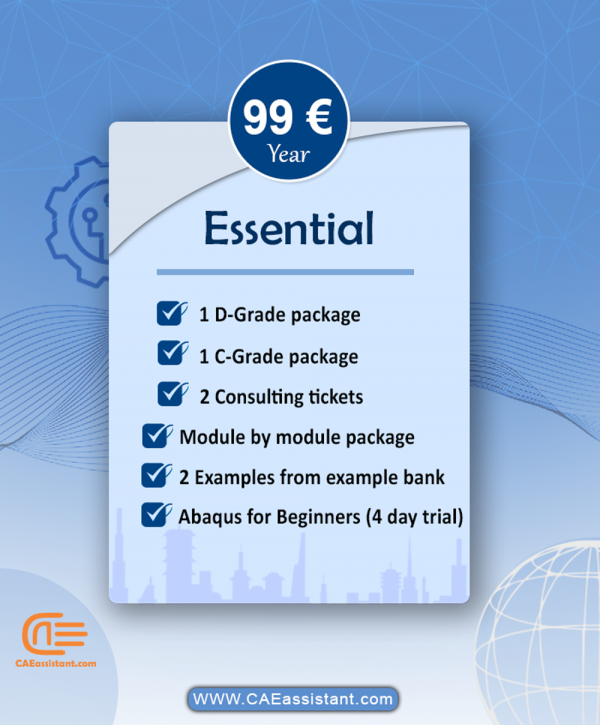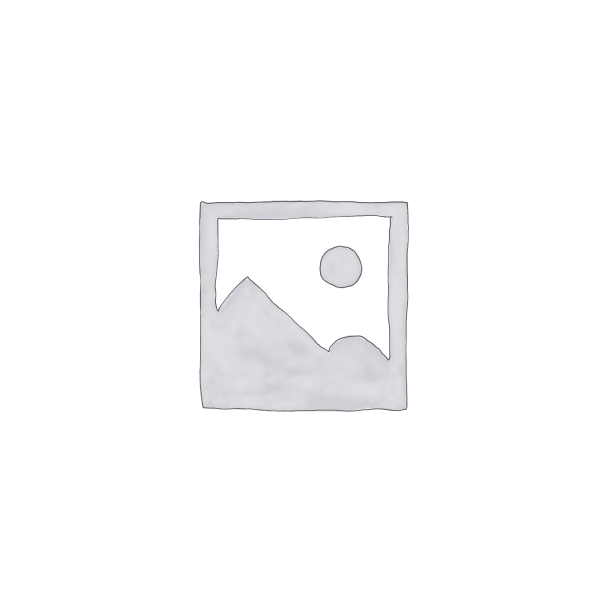.inp
Analysis input file. It is read when the analysis, data check, and parameter check options are selected. When you submit a job associated with a model for analysis, ABAQUS/CAE first generates an input file representing your model and then ABAQUS/Standard or ABAQUS/Explicit performs the analysis using the contents of this file. Alternatively, you can ask ABAQUS/CAE to generate only the input file; ABAQUS/CAE writes the input file in ASCII format, and you can view and edit it in your working directory or If you know the rules you can write your simulation input file directly without creating .cae simulation file.
By getting this account, you can get one of the D-grade packages of your choice. You can also download one of the C-grade packages of your choice. Get advice from our experts about your project and ask questions by sending two tickets.
Also, if you are a new Abaqus user and need basic training, you can download the Abaqus module-by-module training package, and you will also have access to the comprehensive "Abaqus for beginners" training package.
Here is a description for the membership to access ABAQUS packages based on the provided details:
ABAQUS Packages Membership
- Duration: 12 months
- Cost: €2,489 per 12 months
- Packages Included: 20 packages
- Packages Paid For: 13 packages
- Discount: More than 65%
- Access to 20 ABAQUS software packages
- Pay for only 13 packages, but receive 20 packages
- Significant discount of more than 65% off the regular package pricing