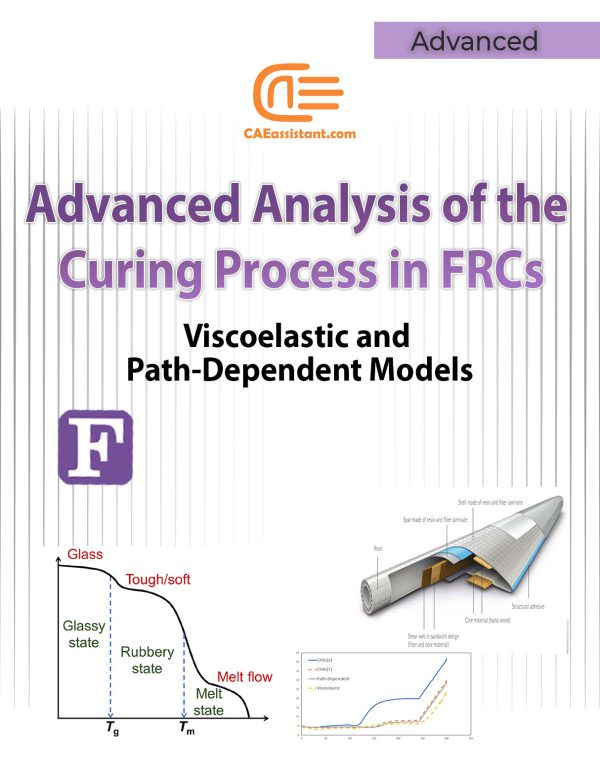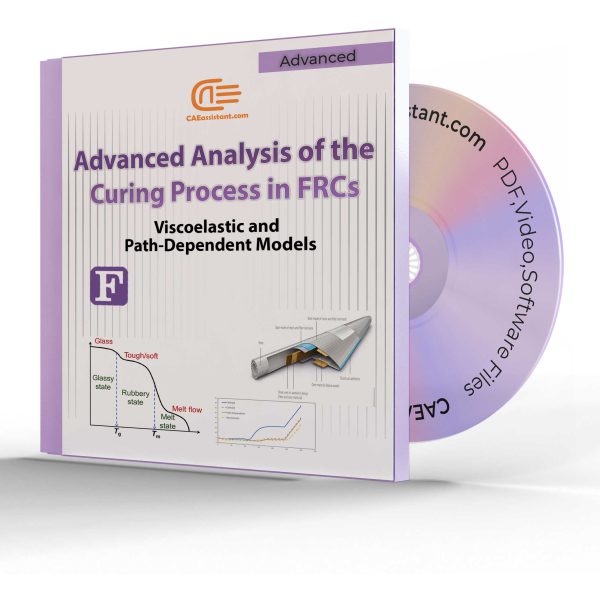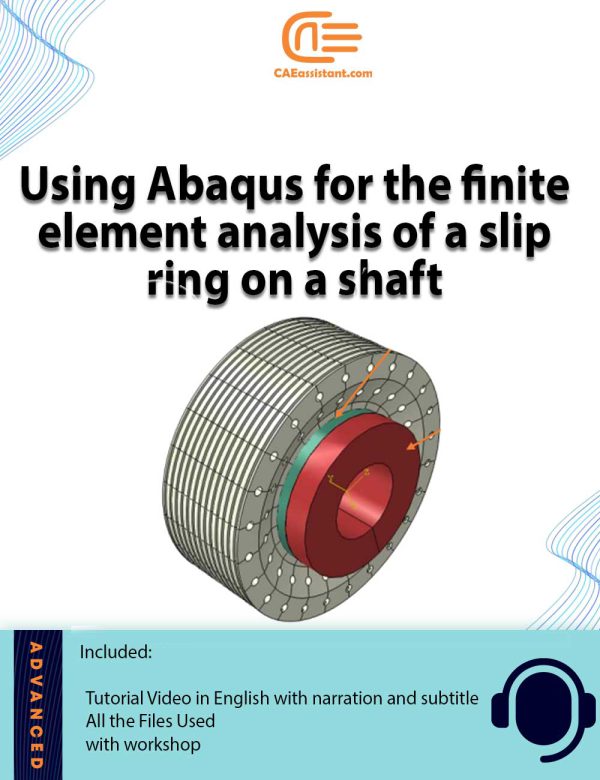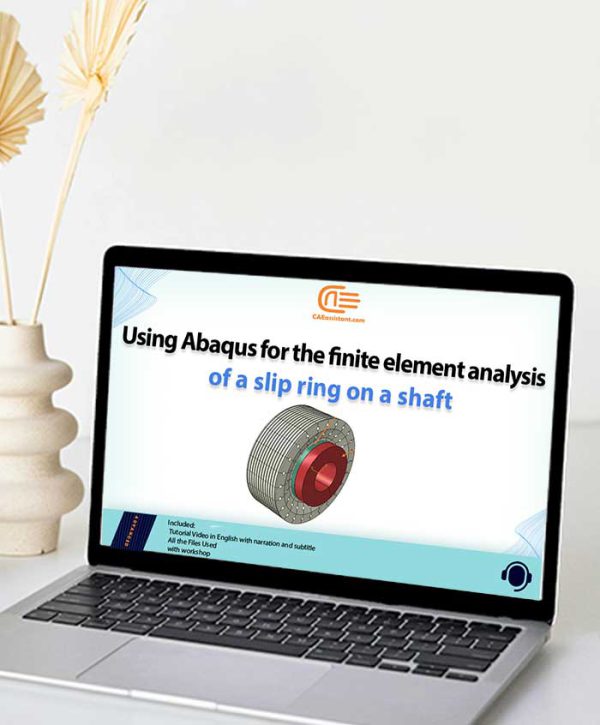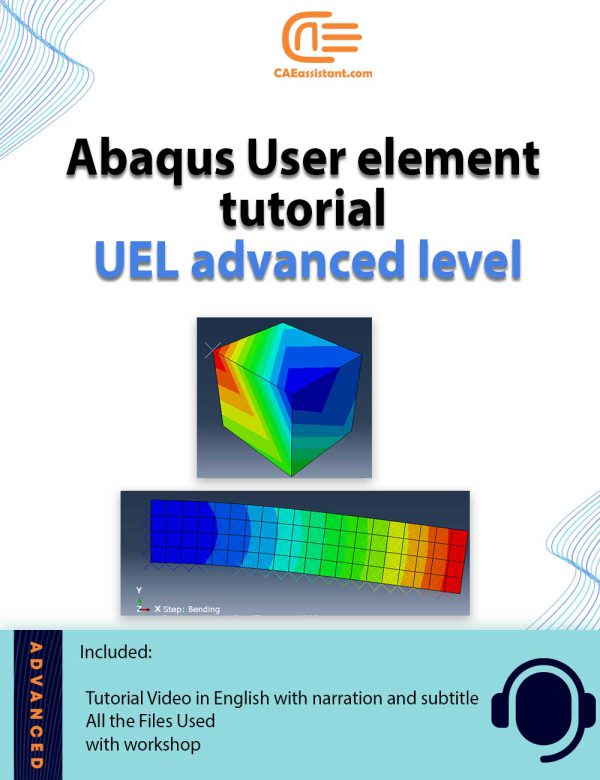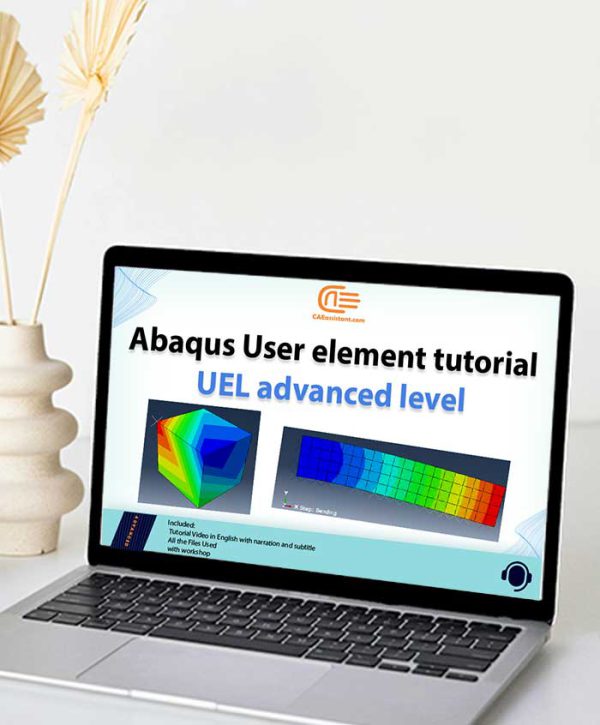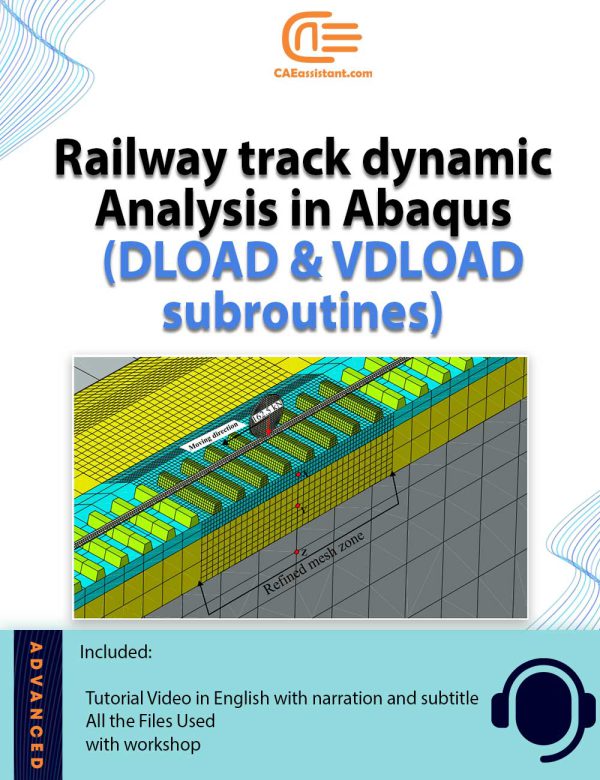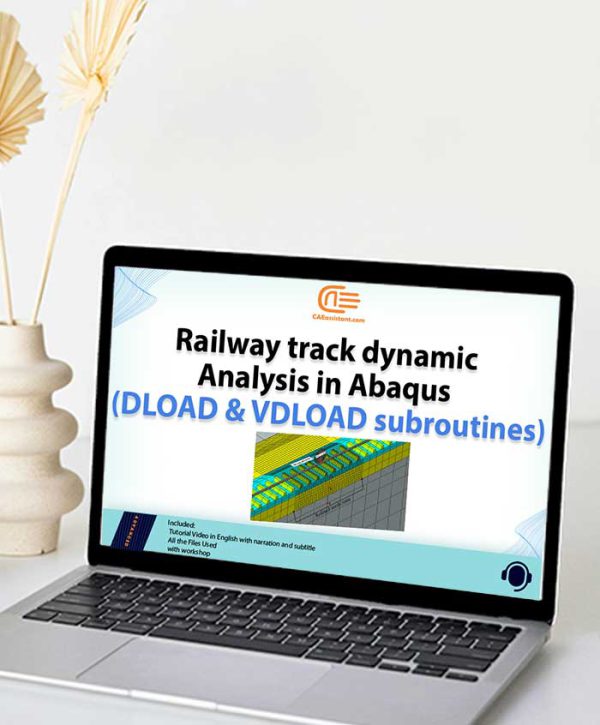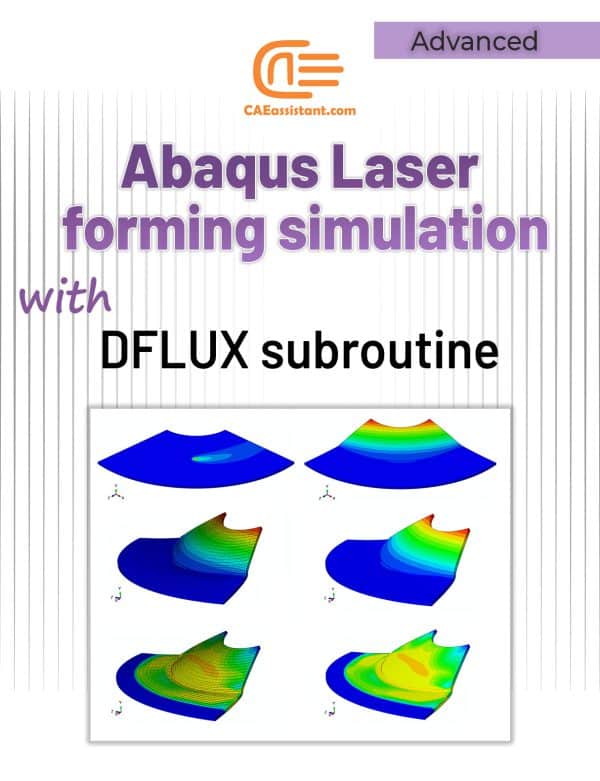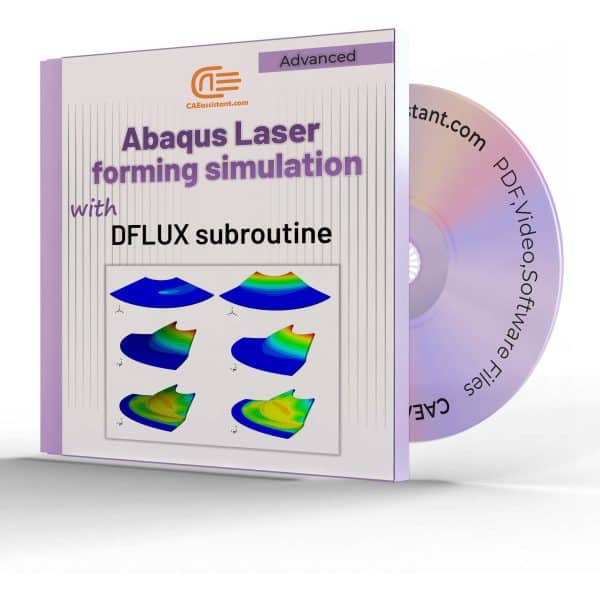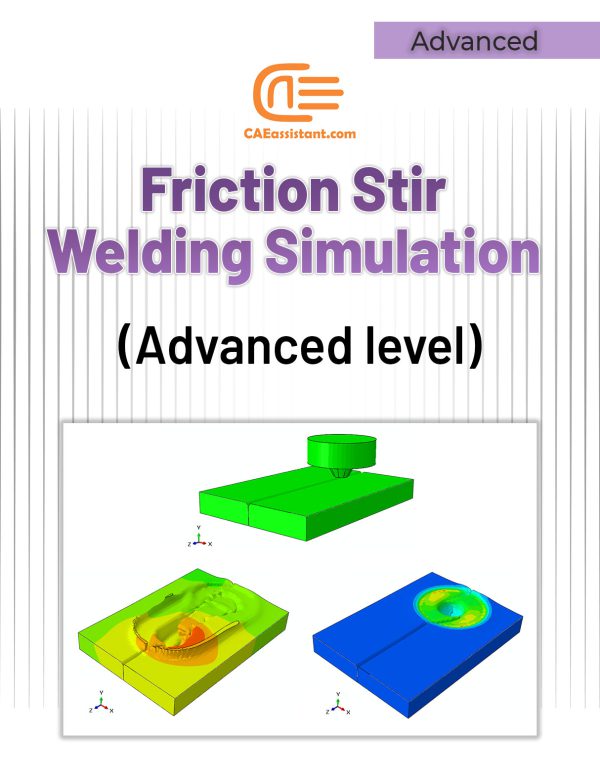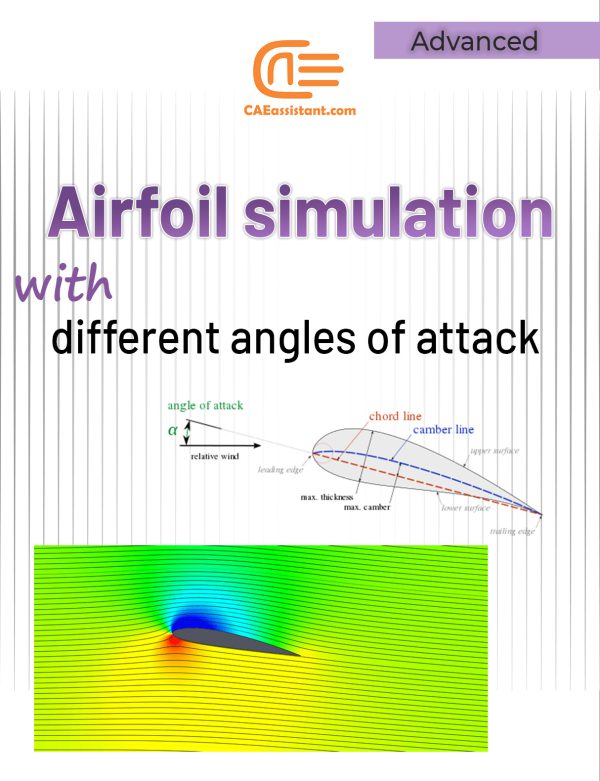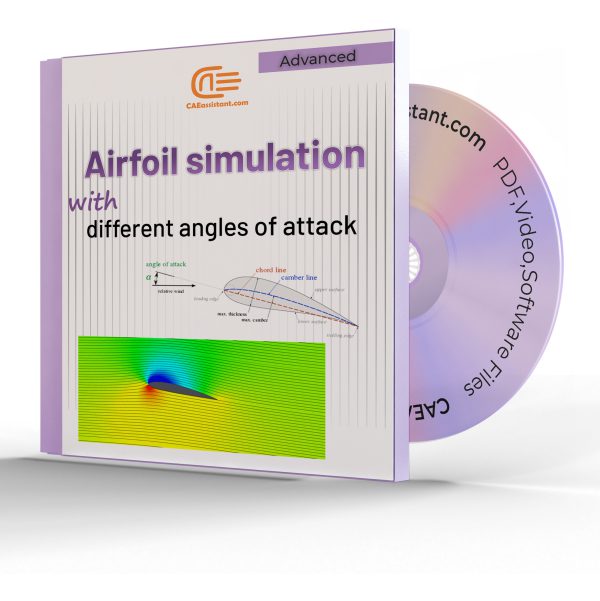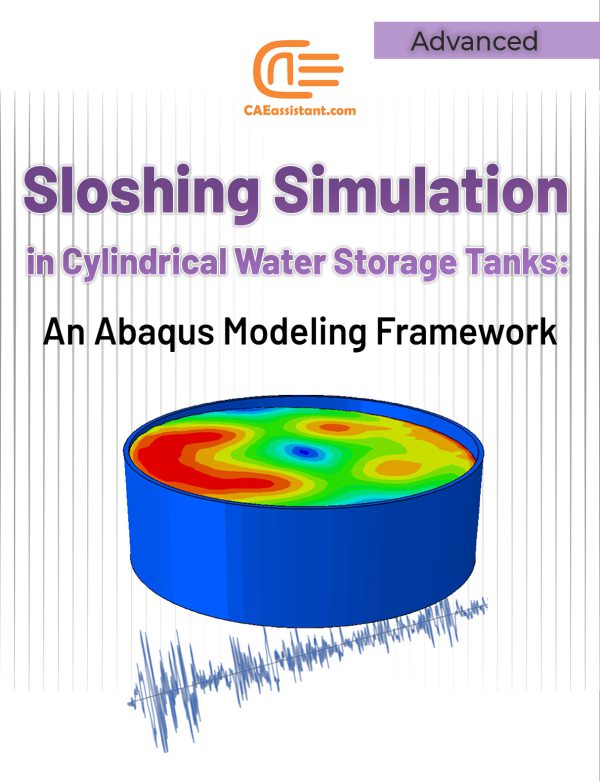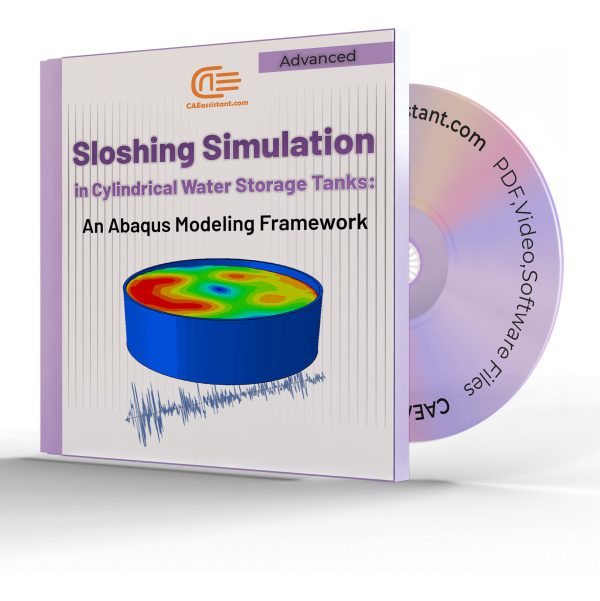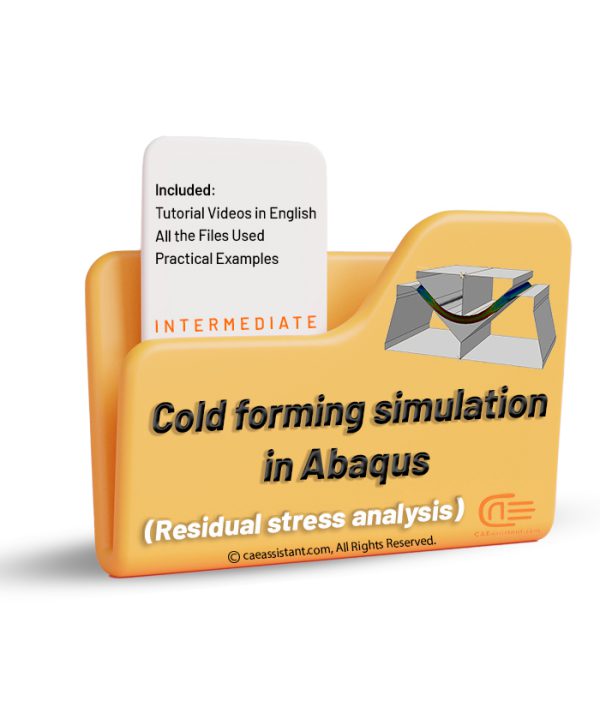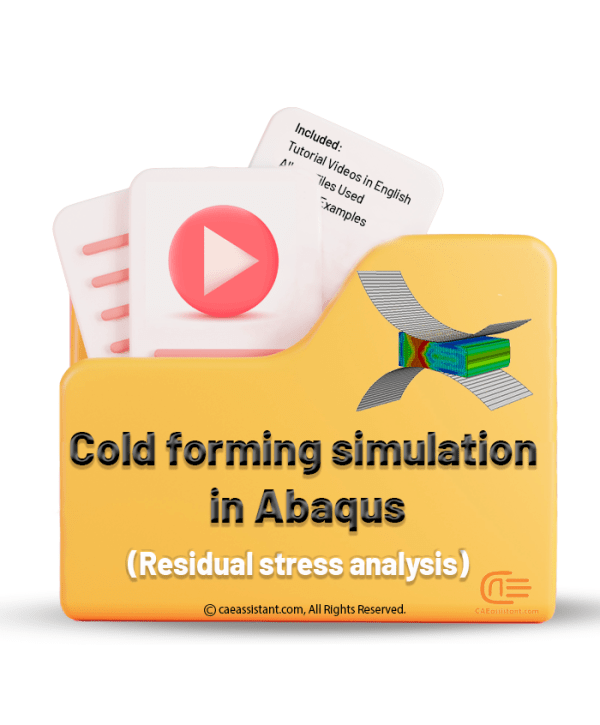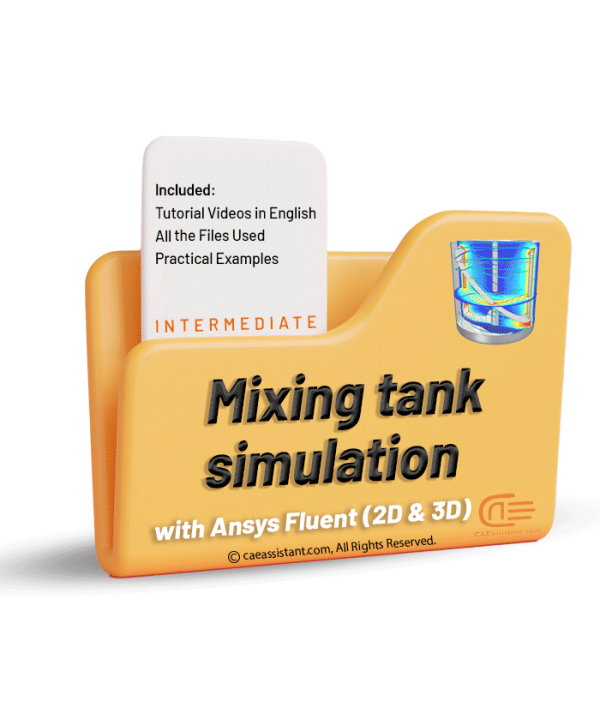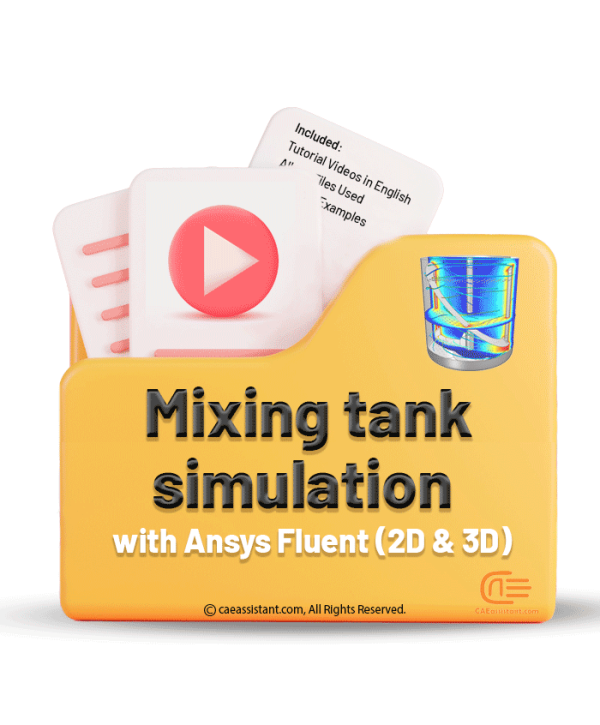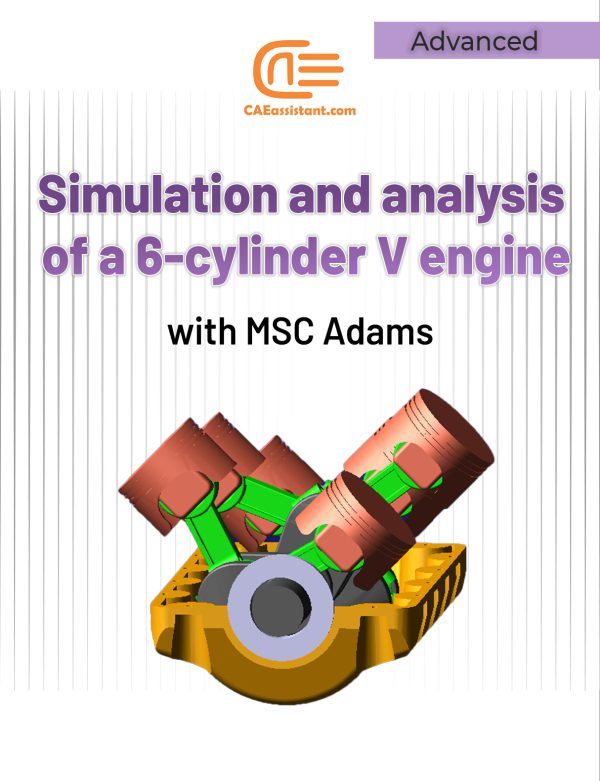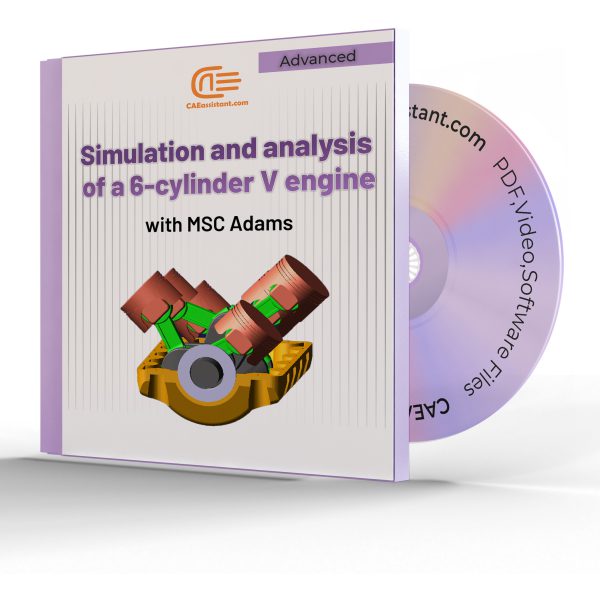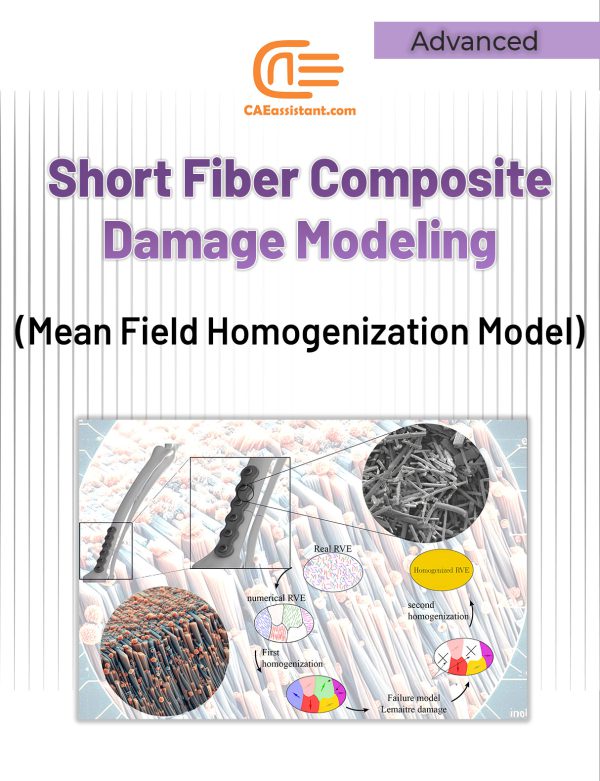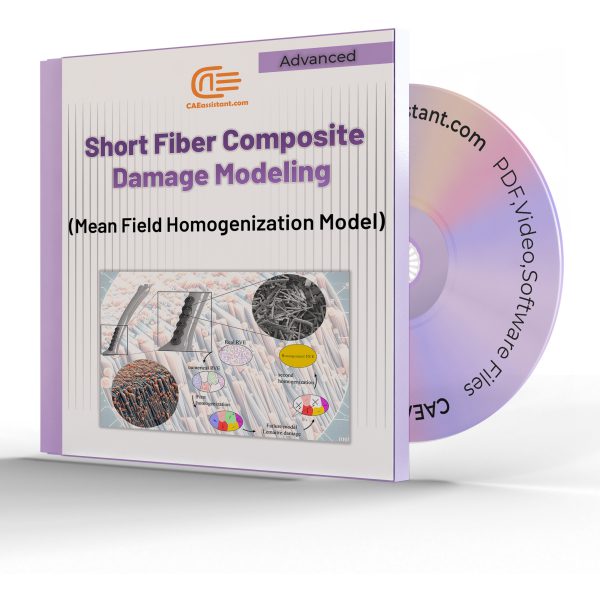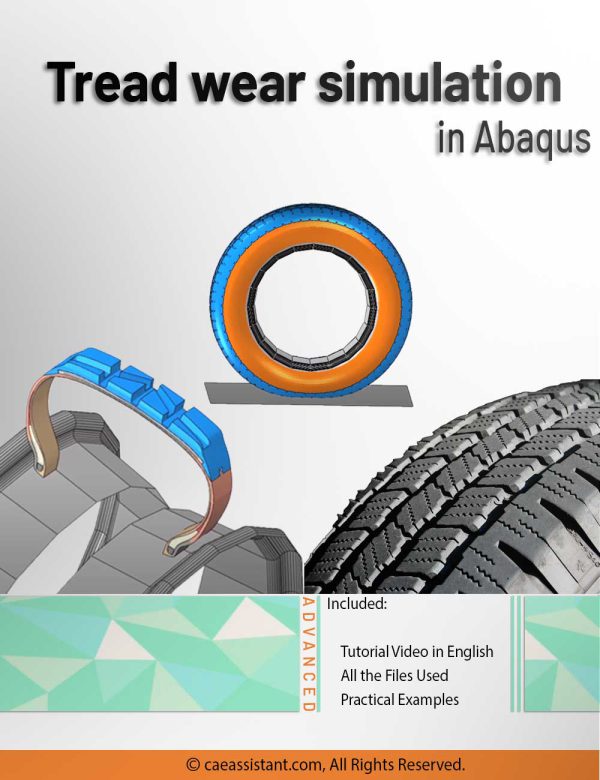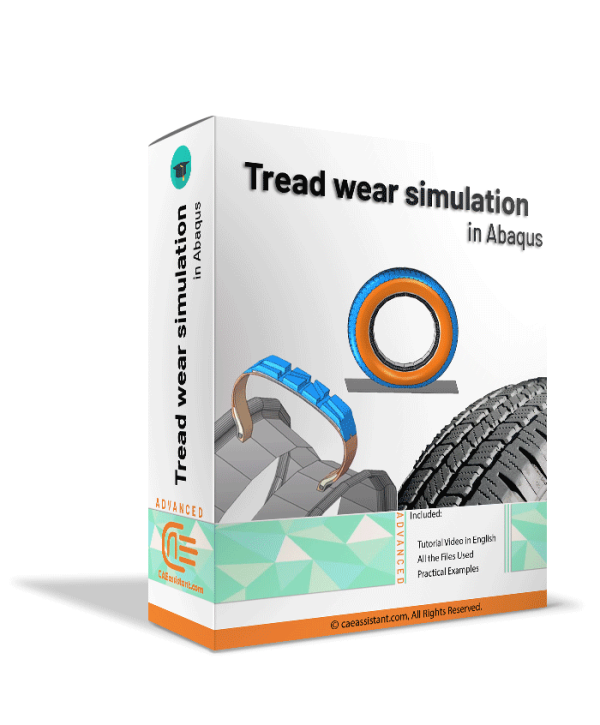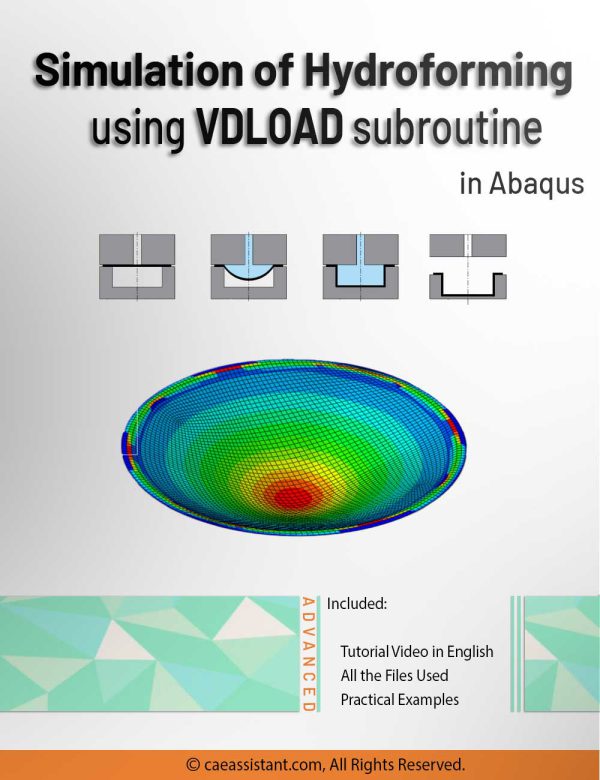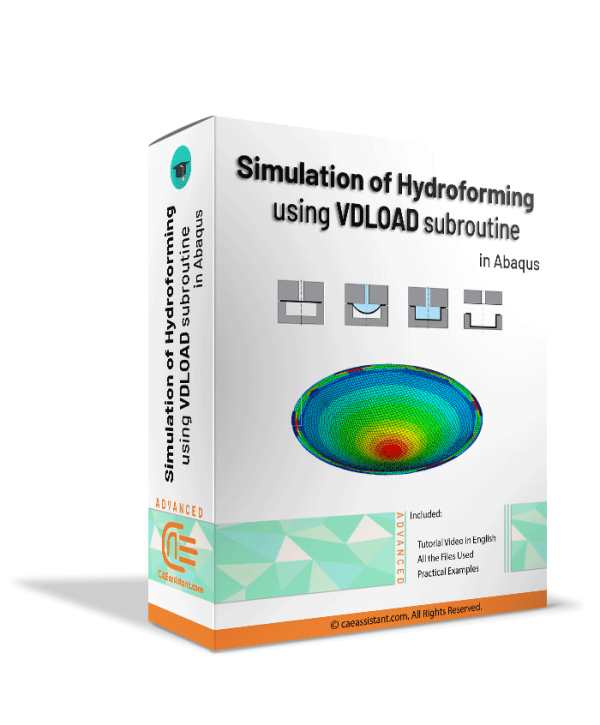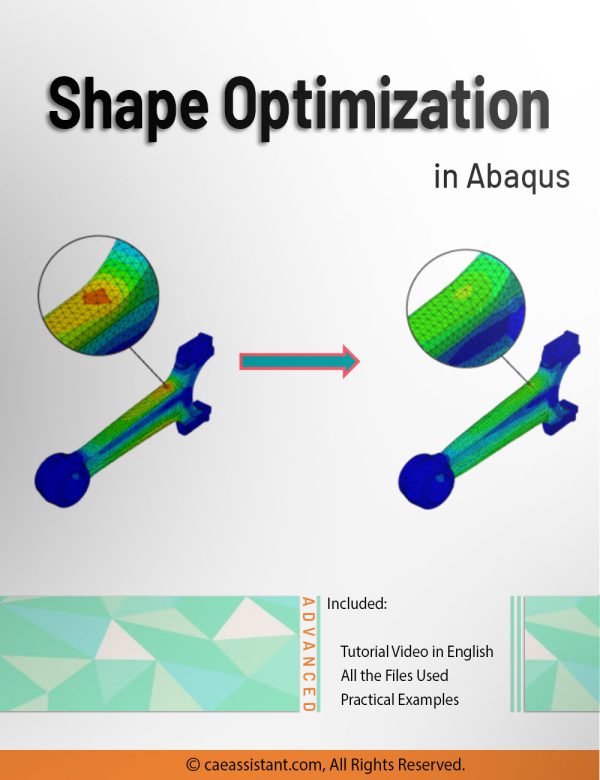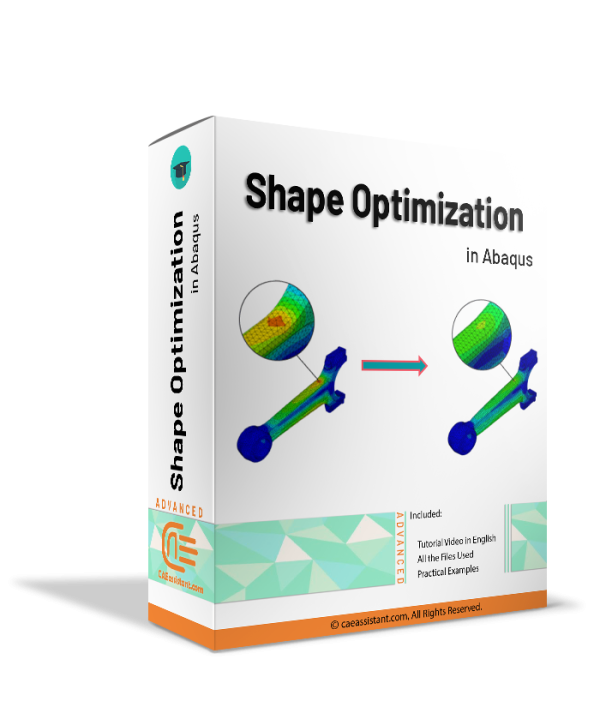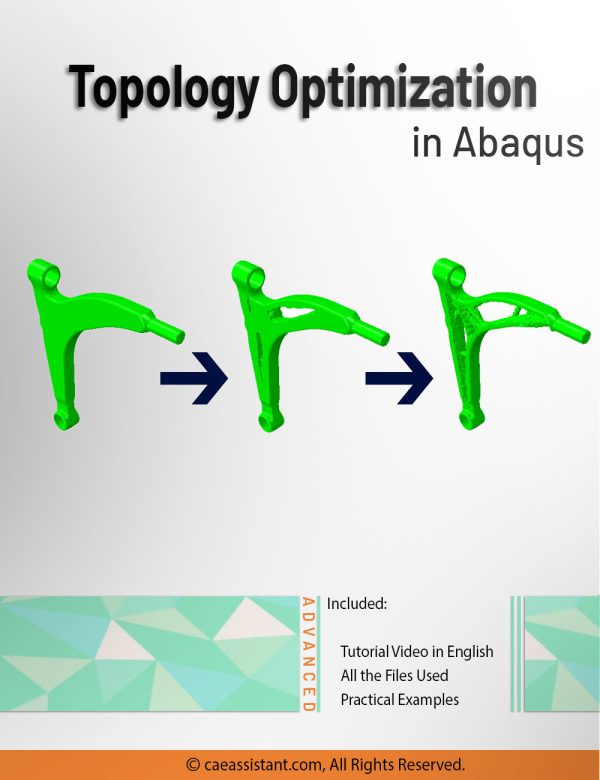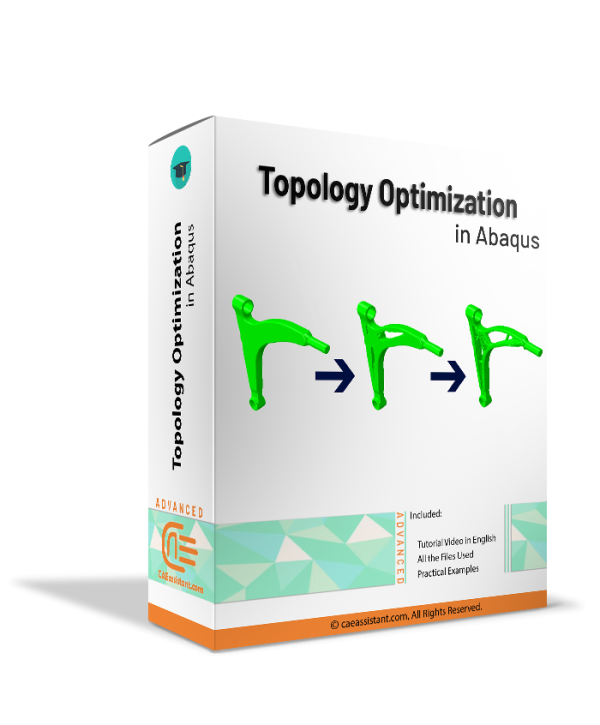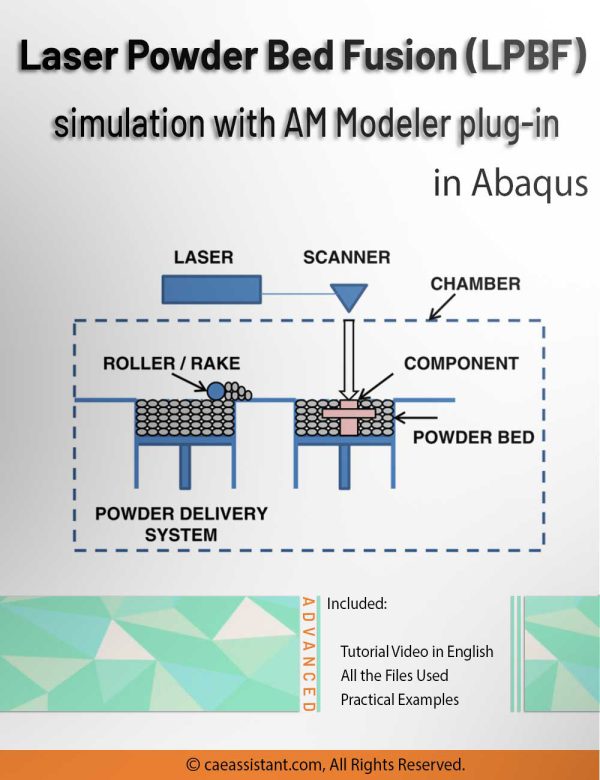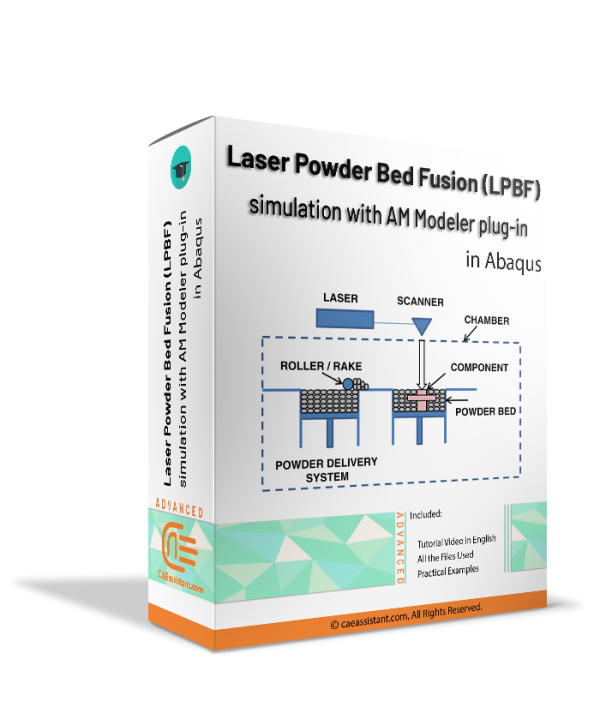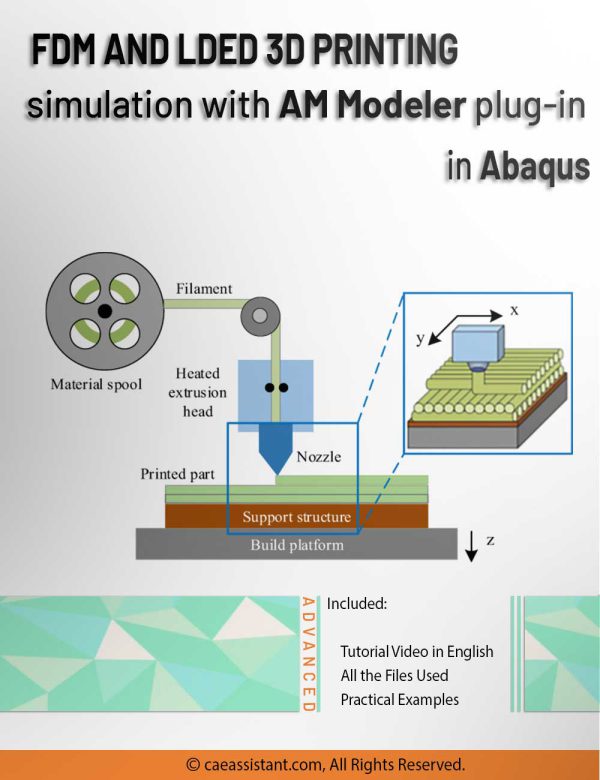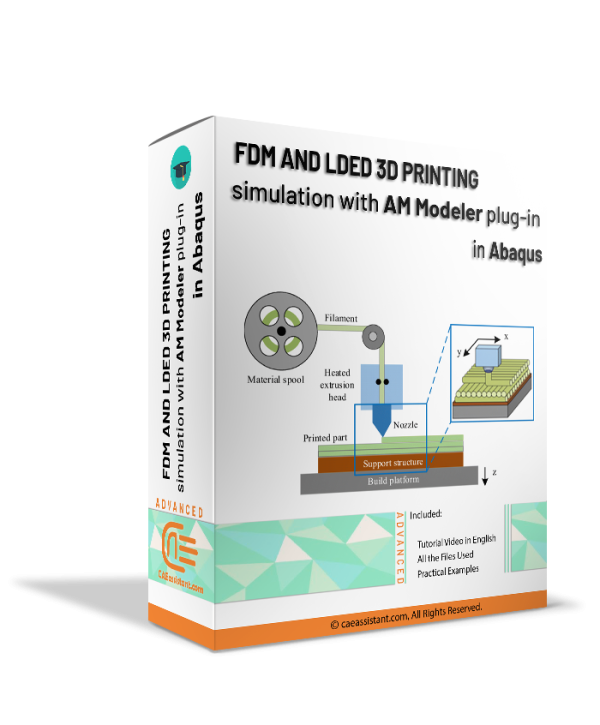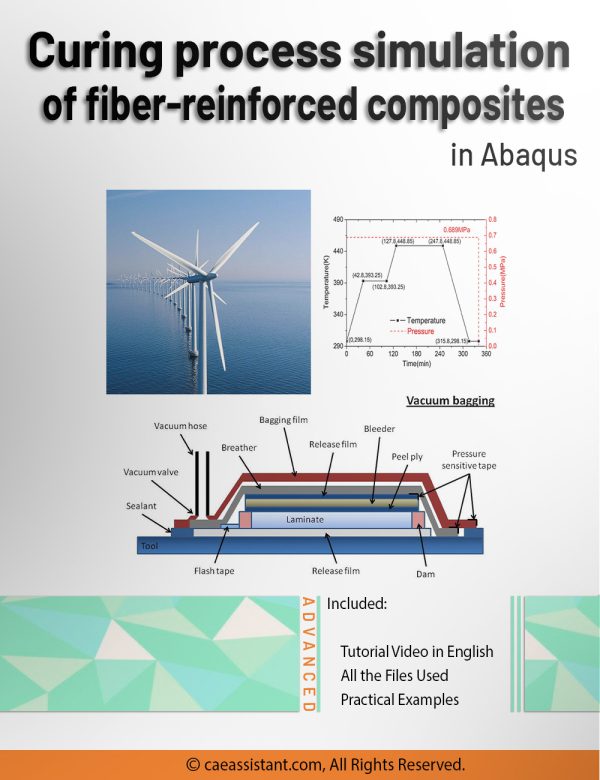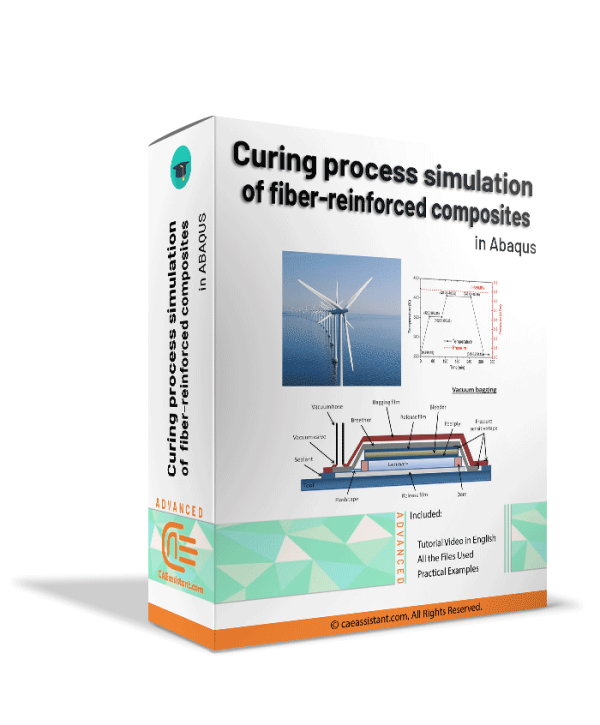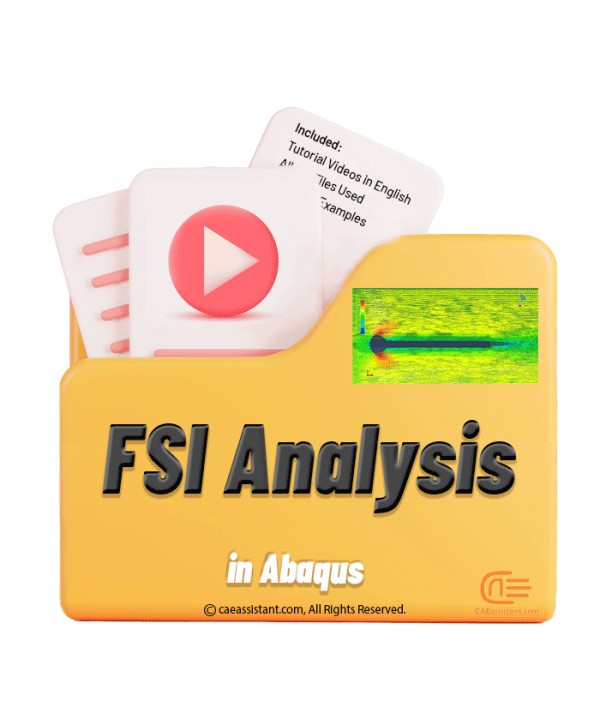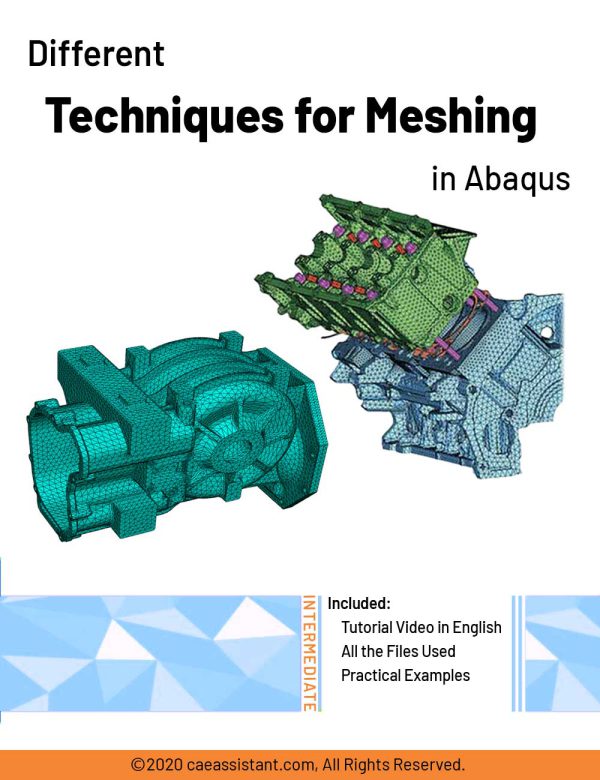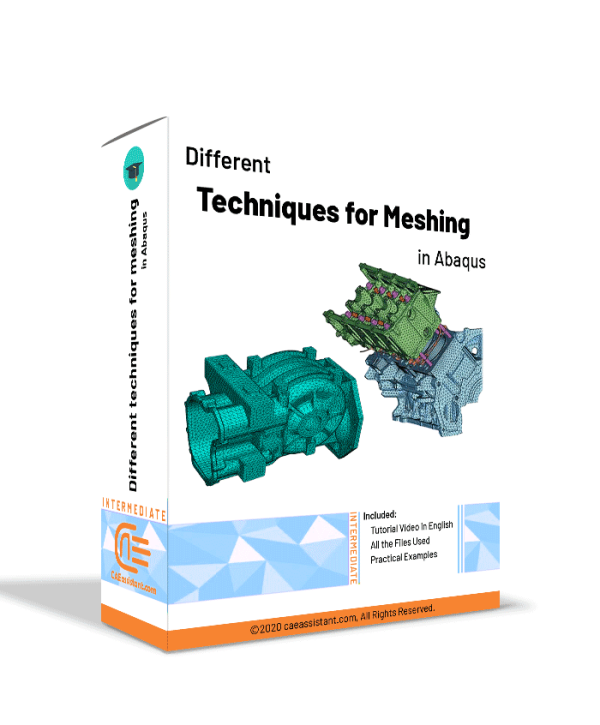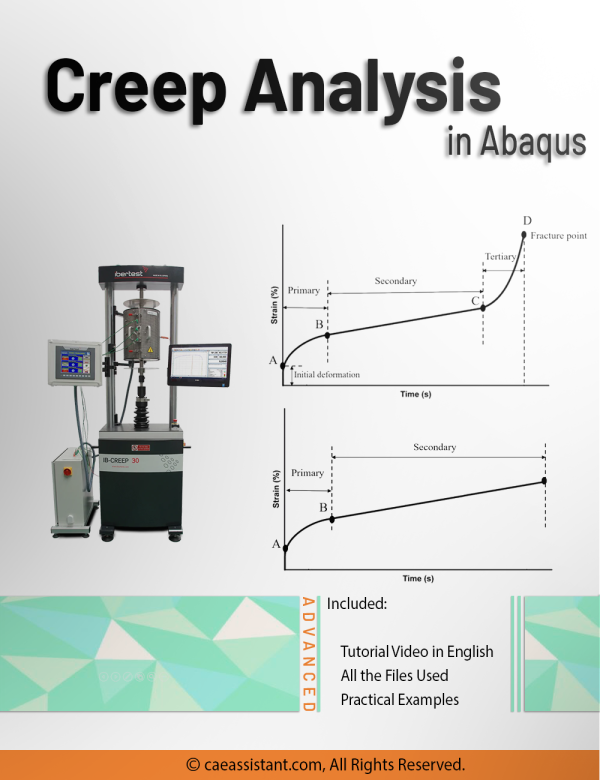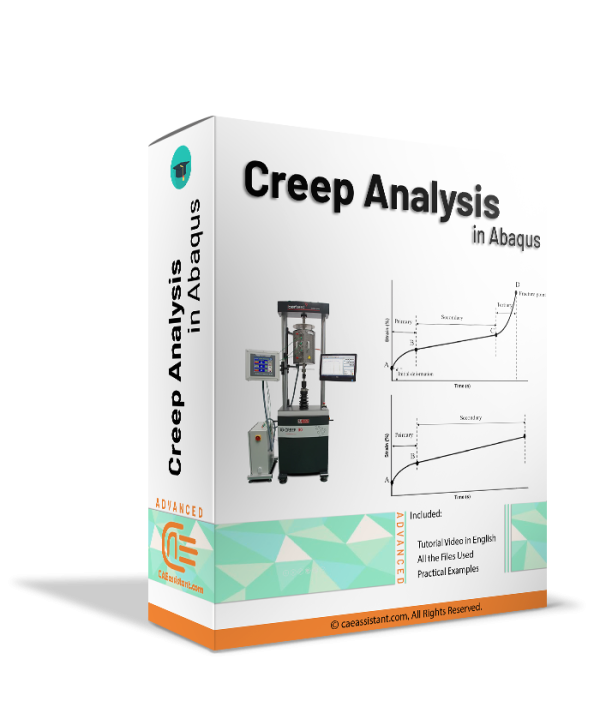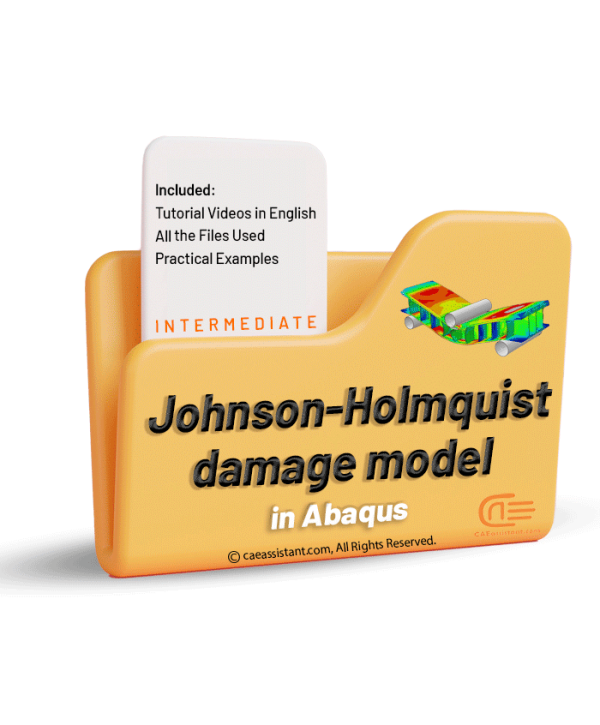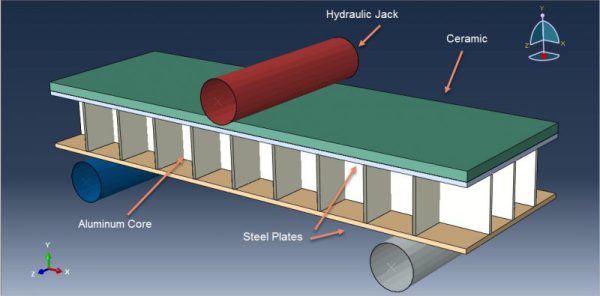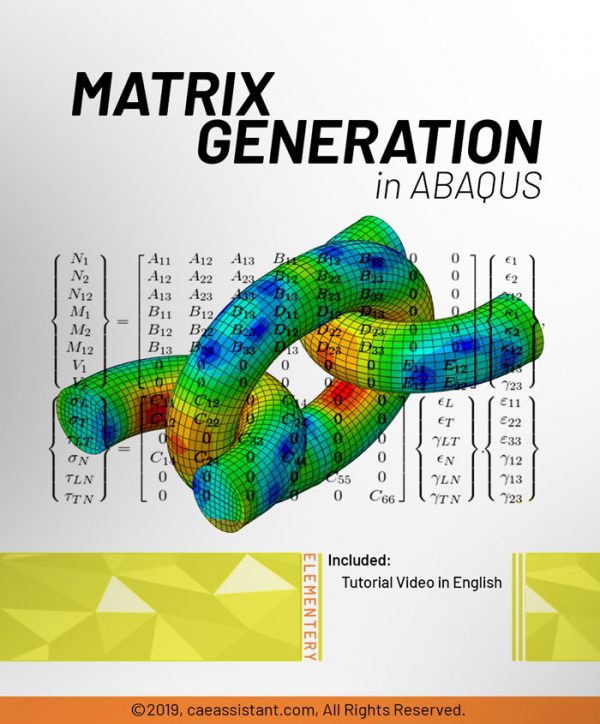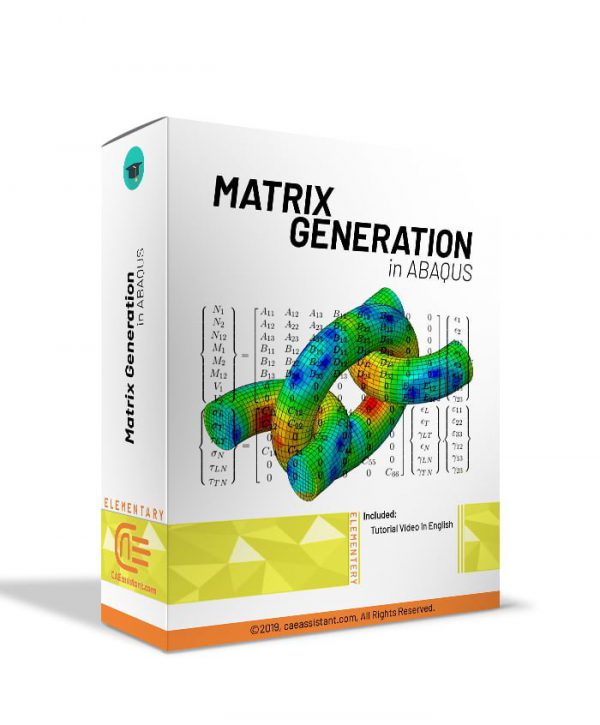Abaqus shaft slip ring simulation | Using Python scripts for parametric analysis
Abaqus User element tutorial | UEL advanced level
Dynamic Response of Rail Track Analysis Under a Moving Load
Railway tracks are subjected to moving loads of trains and this causes vibration and degradation of the track. The judgment of these vibrations is important to design the railway tracks. Therefore, the rail track analysis become important. The design involves the permissible speed of trains and the maximum axle load of the train. The model given here creates a 3D geometry of a railway track and applies a moving load in the form of a wheel. A user can change the speeds and the properties of the material including geometry as per their needs.
Laser Forming Process Tutorial in Abaqus
Friction Stir Welding simulation Tutorial | FSW Advanced level
Airfoil simulation with different angles of Attack | Ansys fluent
Sloshing Simulation in Cylindrical Water Storage Tanks: An Abaqus Modeling Framework
Cold Forming Simulation Using Abaqus CAE | Residual Stress Analysis
Mixing tank simulation with Ansys fluent(2D and 3D)
Simulation and analysis of a 6-cylinder V engine with MSC Adams
Short fiber composite damage (Mean Field Homogenization Model)
Tread wear simulation in Abaqus
Hydroforming process simulation using VDLOAD subroutine in Abaqus
LPBF Printing Simulation in Abaqus | 3D Printing with Laser Powder Bed Fusion Process (LPBF) Method
FDM Simulation in Abaqus | Simulating 3D Printing with Fused Deposition Modeling
Curing process simulation in Abaqus
Different Techniques for Meshing in Abaqus
Johnson-Holmquist damage model in Abaqus